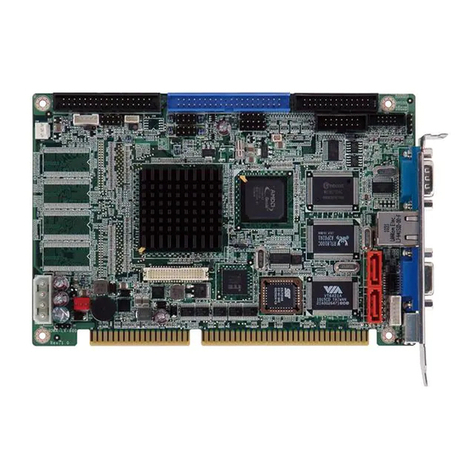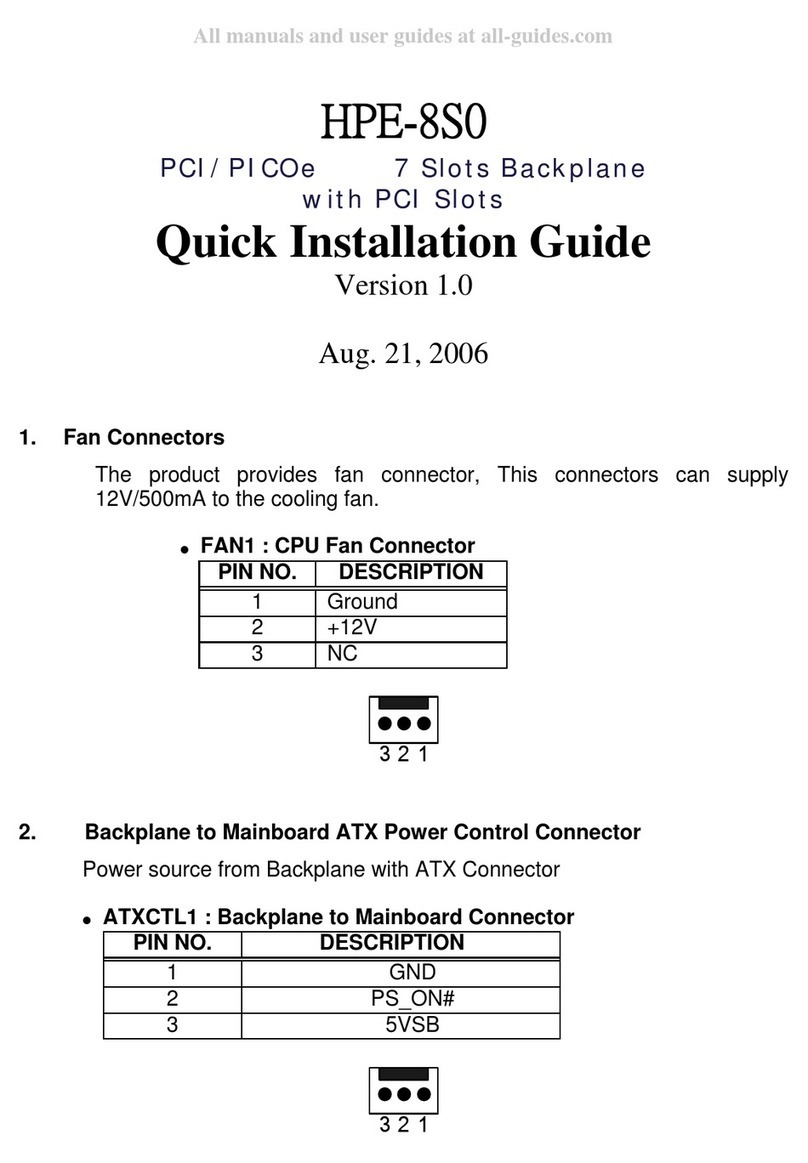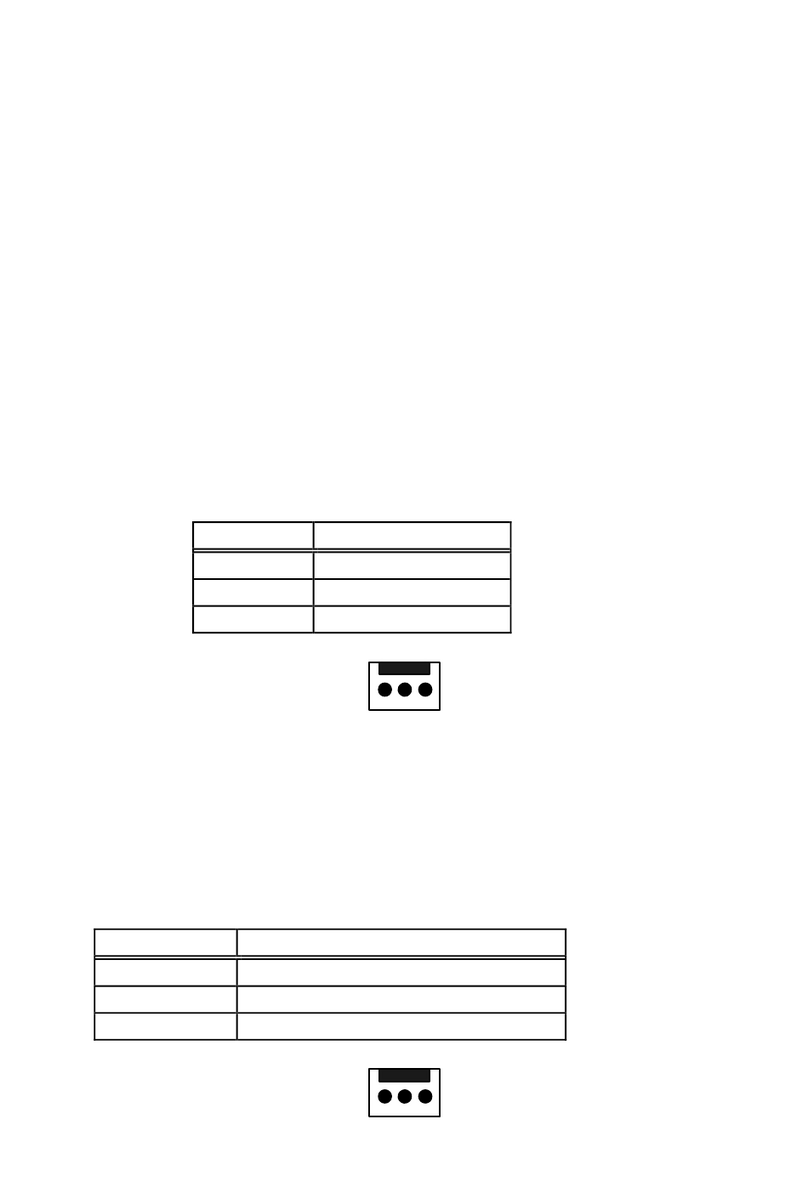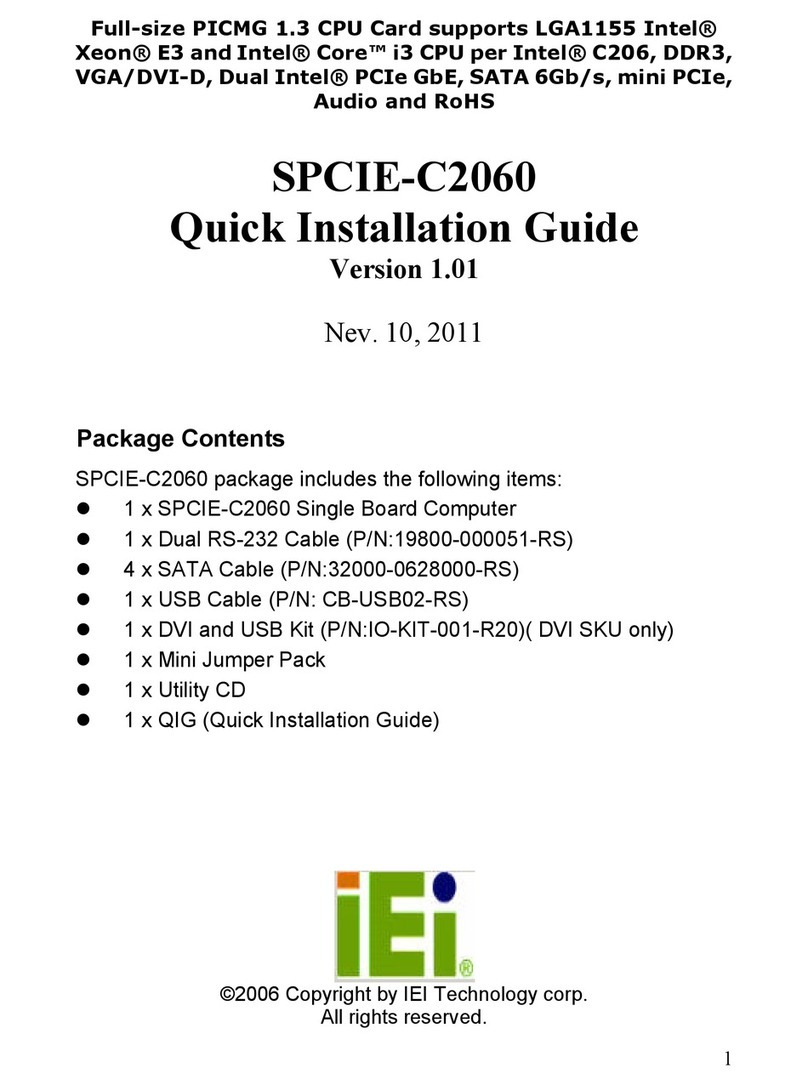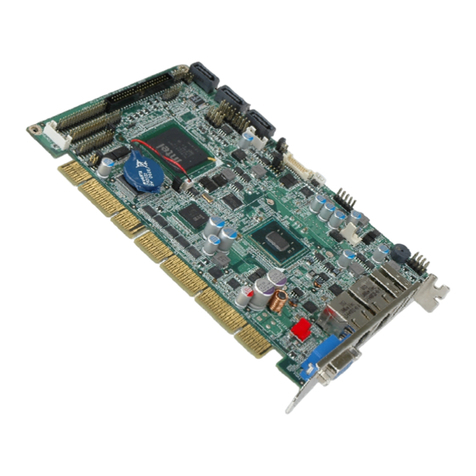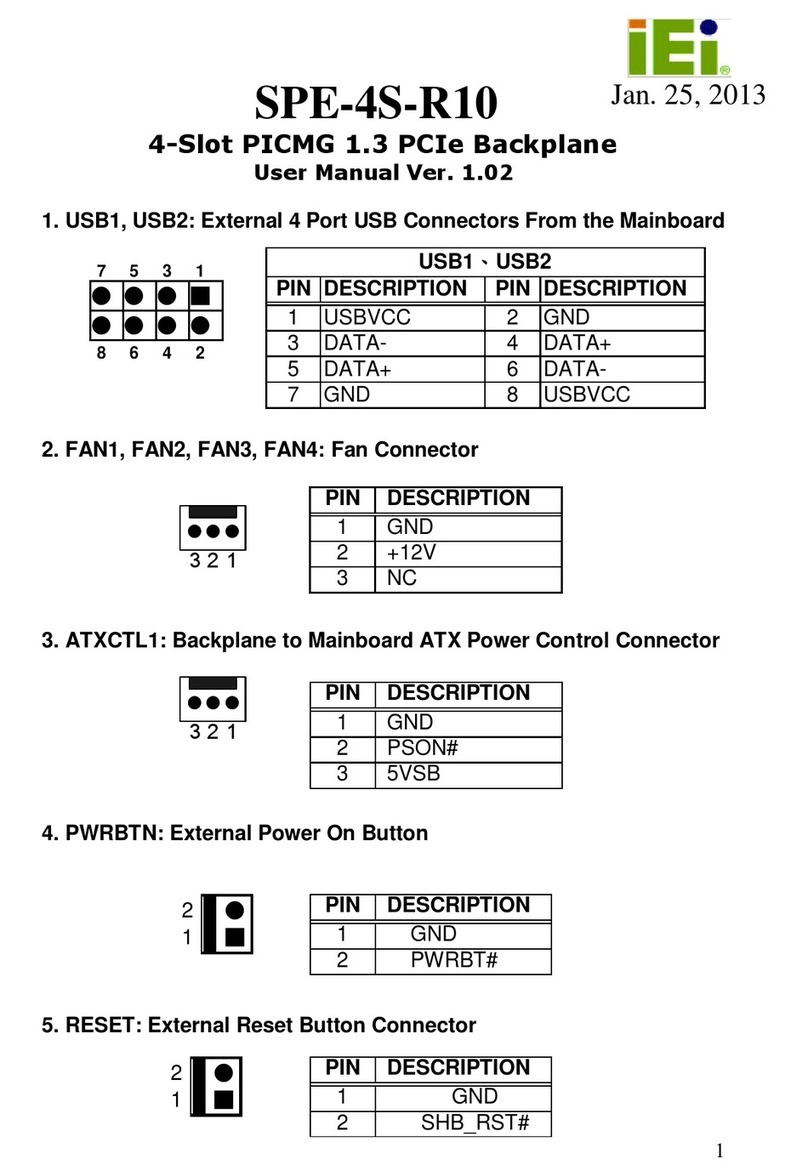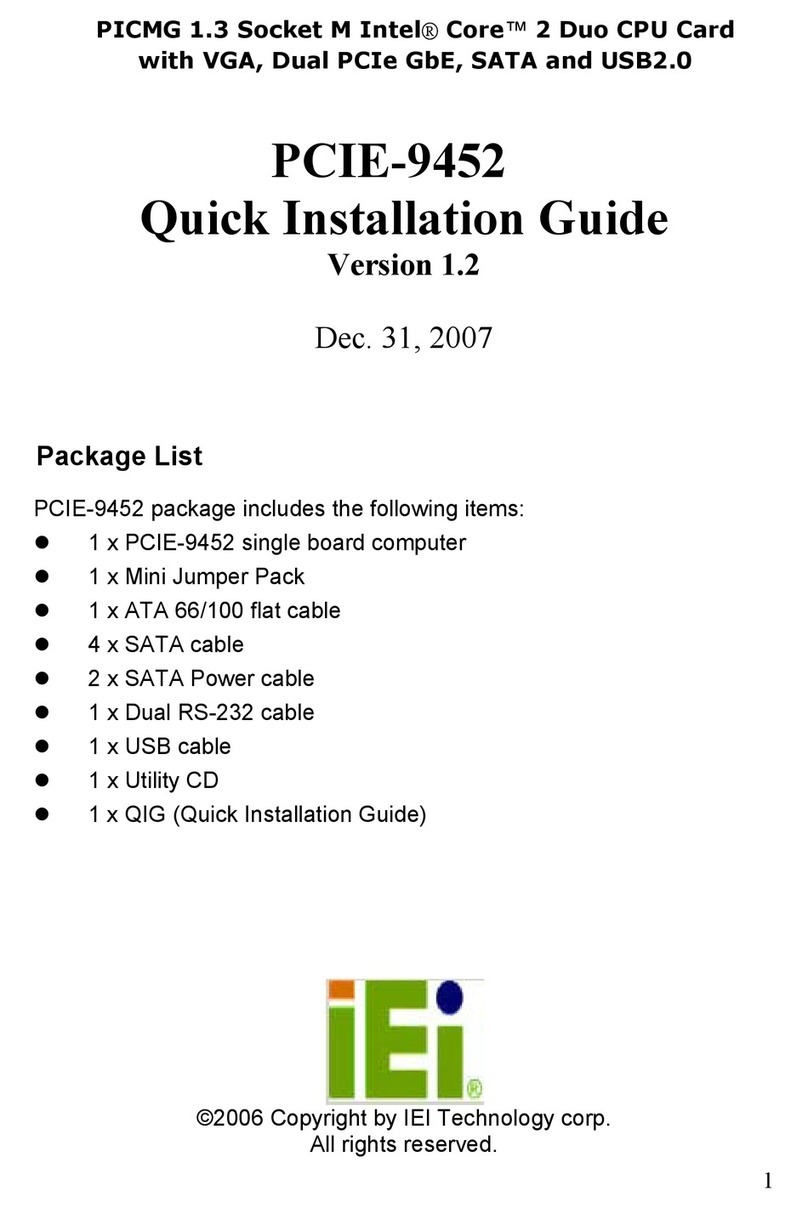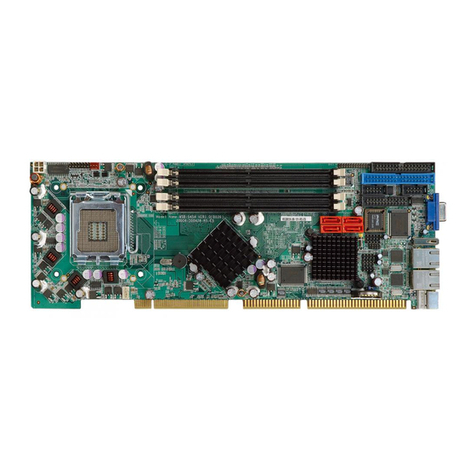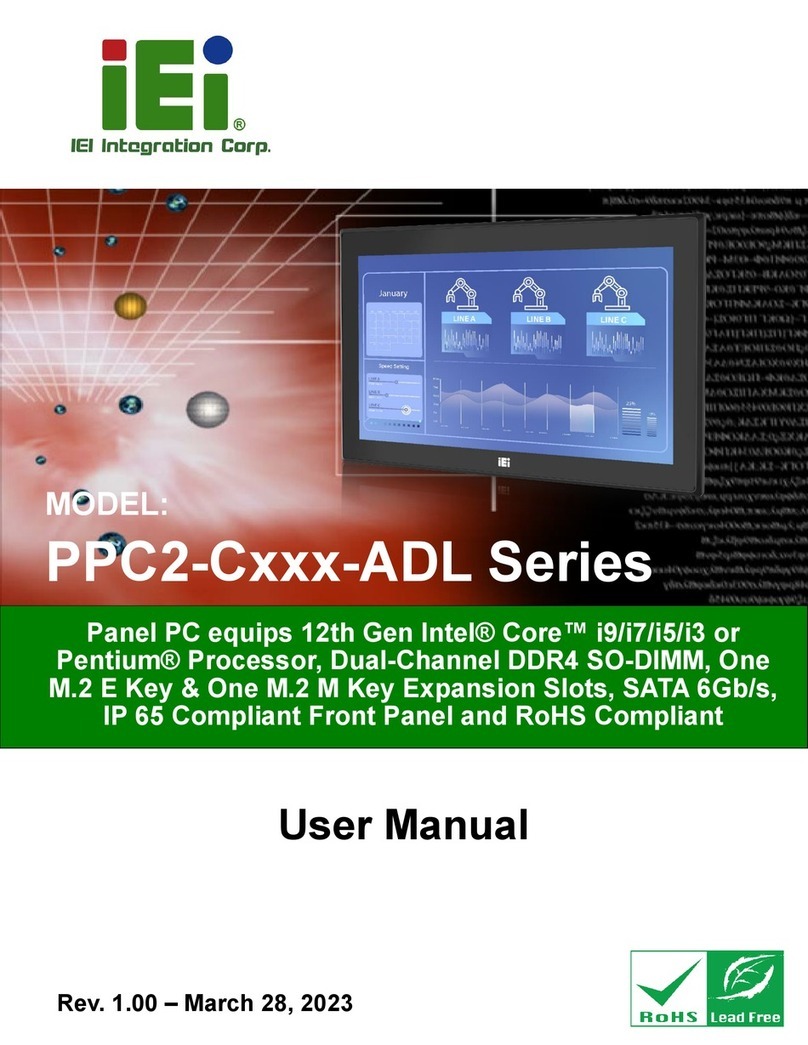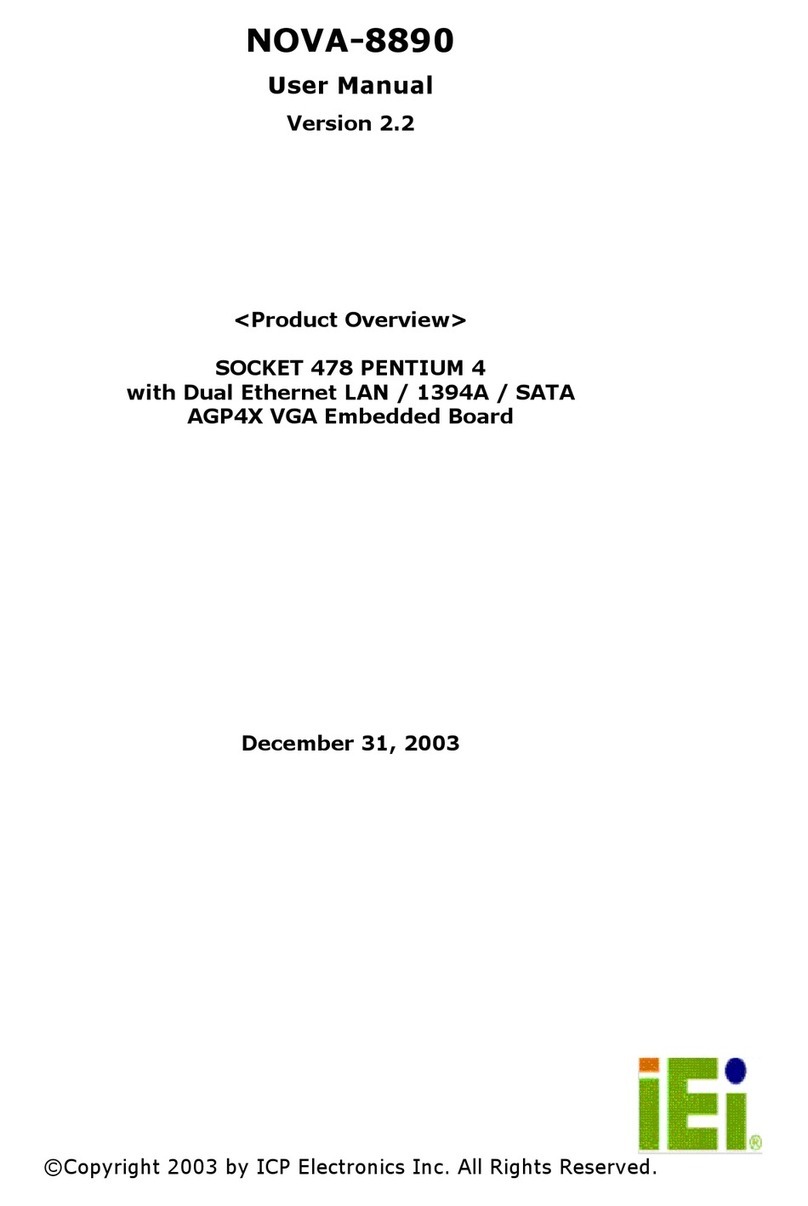PCIE-H610 PICMG 1.3 CPU Card
Page x
Figure 4-2: Remove Protective Cover.........................................................................................43
Figure 4-3: Insert the Socket LGA1155 CPU..............................................................................44
Figure 4-4: Close the Socket LGA1155 ......................................................................................44
Figure 4-5: Cooling Kit Support Bracket....................................................................................45
Figure 4-6: DIMM Installation.......................................................................................................46
Figure 4-7: AT/ATX Power Mode Jumper Location...................................................................48
Figure 4-8: Clear BIOS Jumper Location ...................................................................................49
Figure 4-9: Wake-on LAN Jumper Location...............................................................................49
Figure 4-10: Dual RS-232 Cable Installation ..............................................................................51
Figure 4-11: DVI-D/USB Kit Installation......................................................................................52
Figure 4-12: SATA Drive Cable Connection...............................................................................53
Figure 4-13: SATA Power Drive Connection..............................................................................54
Figure 4-14: Dual USB Cable Connection..................................................................................55
Figure 4-15: LAN Connection......................................................................................................56
Figure 4-16: USB Device Connection.........................................................................................57
Figure 4-17: VGA Connector .......................................................................................................58
Figure 6-1: Introduction Screen..................................................................................................98
Figure 6-2: Available Drivers.......................................................................................................98
Figure 6-3: Chipset Driver Screen...............................................................................................99
Figure 6-4: Chipset Driver Welcome Screen........................................................................... 100
Figure 6-5: Chipset Driver License Agreement...................................................................... 100
Figure 6-6: Chipset Driver Read Me File ................................................................................. 101
Figure 6-7: Chipset Driver Setup Operations ......................................................................... 101
Figure 6-8: Chipset Driver Installation Finish Screen............................................................ 102
Figure 6-9: Graphics Driver Welcome Screen........................................................................ 103
Figure 6-10: Graphics Driver License Agreement.................................................................. 103
Figure 6-11: Graphics Driver Setup Operations..................................................................... 104
Figure 6-12: Graphics Driver Installation Finish Screen ....................................................... 104
Figure 6-13: LAN Driver Welcome Screen .............................................................................. 105
Figure 6-14: LAN Driver Installation ........................................................................................ 106
Figure 6-15: LAN Driver Installation Complete....................................................................... 106
Figure 6-16: Audio Driver – Extracting Files........................................................................... 107
Figure 6-17: Audio Driver Installation Welcome Screen........................................................ 108
Figure 6-18: Audio Driver Installation...................................................................................... 108
Figure 6-19: Audio Driver Installation Complete.................................................................... 108