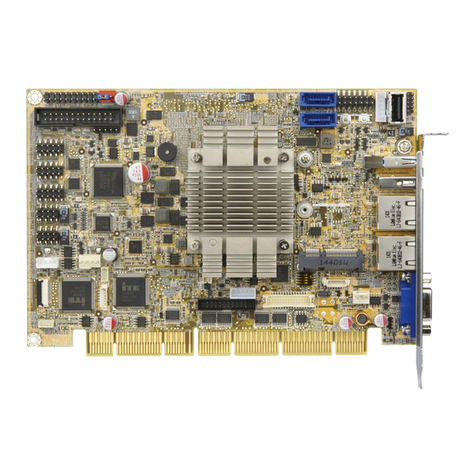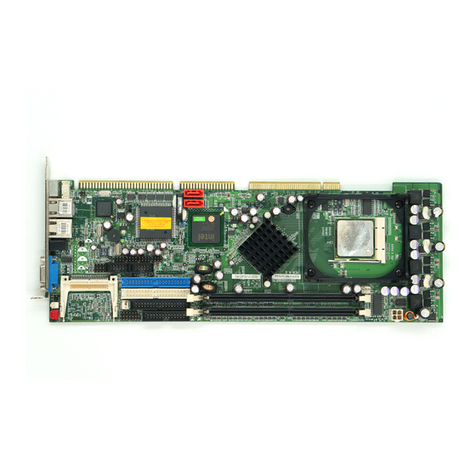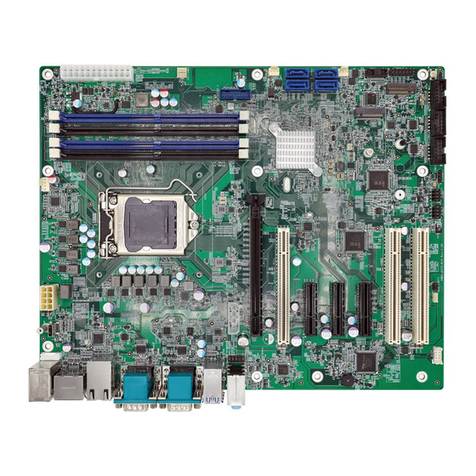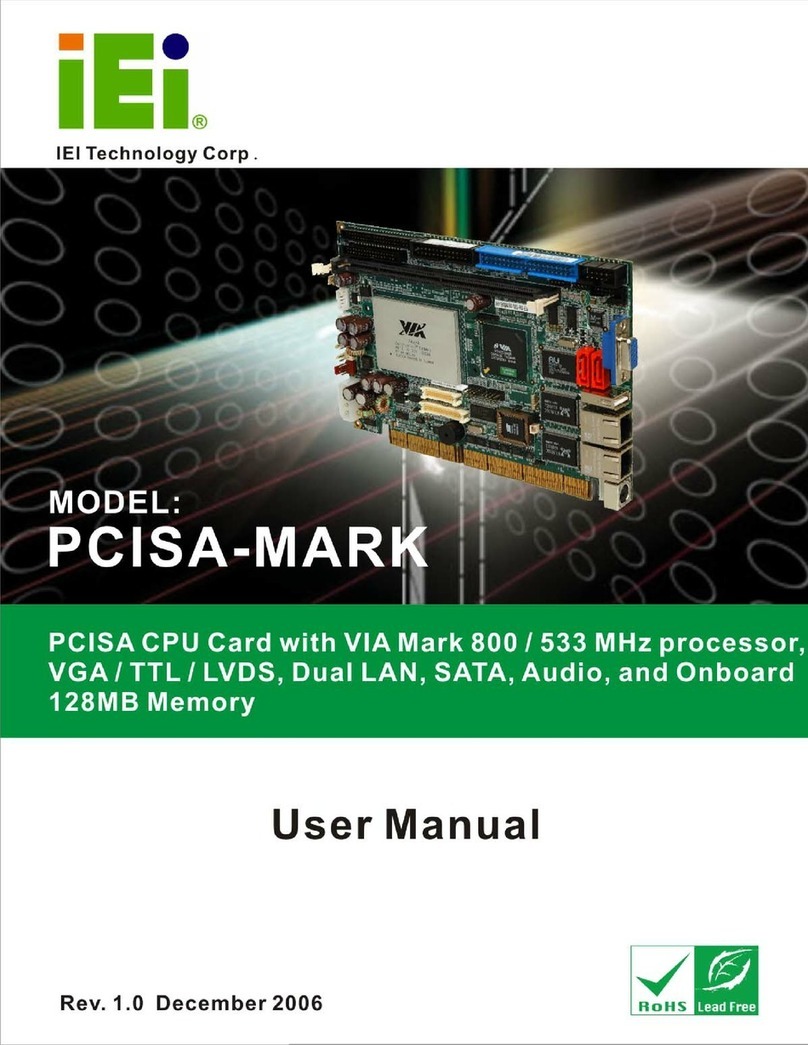IEI Technology KINO-DH310 User manual
Other IEI Technology Computer Hardware manuals
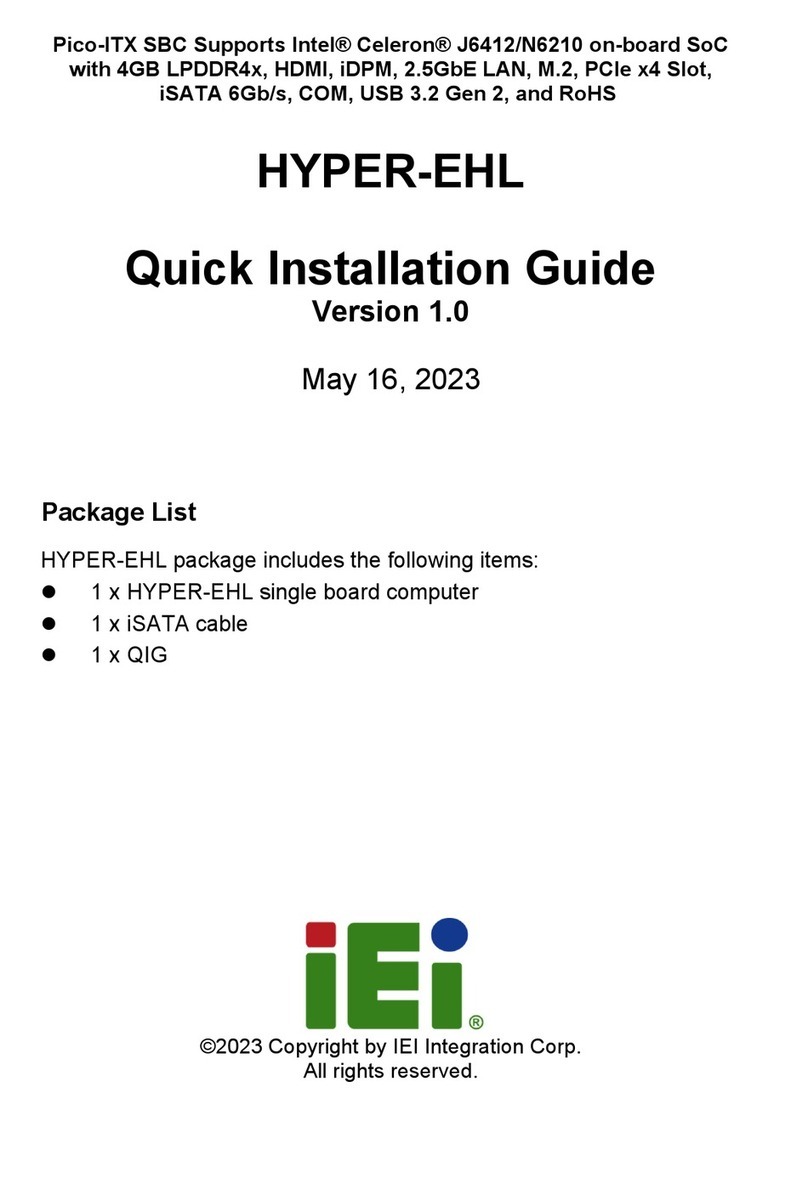
IEI Technology
IEI Technology HYPER-EHL User manual

IEI Technology
IEI Technology Mustang-M2BM-MX2 User manual
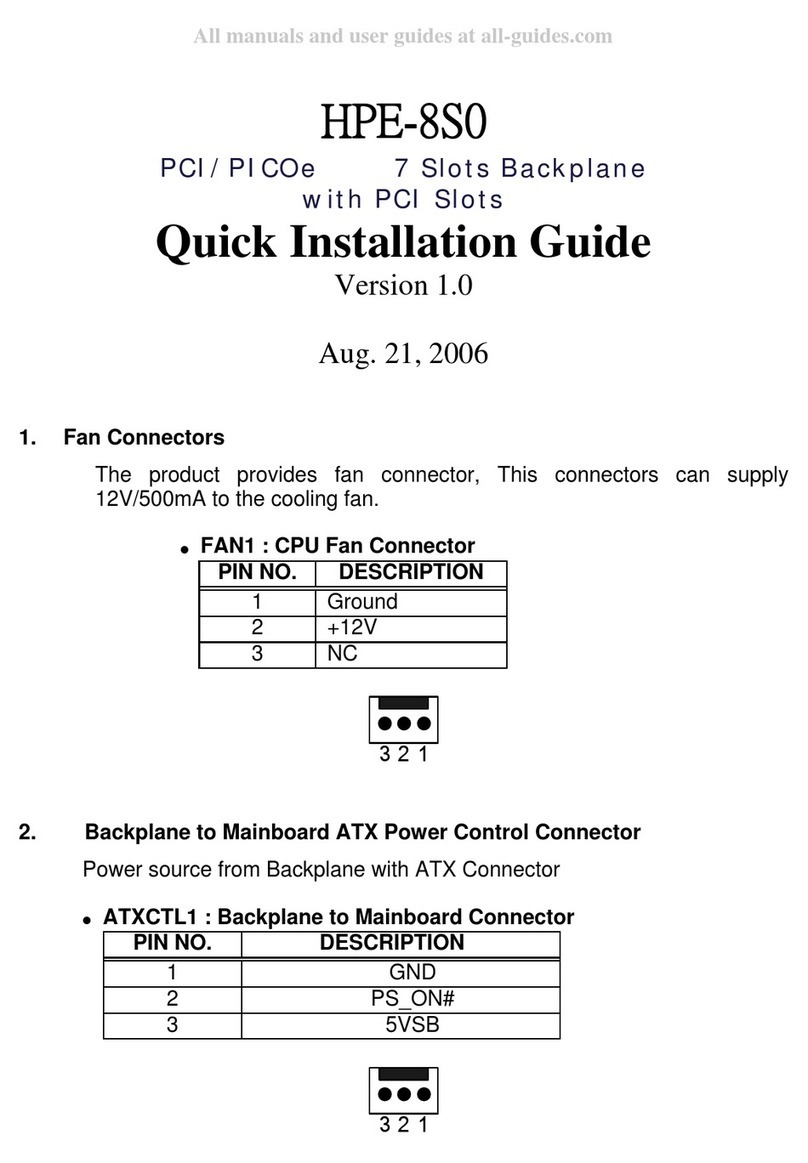
IEI Technology
IEI Technology HPE-8S0 User manual
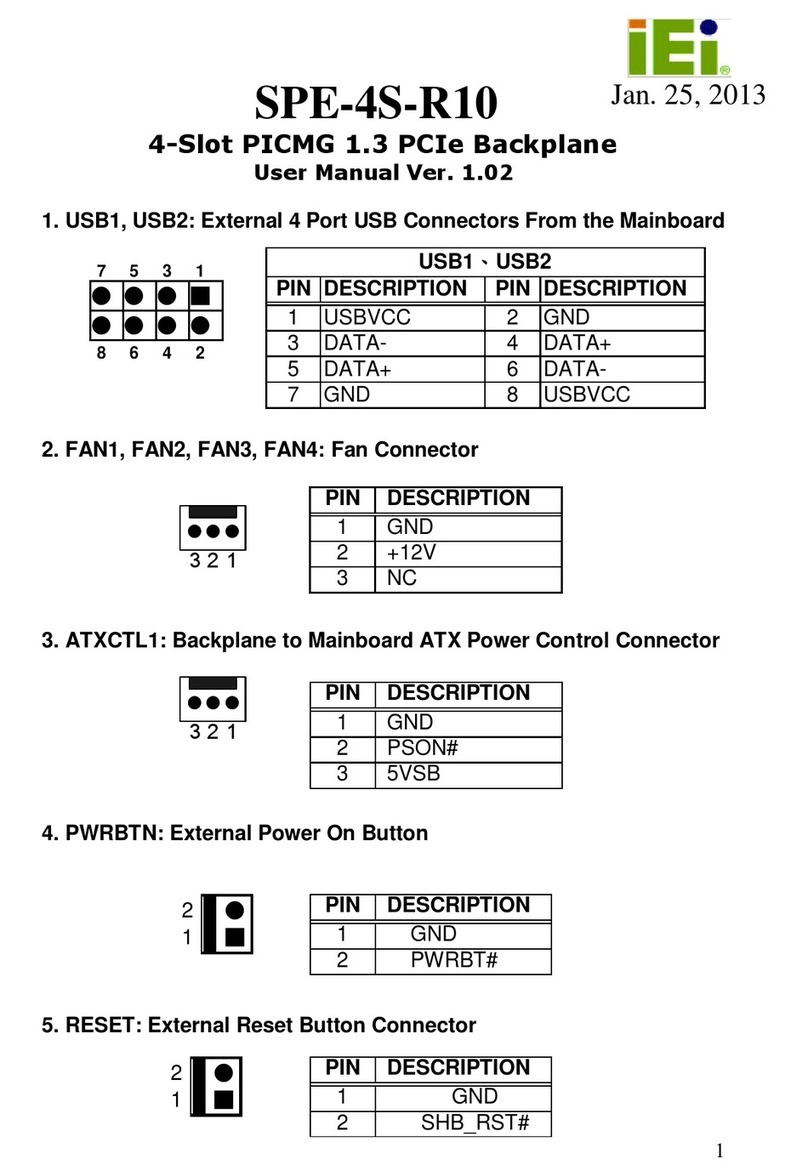
IEI Technology
IEI Technology SPE-4S-R10 User manual
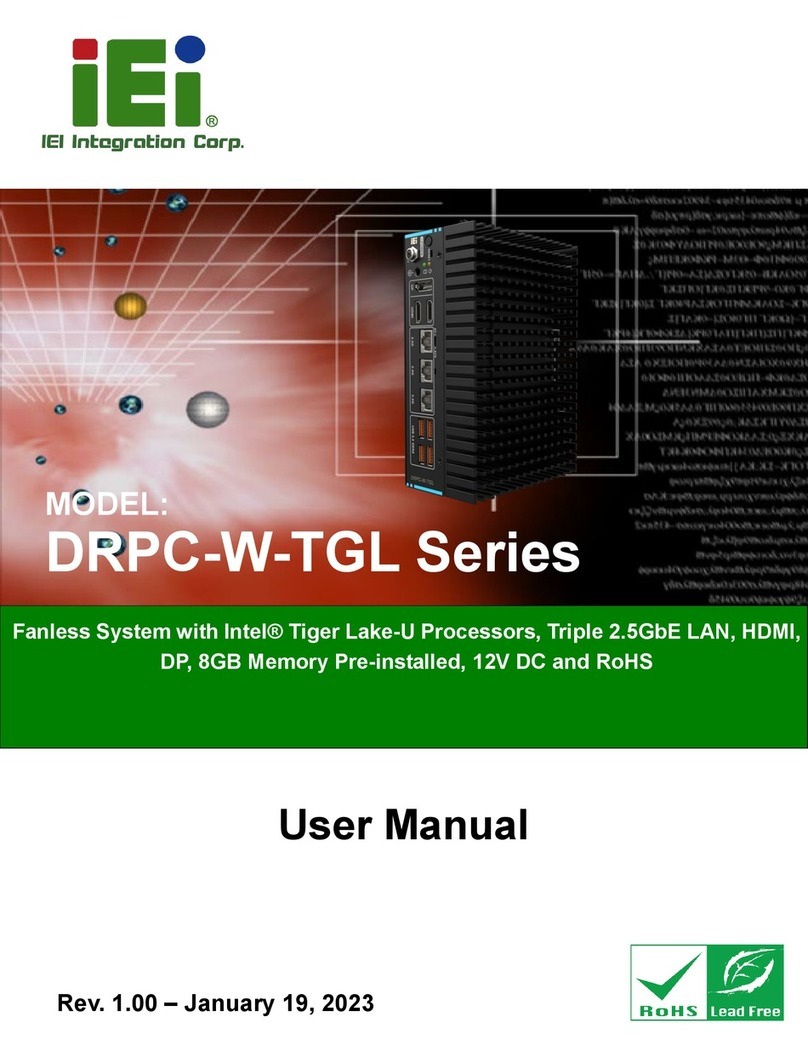
IEI Technology
IEI Technology DRPC-W-TGL Series User manual

IEI Technology
IEI Technology PCISA-LX User manual
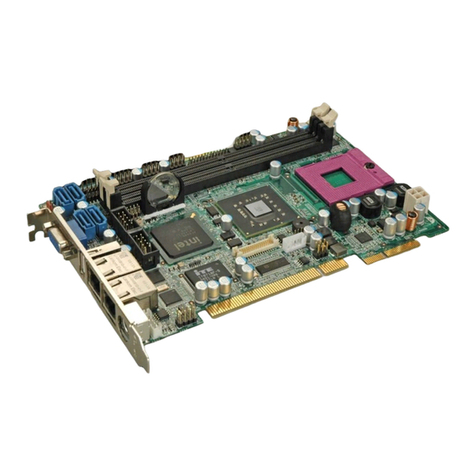
IEI Technology
IEI Technology PICOe-GM45A User manual
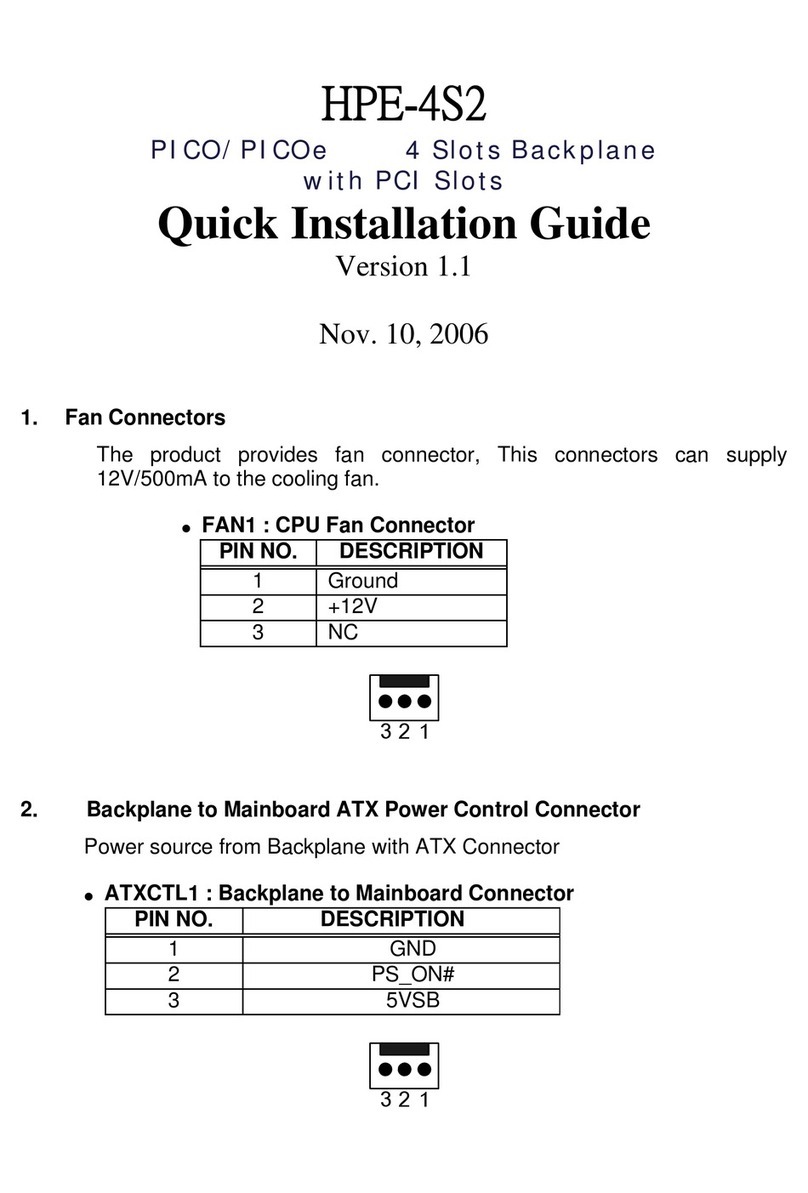
IEI Technology
IEI Technology HPE-4S2 User manual

IEI Technology
IEI Technology KINO-QM770 User manual
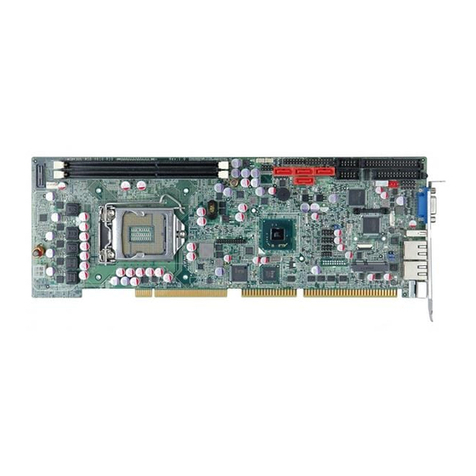
IEI Technology
IEI Technology WSB-H610-R11 User manual
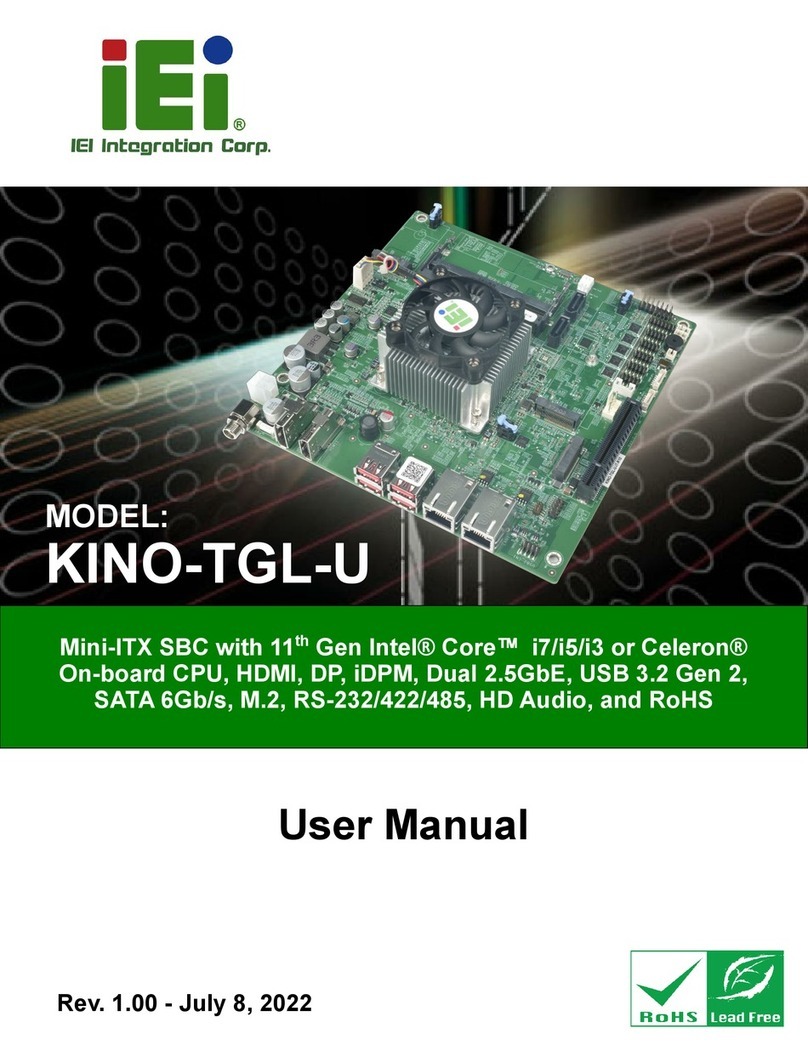
IEI Technology
IEI Technology KINO-TGL-U User manual
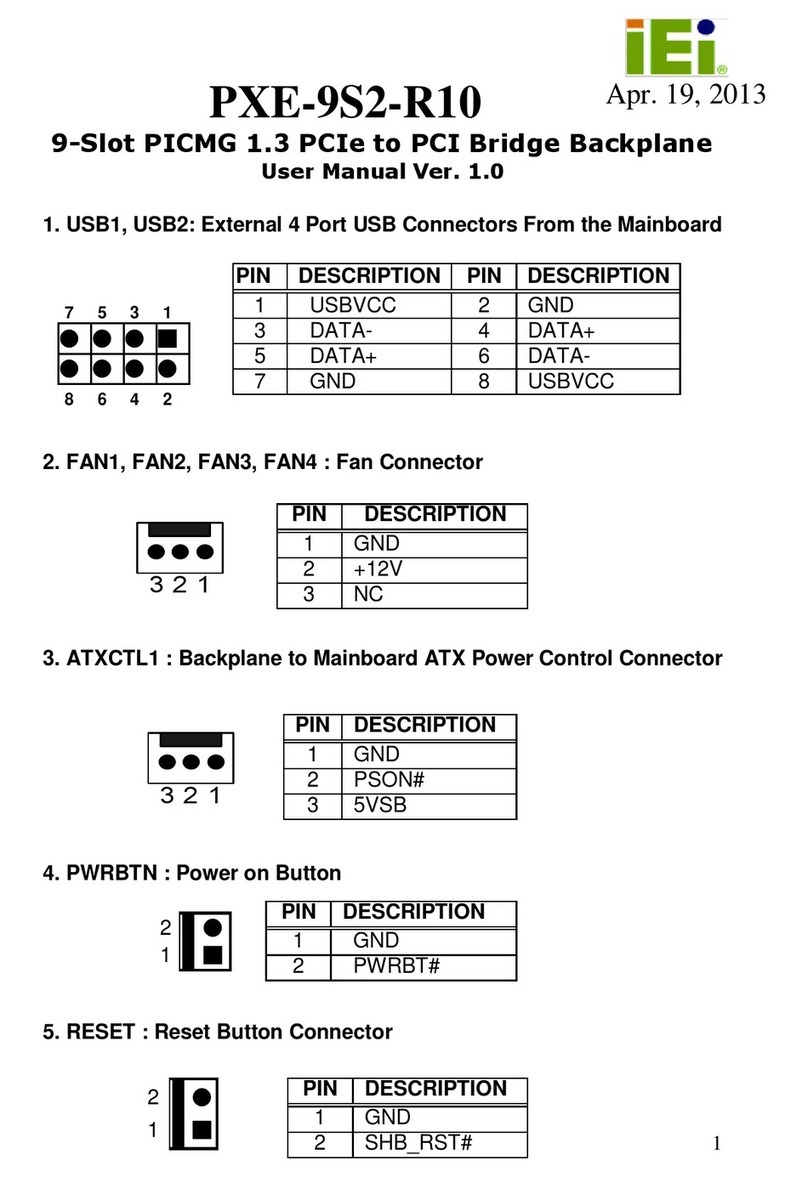
IEI Technology
IEI Technology PXE-9S2-R10 User manual

IEI Technology
IEI Technology PEMUX-XEW1 User manual
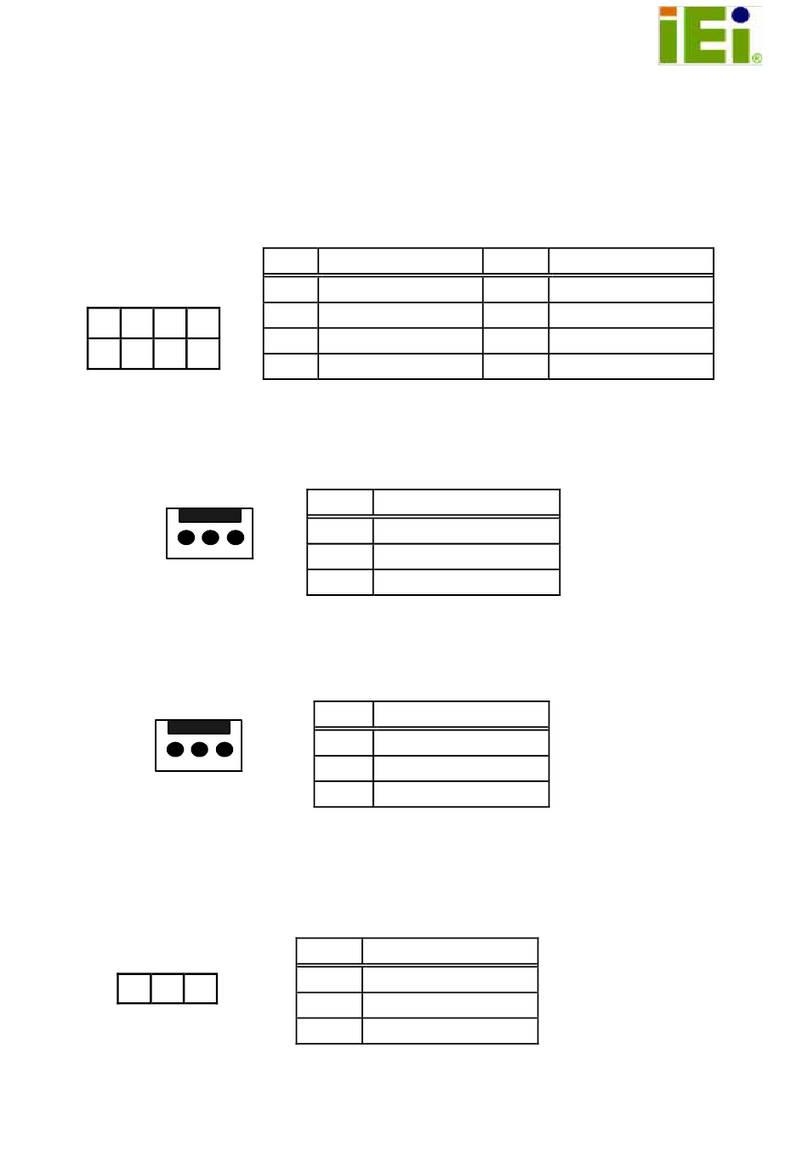
IEI Technology
IEI Technology PE-6S-R40 User manual
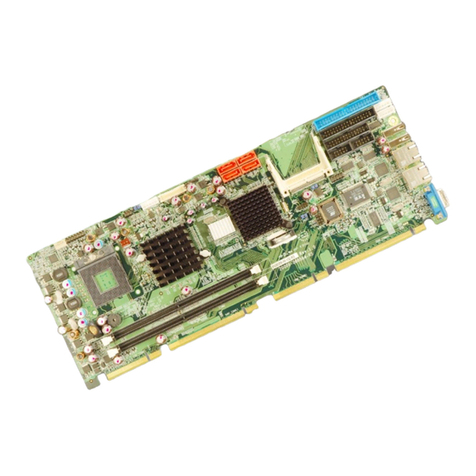
IEI Technology
IEI Technology PCIE-9452 User manual

IEI Technology
IEI Technology PE-6SD2-R40 User manual
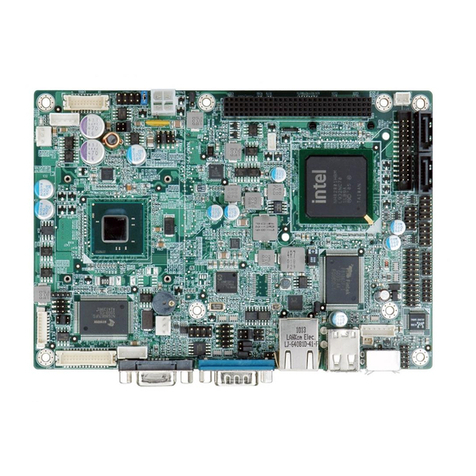
IEI Technology
IEI Technology NANO-PV-D5252 User manual

IEI Technology
IEI Technology Picoe-PV-N4551 User manual
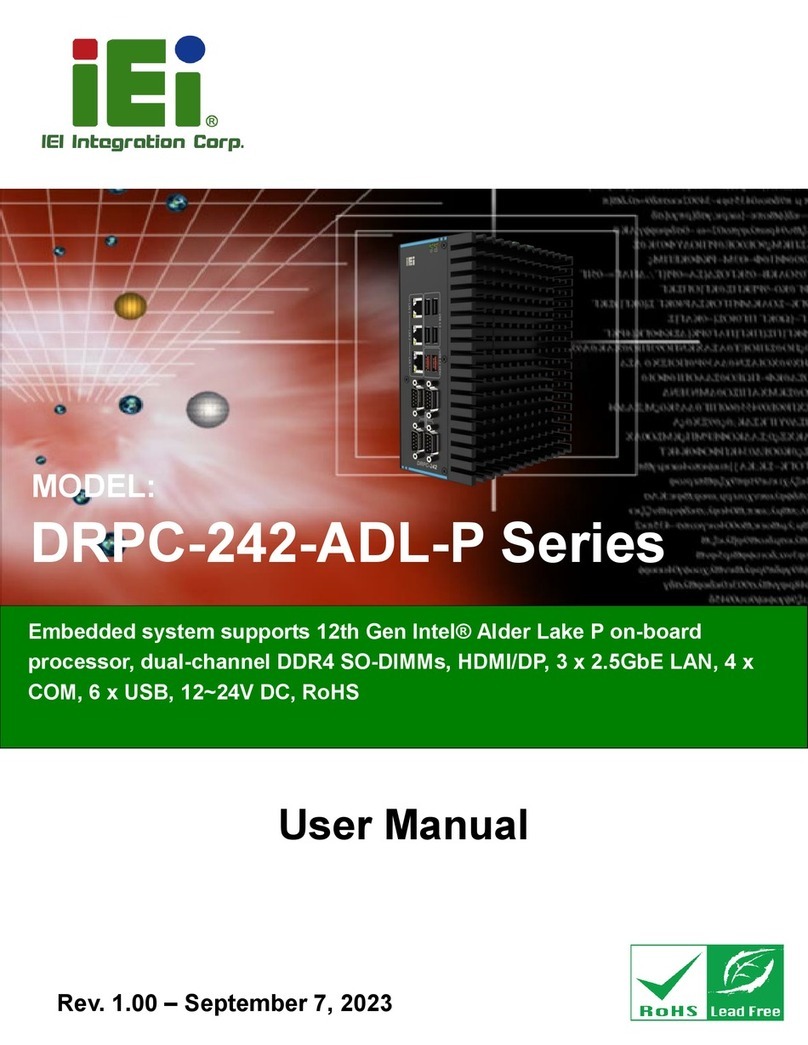
IEI Technology
IEI Technology DRPC-242-ADL-P Series User manual
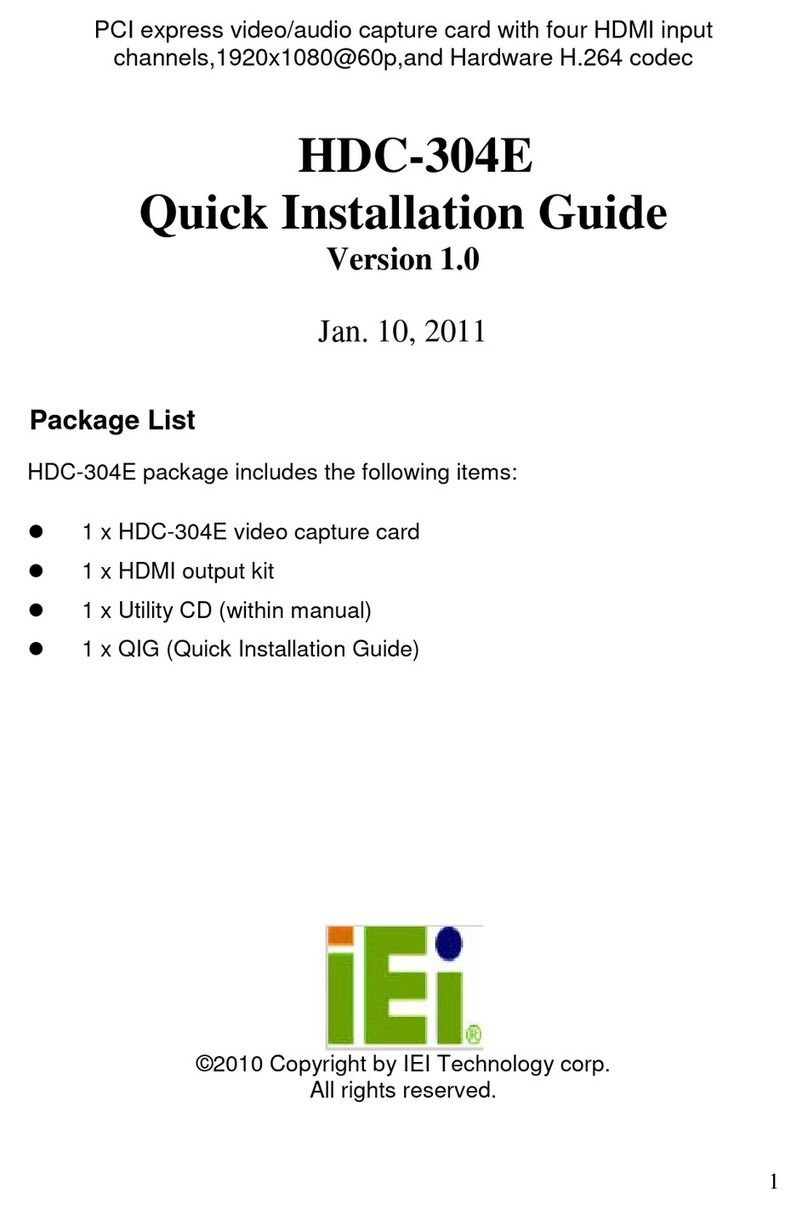
IEI Technology
IEI Technology HDC-304E User manual
Popular Computer Hardware manuals by other brands

EMC2
EMC2 VNX Series Hardware Information Guide

Panasonic
Panasonic DV0PM20105 Operation manual

Mitsubishi Electric
Mitsubishi Electric Q81BD-J61BT11 user manual

Gigabyte
Gigabyte B660M DS3H AX DDR4 user manual

Raidon
Raidon iT2300 Quick installation guide

National Instruments
National Instruments PXI-8186 user manual