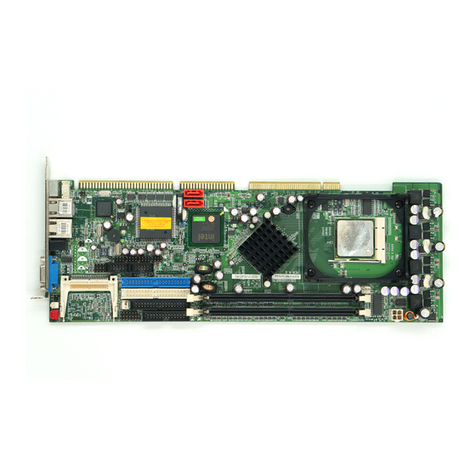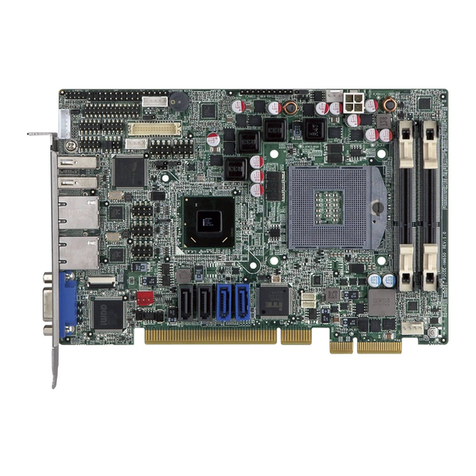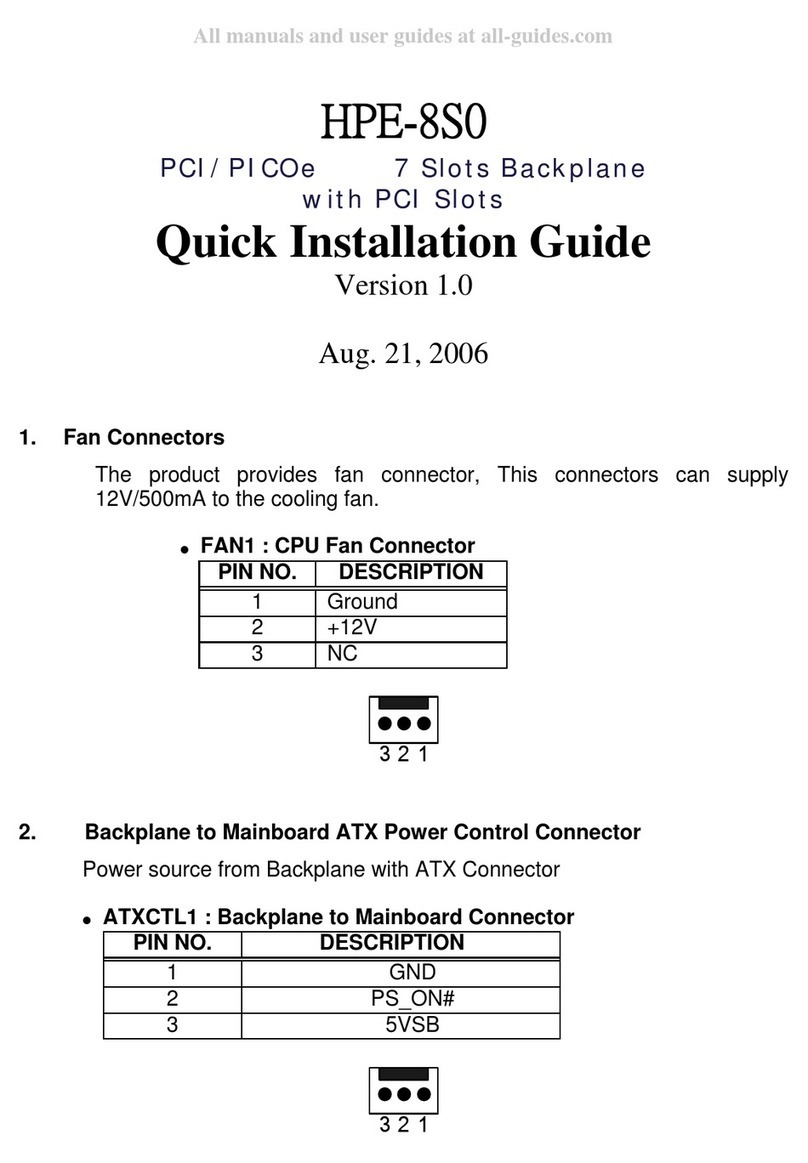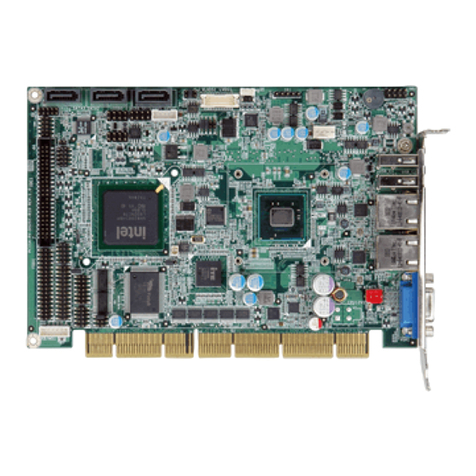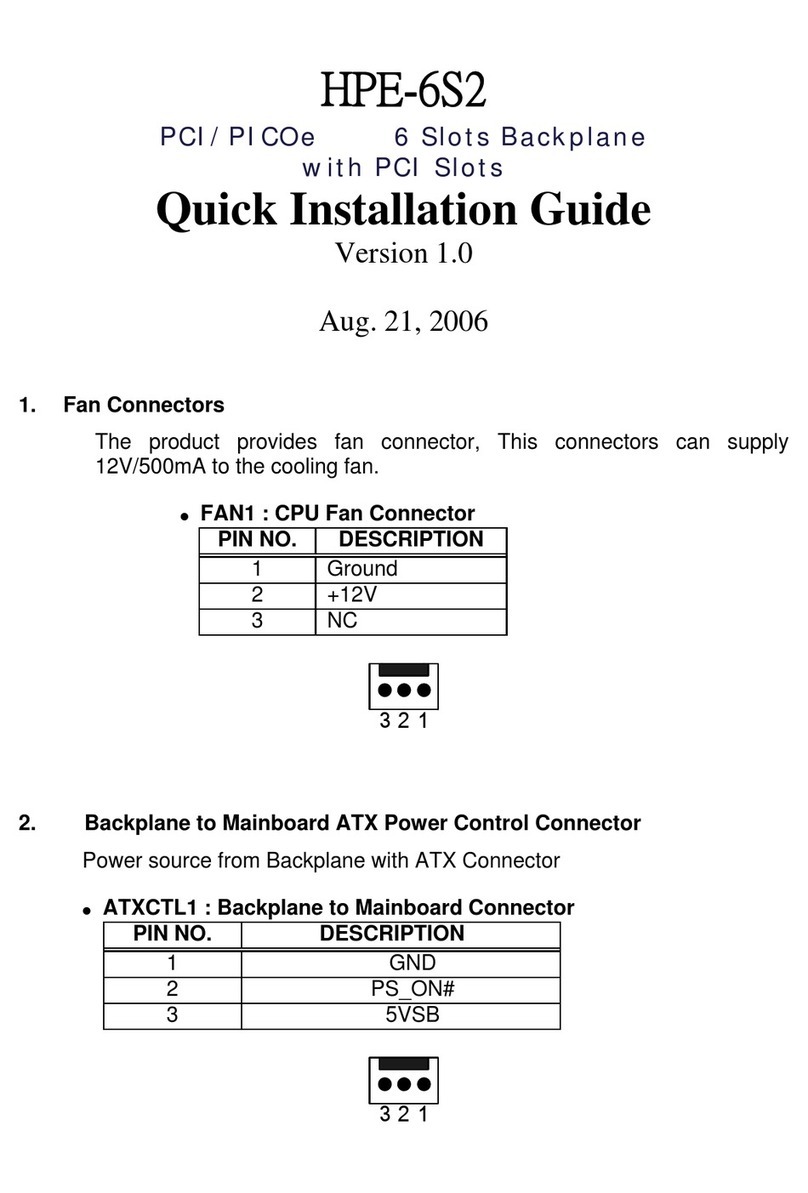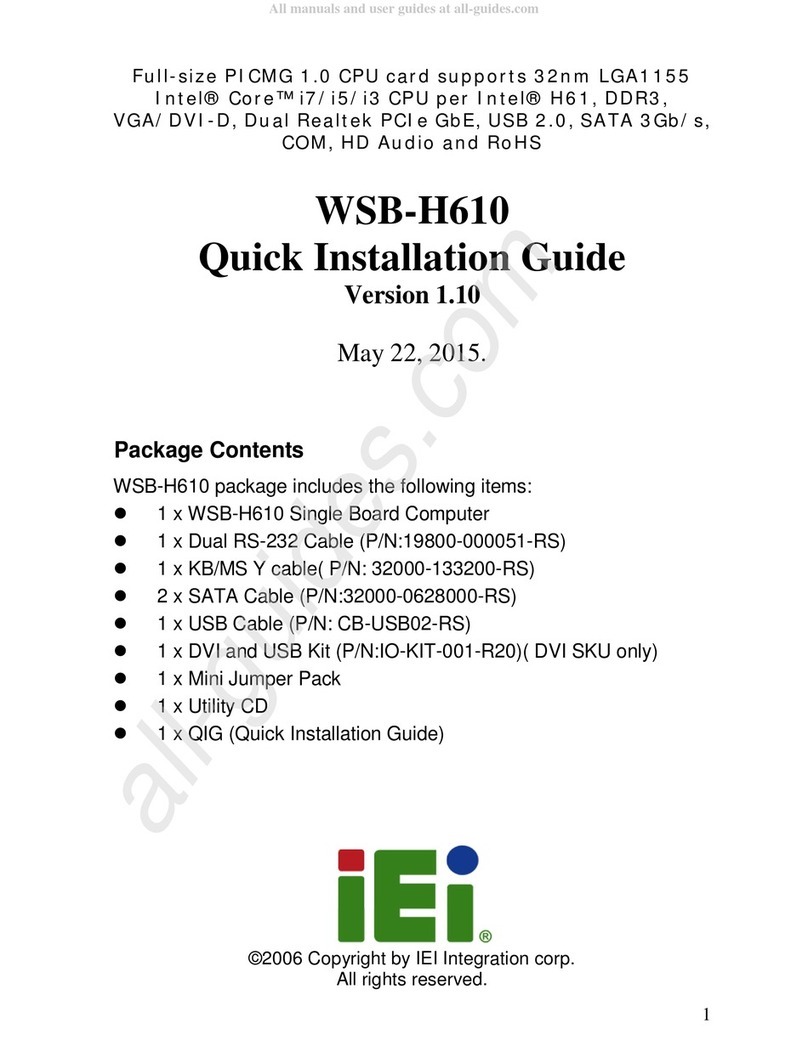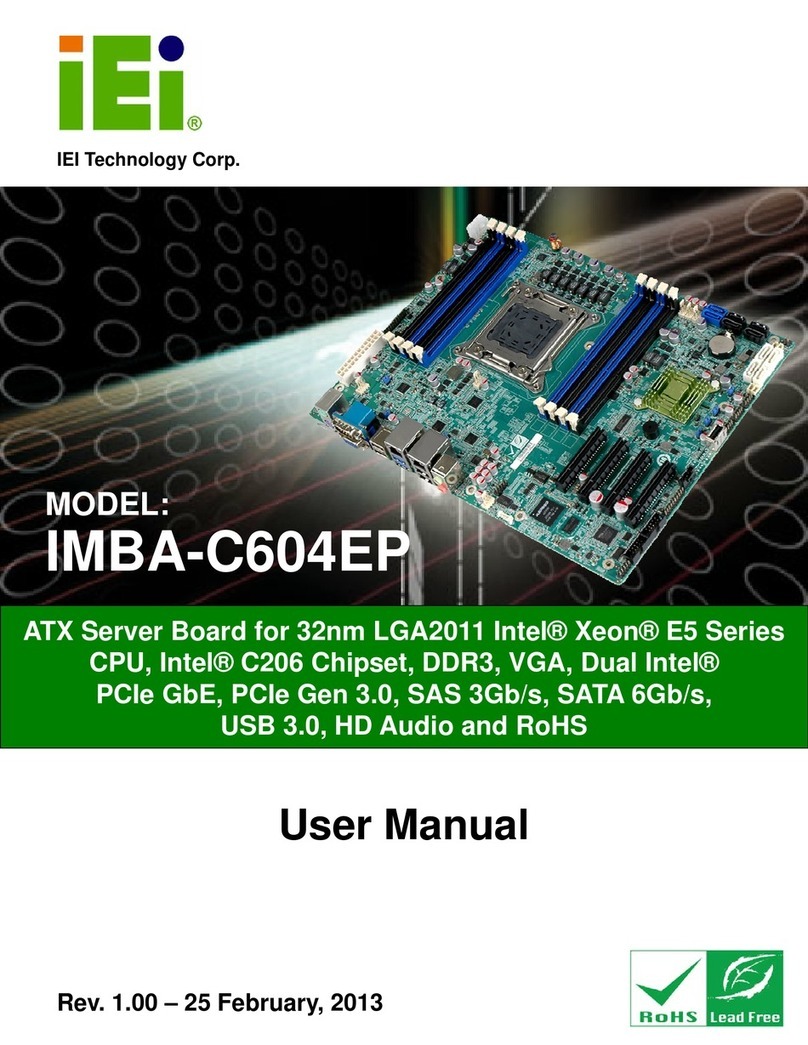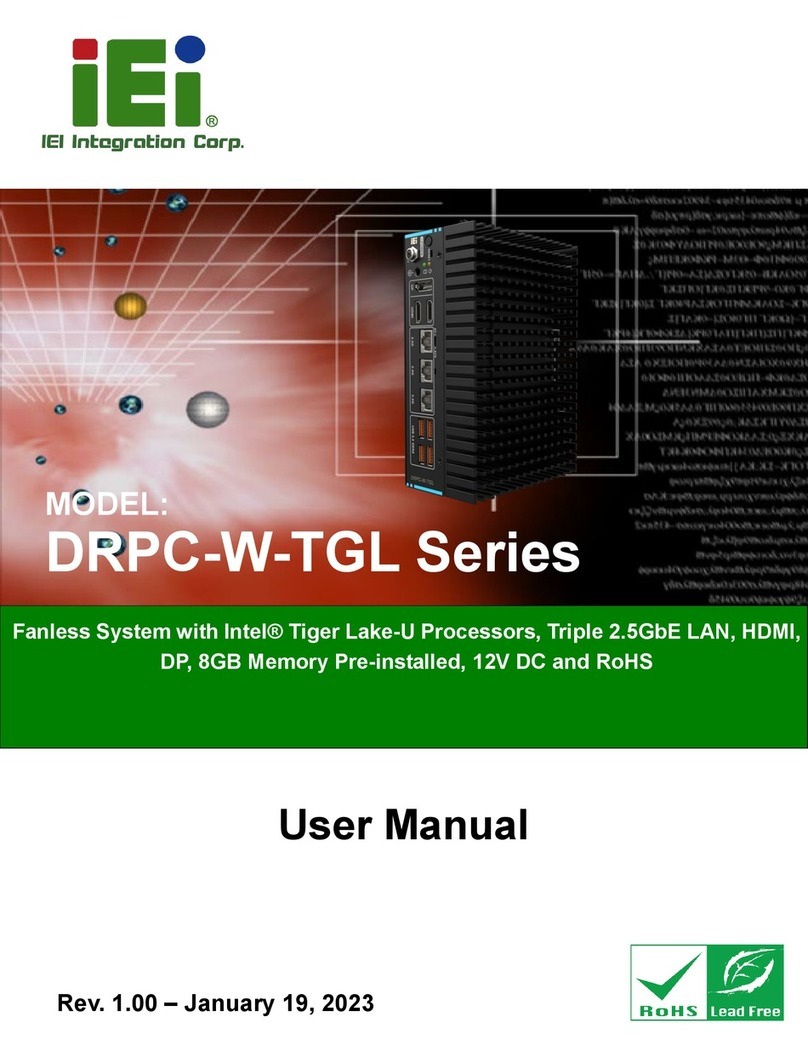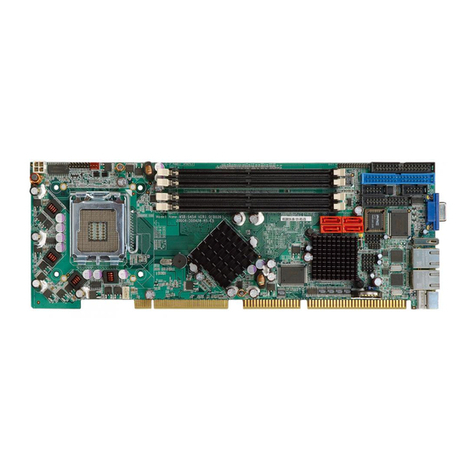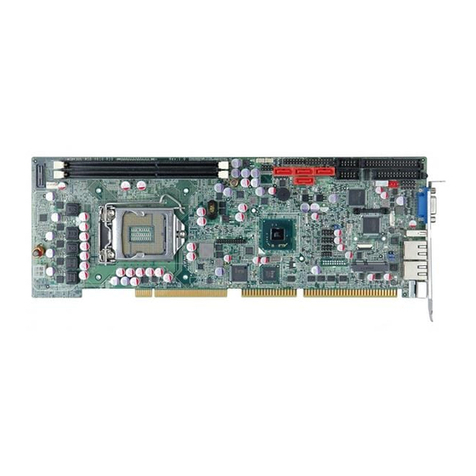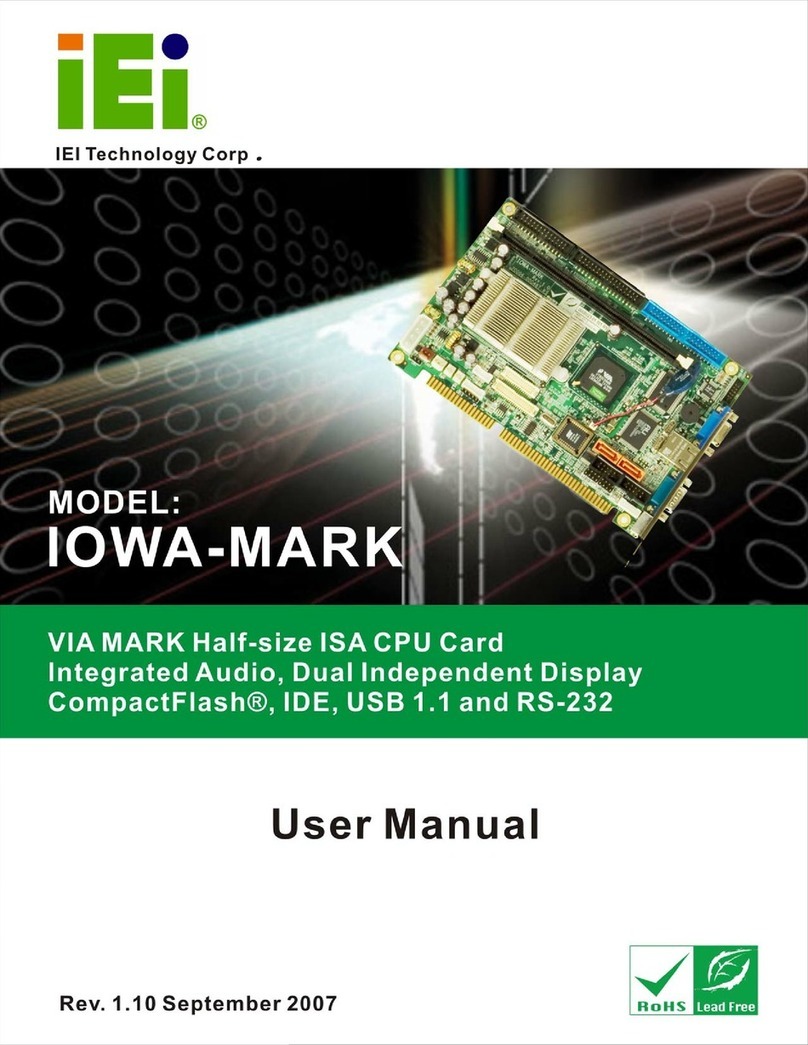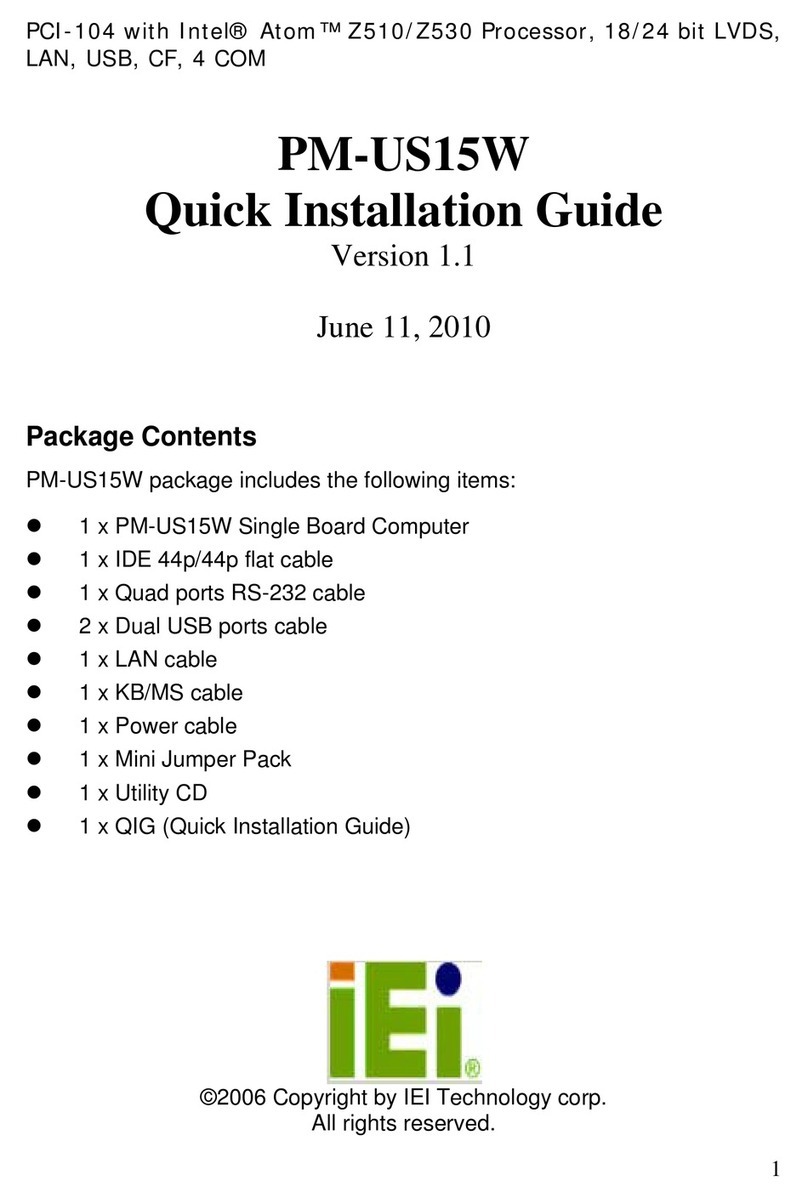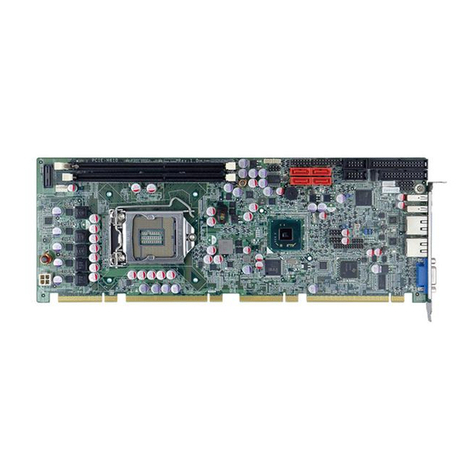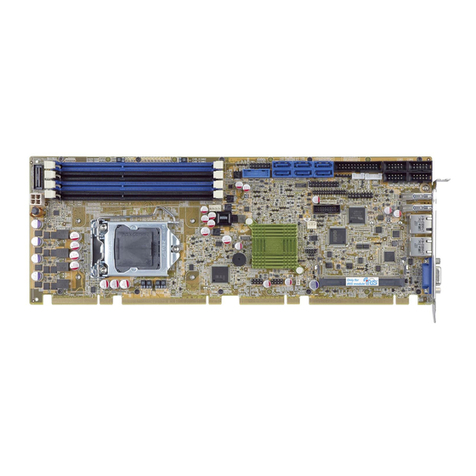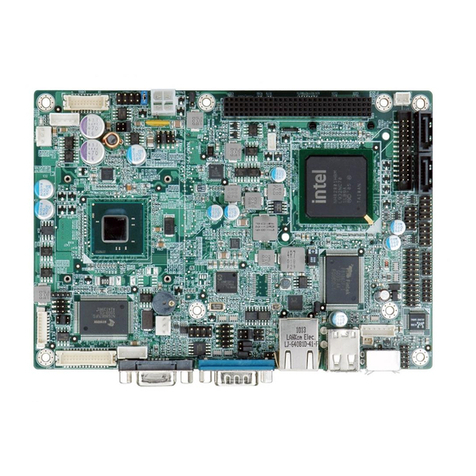IOWA-MARK Half-size CPU Card
Page vii
4.2.13 Keyboard/Mouse Connector .......................................................................... 45
4.2.14 LVDS LCD Connector ................................................................................... 46
4.2.15 Parallel Port Connector ................................................................................ 47
4.2.16 Power Button Connector................................................................................ 48
4.2.17 Reset Button Connector ................................................................................. 49
4.2.18 SATA Drive Connectors ................................................................................. 51
4.2.19 Serial Port Connector (COM 2) .................................................................... 52
4.2.20 TFT LCD Connector...................................................................................... 53
4.2.21 Internal USB Connectors (Internal) .............................................................. 54
4.2.22 -VCC Power Connectors................................................................................ 56
4.3 EXTERNAL PERIPHERAL INTERFACE CONNECTORS .................................................. 57
4.3.1 External Peripheral Interface Connector Overview........................................ 57
4.3.2 PS/2 Keyboard/Mouse Connector.................................................................... 57
4.3.3 RJ-45 Ethernet Connector ............................................................................... 58
4.3.4 Serial Port Connector (COM 1) ...................................................................... 59
4.3.5 VGA Connector................................................................................................ 60
5INSTALLATION .................................................................................................... 63
5.1 ANTI-STATIC PRECAUTIONS...................................................................................... 64
5.2 INSTALLATION CONSIDERATIONS ............................................................................. 65
5.2.1 Installation Notices.......................................................................................... 65
5.2.2 Installation Checklist....................................................................................... 66
5.3 UNPACKING.............................................................................................................. 67
5.3.1 Unpacking Precautions.................................................................................... 67
5.4 DIMM AND COMPACTFLASH CARD INSTALLATION ................................................. 67
5.4.1 DIMM Installation........................................................................................... 67
5.4.2 CF Card Installation........................................................................................ 69
5.5 JUMPER SETTINGS.................................................................................................... 71
5.5.1 Clear CMOS Jumper........................................................................................ 71
5.5.2 TTL and LVDS Voltage Selection..................................................................... 73
5.6 CHASSIS INSTALLATION ........................................................................................... 75
5.6.1 Airflow.............................................................................................................. 75
5.6.2 Backplane Installation..................................................................................... 75
5.6.3 CPU Card Installation..................................................................................... 76
5.7 INTERNAL PERIPHERAL DEVICE CONNECTIONS........................................................ 76