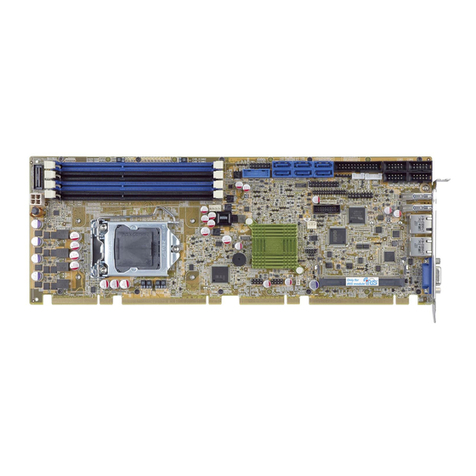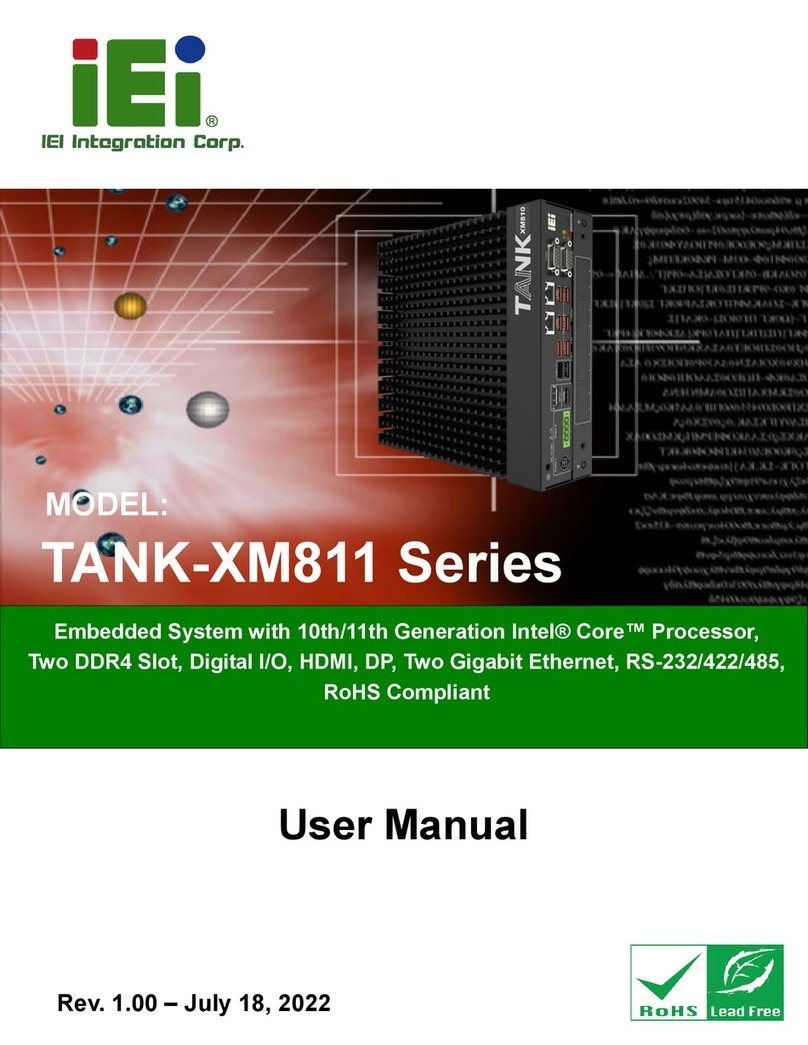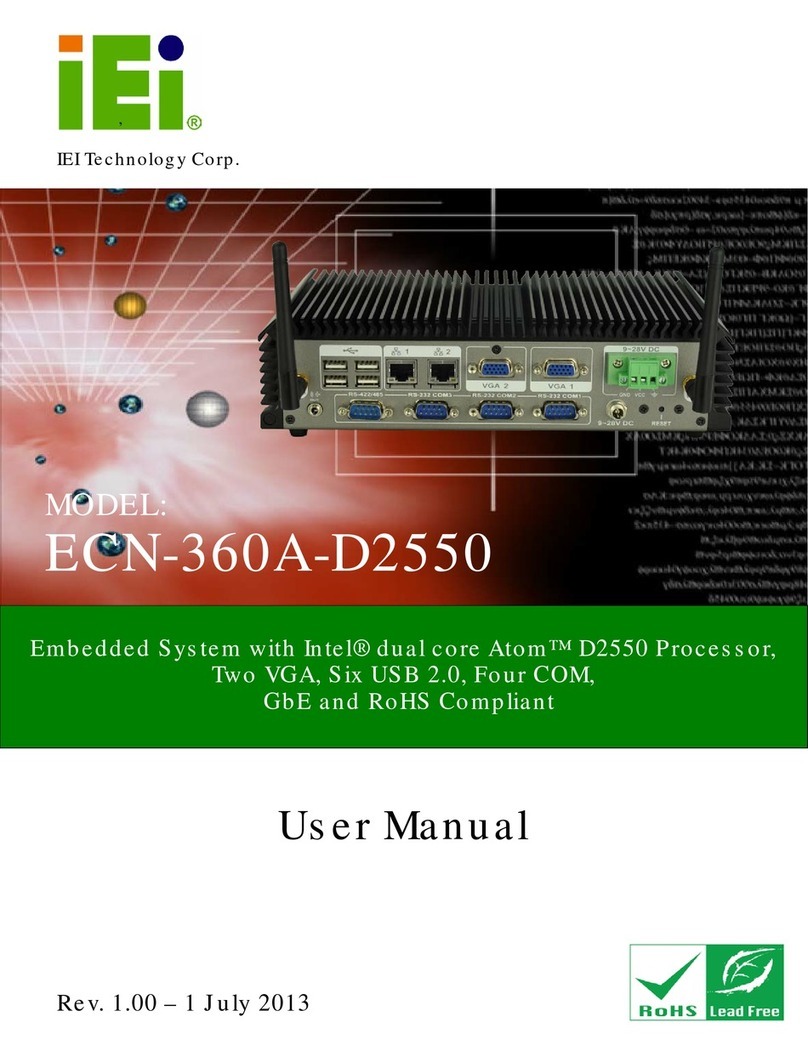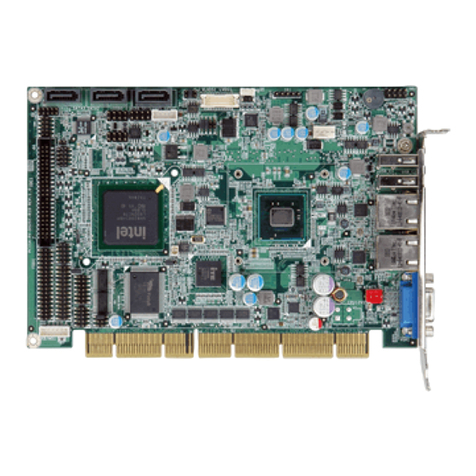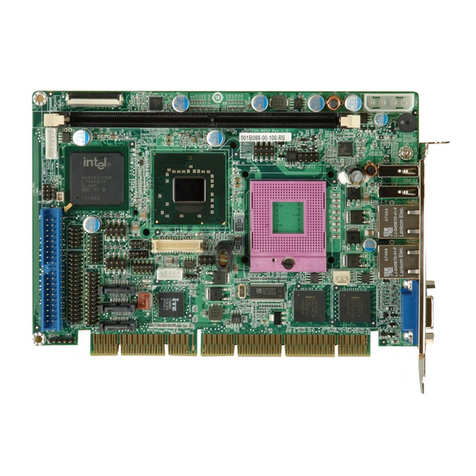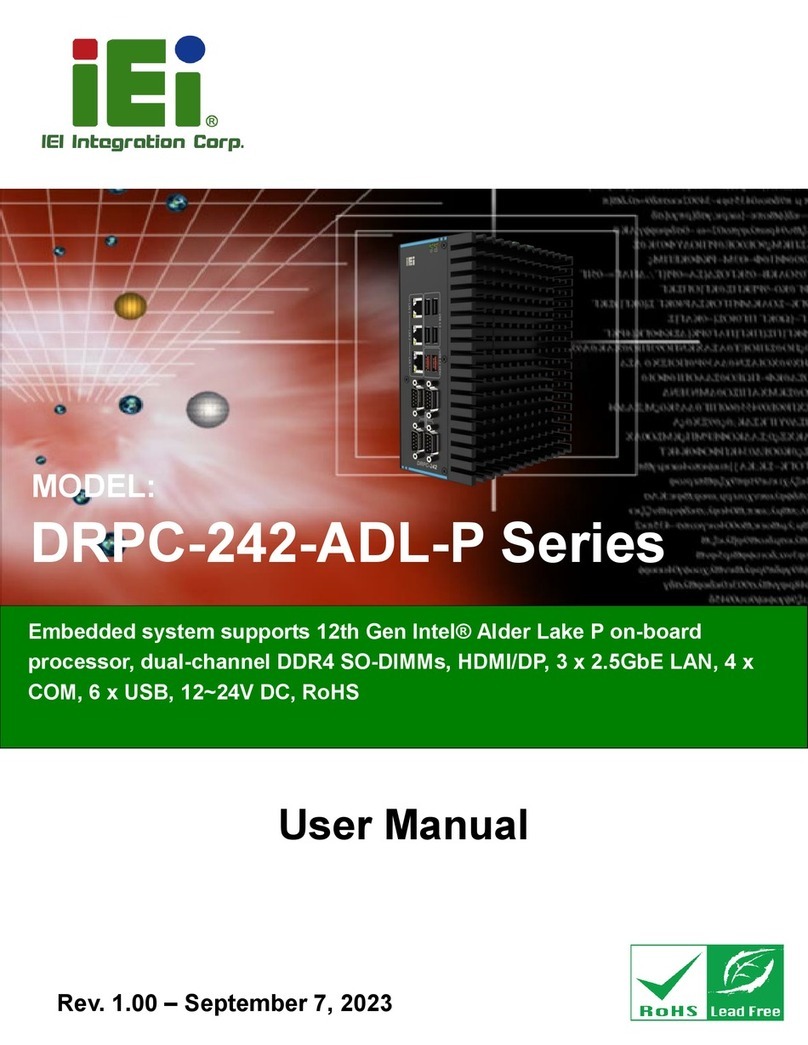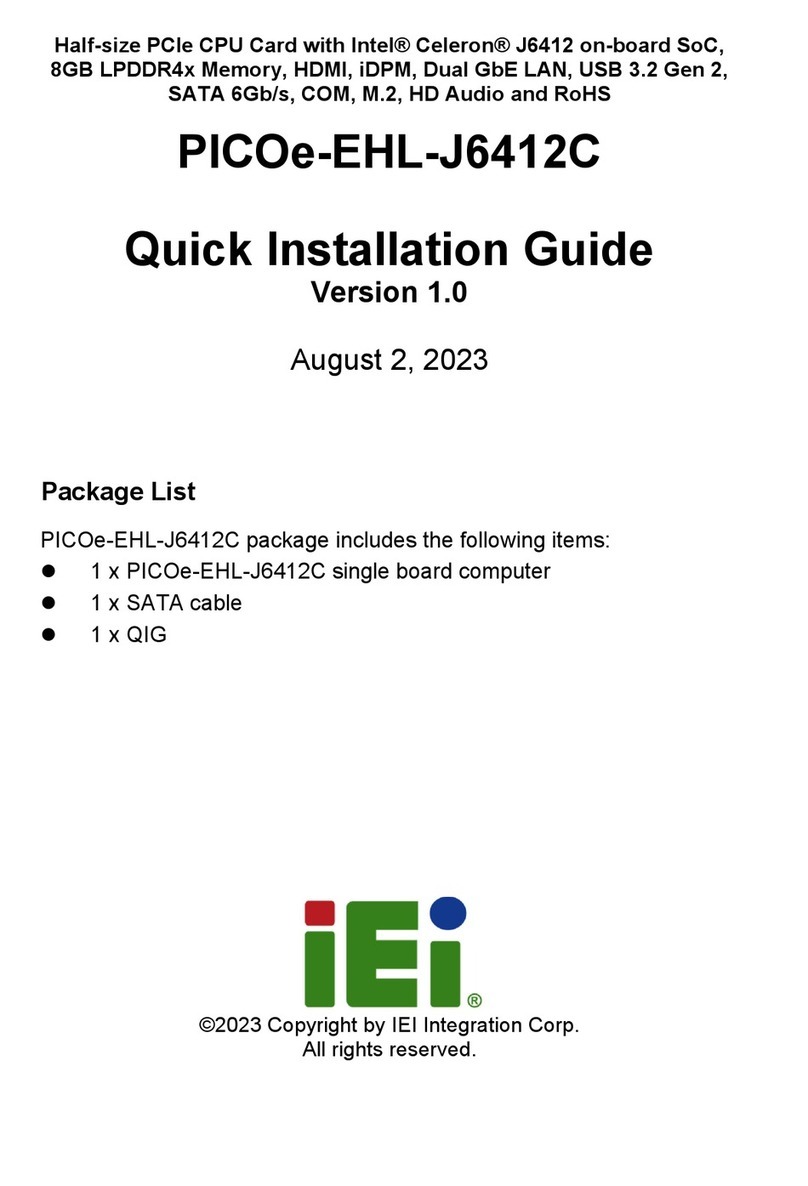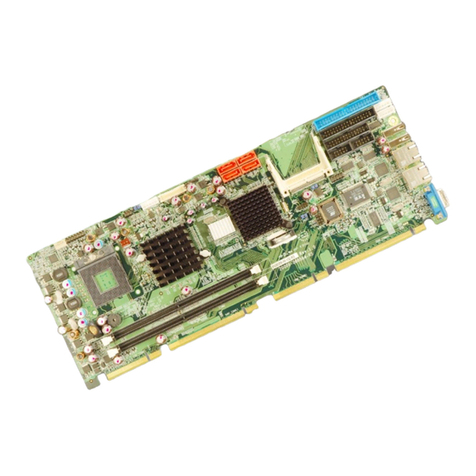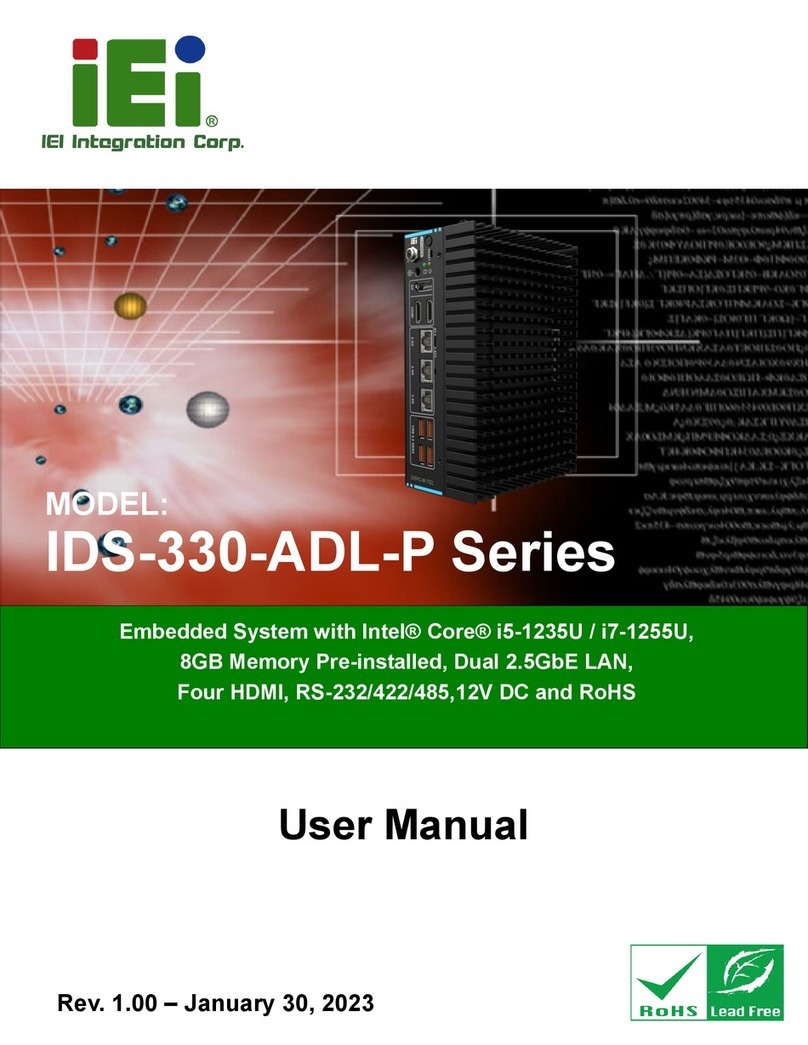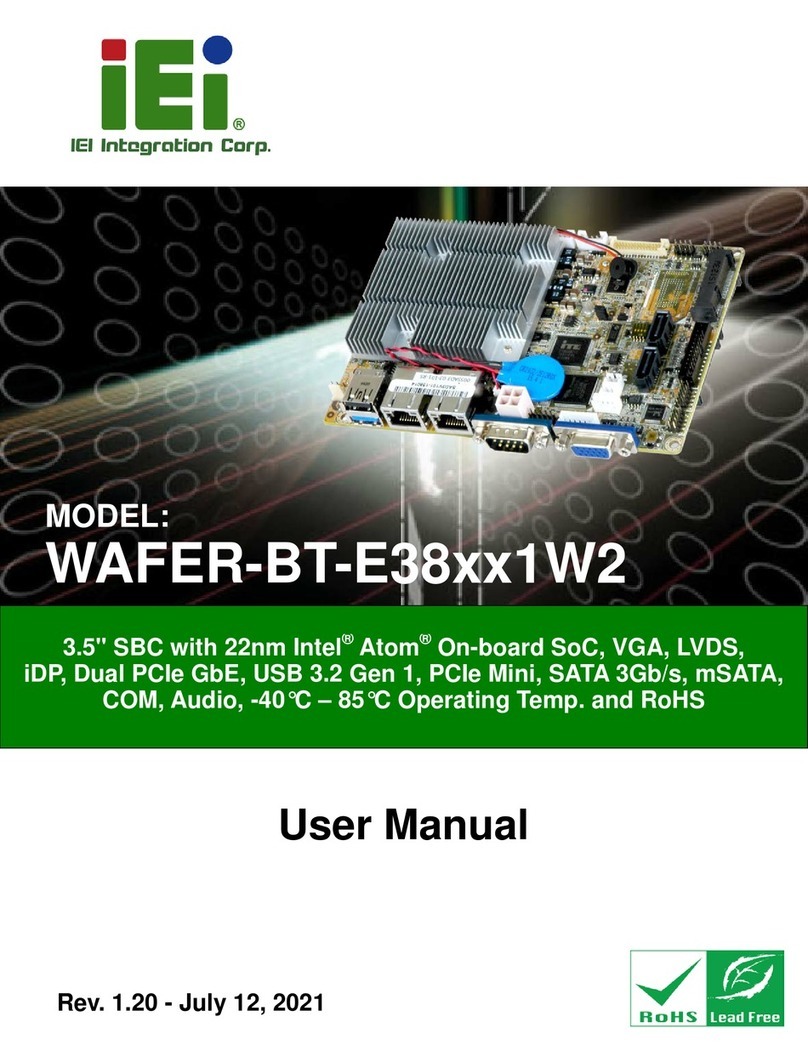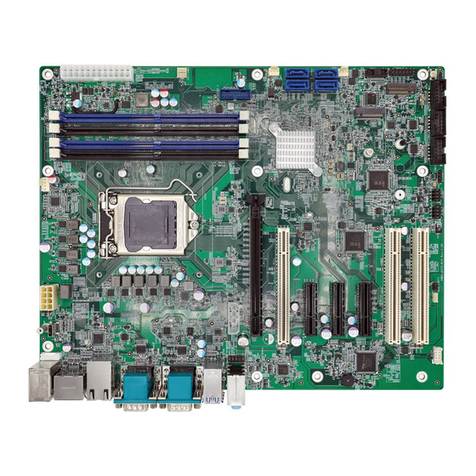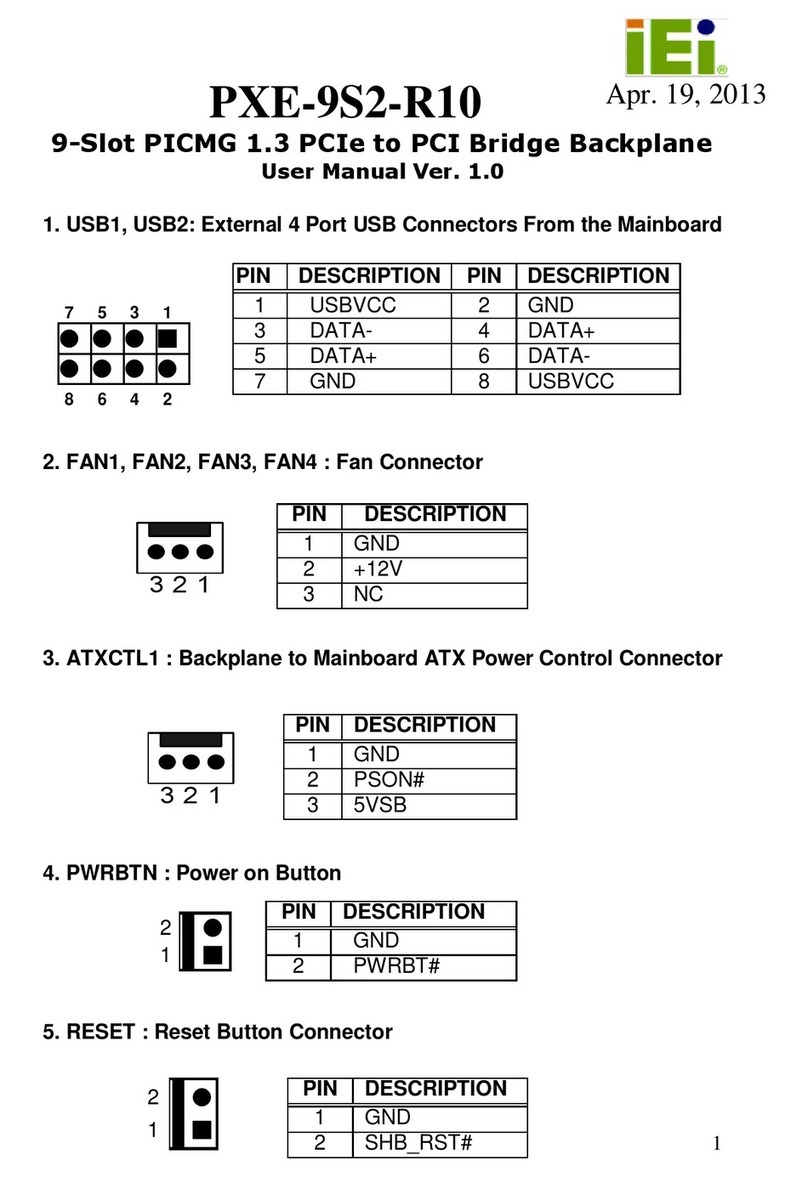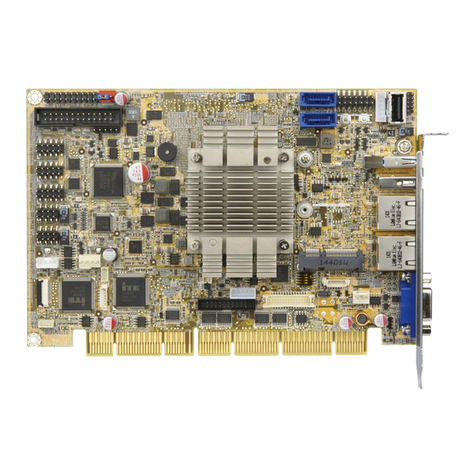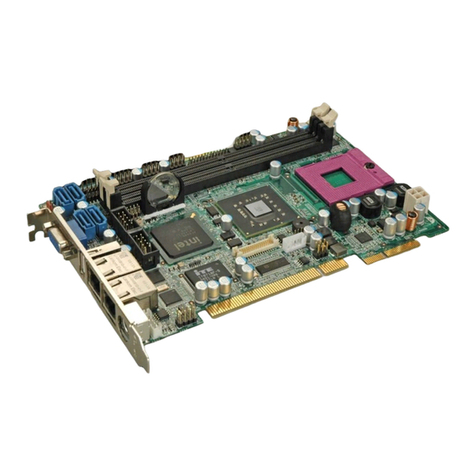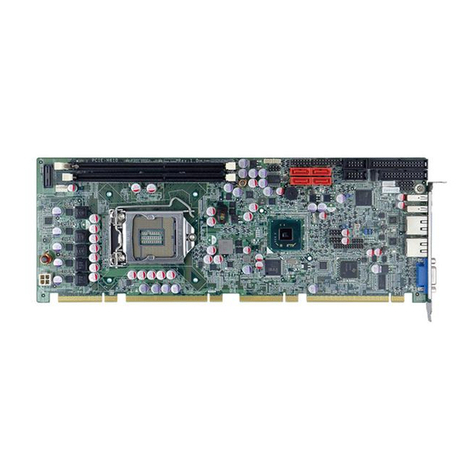3.10 MOUNTING THE SYSTEM ........................................................................................ 29
Wall Mounting................................................................................................ 29
Panel and Rack Installation........................................................................... 31
Arm Mounting ................................................................................................ 35
Stand Mounting.............................................................................................. 37
3.11 SERIAL DEVICE CONNECTION................................................................................. 38
RS-232 Serial Ports........................................................................................ 38
RS-232/422/485 Serial Port ........................................................................... 39
3.12 POWER-ON PROCEDURE......................................................................................... 39
Installation Checklist ..................................................................................... 39
Power-on Procedure ...................................................................................... 40
3.13 RESET THE SYSTEM ................................................................................................ 40
3.14 CLEAR CMOS........................................................................................................ 40
3.15 SOFTWARE INSTALLATION ...................................................................................... 41
Driver Download ........................................................................................... 41
4 SYSTEM MAINTENANCE ....................................................................................... 44
4.1 PPC-CXXX-ADL SYSTEM MAINTENANCE OVERVIEW............................................. 45
4.2 SYSTEM TROUBLESHOOTING.................................................................................... 45
The System Doesn’t Turn On............................................................................ 45
The System Doesn’t Boot Up............................................................................ 46
More Troubleshooting...................................................................................... 46
4.3 COMPONENT REPLACEMENT .................................................................................... 47
5 INTERFACE CONNECTORS ................................................................................... 48
5.1 PERIPHERAL INTERFACE CONNECTORS..................................................................... 49
5.2 INTERNAL PERIPHERAL CONNECTORS ...................................................................... 50
ATX Power Input Connector (ATX1) ............................................................... 50
Battery Connector (BAT1) ............................................................................... 51
Chassis Intrusion (CHASSIS1) ........................................................................ 51
Fan Connectors (CPU_FAN1/2, SYS_FAN1/2) ............................................... 51
Mini SATA Connectors (CN1, CN2)................................................................. 51
CPU Power Connector (CPU12V1) ................................................................ 52
Debug Connector (DEBUG_SPI1).................................................................. 52
DMC6000 Connector (DMC6000_CN1)......................................................... 52