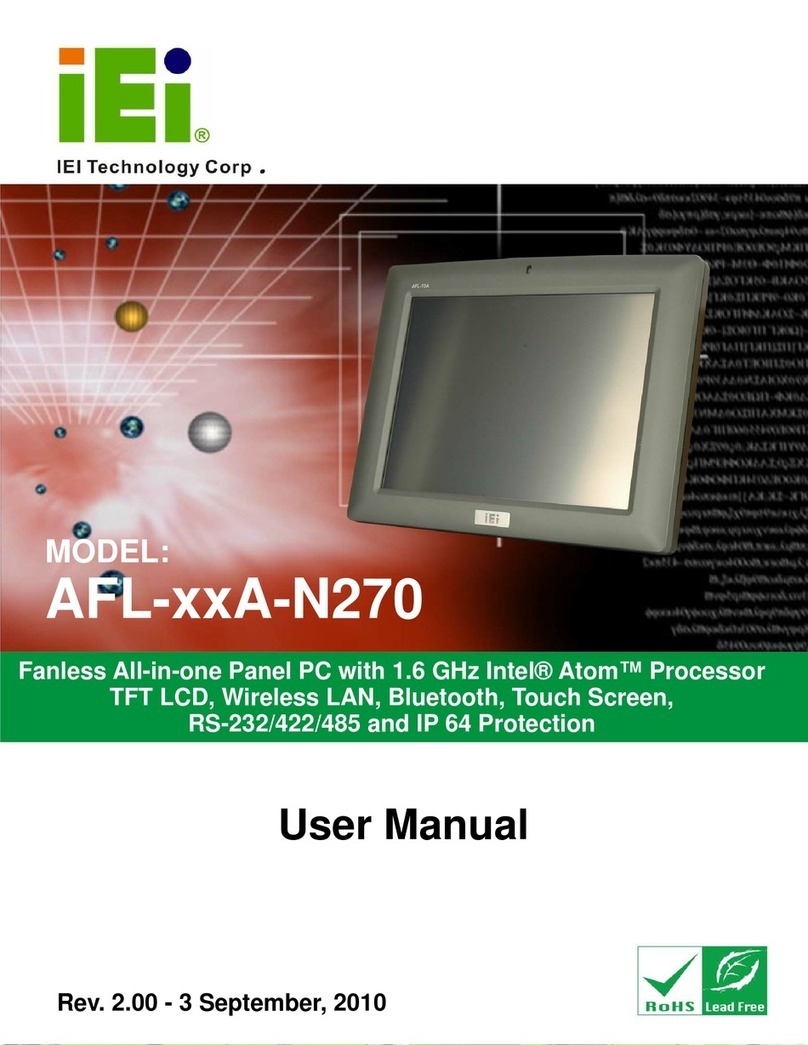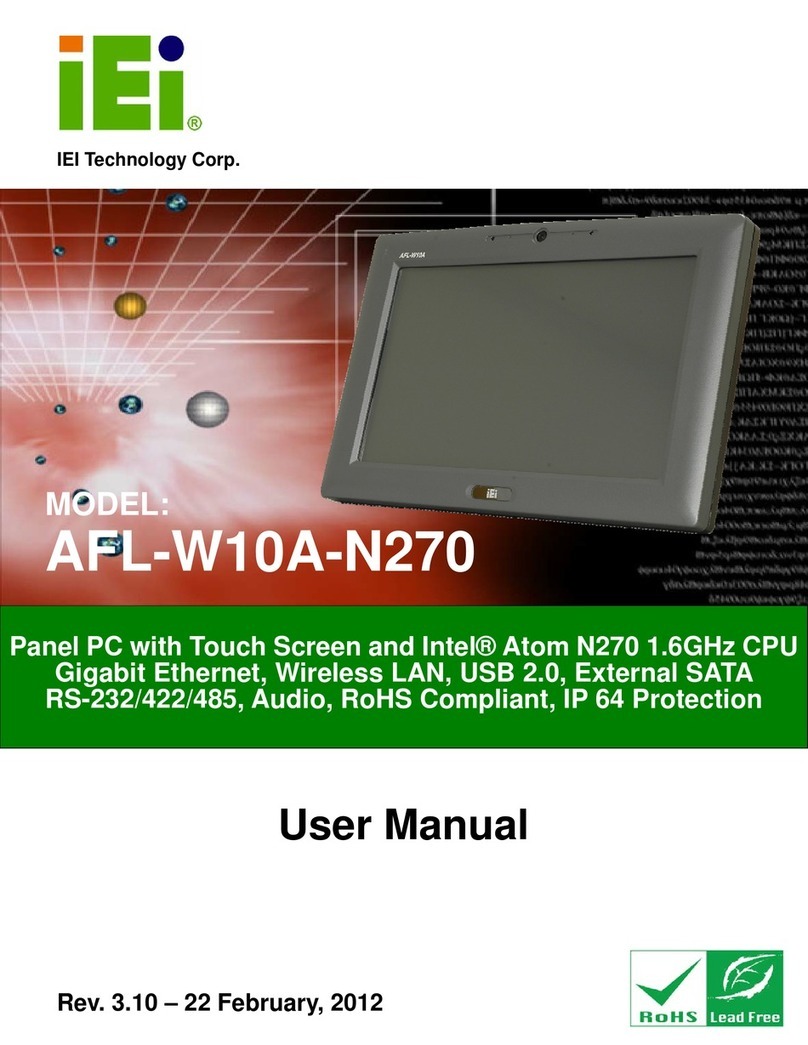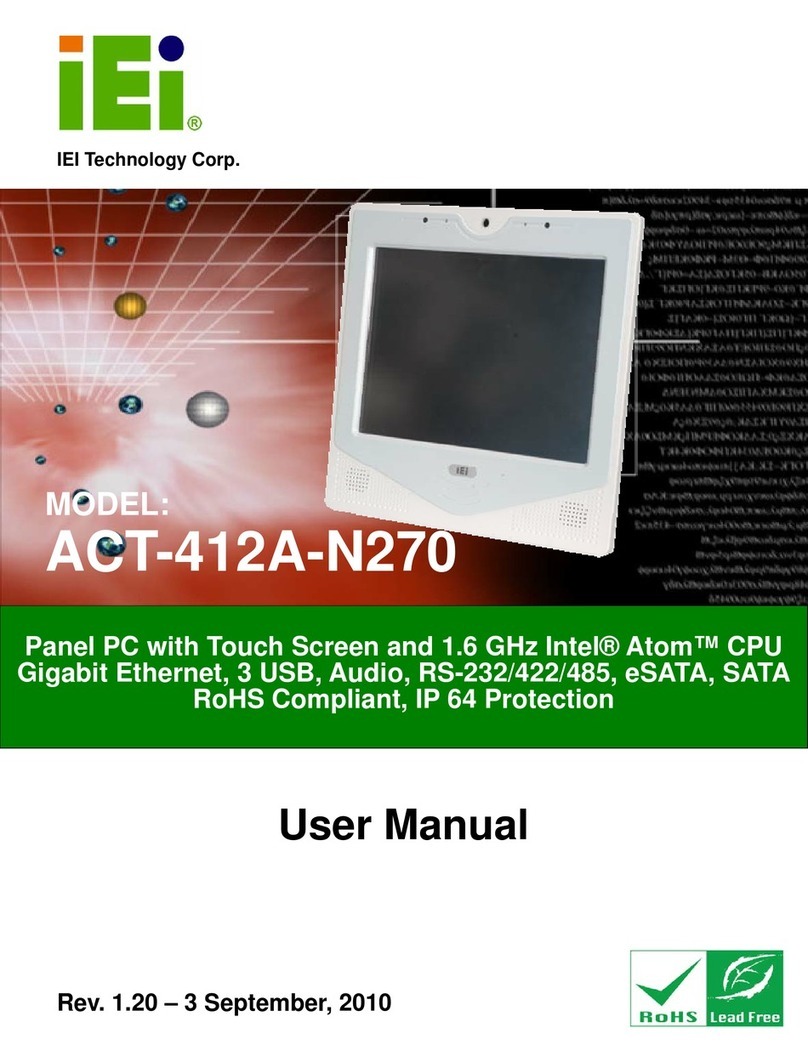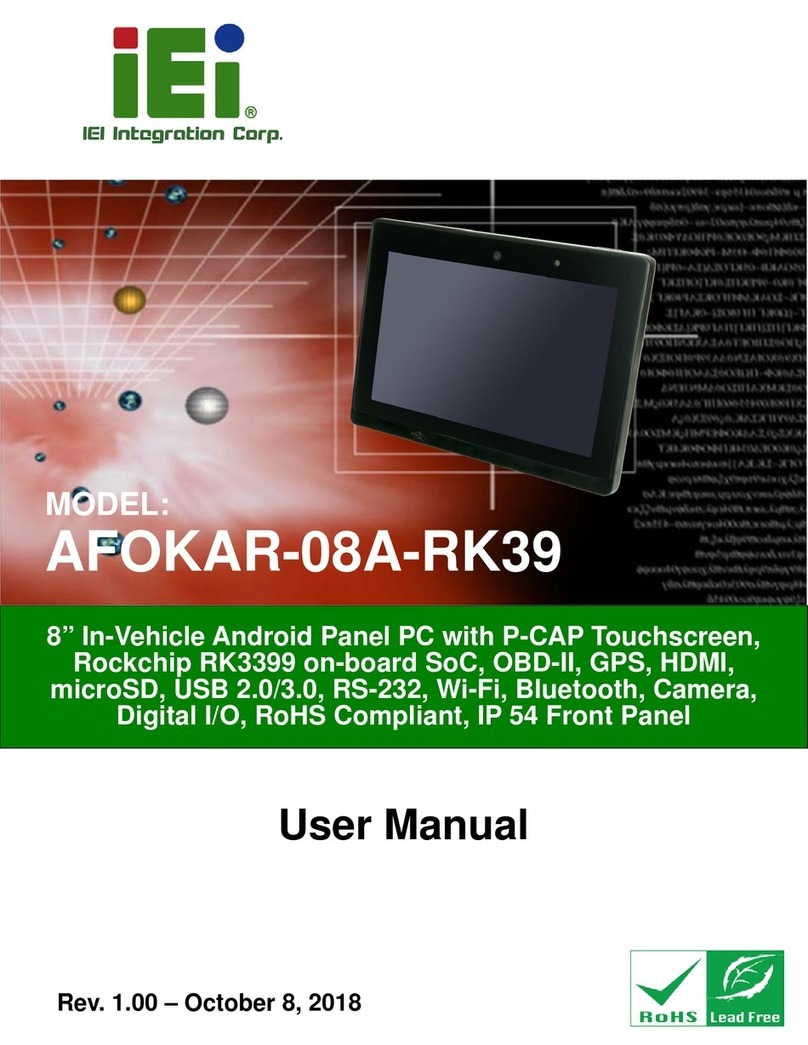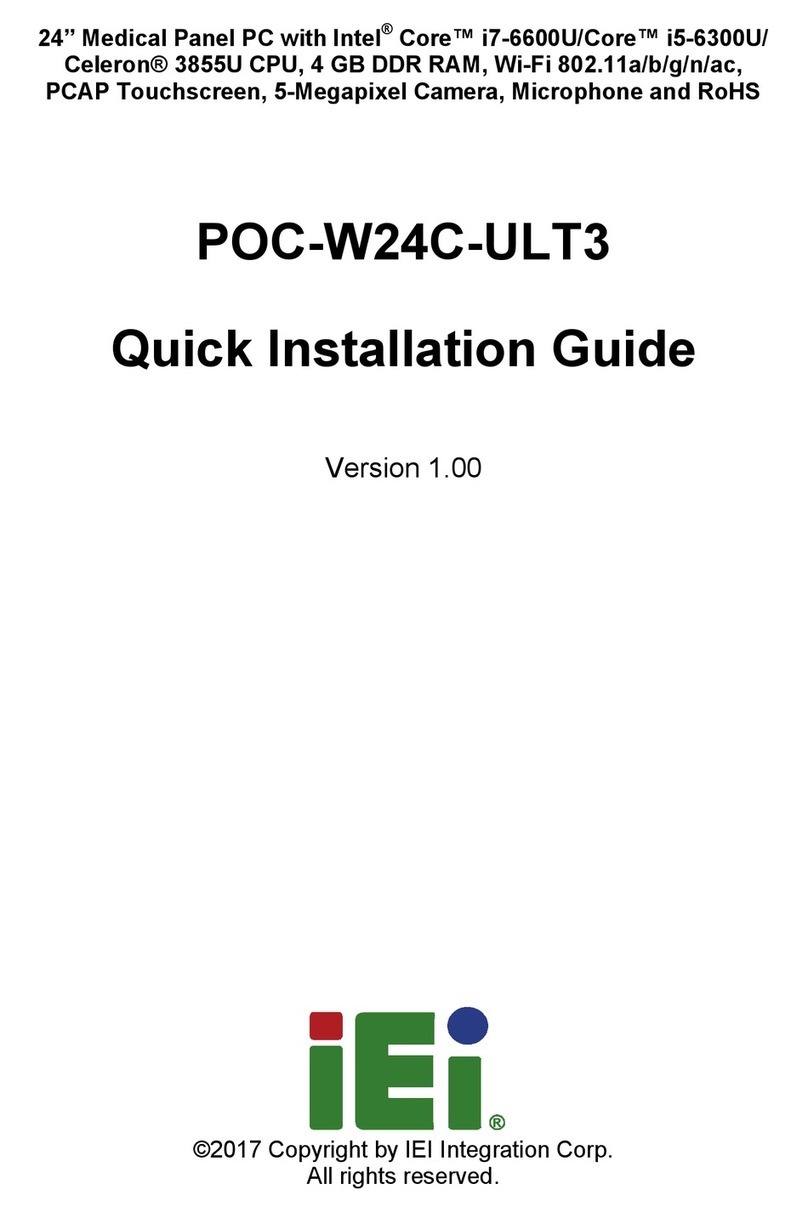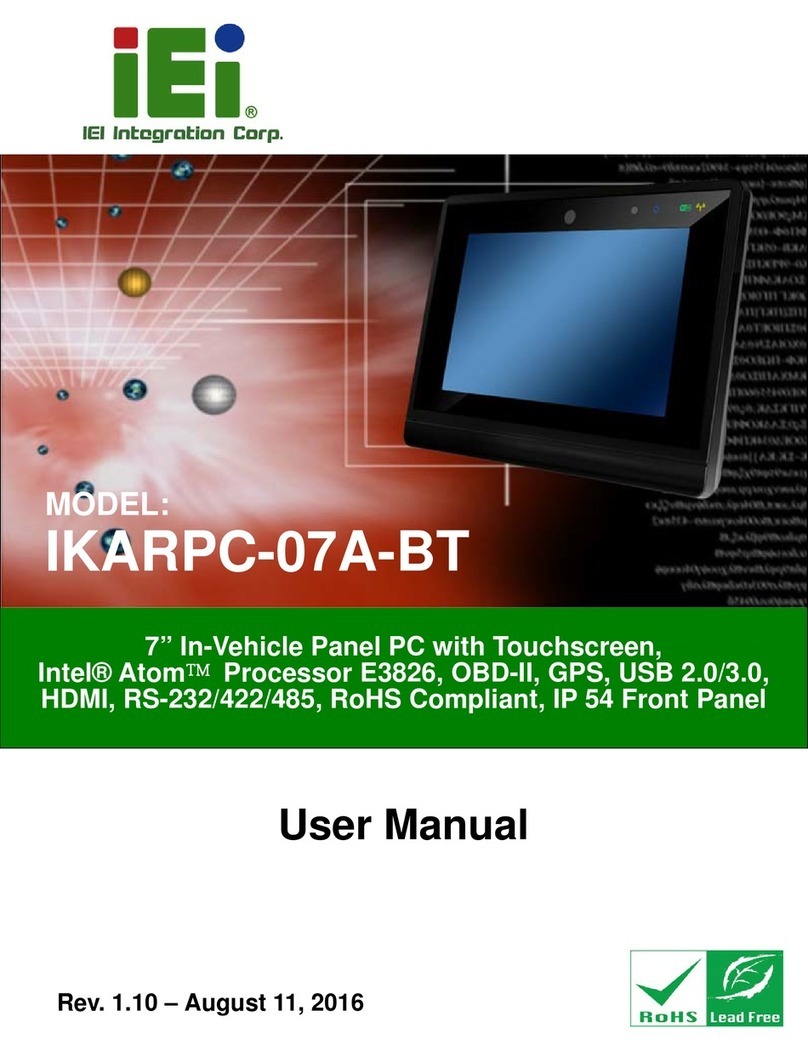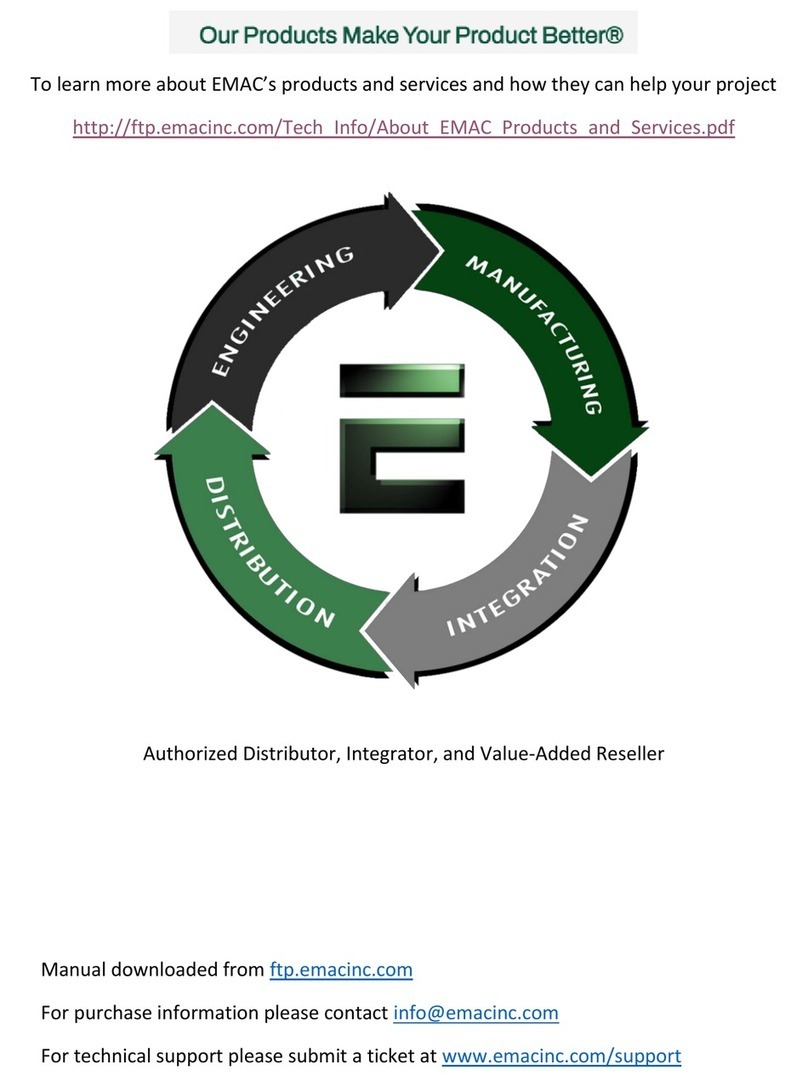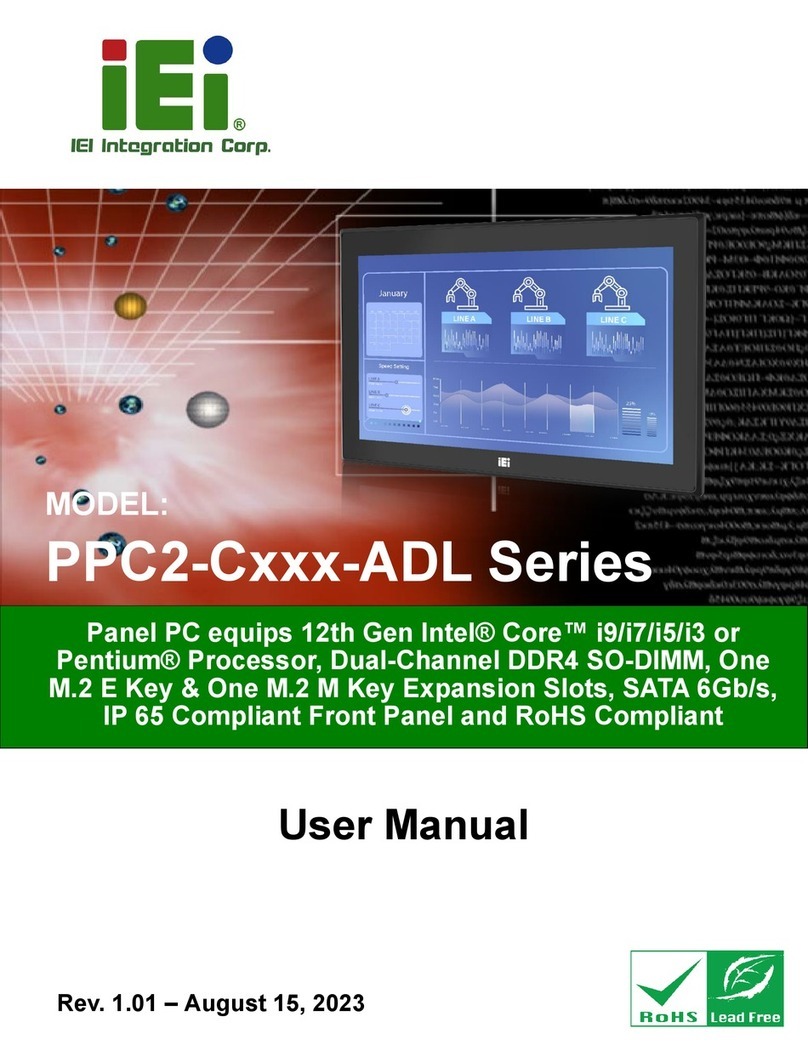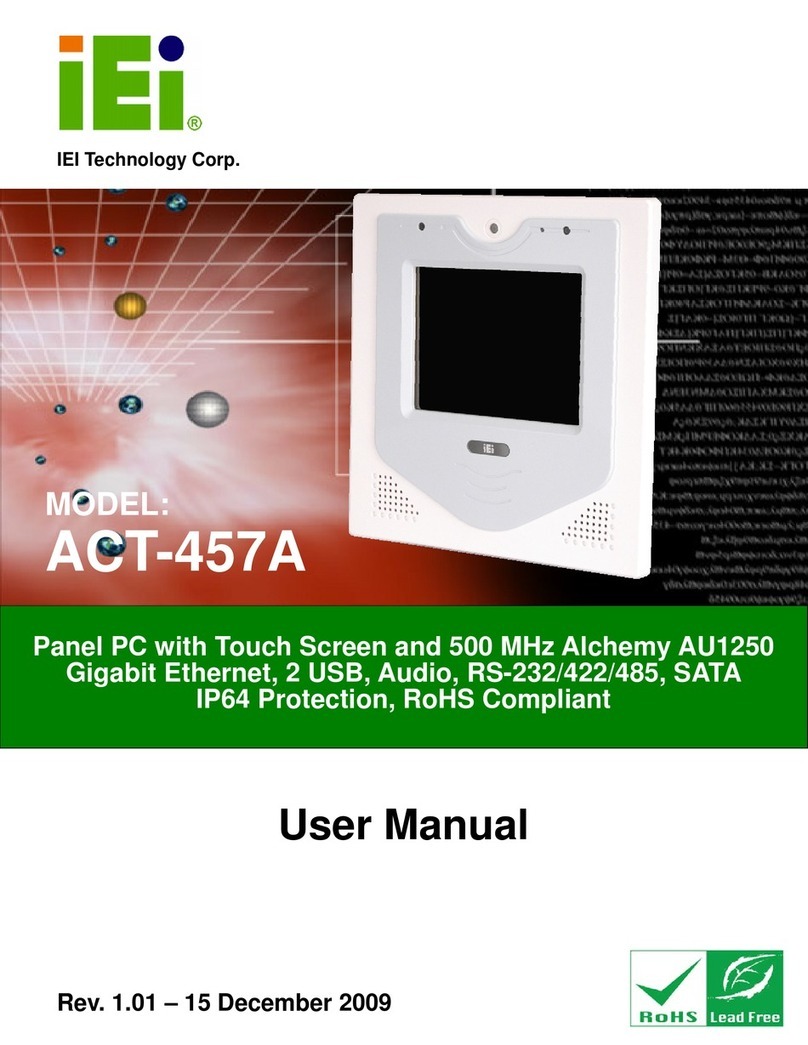IKARPC-W10A-BT In-vehicle Panel PC
Page VI
4.1 UTILITY CDAUTO RUN ........................................................................................... 30
4.2 DRIVERS................................................................................................................... 31
4.3 MOBILE AP.............................................................................................................. 32
4.3.1 Installation....................................................................................................... 32
4.3.2 Usage ............................................................................................................... 33
5 BIOS.............................................................................................................................. 35
5.1 INTRODUCTION......................................................................................................... 36
5.1.1 Starting Setup................................................................................................... 36
5.1.2 Using Setup...................................................................................................... 36
5.1.3 Getting Help..................................................................................................... 37
5.1.4 BIOS Menu Bar................................................................................................ 37
5.2 MAIN........................................................................................................................ 38
5.3ADVANCED............................................................................................................... 40
5.3.1 ACPI Settings................................................................................................... 41
5.3.2 Super IO Configuration ................................................................................... 42
5.3.2.1 Serial Port n Configuration....................................................................... 42
5.3.3 Hardware Monitor........................................................................................... 46
5.3.4 Power Management......................................................................................... 47
5.3.5 SMS/RTC Wake Settings................................................................................... 49
5.3.6 Serial Port Console Redirection ...................................................................... 50
5.3.7 CPU Configuration.......................................................................................... 53
5.3.8 IDE Configuration........................................................................................... 55
5.3.9 USB Configuration........................................................................................... 56
5.4 CHIPSET ................................................................................................................... 57
5.4.1 North Bridge Configuration............................................................................. 58
5.4.1.1 Intel IGD Configuration............................................................................ 59
5.4.2 South Bridge Configuration............................................................................. 60
5.5 SECURITY................................................................................................................. 61
5.6 BOOT........................................................................................................................ 62
5.7 SAVE &EXIT............................................................................................................ 64
6 INTERFACE CONNECTORS................................................................................... 66
6.1 PERIPHERAL INTERFACE CONNECTORS..................................................................... 67
6.2 INTERNAL PERIPHERAL CONNECTORS...................................................................... 68