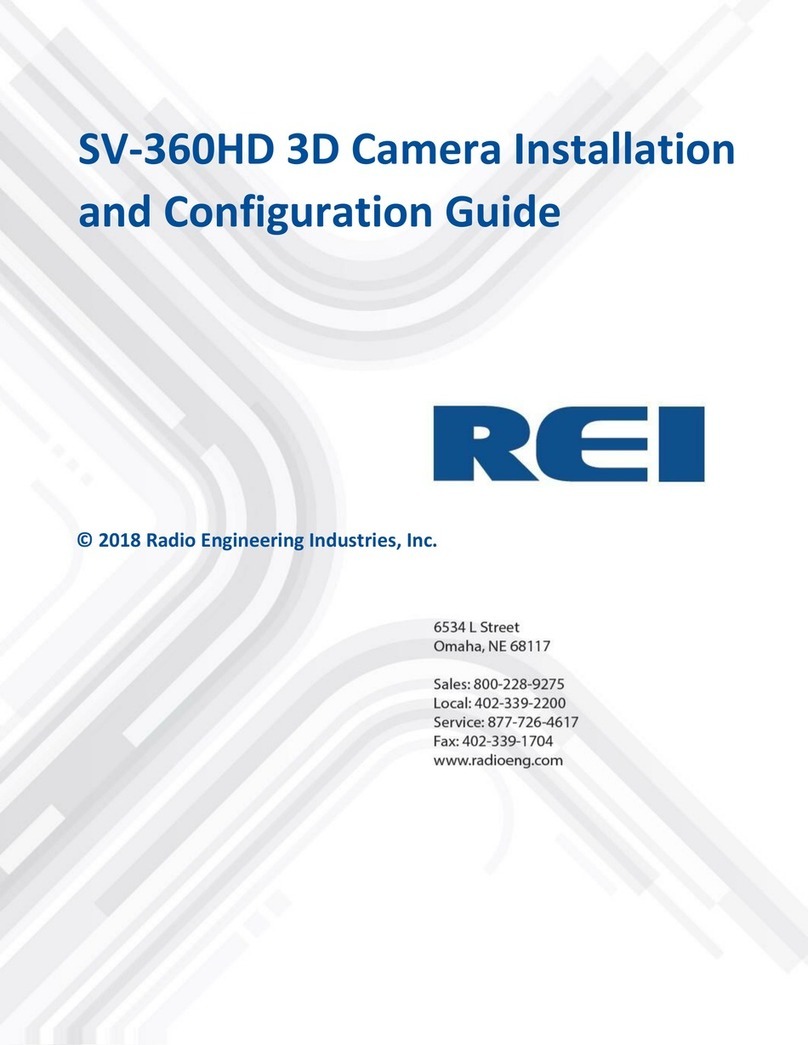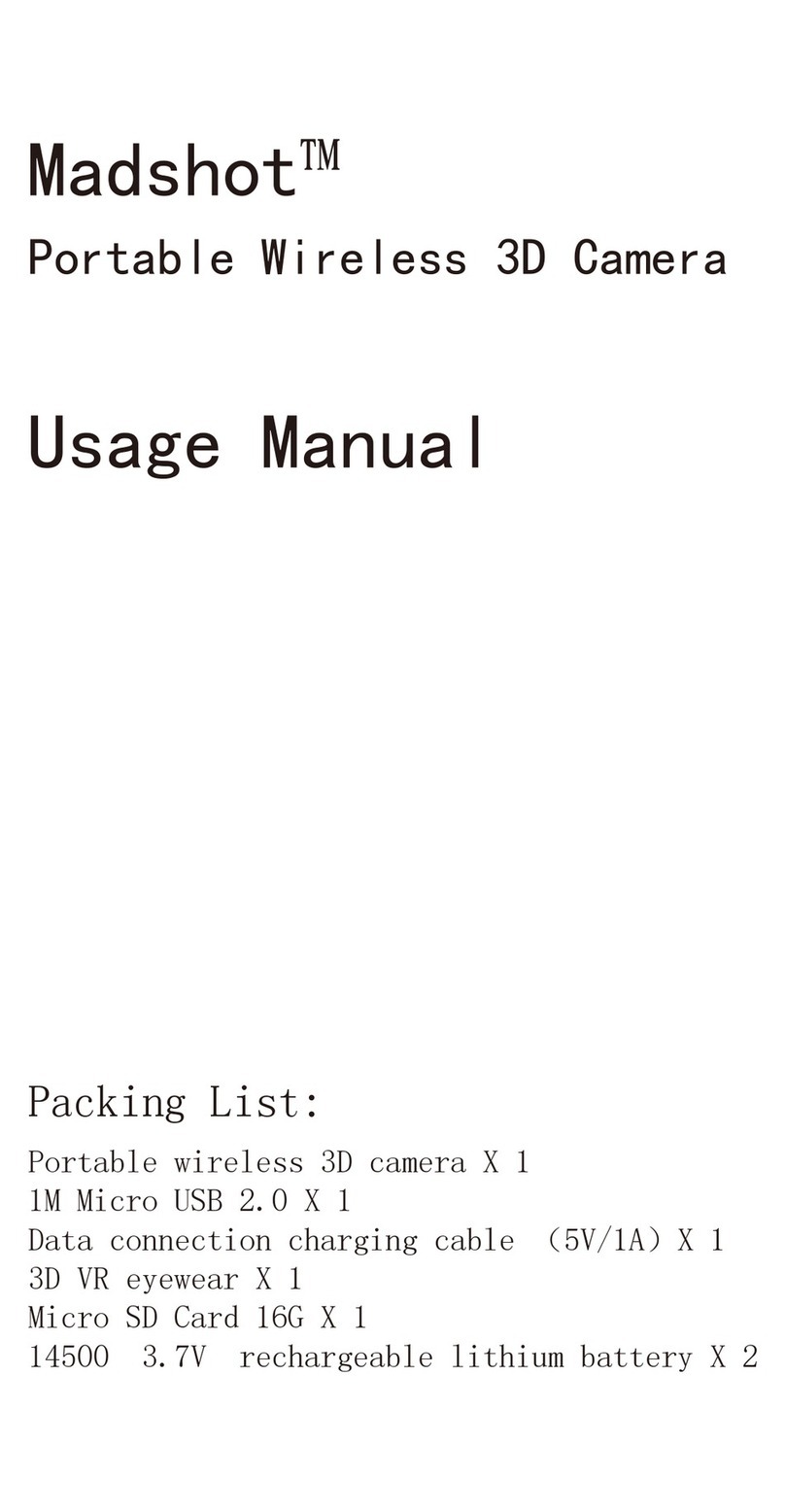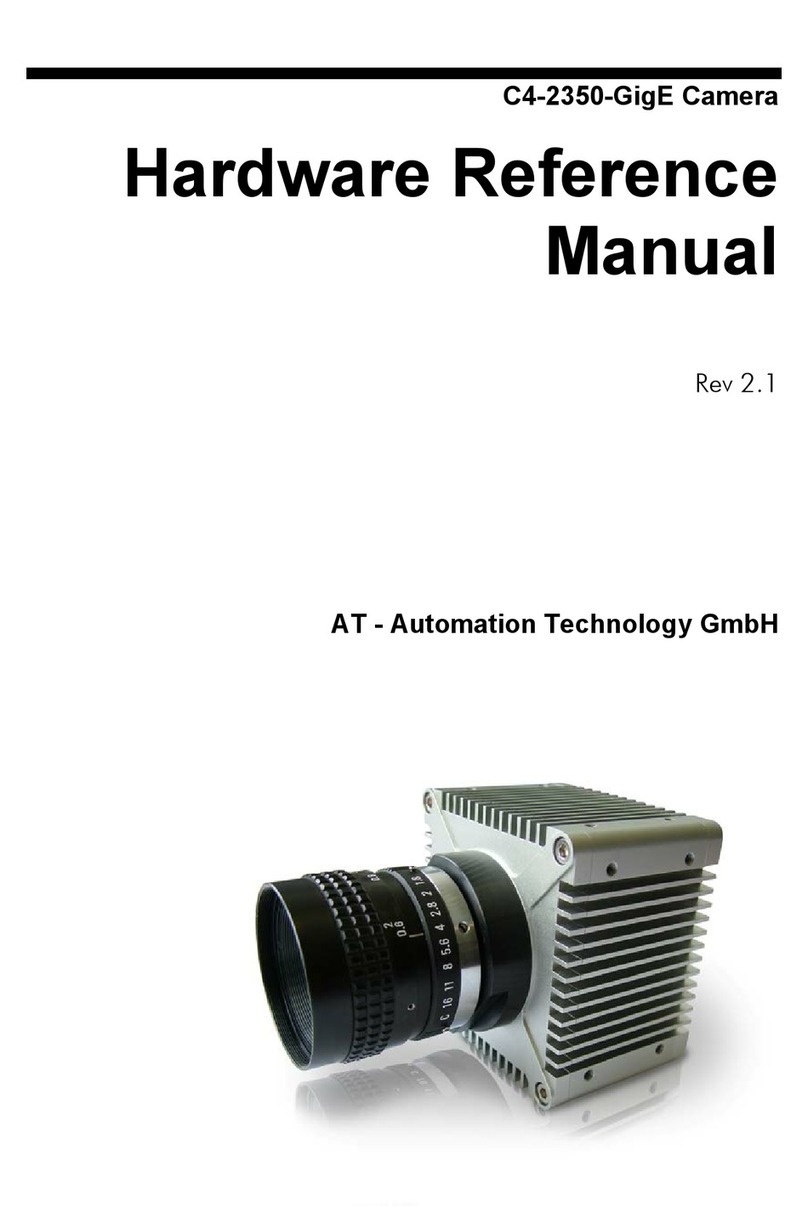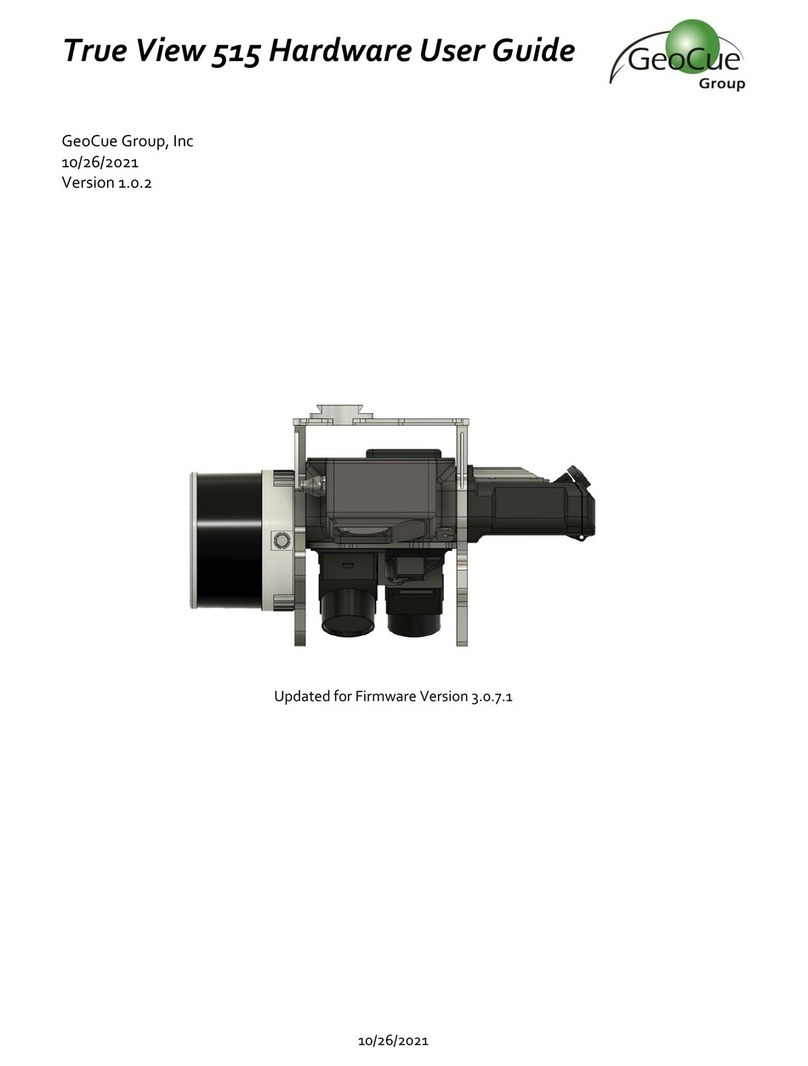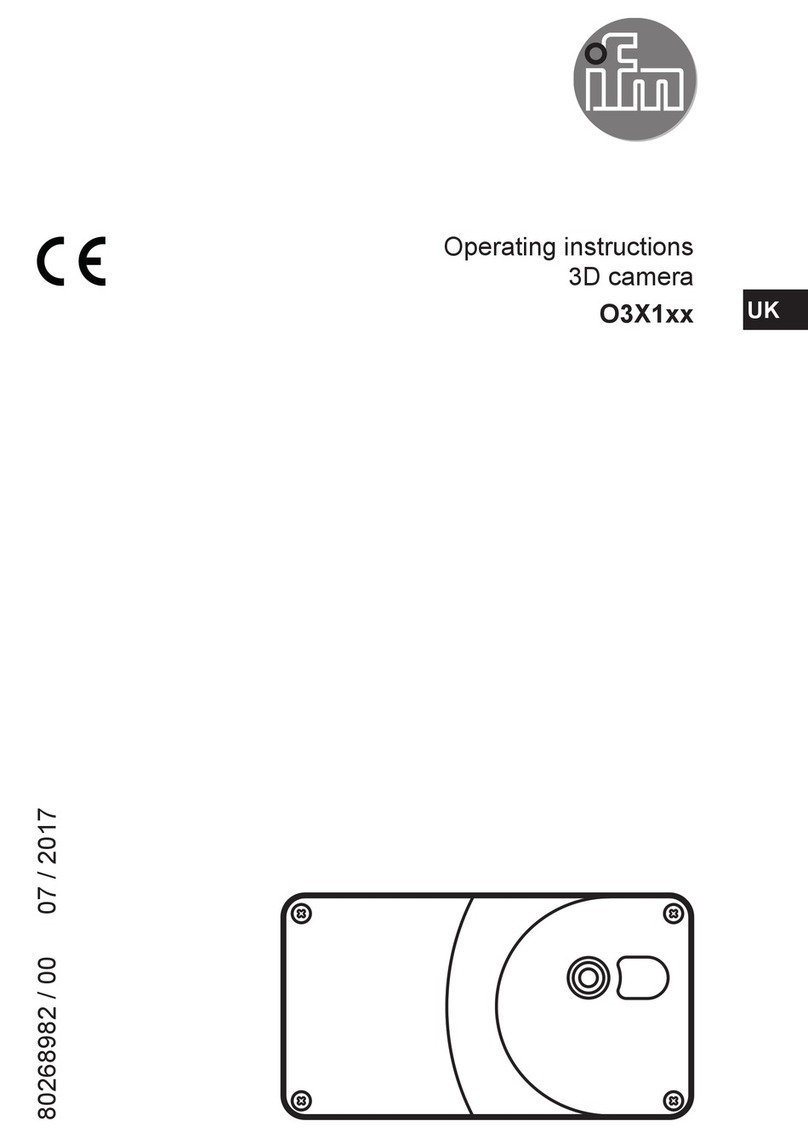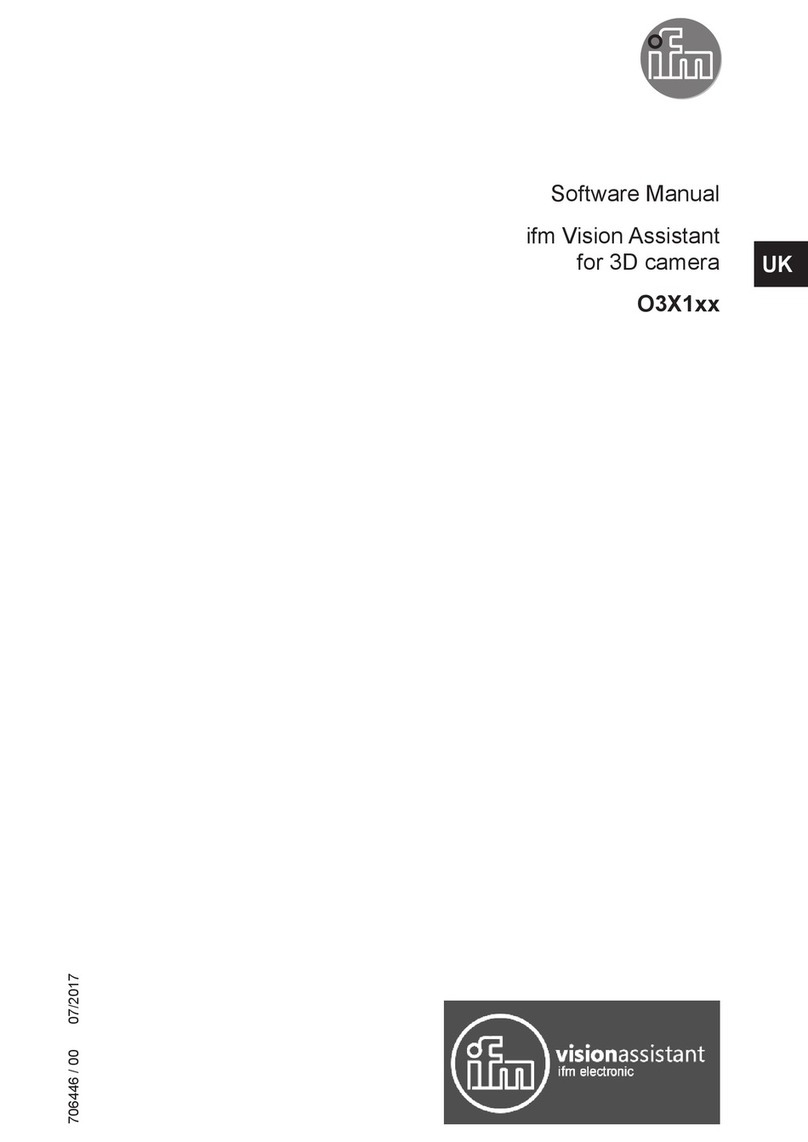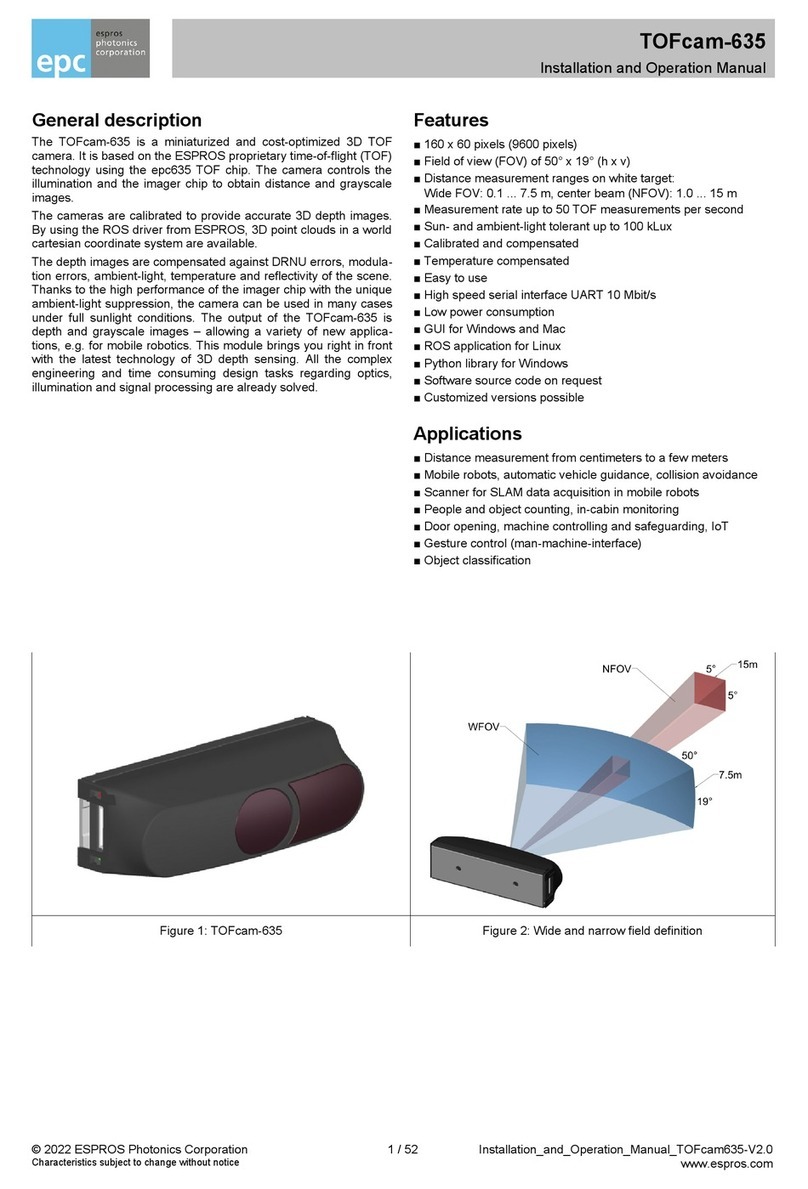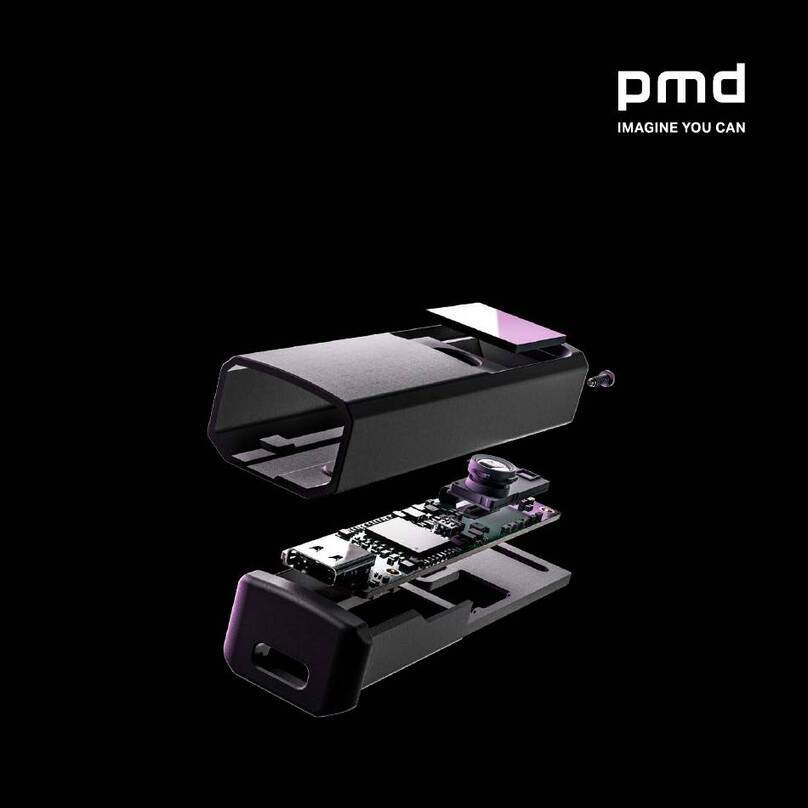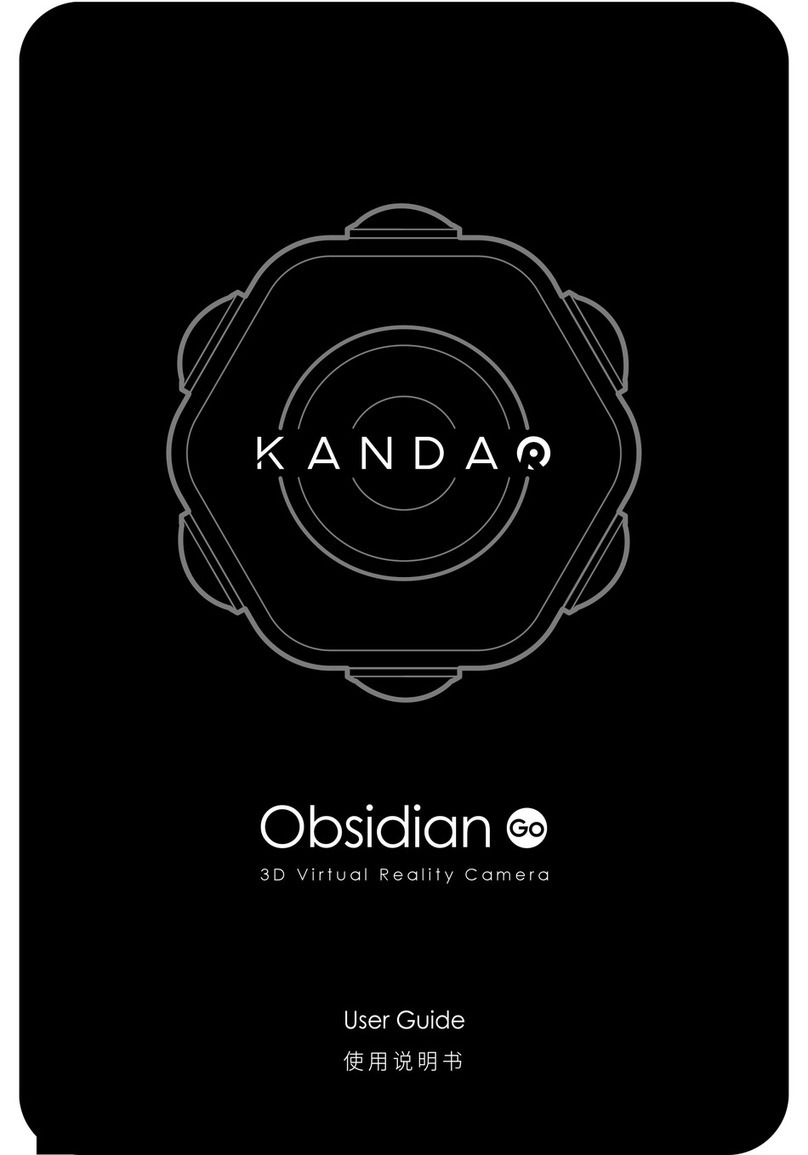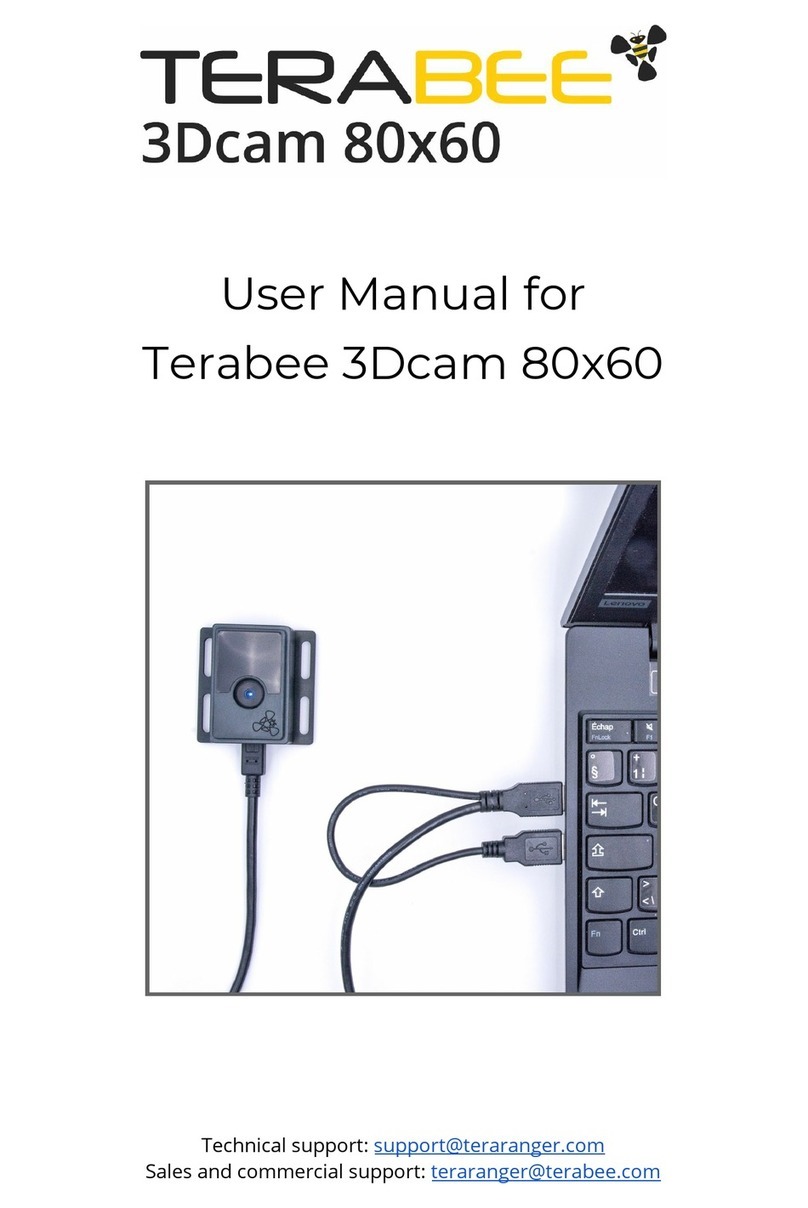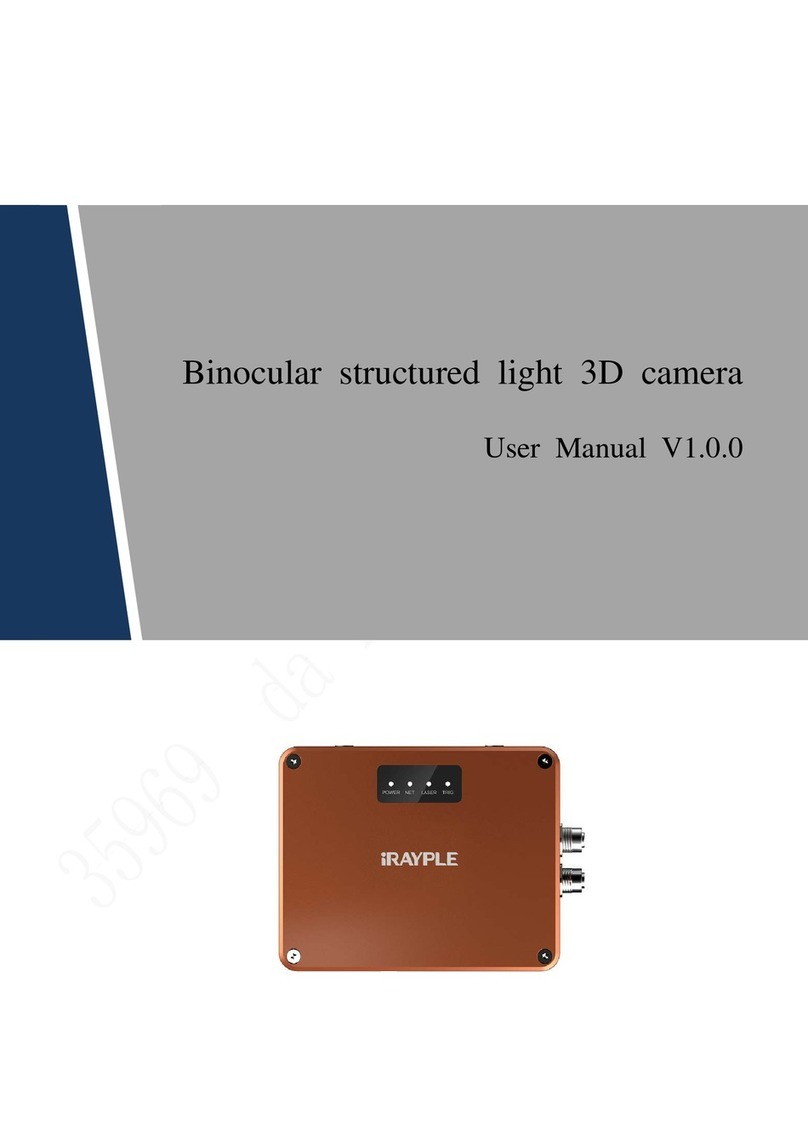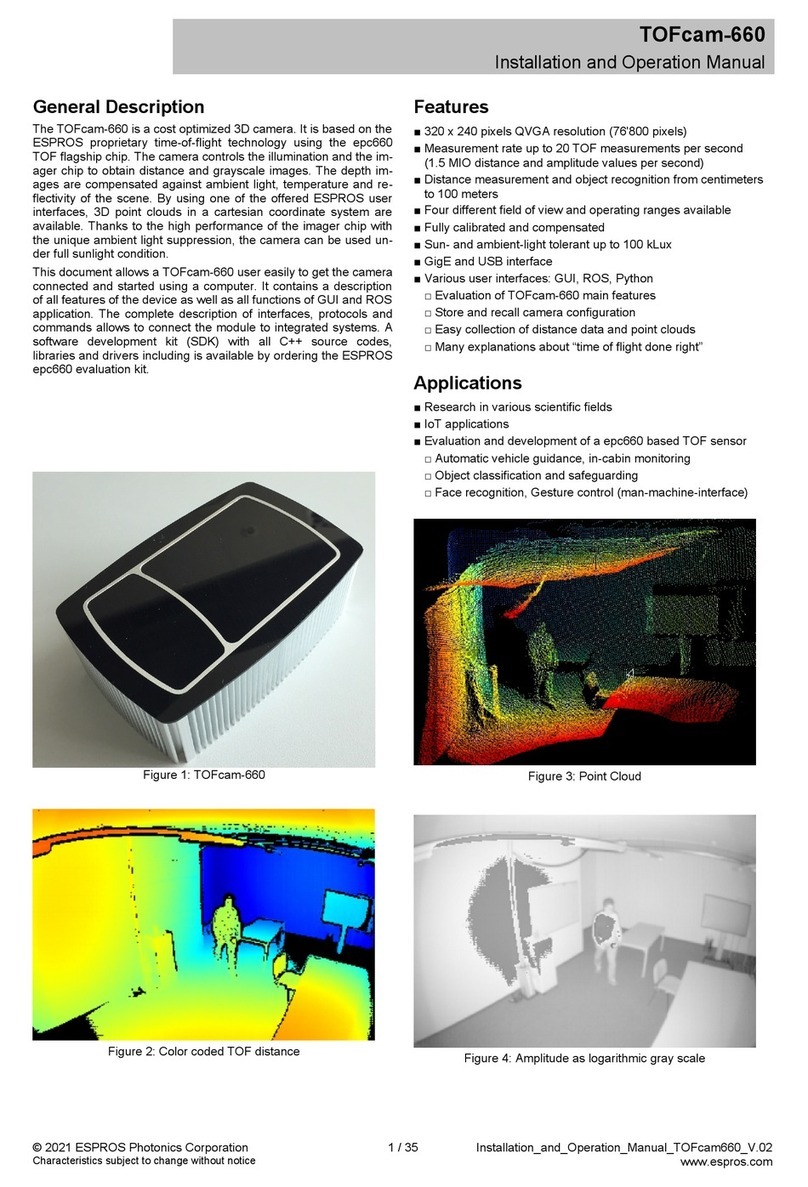4
2 Safety instructions
These instructions are part of the device� They contain texts and figures
concerning the correct handling of the device and must be read before installation
or use�
Note the safety instructions� Use the device in accordance with its designated use�
The installation and connection must comply with the applicable national and
international standards� Responsibility lies with the person installing the device�
Only the signals indicated in the technical data or on the device label may be
supplied to the connections or wires�
The unit may only be opened by the manufacturer or by a person authorised by
the manufacturer�
3 Functions and features
The O3D3xx 3D camera is an optical camera which measures the distance
between the camera and the nearest surface point by point using the
time-of-flight principle� The camera illuminates the scene with an infrared light
source and calculates the distance by means of the light reflected from the
surface�
The camera supplies data which describes the captured scene three-
dimensionally� This distance data can be output via Ethernet and evaluated by the
user� Parameter setting of the camera is also done via Ethernet�
The camera may only be used under the operating conditions specified in the data
sheet�
The camera safety is rated for use under the following operating conditions:
• Indoor use
• Altitudes up to 2000 m
• Relative air humidity up to max� 90 %, non condensing
• Degree of soiling 3