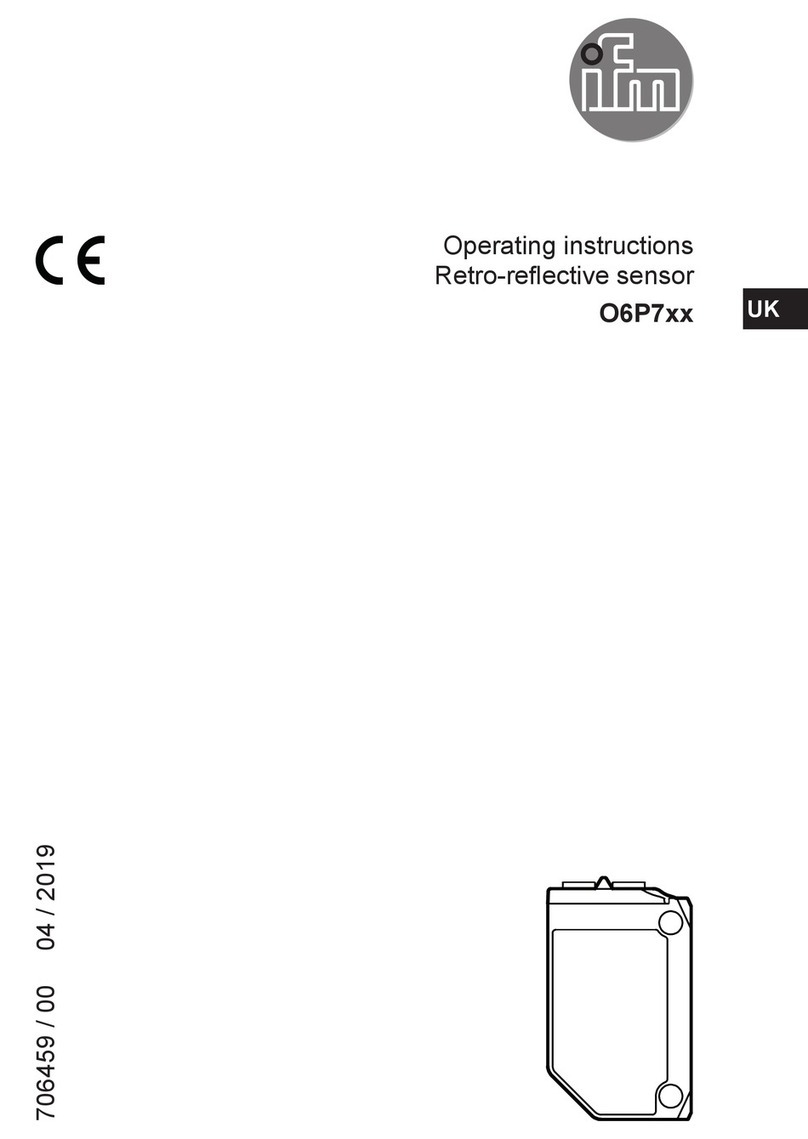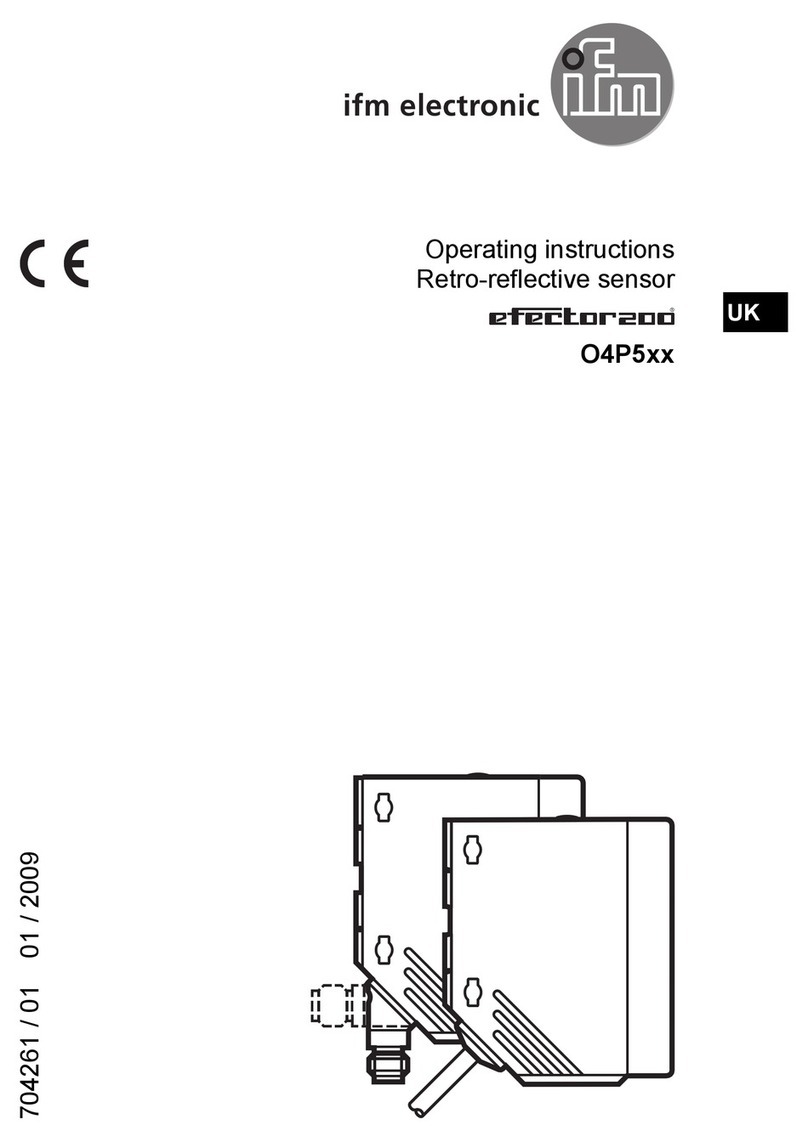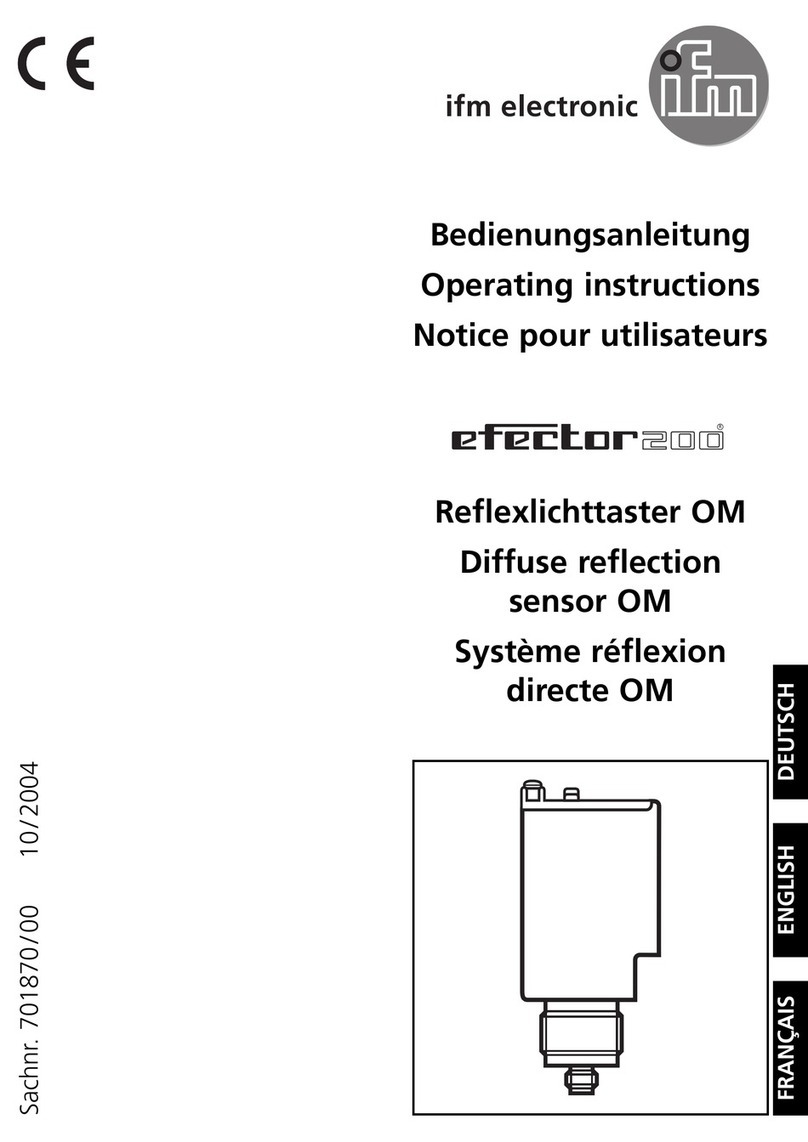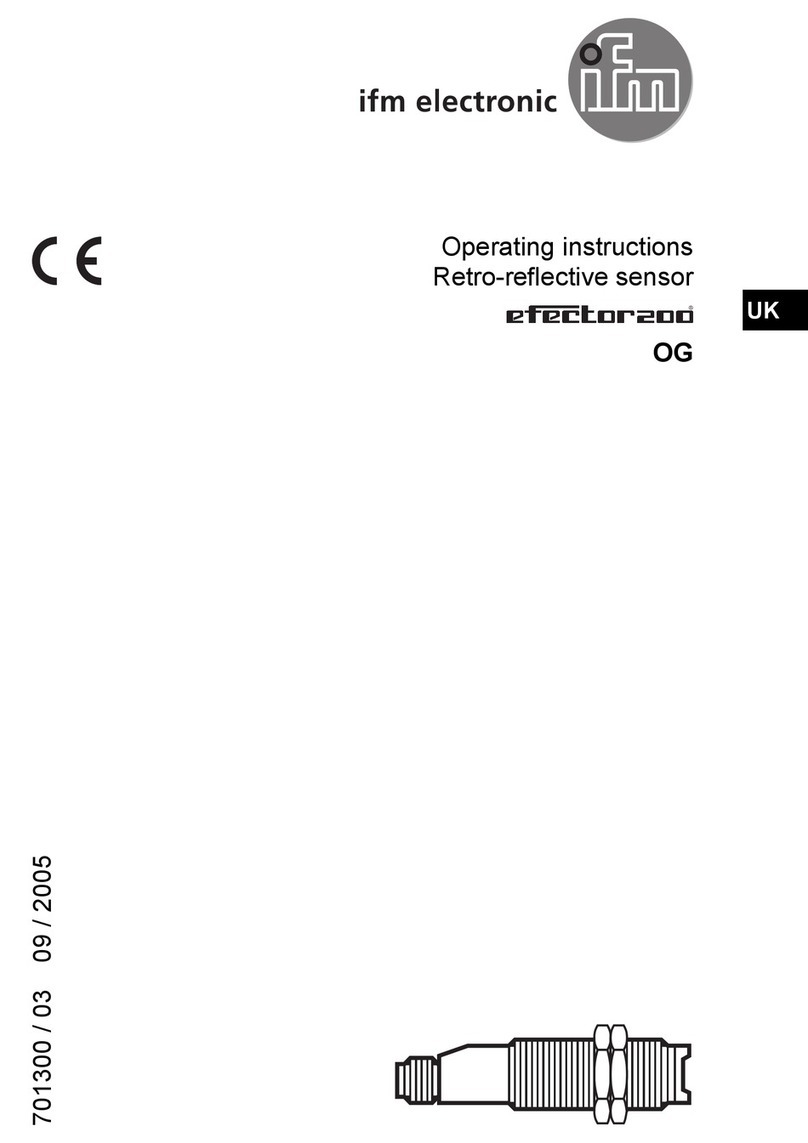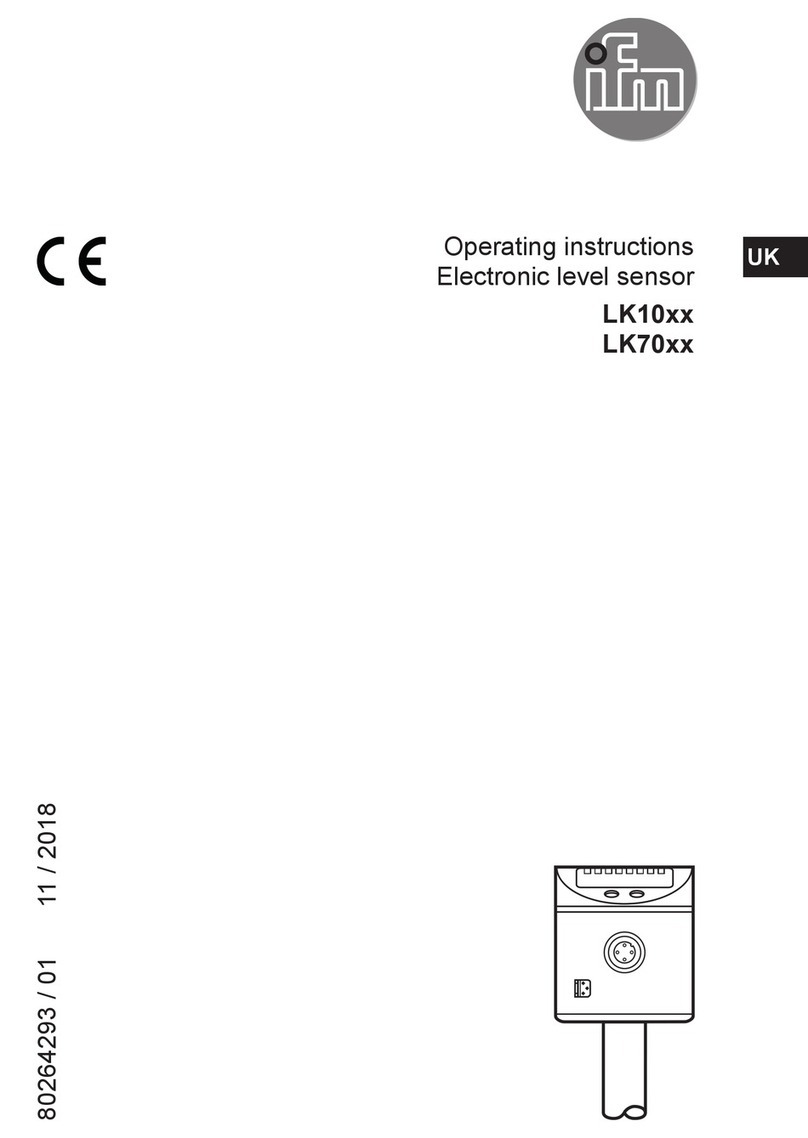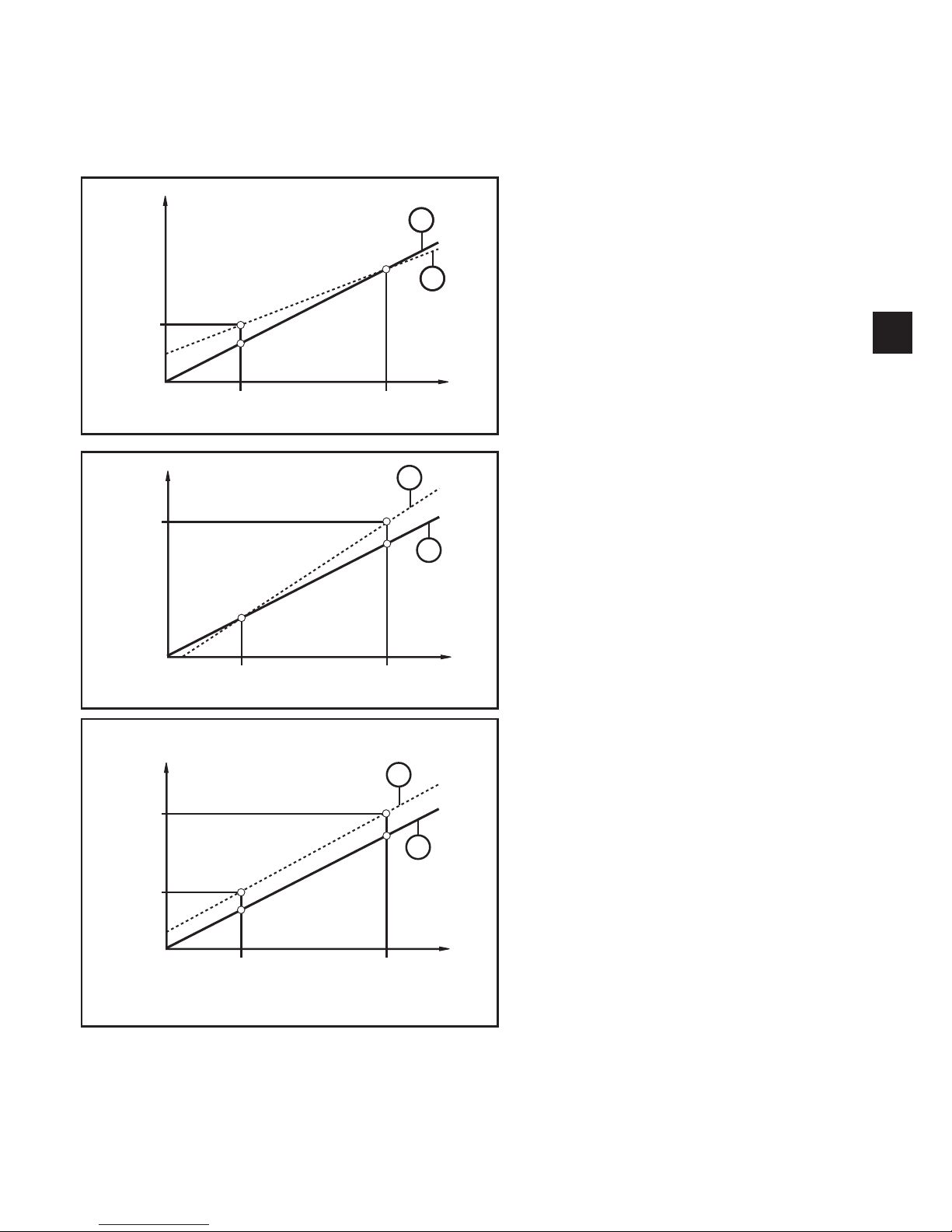2
Contents
1 Preliminary note���������������������������������������������������������������������������������������������������4
1�1 Symbols used ������������������������������������������������������������������������������������������������4
2 Safety instructions �����������������������������������������������������������������������������������������������4
3 Functions and features ����������������������������������������������������������������������������������������5
3�1 Applications ���������������������������������������������������������������������������������������������������5
4 Function���������������������������������������������������������������������������������������������������������������5
4�1 Operating modes �������������������������������������������������������������������������������������������6
4�1�1 2-wire operation������������������������������������������������������������������������������������6
4�1�2 3-wire operation������������������������������������������������������������������������������������6
4�2 Switching function (only for 3-wire operation)������������������������������������������������6
4�3 Analogue function ������������������������������������������������������������������������������������������7
4�4 Customer-specific calibration ������������������������������������������������������������������������8
4�5 IO-Link ���������������������������������������������������������������������������������������������������������10
4�5�1 General information ����������������������������������������������������������������������������10
4�5�2 Device-specific information�����������������������������������������������������������������10
4�5�3 Parameter setting tools�����������������������������������������������������������������������10
5 Installation����������������������������������������������������������������������������������������������������������10
5�1 Connection versions clamp seals ���������������������������������������������������������������10
6 Electrical connection������������������������������������������������������������������������������������������12
6�1 Connection for 2-wire operation ������������������������������������������������������������������12
6�2 Connection for IO-Link parameter setting����������������������������������������������������12
6�3 Connection for 3-wire operation ������������������������������������������������������������������13
7 Operating and display elements ������������������������������������������������������������������������14
8 Menu������������������������������������������������������������������������������������������������������������������15
8�1 Menu structure: main menu�������������������������������������������������������������������������15
8�2 Explanation of the main menu ���������������������������������������������������������������������16
8�3 Menu structure: level 2 (extended functions)�����������������������������������������������17
8�4 Explanation of menu level 2 ������������������������������������������������������������������������18
8�5 Menu structure: level 3 (simulation)�������������������������������������������������������������19
8�6 Explanation of menu level 3 ������������������������������������������������������������������������20
9 Parameter setting ����������������������������������������������������������������������������������������������21
9�1 Parameter setting in general �����������������������������������������������������������������������21