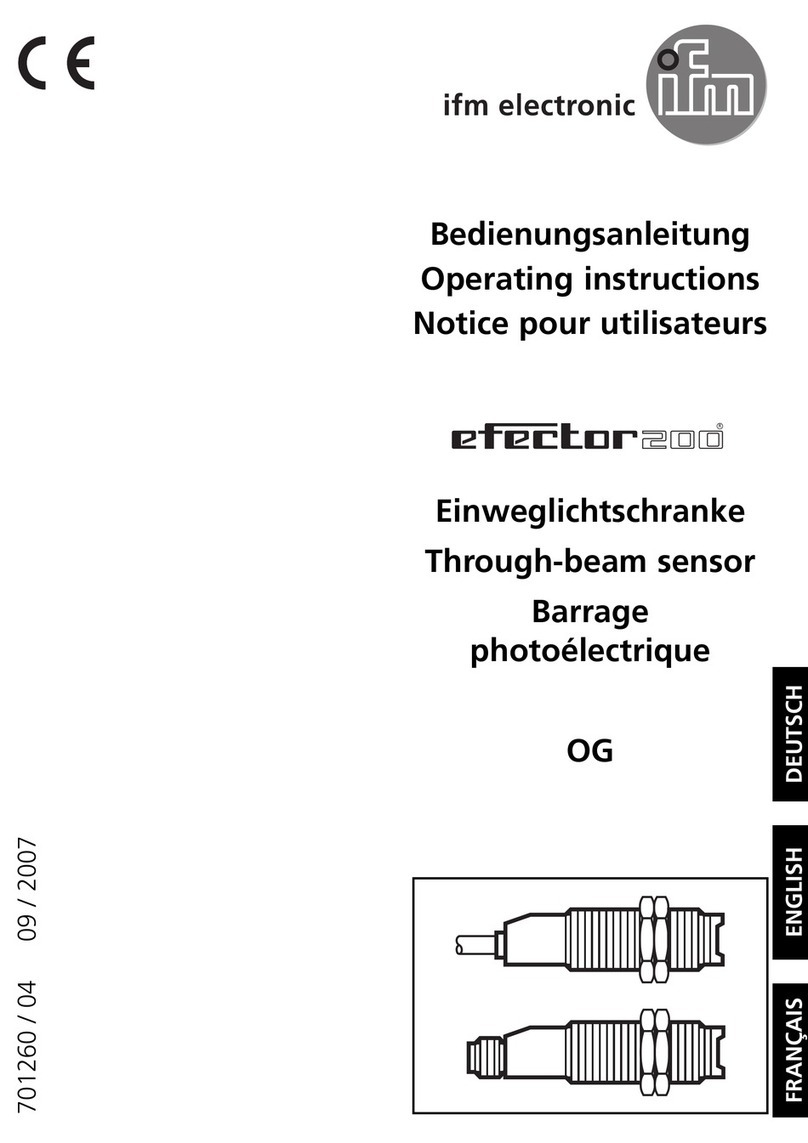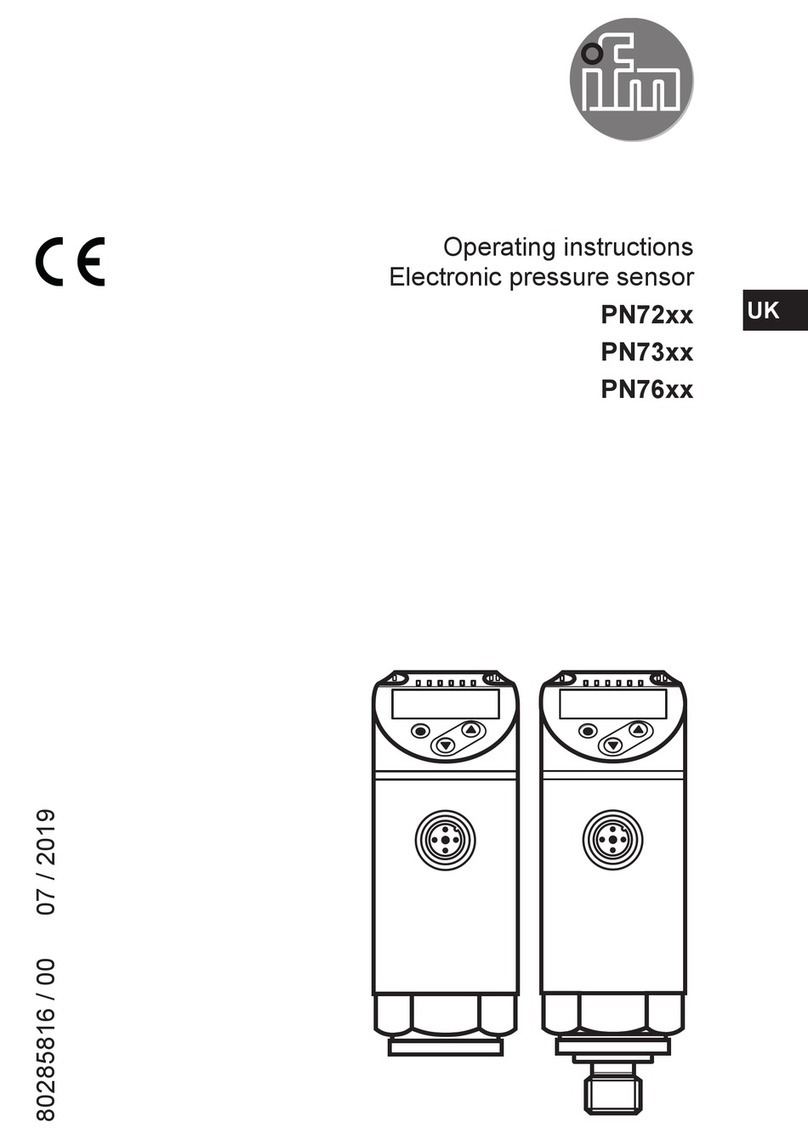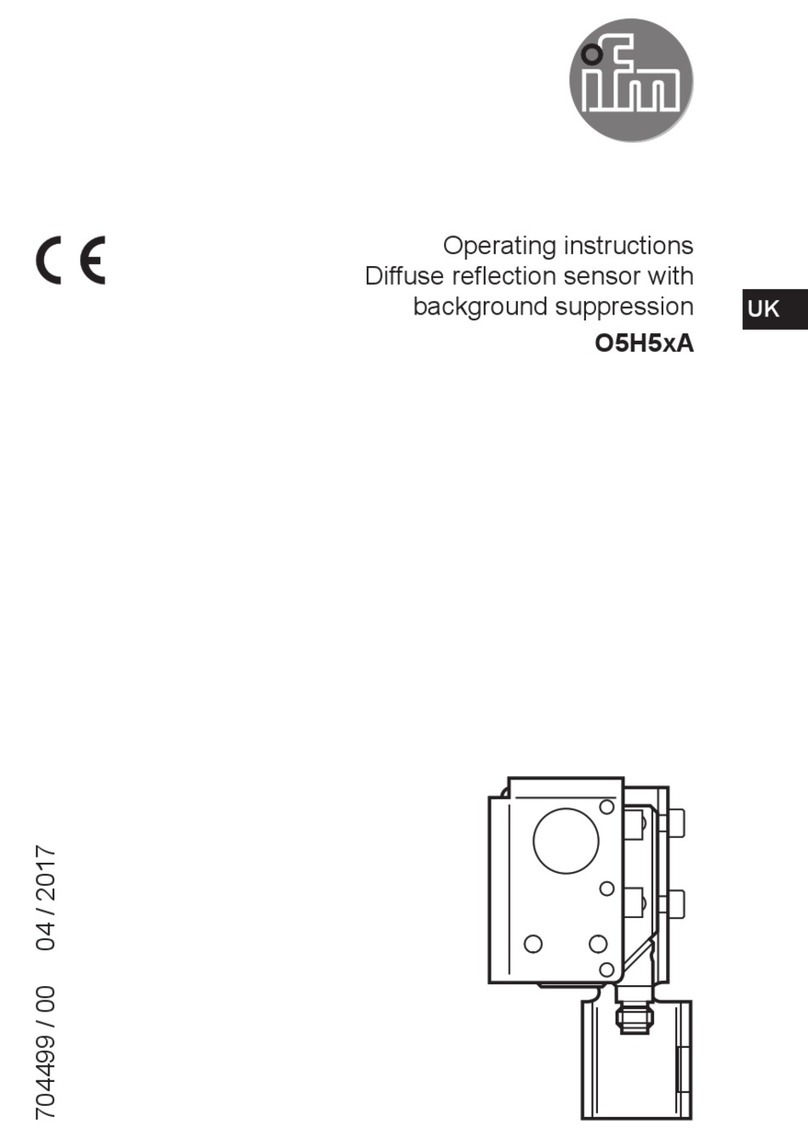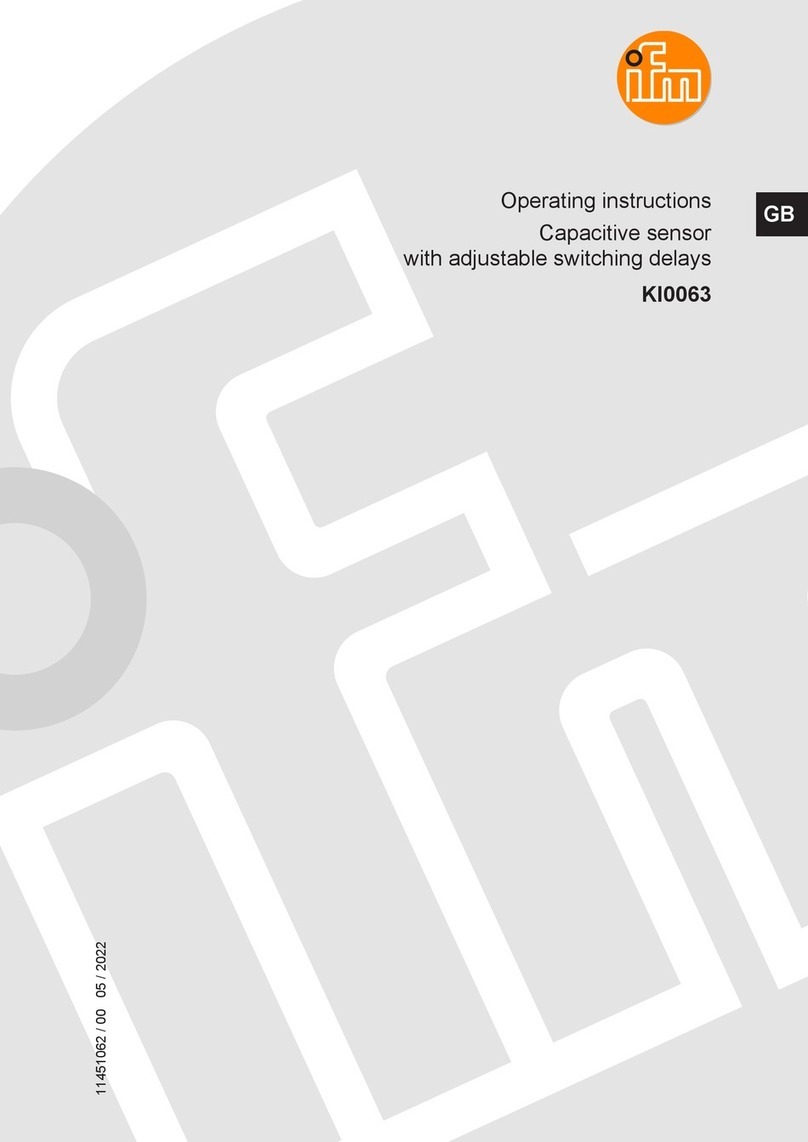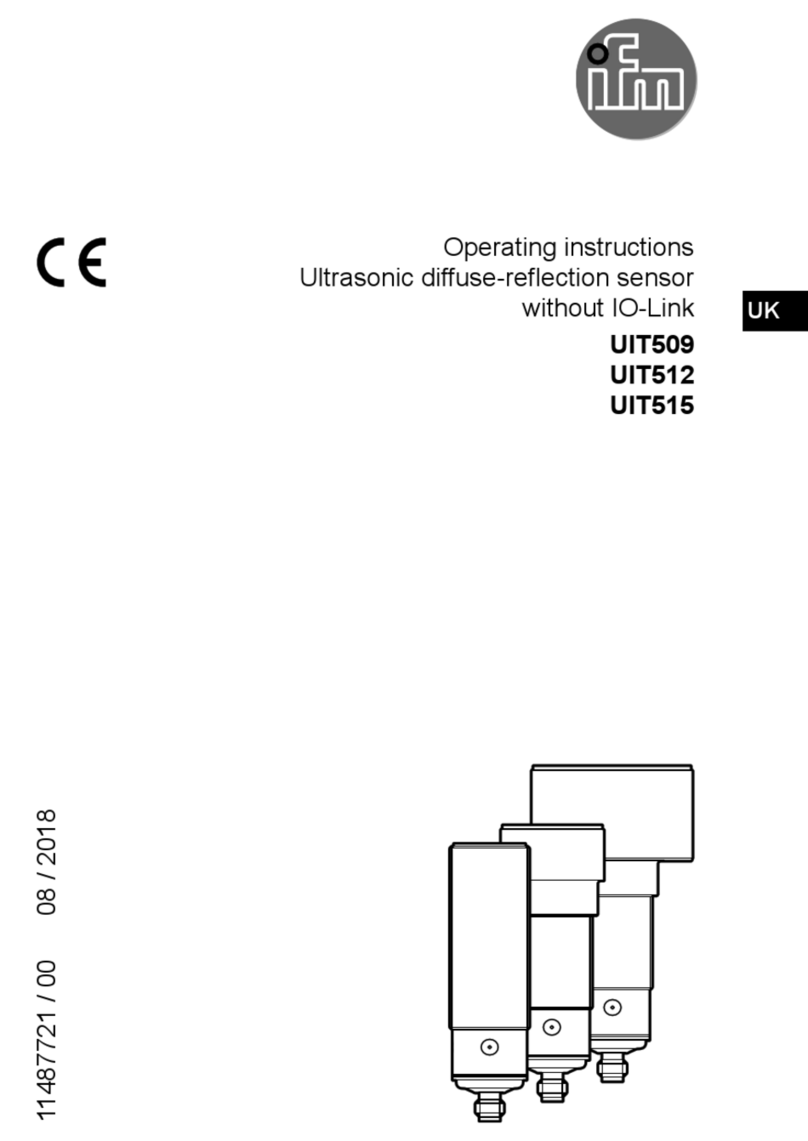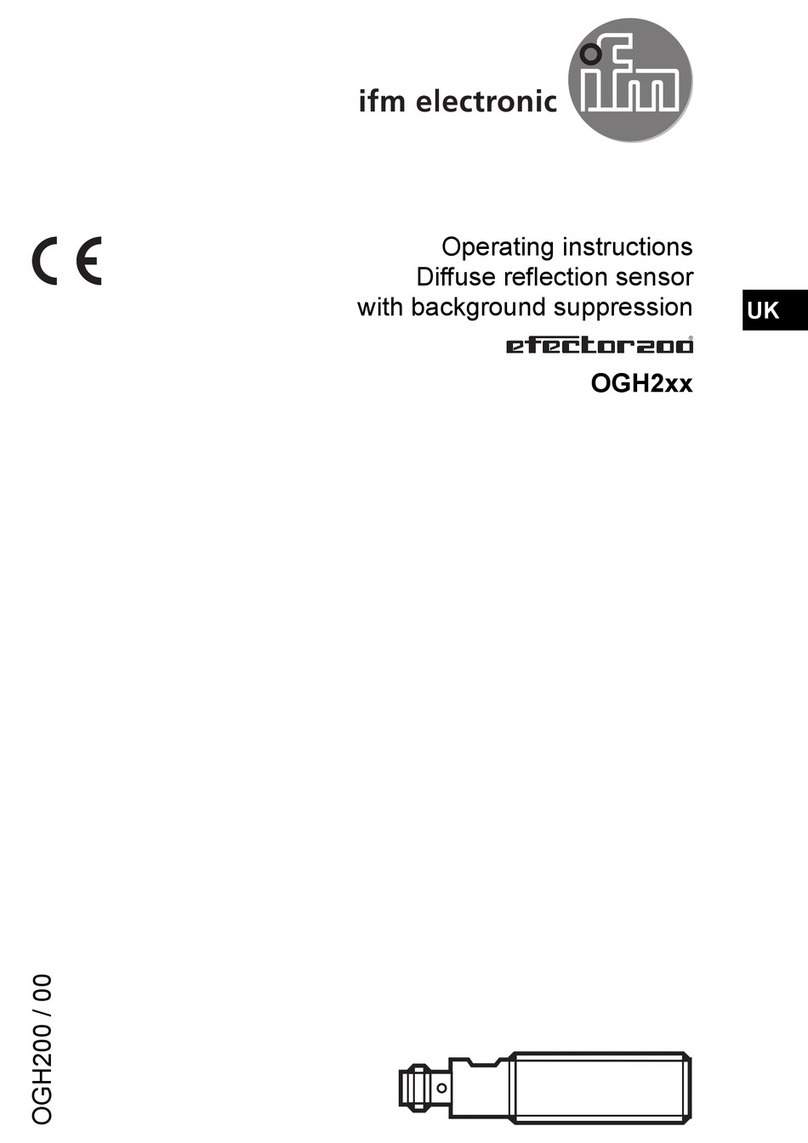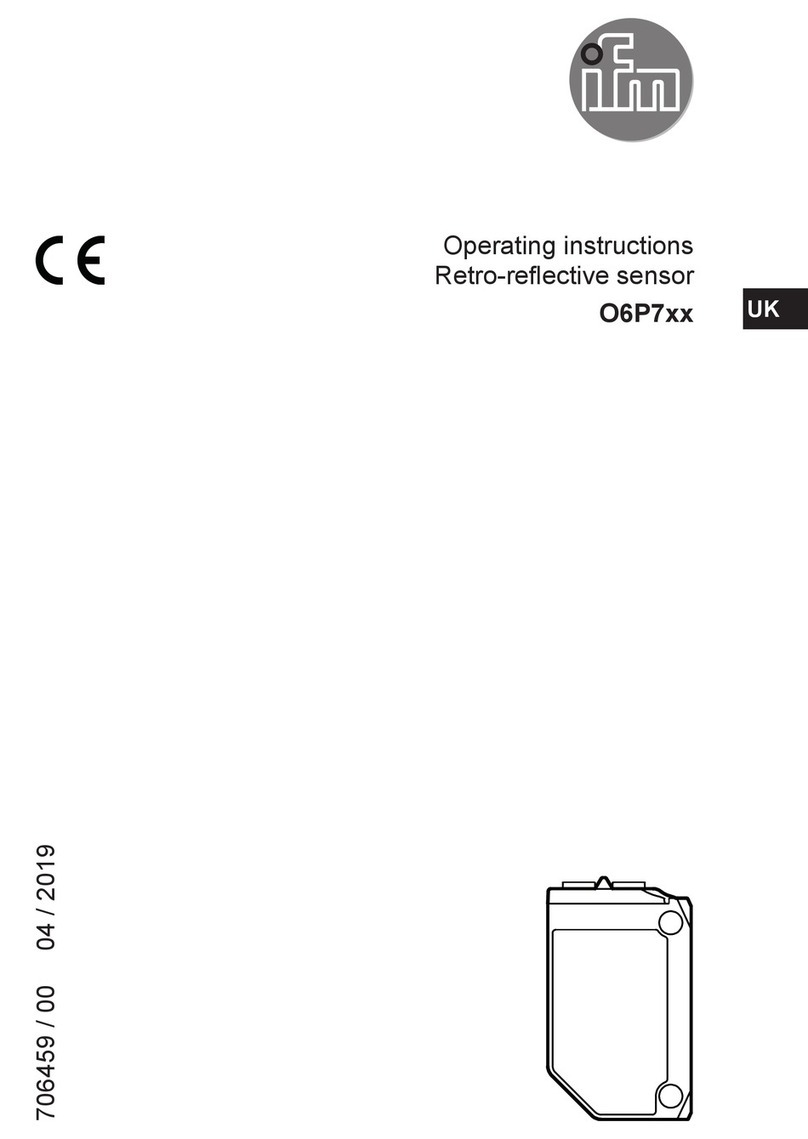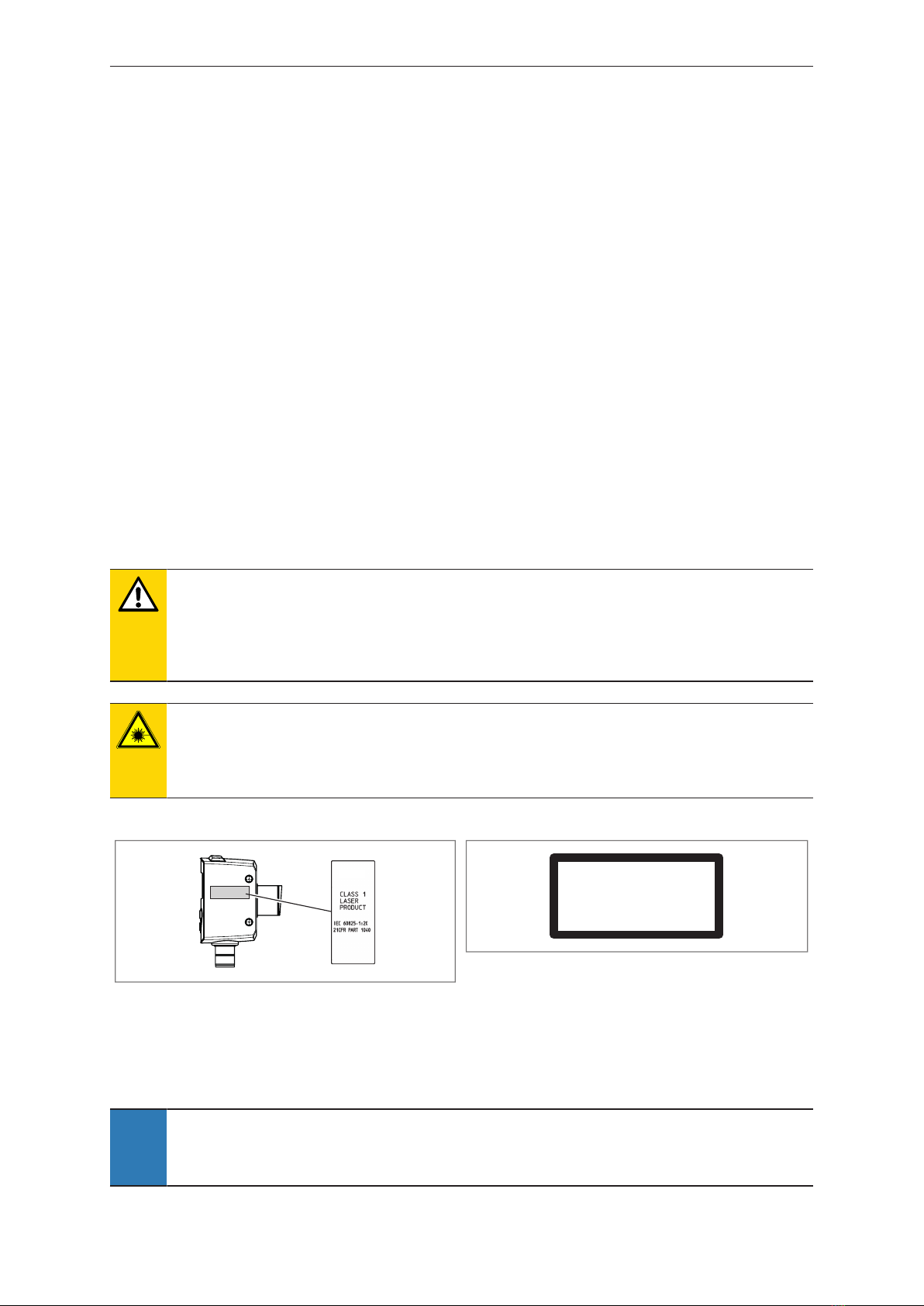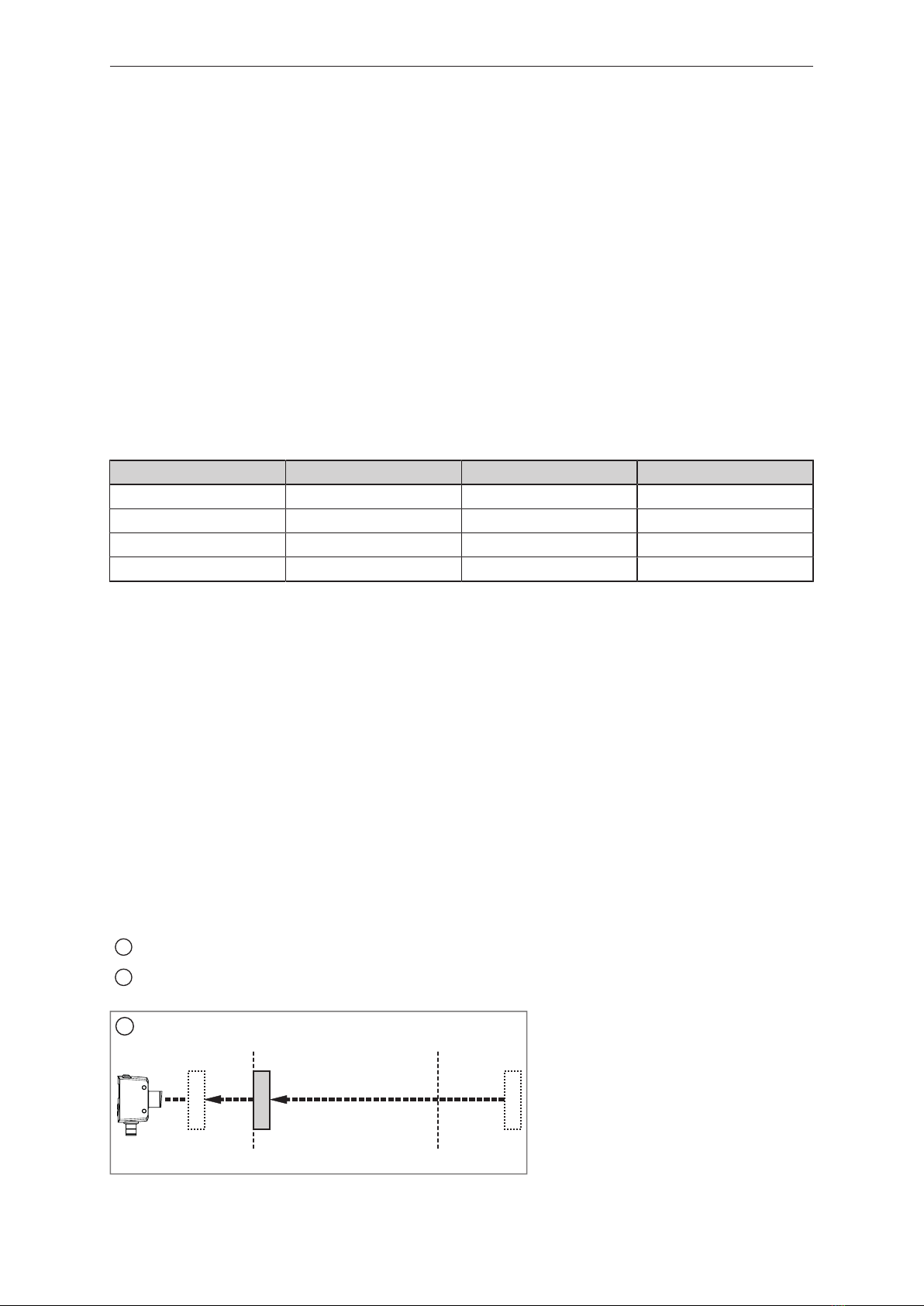OGD25x OGD55x Photoelectric distance sensor
2
Contents
1 Preliminary note ............................................................. 4
1.1 Symbols used.......................................................... 4
1.2 Warnings used ......................................................... 4
2 Safety instructions............................................................ 5
3 Intended use................................................................ 6
3.1 General notices......................................................... 6
3.2 Applications ........................................................... 6
4 Function ................................................................... 7
4.1 Assigning measurement parameters to a switching output . . . . . . . . . . . . . . . . . . . . . . . . 7
4.2 Output function hysteresis................................................. 7
4.2.1 Hysteresis function – distance.......................................... 7
4.2.2 Hysteresis function – reflectivity . . . . . . . . . . . . . . . . . . . . . . . . . . . . . . . . . . . . . . . . 8
4.2.3 Dynamic hysteresis.................................................. 9
4.3 Output function window................................................... 9
4.3.1 Window function – distance............................................ 9
4.3.2 Window function – reflectivity .......................................... 10
4.4 Analogue output........................................................ 11
4.4.1 Current output 4...20 mA.............................................. 11
4.4.2 Voltage output 0...10 V............................................... 12
4.5 Switching off the laser.................................................... 12
4.6 Operating modes ....................................................... 12
4.6.1 Switching mode..................................................... 12
4.6.2 IO-Link ........................................................... 12
5 Installation.................................................................. 14
5.1 Installation conditions.................................................... 14
5.2 Mounting accessories.................................................... 14
5.3 Installation instructions................................................... 14
5.3.1 Avoidance of soiling and ambient light . . . . . . . . . . . . . . . . . . . . . . . . . . . . . . . . . . . 14
5.3.2 Sensor alignment for a moving object . . . . . . . . . . . . . . . . . . . . . . . . . . . . . . . . . . . . 14
6 Electrical connection.......................................................... 16
6.1 PNP/NPN selection...................................................... 16
6.2 Operation with IO-Link master.............................................. 17
7 Operating and display elements................................................. 18
8 Set-up..................................................................... 19
9 Menu...................................................................... 20
9.1 Hysteresis function (distance and reflectivity) . . . . . . . . . . . . . . . . . . . . . . . . . . . . . . . . . . 20
9.2 Window function (distance and reflectivity) . . . . . . . . . . . . . . . . . . . . . . . . . . . . . . . . . . . . 21
9.3 Analogue output for OUT2 (distance and reflectivity) . . . . . . . . . . . . . . . . . . . . . . . . . . . . 22
9.4 Extended functions – EF.................................................. 23
10 Operating modes ............................................................ 24
10.1 Run mode............................................................. 24
10.2 Display mode .......................................................... 24
10.3 Programming mode...................................................... 24
11 Parameter setting............................................................ 25
11.1 General parameter setting................................................. 25
11.1.1 Setting a parameter value............................................. 25
11.1.2 Changing from menu level 1 to the menu level 2. . . . . . . . . . . . . . . . . . . . . . . . . . . . 25
11.1.3 Locking / unlocking the device ......................................... 25
11.1.3.1 Parameter setting via the device keys. . . . . . . . . . . . . . . . . . . . . . . . . . . . . . . 26
11.1.3.2 Parameter setting via IO-Link . . . . . . . . . . . . . . . . . . . . . . . . . . . . . . . . . . . . . 26
11.2 Configuring the basic settings.............................................. 26
11.2.1 Output configuration................................................. 26
11.2.1.1 Parameter setting via the device keys. . . . . . . . . . . . . . . . . . . . . . . . . . . . . . . 26
11.2.1.2 Parameter setting via IO-Link . . . . . . . . . . . . . . . . . . . . . . . . . . . . . . . . . . . . . 27
11.2.2 Measured parameter................................................. 27