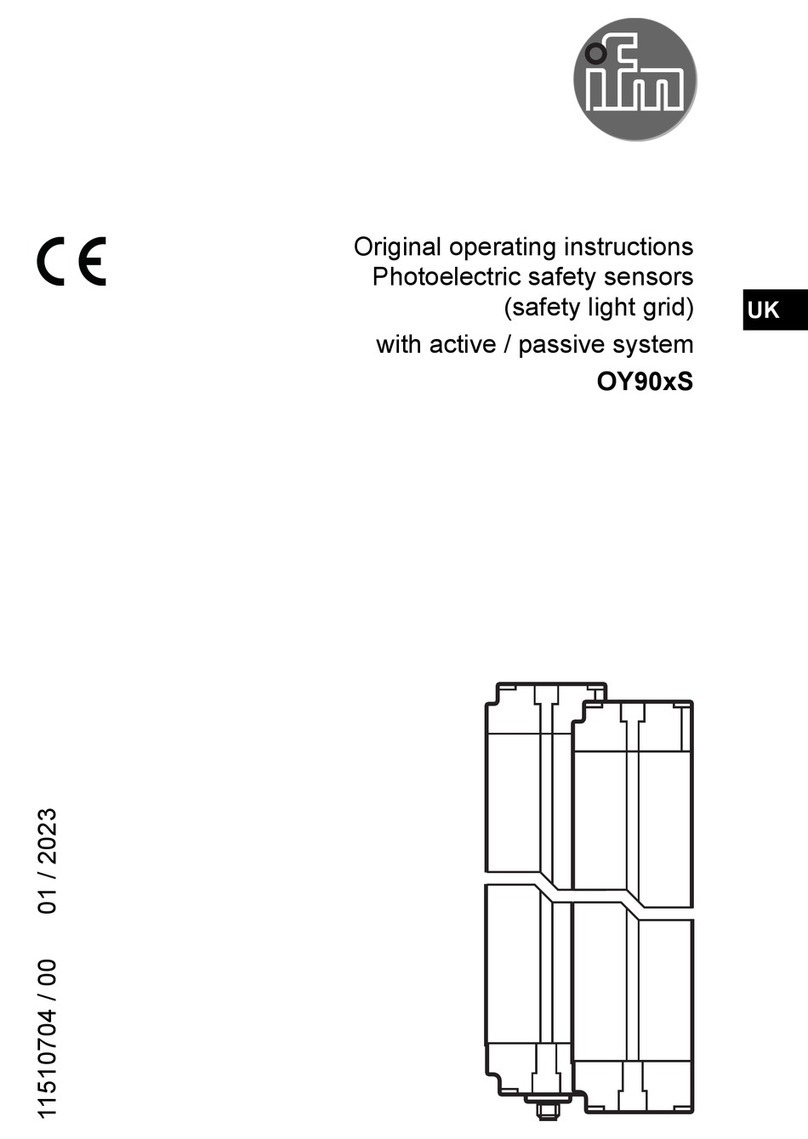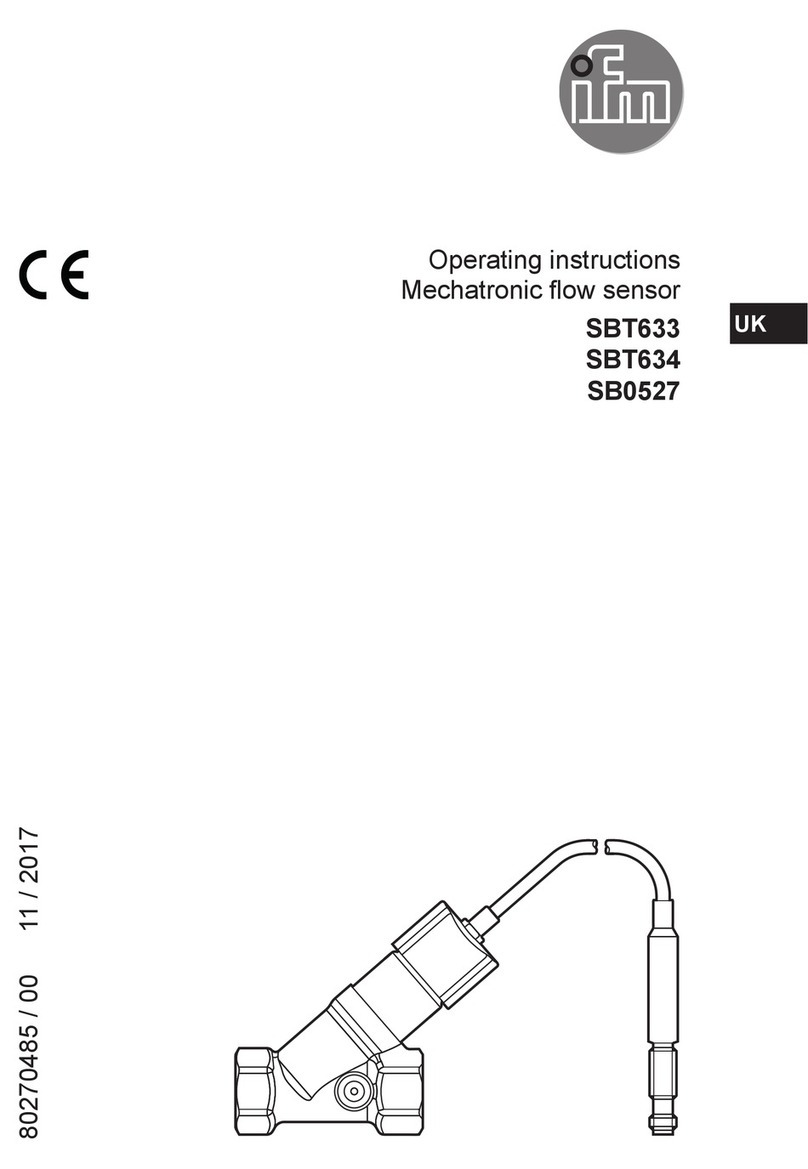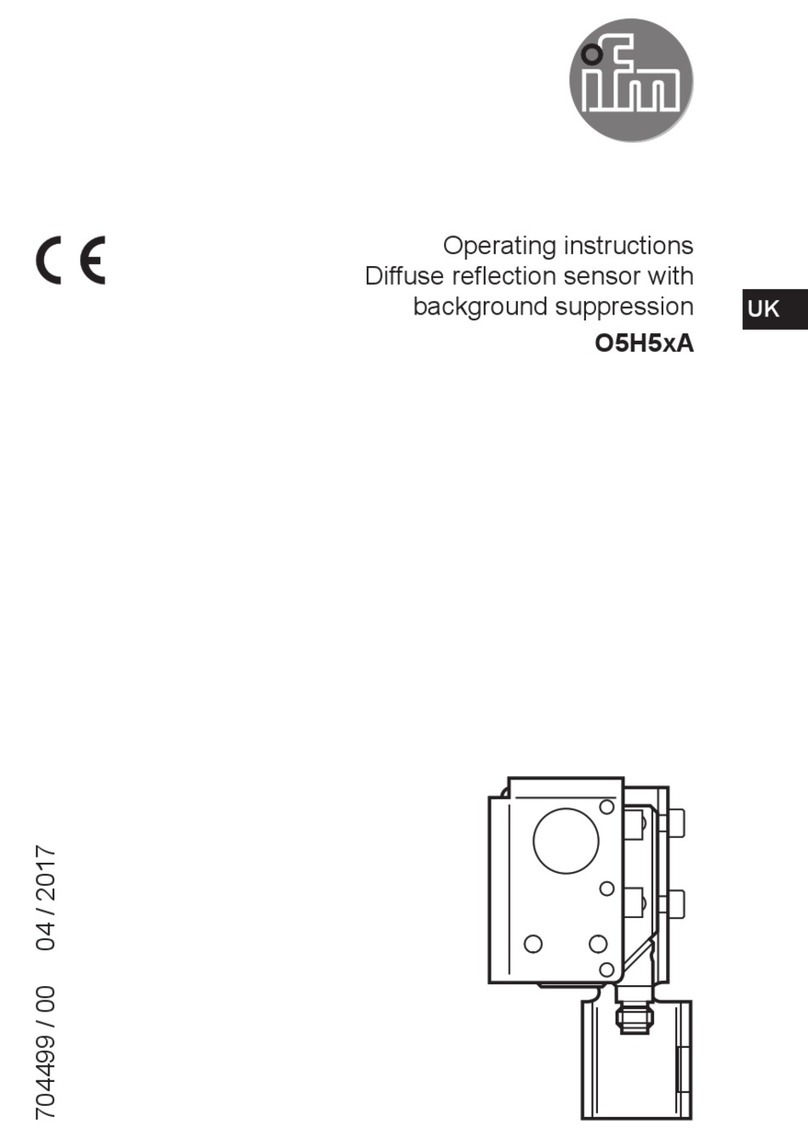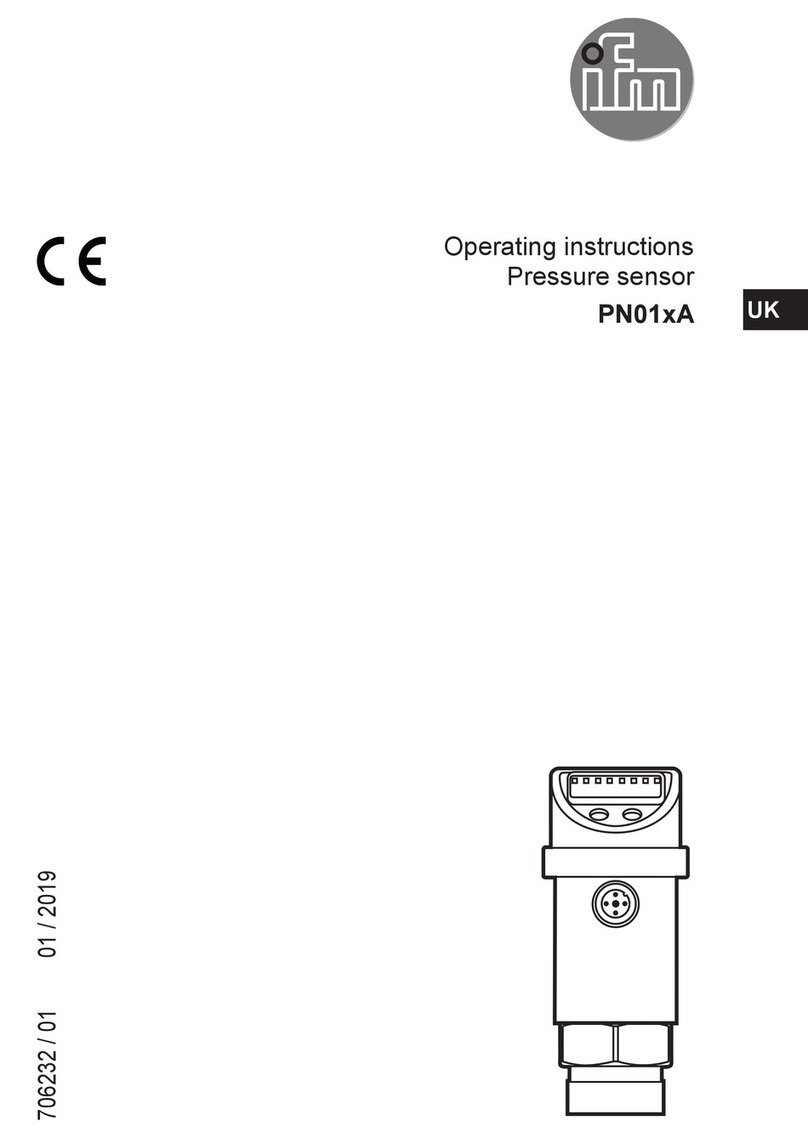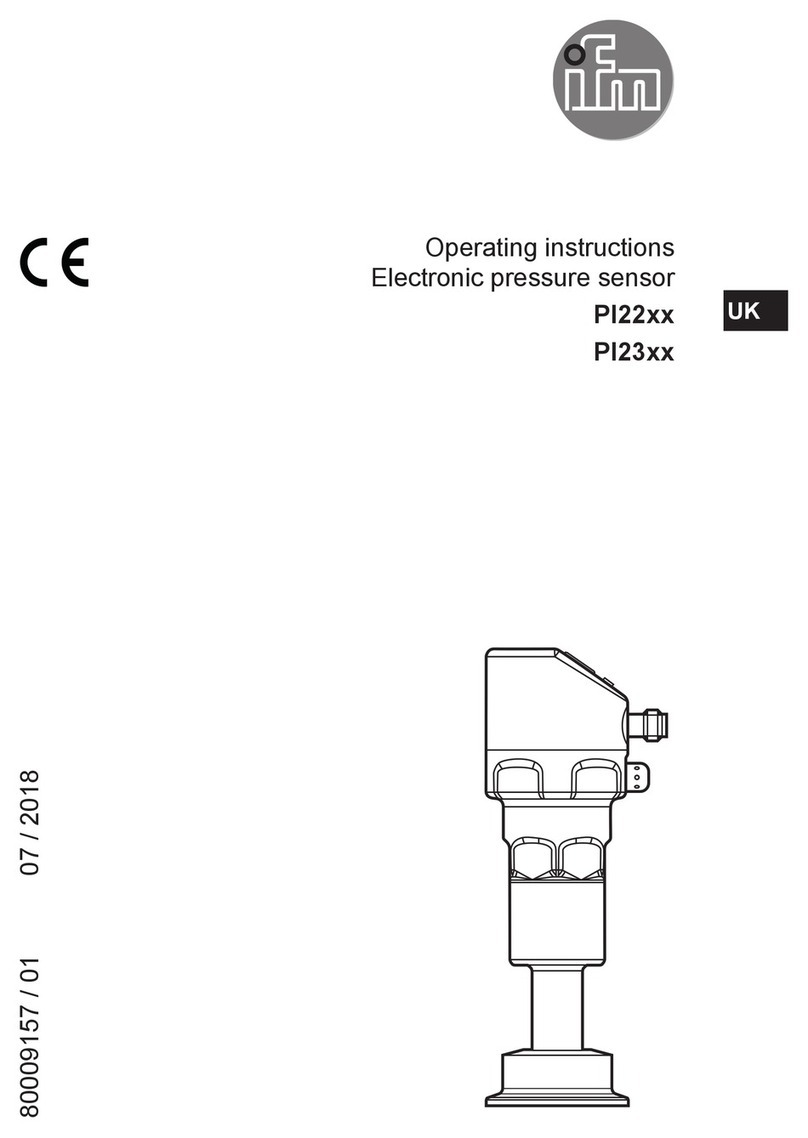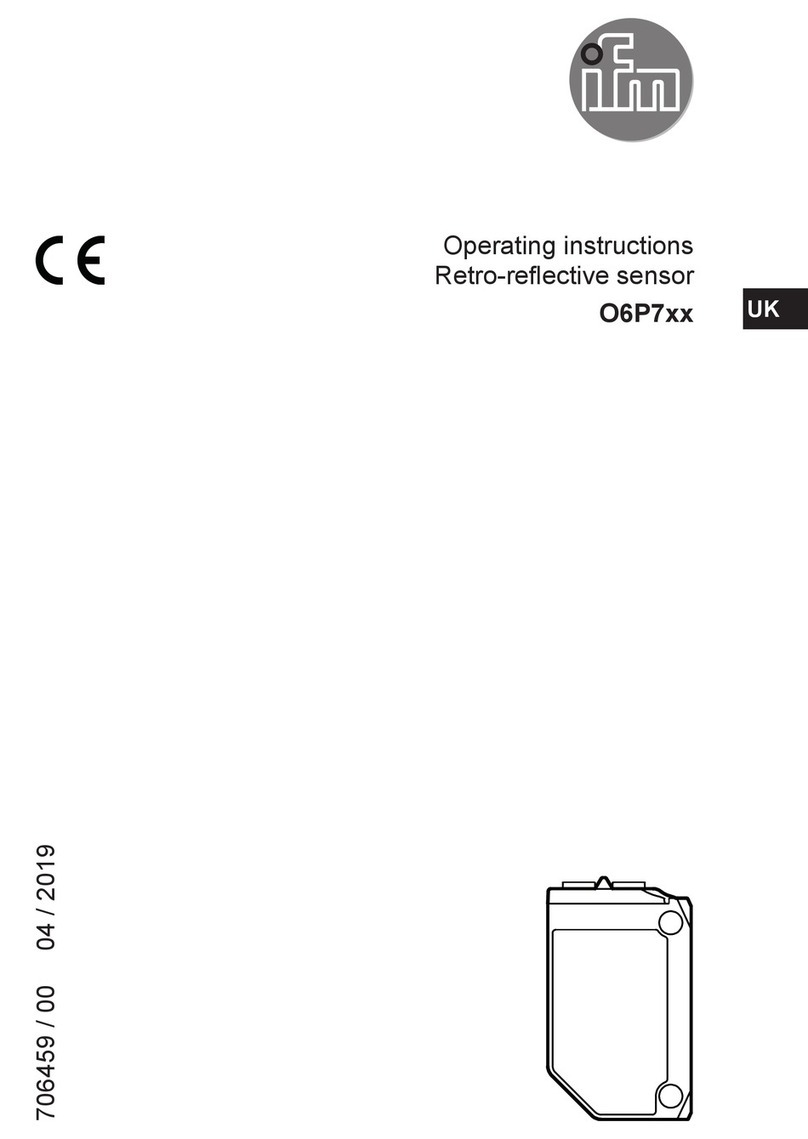2
Contents
1 Preliminary note���������������������������������������������������������������������������������������������������3
1�1 Symbols used ������������������������������������������������������������������������������������������������3
2 Safety instructions �����������������������������������������������������������������������������������������������3
3 Functions and features ����������������������������������������������������������������������������������������4
4 Function���������������������������������������������������������������������������������������������������������������5
4�1 Switching function������������������������������������������������������������������������������������������5
5 Installation������������������������������������������������������������������������������������������������������������6
5�1 Installation of the sensor��������������������������������������������������������������������������������6
5�2 Installation of the grounding clamp����������������������������������������������������������������6
6 Electrical connection��������������������������������������������������������������������������������������������8
7 Operating and display elements ������������������������������������������������������������������������10
8 Menu������������������������������������������������������������������������������������������������������������������ 11
8�1 Menu structure��������������������������������������������������������������������������������������������� 11
8�2 Explanation of the menu������������������������������������������������������������������������������12
9 Parameter setting ����������������������������������������������������������������������������������������������12
9�1 Parameter setting in general �����������������������������������������������������������������������12
9�2 Set output signals ����������������������������������������������������������������������������������������14
9�2�1 Set switching limits �����������������������������������������������������������������������������14
9�2�2 Setting of the output function��������������������������������������������������������������14
9�3 User settings (optional)��������������������������������������������������������������������������������14
9�3�1 Set the unit of measurement for system pressure������������������������������14
9�3�2 Configuration of the display ����������������������������������������������������������������14
9�3�3 Zero-point calibration��������������������������������������������������������������������������15
9�3�4 Set delay time for OUT1 ���������������������������������������������������������������������15
9�3�5 Setting the damping for OUT1 �����������������������������������������������������������15
9�4 Service functions �����������������������������������������������������������������������������������������15
9�4�1 Read min/max values for the system pressure ����������������������������������15
10 Operation���������������������������������������������������������������������������������������������������������16
10�1 Operating indicators ����������������������������������������������������������������������������������16
10�2 Read set parameters ���������������������������������������������������������������������������������16
10�3 Error indications�����������������������������������������������������������������������������������������16