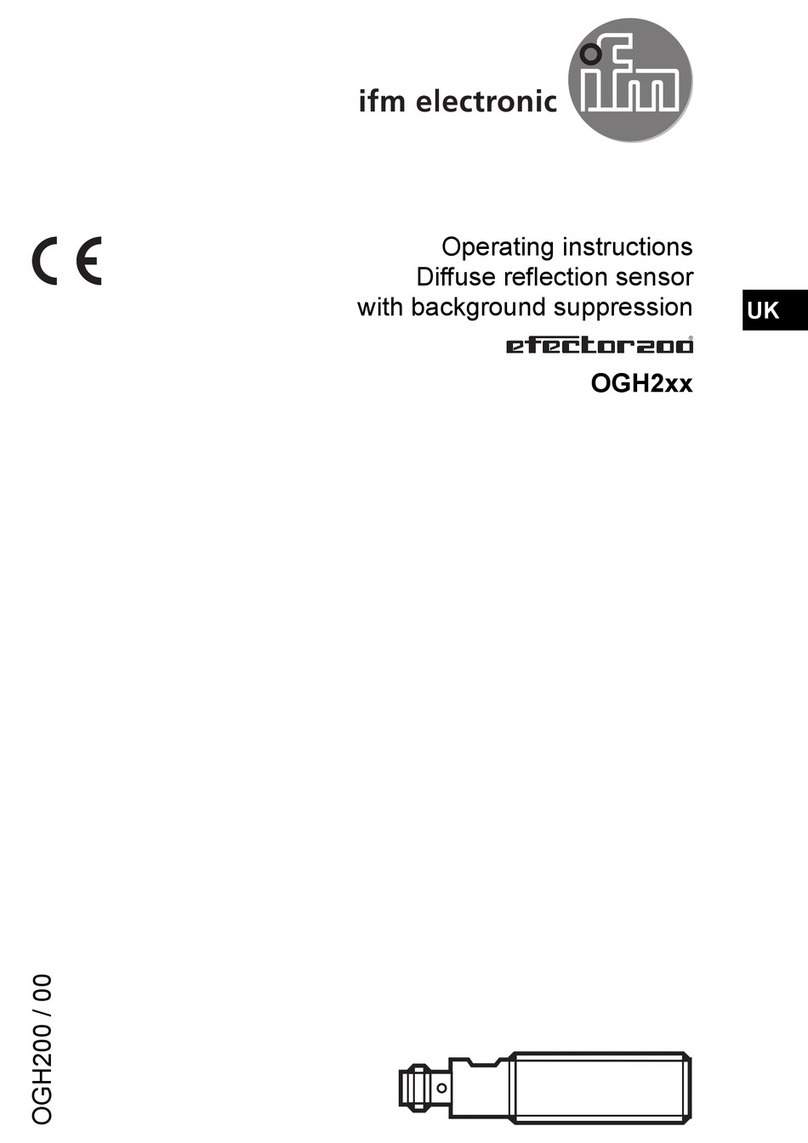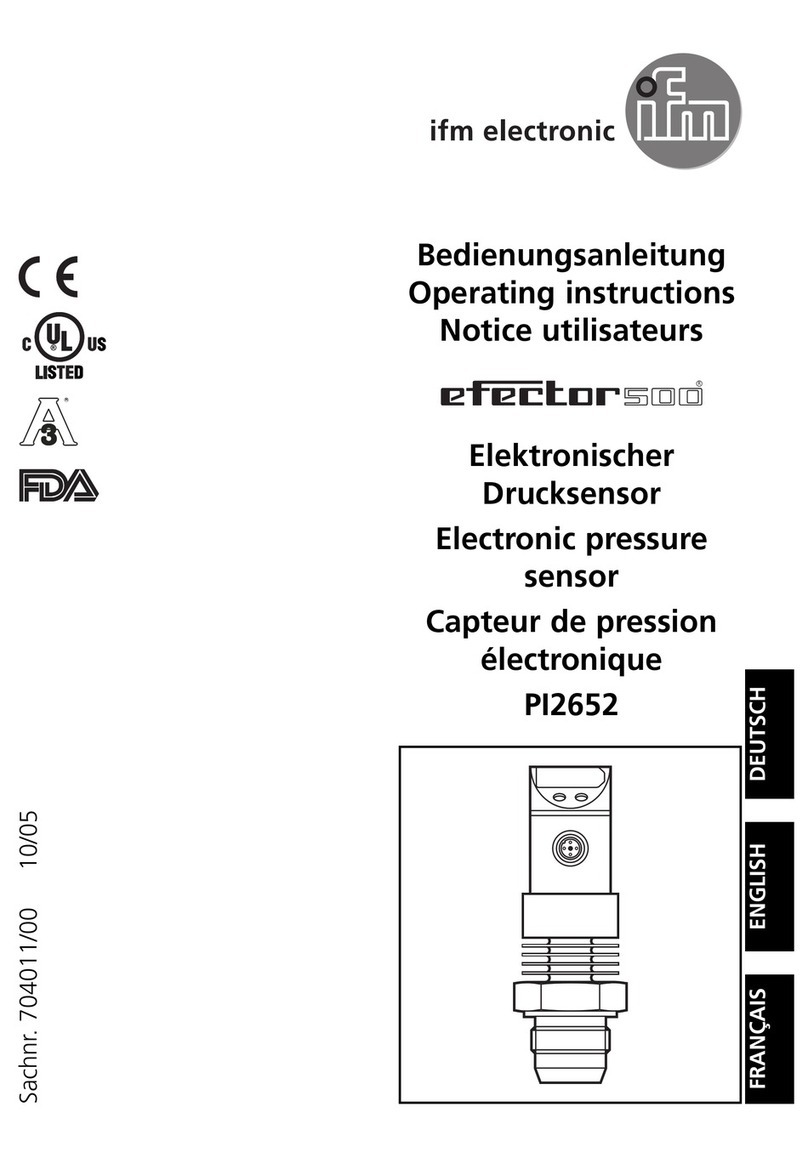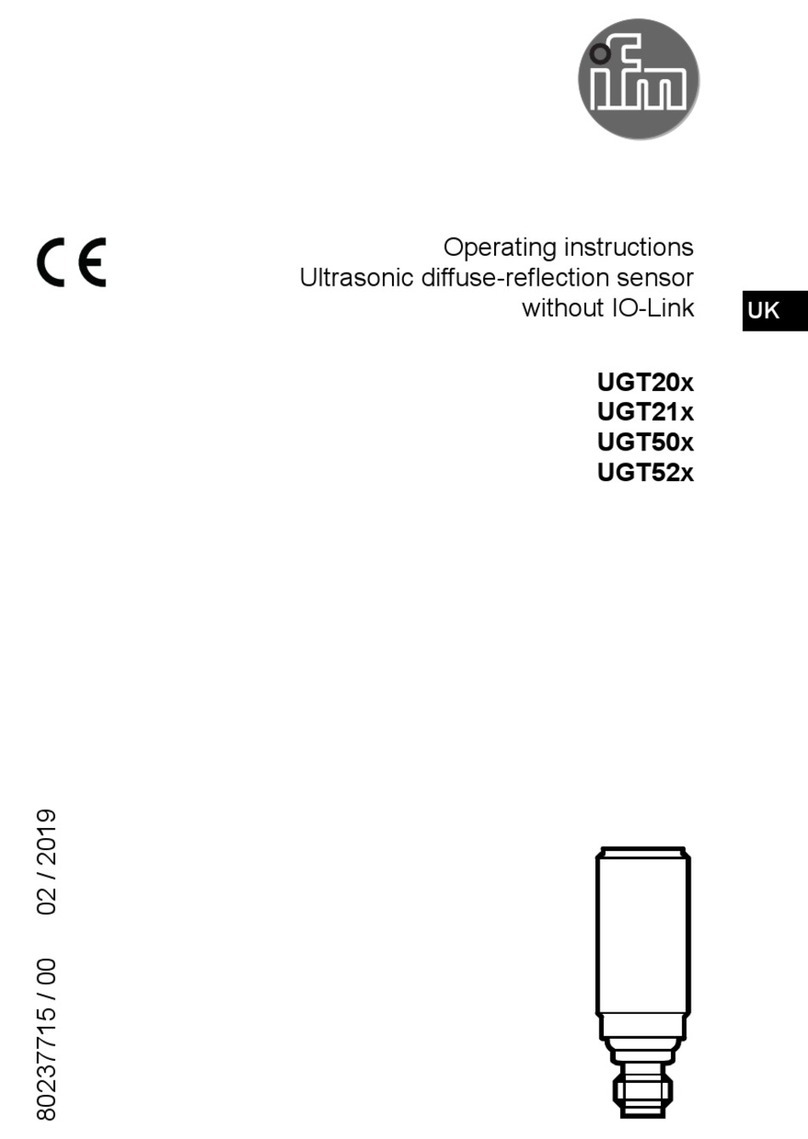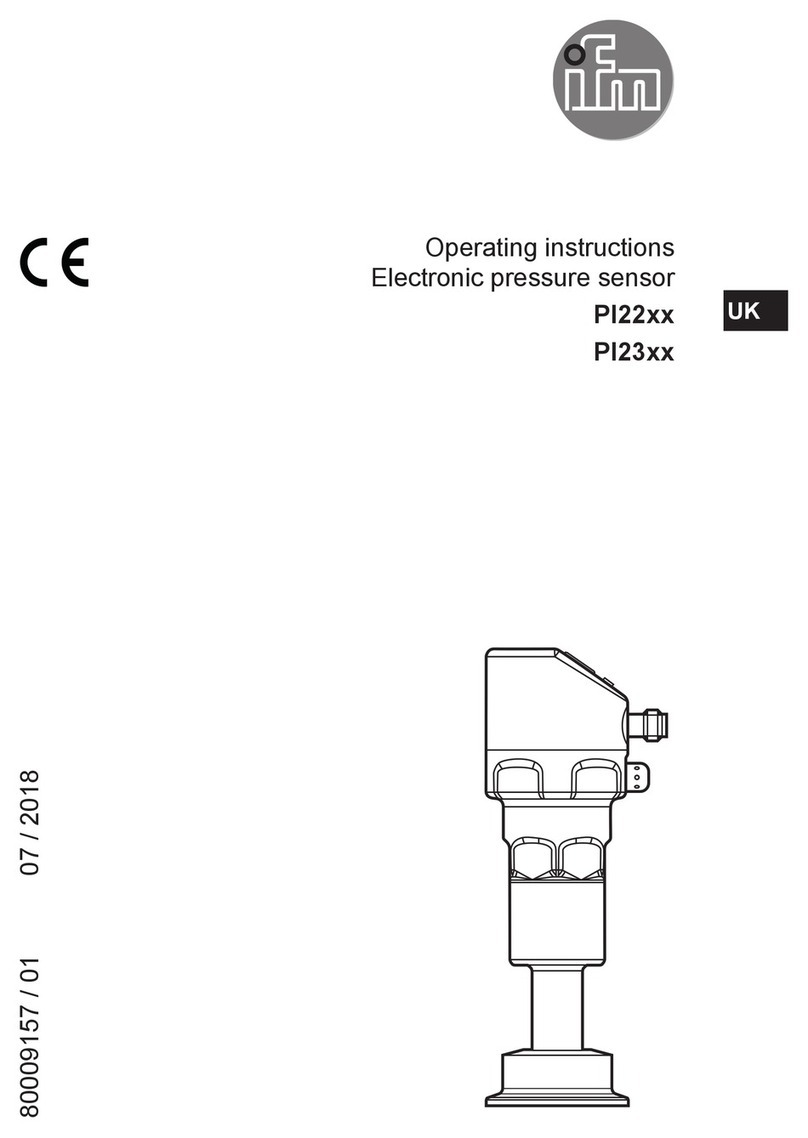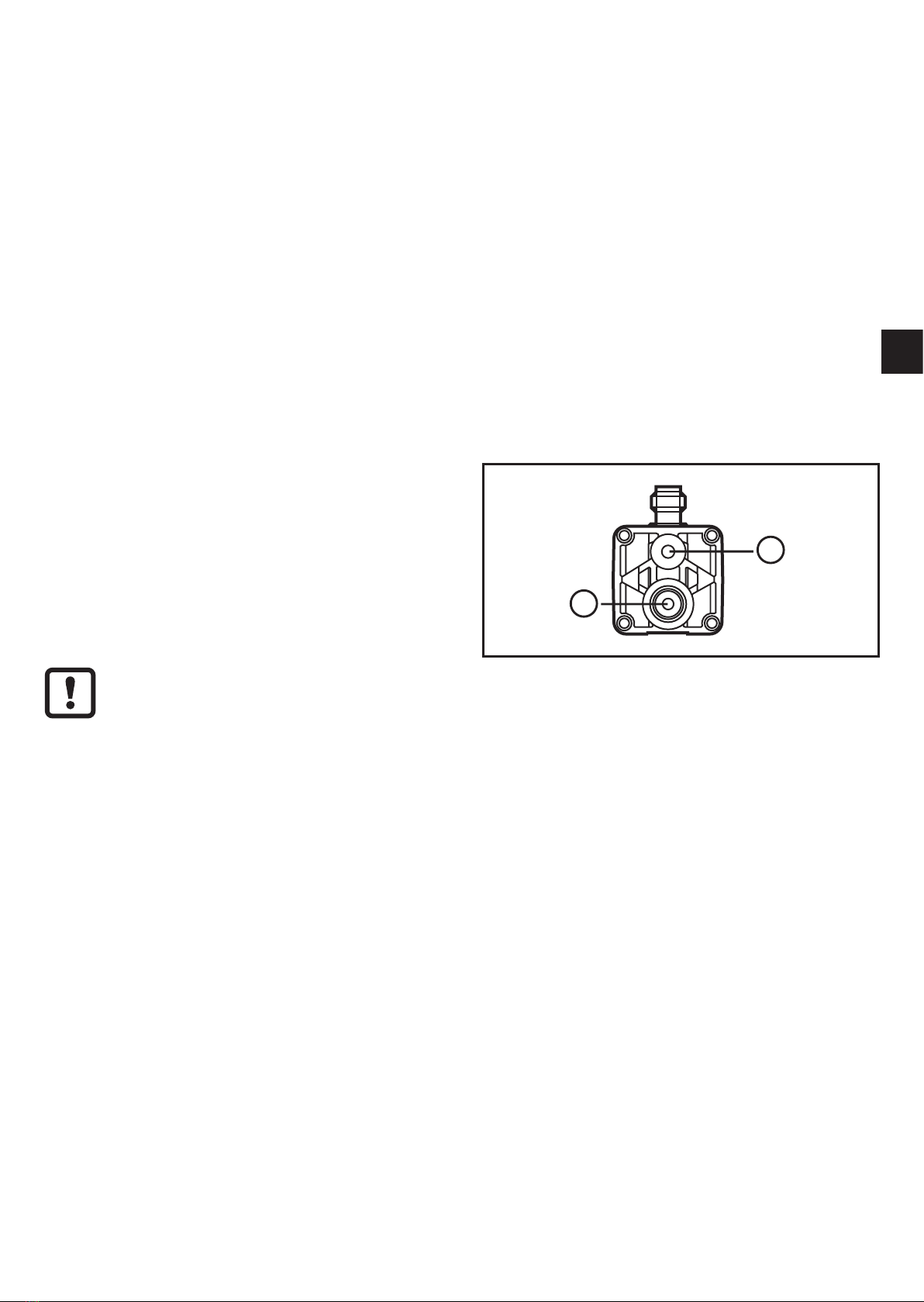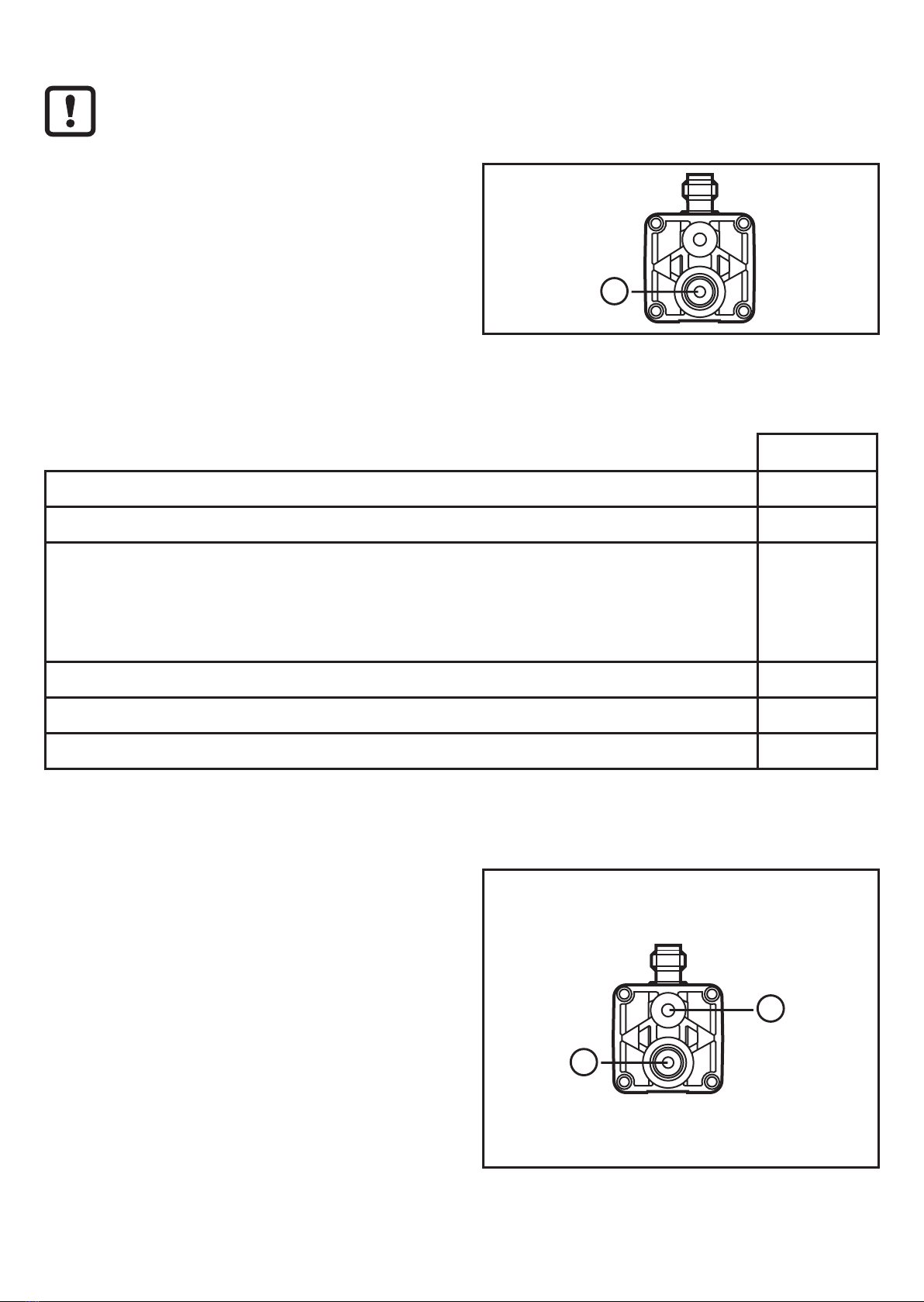2
Contents
1 Preliminary note���������������������������������������������������������������������������������������������������3
1�1 Symbols used ������������������������������������������������������������������������������������������������3
2 Safety instructions �����������������������������������������������������������������������������������������������4
3 Functions and features ����������������������������������������������������������������������������������������5
4 Function���������������������������������������������������������������������������������������������������������������6
4�1 Processing of the measured signals��������������������������������������������������������������6
4�2 Switching function������������������������������������������������������������������������������������������6
4�3 Diagnostic function ����������������������������������������������������������������������������������������7
4�4 Differential pressure measurement����������������������������������������������������������������7
5 Mounting��������������������������������������������������������������������������������������������������������������8
5�1 Mounting accessories������������������������������������������������������������������������������������8
5�2 Pressure connections for differential pressure
measurement�������������������������������������������������������������������������������������������������8
5�3 DIN rail mounting�������������������������������������������������������������������������������������������9
5�4 Rear panel mounting �������������������������������������������������������������������������������������9
5�5 Mounting on a pressure-carrying rear panel������������������������������������������������10
5�6 Floor mounting��������������������������������������������������������������������������������������������� 11
5�7 Mounting on a maintenance unit �����������������������������������������������������������������12
6 Electrical connection������������������������������������������������������������������������������������������13
7 Operating and display elements ������������������������������������������������������������������������14
8 Menu������������������������������������������������������������������������������������������������������������������15
8�1 Menu structure���������������������������������������������������������������������������������������������15
8�2 Explanation of the menu������������������������������������������������������������������������������16
9 Parameter setting ����������������������������������������������������������������������������������������������17
9�1 General parameter setting���������������������������������������������������������������������������17
9�2 Setting of the output signals ������������������������������������������������������������������������19
9�2�1 Setting of the unit of measurement for system pressure ��������������������19
9�2�2 Setting of the output function��������������������������������������������������������������19
9�2�3 Setting of the switching limits �������������������������������������������������������������19
9�3 User settings (optional) �������������������������������������������������������������������������������19
9�3�1 Setting of a time delay for the switching signals���������������������������������19
9�3�2 Setting of the output logic for the switching outputs ���������������������������20