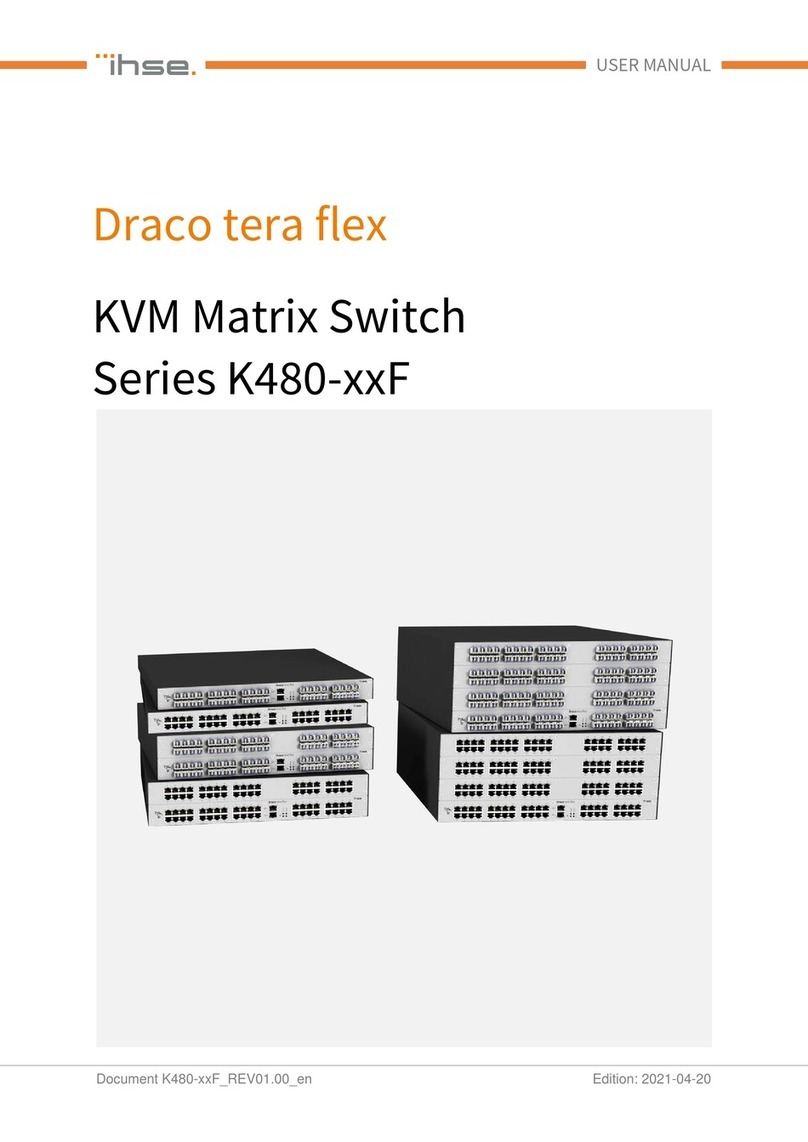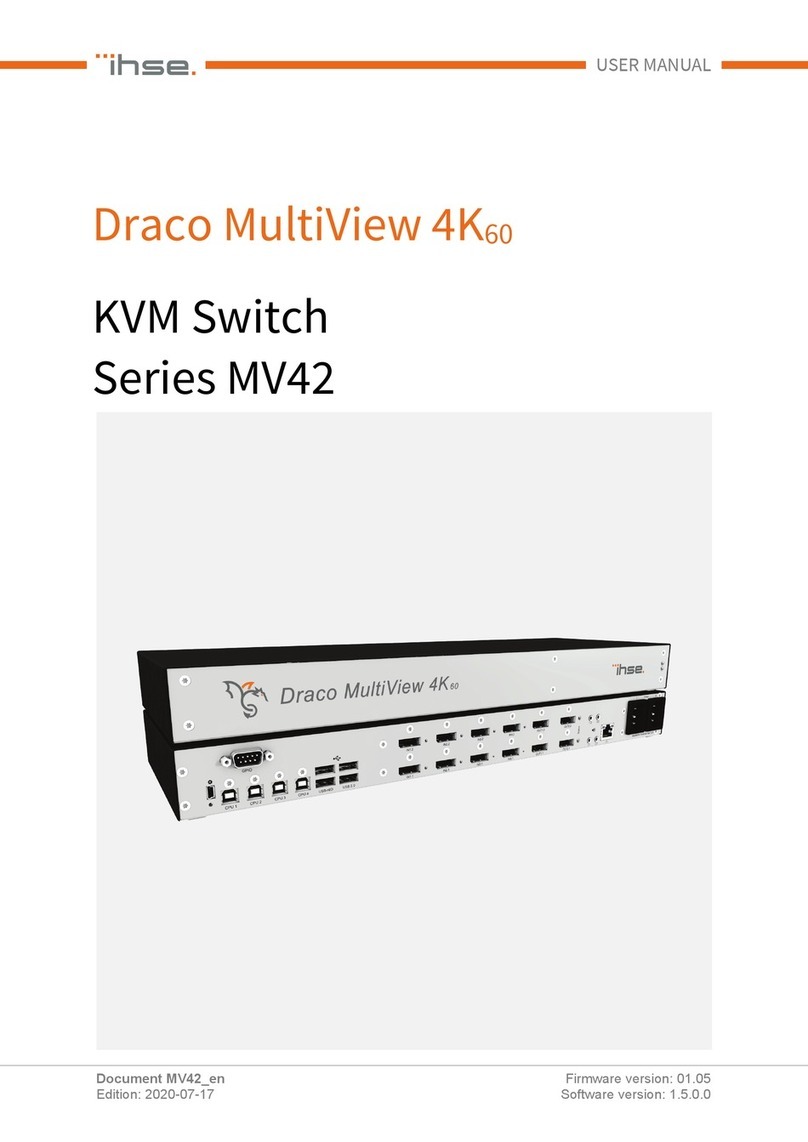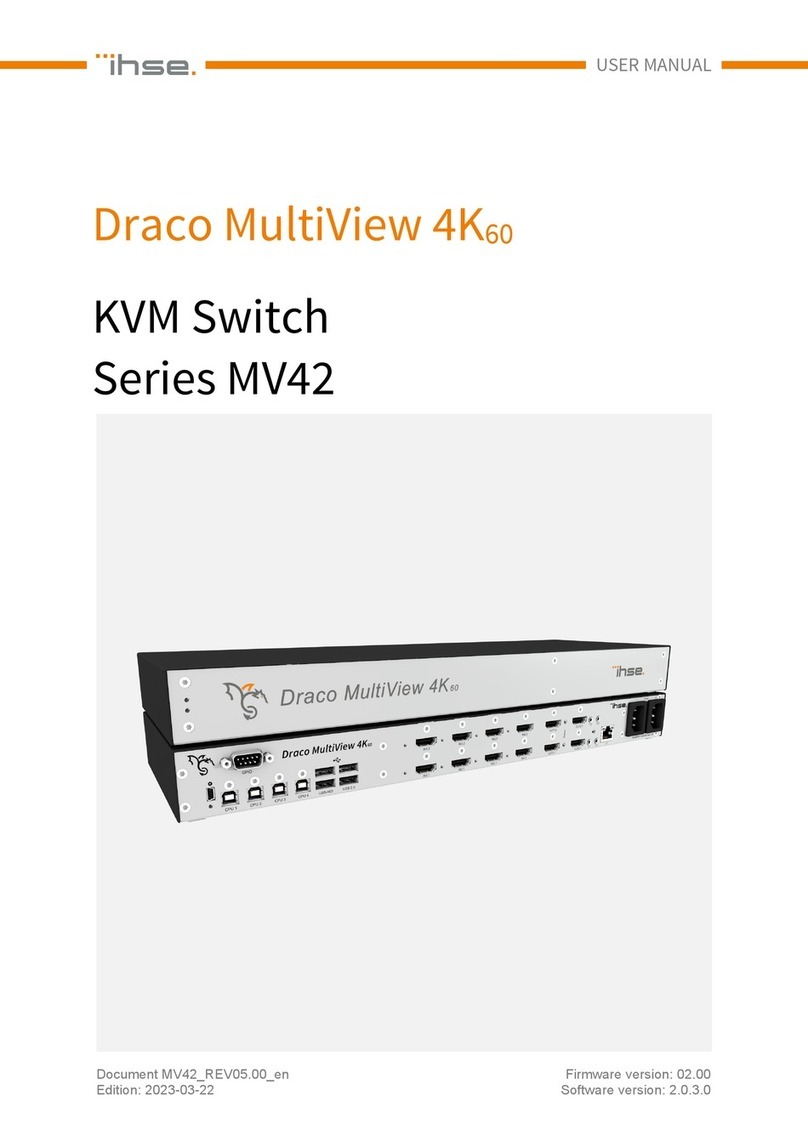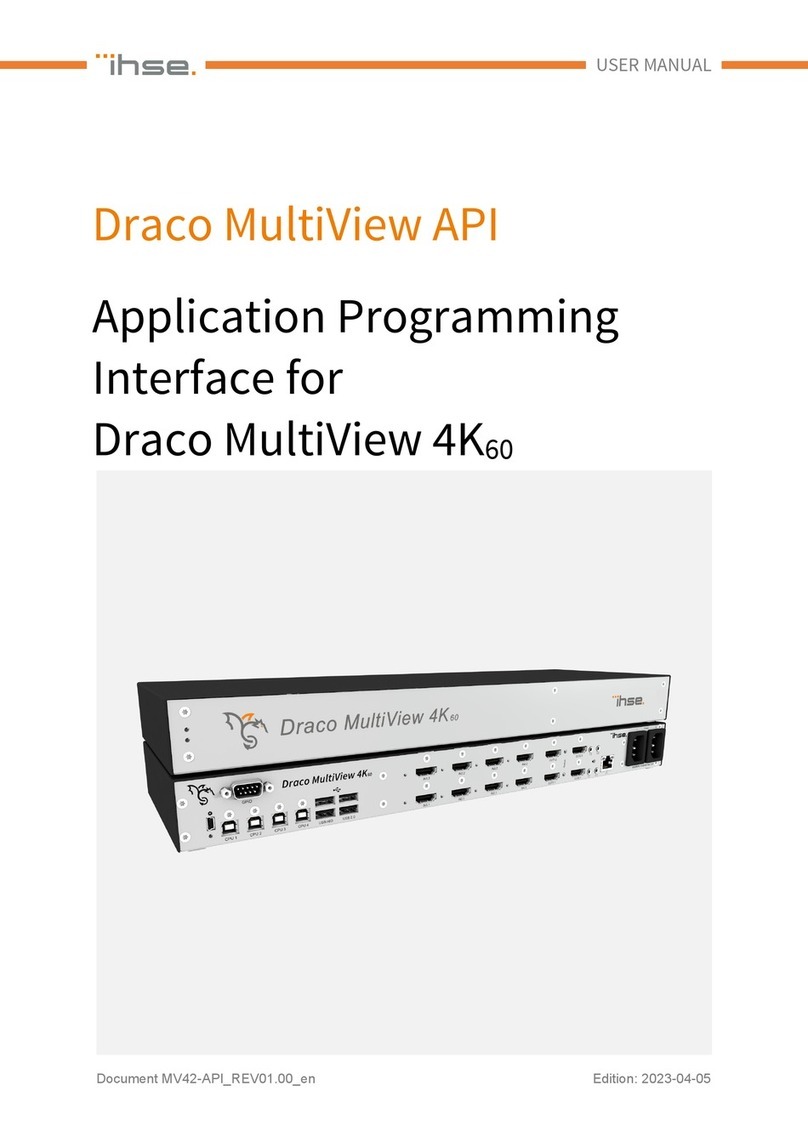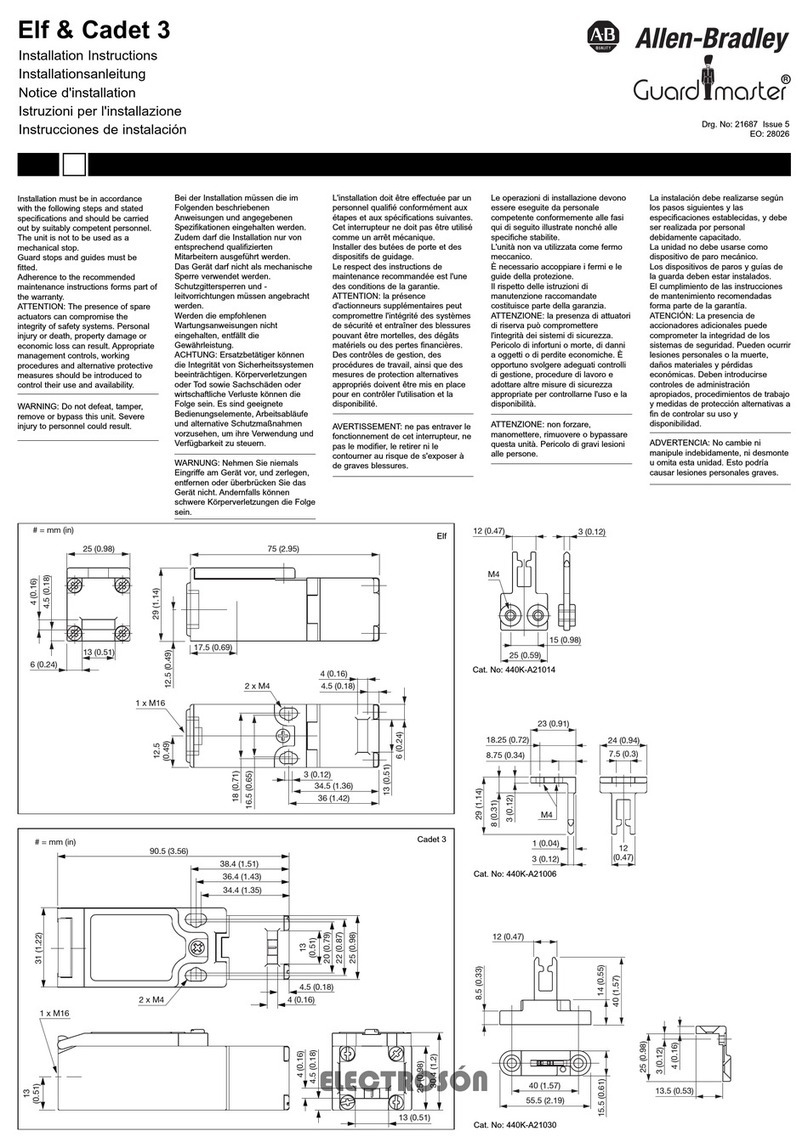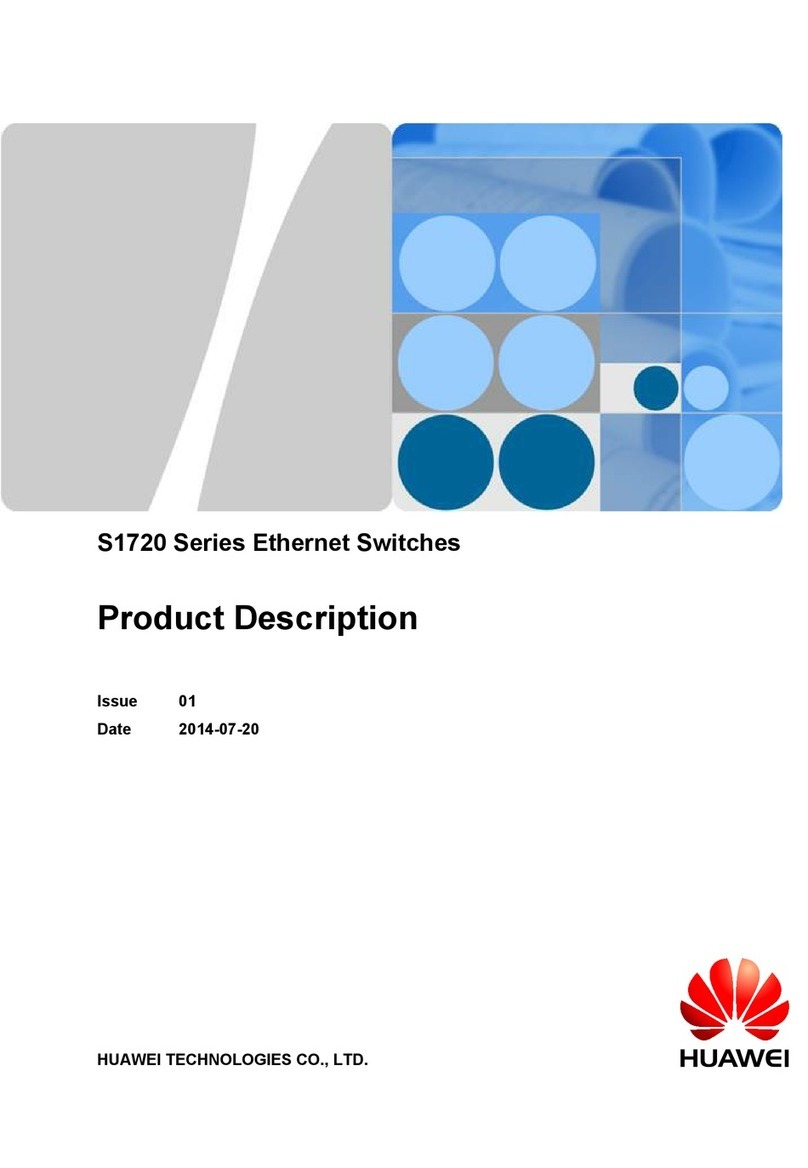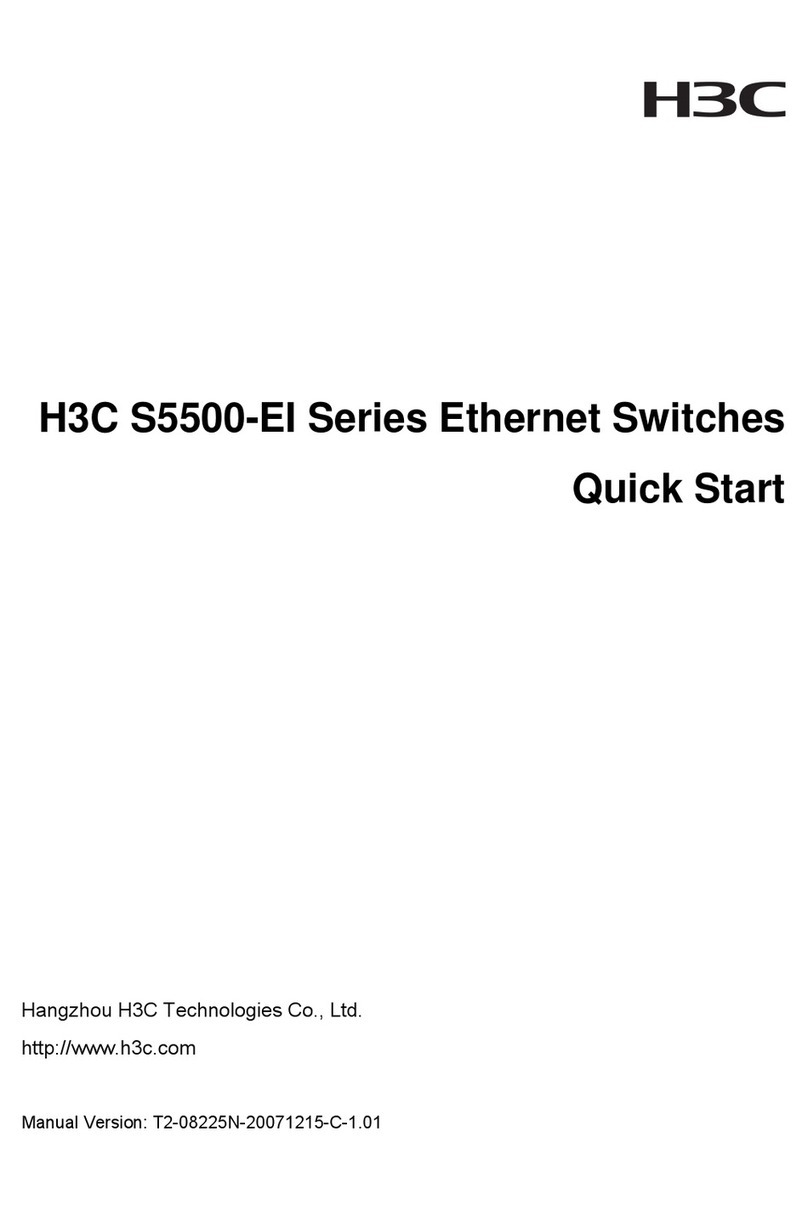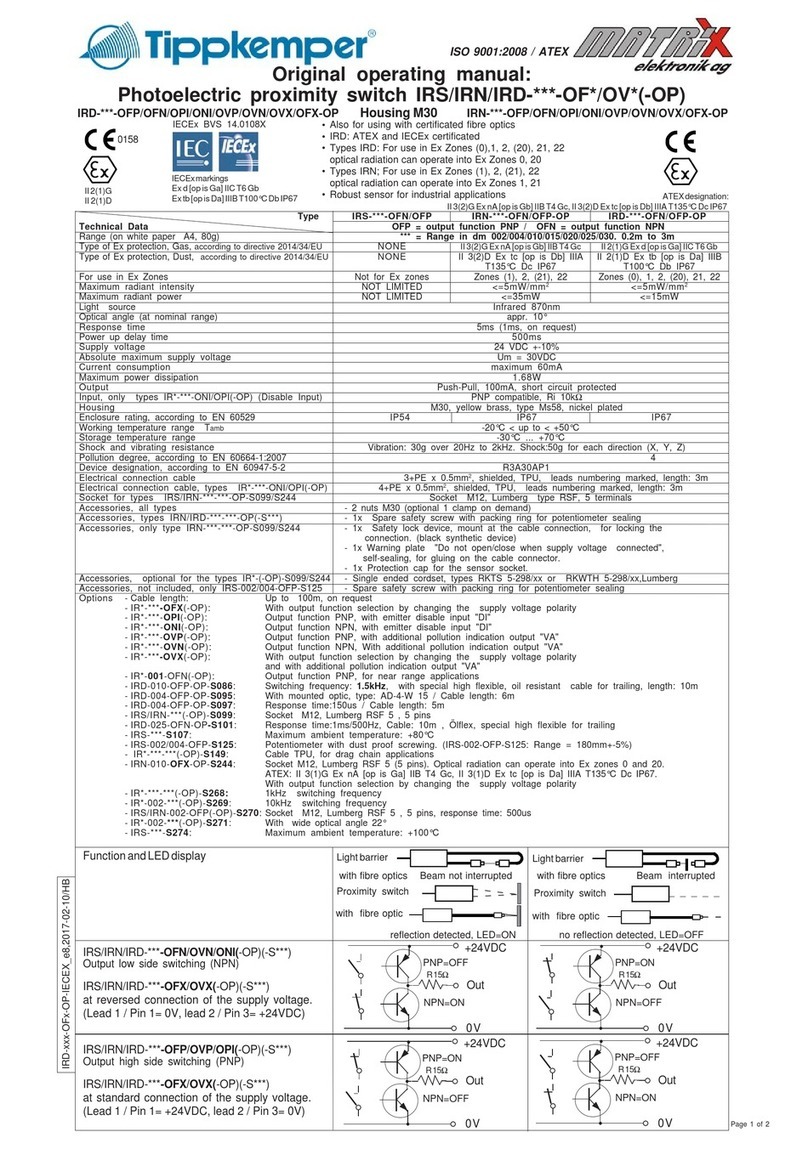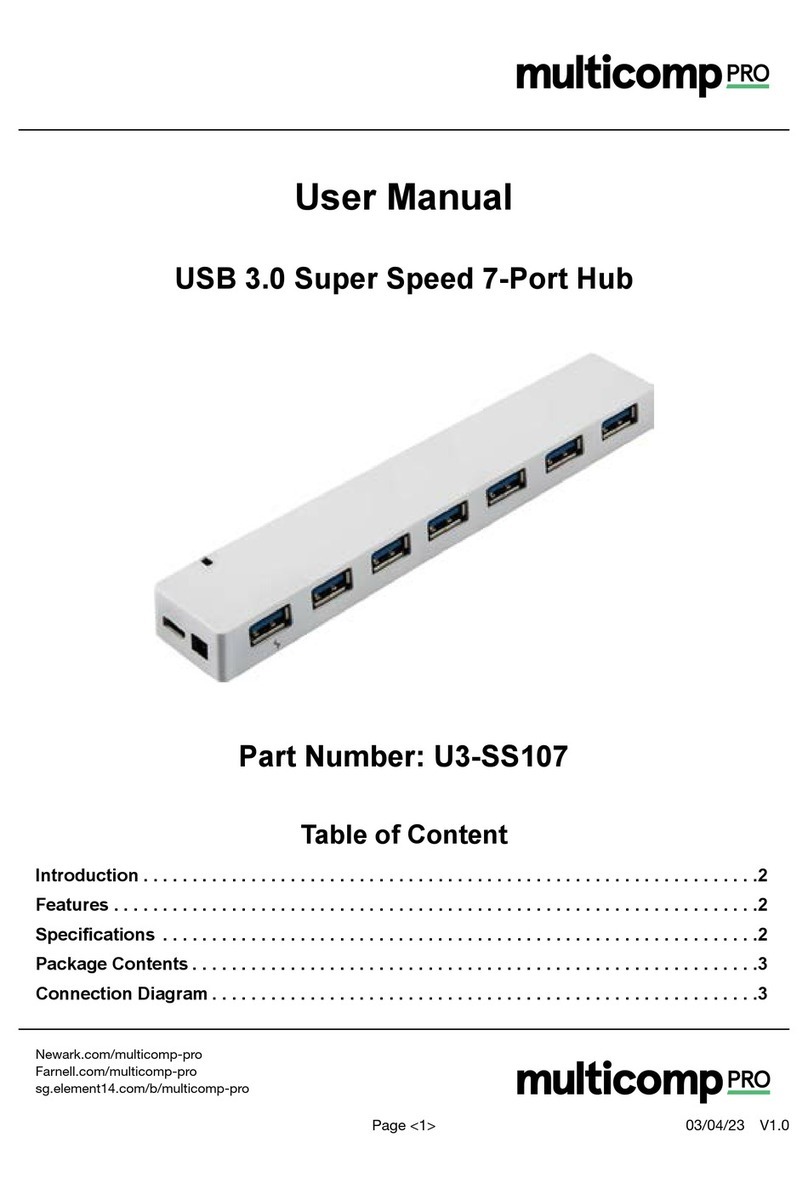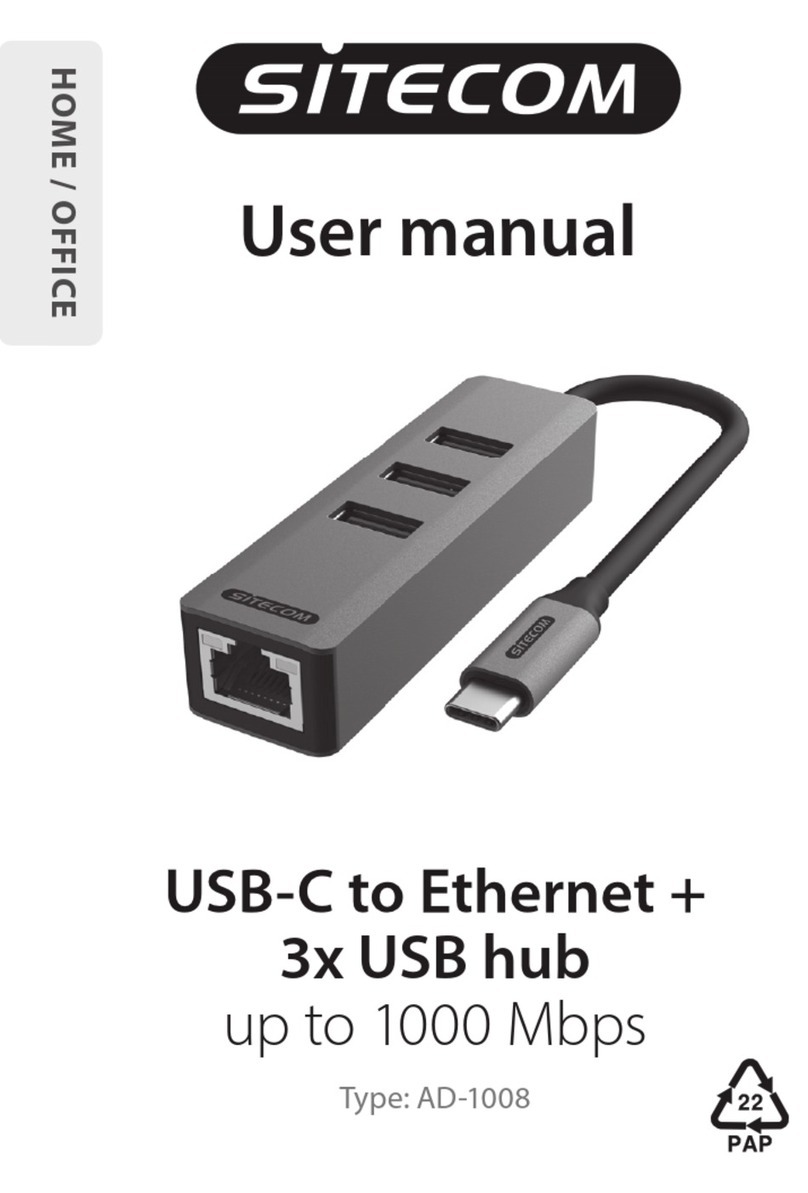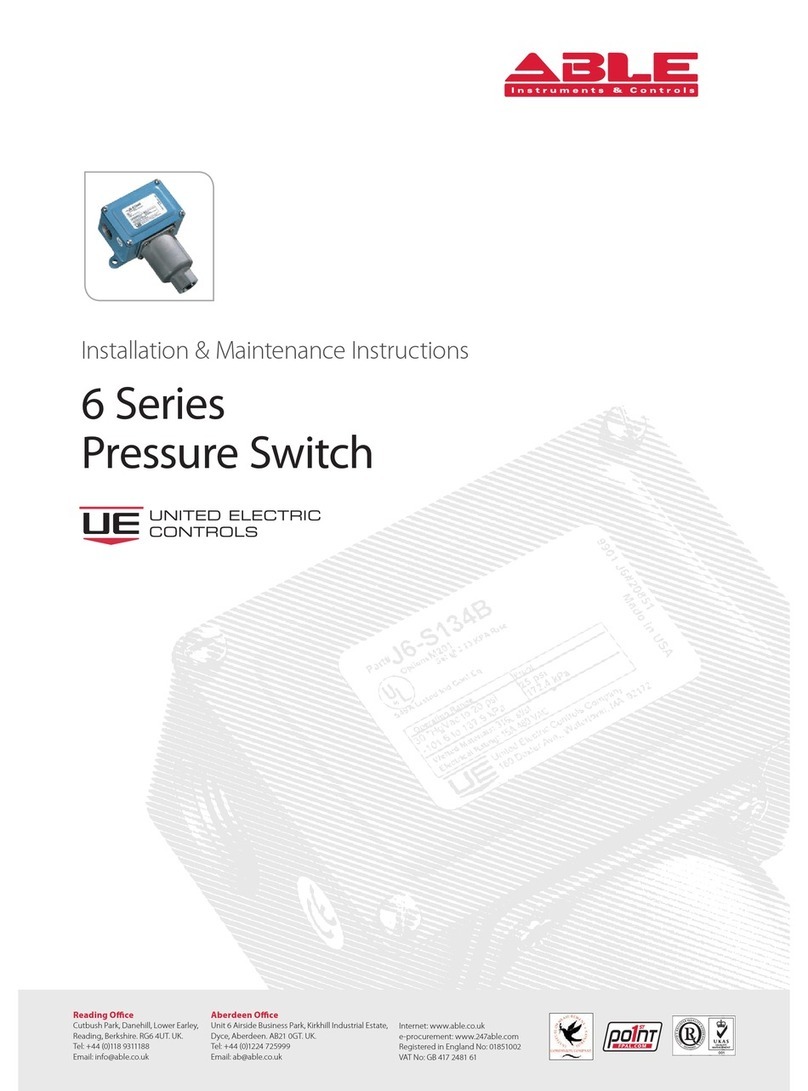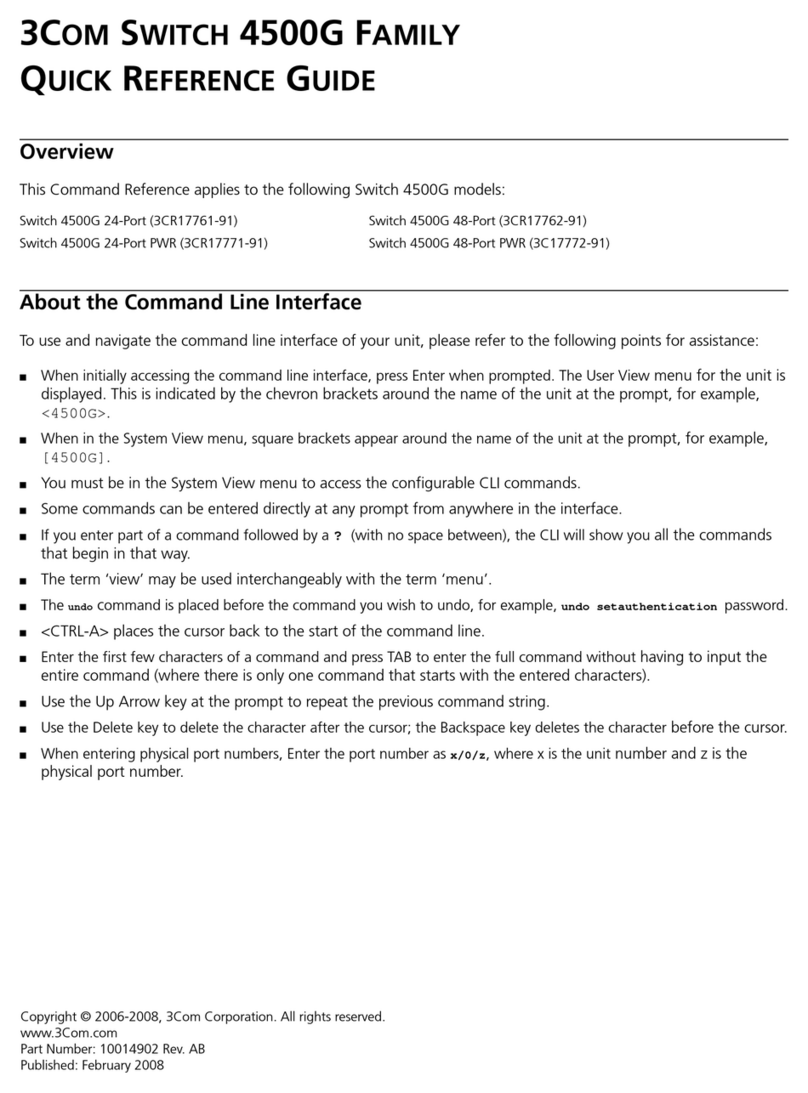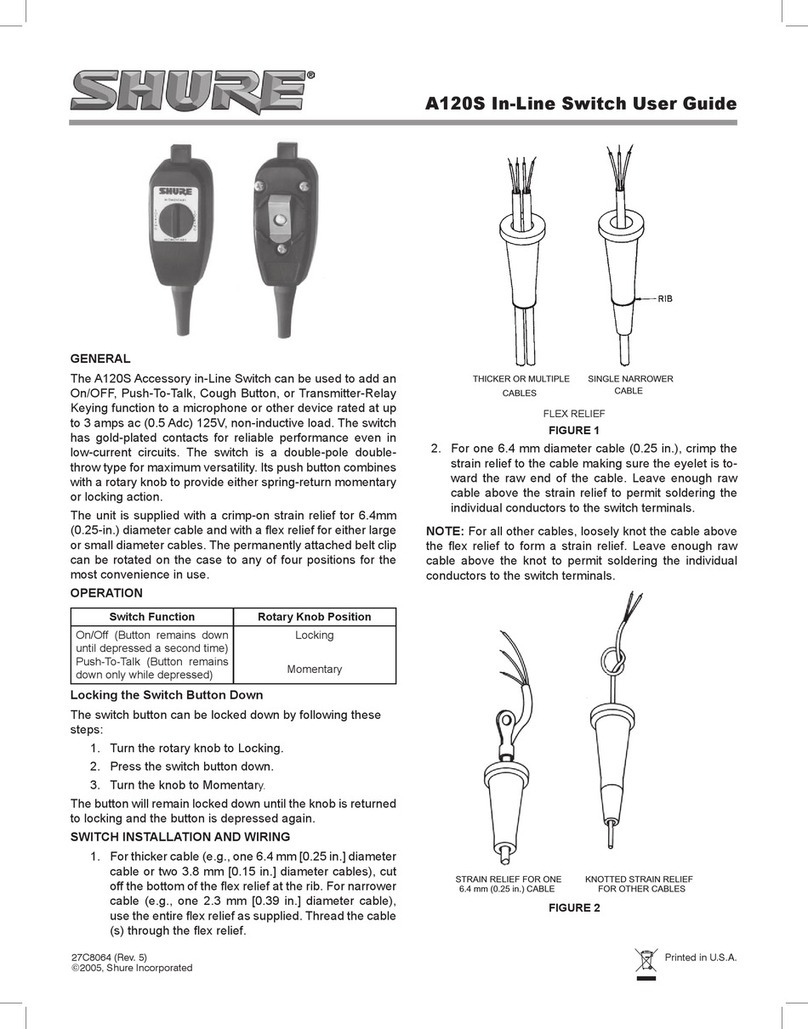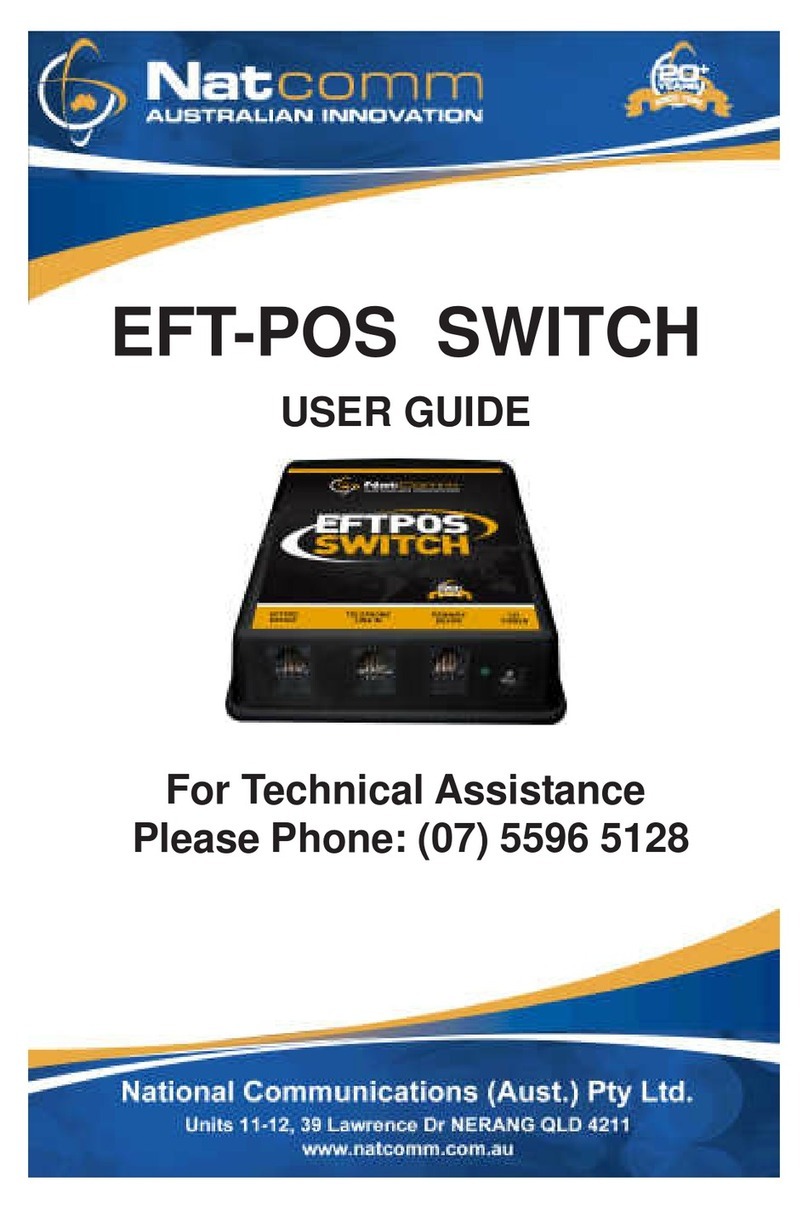Table of Contents Draco tera enterprise
4
3.6.3.3 Draco tera 576 Port, Revision 1 ....................................................................................36
3.6.3.4 Draco tera 576 Port, Revision 2 ....................................................................................36
3.6.4 Fan Trays............................................................................................................................37
3.6.4.1 Draco tera 48/80 Port ....................................................................................................37
3.6.4.2 Draco tera 152/160/288/576 Port ..................................................................................37
3.7 Installation Examples .........................................................................................................................38
3.7.1 Dual-Head Installation ........................................................................................................38
3.7.2 Single-Head Installation with Multi-Screen Control ............................................................39
3.7.3 Dual-Head Installation with Multi-Screen Control...............................................................40
3.7.4 Single-Head, Dual-Head and Single-Head Multi-Screen Control Installation ....................41
3.7.5 Parallel Operation (Stacking)..............................................................................................42
3.7.6 Video Matrix........................................................................................................................43
3.7.7 Matrix Grid ..........................................................................................................................44
4 Access Options ............................................................................................................................................ 45
4.1 Command Mode.................................................................................................................................46
4.2 Control Options via OSD....................................................................................................................48
4.2.1 OSD Keyboard Control.......................................................................................................48
4.2.2 OSD Keyboard Commands ................................................................................................49
4.2.3 OSD Menu Structure ..........................................................................................................50
4.2.4 OSD Sort Function..............................................................................................................51
4.3 Control Options via Management Software .......................................................................................52
4.3.1 Management Software Menu Structure..............................................................................52
4.3.2 Management Software Toolbar ..........................................................................................56
4.3.3 Management Software Mouse Control ...............................................................................56
4.3.4 Management Software Keyboard Control ..........................................................................57
4.3.5 Management Software Reload Options..............................................................................57
4.3.6 Management Software Context Function ...........................................................................57
4.3.7 Management Software Sort Function .................................................................................58
4.3.8 Management Software Filter Function................................................................................58
4.3.9 Management Software Report Function.............................................................................59
4.4 Control via Serial Interface.................................................................................................................60
5 Installation.....................................................................................................................................................61
5.1 Preparing the Matrix for Rack Mounting ............................................................................................61
5.2 Setting up the Matrix ..........................................................................................................................61
5.2.1 Prerequisites for failure-free Installation of a Matrix Setup.................................................61
5.2.2 Initial Commissioning of the Matrix.....................................................................................62
5.3 Connecting the Matrix to the Sinks and the Sources.........................................................................62
5.3.1 Connecting a Sink (Console) to the Matrix.........................................................................63
5.3.2 Connecting a Source to the Matrix .....................................................................................63
5.4 Connecting the Management Software with the Matrix .....................................................................64
5.4.1 Installing the Management Software ..................................................................................64
5.4.2 Setting up Network and Firewall Releases.........................................................................65
5.4.3 Connecting the Matrix to the Computer..............................................................................65
5.4.4 Starting the Management Software ....................................................................................66
5.4.5 Connecting to the Matrix with known IP Address ...............................................................67