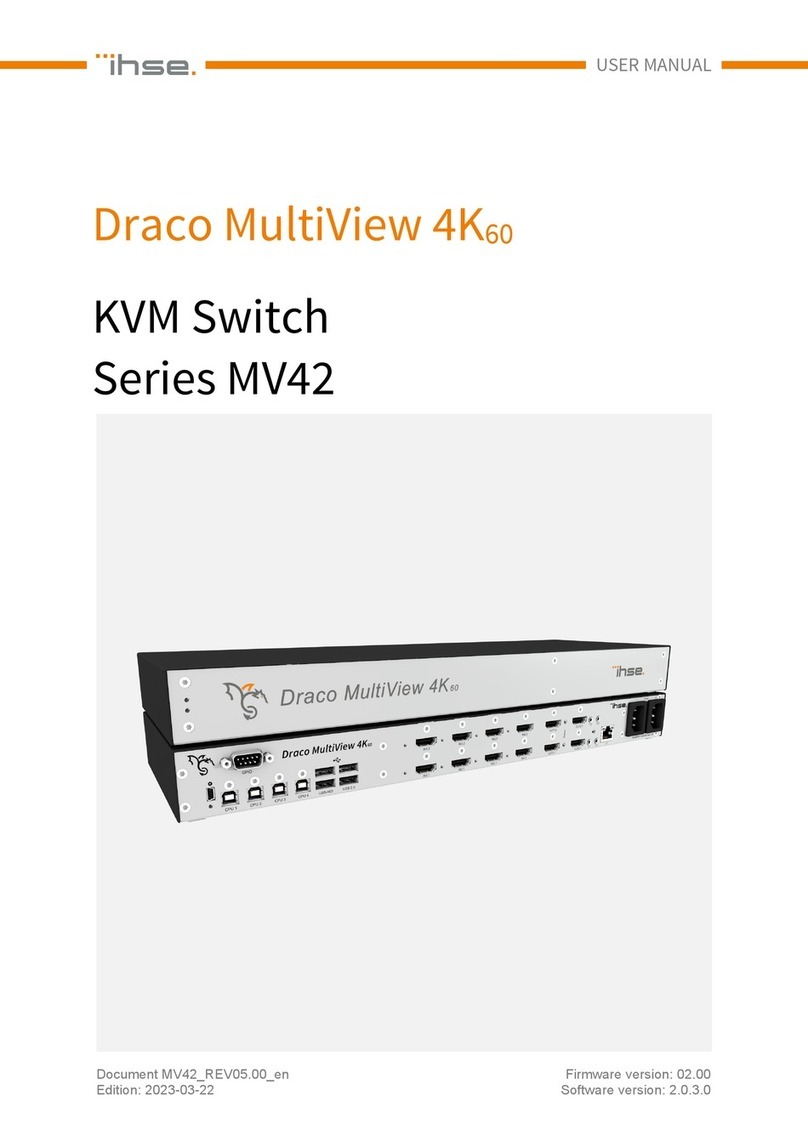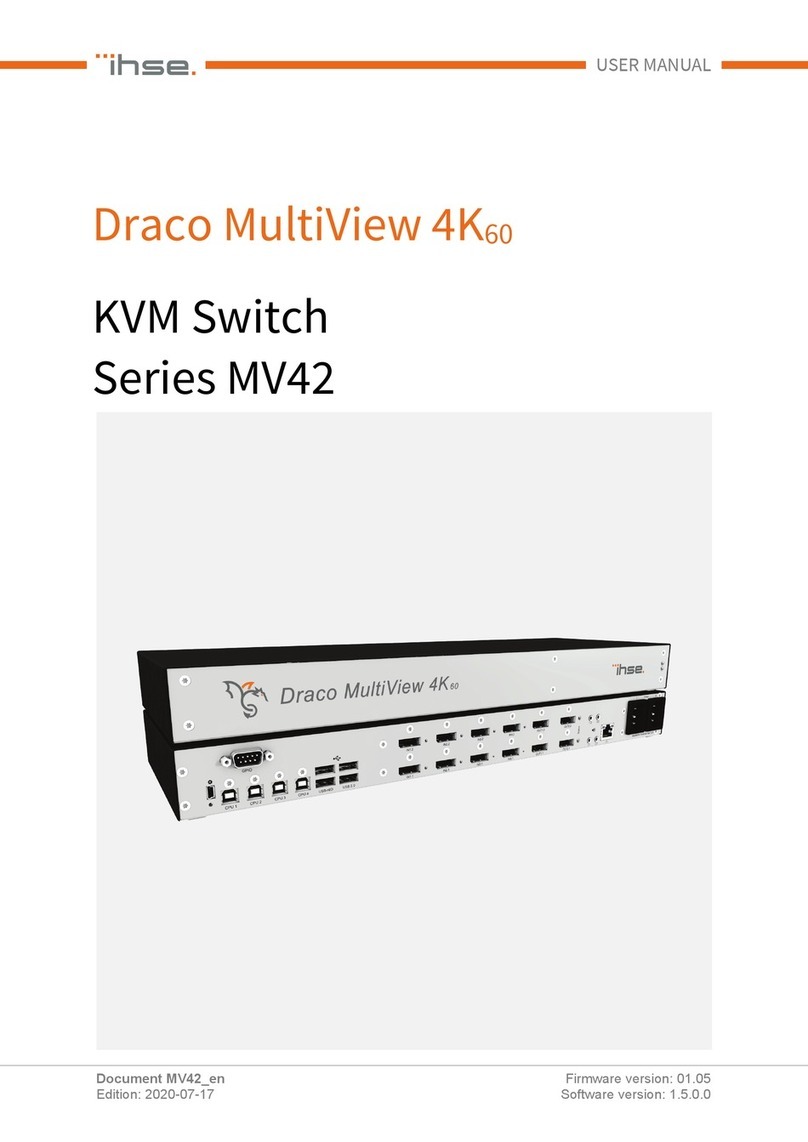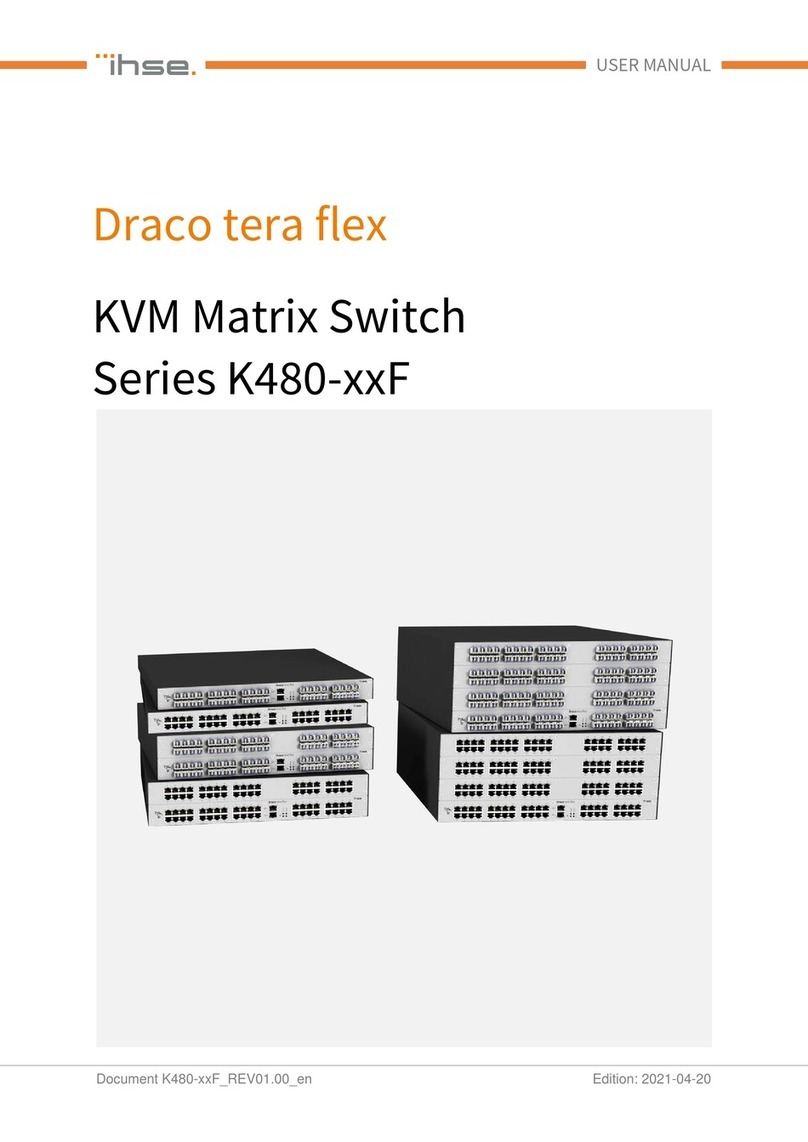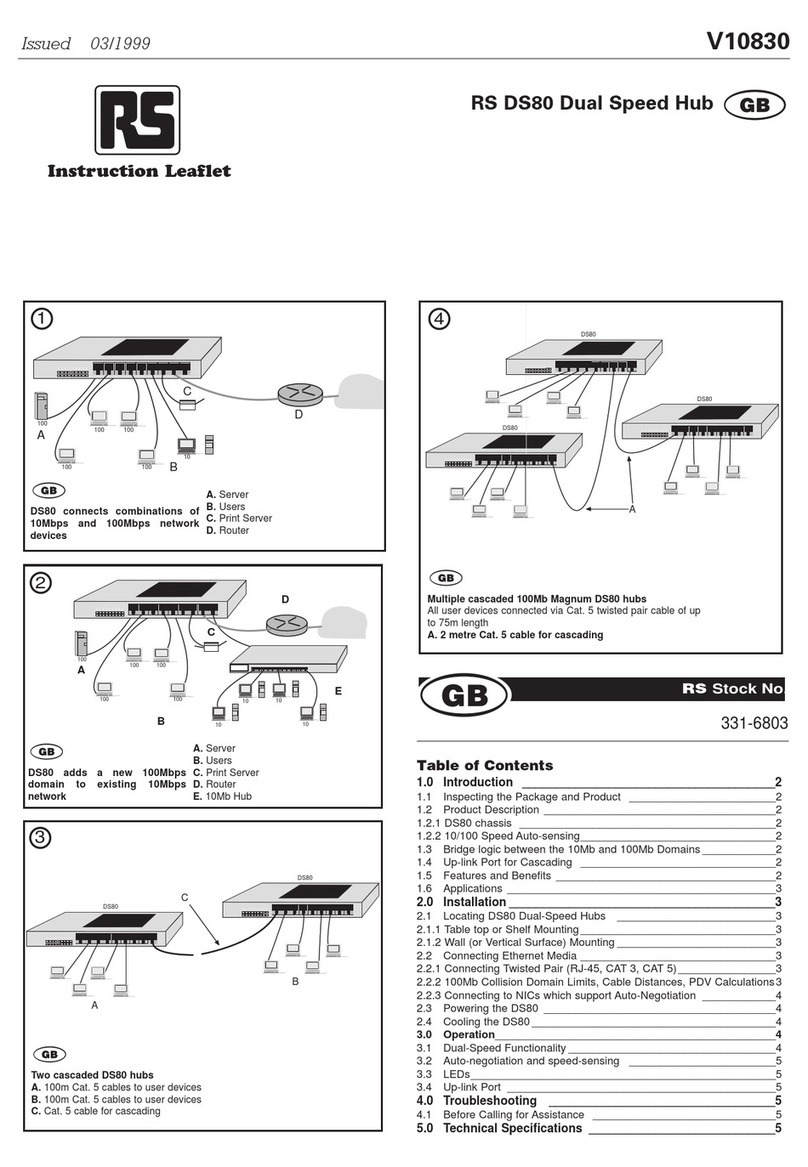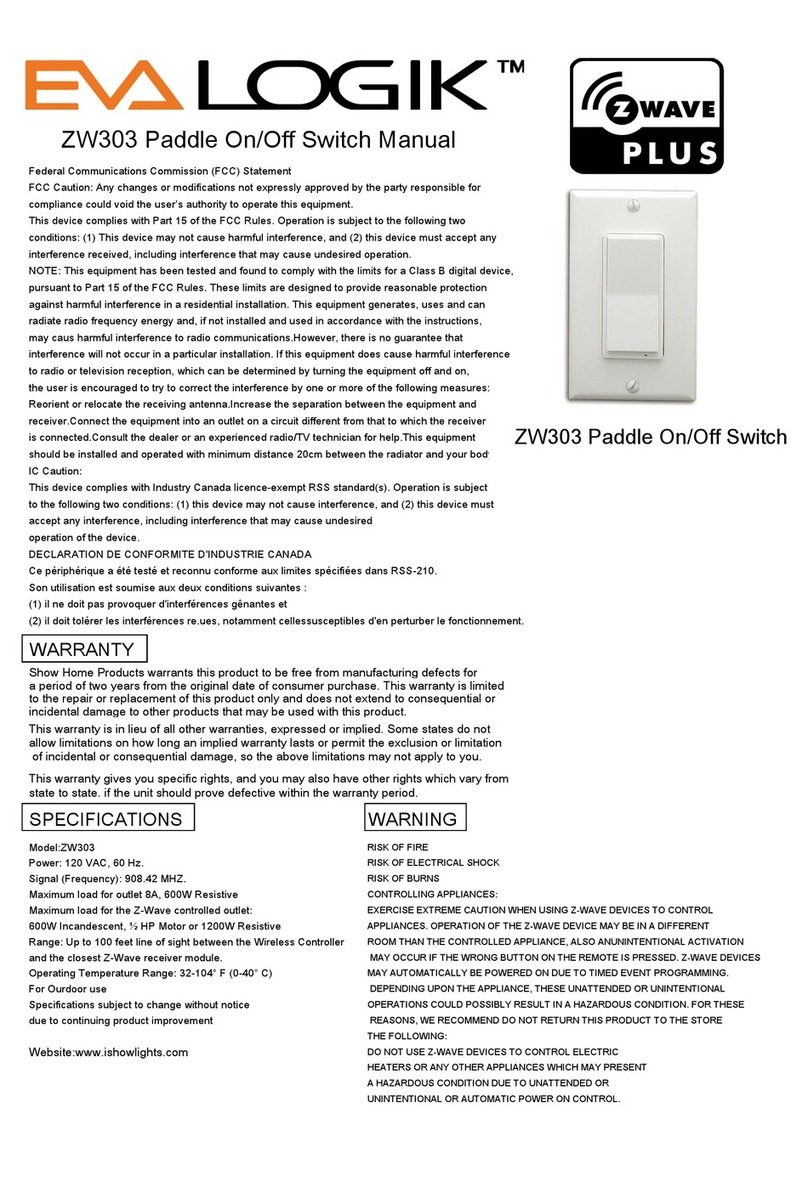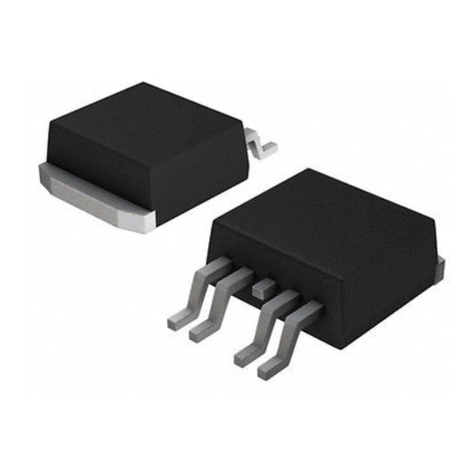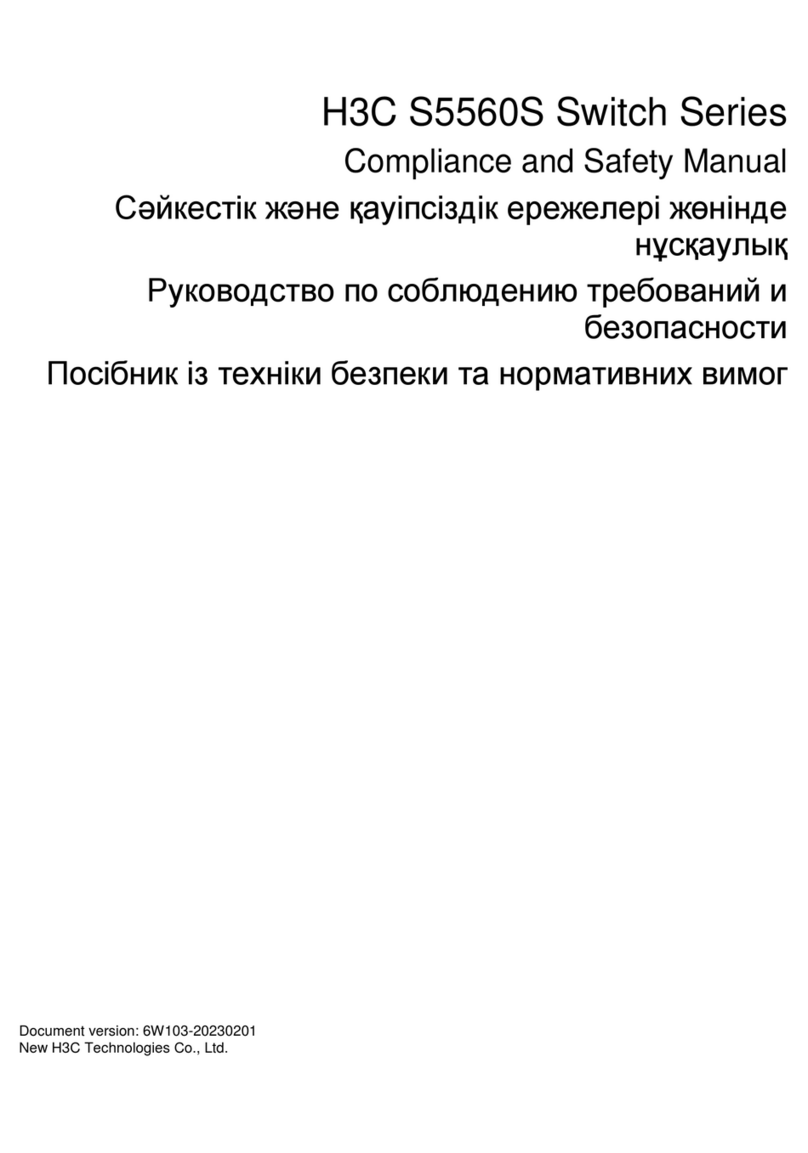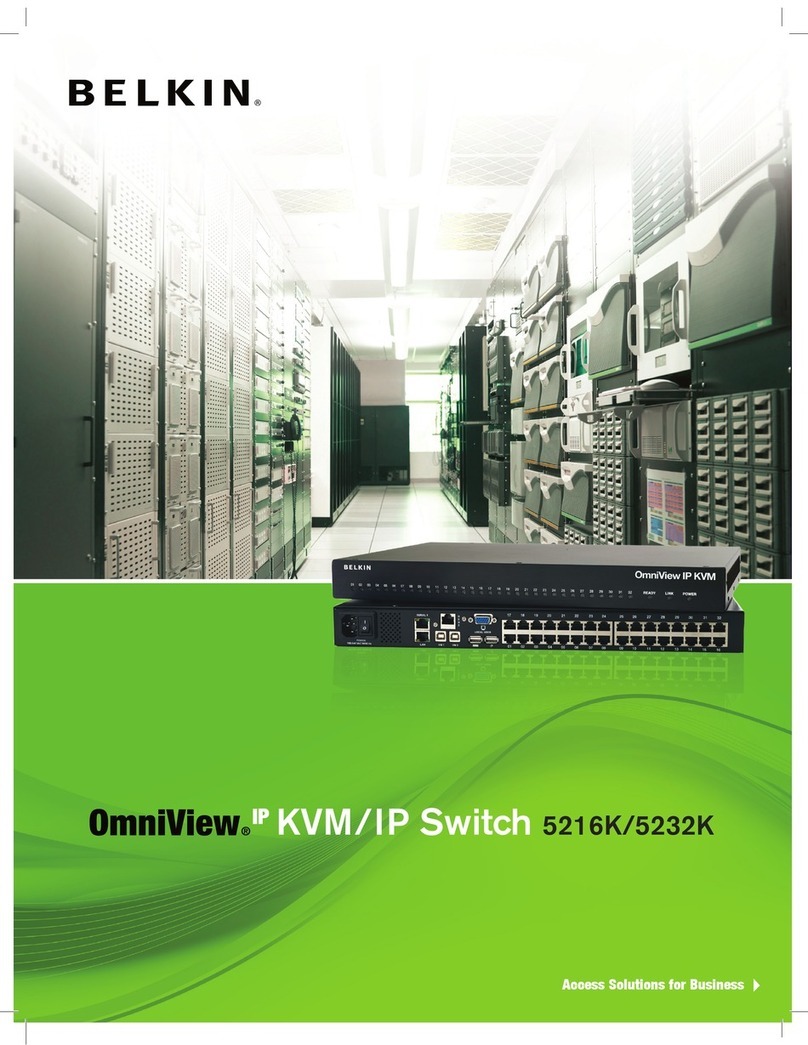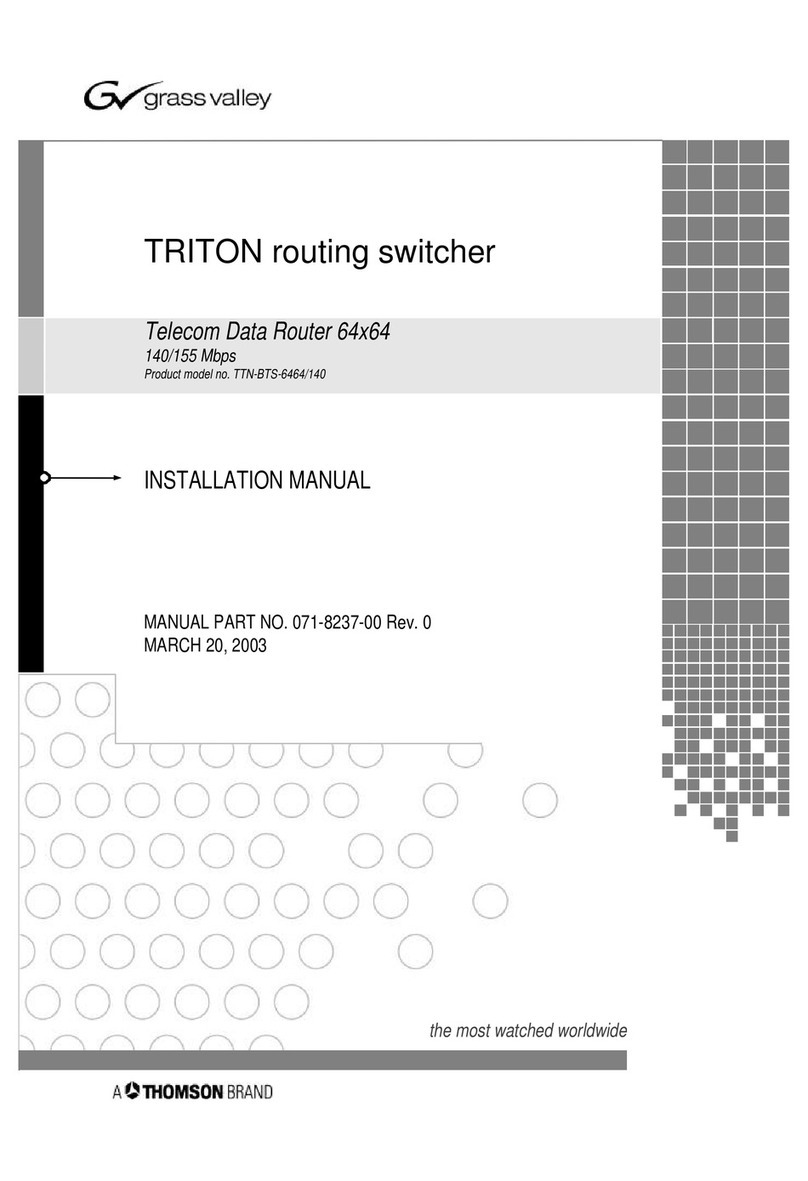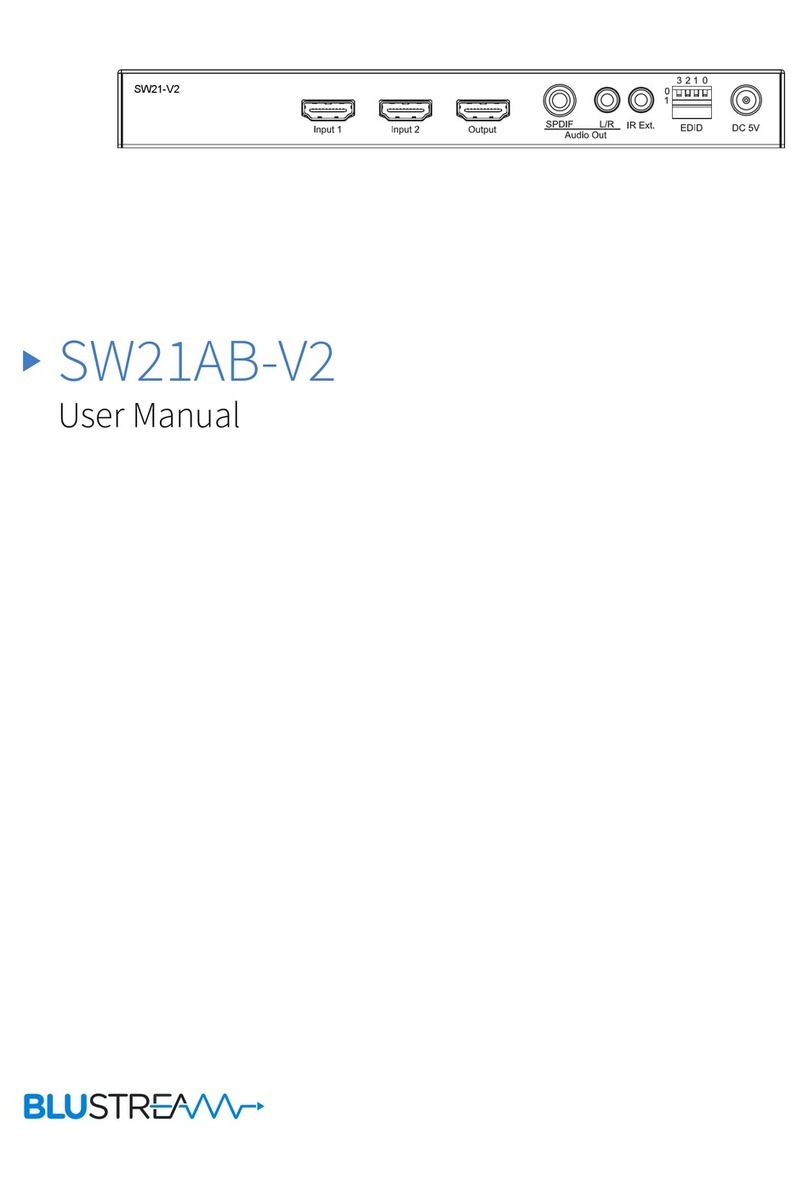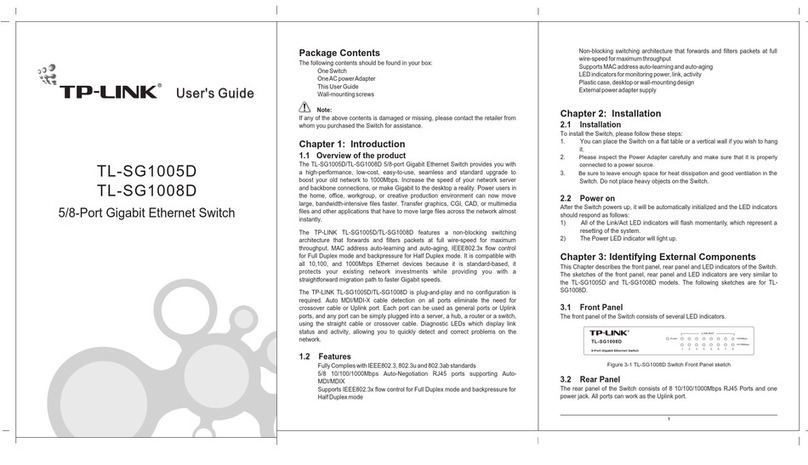Draco MultiView 4K60 API Table of Contents
3
Table of Contents
Table of Contents .......................................................................................................................................................... 3
1 Important Information ........................................................................................................................................... 5
1.1 Symbols for Warnings and Helpful Information........................................................................................... 5
1.2 Terms and Spellings.................................................................................................................................... 5
1.3 Intended Use ............................................................................................................................................... 6
2 Safety Instructions ................................................................................................................................................ 7
3 Description ............................................................................................................................................................. 8
3.1 System Overview ........................................................................................................................................ 8
3.1.1 Application ................................................................................................................................... 8
3.1.2 Draco MV System with External Controls.................................................................................... 8
3.2 Telegram Structure...................................................................................................................................... 9
3.2.1 GET Request ............................................................................................................................... 9
3.2.2 SET Command .......................................................................................................................... 10
3.2.3 Size of Telegram........................................................................................................................11
3.3 Data Communication.................................................................................................................................11
3.4 API Telegram Command Structure with different Applications ................................................................. 11
4 Installation of External Control ..........................................................................................................................12
5 Configuration for Communication via API........................................................................................................13
5.1 Enabling Network Connection as API ....................................................................................................... 13
5.1.1 Enabling API Telegram Commands .......................................................................................... 13
5.1.2 Enabling of Sending Echoes for Switching Processes ..............................................................14
5.1.3 Keeping IP Socket Connection ..................................................................................................14
6 Operation via API Interface................................................................................................................................. 15
6.1 API Telegram Overview ............................................................................................................................15
6.2 API Telegram Byte Overview ....................................................................................................................16
6.2.1 Focusing on one Input and Selecting other Inputs ....................................................................17
6.2.2 Focusing on two Inputs in Individual Fullscreen Mode ..............................................................18
6.2.3 Selecting an Output in Individual Fullscreen Mode ...................................................................20
6.2.4 Changing the Display Mode.......................................................................................................20
6.3 7-Byte API Telegram SET_CPU ................................................................................................................ 21
6.3.1 Focusing on one Input................................................................................................................ 21
6.3.2 Focusing on two Inputs .............................................................................................................. 22
6.4 9-Byte API Telegram SET_CPU_EX ..........................................................................................................23
6.4.1 Focusing on/Selecting one Input per Board with Asynchronous Switching Mode ....................24
6.4.2 Focusing on/Selecting two Inputs per Board with Asynchronous Switching Mode ...................24
6.5 9-Byte API Telegram SET_DISPLAYMODE ..............................................................................................25
6.5.1 Selecting the Display Mode and Fousing on one Input...............................................................26
6.5.2 Selecting the Display Mode and Focusing on two Inputs........................................................... 26
6.6 9-Byte API Telegram SET_CPUCON .........................................................................................................27
6.6.1 Routing an Input to an Output in Fullscreen Mode ....................................................................28
6.6.2 Routing two Inputs to two Outputs in Fullscreen Mode .............................................................29
6.7 13-Byte API Telegram SET_DISPLAYMODE_EX ......................................................................................30
6.7.1 Selecting the Display Mode and Focusing on one Input per Board ..........................................31