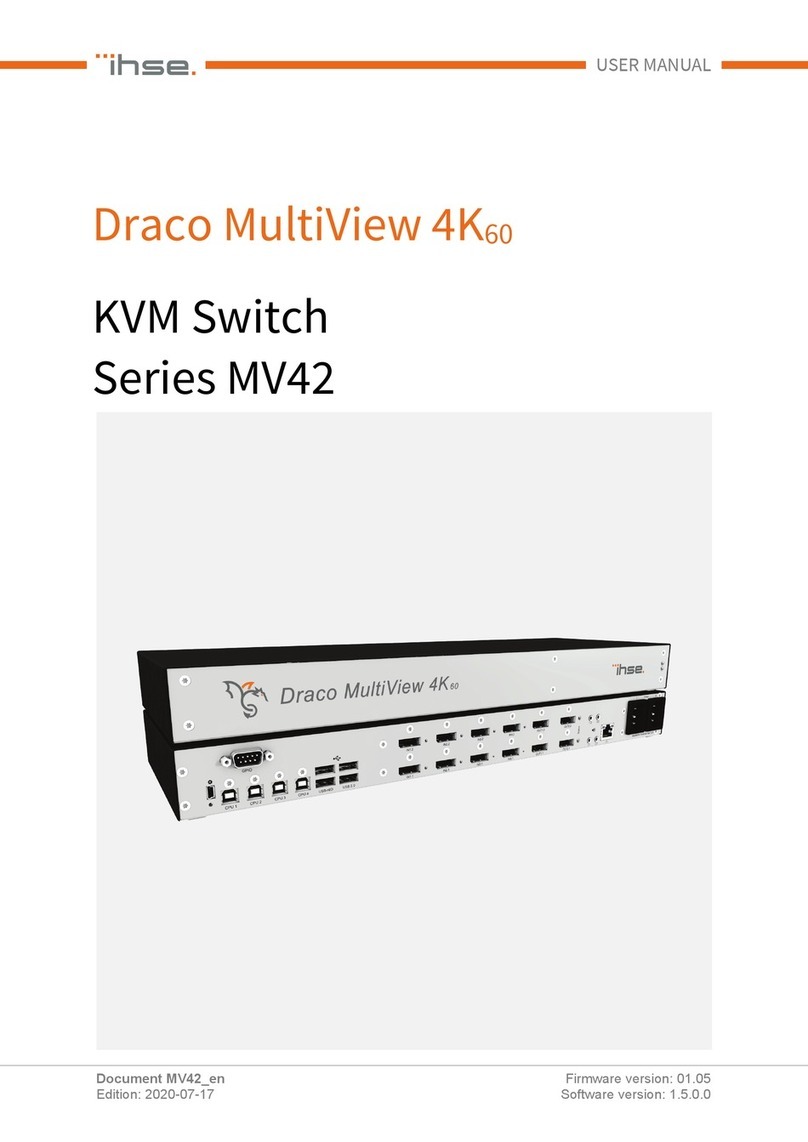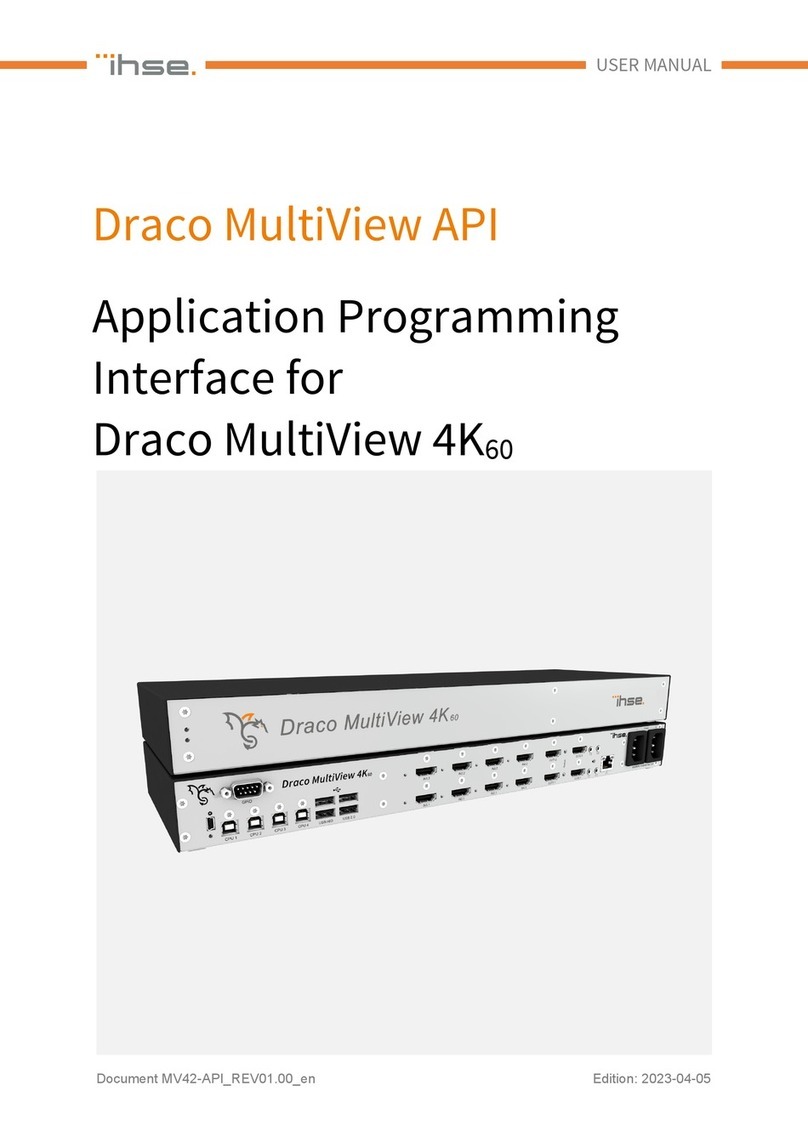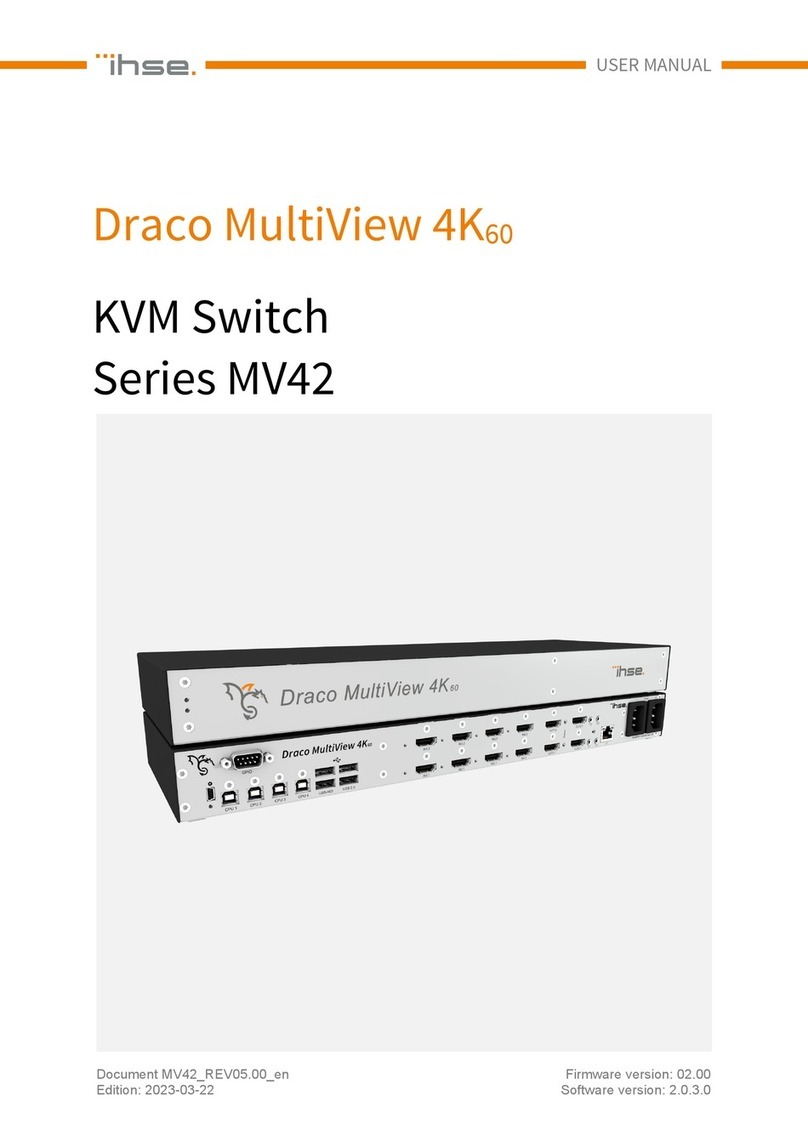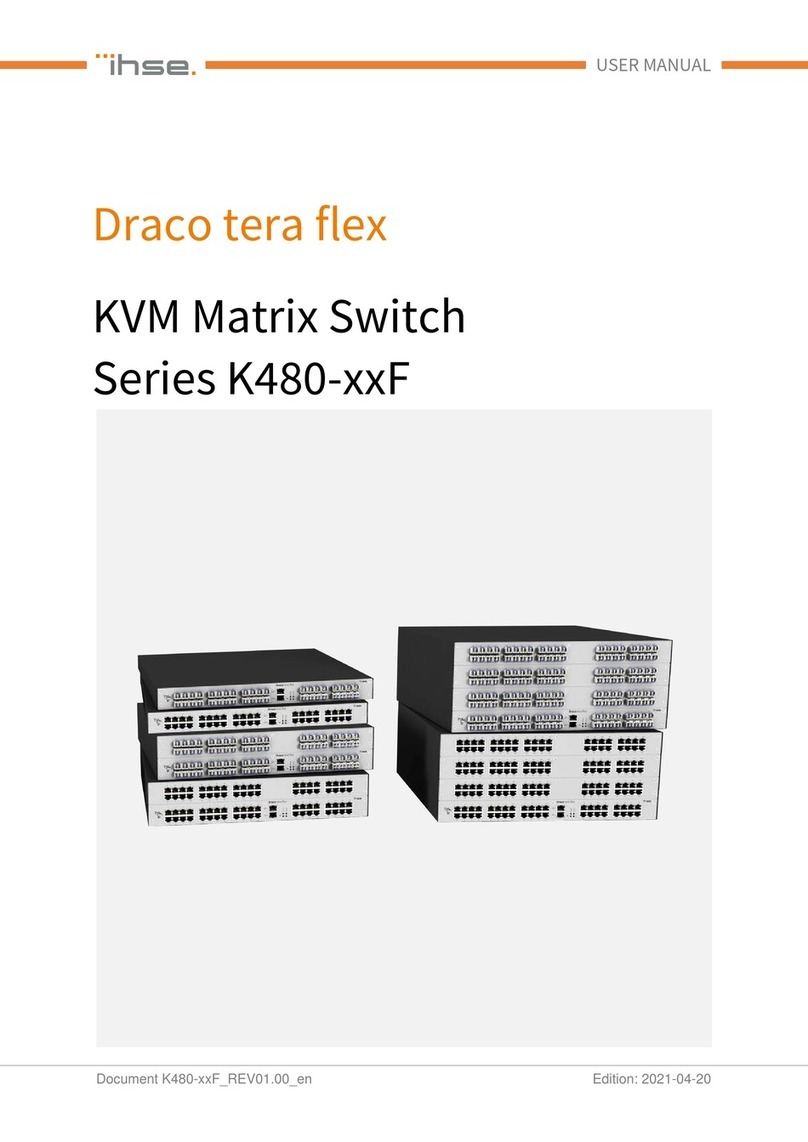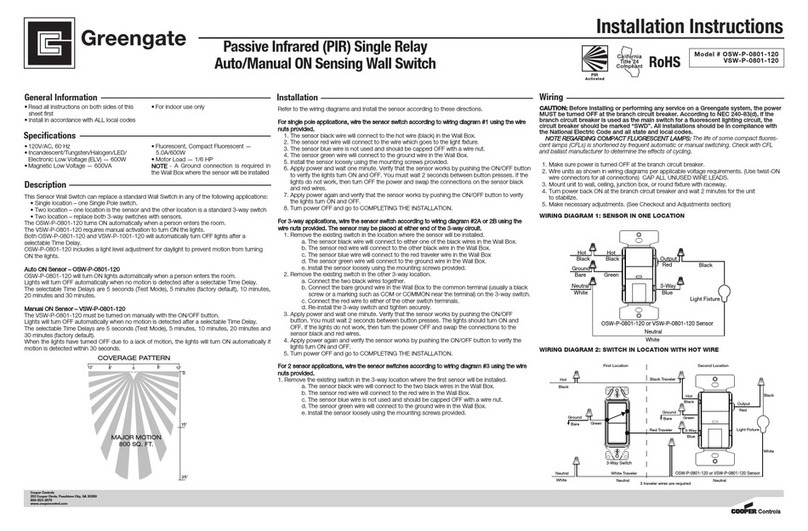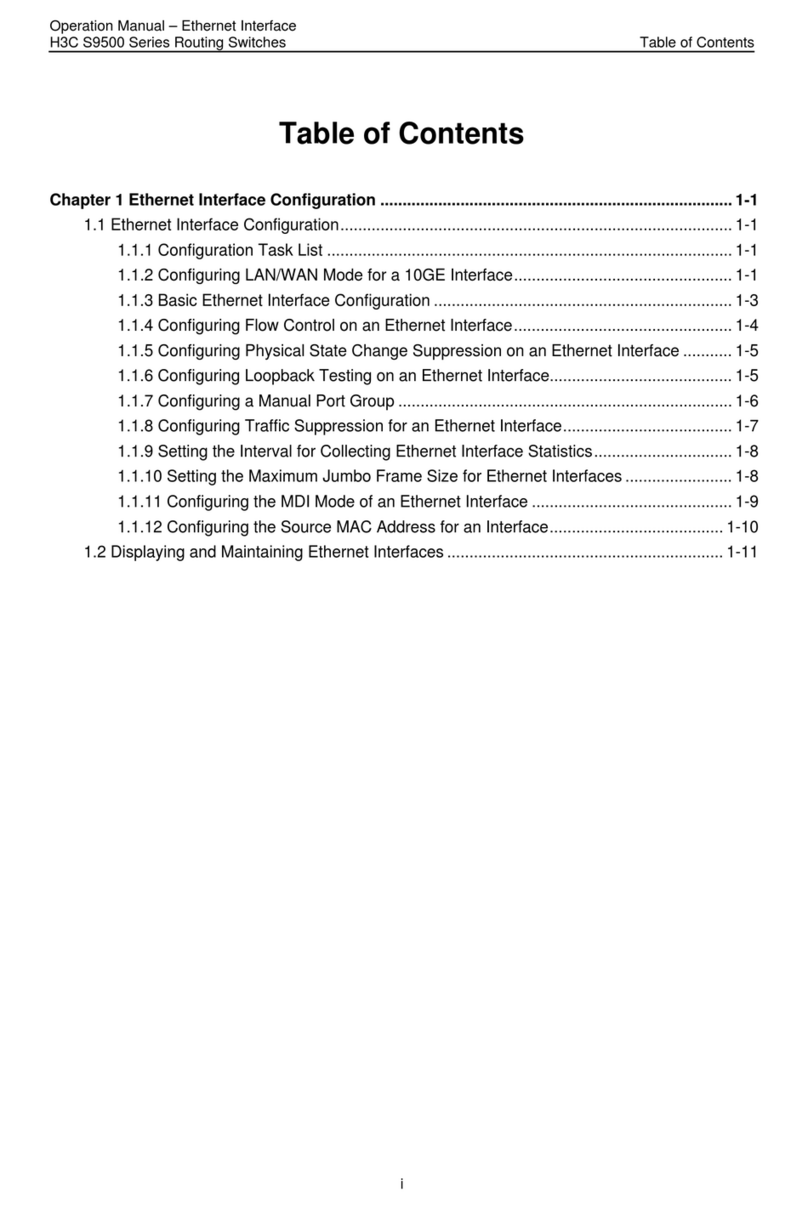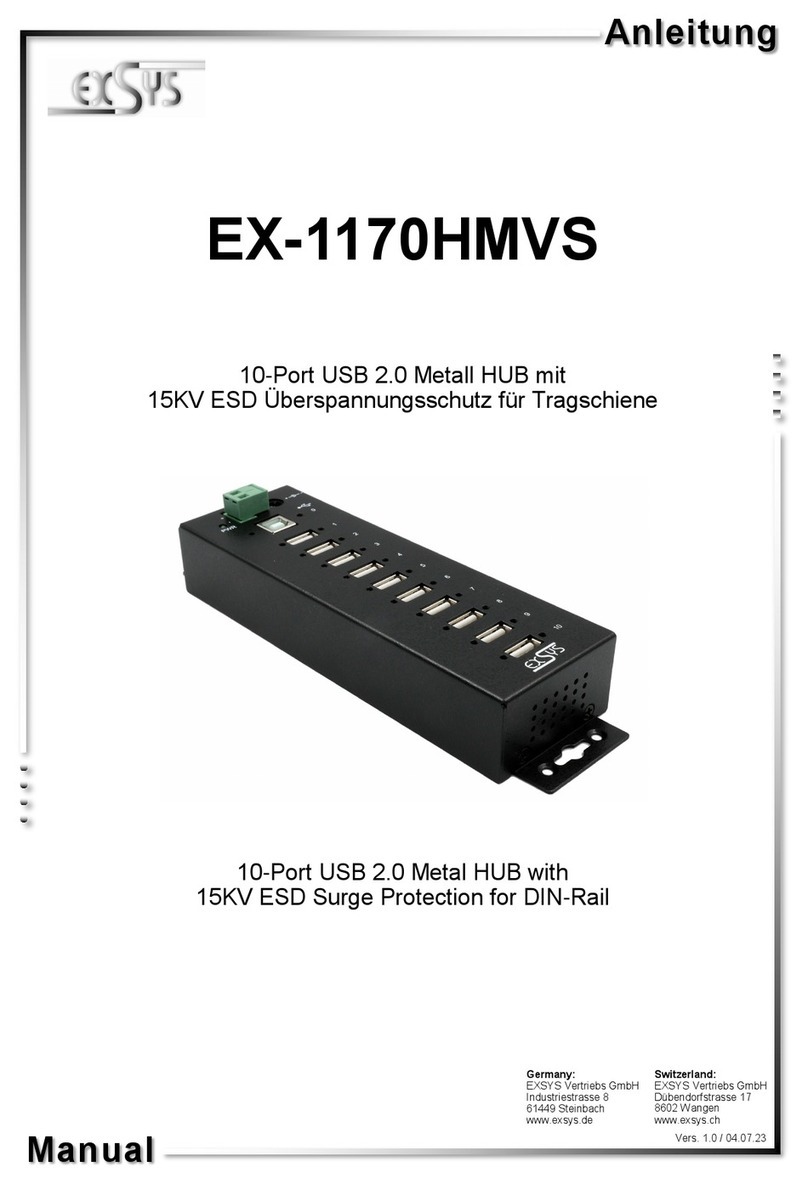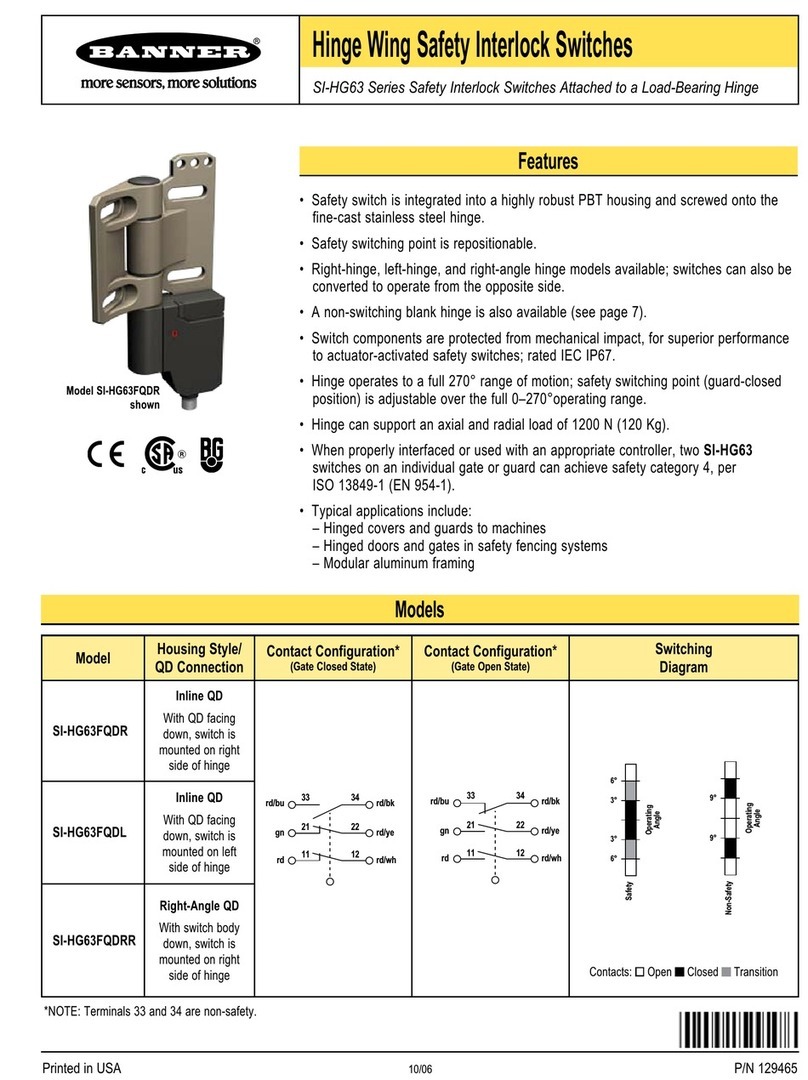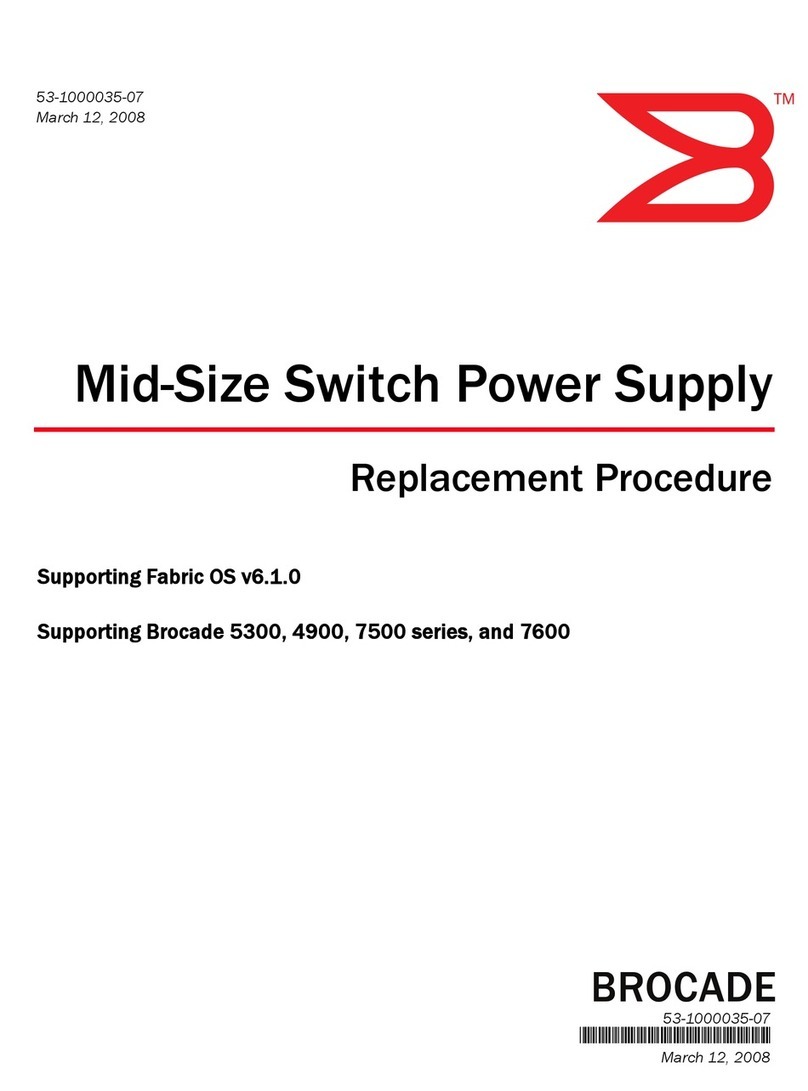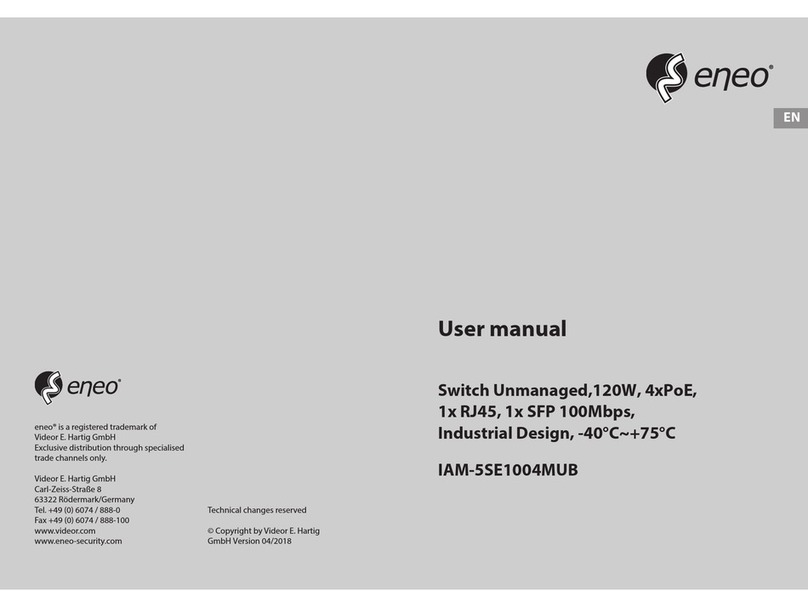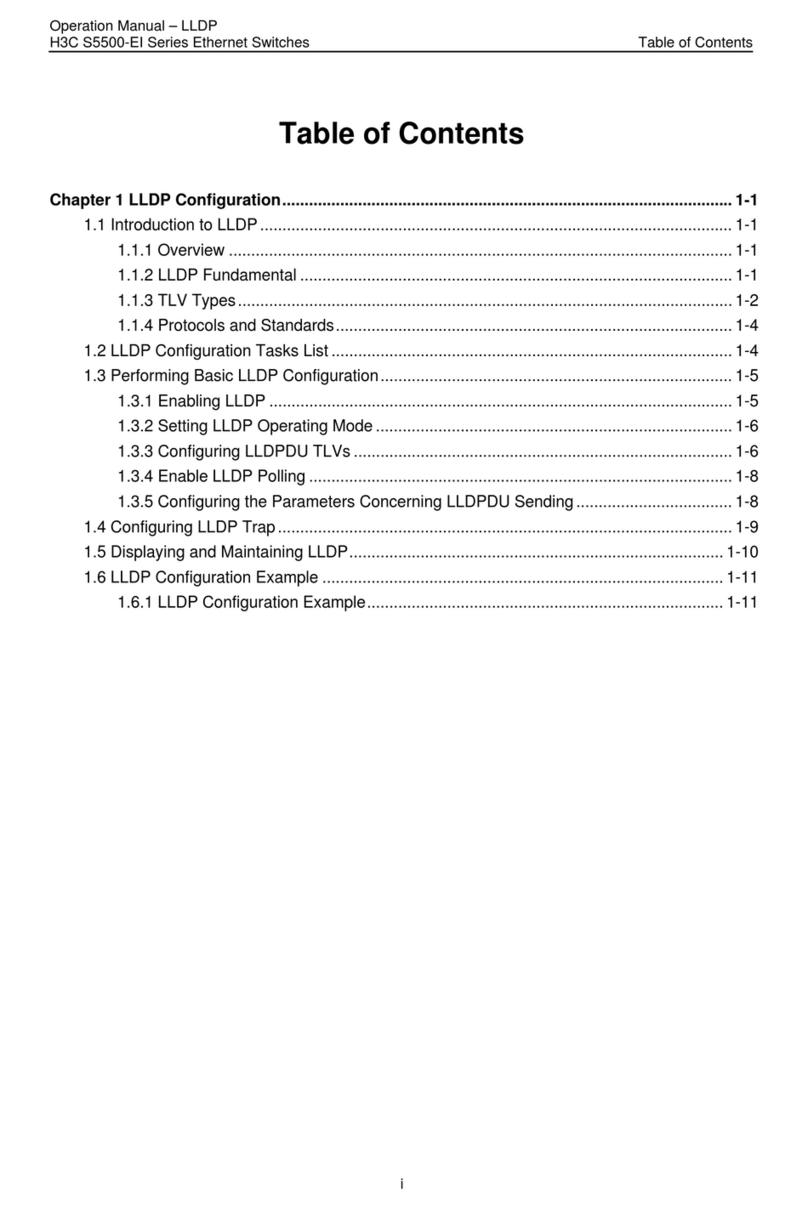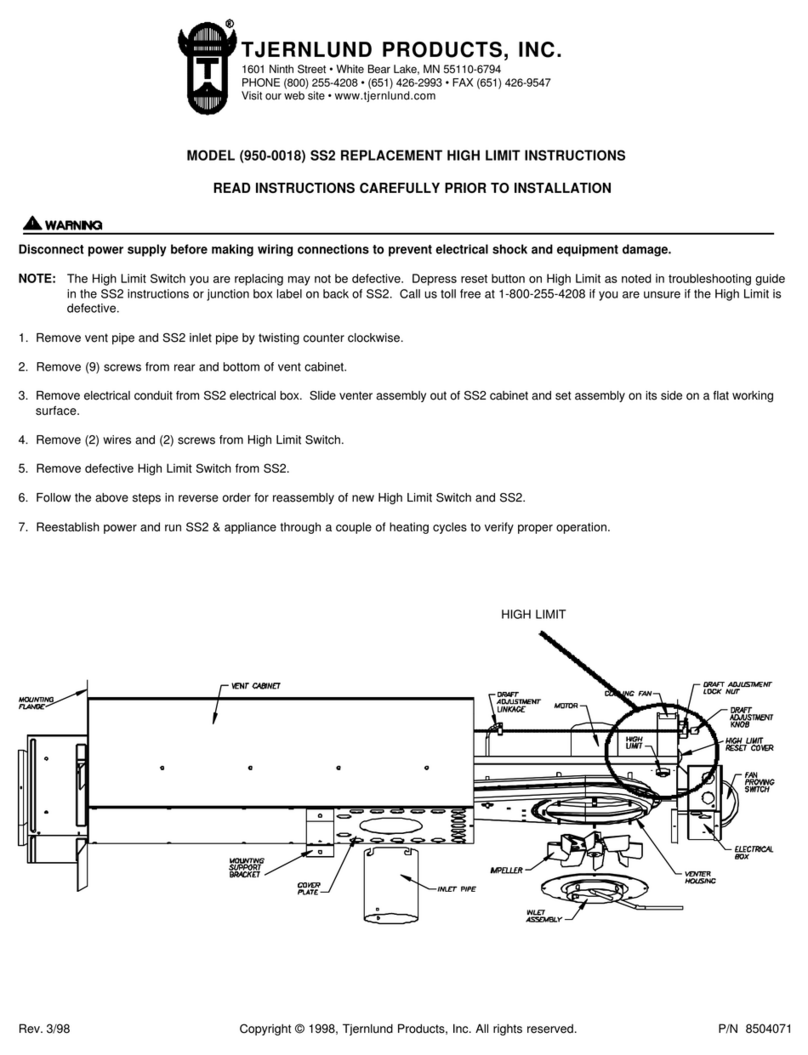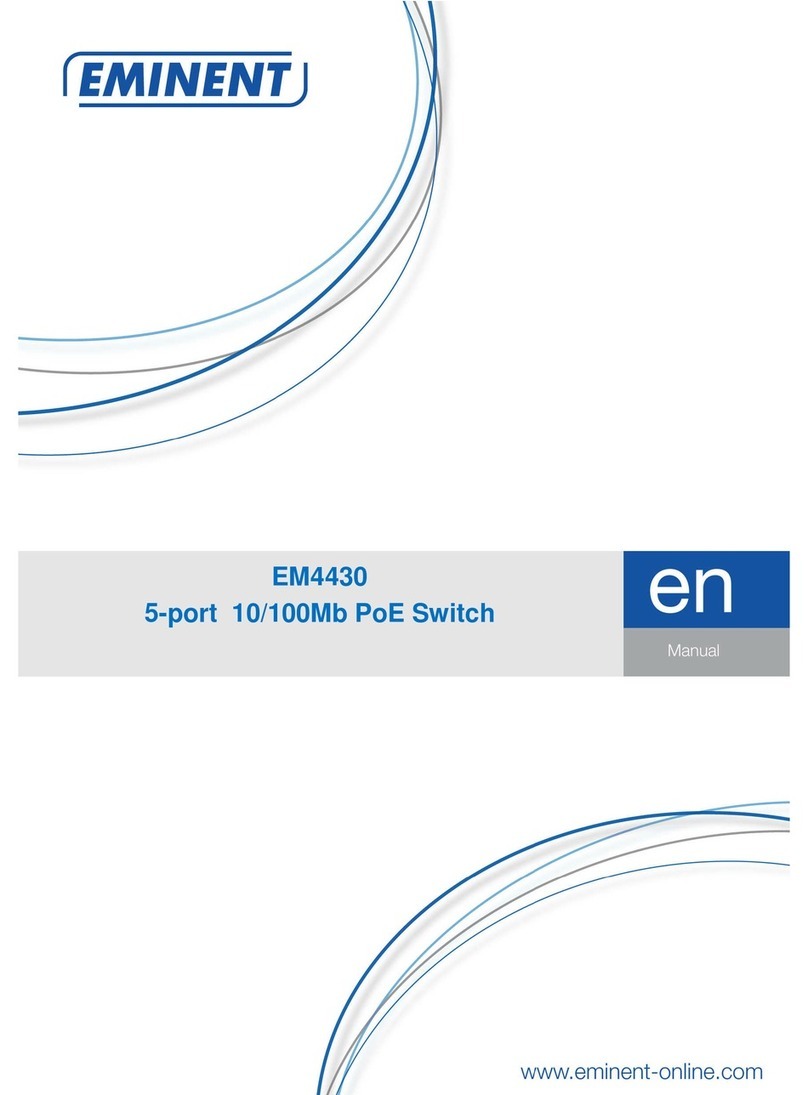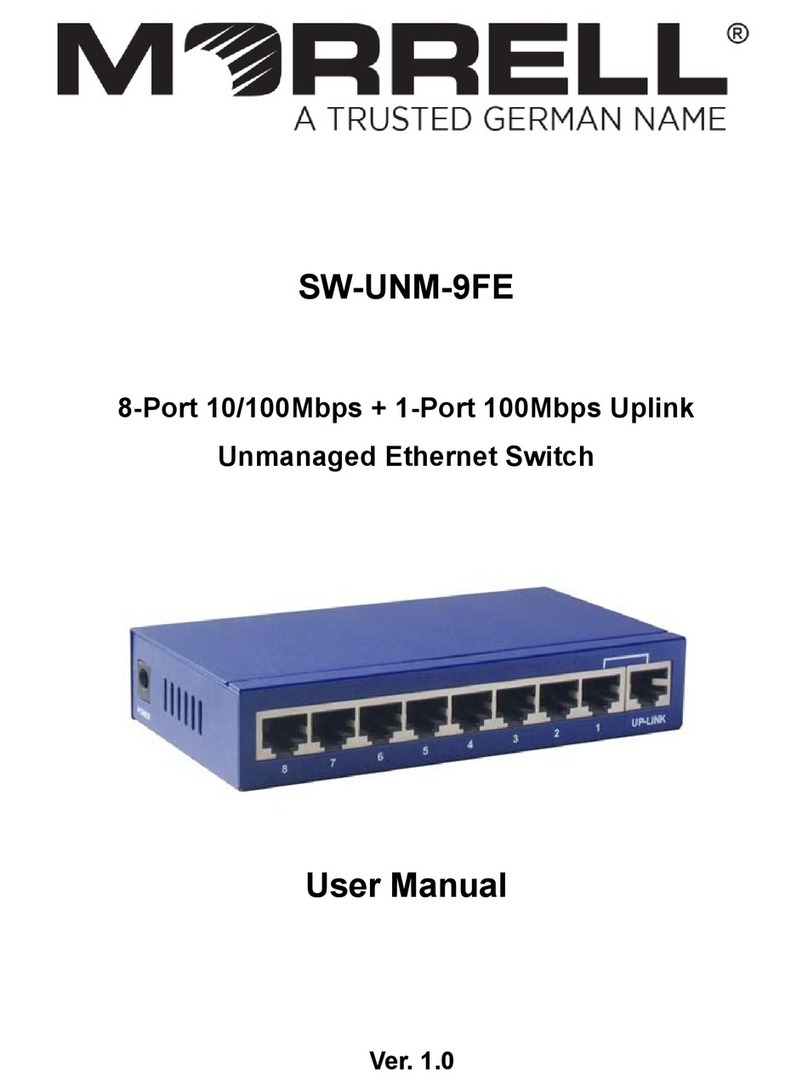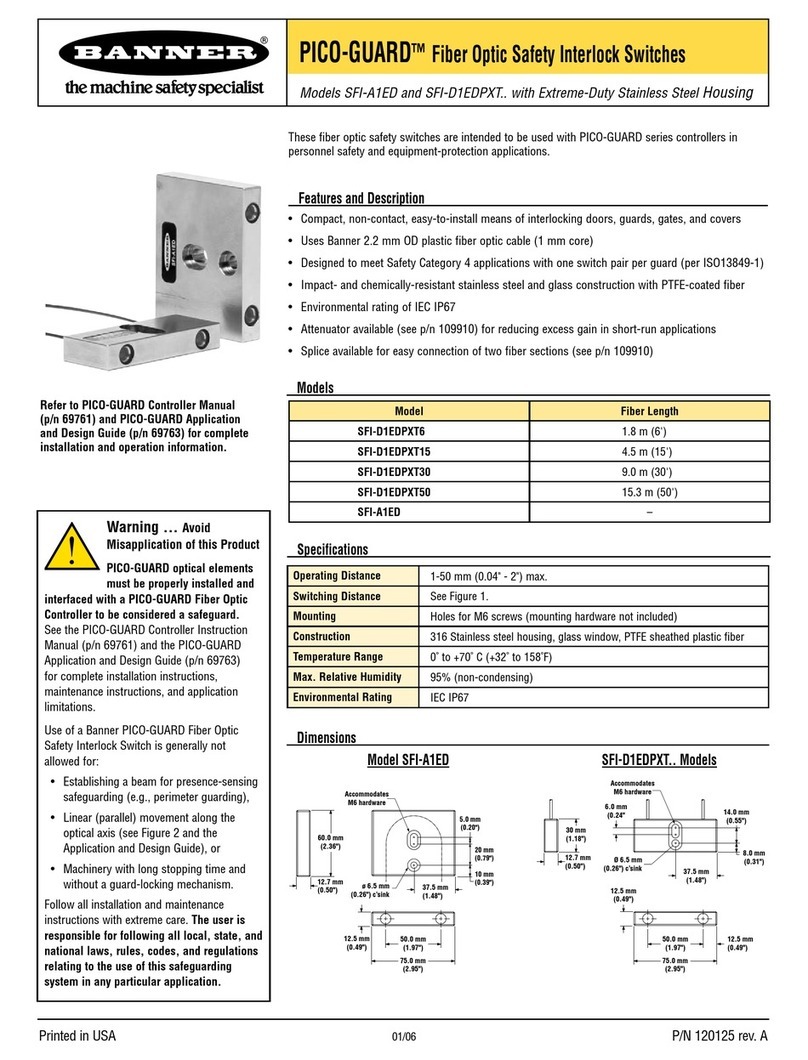Draco MultiView 4K60 Table of Contents
3
Table of Contents
Table of Contents...........................................................................................................................................................3
1 Important Information ....................................................................................................................................9
1.1 Firmware and Software........................................................................................................................9
1.2 Symbols for Warnings and Helpful Information ...................................................................................9
1.3 Terms and Spellings ............................................................................................................................9
1.4 EU Declaration of Conformity ............................................................................................................10
2 Safety Instructions .......................................................................................................................................11
3 Description....................................................................................................................................................13
3.1 Intended Use......................................................................................................................................13
3.2 System Overview ...............................................................................................................................14
3.2.1 Draco MV System...............................................................................................................14
3.2.2 Draco MV System with External Controls...........................................................................15
3.2.3 Signal Routing/Assignment of the USB-HID, Video and Audio Signals.............................16
3.2.4 Streaming of Video Signals ................................................................................................17
3.2.5 Switching Methods..............................................................................................................18
3.2.6 Transmitted Signals............................................................................................................19
3.3 Display Modes, Display Options and Switching Methods..................................................................21
3.3.1 Display Mode Fullscreen ....................................................................................................21
3.3.2 Display Mode Quad (2x2)...................................................................................................24
3.3.3 Display Mode PiP (1+3) (Picture-in-Picture).......................................................................25
3.3.4 Display Mode PbP (2+2) (Picture-by-Picture) ....................................................................27
3.3.5 Display Mode Preview ........................................................................................................28
3.3.6 Display Mode Free..............................................................................................................30
3.4 Installation Examples .........................................................................................................................32
3.4.1 Single-Head Installation......................................................................................................32
3.4.2 Dual-Head Installation ........................................................................................................33
3.4.3 Single-Head Installation with optional External Controls....................................................34
3.4.4 Dual-Head Installation with optional External Control ........................................................35
3.5 Product Types ....................................................................................................................................36
3.6 Accessories for the Chassis...............................................................................................................36
3.7 Accessories for the Interfaces............................................................................................................37
3.8 Scope of Delivery ...............................................................................................................................37
3.9 Device Views......................................................................................................................................38
3.9.1 Overview Draco MultiView 4K60..........................................................................................38
3.9.2 Ports for CPUs, USB Devices, Service and External Switching Solution ..........................38
3.9.3 Ports for Video/Audio, DisplayPort 1.2, Single-Head .........................................................39
3.9.4 Ports for Video/Audio, DisplayPort 1.2, Dual-Head............................................................39
3.9.5 Ports for Video/Audio, HDMI 2.0, Single-Head ..................................................................40
3.9.6 Ports for Video/Audio, HDMI 2.0, Dual-Head .....................................................................40
3.9.7 Ports for Network and Power Supply Voltage ....................................................................41
3.10 Device Status Indication ....................................................................................................................41
3.10.1 USB-HID Control ................................................................................................................41