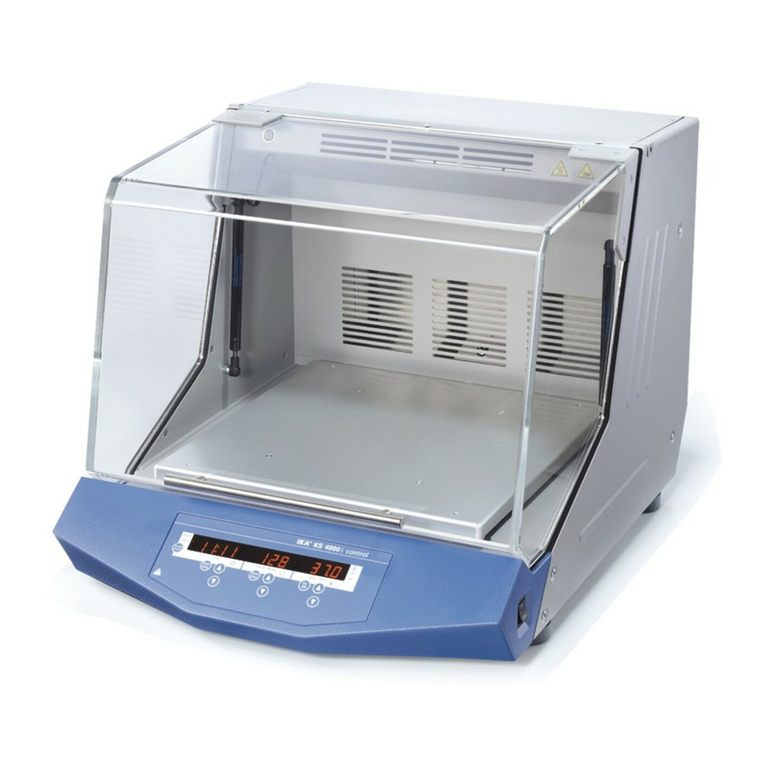Safety instructions 2928 Safety instructions
/// General information
› Read the operating manual in its entirety before using
the KMO 3 basic and follow the safety instructions.
› Keep the operating manual in a location that is easily
accessible by everyone in the laboratory.
› Ensure that only trained staff operates the device.
› Follow the safety instructions, (laboratory) guidelines, occupational
health and safety and accident prevention regulations (OSHA).
Attention – Magnetism! ( )
Effects of the magnetic field have to be taken into
account (e.g. data storage media, cardiac pacemakers ...).
/// Device design
Danger! ( )
› Do not operate the device in explosive atmospheres, or under water.
› Set up the device in a spacious area on an even,
stable, clean, non-slip, dry and fireproof surface.
› The feet of the device must be clean and undamaged.
› Check the device and accessories for damage before each use.
Do not use damaged components.
Caution! ( )
Device surface is partially made of glass!
› Glass surface can be damaged by impact.
› If glass surface is damaged it could cause injury, don‘t use
the device anymore and contact your IKA Service team.
/// Permissible medium /
contaminants / side reactions
Warning! ( )
Beware of hazards due to:
› glass breakage.
› incorrect container size.
› overfilling of media.
› unsafe condition of container.
› Process pathogenic materials only in closed
vessels under a suitable fume hood.
Please contact IKA if you have any questions.
Danger! ( )
› Only process media that will not react dangerously to the extra energy
produced through processing. This also applies to any extra energy pro-
duced in other ways, e.g. through light irradiation.
›Please consider any possible contaminations and unwanted
chemical reactions.
› It may be possible for wear debris from rotating accessory parts
to reach the material being processed.
› When using PTFE-coated magnetic bars, the following has to be noted:
Chemical reactions of PTFE occur in contact with molten or solute alkali
metals and alkaline earth metals, as well as with fine powders of metals in
groups 2 and 3 of the periodic system at temperatures above 300 °C –400 °C.
Only elementary fluorine, chlorotrifluoride and alkali metals attack it; halo-
genated hydrocarbons have a reversible swelling effect.
(Source: Römpps Chemie-Lexikon and ”Ulmann”, Volume 19)