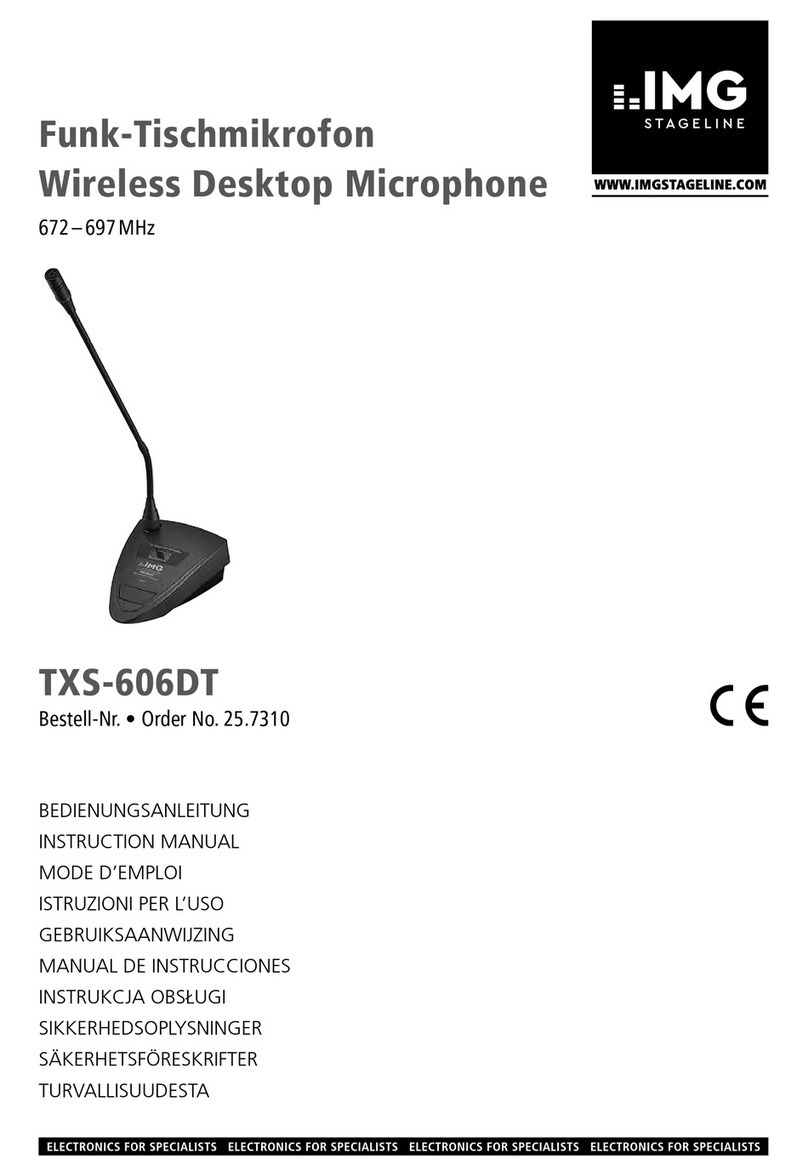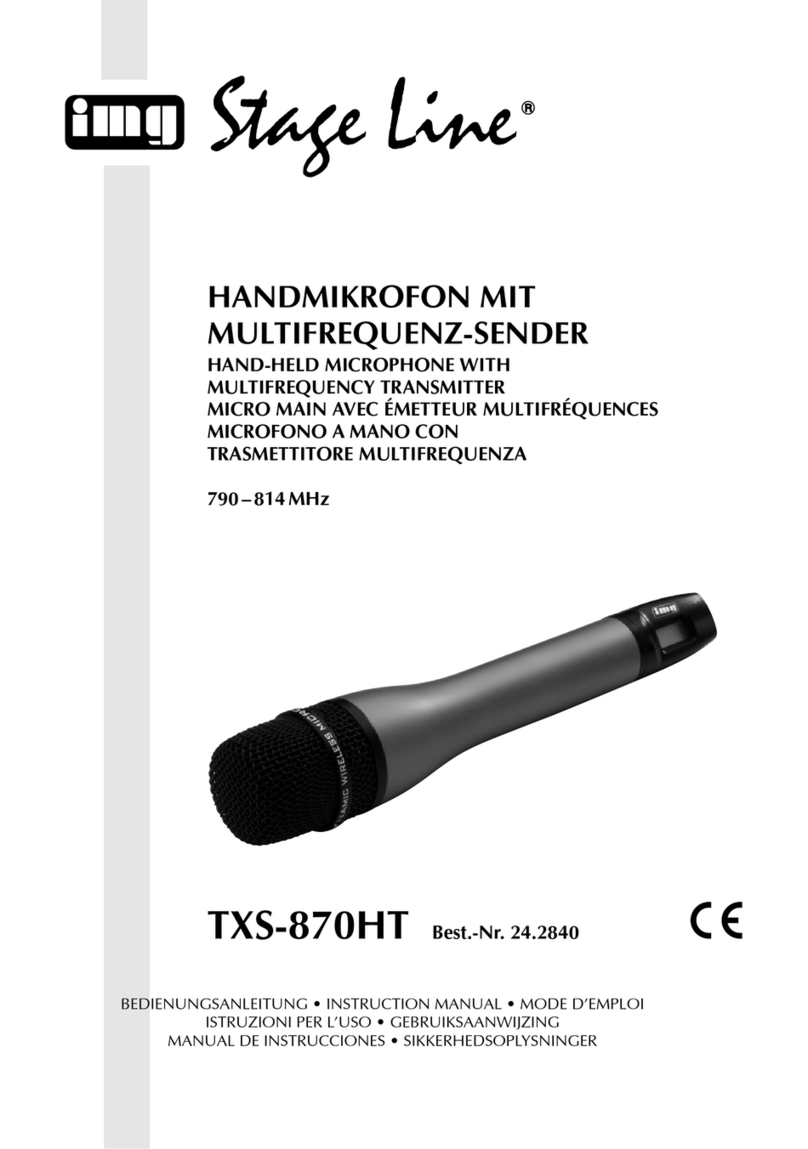Funkmikrofon
Bitte lesen Sie diese Bedienungsanleitung
vor dem Betrieb gründlich durch und heben
Sie sie für ein späteres Nachlesen auf.
1 Verwendungsmöglichkeiten
Dieses Handmikrofon mit Sender bildet in Ver-
bindung mit einem oder mehreren Empfänger/n
ATS-10R oder ATS-16R ein drahtloses Audioüber-
tragungssystem, z. B. für Gruppenführungen.
Konformität und Zulassung
Hiermit erklärt MONACOR INTERNATIONAL, dass
sich das Funkmikrofon ATS-12HT in Übereinstim-
mung mit den grundlegenden Anforderungen und
den übrigen einschlägigen Bestimmungen der Richt-
linie 1999/5/EG befindet. Das Funkmikrofon ist für
den Betrieb in den EU- und EFTA-Staaten allgemein
zugelassen und anmelde- und gebührenfrei.
2 Wichtige Hinweise für den Gebrauch
Das Mikrofon entspricht allen relevanten Richtlinien
der EU und ist deshalb mit gekennzeichnet.
GSetzen Sie das Mikrofon nur im Innenbereich ein
und schützen Sie es vor Feuchtigkeit und Hitze
(zulässiger Einsatztemperaturbereich 0 – 40 °C).
GVerwenden Sie zum Säubern nur ein trockenes,
weiches Tuch, niemals Wasser oder Chemikalien.
GUm das Mikrofon vor Beschädigung durch auslau-
fende Batterien/Akkus zu schützen, nehmen Sie
diese bei längerem Nichtgebrauch heraus.
GWird das Mikrofon zweckentfremdet, falsch bedient
oder nicht fachgerecht repariert, kann keine Haf-
tung für daraus resultierende Sach- oder Perso-
nenschäden und keine Garantie für das Mikrofon
übernommen werden.
3 Voreinstellungen/ Stromversorgung
1) Den Riegel (4) des Batteriefachdeckels in Rich-
tung Mikrofonkorb drücken, so dass der Deckel
ausrastet und abgenommen werden kann.
2) Die zwei Schalter im Batteriefach mithilfe eines
schmalen Gegenstands einstellen:
Mit dem Schalter RF POWER (2) die Sende-
leistung ≤ 10 mW (HI) oder ≤ 1 mW (LOW) wäh-
len; bei niedriger Leistung verringert sich der
Stromverbrauch, jedoch auch die Reichweite.
Mit dem Schalter TALK (3) die Funktion der
Sprechtaste (1) wählen: bei Position TALK dient
sie als Stummschalttaste, bei Position PUSH als
PTT-Taste (Push To Talk Kap. 4, Punkt 3).
3) Zwei Batterien oder Akkus (Typ Kap. 5), wie im
Fach aufgedruckt, einsetzen. Das Fach schließen.
Tipp: Für den Akku-Betrieb ist die Ladestation
IRS-200PS als Zubehör erhältlich.
4 Bedienung
1) Zum Ein-/Ausschalten die Taste (5) länger ge-
drückt halten. Das Display (6) zeigt im Betrieb den
eingestellten Kanal und den Batterieladezustand.
Dieser wird auch über die Beleuchtung der Taste
angezeigt (blau = ausreichend, rot = niedrig).
Die Displaybeleuchtung erlischt 10 s nach dem
Einschalten. Bei Drücken oder Kippen des Kanal-
wahlrads (7) wird sie für 10 s eingeschaltet.
2) Um einen anderen Kanal einzustellen, das Kanal-
wahlrad (7) so lange hineindrücken, bis die Ka-
nalanzeige blinkt. Solange sie blinkt (10 s lang
nach Betätigung des Rads), ist die Einstellung
möglich: Mit jedem Kippen des Rads nach oben
wird ein Kanal höher gesprungen, mit jedem Kip-
pen nach unten ein Kanal zurück. Zum schnellen
Durchlauf kann das Rad auch in der Kipp-Position
gehalten werden. Zum Bestätigen der Kanalwahl
das Rad kurz drücken.
Hinweis: Am Empfänger sind die Kanäle mit 0
bis F bezeichnet: Kanal 0 entspricht Kanal 01, ...
Kanal F entspricht Kanal 16.
3) Die Funktion der Sprechtaste (1) hängt von der
Position des Schalters TALK (3) ab:
Ist TALK gewählt, lässt sich mit der Taste die
Stummschaltung aktivieren (Taste leuchtet rot)
und deaktivieren (Taste leuchtet grün/Grundein-
stellung nach jedem Einschalten).
Ist PUSH gewählt, dient die Taste als PTT-Taste:
Der Ton wird übertragen, solange sie gedrückt ge-
halten wird (Taste leuchtet grün). Wird sie gelöst,
ist die Funkübertragung beendet (Taste blinkt rot).
Bei schlechtem Empfang überprüfen, ob
– auf einem anderen Kanal der Empfang besser ist,
– der Abstand Mikrofon – Empfänger zu groß ist,
– sich Hindernisse in der Übertragungsstrecke be-
finden, die das Funksignal abschirmen können.
Bei gleichzeitiger Verwendung mehrerer ATS-Sys-
teme auf ausreichenden räumlichen Abstand zwi-
schen den einzelnen Systemen achten.
5 Technische Daten
Mikrofontyp: . . . . . Elektret/Nierencharakteristik
Funkfrequenzen: . 863 – 865 MHz (16 Kanäle)
Sendeleistung: . . . ≤ 10 mW (HI)/≤ 1 mW (LOW)
Reichweite: . . . . . . ca. 50 m
Stromversorgung: . 2 × Mignon-Batterie 1,5 V oder
2 × Mignon-NiMH-Akku 1,2 V
Betriebszeit: . . . . . > 12 h (HI)/> 15 h (LOW)
bei 1600-mAh-Akkus
Maße, Gewicht: . . ∅35 mm × 200 mm, 100 g
Änderungen vorbehalten.
Werfen Sie verbrauchte Batterien/Akkus nicht in den
Hausmüll, sondern geben Sie sie nur in den Sondermüll
(z. B. Sammelbehälter beim Fachhändler).
Soll das Mikrofon endgültig aus dem Betrieb
genommen werden, übergeben Sie es zur um-
weltgerechten Entsorgung einem örtlichen Re-
cyclingbetrieb.
wwwwww..iimmggssttaaggeelliinnee..ccoomm
Copyright©by MONACOR INTERNATIONAL GmbH & Co. KG, Bremen, Germany. All rights reserved. A-1206.99.01.02.2011
®
Wireless Microphone
Please read these operating instructions carefully
prior to operation and keep them for later reference.
1 Applications
In combination with a receiver or several receivers of
the type ATS-10R or ATS-16R, this hand-held micro-
phone with transmitter provides a wireless audio
transmission system, e. g. for guided tours.
Conformity and Approval
Herewith, MONACOR INTERNATIONAL declare that
the wireless microphone ATS-12HT is in accordance
with the basic requirements and the other relevant
regulations of the directive 1999/5/EC. The wireless
microphone is licence-free and generally approved
for operation in EU and EFTA countries.
2 Important Notes
The microphone corresponds to all relevant direc-
tives of the EU and is therefore marked with .
GThe microphone is suitable for indoor use only.
Protect it against humidity and heat (admissible
ambient temperature range 0 – 40 °C).
GFor cleaning only use a dry, soft cloth; never use
chemicals or water.
GTo prevent damage to the microphone due to bat-
tery leakage, always remove the batteries when the
microphone is not in use for a longer period of time.
GNo guarantee claims for the microphone and no li-
ability for any resulting personal damage or material
damage will be accepted if the microphone is used
for other purposes than originally intended, if it is not
correctly operated, or not repaired in an expert way.
3 Presets/Power Supply
1) Push the latch (4) of the battery compartment
cover towards the microphone head to unlock the
cover, then remove the cover.
2) Set the two switches in the battery compartment
by means of a narrow object:
With the switch RF POWER (2), select the
transmitting power ≤ 10 mW (HI) or ≤ 1 mW (LOW);
at a low power, the power consumption will de-
crease; however, the range will also decrease.
With the switch TALK (3), select the function of
the talk button (1): in the position TALK it is used as
a mute button; in the position PUSH it is used as a
PTT button (Push-to-Talk chapter 4, step 3).
3) Insert two (rechargeable) batteries (type chap-
ter 5) according to the marking inside the com-
partment. Close the compartment.
Hint: For operation with rechargeable batteries,
the charging station IRS-200PS is available as an
accessory.
4 Operation
1) To switch on/off the microphone, keep the button
(5) pressed for a while. When in operation, the
display (6) shows the channel currently set and the
battery status. The battery status is also indicated
via the illumination of the button (blue = suffi-
cient, red = low).
The display illumination is extinguished 10 s
after switching on. When you press or tilt the chan-
nel selection wheel (7), it is switched on for 10 s.
2) To set another channel, press the channel selec-
tion wheel (7) until the channel indication starts
flashing. As long as it keeps flashing (for 10 s after
using the wheel), it is possible to set the channel:
Each time you tilt the wheel upwards, the next
higher channel is set; each time you tilt it down-
wards, the next lower channel is set. For scanning
through the channels, tilt the wheel and keep it in
this position. To confirm the channel selection,
briefly press the wheel.
Note: On the receiver, the channels are marked
0 to F: channel 0 corresponds to channel 01, ...
channel F corresponds to channel 16.
3) The function of the talk button (1) depends on the
position of the switch TALK (3):
Position TALK to mute the sound (button lighting
in red) or to talk (button lighting in green/basic set-
ting after switching on). Position PUSH: The button
is used as a PTT button: Sound is transmitted as
long as it is kept pressed (button lighting in green);
when it is released, the wireless transmission ends
(button flashing in red).
If the reception is poor, please check
– if the reception is better on a different channel.
– if the distance between the microphone and the re-
ceiver is too long.
– if the reception is disturbed by objects in the trans-
mission path which may shield the radio signal.
If several ATS systems are used at the same time,
make sure to keep a sufficient distance between the
individual systems.
5 Specifications
Type of microphone: electret/cardioid
Radio frequencies: . 863 – 865 MHz (16 channels)
Transmitting power: ≤ 10 mW (HI)/≤ 1 mW (LOW)
Range: . . . . . . . . . . 50 m approx.
Power supply: . . . . . 2 × 1.5 V battery of size AA or
2 × 1.2 V rechargeable NiMH
battery of size AA
Operating time: . . . . > 12 h (HI)/> 15 h (LOW)
for rech. batteries of 1600 mAh
Dimensions, weight: ∅35 mm × 200 mm, 100 g
Subject to technical modification.
Used batteries must not be placed in the household
waste; always take them to a special waste disposal,
e. g. collection container at your retailer.
If the microphone is to be put out of operation
definitively, take it to a local recycling plant for a
disposal which is not harmful to the environment.
1
4
2
3
5
6
7
ATS-12HT
Bestellnummer 25.3310
ATS-12HT
Bestellnummer 25.3310
D
A
CH
GB