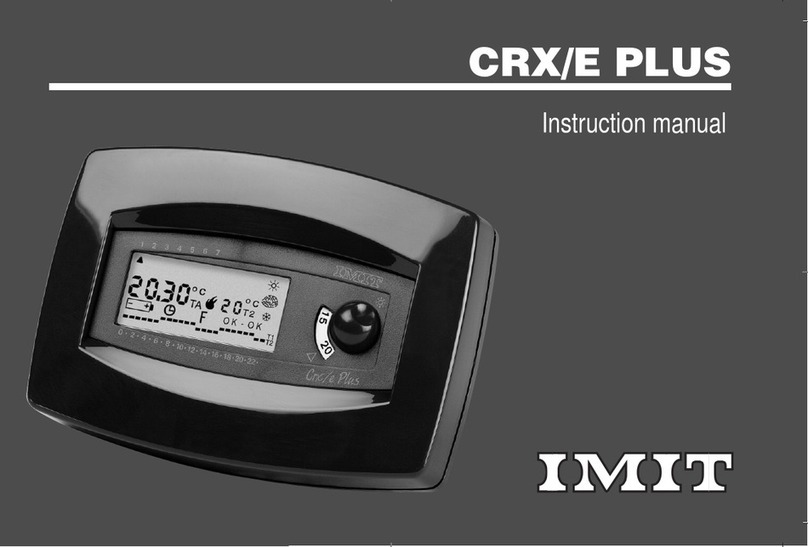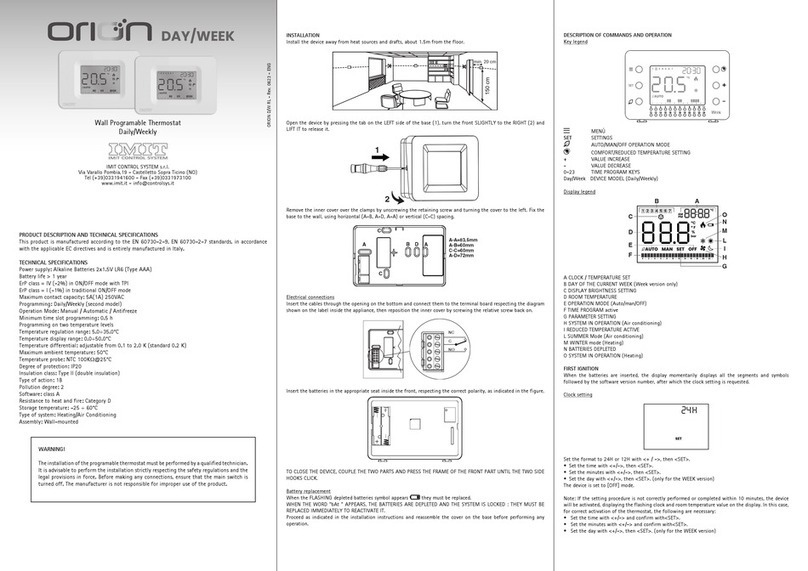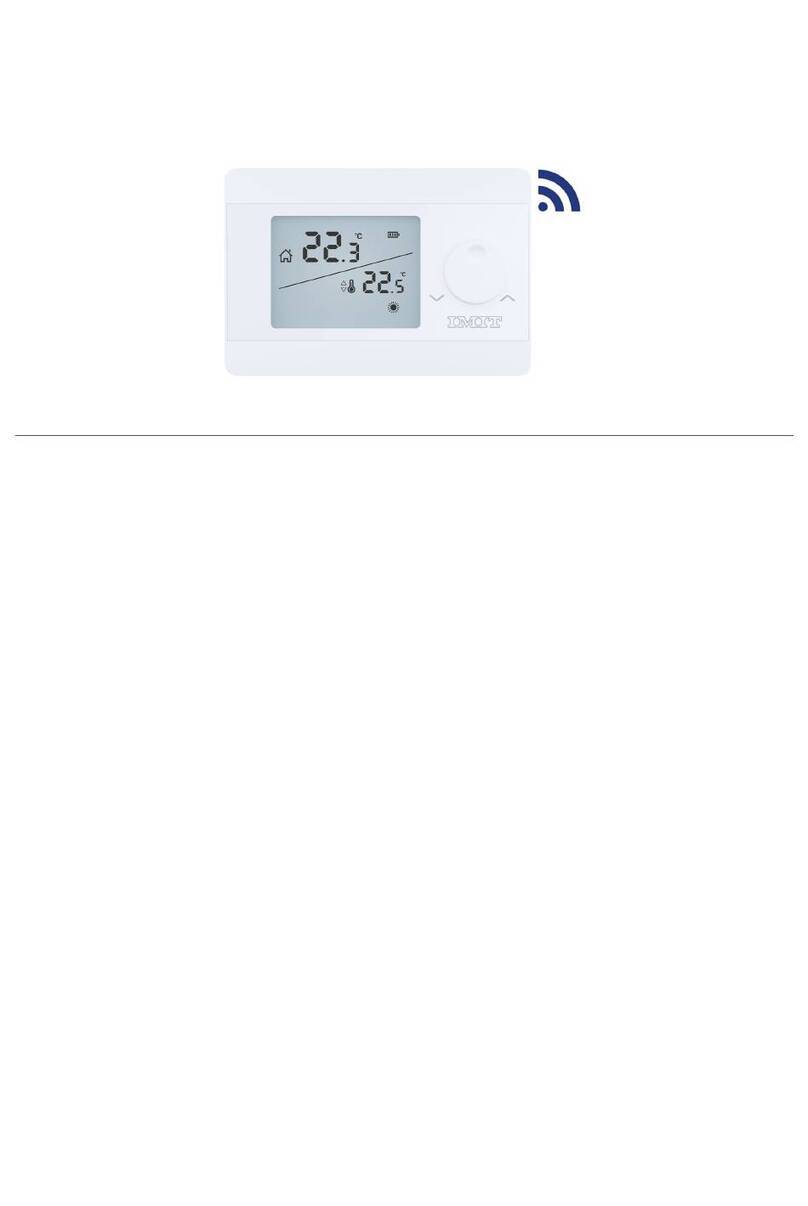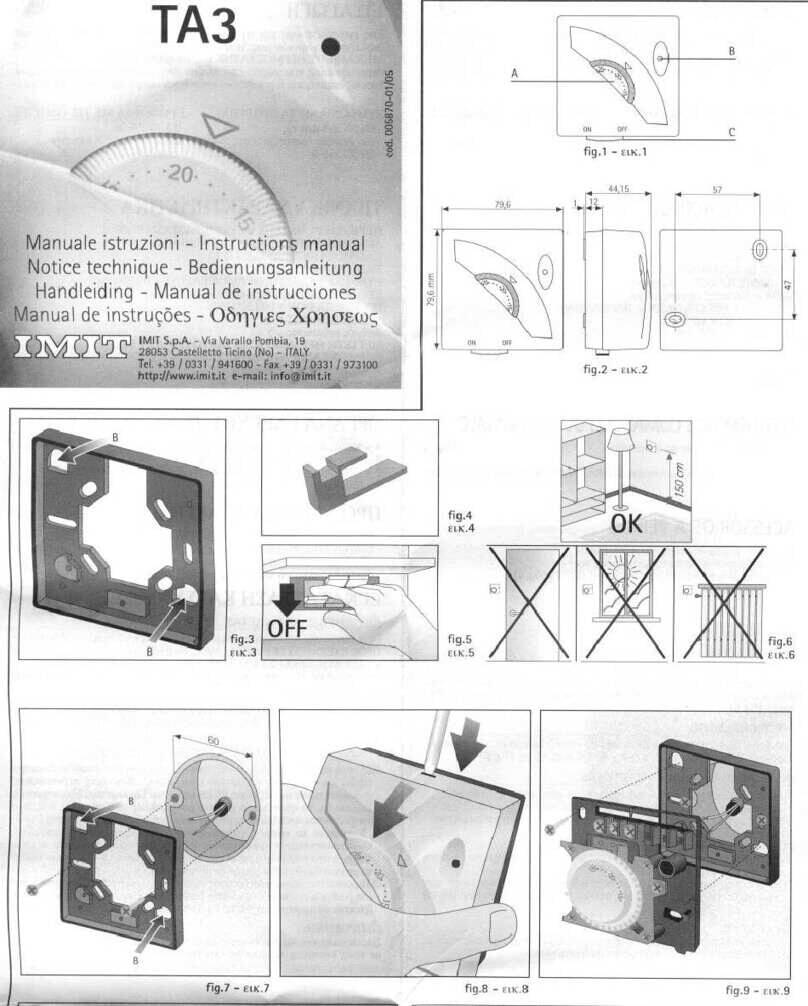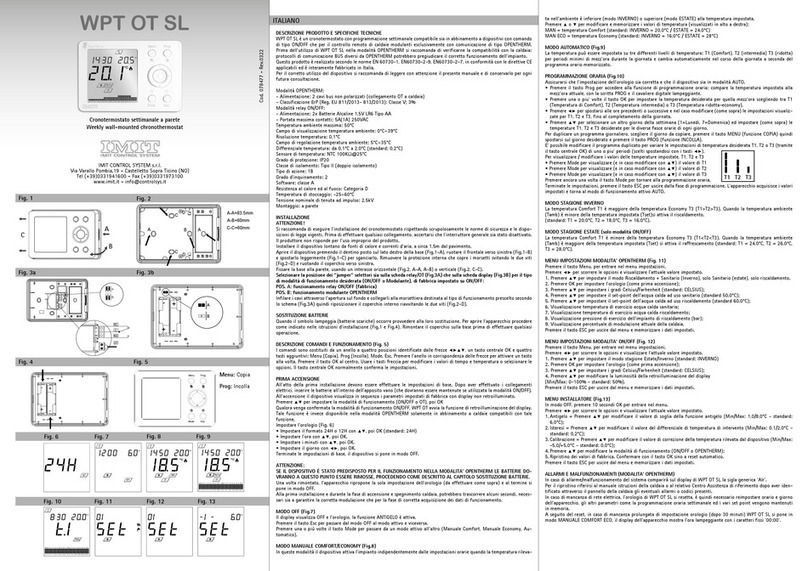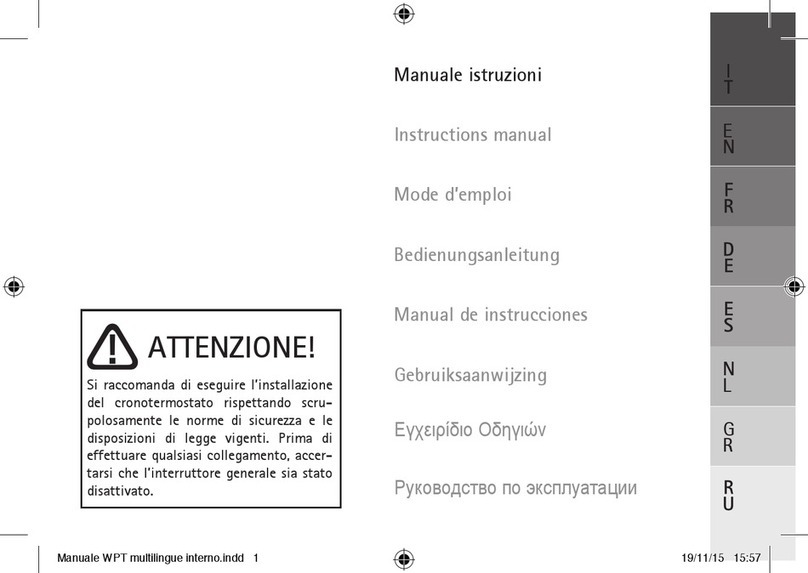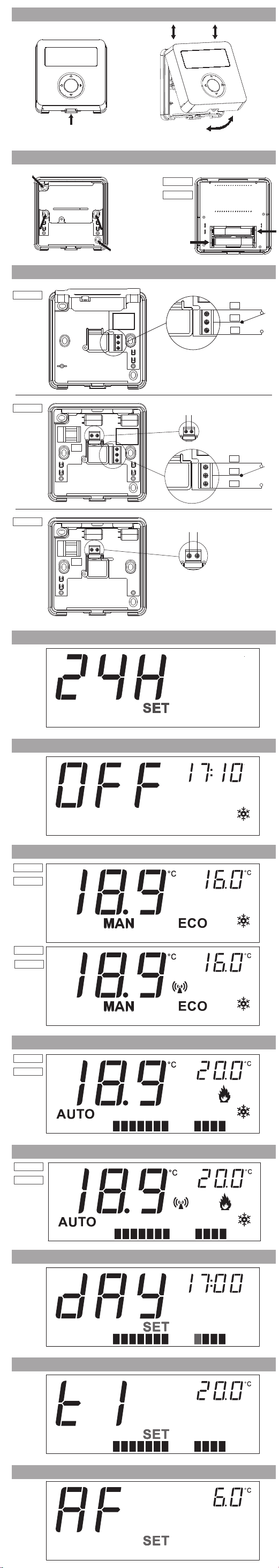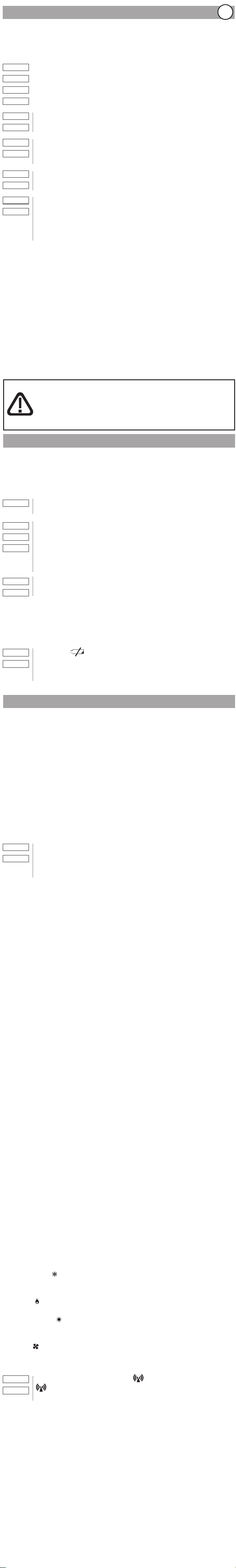DESCRIZIONE PRODOTTO E SPECIFICHE TECNICHE PRODUCT DESCRIPTION AND TECHNICAL SPECIFICATIONS DESCRIPTION DU PRODUIT ET SPECIFICATIONS TECHNIQUES PRODUKTBESCHREIBUNG UND TECHNISCHE ANGABEN
Questo prodotto è realizzato secondo le norme EN 60730-2-9, EN60730-2-7,
ETSI EN 301 489-1 (DPT R, DPT VR), ETSI EN 300 200-2 (DPT R, DPT VR) in
conformità con le direttive CE applicabili ed è interamente fabbricato in Italia.
DPT
: Alimentazione: Batterie (2x1,5V) - Uscita: relè ON-OFF
DPT V
: Alimentazione: 230Vac, 50Hz - Uscita: relè ON-OFF
DPT R
: Alimentazione: Batterie (2x1,5V) - Uscita: Radio 868.2 Mhz
DPT VR
: Alimentazione: 230Vac, 50Hz - Uscita: Radio 868.2 Mhz
DPT
DPT R
DPT V
DPT VR
DPT
DPT V
DPT R
DPT VR
Classe ErP I (+1%) - EU 811/2013
Temperatura ambiente massima: 50°C
Campo di visualizzazione temperatura: 0°C÷39°C
Campo di regolazione temperatura: 5°C÷35°C
Risoluzione temperatura: 0,1°C
Differenziale temperatura: da 0,1°C a 2,0°C (standard 0,2°C)
Sonda di temperatura: NTC 100KΩ@25°C
Grado di protezione: IP20
Classe di isolamento: Tipo II (doppio isolamento)
Grado d’inquinamento: 2
Software: classe A
Resistenza al calore ed al fuoco: Categoria D
Temperatura di stoccaggio: -25÷60°C
Tensione nominale di tenuta ad impulso: 2,5kV
Montaggio: a parete
Installare il dispositivo lontano da fonti di calore e correnti d’aria, a
circa 1,5m dal pavimento.
Aprire il dispositivo premendo il dentino posto sul lato inferiore della
base (Fig.1 A). Ruotare il frontale verso l’alto (Fig.1 B) e sollevarlo
leggermente per sganciarlo (Fig.1 C).
DPT R
DPT
DPT V
DPT VR
DPT
DPT R
Per richiudere il dispositivo procedere come prima invertendo la sequenza
delle operazioni: accoppiare i lati superiori delle due parti (Fig.1 C) quindi
ruotare il frontale verso il basso (Fig.1 B) sino a far scattare il gancio
inferiore (Fig.1 A) sulla base.
SOSTITUZIONE BATTERIE
DPT
DPT R
I comandi sono costituiti da un anello a quattro posizioni identificate dalle
frecce ◄►▲▼ con un tasto centrale OK. Premere l’anello in corrispondenza
delle frecce per attivare un solo tasto alla volta. Premere il tasto OK al centro.
Usare i tasti freccia per modificare i valori di tempo e temperatura o selezionare
le opzioni, il tasto centrale OK normalmente conferma le impostazioni.
PRIMA ACCENSIONE (Fig.5)
Impostare l’orologio
• Impostare il formato 24H o 12H con ▲▼, poi OK.
• Impostare l’ora con ▲▼, poi OK.
• Impostare i minuti con ▲▼, poi OK.
Il display visualizza OFF e l’orologio.
DPT R
DPT VR
MODO OFF (Fig.6)
La funzione antigelo è attiva. Premere per 3 secondi:
▼per impostare l’orologio (come sopra).
▲per impostare il modo stagione Estate/Inverno (standard: INVERNO).
◄per passare da OFF al modo attivo e vice versa.
Premere per 10 secondi OK per entrare nel Menu Installatore.
MODI ATTIVI (Fig.7, Fig.8 e Fig.9)
La temperatura ambiente misurata è sempre in primo piano.
Premere OK per visualizzare in alto a destra l’orologio o la temperatura
impostata.
Premere ► per scegliere la temperatura AUTO, MAN, MAN ECO (standard:
AUTO).
MANUALE E MANUALE ECO (Fig.7)
Premere ▲o ▼per modificare i valori impostati e memorizzati.
MAN = temperatura comfort. (standard: INVERNO = 20,0°C / ESTATE = 25,0°C)
MAN ECO = temperatura economy. (standard: INVERNO = 16,0°C / ESTATE = 28,0°C)
AUTOMATICO (Fig.8 e Fig.9)
Nella parte inferiore il display visualizza:
• █ore impostate alla temperatura Comfort (t1).
• ore impostate alla temperatura Economy (t2).
La temperatura impostata (t1 o t2) dipende dal programma orario
memorizzato e cambia automaticamente.
PROGRAMMAZIONE ORARIA
Premere 3 secondi ▼compare l’ora attuale in alto a destra (Fig.10):
SET e il simbolo █associato all’ora attuale lampeggiano.
Impostare la temperatura per ciascuna ora del giorno.
Premere ▲ per impostare la temperatura t1.
Premere ▼per impostare la temperatura t2.
Premere le frecce ◄ ► per spostarsi lungo le ore senza modificare le
impostazioni.
Premere OK per confermare il programma.
Il display mostra in sequenza (Fig.11) i valori di temperatura impostati t1
(Comfort) e t2 (Economy).
Modificare t1 (Comfort) con ▲▼ poi confermare con OK
(standard: INVERNO = 20,0°C / ESTATE = 25,0°C).
Modificare t2 (Economy) con ▲▼ poi confermare con OK
(standard: INVERNO = 16,0°C / ESTATE = 28,0°C).
MODO STAGIONE INVERNO
La temperatura Comfort è maggiore della temperatura Economy (t1>t2).
Quando Tamb < Tset si attiva il riscaldamento .
MODO STAGIONE ESTATE
La temperatura Comfort è minore della temperatura Economy (t1<t2).
Quando Tamb > Tset si attiva il raffrescamento .
COMUNICAZIONE RADIO
DPT R
DPT VR
MENU INSTALLATORE (Fig.12)
In modalità OFF premere per 10 secondi OK per entrare nel Menu
Installatore.
Premere ◄ ► per scegliere le opzioni;
Premere ▲▼ per modificare i valori;
• AF = Soglia antigelo (standard 6.0°C);
• HYS = Differenziale temperatura (standard 0.2°C);
• OFS = Correzione offset temperatura (standard 0.0°C);
• °C = Selezione gradi Celsius/Farhenheit (standard Celsius);
• rAd = (solo per modelli DPT R, DPT VR) Premere ▲ per selezionare YES
e confermare premendo ancora ▲. Al termine della procedura di
abbinamento il display visualizza “rdY” in caso di esito positivo,
“Err” in caso negativo;
• CLR = Premere ▲ per selezionare YES e confermare premendo ancora ▲.
Attendere 4 secondi per reset automatico. Ripristina i valori di
fabbrica.
Premere OK per uscire dal menu installatore.
Dieses Produkt ist gemäß den Richtlinien EN 60730-2-9, EN 60730-2-7,
ETSI EN 301 489-1 (DPT R, DPT VR), ETSI EN 300 200-2 (DPT R, DPT VR), in
Übereinstimmung mit den geltenden EG-Richtlinien und vollständig in Italien
hergestellt worden.
DPT
: Versorgung: Batterien (2x1,5V) - Ausgang: Relais ON-OFF
DPT V
: Versorgung: 230Vac, 50Hz - Ausgang: Relais ON-OFF
DPT R
: Versorgung: Batterien (2x1,5V) - Ausgang: Funk 868.2 Mhz
DPT VR
: Versorgung: 230Vac, 50Hz - Ausgang: Funk 868.2 Mhz
DPT
DPT R
DPT V
DPT VR
DPT
DPT V
DPT R
DPT VR
Klasse ErP I (+1%) - EU 811/2013
Maximale Umgebungstemperatur: 50°C
Anzeigefeld der Temperatur 0°C÷39°C
Einstellungsfeld der Temperatur: 5°C÷35°C
Temperaturauflösung: 0,1°C
Temperaturdifferenz: von 0,1°C bis 2,0°C (Standard 0,2°C)
Temperaturfühler: NTC 100KΩ@25°C
Schutzgrad: IP20
Isolierungsklasse: Typ II (doppelte Isolierung)
Verschmutzungsgrad: 2
Software: Klasse A
Hitze- und Feuerbeständigkeit Kategorie D
Lagertemperatur: -25÷60°C
Nennspannung der Dichtung mit Impuls: 2,5kV
Montage: an der Wand
Das Gerät weit entfernt von Wärmequellen und Zugluft, etwa 1,5 m
über dem Boden installieren.
Das Gerät durch Drücken des Zahns auf der Unterseite der Basis (Abb.1 A)
öffnen. Die Frontplatte nach oben (Abb. 1 B) drehen und sie leicht anheben,
um sie zu lösen (Abb. 1 C).
DPT R
DPT
DPT V
DPT VR
DPT
DPT R
Um das Gerät wieder zu schließen, ist wie zuvor, jedoch in umgekehrter
Reihenfolge der Verfahren vorzugehen: die oberen Seiten der beiden Teile
(Abb.1 C)
verbinden, anschließend die Frontplatte nach unten drehen (Abb.1 B),
bis der untere Haken (Abb.1 A) auf der Basis einrastet.
BATTERIEAUSTAUSCH
DPT
DPT R
Die Steuerbefehle bestehen aus einem Ring mit vier Positionen, die durch
die Pfeile ◄►▲▼ mit einer mittleren OK-Taste gekennzeichnet werden.
Den der Pfeile entsprechenden Ring drücken, um jeweils nur eine Taste zu
aktivieren. Die OK-Taste in der Mitte drücken. Die Pfeiltasten verwenden, um
die Zeit- und Temperaturwerte zu verändern oder die Optionen auszuwählen.
Die mittige OK-Taste bestätigt in der Regel die Einstellungen.
ERSTE ZÜNDUNG (Abb. 5)
Einstellung der Uhr
• Das Format 24H oder 12H mit ▲▼einstellen, anschließend auf OK
drücken.
• Die Uhr mit ▲▼ einstellen, anschließend auf OK drücken.
• Die Minuten mit ▲▼ einstellen, anschließend auf OK drücken.
Das Display zeigt OFF und die Uhr an.
DPT R
DPT VR
OFF-MODUS (Abb. 6)
Die Frostschutzfunktion ist aktiv. Für 3 Sekunden drücken:
▼um die Uhr einzustellen (wie oben).
▲um den Sommer-/Wintermodus einzustellen (Standard: WINTER).
◄um vom OFF-Modus in den aktiven Modus zu schalten oder umgekehrt.
10 Sekunden auf OK drücken, um das Installationsmenü aufzurufen.
AKTIVE MODI (Abb.7, Abb.8 und Abb.9)
Die gemessene Raumtemperatur befindet sich immer an erster Stelle.
Drücken Sie auf OK, um rechts oben die Uhrzeit oder die eingestellte
Temperatur anzuzeigen.
Drücken Sie ►, um einen der Modi AUTO, MAN, MAN ECO auszuwählen
(Standard: AUTO).
MANUELL UND MANUELL ECO (Abb. 7)
Drücken Sie ▲▼, um die eingestellten und gespeicherten Werte zu ändern.
MAN = Temperatur „Comfort“ (Standard: WINTER = 20,0°C / SOMMER = 25,0°C).
MAN ECO = Temperatur „Economy“.
(Standard: WINTER = 16,0°C / SOMMER = 28°C).
AUTOMATISCH (Abb.8 UND Abb.9)
Im unteren Bereich des Displays erscheint:
• █bei der Temperatur „Comfort“ (t1) eingestellte Stunden.
• bei der Temperatur „Economy“ (t2) eingestellte Stunden.
Die eingestellte Temperatur (t1 oder t2) hängt vom gespeicherten
Zeitprogramm ab und ändert sich automatisch.
STUNDENPROGRAMMIERUNG
Durch Drücken der ▼Taste für 3 Sekunden, erscheint oben rechts die
aktuelle Uhrzeit (Abb.10).
SET und das entsprechende Uhrzeitsymbol (aktuell) █blinken.
Stellen Sie die Temperatur für jede Tageszeit (Stunde) ein.
Drücken Sie ▲, um die Temperatur t1 einzustellen.
Drücken Sie ▼, um die Temperatur t2 einzustellen.
Drücken Sie auf ◄ ►, um die Stunden zu wechseln, ohne aber die
Einstellungen zu ändern.
Drücken Sie OK zur Programmbestätigung.
Am Display werde die eingestellten Temperaturwerte t1 (Comfort) und t2
(Economy) in Sequenz (Abb. 11) angezeigt.
t1 (Comfort) mit ▲▼ ändern und dann mit OK bestätigen
(Standard: WINTER = 20,0°C / SOMMER = 25,0°C).
t2 (Economy) mit ▲▼ ändern und dann mit OK bestätigen
(Standard: WINTER = 16,0°C / SOMMER = 28°C).
WINTER-MODUS
Die Comfort-Temperatur ist höher als die Economy-Temperatur (t1>t2).
Wenn Tamb < Tset (Umgebungstemperatur < Eingestellte Temperatur), wird
die Heizung aktiviert.
SOMMER-MODUS
Die Comfort-Temperatur ist niedriger als die Economy-Temperatur (t1<t2).
Wenn Wenn Tamb > Tset (Umgebungstemperatur > Eingestellte
Temperatur), wird die Abkühlung aktiviert.
FUNK-KOMMUNIKATION
DPT R
DPT VR
INSTALLATIONSMENÜ (Abb. 12)
Im OFF-Modus ist 10 Sekunden auf OK zu drücken, um das
Installationsmenü aufzurufen.
◄ ► drücken, um die Optionen auszuwählen;
▲▼ drücken, um die Werte zu modifizieren;
• AF = Frostschutzschwelle (Standard 6.0°C);
• HYS = Temperaturdifferenz (Standard 0.2°C);
• OFS = Korrektur Offset-Temperatur (Standard 0.0°C);
• °C = Auswahl Grad Celsius/Fahrenheit (Standard Celsius);
• rAd = (nur DPT R , DPT VR). ▲ drücken, um YES auszuwählen und
durch Drücken von ▲ bestätigen. Nach Abschluss des
Verbindungsverfahrens zeigt das Display «rdY» an, falls ein positives
Ergebnis vorliegt, und «Err», falls ein negatives Ergebnis erzielt
worden ist;
• CLR = ▲ drücken, um YES auszuwählen und durch Drücken von ▲
bestätigen. 4 Sekunden auf das automatische Reset warten.
Die Werte der Werkseinstellung wieder herstellen.
Auf OK drücken, um das Installationsmenü zu verlassen.
Ce produit est réalisé selon les normes EN 60730-2-9 , EN 60730-2-7 ,
ETSI EN 301 489-1 (DPT R , DPT VR) , ETSI EN 300 200-2 (DPT R , DPT VR) ,
en accord avec les directives CE applicables et entièrement fabriqué en Italie.
DPT
: Alimentation : Piles (2x1,5V) - Sortie : relais ON-OFF
DPT V
: Alimentation : 230Vac , 50Hz - Sortie : relais ON-OFF
DPT R
: Alimentation : Piles (2x1,5V) - Sortie : Radio 868.2 Mhz
DPT VR
: Alimentation : 230Vac , 50Hz - Sortie : Radio 868.2 Mhz
DPT
DPT R
DPT V
DPT VR
DPT
DPT V
DPT R
DPT VR
Classe ErP I (+1%) - EU 811/2013
Température ambiante maximale : 50°C
Champ de visualisation de la température : 0°C÷39°C
Champ de réglage de la température : 5°C÷35°C
Résolution de la température : 0,1°C
Ecart de températur : de 0,1°C à 2,0°C (standard 0,2°C)
Sonde de température : NTC 100KΩ@25°C
Degré de protection : IP20
Classe d’isolation : Type II (double isolation)
Degré de pollution : 2
Logiciel : classe A
Résistance à la chaleur et au feu : Catégorie D
Température de stockage : -25÷60°C
Tension nominale de tenue aux chocs : 2,5kV
Montage : au mur
Installer le dispositif loin des sources de chaleur et des courants d’air ,
à environ 1,5 m du sol.
Ouvrir le boîtier en appuyant sur la languette située sur le côté inférieur
de la base (Fig. 1 A). Tourner la partie frontale vers le haut (Fig. 1 B)
et la soulever légèrement pour la décrocher (Fig. 1 C).
DPT R
DPT
DPT V
DPT VR
DPT
DPT R
Pour refermer le dispositif , procéder comme dit précédemment en inversant
l’ordre des opérations : accrocher les côtés supérieurs des deux parties (Fig. 1 C)
puis tourner la partie frontale vers le bas (Fig. 1 B) jusqu’à accrocher le crochet
inférieur (Fig. 1 A) à la base.
REMPLACEMENT DES BATTERIES
DPT
DPT R
Les commandes sont composées d’une bague à quatre positions identifiées
par les flèches ◄►▲▼ avec une touche centrale OK. Presser la bague au
niveau des flèches pour activer une seule touche à la fois. Appuyer sur la
touche OK au centre. Utiliser les touches flèche pour modifier les valeurs de
temps et de température ou sélectionner les options , la touche centrale OK
confirme les paramètres.
PREMIER DÉMARRAGE (Fig.5)
Programmer l’horloge
• Régler le format 24H ou 12H avec ▲▼, puis OK.
• Régler l’heure avec ▲▼, puis OK.
• Régler les minutes avec ▲▼, puis OK.
L’écran affiche OFF et l’horloge.
DPT R
DPT VR
MODE OFF (Fig. 6)
La fonction antigel est activée. Appuyer pendant 3 secondes :
▼pour programmer l’horloge (comme indiqué plus haut).
▲pour programmer le mode saison Été/Hiver (standard : HIVER).
◄pour passer de OFF au mode activé et vice-versa.
Presser 10 secondes la touche OK pour accéder au Menu Installateur
MODES DE FONCTIONNEMENT (Fig.7 , Fig.8 et Fig.9)
La température ambiante mesurée est toujours au premier plan.
Cliquer sur OK pou afficher , en haut à droite , l’horloge ou la température
configurée.
Cliquer sur ► pour choisir les modes AUTO , MAN , MAN ECO (standard :
AUTO).
MANUEL ET MANUEL ECO (Fig.7)
Cliquer sur ▲▼ pour modifier les valeurs configurées et mémorisées.
MAN = Température Comfort (standard : HIVER = 20,0°C / ETÉ = 25,0°C).
MAN ECO = Température Economy (standard : HIVER = 16,0°C / ETÉ = 28,0°C).
AUTOMATIQUE (Fig.8 ET Fig.9)
Dans la partie inférieure , l’écran affiche :
• █heures configurées à la température Comfort (t1)
• heures configurées à la température Economy (t2).
La température configurée (t1 ou t2) dépend du programme horaire
mémorisé et change automatiquement.
PROGRAMMATION HORAIRE
Cliquer sur ▼pendant 3 secondes ; l’heure actuelle s’affiche en haut à droite
(Fig.10) :
SET et le symbole █associé à l’heure actuelle clignotent.
Configurer la température pour chaque heure du jour.
Cliquer sur ▲ pour configurer la température t1.
Cliquer sur ▼pour configurer la température t2.
Cliquer sur les flèches ◄ ► pour se déplacer le long des heures sans modifier
les configurations.
Cliquer sur OK pour confirmer le programme.
L’écran affiche en séquence (Fig.11) , les valeurs de température configurées
t1 (Comfort) et t2 (Economy).
Modifier t1 (Comfort) avec ▲▼ puis confirmer avec OK
(standard : HIVER = 20,0°C / ETÉ = 25,0°C).
Modifier t2 (Economy) avec ▲▼ puis confirmer avec OK
(standard : HIVER = 16,0°C / ETÉ = 28,0°C).
MODE SAISON HIVER
La température Comfort est plus haute que la température Economy
(t1>t2). Le chauffage s’active quand Tamb < Tset .
MODE SAISON ÉTÉ
La température Comfort est plus basse que la température Economy
(t1<t2). La climatisation s’active quand Tamb > Tset .
COMMUNICATION RADIO
DPT R
DPT VR
MENU INSTALLATEUR (Fig.12)
En mode OFF , presser pour 10 secondes la touche OK pour accéder au
Menu Installateur.
Presser ◄ ► pour sélectionner les options ;
Presser ▲▼ pour modifier les valeurs ;
• AF = Seuil antigel (standard 6.0°C) ;
• HYS = Ecart de température (standard 0.2°C) ;
• OFS = Correction offset température (standard 0.0°C) ;
• °C = Sélection degrés Celsius/Fahrenheit (standard Celsius) ;
• rAd = (seulement DPT R , DPT VR). Presser ▲ pour sélectionner YES et
confirmer en pressant de nouveau ▲. À la fin de la procédure de
couplage , l’écran affiche le message “rdY” en cas de résultat
positif , “Err” en cas de résultat négatif ;
• CLR = Presser ▲ pour sélectionner YES et confirmer en pressant de nouveau
▲. Attendre 4 secondes pour la réinitialisation automatique.
Réinitialiser les valeurs d’usine.
Presser OK pour quitter le menu installateur.
This product is manufactured in accordance with standards EN 60730-2-9,
EN 60730-2-7, ETSI EN 301 489-1 (DPT R, DPT VR), ETSI EN 300 200-2
(DPT R, DPT VR), in accordance with applicable EC directives and it is entirely
manufactured in Italy.
DPT
: Power supply: Batteries (2x1,5V) - Output: relay ON-OFF
DPT V
: Power supply: 230Vac, 50Hz - Output: relay ON-OFF
DPT R
: Power supply: Batteries (2x1,5V) - Output: Radio 868.2 Mhz
DPT VR
: Power supply: 230Vac, 50Hz - Output: Radio 868.2 Mhz
DPT
DPT R
DPT V
DPT VR
DPT
DPT V
DPT R
DPT VR
Class ErP I (+1%) - EU 811/2013
Maximum ambient temperature: 50°C
Temperature display range: 0°C÷39°C
Temperature regulation range: 5°C÷35°C
Temperature resolution: 0.1°C
Temperature differential: from 0.1°C to 2.0°C (standard 0.2°C)
Temperature probe: NTC 100KΩ@25°C
Degree of protection: IP20
Insulation class: Type II (double insulation)
Pollution degree: 2
Software: class A
Heat and fire resistance: Category D
Storage temperature: -25÷60°C
Rated impulse withstand voltage: 2.5kV
Installation: wall-mounting
Install the device away from heat sources and drafts, about 1.5m from
the floor.
Open the device by pressing the small tab on the underside of the base
(Fig.1 A). Turn the front panel upwards (Fig.1 B) and lift it slightly to
release it (Fig.1 C).
DPT R
DPT
DPT V
DPT VR
DPT
DPT R
To close the device, proceed as before but reversing the sequence of operations:
match the upper sides of the two parts (Fig.1 C) then turn the front panel
downwards (Fig.1 B) until the lower hook clicks (Fig.1 A) on the base.
REPLACING THE BATTERIES
DPT
DPT R
The controls consist of a ring with four positions identified by the arrows
◄►▲▼ with a central button OK. Press the ring in correspondence
with the arrow to activate one button at a time. Press the OK button in
the centre. Use the arrow buttons to change the time and temperature
values or to select the options, the central OK button usually confirms
the settings.
FIRST START-UP (Fig.5)
Set the clock
• Set the format 24H or 12H using ▲▼, then OK.
• Set the hour using ▲▼, then OK.
• Set the minutes using ▲▼, then OK.
OFF and the clock appear on the display.
DPT R
DPT VR
OFF MODE (Fig.6)
The antifreeze function is active. Press for 3 seconds:
▼to set the clock (as above).
▲to set the season mode Summer/Winter (standard: WINTER).
◄to go from OFF to ON and vice versa.
Press OK for 10 seconds to enter the Installer Menu.
ACTIVE MODES (Fig.7, Fig.8 and Fig.9)
Ambient temperature is always in the foreground.
Press OK to show the clock or the set-point temperature in the upper right
corner.
Press ► to select AUTO, MAN, MAN ECO modes (standard: AUTO).
MANUAL AND MANUAL ECO (Fig.7)
Press ▲or ▼to change and save the temperature set-points.
MAN = comfort temperature (standard: WINTER = 20,0°C / SUMMER = 25,0°C).
MAN ECO = economy temperature
(standard: WINTER = 16,0°C / SUMMER = 28,0°C).
AUTOMATIC MODE (Fig.8 and Fig.9)
The display shows in its lower part:
• █hours set at Comfort temperature (t1).
• hours set at Economy temperature (t2).
The set-point temperature (t1 or t2) depends on the saved time program and
changes automatically.
TIME PROGRAM
Hold ▼3 seconds, the current time of day appears in the upper righ corner
(Fig.10):
SET and the symbol █related to the current time flash.
Select the desired temperature per every hour along the day.
Press ▲ to set t1 temperature.
Press ▼to set t2 temperature.
Press ◄ ► to move along the hours without changing the settings.
Press OK to confirm the program settings.
The display shows t1 (Comfort) temperature first and t2 (Economy) soon
after (Fig.11).
Change t1 (Comfort) by ▲▼ then OK
(standard: WINTER = 20,0°C / SUMMER = 25,0°C).
Change t2 (Economy) by ▲▼ then OK
(standard: WINTER = 16,0°C / SUMMER = 28,0°C).
WINTER MODE
The Comfort temperature is higher than the Economy temperature (t1>t2).
When Tamb < Tset (Room temperature < Set temperature), the heating is
activated .
SUMMER MODE
The Comfort temperature is lower than the Economy temperature (t1<t2).
When Tamb > Tset (Room temperature > Set temperature), the cooling is
activated .
RADIO COMMUNICATION
DPT R
DPT VR
INSTALLER MENU (Fig.12)
On OFF mode, press OK for 10 seconds to enter the Installer Menu.
Press ◄ ► to select the options;
Press ▲▼ to change the values;
• AF = Antifreeze threshold (standard 6.0°C);
• HYS = Temperature differential (standard 0.2°C);
• OFS = Temperature offset correction (standard 0.0°C);
• °C = Select degrees Celsius/Fahrenheit (standard Celsius);
• rAd = (only DPT R , DPT VR). Press ▲ to select YES and confirm by
pressing ▲ again. At the end of the pairing procedure, “rdY” will
appear on the display if it was successful, “Err” if it was
unsuccessful;
• CLR = Press ▲ to select YES and confirm by pressing ▲ again. Wait 4
seconds for the automatic reset. Reset factory values.
Press OK to exit the installer menu.
ATTENZIONE! Si raccomanda di eseguire l’installazione del
dispositivo rispettando scrupolosamente le norme di sicurezza
e le disposizioni di legge vigenti. Prima di effettuare qualsiasi
collegamento, accertarsi che l’interruttore generale sia stato
disattivato.
ACHTUNG! Es empfiehlt sich, die Installation des Gerätes unter
strenger Einhaltung der geltenden Sicherheitsstandards und
der geltenden Gesetze auszuführen. Bevor eine Verbindung
hergestellt wird, ist sicherzustellen, dass der Hauptschalter
deaktiviert worden ist.
ATTENTION : Nous recommandons d’effectuer l’installation du
dispositif en respectant scrupuleusement les normes de sécurité
et les dispositions de loi en vigueur. Avant d’effectuer tout
branchement, vérifier que l’interrupteur général est désactivé.
WARNING! It is recommended to install the device in strict
accordance with the safety regulations and laws in force. Before
making any connection, make sure that the main switch is off.
INSTALLAZIONE INSTALLATIONINSTALLATIONINSTALLATION
DESCRIZIONE COMANDI E FUNZIONAMENTO BESCHREIBUNG DER STEUERBEFEHLE UND DES BETRIEBSDESCRIPTION DES COMMANDES ET FONCTIONNEMENTDESCRIPTION OF CONTROLS AND OPERATION
IT EN FR DE
Alimentazione: Batterie Alcaline 2x1,5V LR03 (Tipo AAA)
Durata batterie > 1 anno Versorgung: Alkali-Batterien 2x1,5V LR03 (Typ AAA)
Batterielaufzeit > 1 Jahr
Alimentation: Piles alcalines 2x1,5V LR03 (AAA)
Durée des piles > 1 an
Power supply: 2x1.5V LR03 Alkaline batteries (AAA type)
Battery life > 1 year
Alimentazione: 230Vac, 50Hz
Potenza massima assorbita: < 0.5W
Mantenimento orologio in assenza di tensione d’alimentazione >12h
Versorgung: 230Vac, 50Hz
Maximale Leistungsaufnahme: < 0.5W
Beibehaltung der Uhr bei Abwesenheit der Versorgungsspannung > 12 Std.
Alimentation: 230Vac, 50Hz
Puissance maximale absorbée : < 0.5W
Maintien de l’horloge en l’absence de courant >12 heures
Power supply: 230Vac, 50Hz
Maximum power absorbed: < 0.5W
Maintenance of clock in the absence of supply voltage >12h
Portata massima contatti: 5A(1A) 250VAC
Tipo di azione: 1B Maximale Kontaktleistung: 5A(1A) 250VAC
Art des Verfahrens: 1B
Débit maximal des contacts : 5A(1A) 250VAC
Type d’action : 1B
Maximum capacity of the contacts: 5A(1A) 250VAC
Type of action: 1B
Frequenza di funzionamento: 868.2 Mhz
Categoria del ricevitore: 2
Duty cycle trasmettitore < 1%
Portata: 300 m in campo aperto, 20 m all’interno di edifici
Tipo di antenna: interna, su circuito stampato
Betriebsfrequenz: 868.2 Mhz
Kategorie des Empfängers: 2
Betriebszyklus Druckgeber < 1%
Leistung: 300 m auf offenem Feld, 20 m im Inneren von Gebäuden
Antennentyp: intern, auf Leiterplatte
Fréquence de fonctionnement : 868.2 Mhz
Catégorie du récepteur : 2
Duty cycle trasmettitore < 1%
Portée : 300 m en champ libre, 20 m à l’intérieur des bâtiments
Type d’antenne : interne, sur circuit imprimé
Operating frequency: 868.2 Mhz
Category of the receiver: 2
Duty cycle of the transmitter < 1%
Capacity: 300 m outdoors, 20 m indoors
Type of antenna: internal, on PCB
Rimuovere la protezione interna che copre i morsetti svitando la
vite (Fig.2 C) e ruotando il coperchio verso l’alto. Fissare la base
alla parete, usando l’interasse orizzontale (Fig.2 A-A) o diagonale
(Fig.2 B-B). Infilare i cavi attraverso l’apertura sul fondo e
collegarli alla morsettiera (Fig.4) quindi riposizionare il coperchio
interno riavvitando la vite (Fig.2 C).
Die interne Schutzvorrichtung, die die Klemmen abdeckt, entfernen,
indem die Schraube (Abb.2 C) gelöst und der Deckel nach oben
gedreht wird. Die Basis an der Wand befestigen, indem der horizontale
(Abb.2 A-A) oder diagonale Achabstand (Abb.2 B-B) verwendet wird.
Die Kabel durch die Öffnung auf der Unterseite einführen und sie mit der
Anschlussleiste (Abb. 4) verbinden und anschließend den inneren Deckel
neu positionieren, indem die Schraube (Abb. 2 C) angeschraubt wird.
Enlever la protection interne qui protège les bornes en dévissant la
vis (Fig. 2 C) et en tournant le couvercle vers le haut. Fixer la base
au mur en utilisant l’entraxe horizontal (Fig. 2 A-A) ou diagonal
(Fig. 2 B-B). Faire passer les câbles à travers l’ouverture présente
sur le fond et les brancher à la barrette de raccordement (Fig. 4)
puis repositionner le couvercle interne en revissant la vis (Fig. 2 C).
Remove the internal protection covering the terminals by
unscrewing the screw (Fig.2 C) and turning the cover upwards.
Attach the base to the wall, using the horizontal (Fig.2 A-A) or
diagonal distance (Fig.2 B-B). Insert the cables through the opening
at the bottom and connect them to the terminal board (Fig.4) then
replace the internal cover and tighten the screw (Fig.2 C).
Inserire le batterie nell’apposita sede all’interno del frontale
(Fig.3). Die Batterien in den vorgesehenen Sitz innerhalb der Frontseite
(Abb. 3) einfügen.
Insérer les piles dans le logement à l’intérieur de la partie frontale
(Fig. 3).
Insert the batteries in the front panel (Fig.3).
Quando il simbolo lampeggia (batterie scariche) occorre
provvedere alla loro sostituzione. Procedere come indicato nelle
istruzioni d’installazione (Fig.1 e Fig.3). Rimontare il coperchio
sulla base prima di effettuare qualsiasi operazione.
Wenn das Symbol blinkt (schwache Batterien), ist es
erforderlich, für ihren Austausch zu sorgen. Dafür ist wie in den
Installationsanweisungen (Abb. 1 und Abb.3) vorzugehen. Den Deckel
wieder auf der Basis anbringen, bevor ein Verfahren ausgeführt wird.
Quand le symbole clignote (piles épuisées) il faut les
remplacer. Procéder en suivant les instructions de la notice
d’installation (Fig. 1 et Fig. 3). Remonter le couvercle sur la
base avant d’effectuer une quelconque opération.
When the symbol flashes (batteries low) it is necessary
to replace them. Proceed as indicated in the installation
instructions (Fig. 1 and Fig.3). Put the cover back on the base
before performing any operation.
Normalmente il display mostra il simbolo fisso (Fig.7 e Fig.9).
Se lampeggia, verificare i dispositivi, provare a ripetere la
procedura di abbinamento oppure modificarne la posizione.
In der Regel zeigt das Display das feststehende Symbol (Abb.7
und Abb.9). Falls blinkt, sind die Vorrichtungen zu prüfen, ist
zu versuchen, das Verbindungsverfahren zu wiederholen oder die
Position zu verändern.
L’écran affiche le symbole fixe (Fig.7 et Fig.9). Si le symbole
clignote, vérifier les dispositifs, essayer de répéter la procédure
de couplage ou en modifier la position.
Normally, the display shows the symbol fixed (Fig.7 e Fig.9). If
flashes, check the devices, try to repeat the pairing procedure
or change its position.
Effettuare l’abbinamento con il ricevitore radio RCV tramite il
parametro “rAd” del menu installatore. La procedura è effettuata
in fabbrica ma è possibile ripeterla (ad esempio in caso di
sostituzione di un dispositivo). Predisporre prima il ricevitore RCV
seguendo le sue istruzioni.
Die Verbindung mit dem Funk-Empfänger RCV mittels Parameter
“rAd” des Installations-Menüs herstellen. Das Verfahren wird im
Werk ausgeführt, lässt sich jedoch wiederholen (beispielsweise im
Fall eines Ersatzes eines Geräts). Zunächst den Empfänger RCV
gemäß den Anweisungen ausrichten.
Effectuer le couplage avec le récepteur radio RCV par le
paramètre du paramètre “rAd” du menu installateur. La procédure
est effectuée en usine mais elle peut être répétée (ex.: en cas de
substitution d’un dispositif). Préparer d’abord le récepteur RCV en
suivant ses instructions.
Pair with the radio receiver RCV by means of the “rAd” parameter
in the installer menu. The procedure is performed at the factory but
it is possible to repeat it (for example when a device is replaced).
First prepare the receiver RCV by following the instructions.
Fissare la base alla parete, usando l’interasse orizzontale (Fig.2 A-A)
o diagonale Fig.2 B-B).
Die Basis an der Wand befestigen, indem der horizontale (Abb.2 A-A)
oder diagonale Achabstand (Abb.2 B-B) verwendet wird.
Fixer la base au mur en utilisant l’entraxe horizontal (Fig. 2 A-A)
ou diagonal (Fig. 2 B-B).
Attach the base to the wall, using the horizontal (Fig.2 A-A) or
diagonal distance (Fig.2 B-B).
Fig. 5
Fig. 6
Fig. 10
Fig. 11
Fig. 12
Fig. 2 Fig. 3
AA
B
B
A-A=60mm
B-B=90mm
C
+
+
-
-
DPT
DPT R
Fig. 8
DPT
DPT V
NC
C
NO
NC
C
NO
C
NC
NO
Fig. 4
NC
C
NO
NC
C
NO
C
NC
NO
LN
N
L
230 Vac
LN
N
L
230 Vac
DPT
DPT V
DPT VR
Fig. 7
DPT
DPT R
DPT V
DPT VR
Fig. 1
AB
C
Fig. 9
DPT R
DPT VR
DPT
076457 Rev1116
Cronotermostato giornaliero
Daily Programmable Thermostat
Chronothermostat quotidien
Thermostat mit Tagesprogramm
Termostato programable diario
Klokthermostaat met dagprogram
Ημερήσιος Χρονοθερμοστάτης
Хронотермостат с ежедневной
регулировкой
IMIT CONTROL SYSTEM s.r.l.
Via Varallo Pombia,19 - Castelletto Sopra Ticino (NO)
Tel (+39)0331941600 - Fax (+39)0331973100