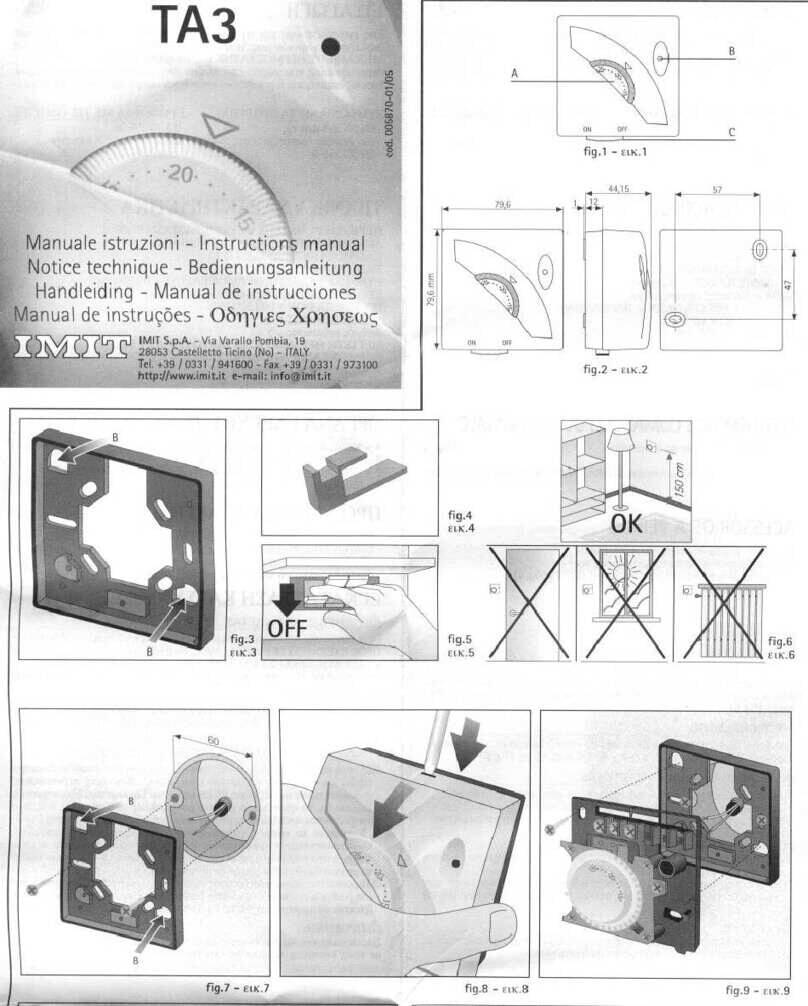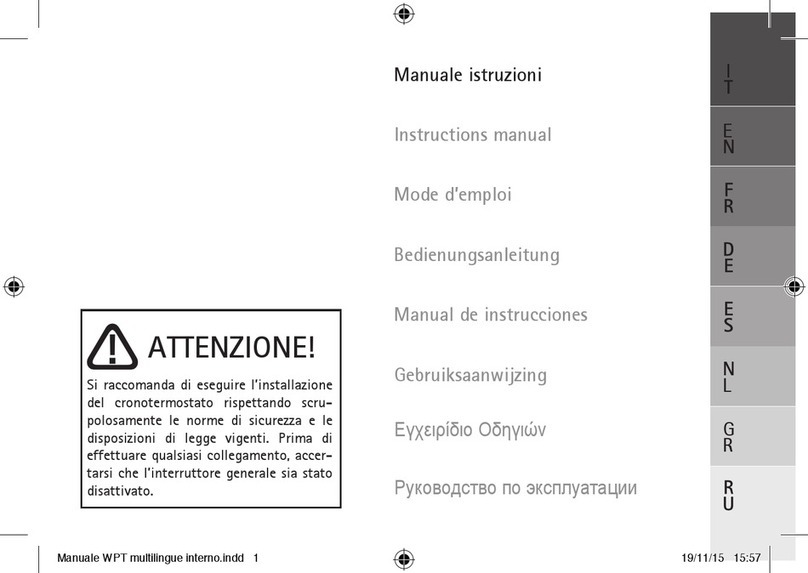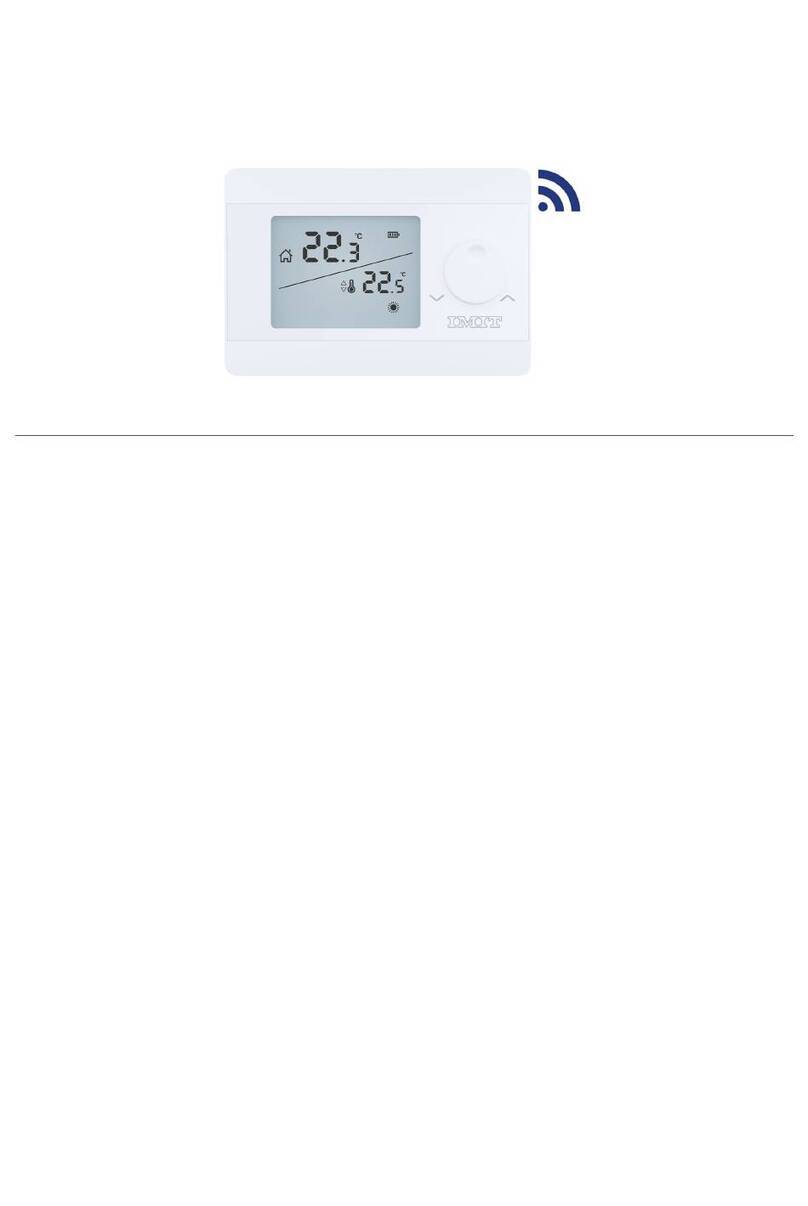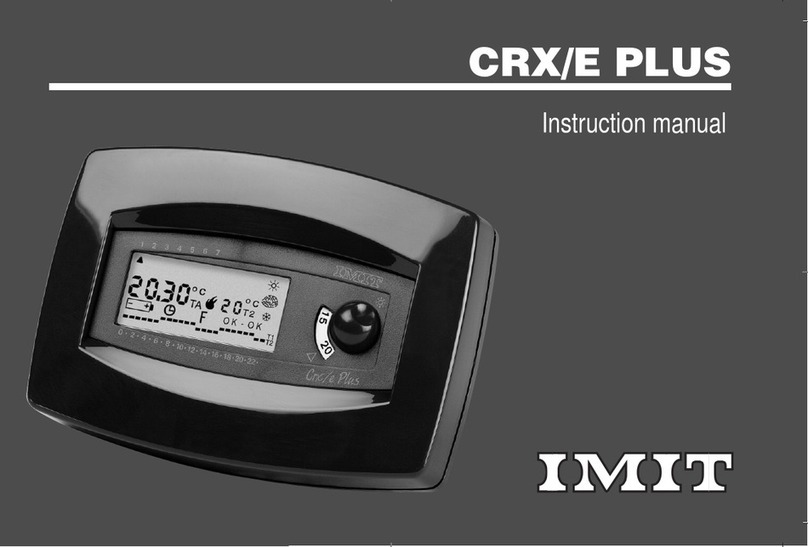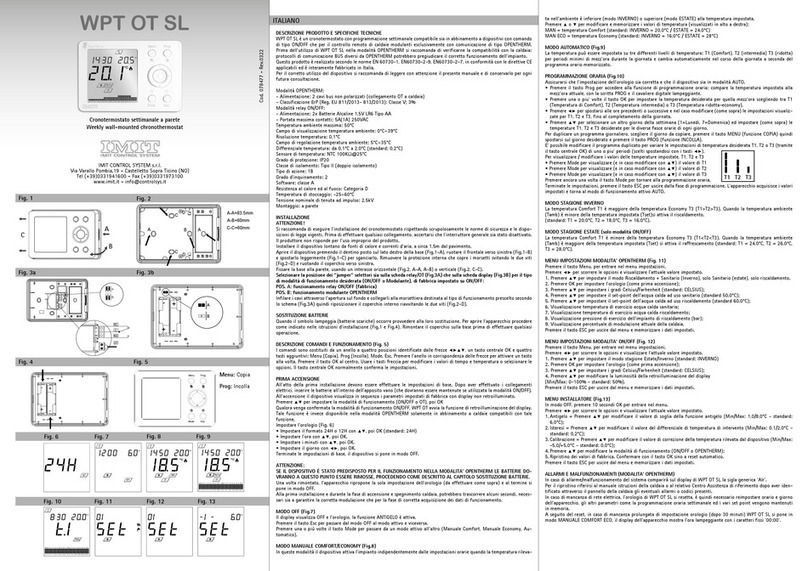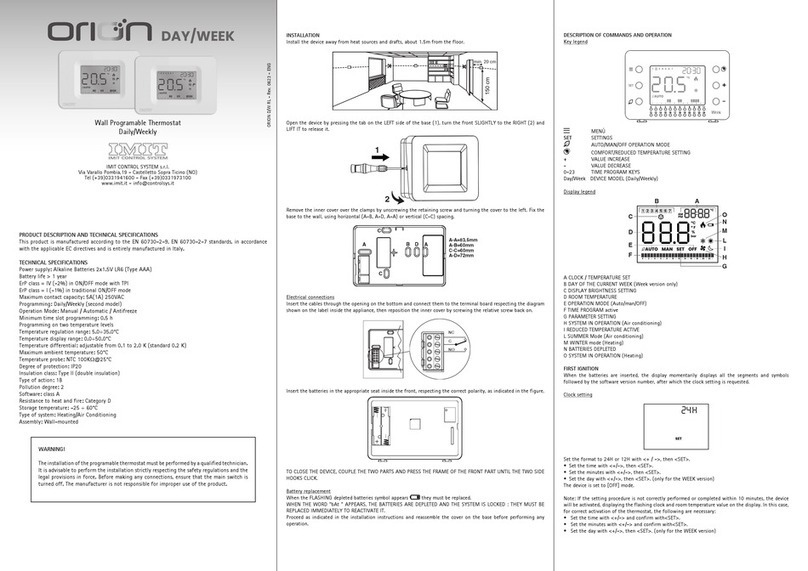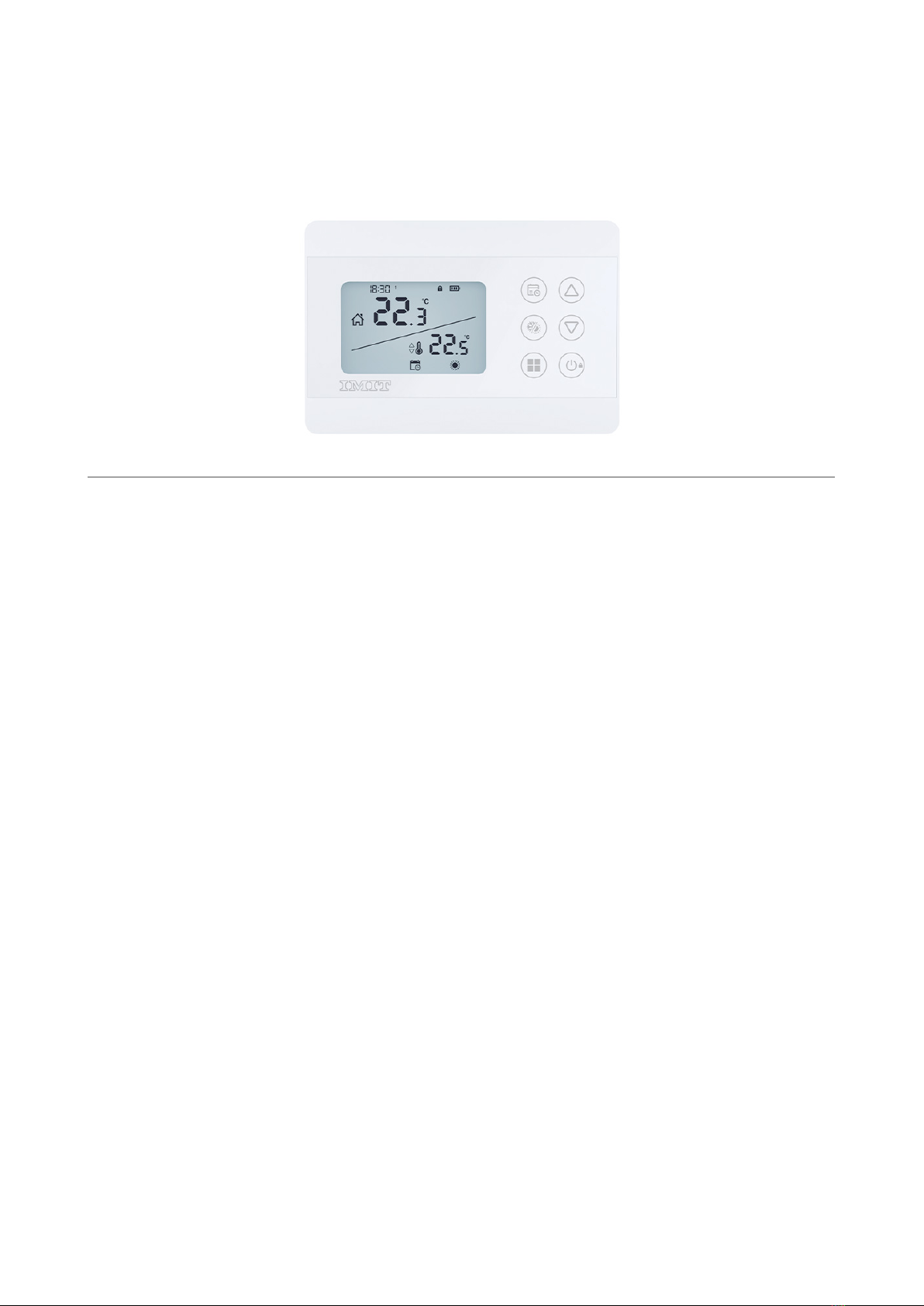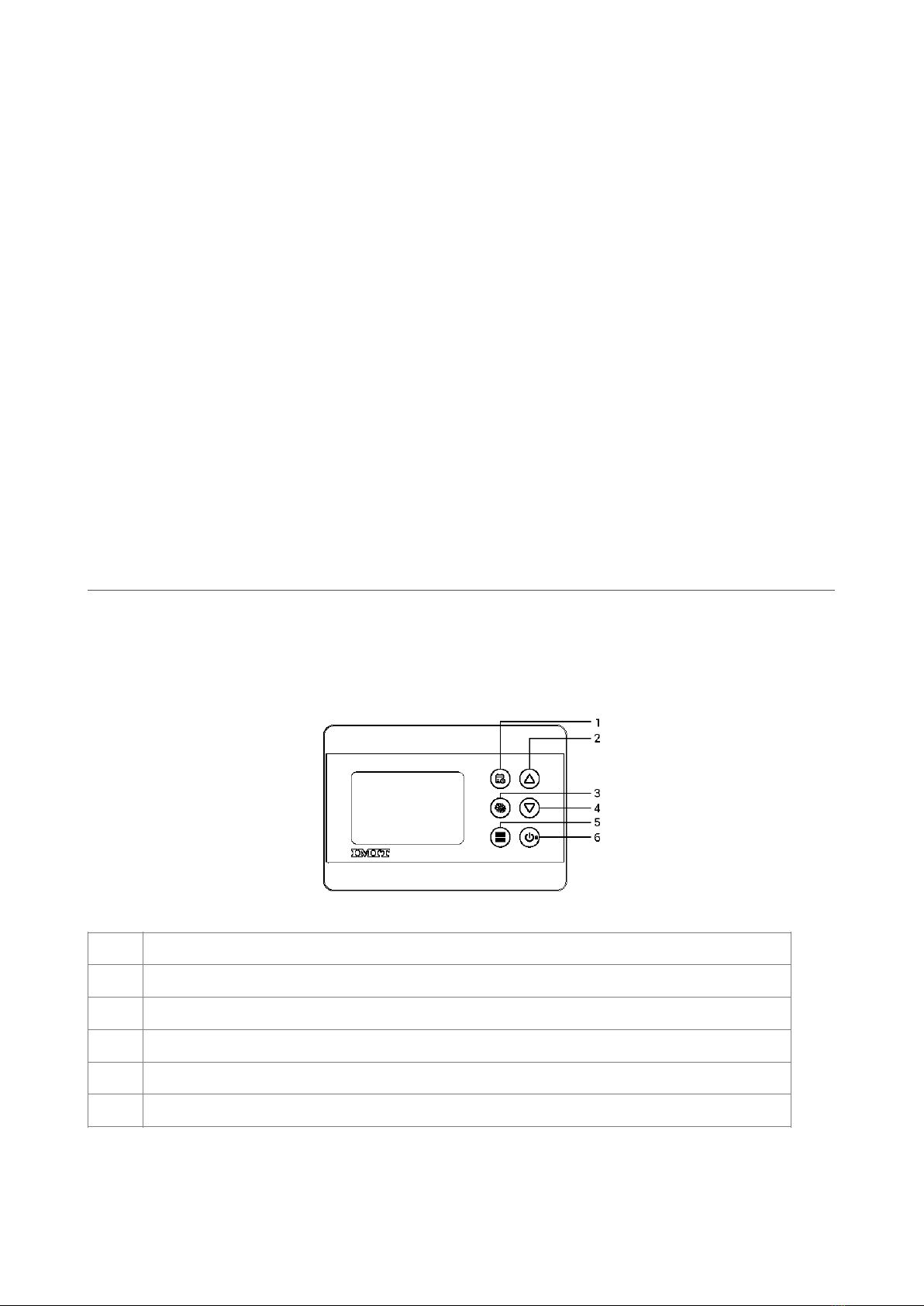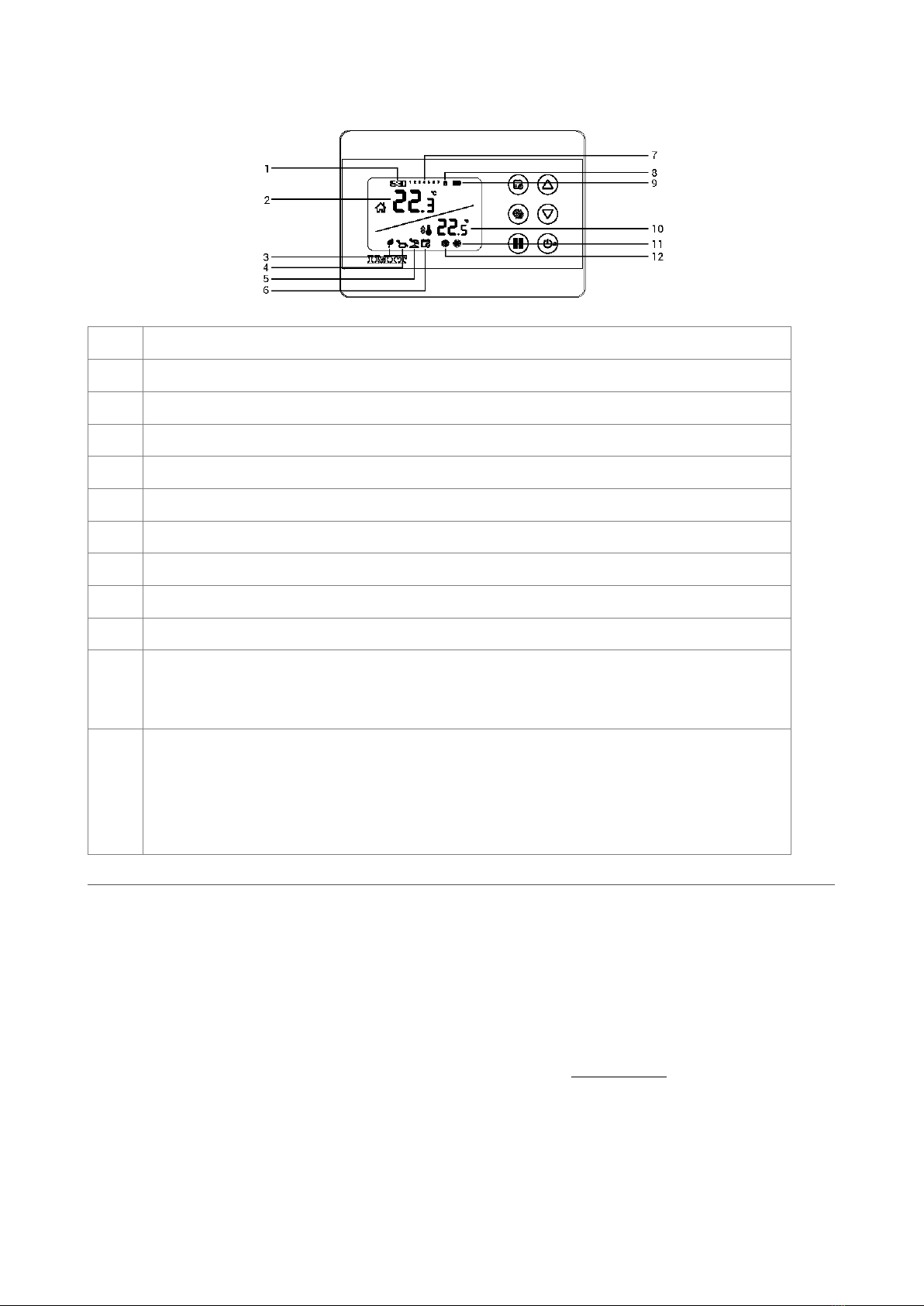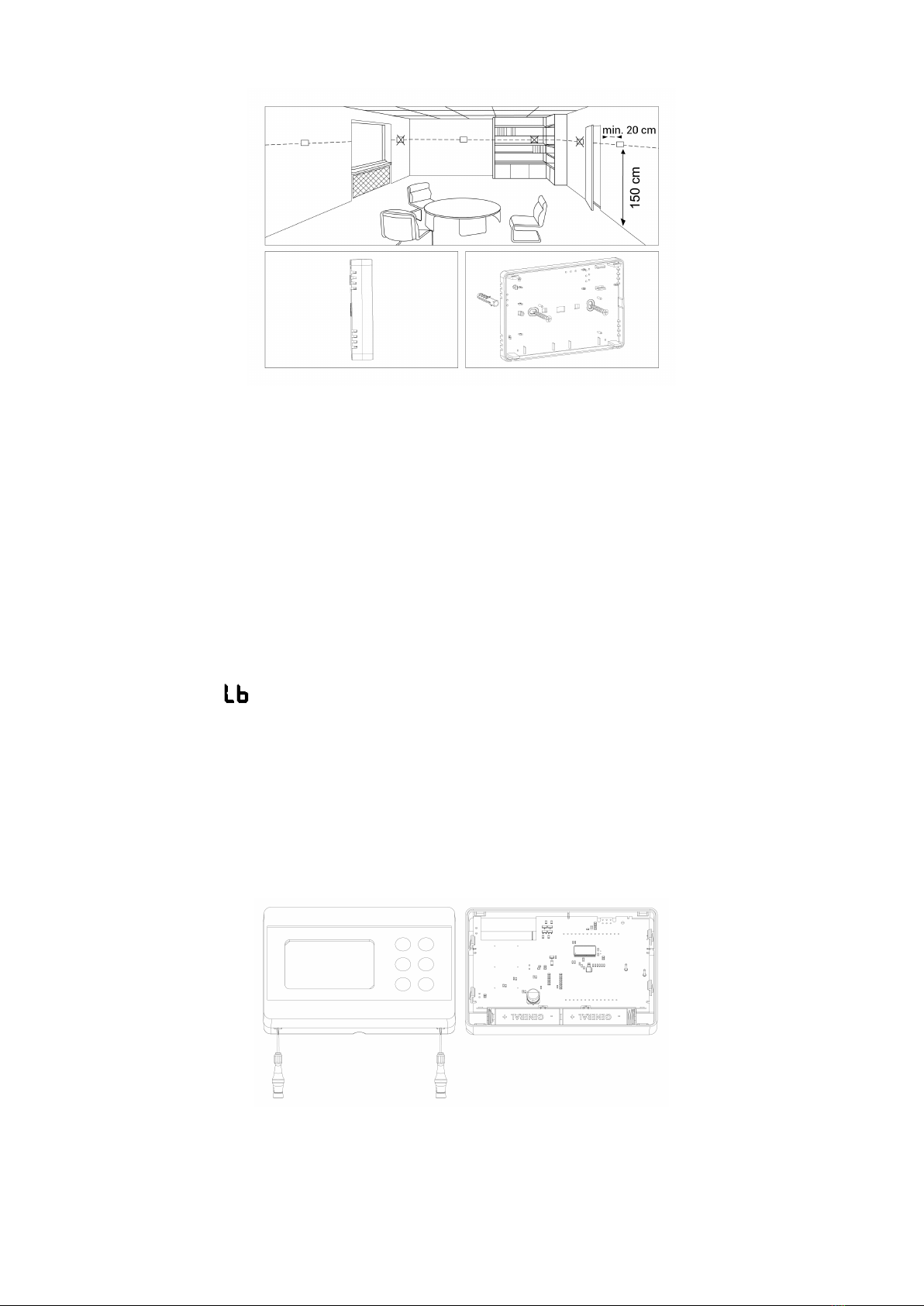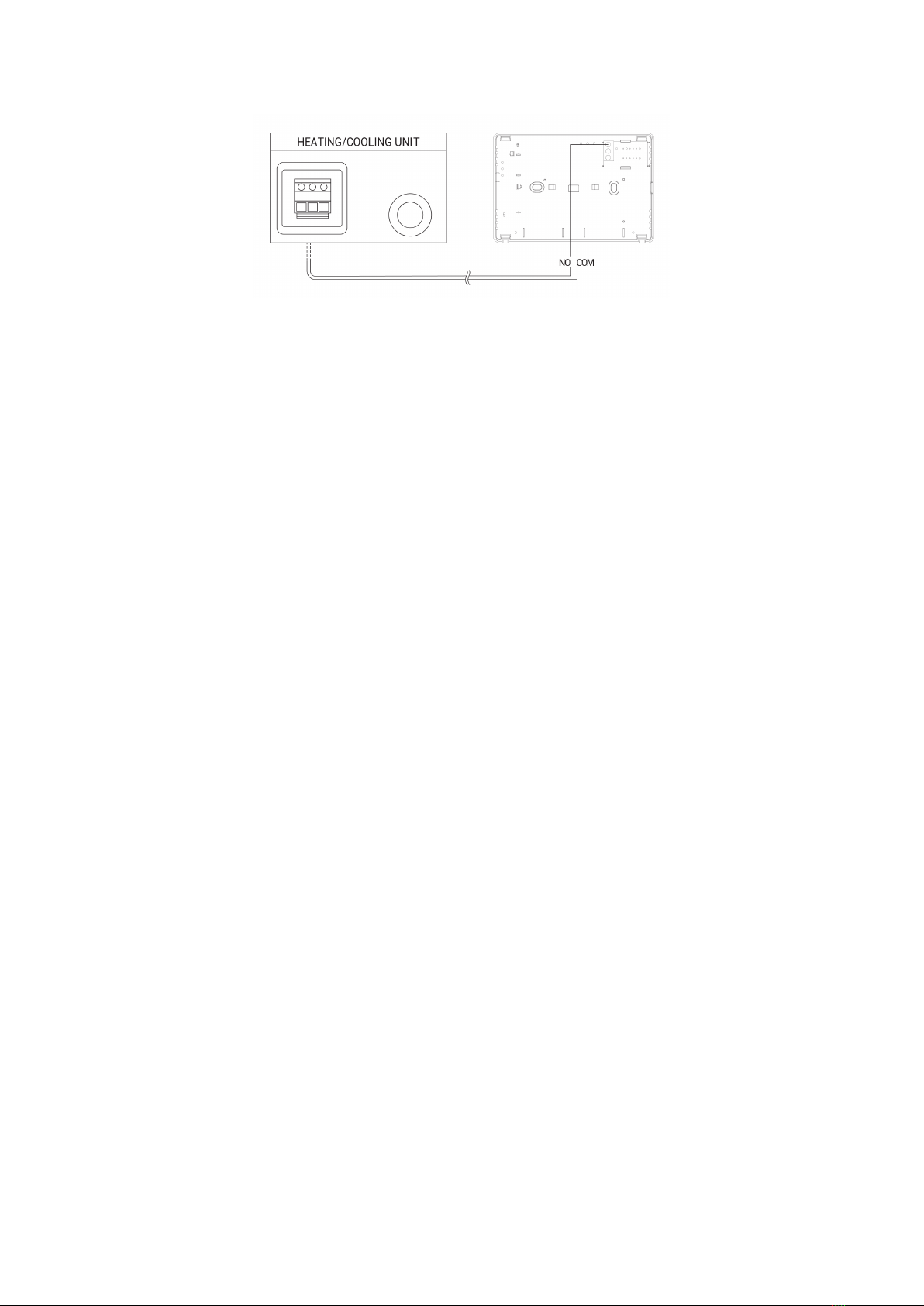"P0" lampeggerà sullo schermo. Impostare il valore di temperatura di “P0” premendo
ancora una volta il pulsante “Programma Settimanale”. L'impostazione dell'ora di “P0”
non può essere modificata poiché è l'impostazione di fabbrica.
Premere nuovamente il pulsante "Programma settimanale". L'indicatore del giorno
lampeggerà. Se non si desidera modificare il giorno, premere nuovamente il pulsante
"Programma settimanale" e passare all'impostazione "P1" premendo il pulsante "Su".
L'impostazione dell'ora apparirà sullo schermo. Una volta completata l'impostazione
dell'ora, regolare l'impostazione dei minuti premendo il pulsante "Programma
settimanale". Dopo l'impostazione dei minuti, premere il pulsante “Programma
Settimanale” per impostare il valore della temperatura.
Segui gli stessi passaggi per le altre impostazioni di programmazione.
Una volta apportate tutte le modifiche, premere e tenere premuto il pulsante
"Programma settimanale" per 3 secondi per salvare.
Nota: per controllare il programma settimanale impostato senza apportare modifiche,
premere una volta il pulsante "Programma settimanale" mentre il termostato ambiente
è acceso. Premere i pulsanti “Su” e “Giù” per vedere i giorni, premere il pulsante “Mode”
per vedere le impostazioni tra “P0-P6”.
LOGICA DI FUNZIONAMENTO DEL TERMOSTATO AMBIENTE TPI
Il tuo termostato ambiente funziona con l'algoritmo TPI. I termostati ambiente che
utilizzano la tecnologia TPI prevedono quando la temperatura della tua casa salirà al di
sopra o al di sotto della temperatura impostata e accenderanno e spegneranno di
conseguenza l'unità di riscaldamento/raffreddamento. Ciò garantisce che la tua casa
rimanga alla temperatura impostata senza sbalzi di temperatura.
Cos'è TPI?
La tecnologia TPI è progettata per garantire la migliore efficienza energetica possibile
dal sistema di riscaldamento/raffrescamento. Anticipa o posticipa l’attivazione
dell’unità di raffreddamento o raffrescamento per mantenere la tua casa al livello di
temperatura impostato.
Come funziona TPI?
Grazie all'avanzata tecnologia di intelligenza artificiale presente nel software, si adatta
al cambiamento di temperatura dell'ambiente in cui si trova. Creando un grafico della
temperatura della tua casa, impara quanto tempo ci vuole a raggiungere la
temperatura ambiente desiderata e come mantenerla. In questo modo, consente il
minimo consumo energetico calcolando per quanto tempo dovrebbe funzionare la tua
unità di riscaldamento/raffrescamento.
Qual è la differenza?
Nei termostati ambiente non TPI il gruppo riscaldamento/raffrescamento funziona e si
ferma continuamente fino al superamento del valore di temperatura impostato. Se la
temperatura impostata scende al di sotto di un certo valore, l'unità di riscaldamento/
raffreddamento funzionerà di nuovo. Questo crea maggiori fluttuazioni di temperatura