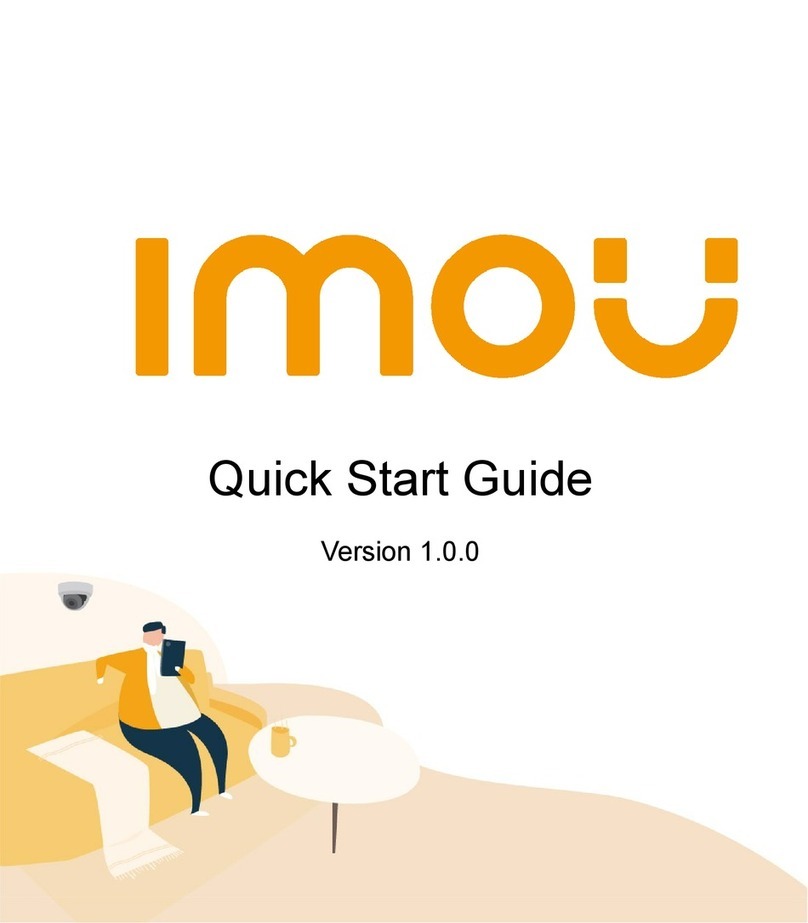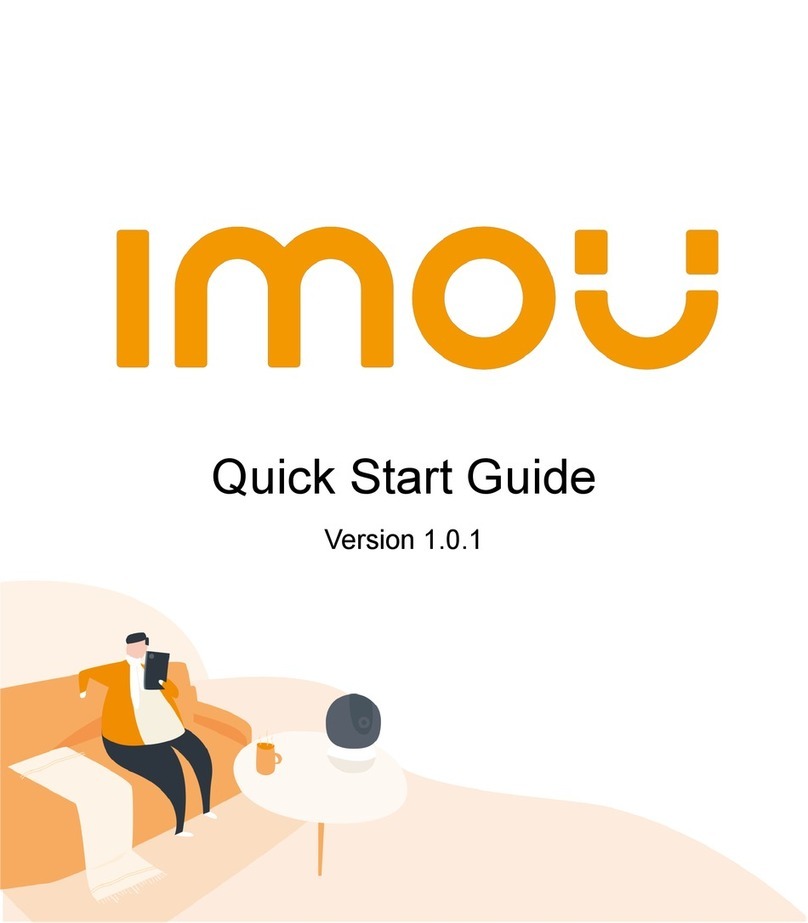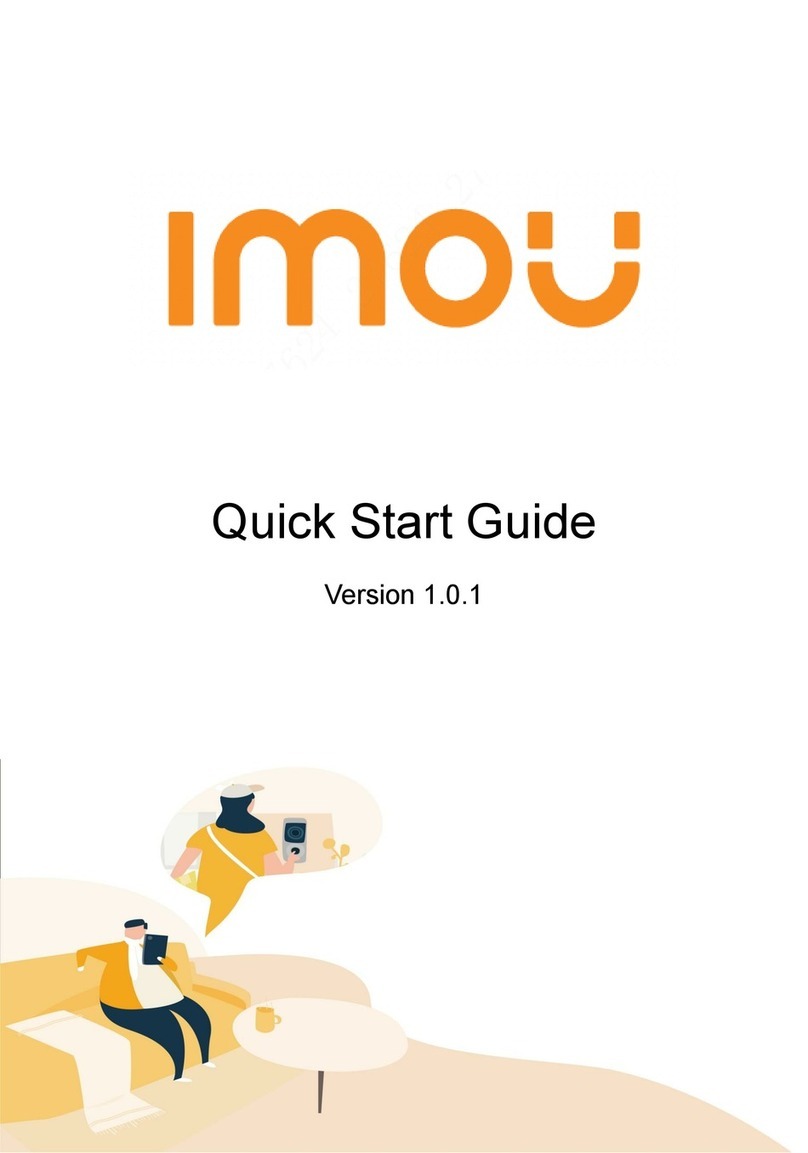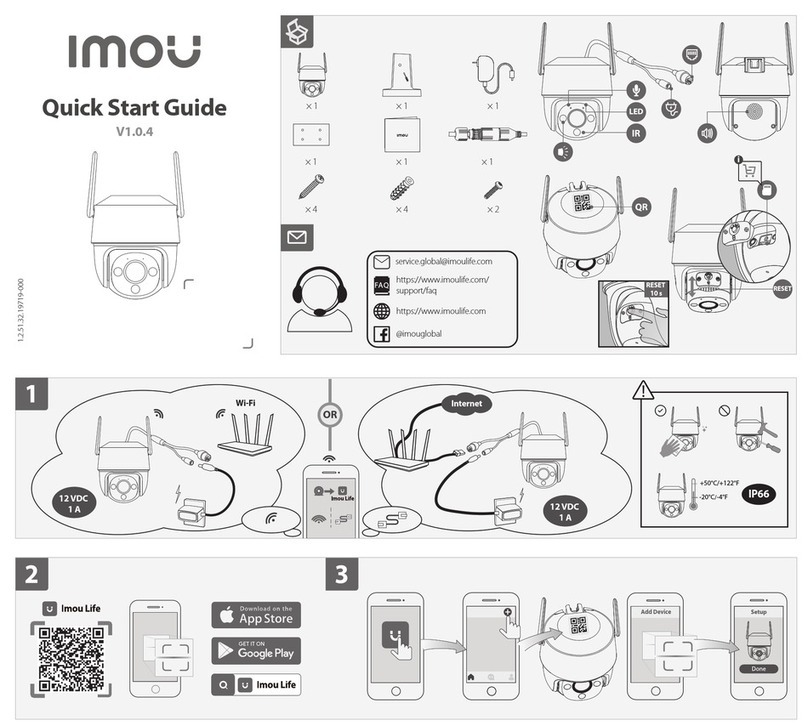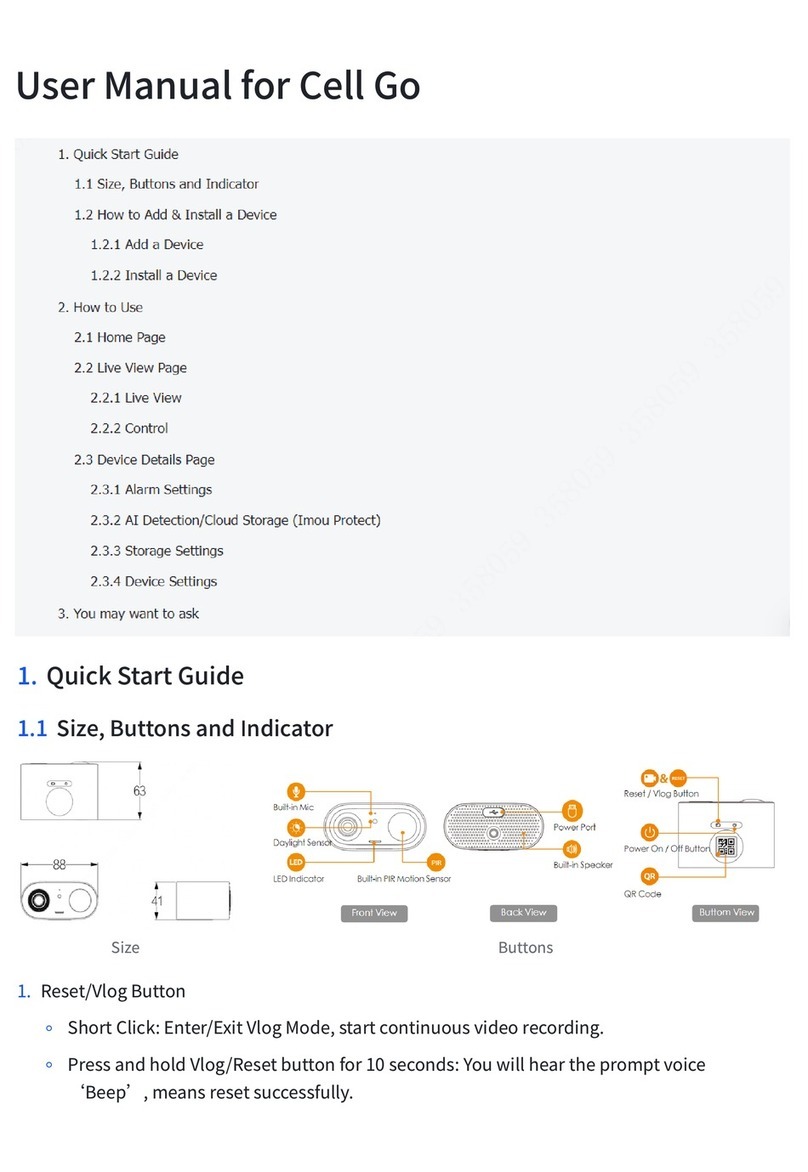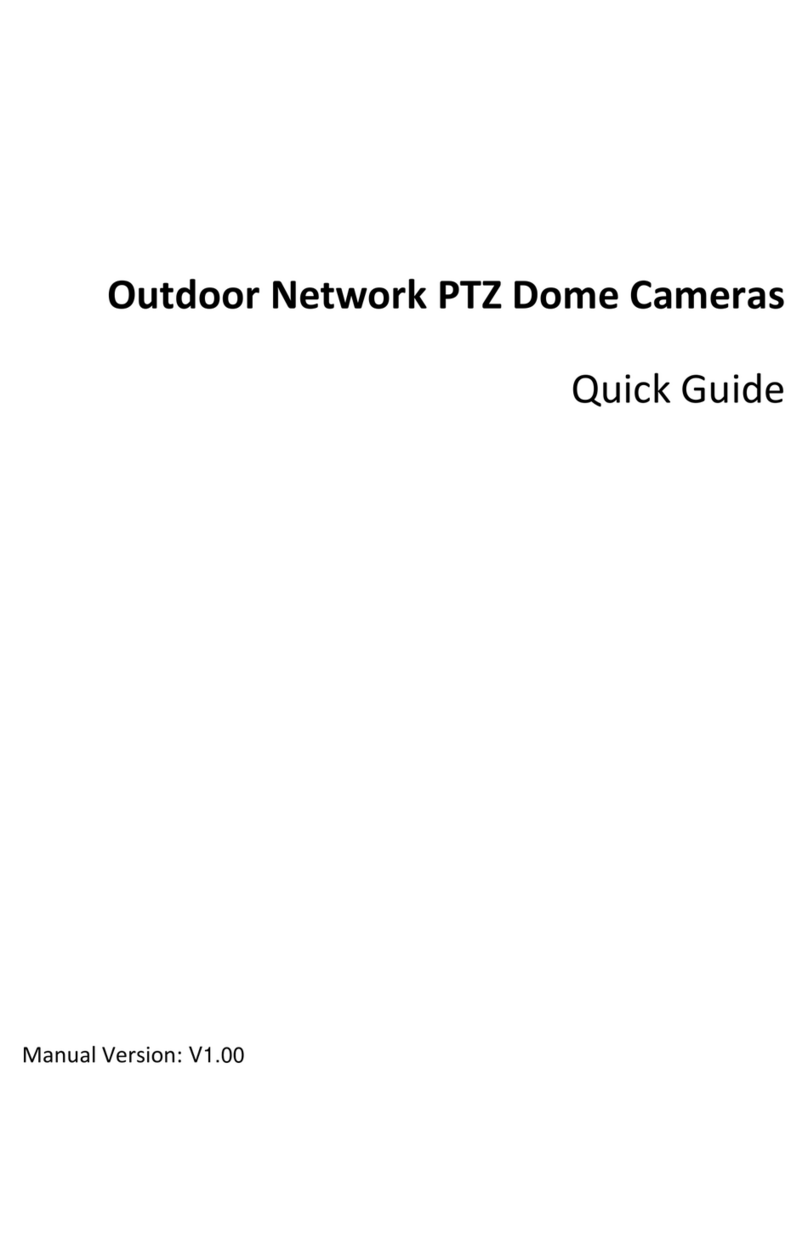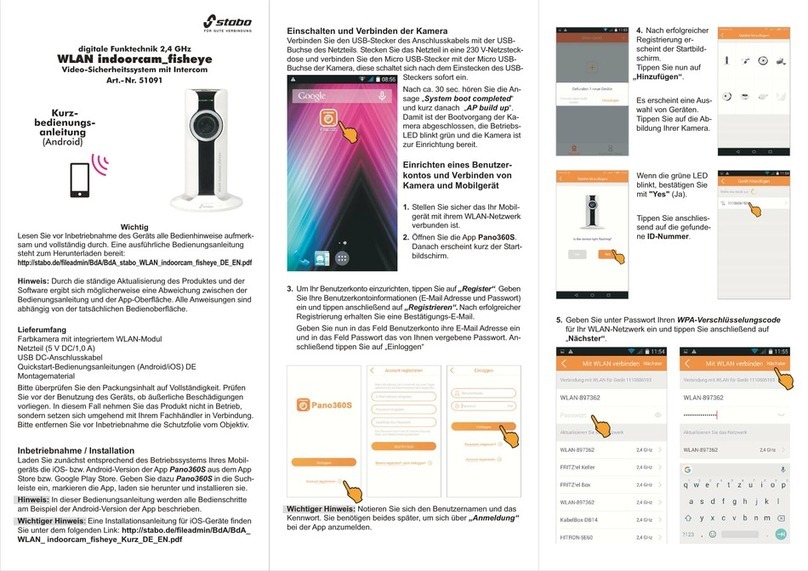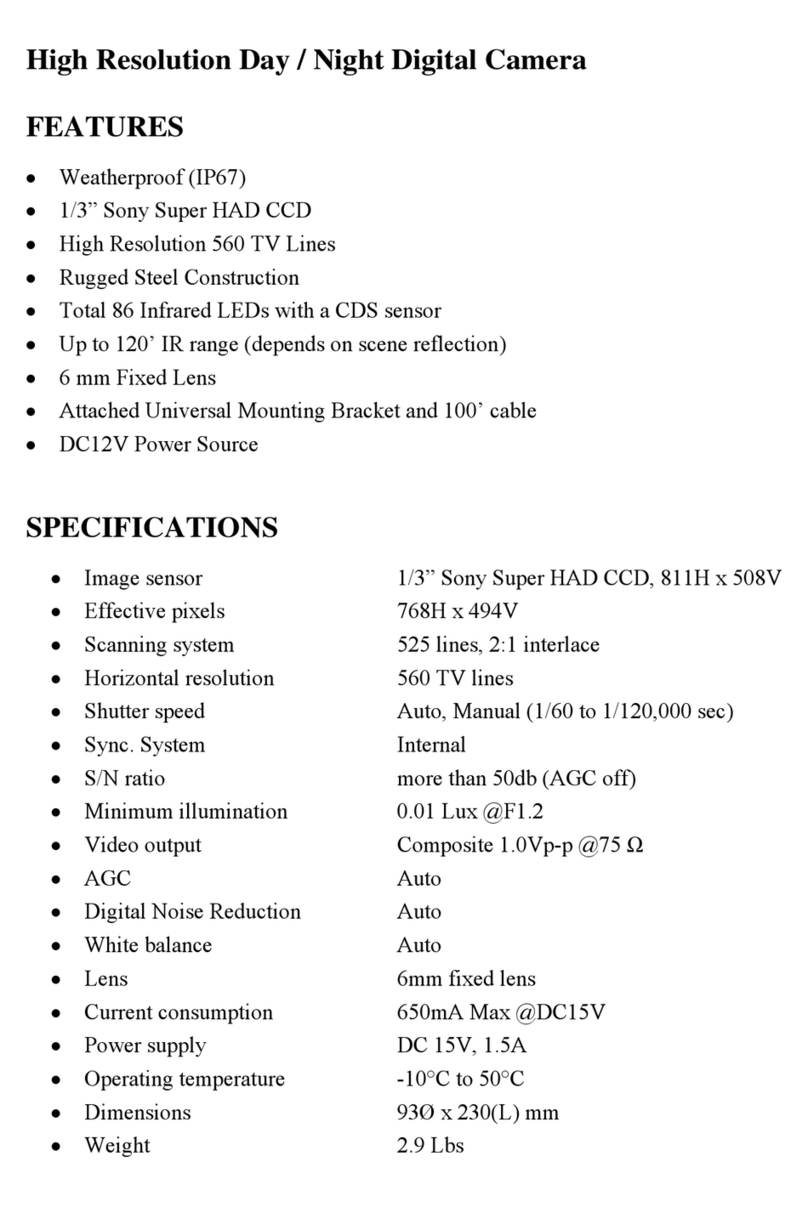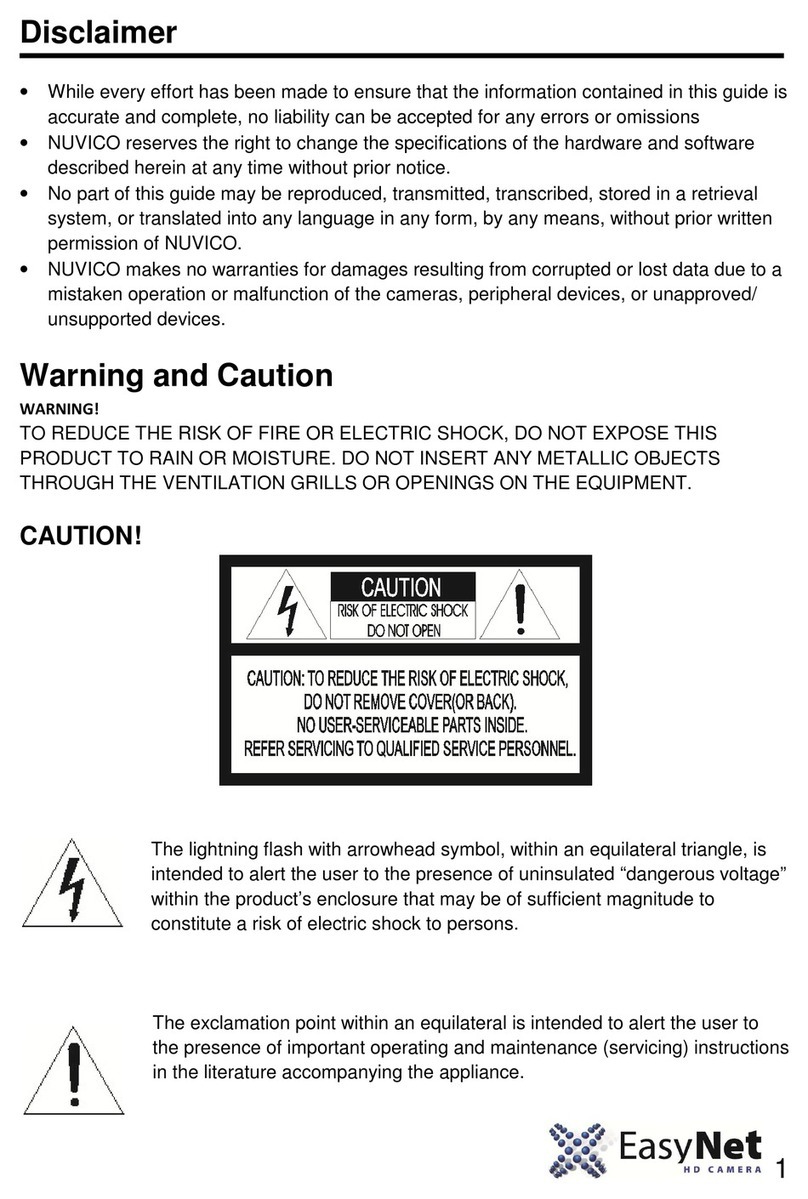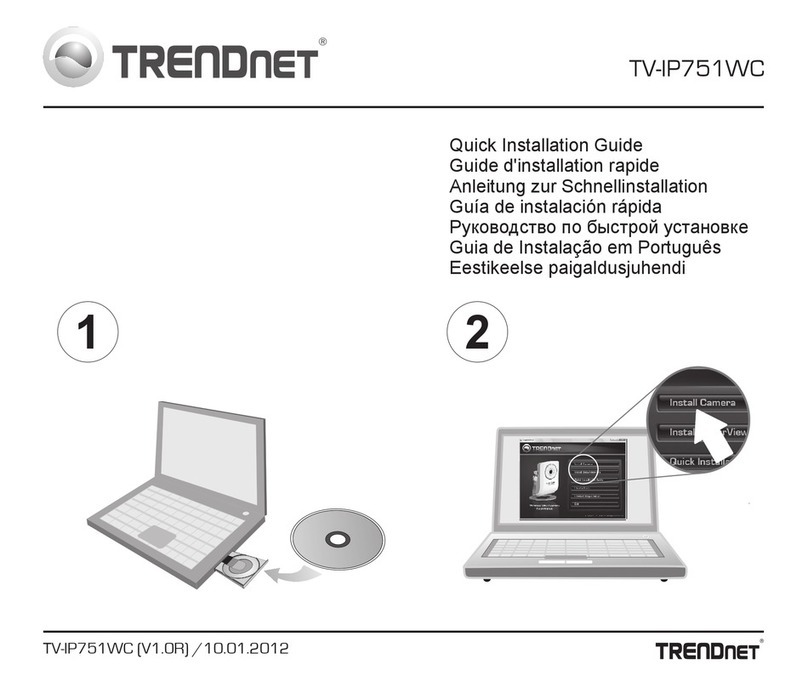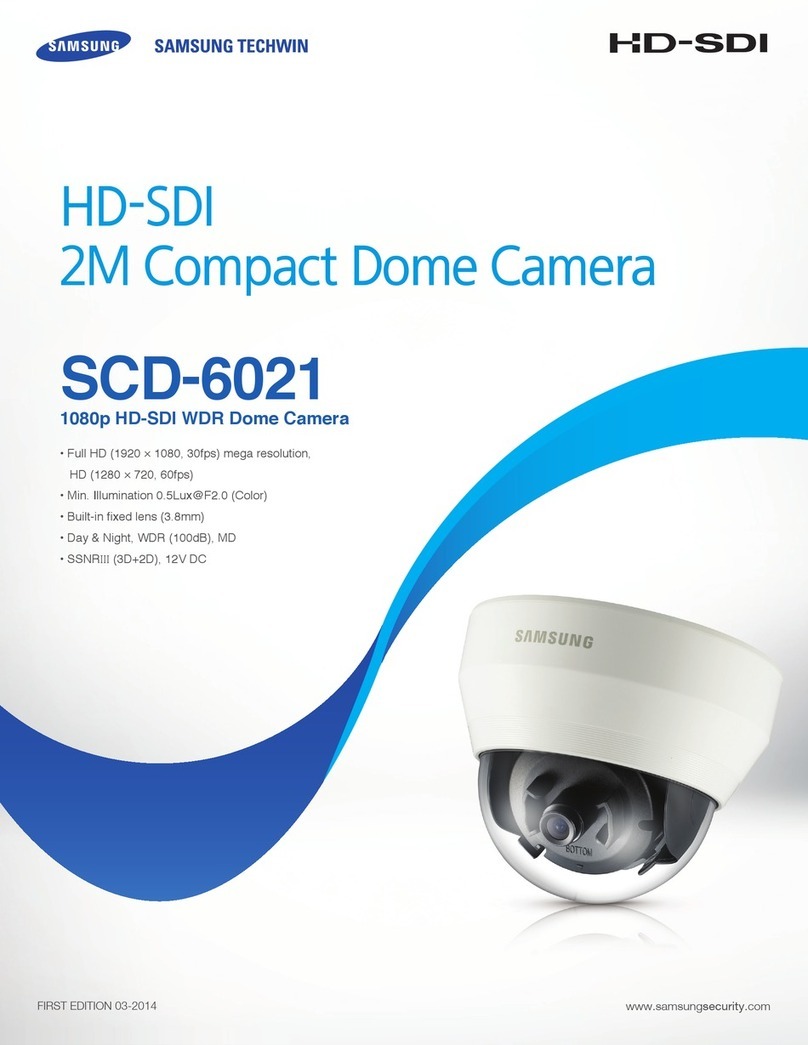FAQ
Q:Why are there no video records in local playback?
Q:Why is the playback time inconsistent with actual time after
enabling cloud storage?
A:Ensure that the IPC time is consistent with recorder time.
Select SYSTEM > GENERAL > General to enable IPC Time Sync.
You can also select SYSTEM > GENERAL > Date&Time to modify
recorder time.
Q:How to add a wireless IPC to a running recorder?
A:Put the wireless IPC next to the recorder and turn it on.
Right-click the local GUI and select Wireless Pairing. After pairing
completed, install the wireless IPC at a place as needed.
Q:Why does the recorder fail to start?
A:After the recorder is powered on, observe the power status
indicator on the front panel. If the blue light is o, check the
wiring. If the blue light is on and the recorder failed to start,
contact the after-sales service.
A:Three possible reasons: 1. Wiring error. 2. HDD malfunction. 3.
Record function is not enabled.
Check method:
1. Check the HDD status indicator. If the light is on , the HDD is
working abnormally.
2. Select STORAGE > HDD DETECT to run the diagnosis. Replace
the HDD if there are damages.
3. Right-click the local GUI and select Manual > Record to check if
the record function is enabled.