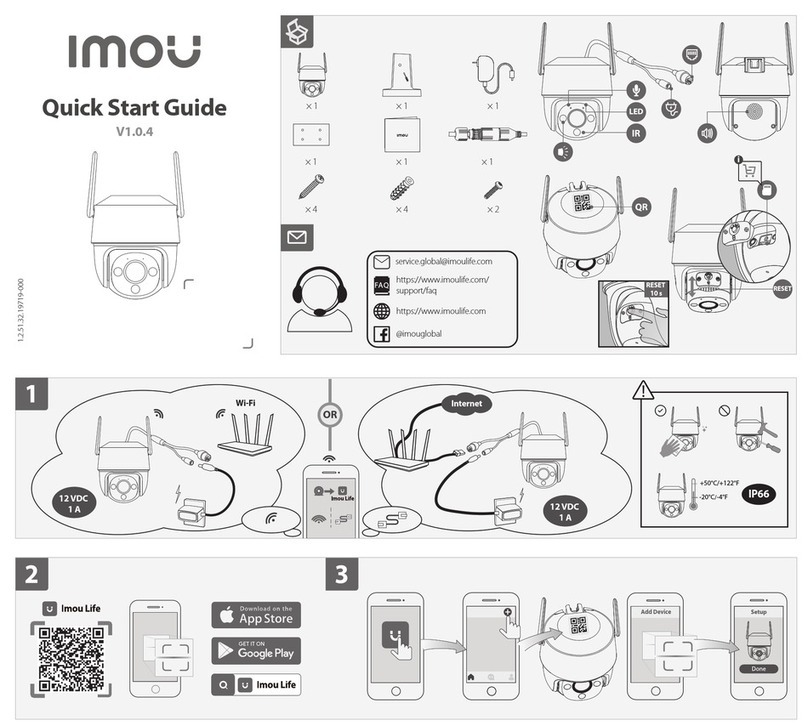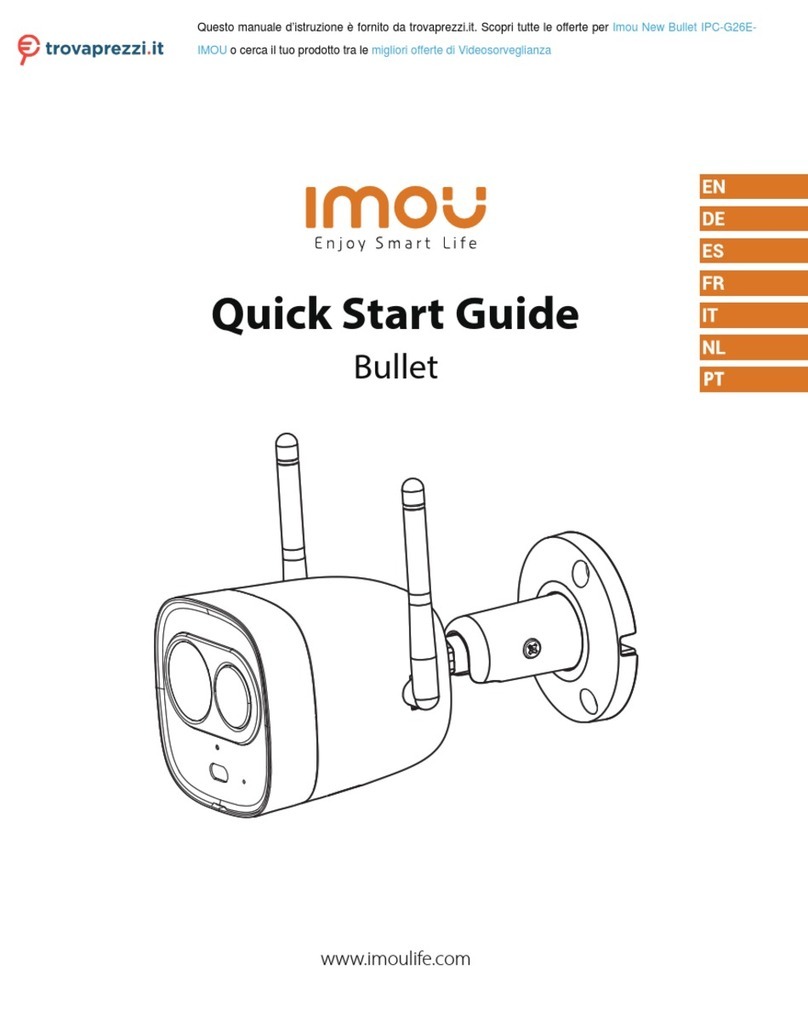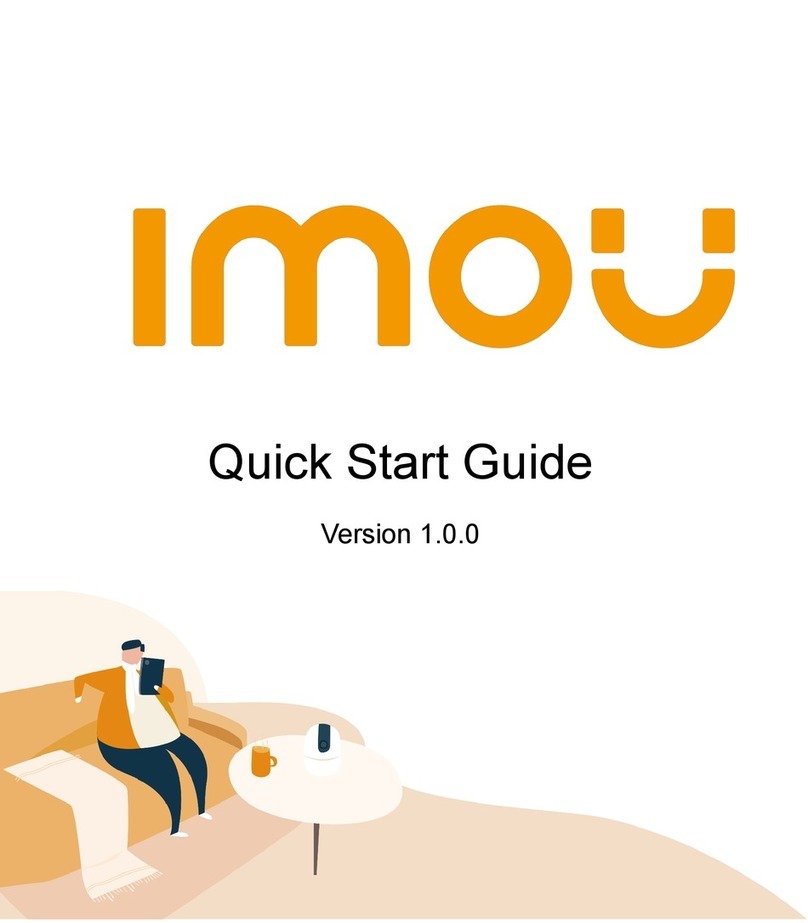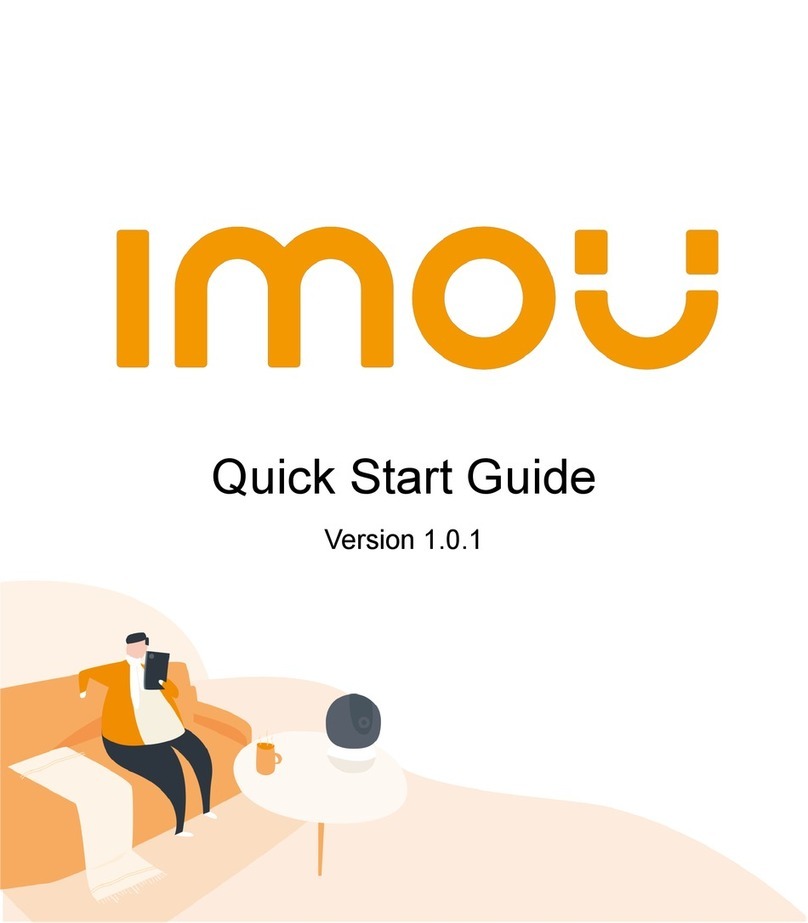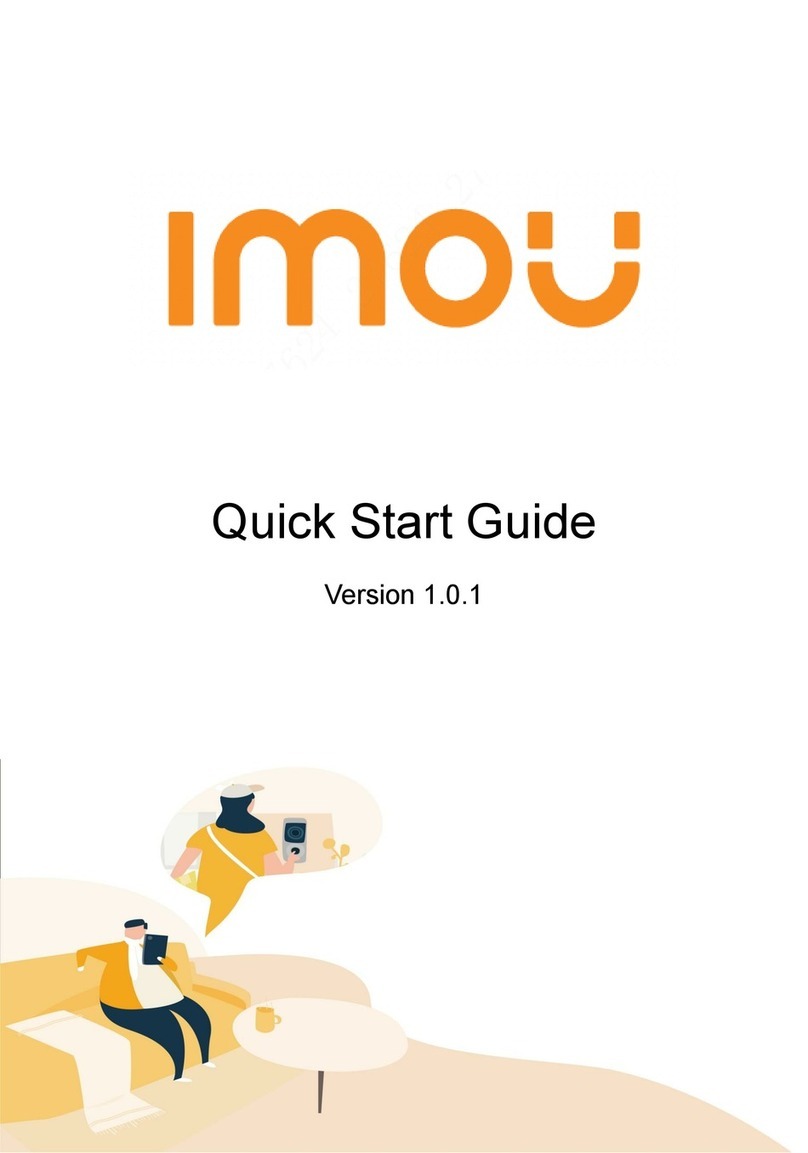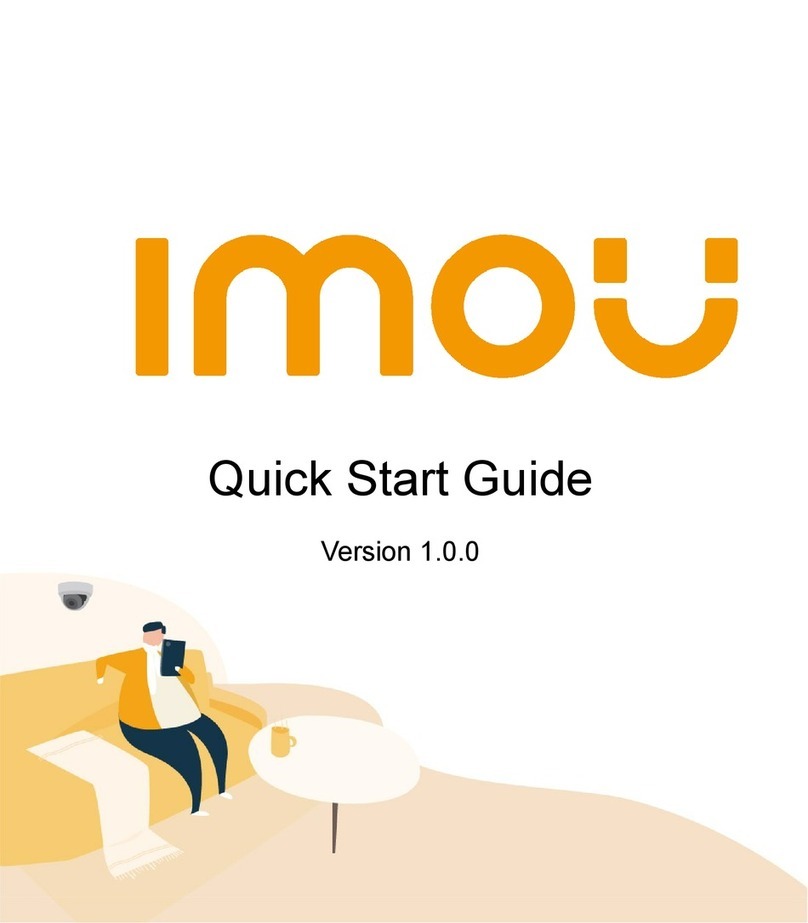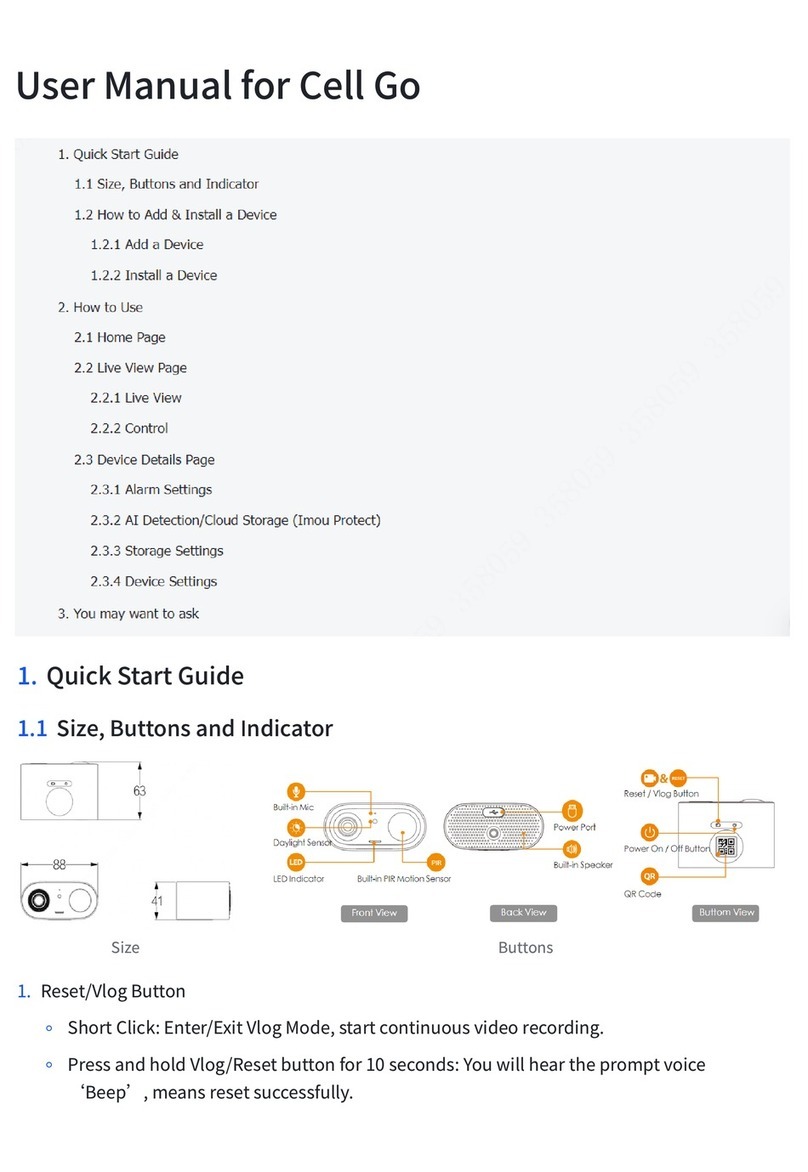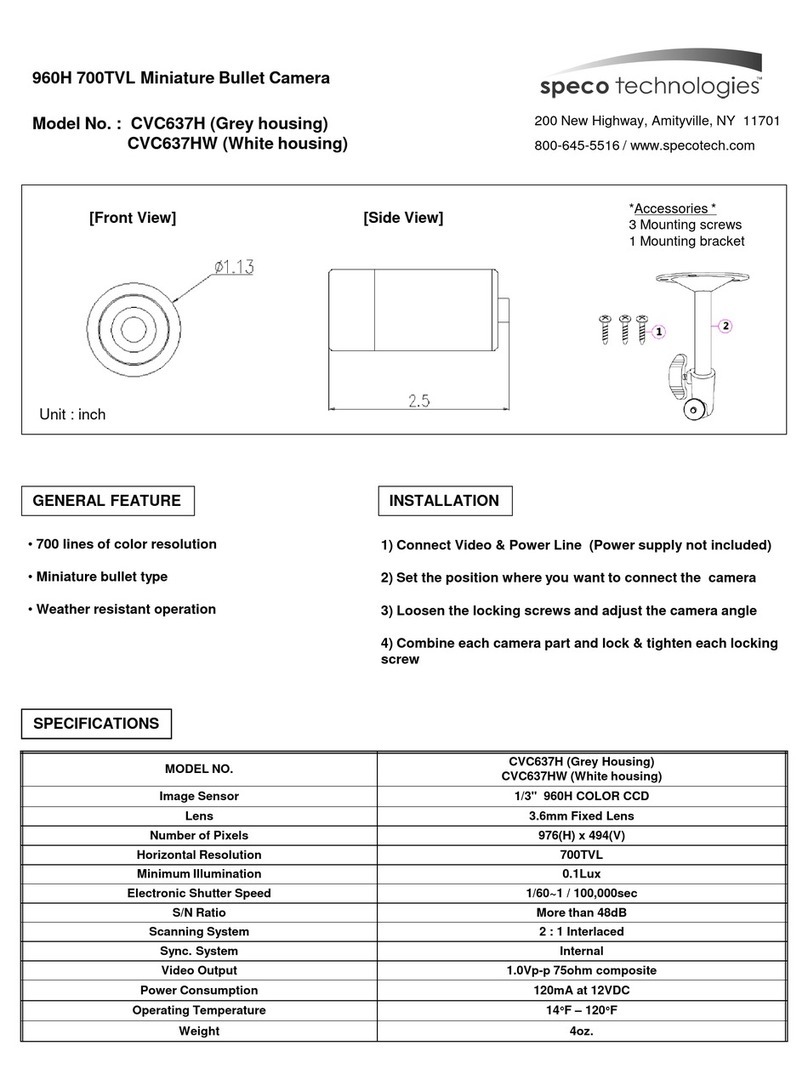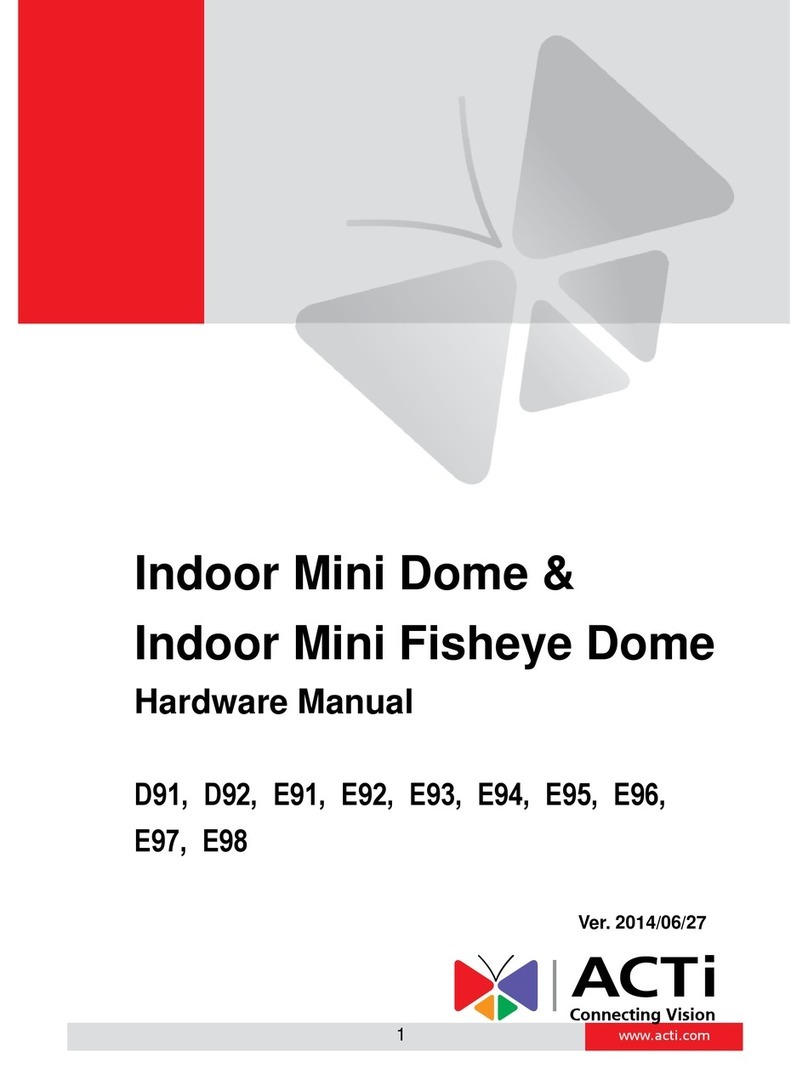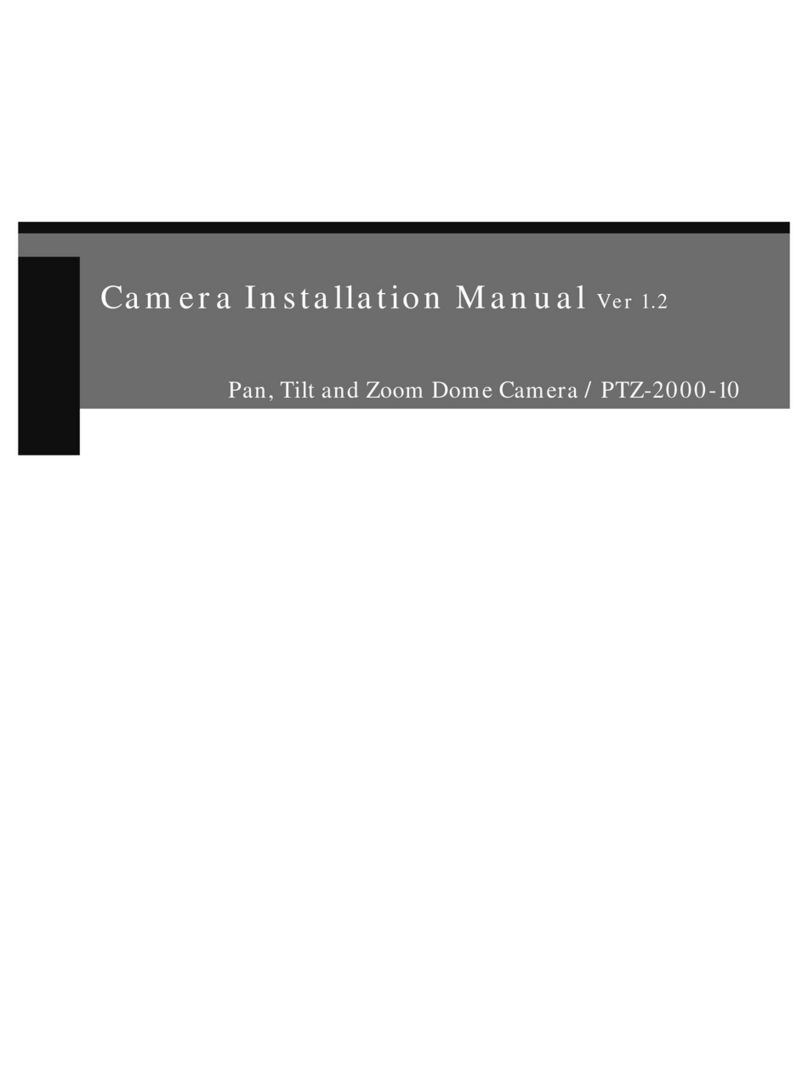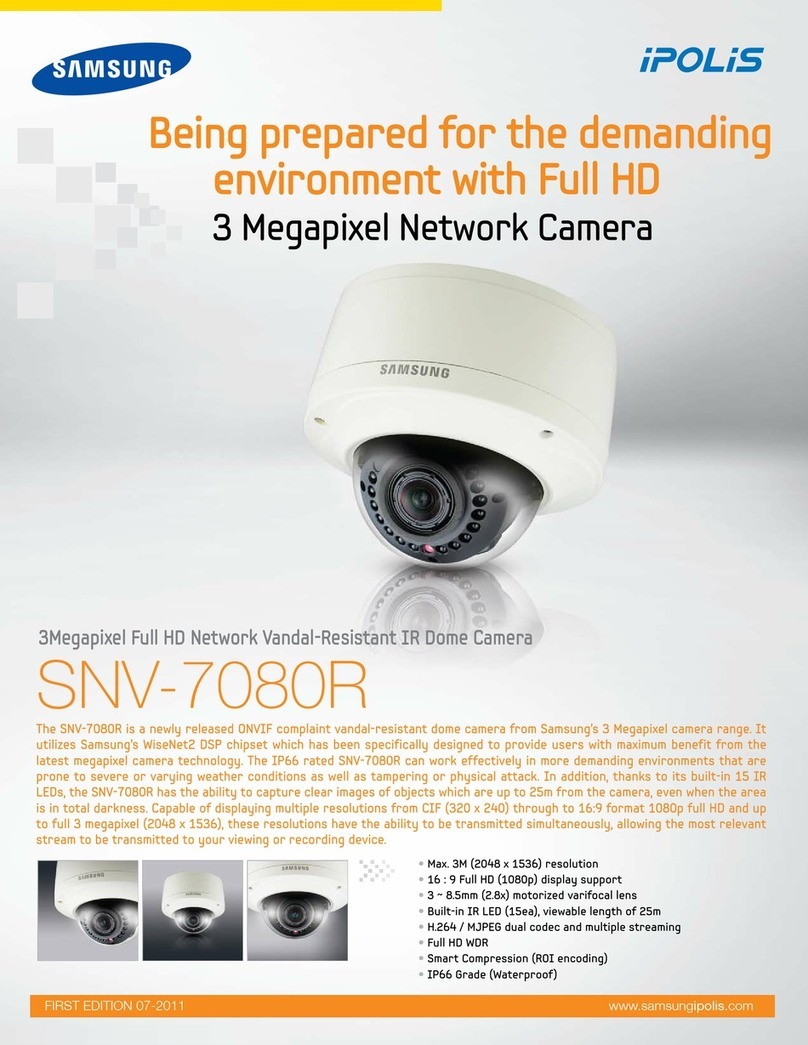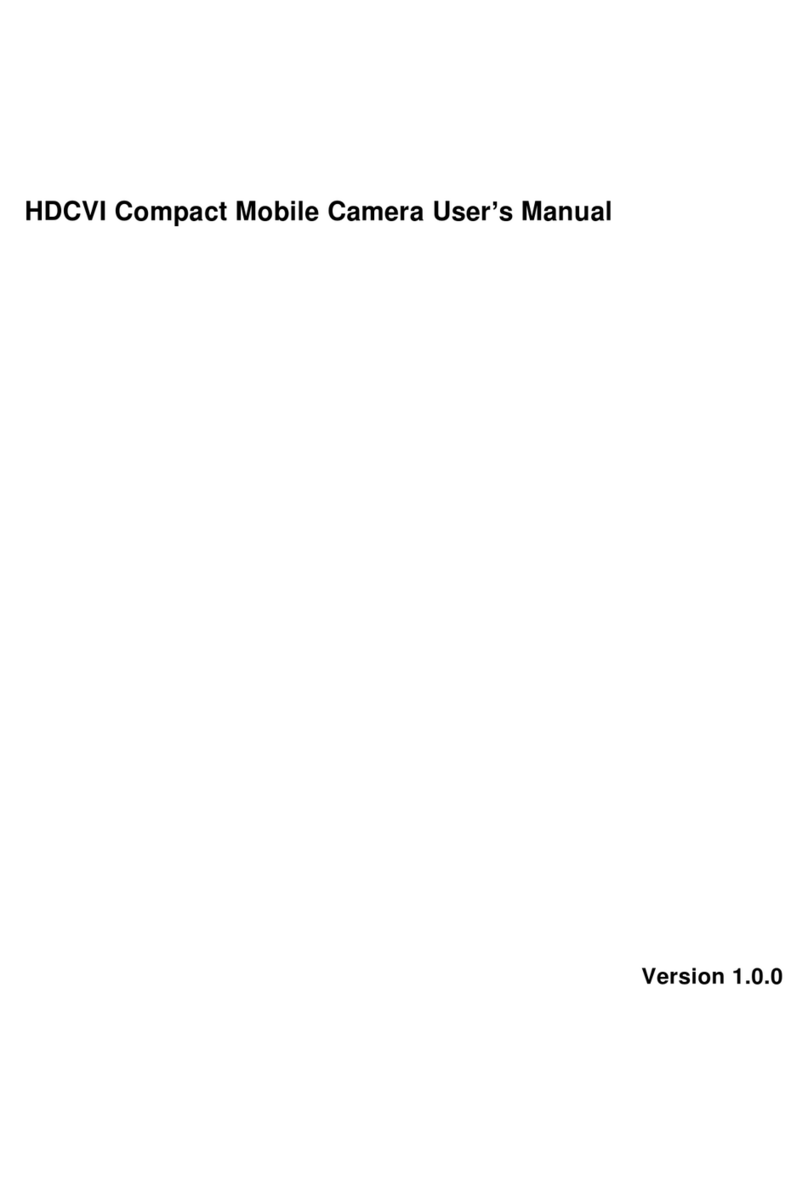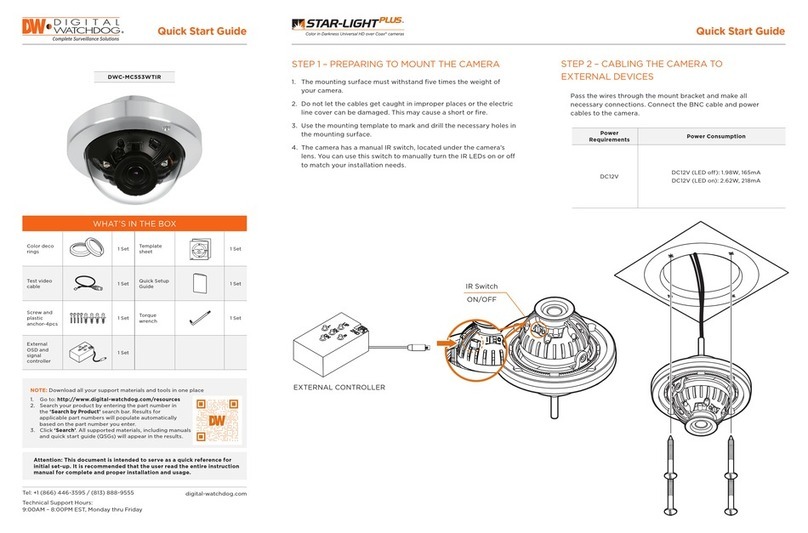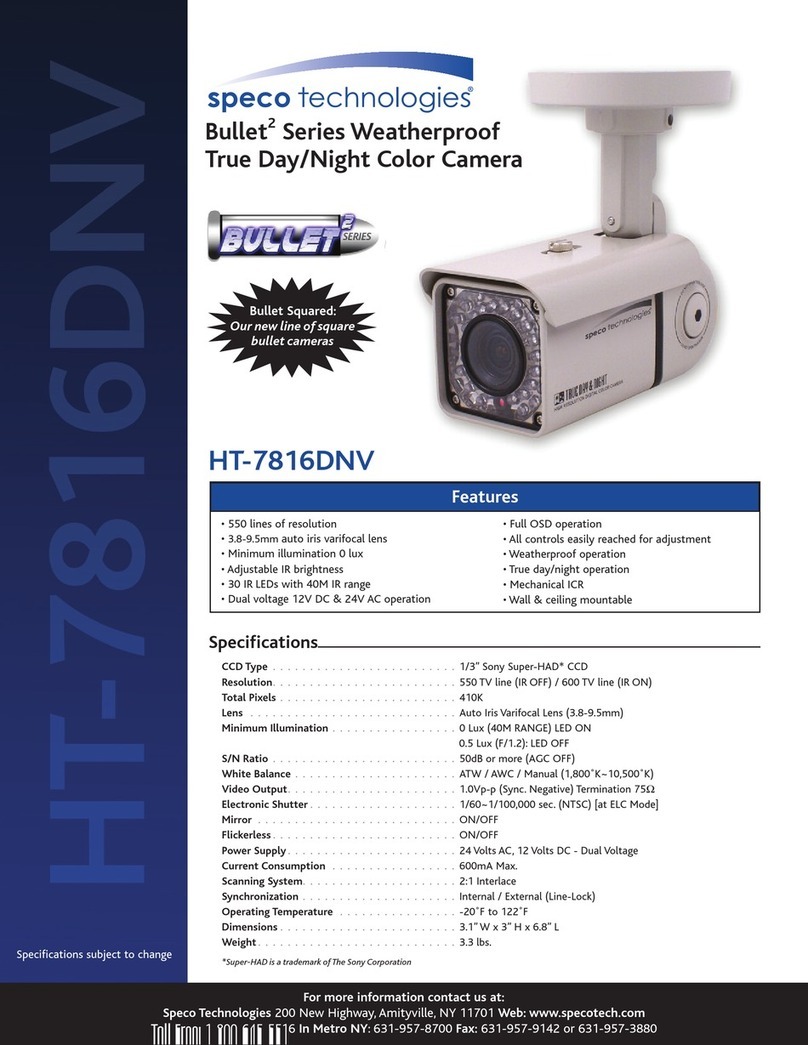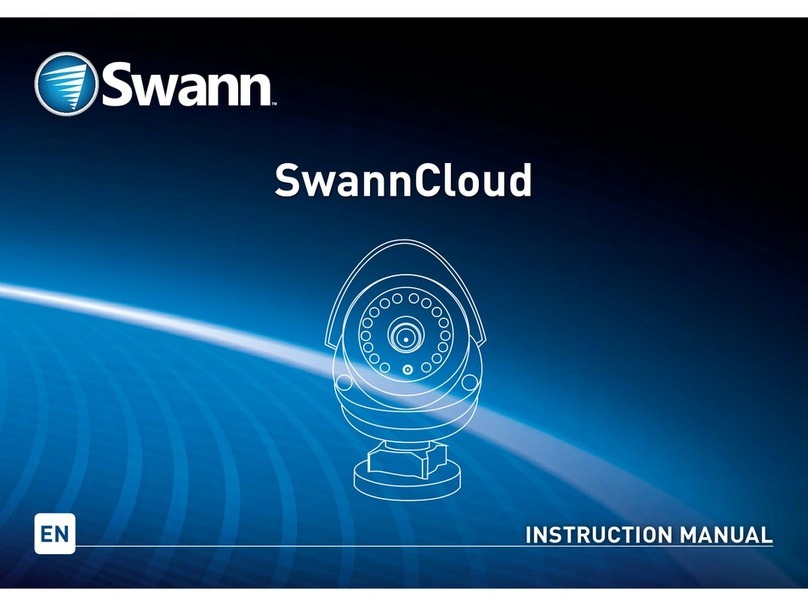About the Guide
This quick start guide is for reference only. Minor difference might be
found in user interface.
All the design and software here are subject to change without prior
written notice.
All trademarks and registered trademarks mentioned are the
properties of their respective owners.
Please visit our website or contact your local service engineer for
more information.
If there is any uncertainty or controversy, please refer to our final
explanation.
-
-
-
Pairing with the base station
On the base station: Press the SYNC button, and then the indicator on
the base station flashes with white light.
Note:
Note:
Keep the distance of the base station and the camera within 30 cm (12 inches) during pairing.
You can pair six cameras at most with one base station, and pair one camera at a time.
On the camera: Press the SYNC button, and then the indicator on the
camera flashes with green light.
Safety Instructions
- Do not short circuit the battery with other metal.
- Do not heat the battery or throw it into fire.
- Do not take apart the battery or press it to make it deformed.
- Keep the battery away from children.
- It is recommended to use the original battery.
- Do not use the battery at temperature above 60℃/140℉.
- The battery cannot be charged at temperature below 0℃/32℉.
- Recycle the waste battery as local regulations instructed.
Step 3
Step 1
Step 2
The pairing starts, and the indicators flash as described below:
The system indicator on the base station stays on with white light for
10 s, and then off.
The indicator on the camera stays on with green light for 10 s, and
then off.
The pairing succeeded then.
Installing Camera
Make sure the mounting surface is strong enough to hold at least
three times of the device weight.
Step1 Drill screw holes on the mounting surface as the positioning
map shows, and then put in the expansion bolts.
Step2 Open the bracket, and then attach the bottom of the
bracket to the mounting surface with the self-tapping screws.
Step3 Attach the other half of the bracket to the camera, then
adjust the lens to the ideal angle, and then fix the bracket.
Self-tapping Screw
Mounting Surface
Bracket Bracket
Expansion Bolt