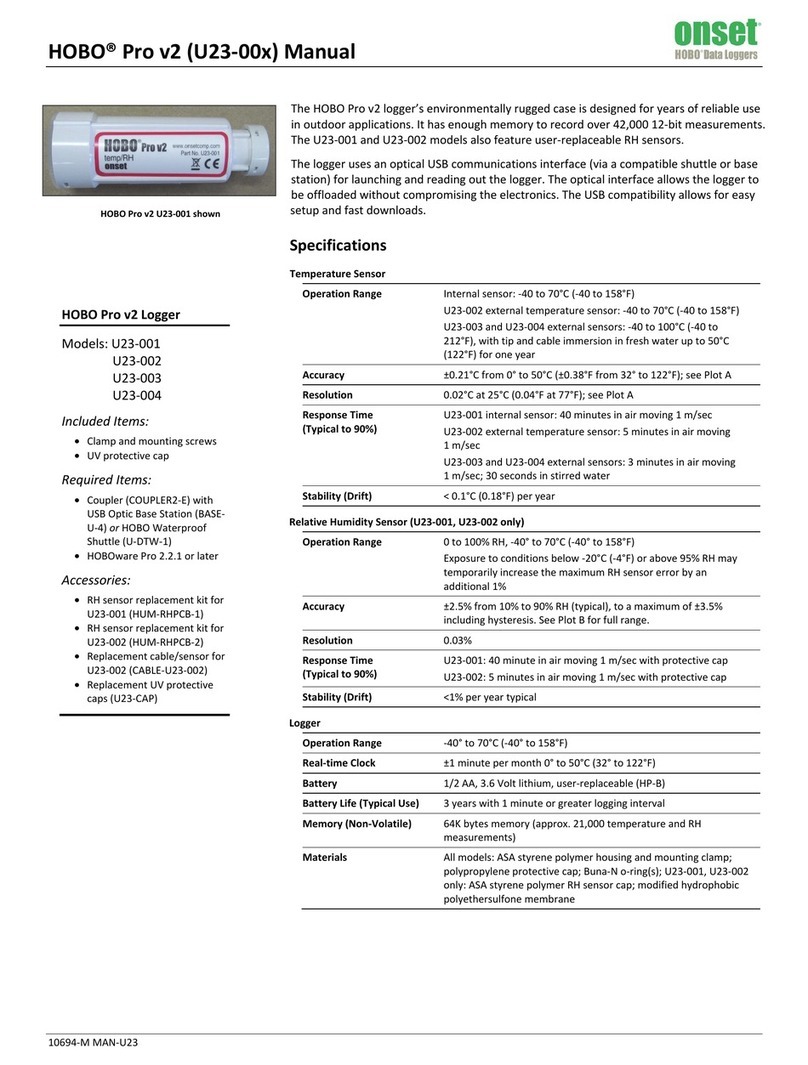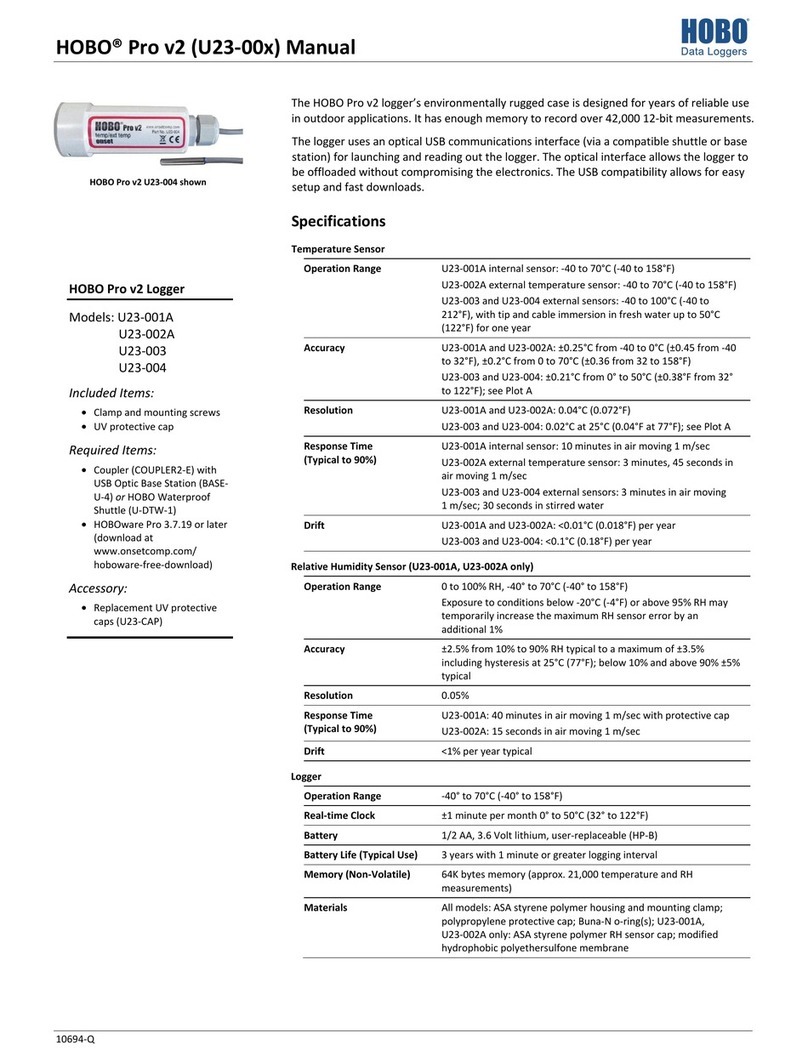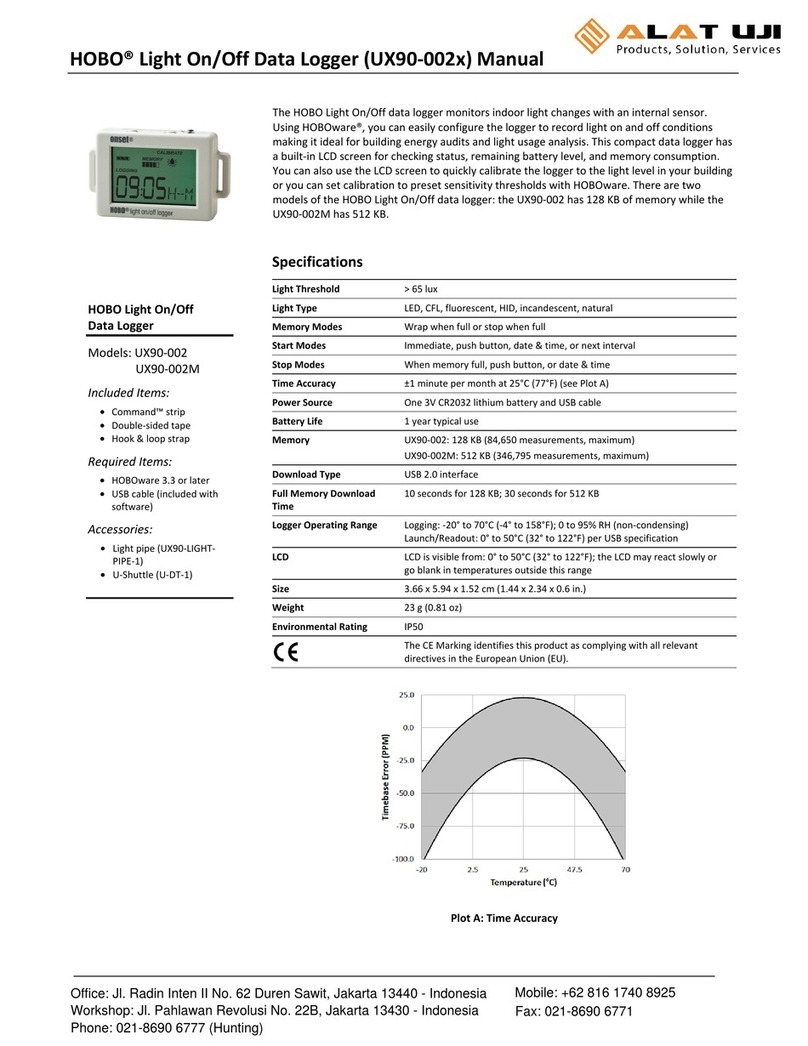WARNING!- The HOBO Carbon Monoxide logger is a data recording
device only. The logger does not replace the need for safety/warning alarm
devices that alert personnel when Carbon Monoxide (CO) exposure reaches
dangerous levels. Exposure to carbon monoxide can result in death. Please
refer to the Exposure Level Reference chart for exposure guidelines.
Connecting the Communications Cable and Launching
A Starter Kit, which includes a PC interface cable and software, is required
to operate your logger. Connect the interface cable into the 3.5 mm jack on
the logger and into an available serial port of your computer. Install and
start the logger's software. Select Launch... under Logger on the menu bar
and a launch dialog box will be provided. For a complete explanation on
installing the software and launching your logger, please refer to the
software manual.
Operation Indicator
The HOBO data loggers have a light-
emitting diode (LED) that blinks while
logging. The LED blinks brightly at
every measurement, and weakly every
two seconds if the interval between
measurements is longer than two
seconds. The blinking LED is most
visible when viewed straight on, as
shown in Diagram A.
Readout
Reconnect the HOBO data logger to the
PC interface cable and start the logger
software. Select Readout under Logger
on the menu bar and the data will be
displayed in a graphical or tabular form.
For a complete explanation on reading
out your logger, please refer to the software manual.
Keep it Dry
Your HOBO data logger can be permanently damaged by corrosion if it gets
wet. Protect it from rain or condensation. Should it get wet, remove the
battery immediately and dry the board completely with a hair dryer before
reinstalling the battery. Do not let the board get too hot. You should be able
to comfortably hold it in your hand while drying.
Changing the Battery
We recommend changing the HOBO's battery when its
level is less than 30% (battery level is displayed on the host
computer during Launch, Readout, on the HOBO Shuttle,
or HandCar after data offload). Data stored in the HOBO
CO logger will not be lost when removing the battery.
To change the battery:
(1) Remove the back cover by unscrewing the 4 Phillips
head screws.
(2) Remove the battery by pushing down on the battery
holder’s tab with your finger, which will cause the
battery to snap up. (see Diagram B)
(3) Reinstall the new battery with the positive side away
from the HOBO’s circuit board. Press down on the battery
until it snaps in place.
(4) Reinstall back cover.
The logger’s LED will blink a number of times after the battery has been
installed. Note: Do not cut open, incinerate, heat above +85°C
(+185°F) or recharge lithium battery. Dispose per local regulations.
Important Installation and Operation Guidelines
• The CO logger’s LED only provides indication of operation. If warning of
potentially hazardous levels of CO is required, a properly installed CO
alarm-type unit needs to be in the area.
• For proper operation of the HOBO Carbon Monoxide logger, the
installation area must always remain within the temperature, pressure,
and humidity limits as described in the specifications.
IMPORTANT! - The unit will only monitor CO gas received at the
sensor - therefore it is important that the logger be mounted
properly within the area to be monitored, allowing for adequate
circulation between the CO source and the logger.
• The logger should be placed in an area that allows free flow of room air
but away from any external drafts, such as leaky windows and doors. CO is
slightly lighter than the major constituents of air, N2and 02, and since it is
usually associated with incomplete combustion, it would tend to be warmer
than the surrounding air and therefore may tend to rise. The HOBO CO
logger may be placed on a wall or on a ceiling. It should not be placed too
close to the meeting of a wall and ceiling or wall and wall, as these are dead
air spots; nor should the logger be mounted in recesses in a wall or ceiling
(such as between studs or floor joists), as these too tend to inhibit air
circulation. The logger should be placed as far away as practical from
sources of dust, dirt, grease, or high humidity.
Diagram A
Diagram B
• The H11-001 uses an electrochemical CO sensor and requires an equal
amount of available oxygen as the concentration of CO being measured. It
produces a very low level current in proportion to the CO levels it is
exposed to. Due to these low signal levels, the H11-001 data logger may not
be suitable for environments that have a lot of electrical noise present. The
H11-001 CO sensor efficiency can also be decreased by presence of
interfering gases, including organic vapors, caustics, sulfur compounds, and
halocarbons. Although the CO sensor contains an additional filtration
system that filters out most common interference gases, continuous
exposure or exposure to high levels of these gases can overload the
filtration system and permanently damage the CO sensor. Therefore, the
CO logger should not be used in environments where high levels of organic
vapors, caustics, sulfur compounds, and halocarbons are anticipated.
About the H11-001 CO Sensor
The HOBO CO logger uses an electrochemical reaction to produce a current
proportional to the ambient Carbon Monoxide concentration. Because
Carbon Monoxide is consumed as part of this electrochemical reaction, CO
logger operation alters the concentration of Carbon Monoxide in the region
being monitored. The effect on concentration, which is dependent on the
size of the space being monitored and the initial concentration of CO, is
typically very small and can be disregarded in most instances. For example,
in a 10-liter space with an initial ambient CO concentration of 50 ppm, the
CO logger would consume 1 ppm every 5.6 hours. Contact Onset Computer
or an Authorized Onset Dealer if you require additional information on
calculating the rate of CO consumption for a specific application.
Filters in the Vents
The logger incorporates filters in the housing’s vents to prevent infiltration
of dust, dirt, or grease into the CO sensor’s opening. Removing these filters
will provide increased airflow and slightly faster response time, but at the
risk of damage to the sensor from contaminants that may reach the
opening. Do not attempt to clean the CO sensor's opening with alcohol or
other chemicals, as this will damage the sensor. The filters should be
checked periodically and cleaned or replaced as necessary (Onset part
number HRV-CO).
To check the vent filters (see Diagram A), remove the back cover and verify
that you can see a light through the filters. If they appear dirty or clogged
you can blow them out with compressed air (about 20 psi), blowing from the
inside out. Before blowing out the filters, you should remove the CO sensor
so that it does not get damaged. The CO sensor says "Monox" on it. It can
be removed by pulling it straight out. After the vent filters are cleaned or
replaced, the CO sensor can be inserted back into the pin socket. The
sensor should not be off of the board for longer than 1-2 hours. Reinstall the
back cover with the two internal pads against the CO sensor. If the sensor
has been removed for an extended period of time, allow 24 hours from the
time it is replaced for the readings to stabilize.
EXPOSURE LEVEL REFERENCE
* U.S. Department of Labor Occupational Safety & Health Administration
(OSHA) regulation 1917.24: The CO content in any enclosed space shall be
maintained at not more than 50 ppm (0.005%). Remove all personnel from
enclosed space if the CO concentration exceeds 100 PPM (0.01%).
DANGER - The CO sensor, which is enclosed within the HOBO Carbon
Monoxide logger, contains sulfuric acid. Sulfuric acid is a highly toxic
poison. Sulfuric acid is sealed within the CO sensor. Leakage can result if
the sensor is mechanically damaged and/or used outside of the specification
limits. Exposure to sulfuric acid can cause severe burns. Avoid the hazard
by not tampering with the CO sensor and by maintaining the product within
the specification limits set forth in this manual. In the event of leakage,
protective gloves are necessary to handle the CO sensor and logger. As
precautions, it is recommended that protective gloves be worn whenever
handling the CO sensor, and that hands be kept away from the eyes and
washed immediately after servicing the logger. Keep out of reach of children.
Dispose of the HOBO Carbon Monoxide logger and/or sensor in a manner
consistent with all applicable local, state, and federal regulations.