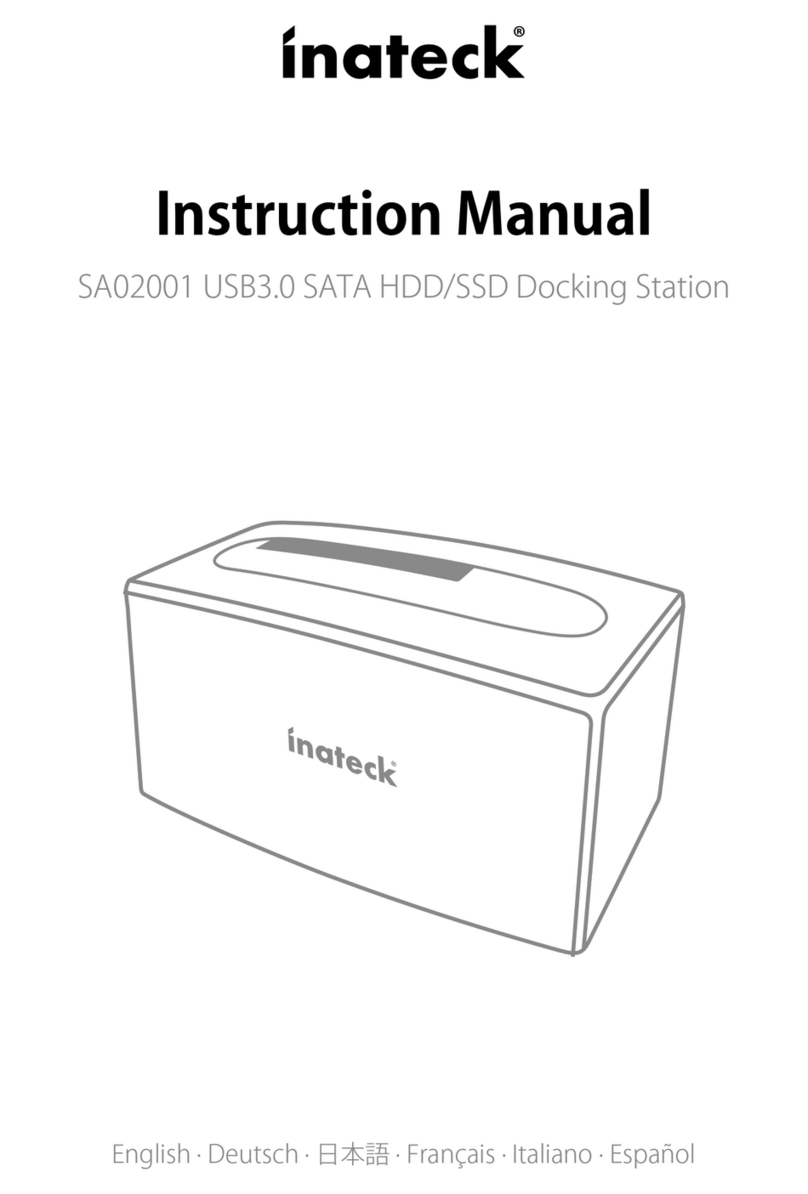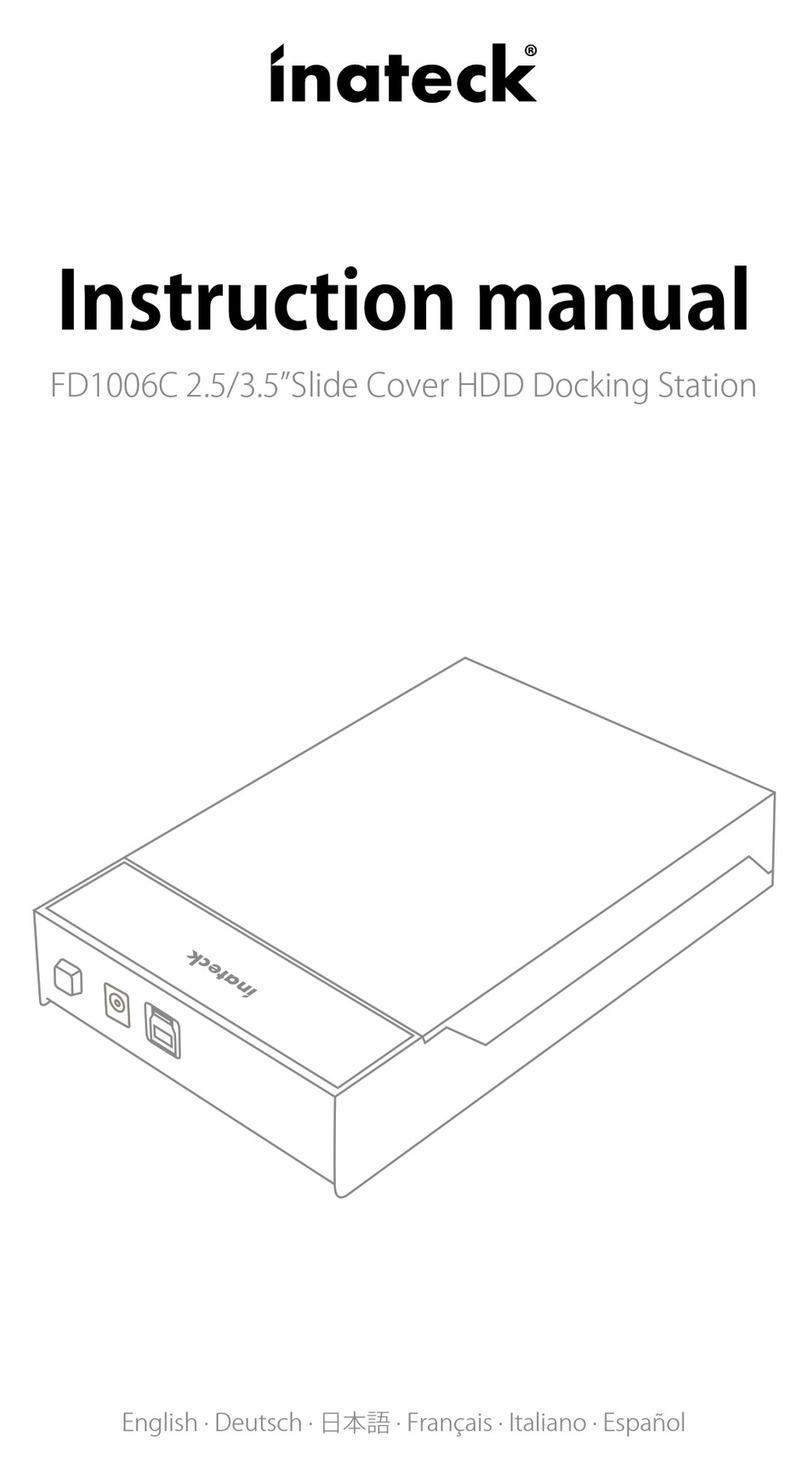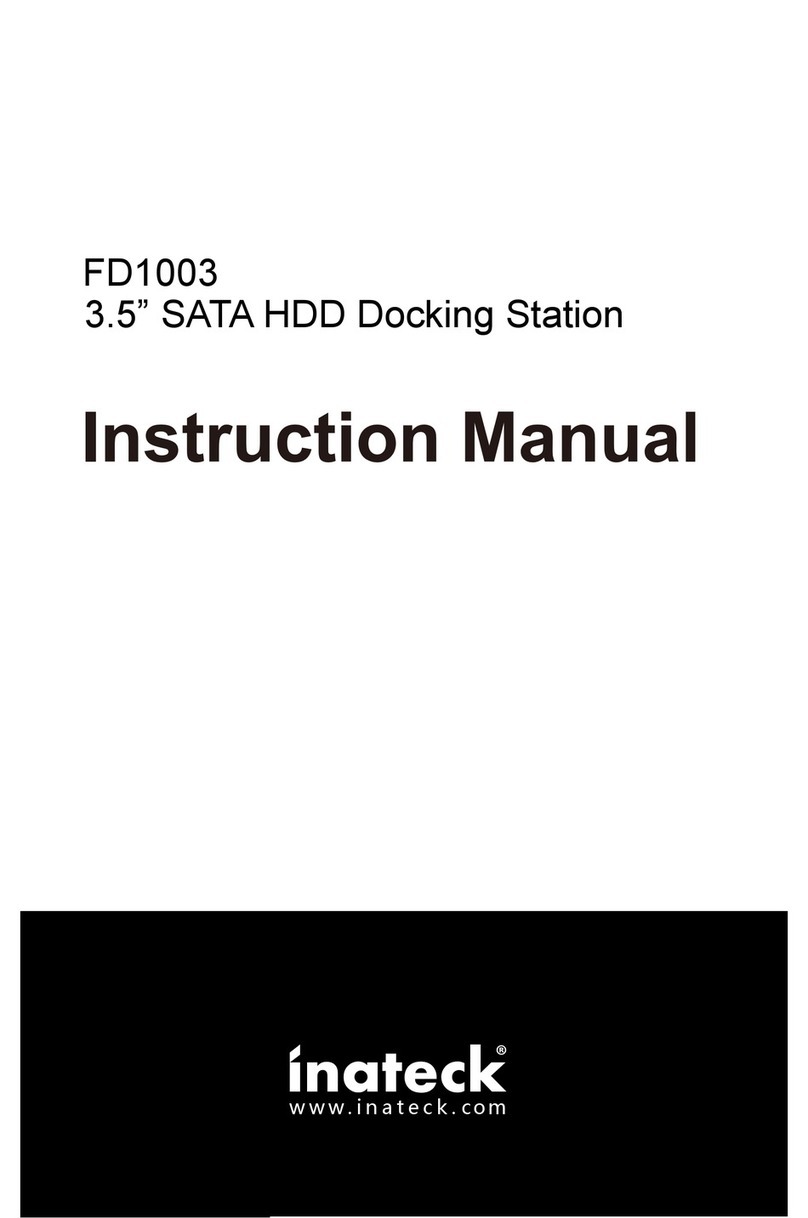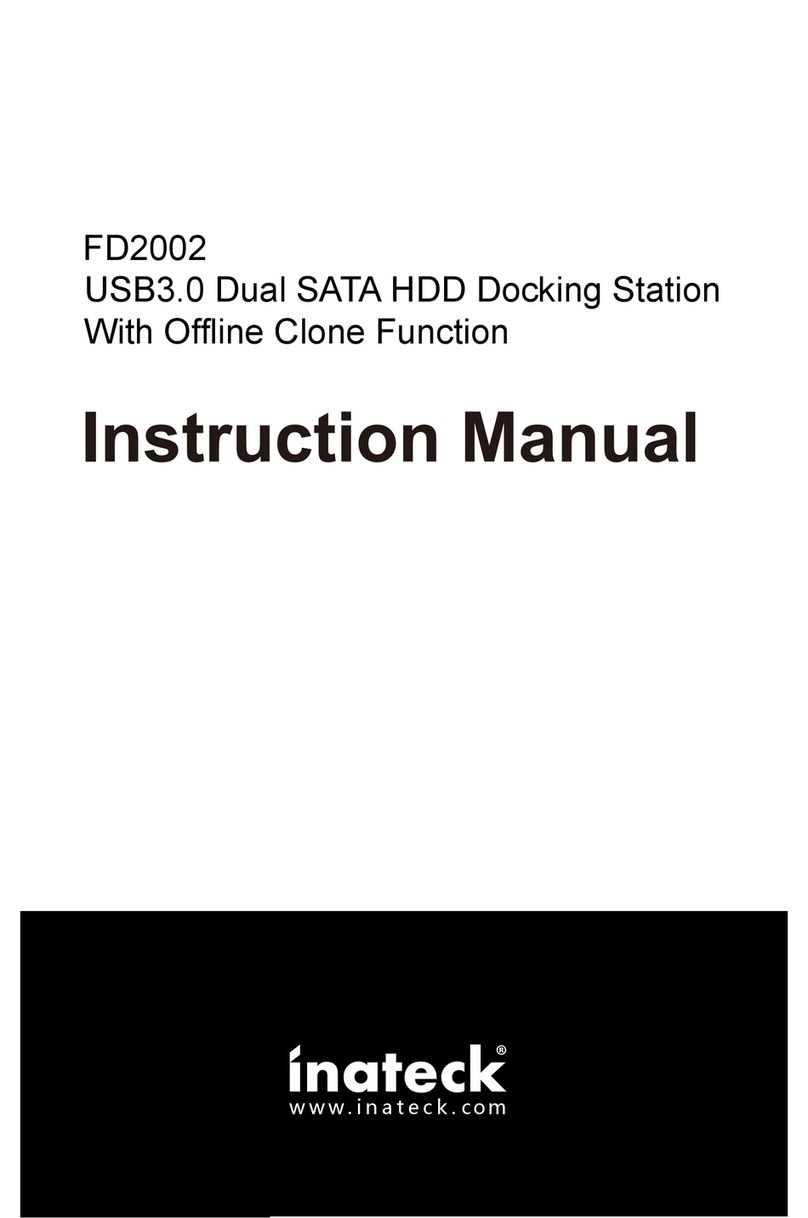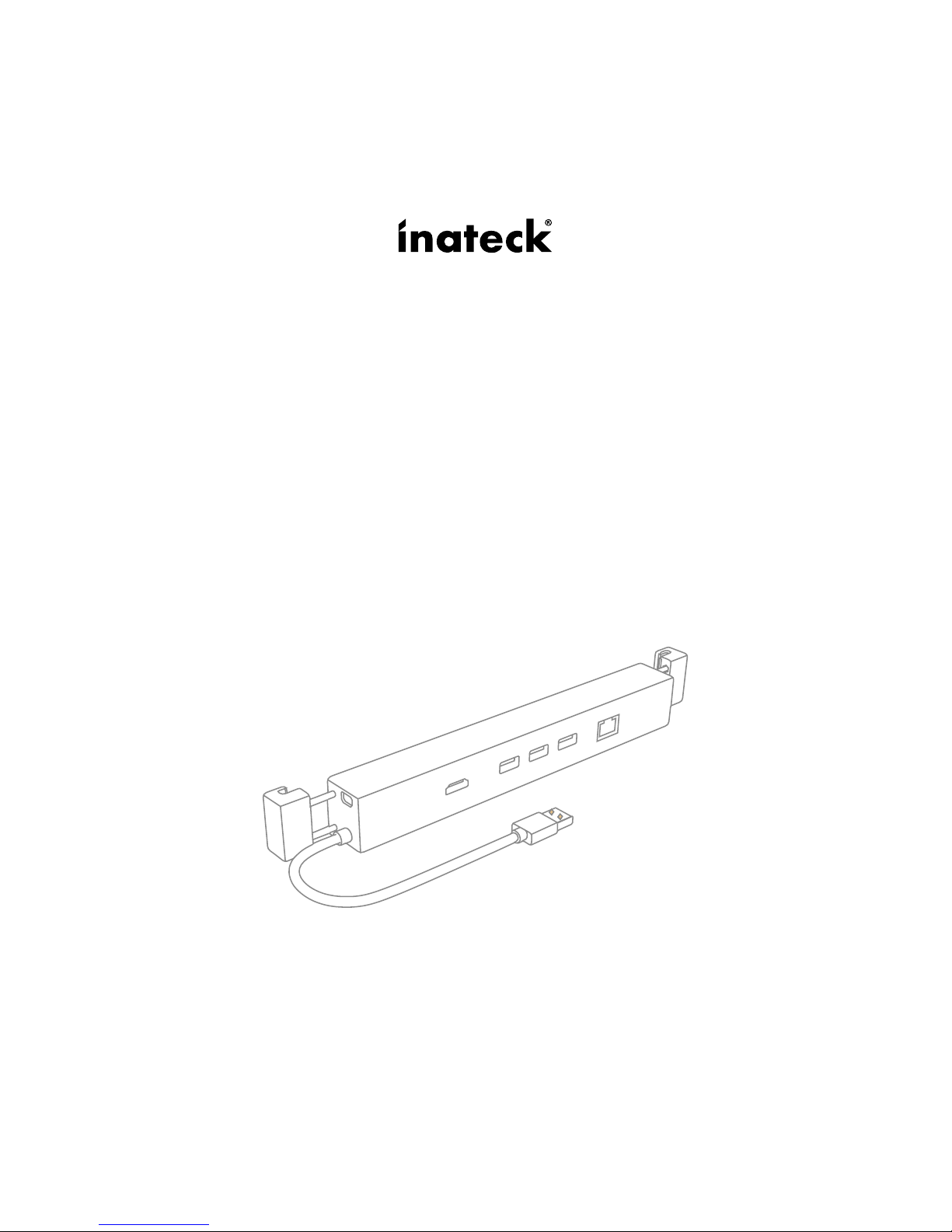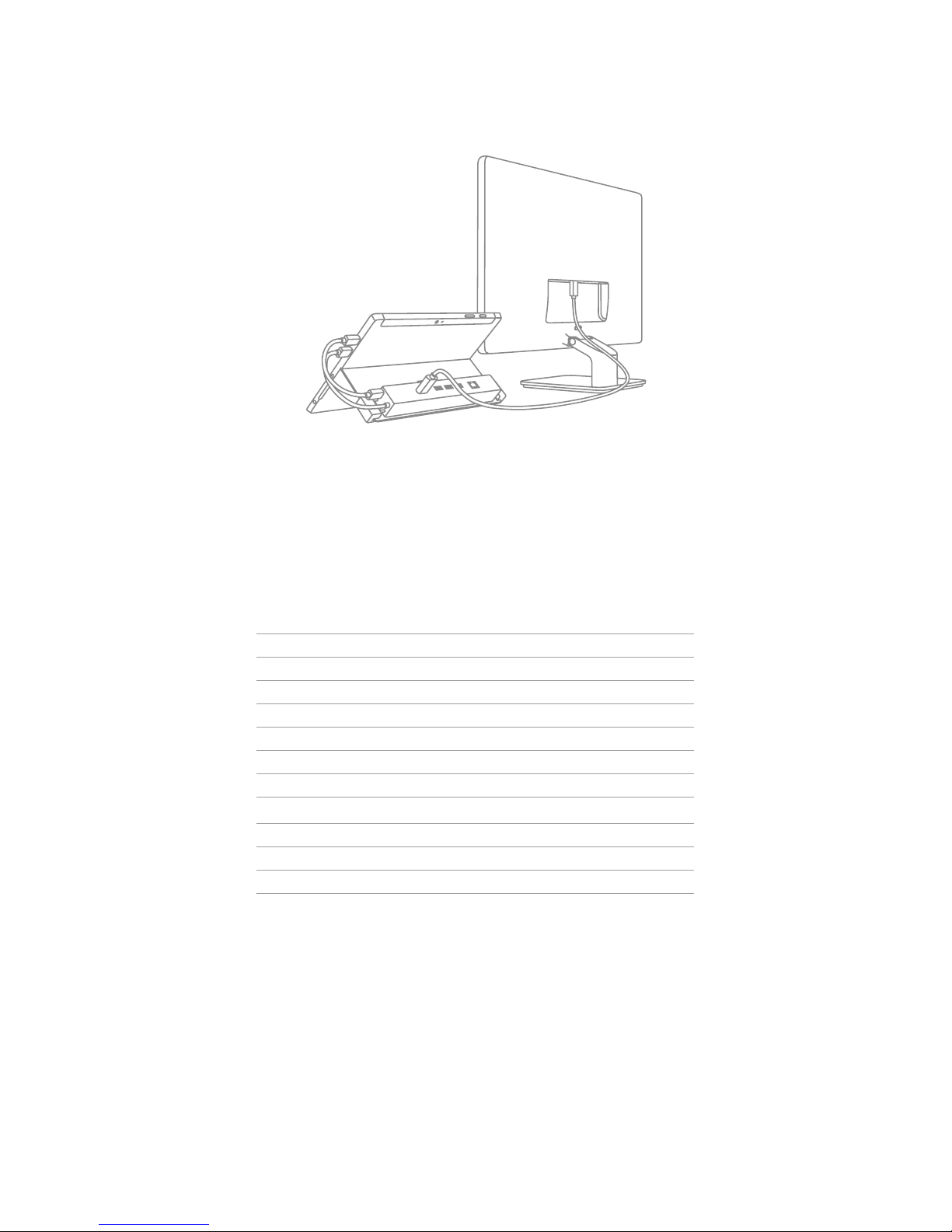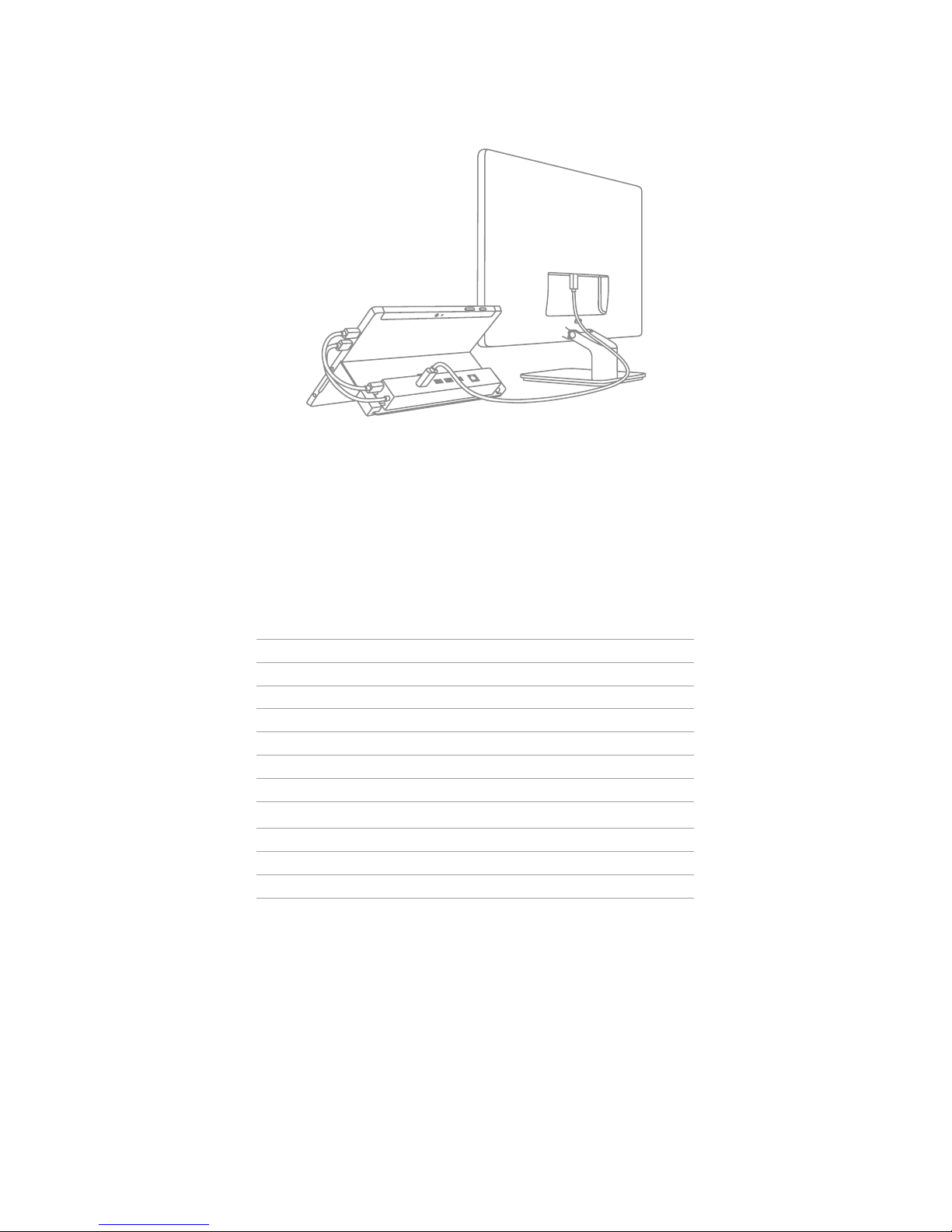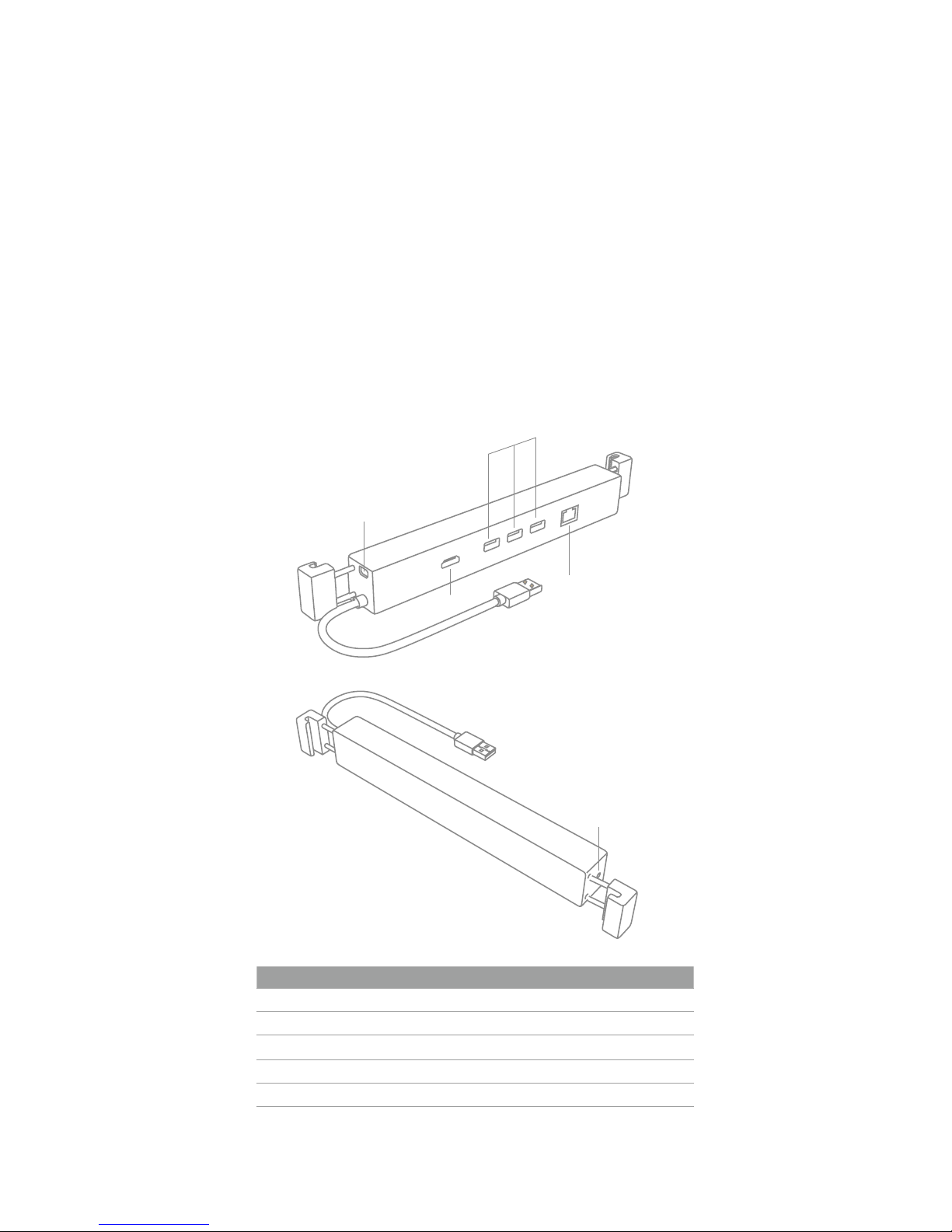6
Häug gestellt Fragen
1. Ich kann über die Ethernet-Schnittstelle keine Verbindung
aufbauen.
Überprüfen Sie den Router und stellen Sie sicher, daß DHCP mit
automatischer IP-Adresszuweisung aktiviert ist. Falls das nicht
der Fall ist, weisen Sie dem Surface manuell eine IP-Adresse zu.
Wenn Sie das Netzwerk einer Behörde oder Schule verwenden,
wenden Sie sich bitte an den Netzwerk-Administrator, um IP-
Adresszuweisungen für Internetverbindungen zu erhalten.
Danach sollte die Netzwerkverbindung funktionieren.
2. Die USB-Schnittstellen können nicht mehrere Laufwerke simultan
versorgen?
Die Energieversorgung wird ohne Netzteil durch den
bereitgestellten Stromuss der Surface-Schnittstelle beschränkt,
was maximal für eine stromsparende HDD ausreicht. Bitte
schließen Sie das Netzteil an den HB9002 an, wenn Sie
energieintensive USB-Geräte betreiben möchten.
3. Wie kann ich die MAC-Adresse herausnden?
Sie können die MAC-Adresse über “Start” -> “Ausführen” -> “cmd”
-> “ipcong/all” unter Windows erfahren.