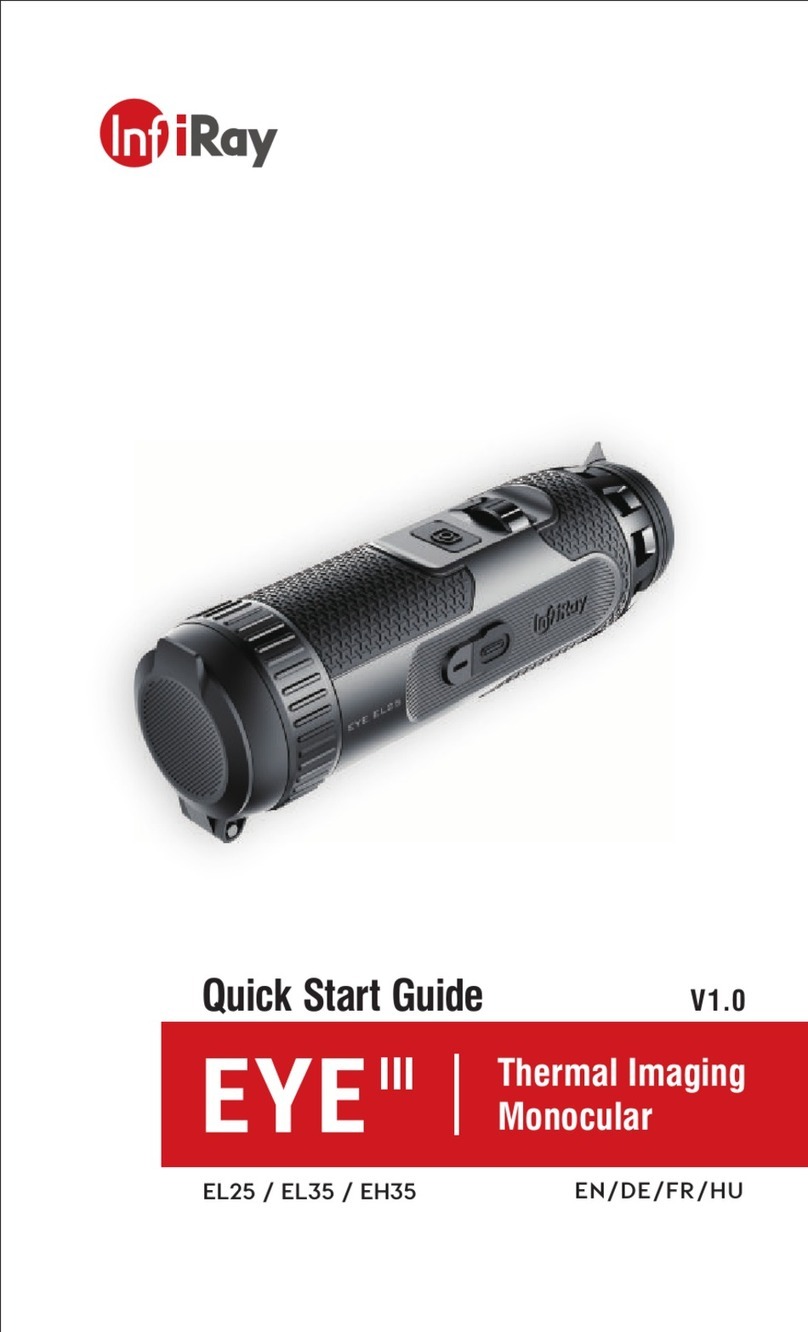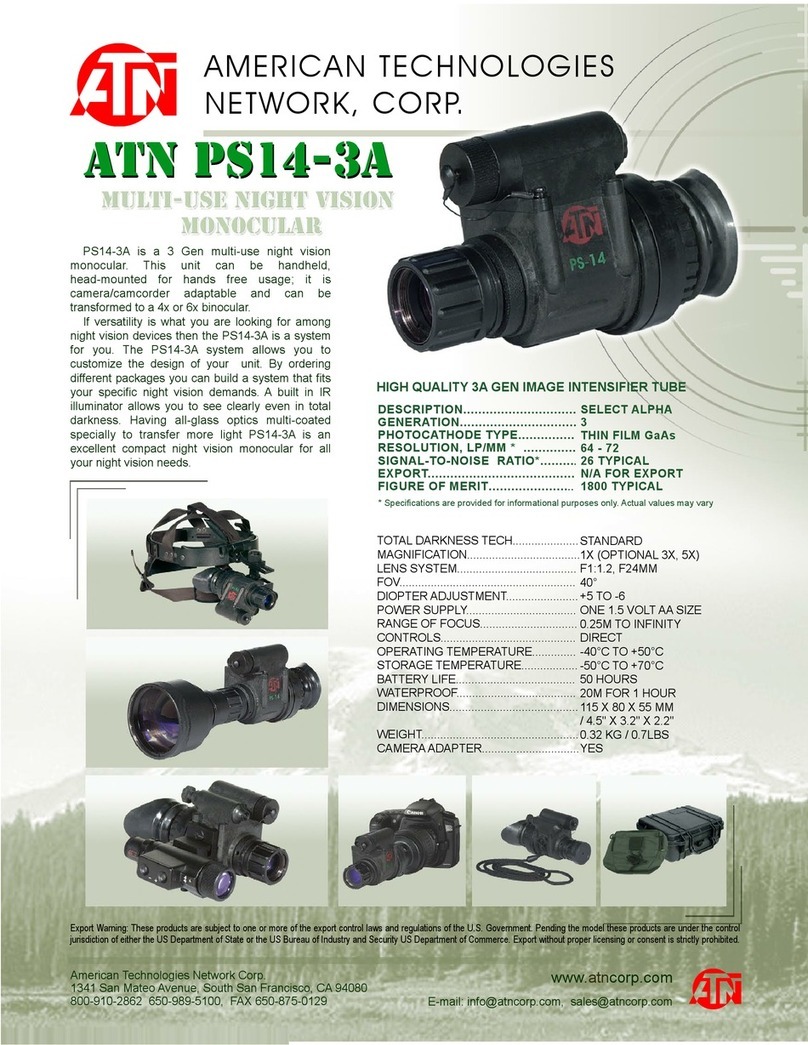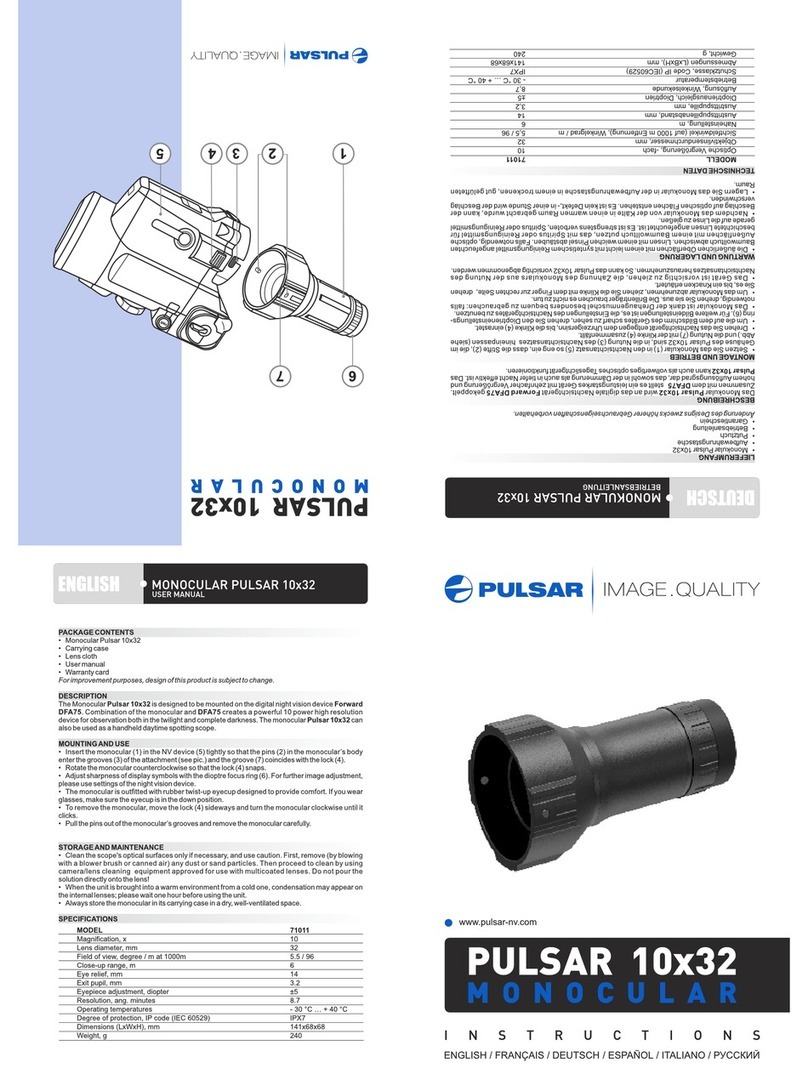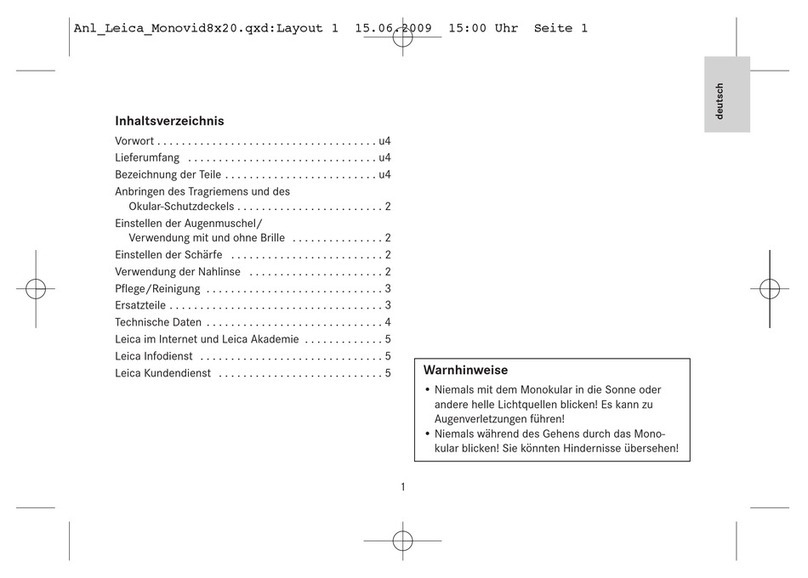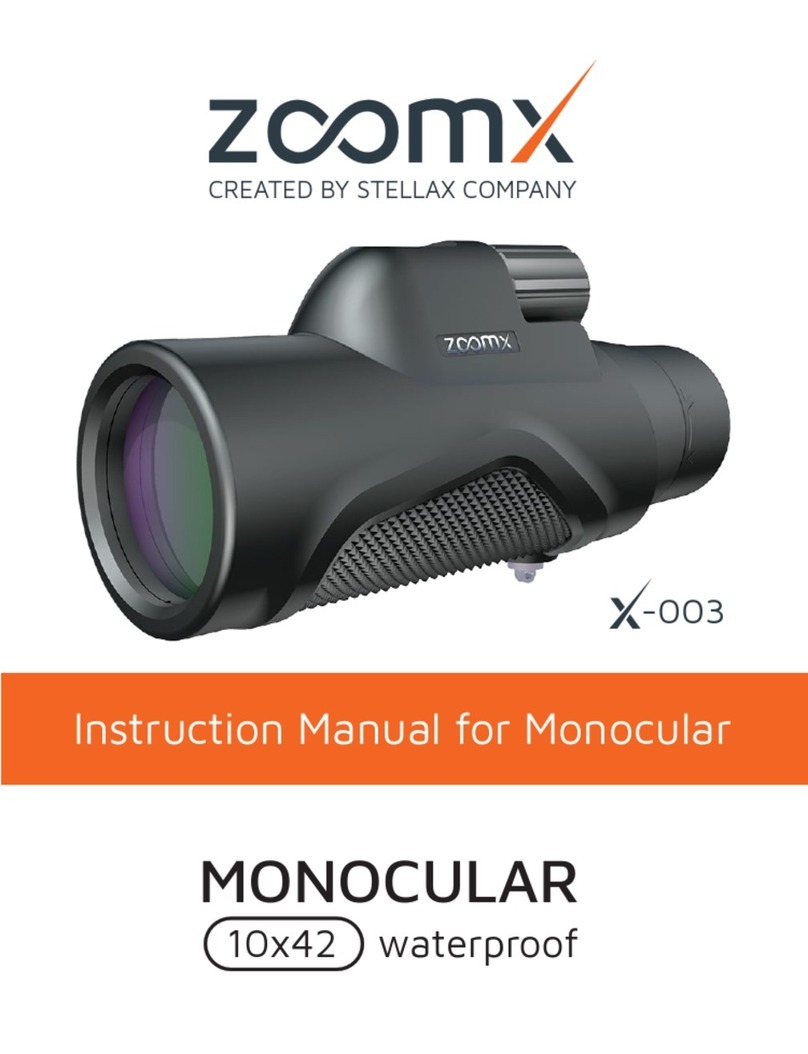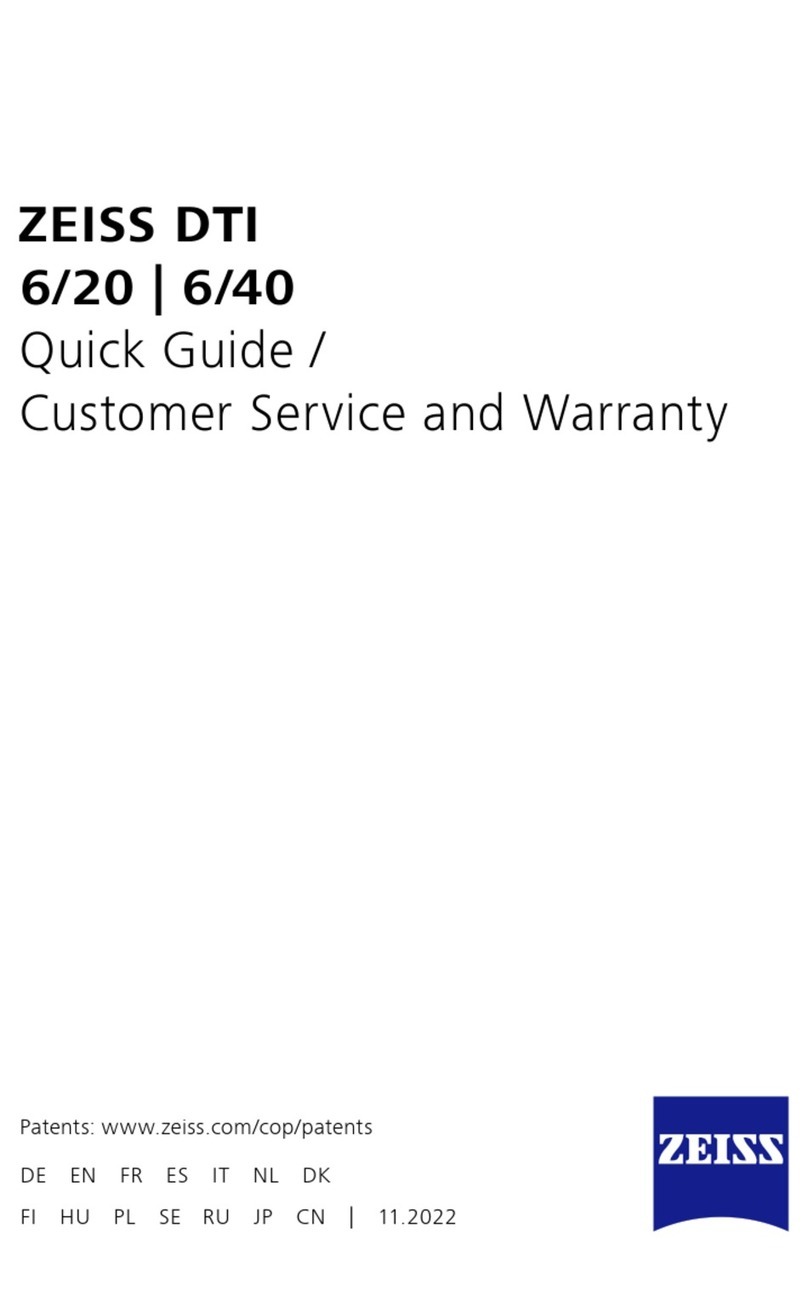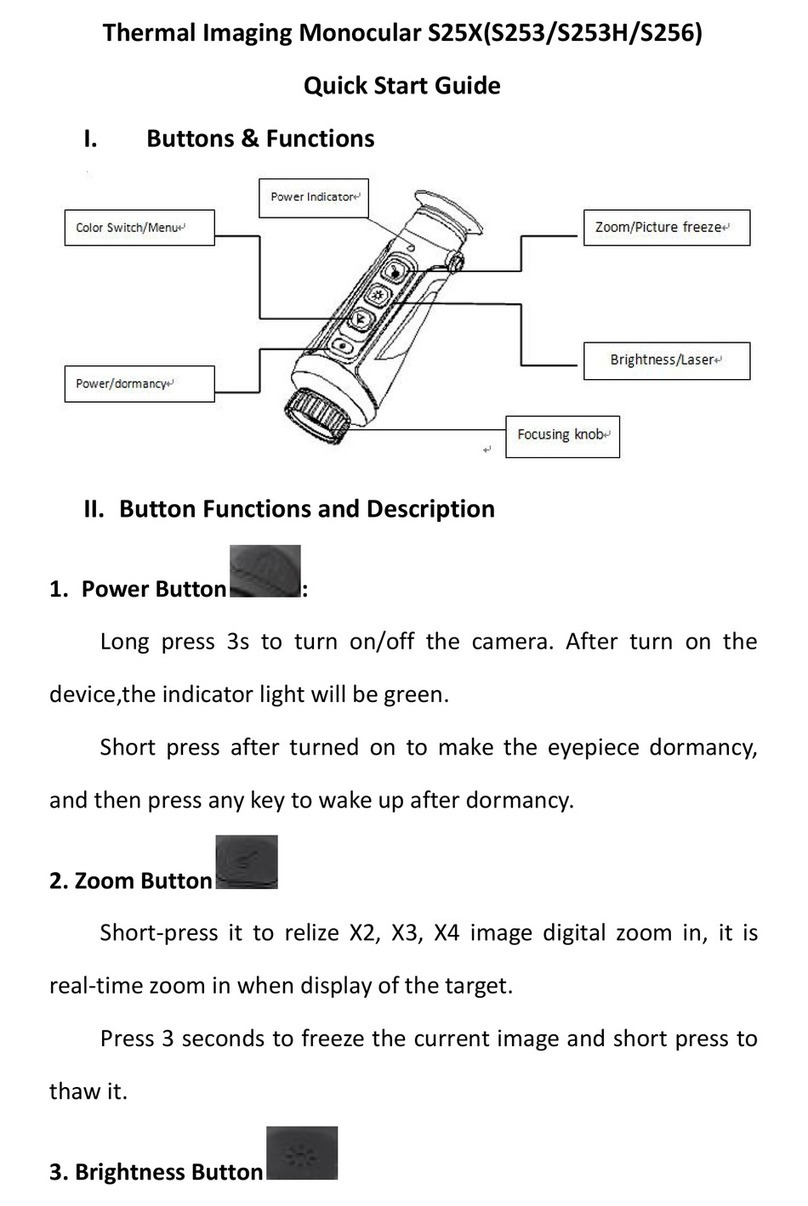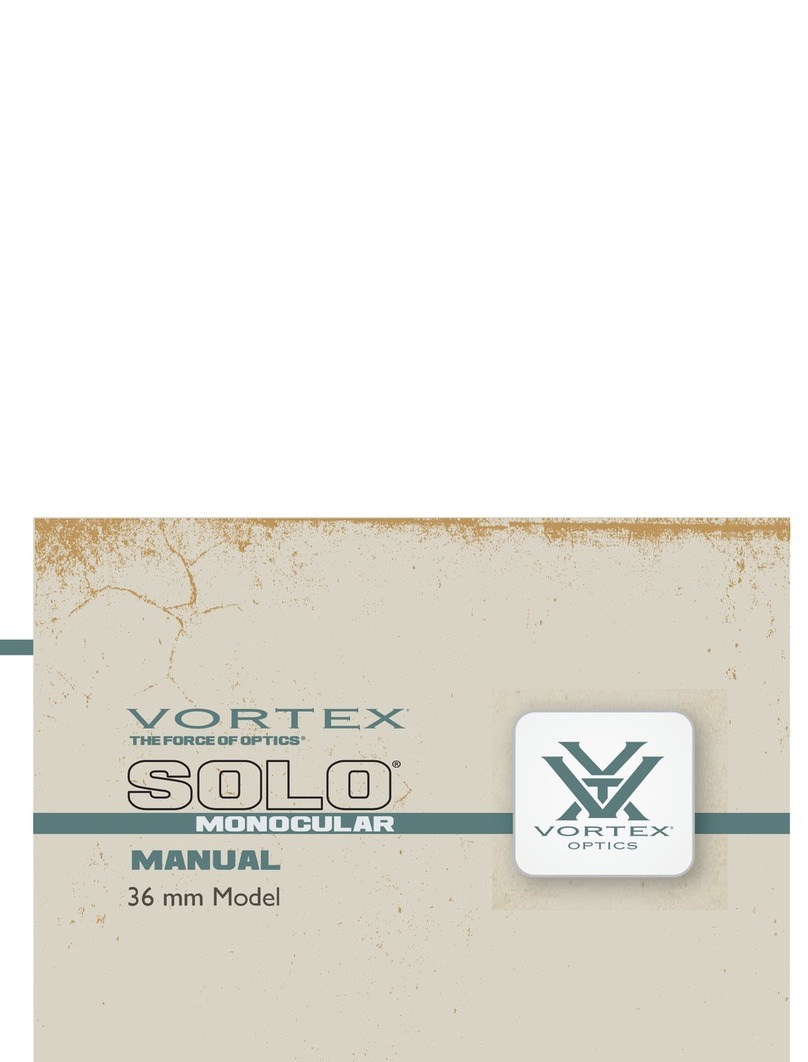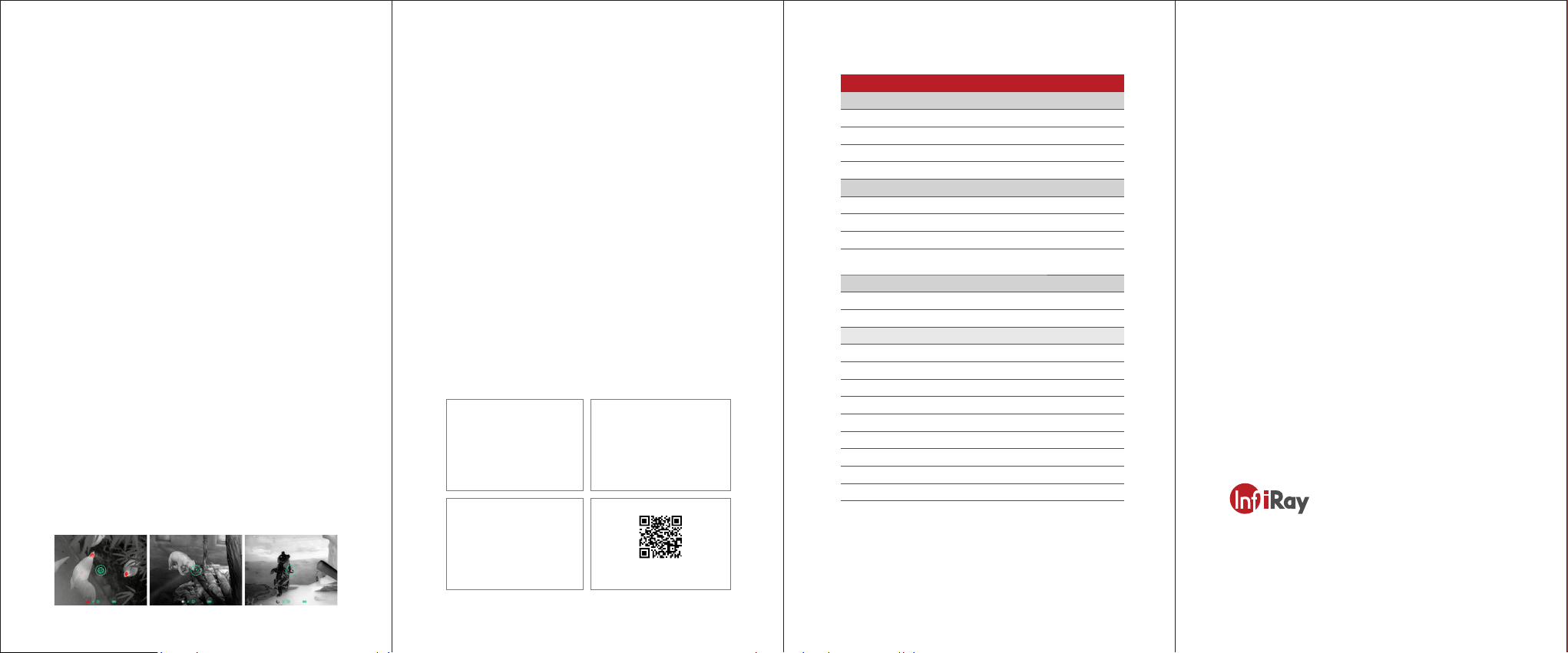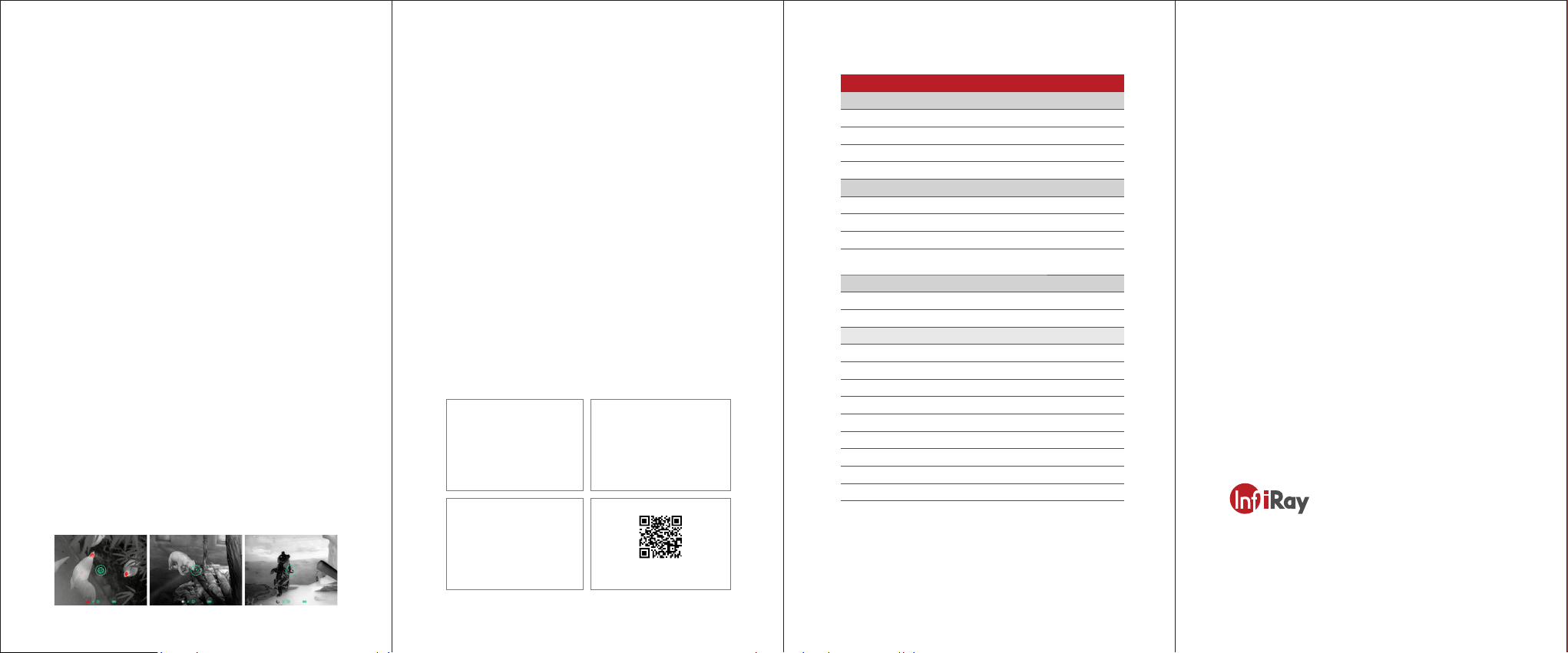
7.4 Calibration
In the home interface, short press the P button(2) for shutter calibration.
7.5 Image Movement
In home interface, press and hold the P button(2) and M button(4) to
enter into the image movement interface.
lThe movement distance and direction on X & Y axis appear on the
interface.
ØShort press P button(2) to move upward one pixel.
ØLong press P button(2) to move upward ten pixels.
ØPress and hold P button(2) constantly to move upward
continuously.
ØPress the M button(4) to move downward, and the adjustment
mode is the same as steps above.
lPress P button(2) and M button(4) simultaneously to switch the
movement directions.
lWhile switched to horizontal movement, press P button(2) to move
towards left and M button(4) to move towards right. Movement
method is same as vertical on Y-axis.
lLong press the P button(2) and M button(4) simultaneously to save
calibration data. Once saved, the device will exit this interface after 2s.
Tips: While idle, the device will exit image movement interface in 30s,
without saving.
7.6 Shortcut Menu
In the home interface, short press the M button(4) to enter shortcut
menu. Options in Shortcut menu are as follow: Palette - Screen
Brightness – Calibration – Exit.
lPalette: press P button(2) briefly to switch between White Hot - Black
Hot - Red Hot - Pseudo Colour.
lScreen Brightness: Press P button(2) briefly to adjust the screen
brightness among four levels.
lCalibration: short press P button(2) to switch between Automatic (A)
mode and Manual (M) mode.
Specifications
lImprovements may be made to the design and software of this
product to enhance its user features.
lTechnical parameters of the device may be improved without prior
notice of the customer.
Detection range, m
(Target size: 1.7mx0.5m, P(n)=99%)
Operational Specifications
Max. battery life(t=25 °C), h
Operation temperature, °C
Weight(without battery), g
7.7 Type-C Mode
In the home interface, while connected with Type C cable, press and hold
the M button(4) and meanwhile quickly press P button(2) five times to
activate Type C Mode for updating firmware.
Repeat previous steps or plug out USB cable to exit Type C mode.
8. Cautions
lDo not look directly at high radiation sources (such as solar).
lAvoid contact lens with sharp items.
lPlease use standard battery. Don't throw used batteries anywhere
or into fire.
lAvoid to expose in high temperature environment (>60℃).
lAvoid short circuit product.
lAvoid put the device into fire.
9. Maintenance
lPolish the device with soft cloth by dipping certain amount of
alcohol.
lFor optical glass parts (such as eyepiece lens and objective lens),
blow dust first, and then wipe slightly with charcoal pen or
absorbent cotton swab that dipping unmethylated alcohol.
10. Customer Service
24h Hotline
+86-400-998-3088
Fax
+86-535-3410604
Email
infirayoutdoor@infiray.com
www.infirayoutdoor.com
IRay Technology Co., Ltd.
Add: 11th Guiyang Street, YEDA, Yantai 264006, P.R. China
Tel: 0086-400-998-3088
Email: infirayoutdoor@infirayout.com
Web: www.infirayoutdoor.com