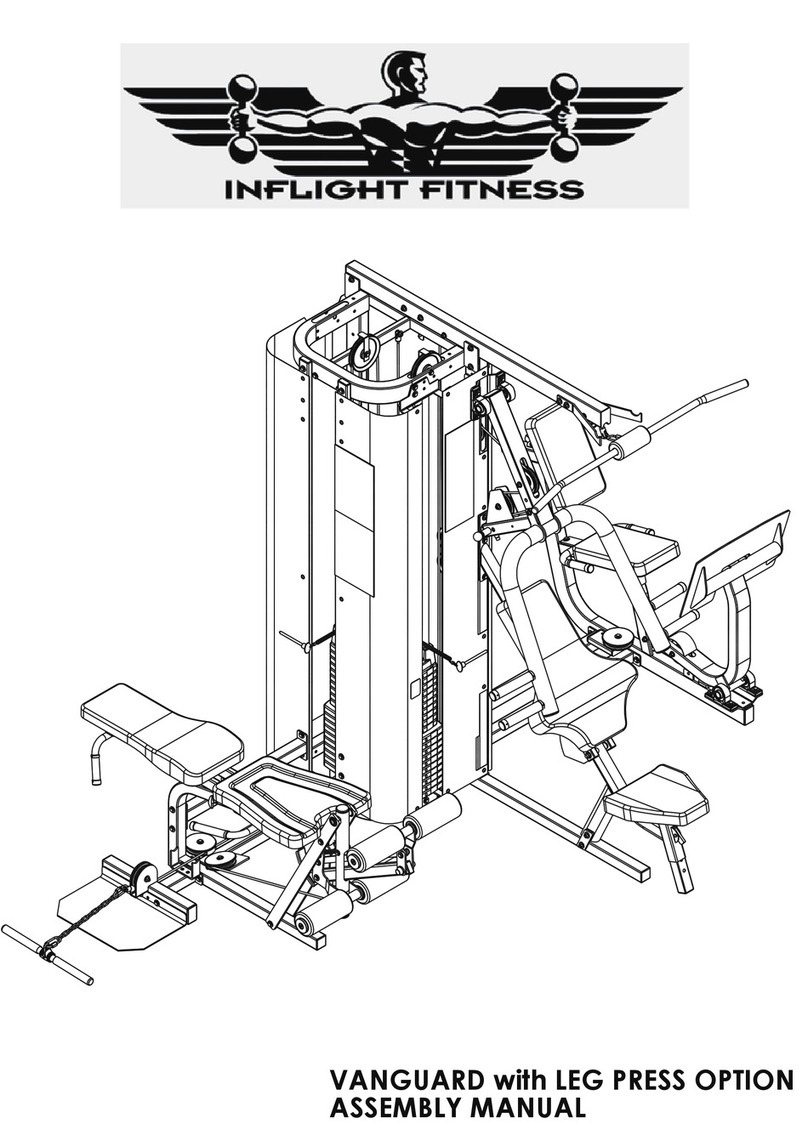Inflight Fitness FT1000 User manual















Table of contents
Other Inflight Fitness Fitness Equipment manuals
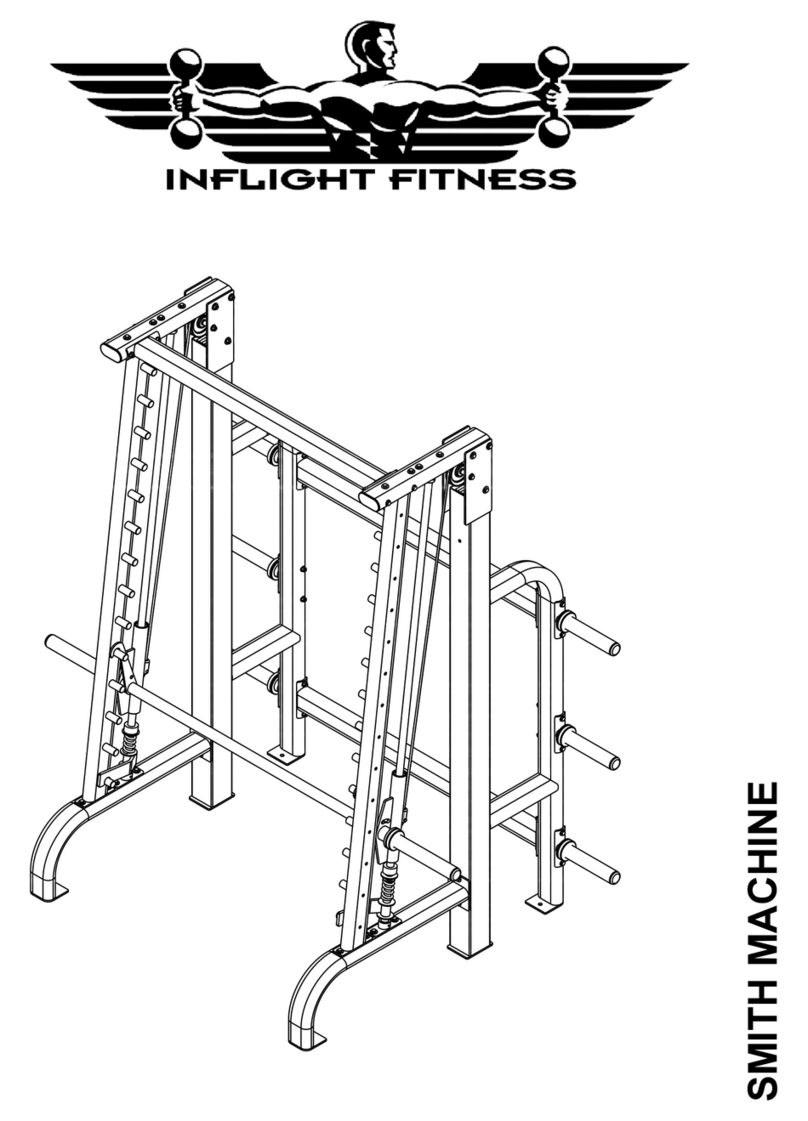
Inflight Fitness
Inflight Fitness SMITH MACHINE User manual
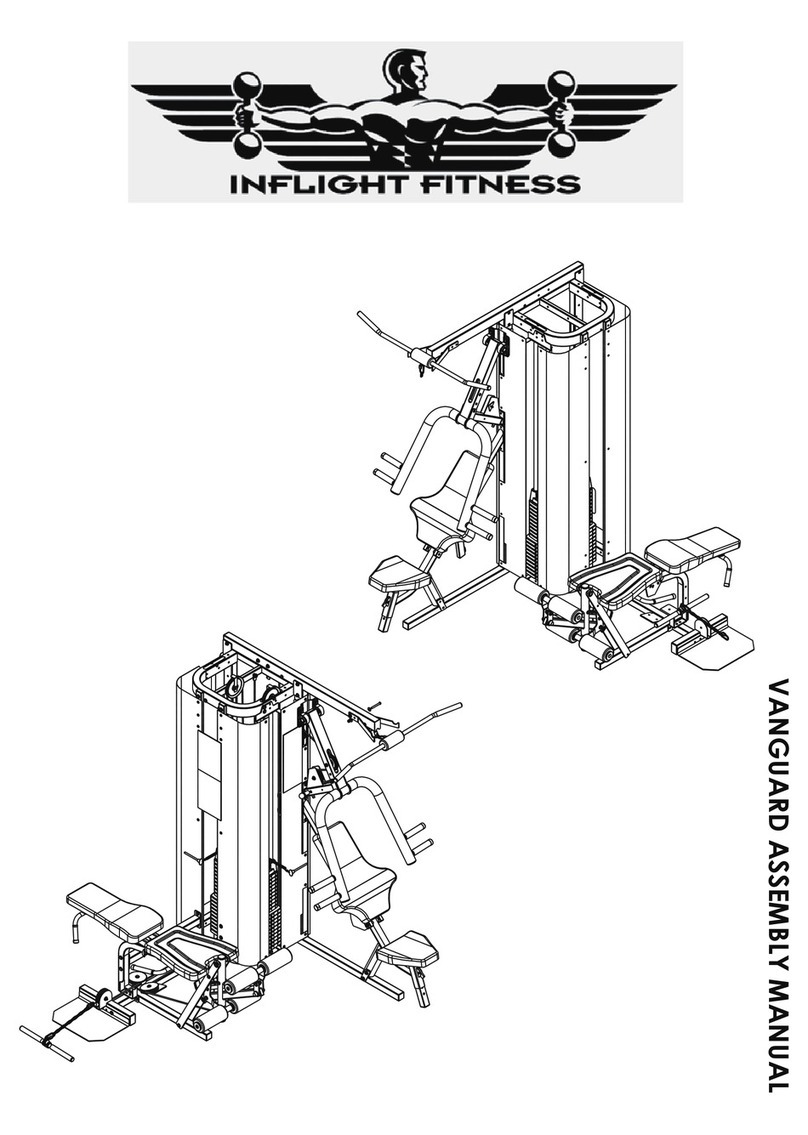
Inflight Fitness
Inflight Fitness VANGUARD User manual

Inflight Fitness
Inflight Fitness CT-MHP User manual
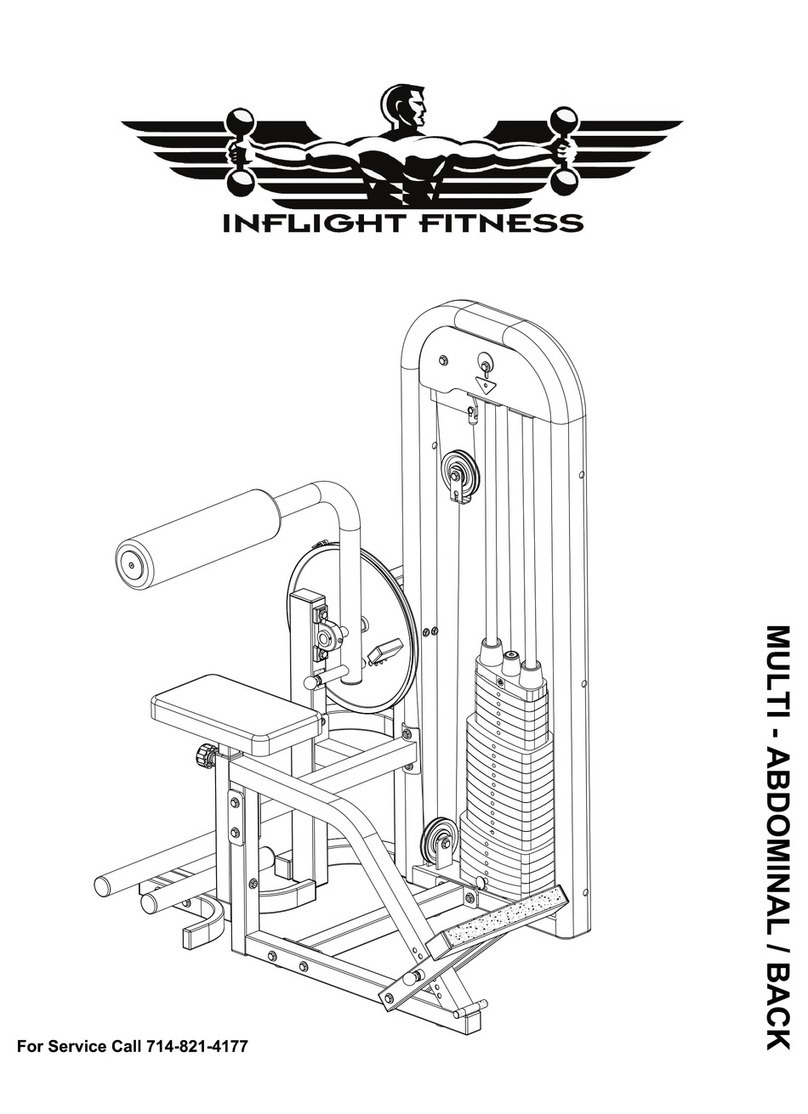
Inflight Fitness
Inflight Fitness Mab User manual
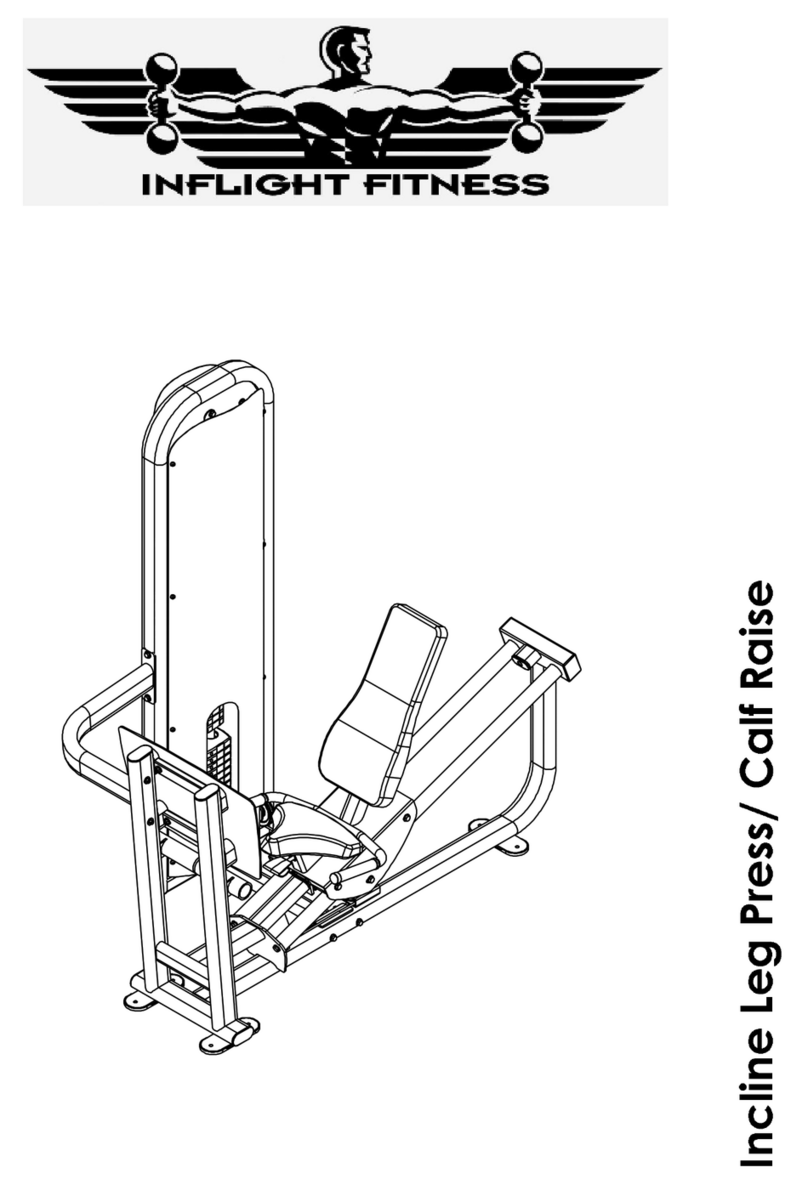
Inflight Fitness
Inflight Fitness CT-ILPC User manual
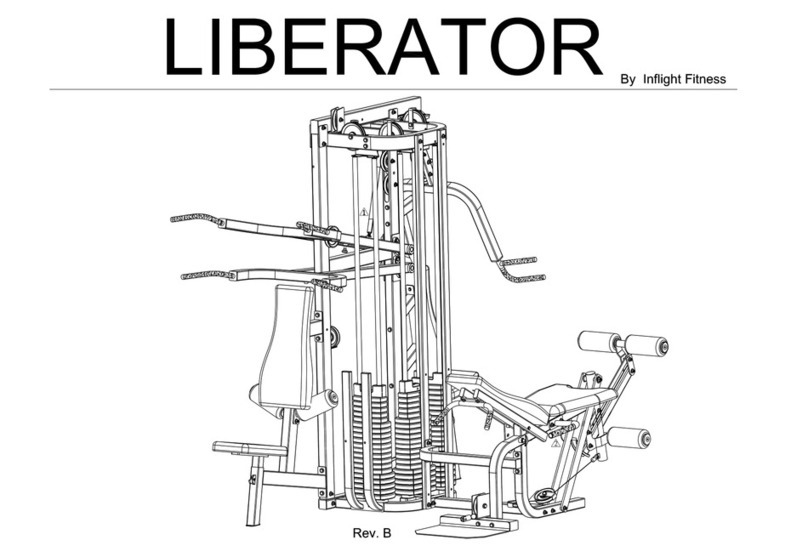
Inflight Fitness
Inflight Fitness Liberator User manual
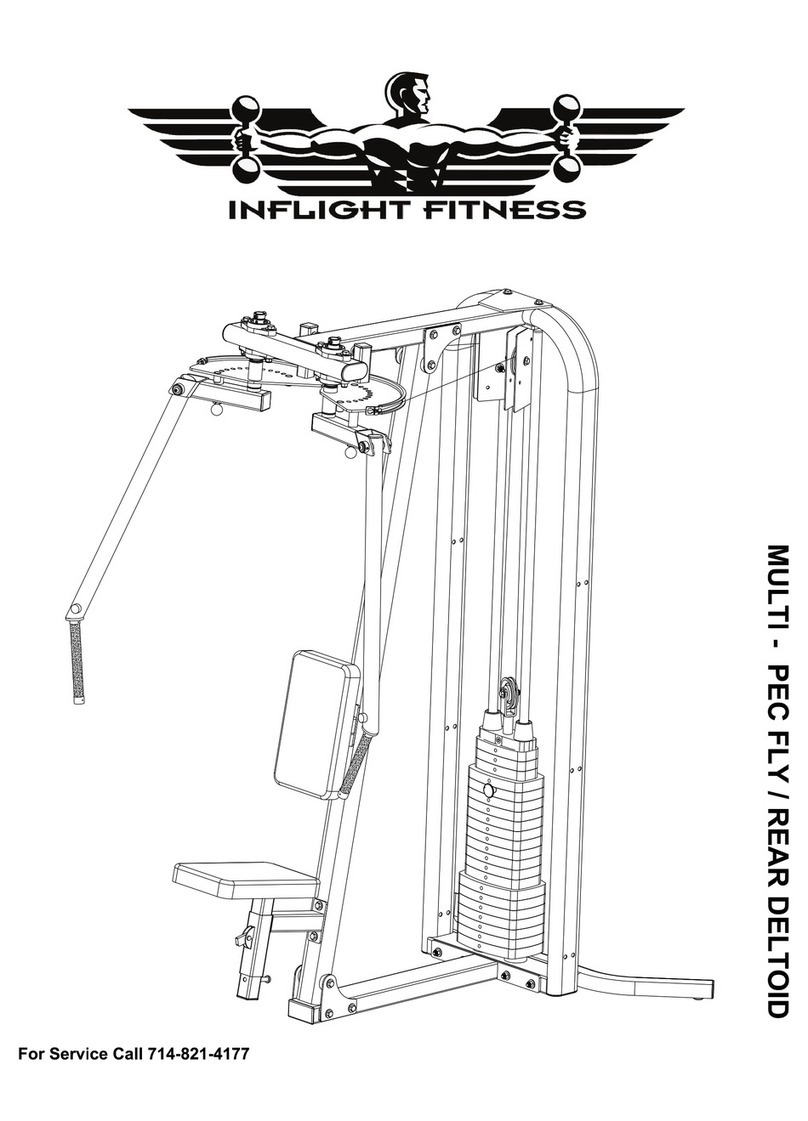
Inflight Fitness
Inflight Fitness MULTI-FLY/DELT User manual
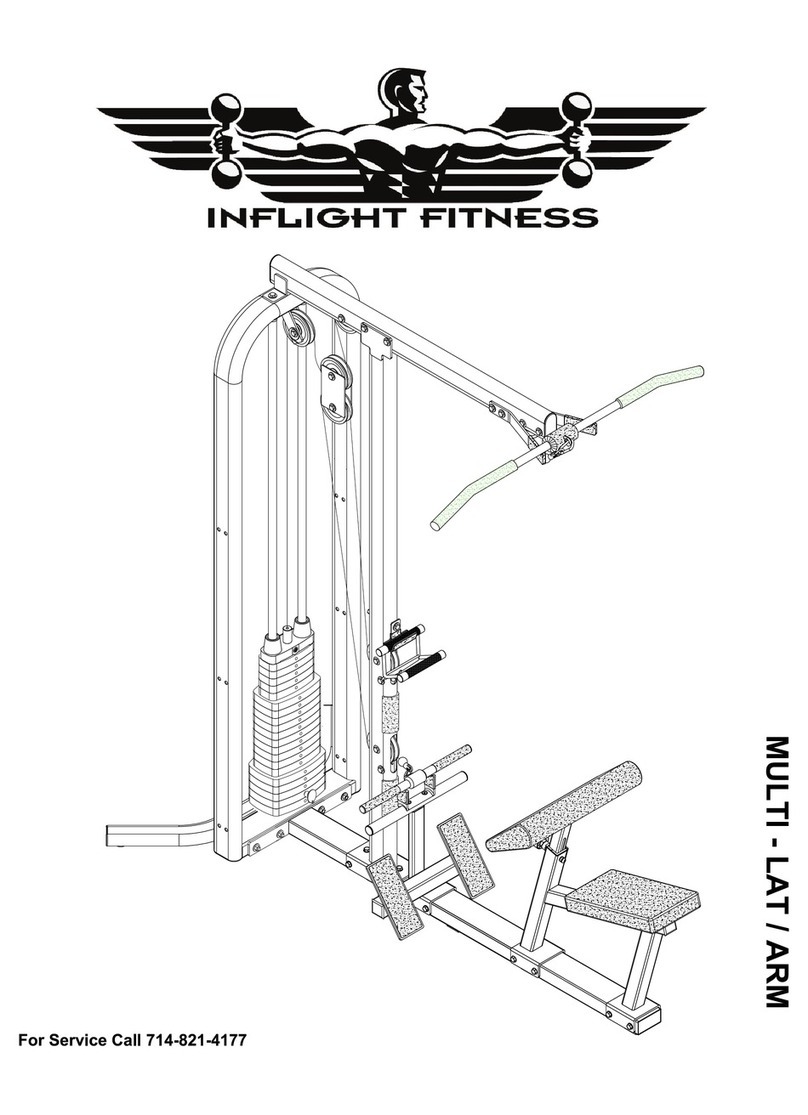
Inflight Fitness
Inflight Fitness Multi-Lat/Arm User manual
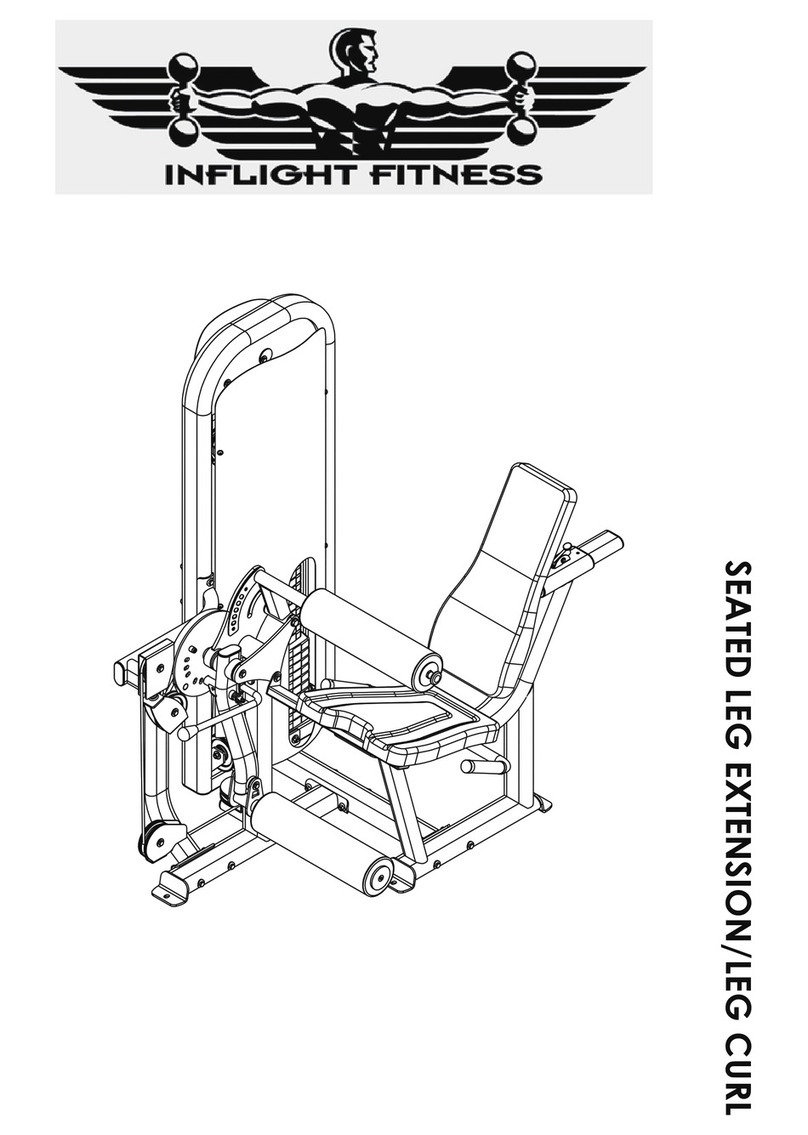
Inflight Fitness
Inflight Fitness CT-MSEC User manual
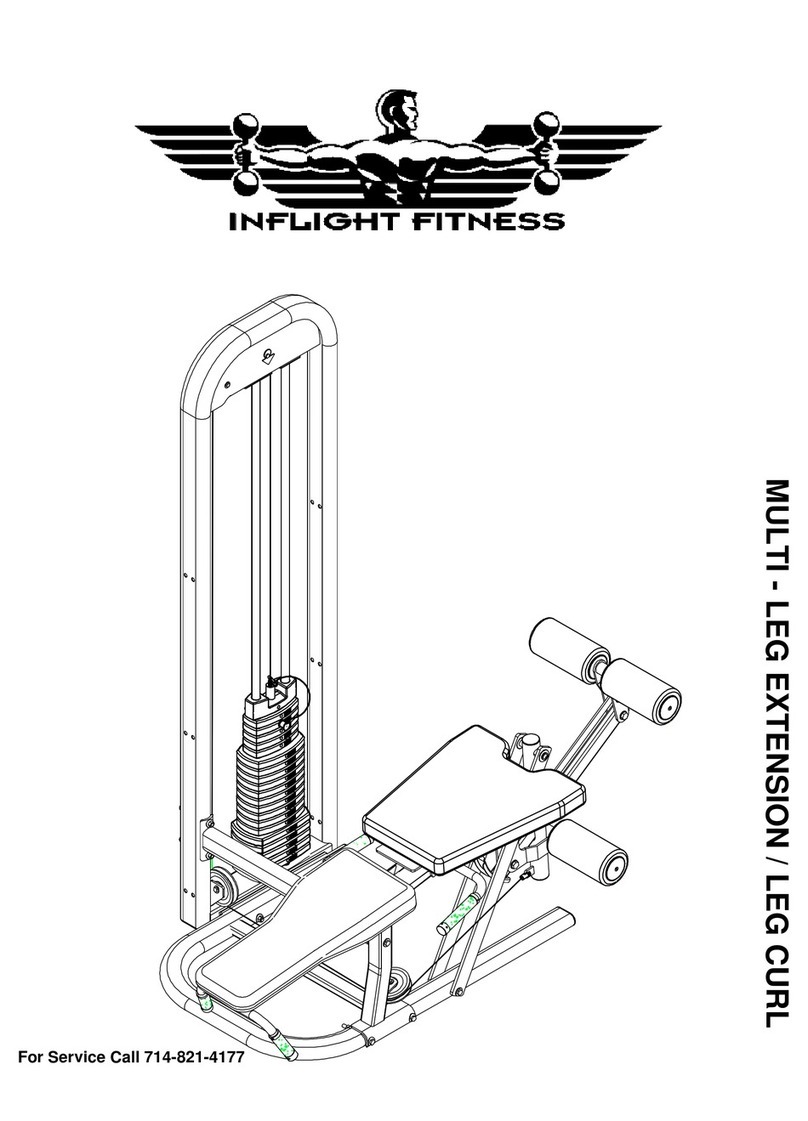
Inflight Fitness
Inflight Fitness MEC User manual
Popular Fitness Equipment manuals by other brands

G-FITNESS
G-FITNESS AIR ROWER user manual

CAPITAL SPORTS
CAPITAL SPORTS Dominate Edition 10028796 manual

Martin System
Martin System TT4FK user guide

CIRCLE FITNESS
CIRCLE FITNESS E7 owner's manual

G-FITNESS
G-FITNESS TZ-6017 user manual

Accelerated Care Plus
Accelerated Care Plus OMNISTIM FX2 CYCLE/WALK user manual