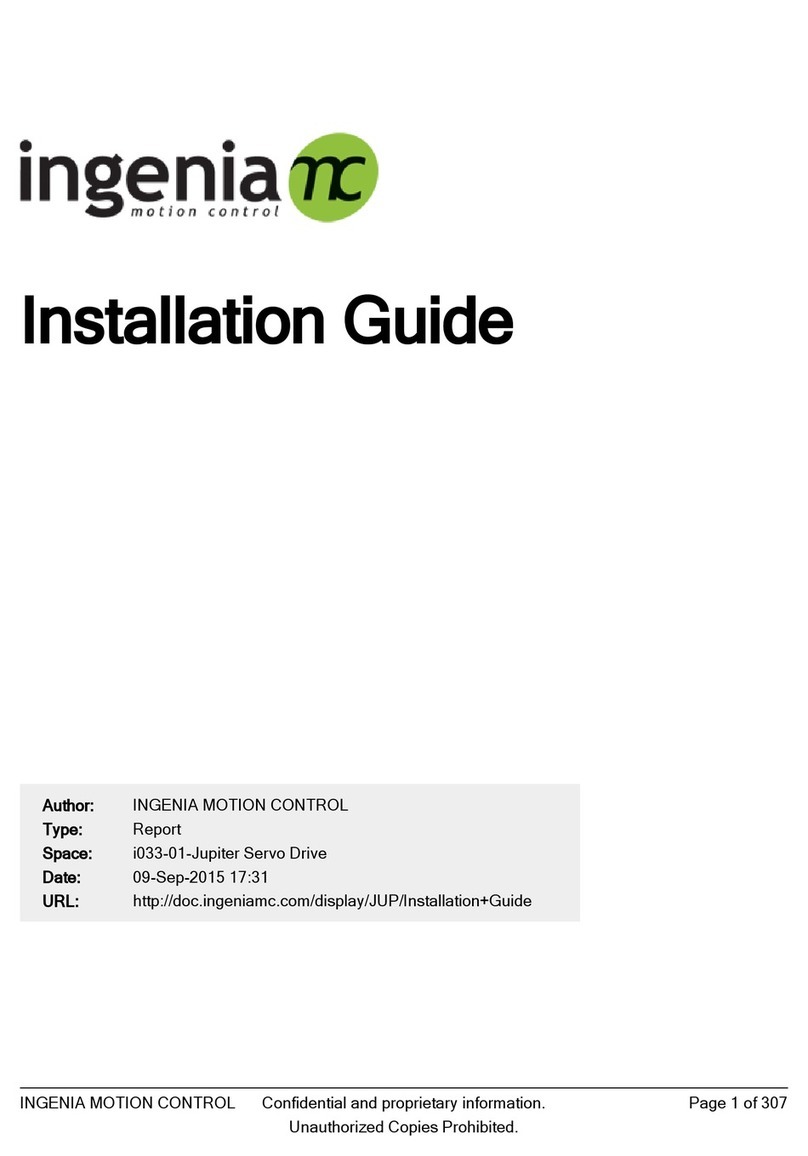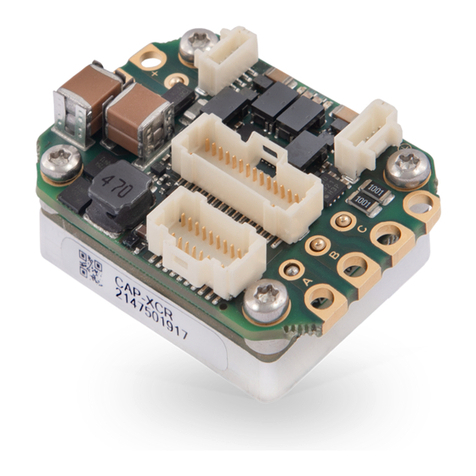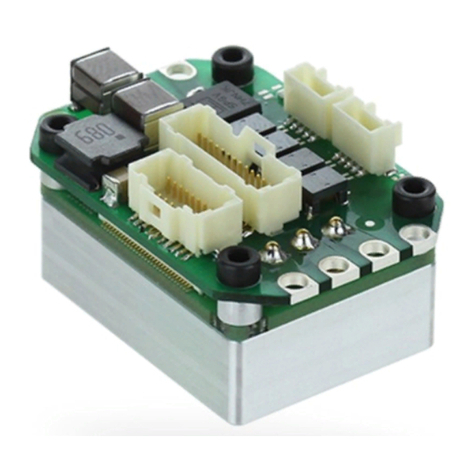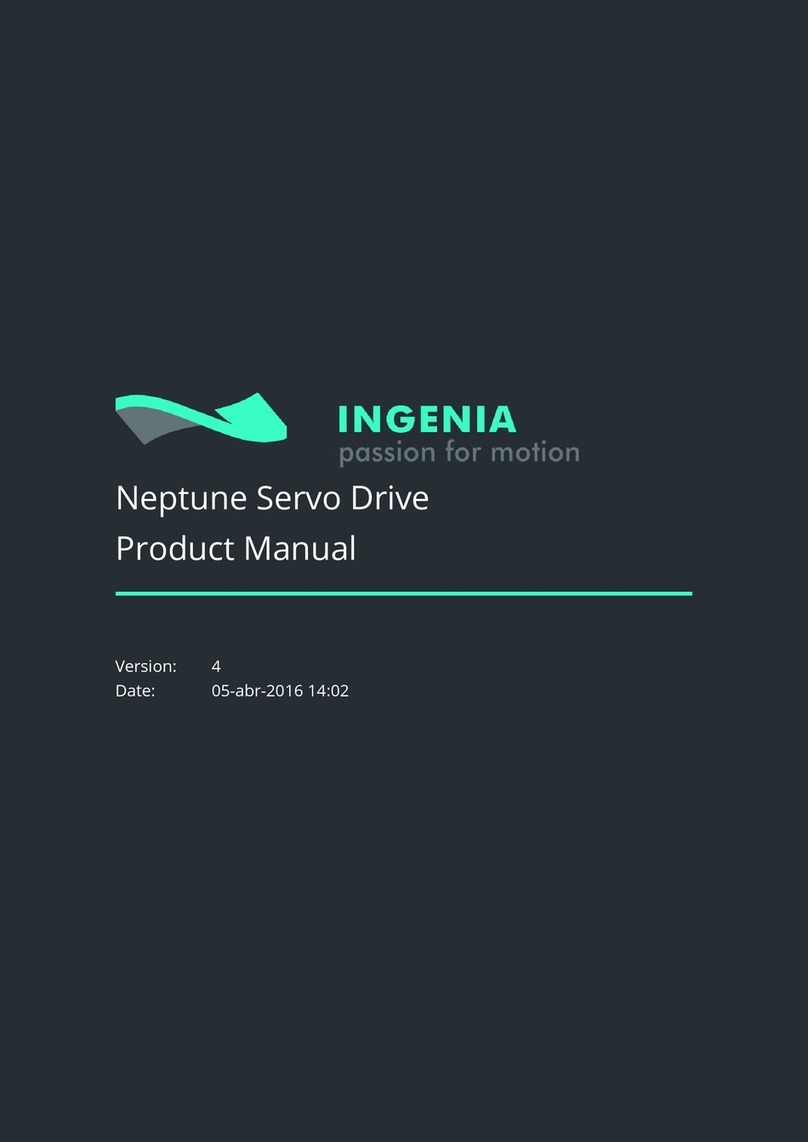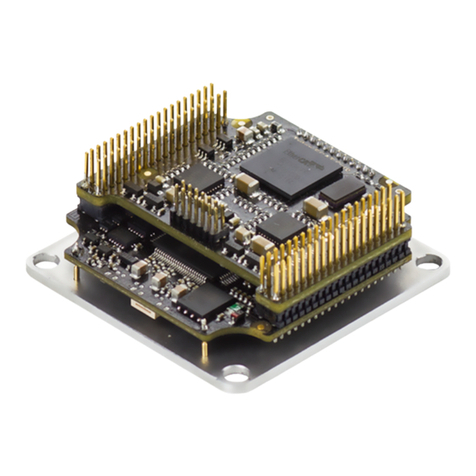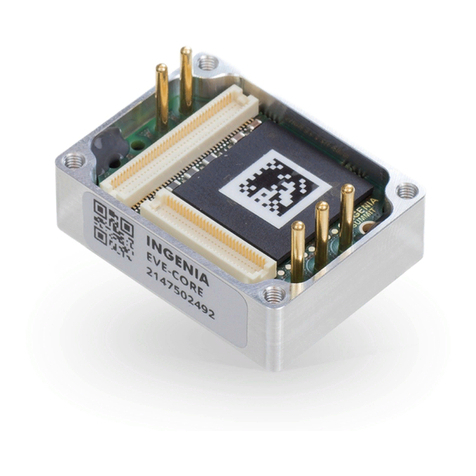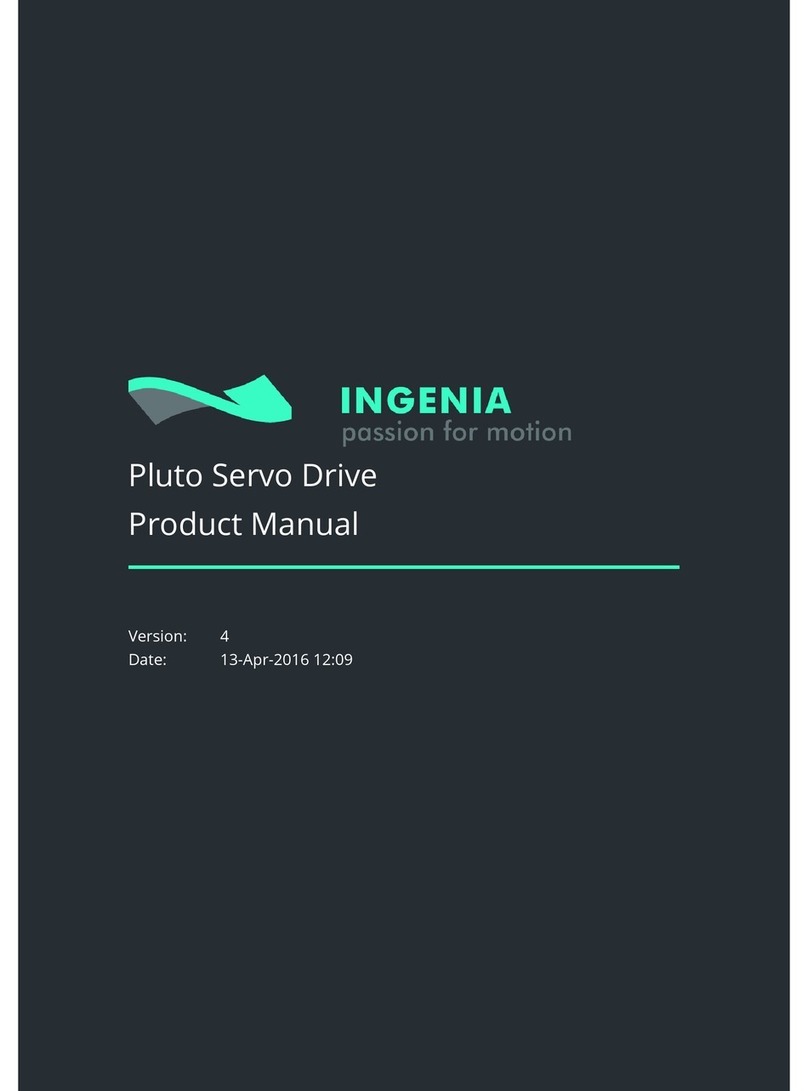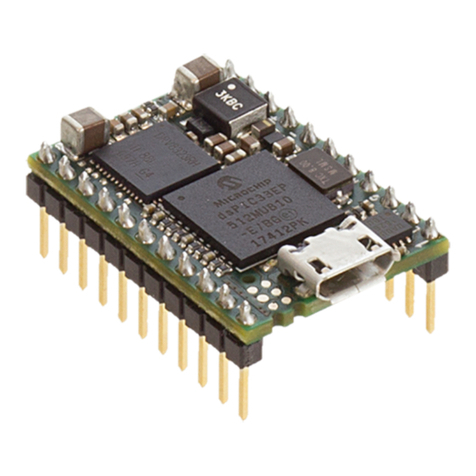7.2.5 Power supply wiring recommendations......................................................................................................... 58
7.2.5.1 Wire section...................................................................................................................................................... 58
7.2.5.2 Wire ferrules ..................................................................................................................................................... 58
7.2.5.3 Wire length ....................................................................................................................................................... 59
7.3 Motor and shunt braking resistor.................................................................................................................... 59
7.3.1 AC and DC brushless motors ........................................................................................................................... 59
7.3.2 DC motors and voice coils actuators .............................................................................................................. 60
7.3.3 Motor wiring recommendations ..................................................................................................................... 62
7.3.3.1 Wire section ..................................................................................................................................................... 62
7.3.3.2 Wire ferrules ..................................................................................................................................................... 62
7.3.3.3 Motor choke ..................................................................................................................................................... 62
7.3.3.4 Wire length ....................................................................................................................................................... 63
7.3.4 Shunt braking resistor ..................................................................................................................................... 63
7.4 Feedback connections..................................................................................................................................... 64
7.4.1 Digital Halls interface....................................................................................................................................... 65
7.4.2 Analog Halls interface...................................................................................................................................... 67
7.4.3 Digital Incremental Encoder............................................................................................................................ 69
7.4.3.1 Digital encoders with single ended 24 V outputs ........................................................................................... 72
7.4.4 Analog encoder (Sin-Cos encoder) interface.................................................................................................. 72
7.4.5 Absolute encoder interface ............................................................................................................................. 74
7.4.6 Digital input feedback - PWM encoder............................................................................................................ 75
7.4.7 Analog input feedback..................................................................................................................................... 77
7.4.7.1 Potentiometer.................................................................................................................................................. 77
7.4.7.2 DC tachometer ................................................................................................................................................. 77
7.4.8 Feedback wiring recommendations ............................................................................................................... 78
7.4.8.1 Recommendations for applications witch close feedback and motor lines ................................................ 78
7.5 I/O connections................................................................................................................................................ 79
7.5.1 General purpose single ended digital inputs interface (GPI1, GPI2, GPI3, GPI4).......................................... 79
7.5.2 High-speed digital inputs interface(HS_GPI1, HS_GPI2) .............................................................................. 82
7.5.3 Analog inputs interface (AN_IN1, AN_IN2)...................................................................................................... 87
7.5.4 Digital outputs interface (GPO1, GPO2,GPO3,GPO4)..................................................................................... 90
7.5.4.1 Wiring of 5V loads............................................................................................................................................. 91
7.5.4.2 Wiring of 24V loads........................................................................................................................................... 92
7.5.5 Motor brake output (GPO1, GPO2, GPO3, GPO4) ........................................................................................... 94
7.5.6 Motor temperature input (MOTOR_TEMP) ..................................................................................................... 95
7.6 Command sources ........................................................................................................................................... 96
7.6.1 Network communication interface................................................................................................................. 97
7.6.2 Standalone ....................................................................................................................................................... 97
7.6.3 Analog input ..................................................................................................................................................... 98
7.6.4 Step and direction............................................................................................................................................ 99
7.6.5 PWM command .............................................................................................................................................. 100
7.6.5.1 Single input mode.......................................................................................................................................... 101
7.6.5.2 Dual input mode ............................................................................................................................................ 102
7.6.6 Encoder following or electronic gearing....................................................................................................... 103
7.7 Communications............................................................................................................................................ 104
7.7.1 USB interface.................................................................................................................................................. 104
7.7.1.1 USB powered drive ........................................................................................................................................ 105
7.7.1.2 USB wiring recommendations ...................................................................................................................... 105
7.7.2 RS485 interface .............................................................................................................................................. 105
7.7.2.1 Multi-point connection using daisy chain .................................................................................................... 107
7.7.3 CANopen interface ......................................................................................................................................... 108