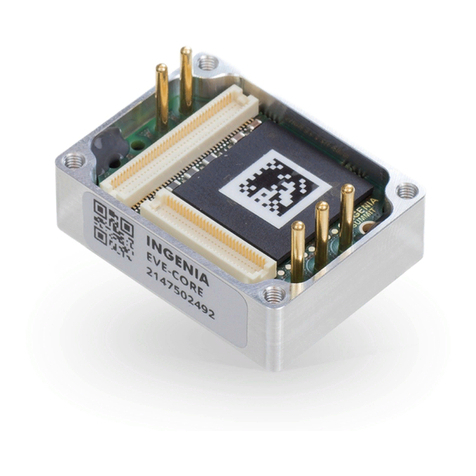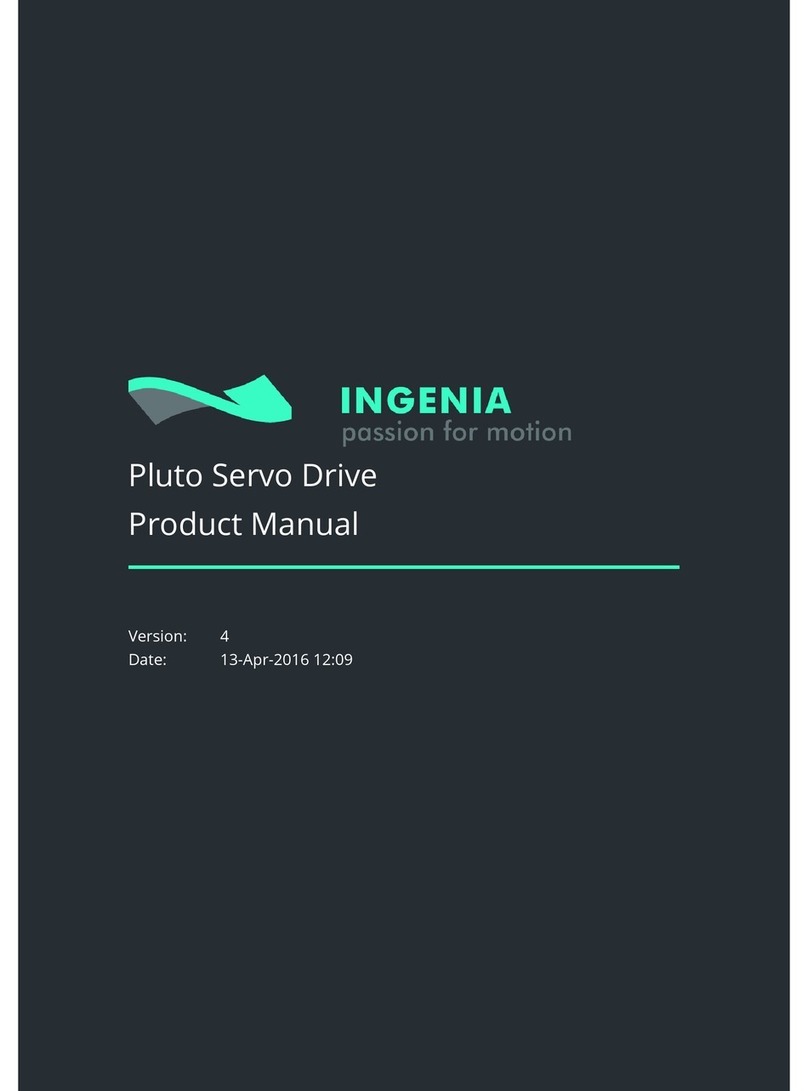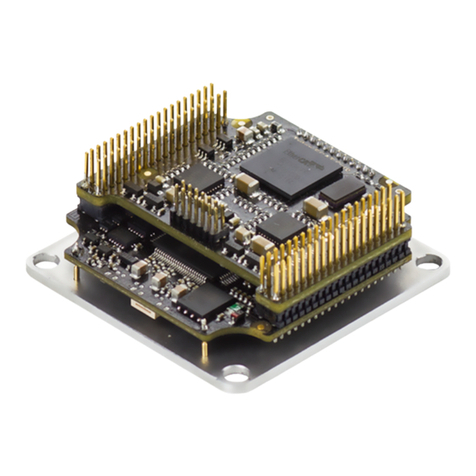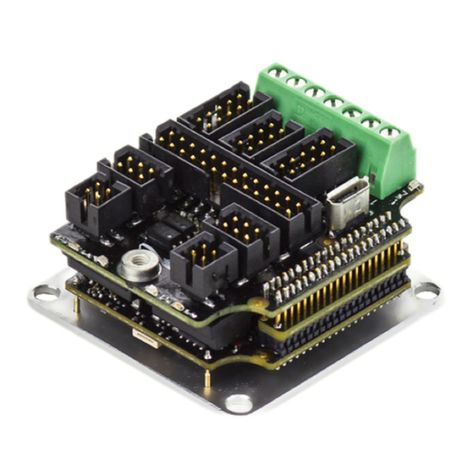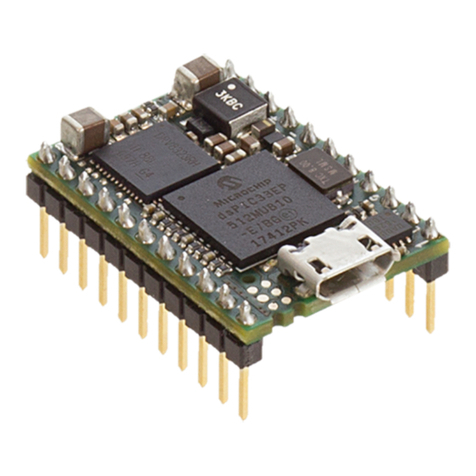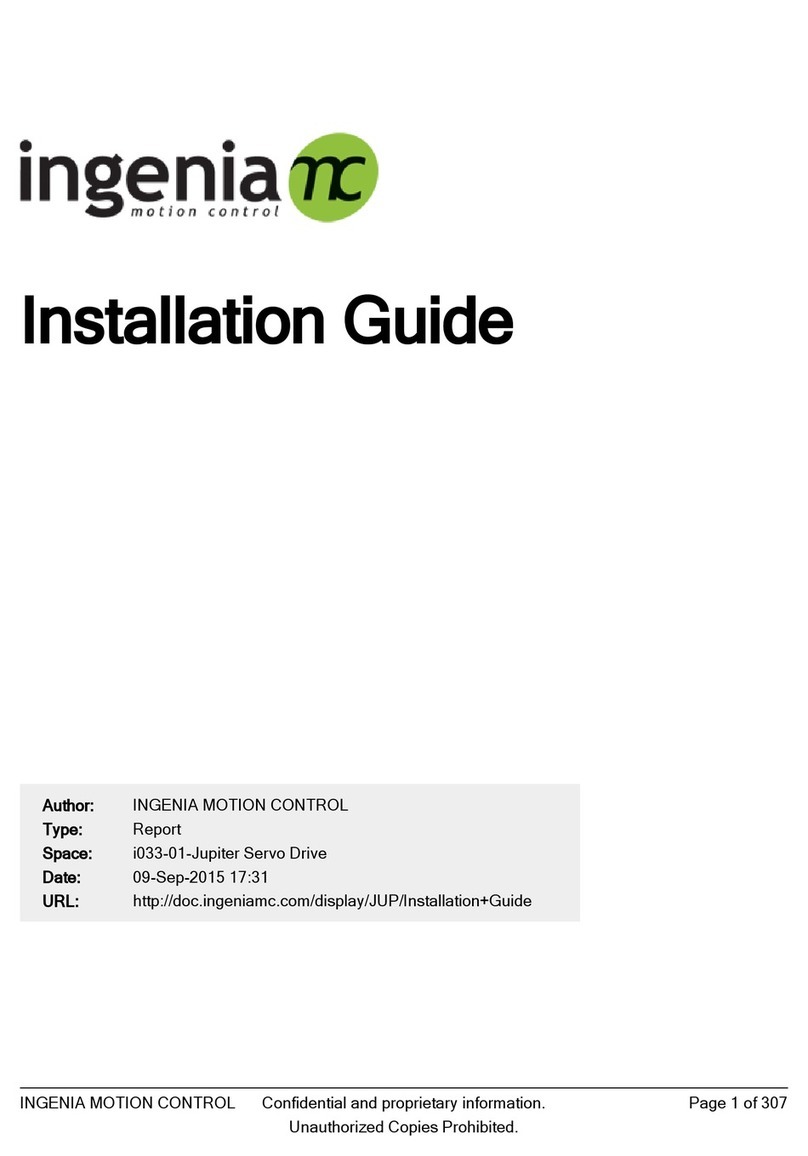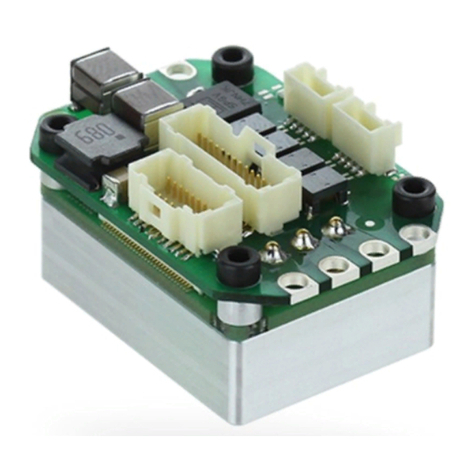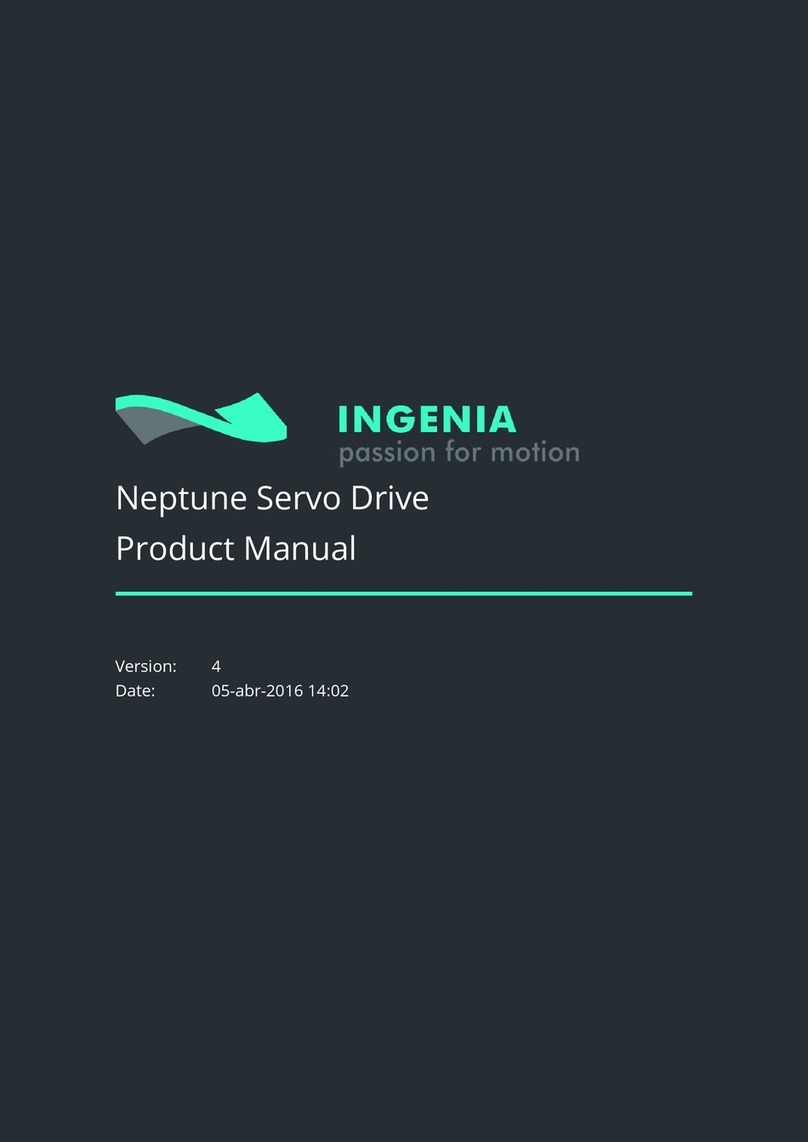1. Table of Contents
1. Table of Contents 2
2. General Information 4
2.1. Manual revision history ....................................................................................................................................... 4
2.2. Disclaimers and limitations of liability ............................................................................................................... 4
2.3. Contact ................................................................................................................................................................. 4
3. Safety Information 5
3.1. About this manual................................................................................................................................................ 5
3.2. Warnings............................................................................................................................................................... 5
3.3. Precautions .......................................................................................................................................................... 5
4. Product Description 6
4.1. Part Numbering.................................................................................................................................................... 6
4.2. Specifications....................................................................................................................................................... 7
4.3. Product Revisions .............................................................................................................................................. 12
4.4. Thermal Specifications...................................................................................................................................... 12
5. EtherCAT Specifications 15
6. Installation 16
6.1. Unpacking .......................................................................................................................................................... 16
6.1.1. Back Installation ................................................................................................................................................ 16
6.1.2. Front Installation ............................................................................................................................................... 17
6.1.3. Rework................................................................................................................................................................ 18
7. Connectors Guide 19
7.1. Connector Overview .......................................................................................................................................... 19
7.2. Supply................................................................................................................................................................. 19
7.3. Motor.................................................................................................................................................................. 20
7.4. Feedback Connector.......................................................................................................................................... 20
7.5. EtherCAT Connectors......................................................................................................................................... 24
7.6. Mating Connectors............................................................................................................................................. 25
7.6.1. Mating terminals and cables common for all signal connectors .................................................................... 26
8. Signalling LEDs 29
8.1. Start-up Sequence ............................................................................................................................................. 29
8.2. Driver Status LEDs.............................................................................................................................................. 30
8.3. EtherCAT Status LEDs ........................................................................................................................................ 30
8.4. CANopen Status LEDs ........................................................................................................................................ 30
9. Wiring and Connections 32
9.1. Everest XCR Connection Diagram ..................................................................................................................... 32
9.2. Protective Earth ................................................................................................................................................. 33
9.3. Power Supply and Motor Power........................................................................................................................ 35
9.3.1. Single Power Supply .......................................................................................................................................... 35