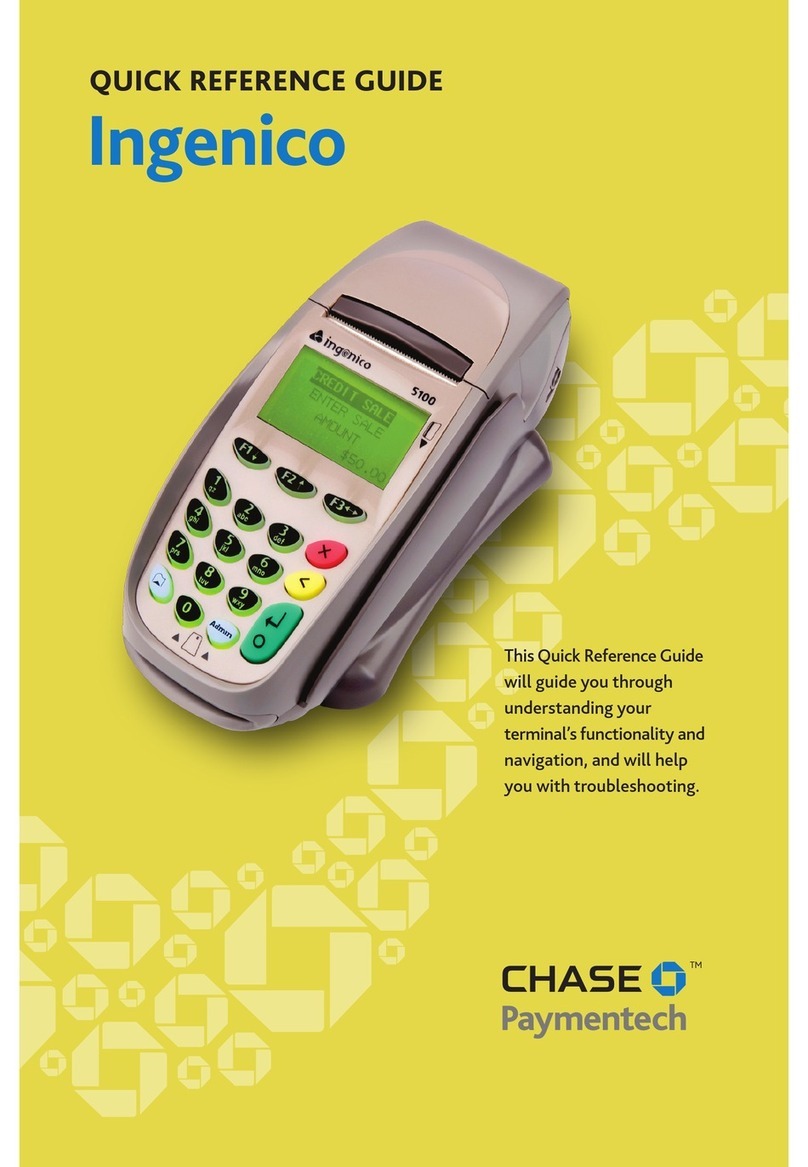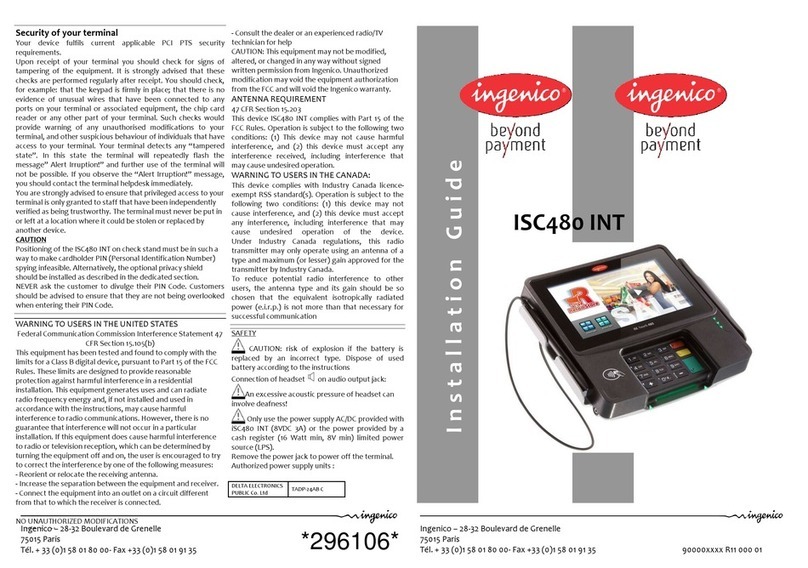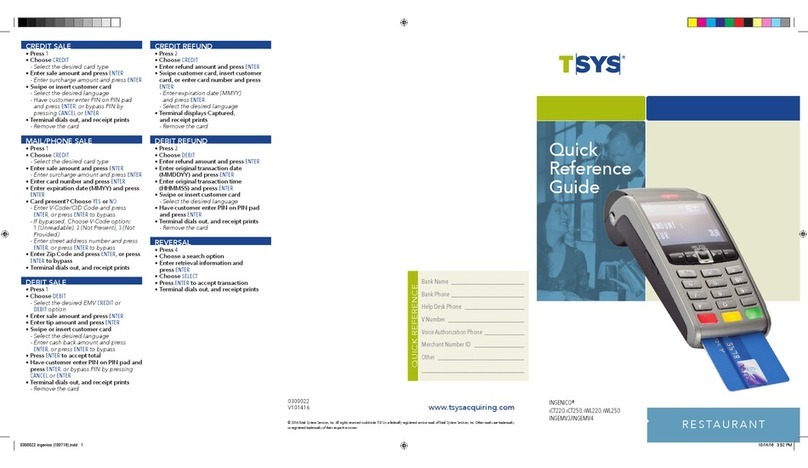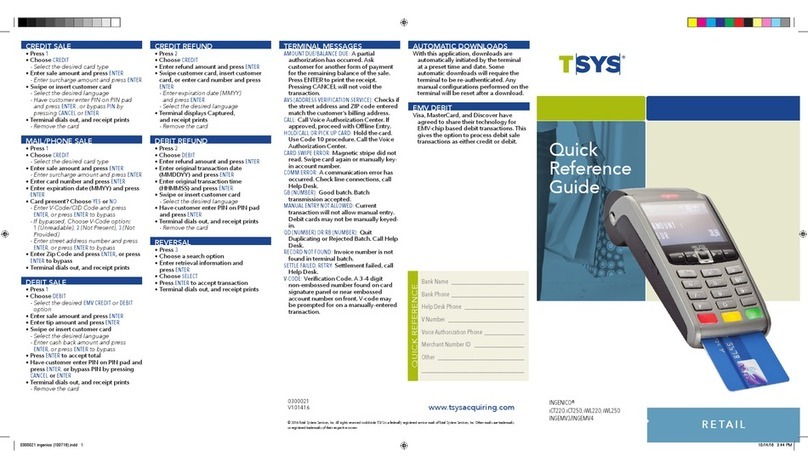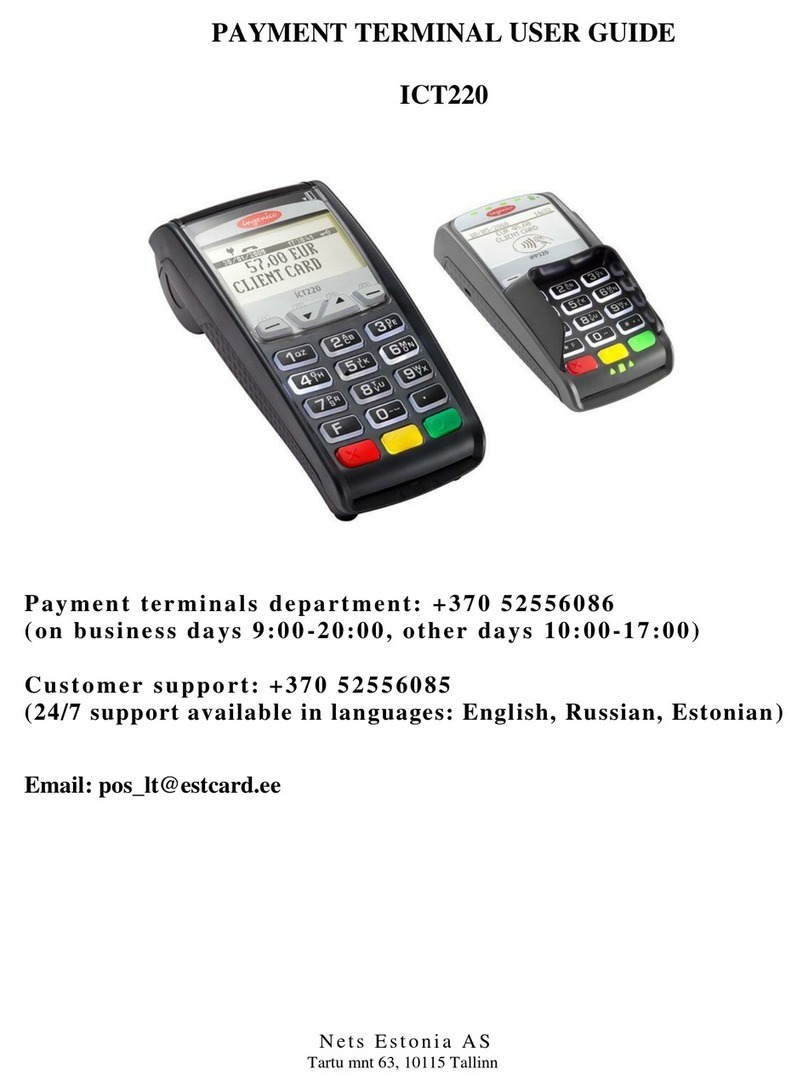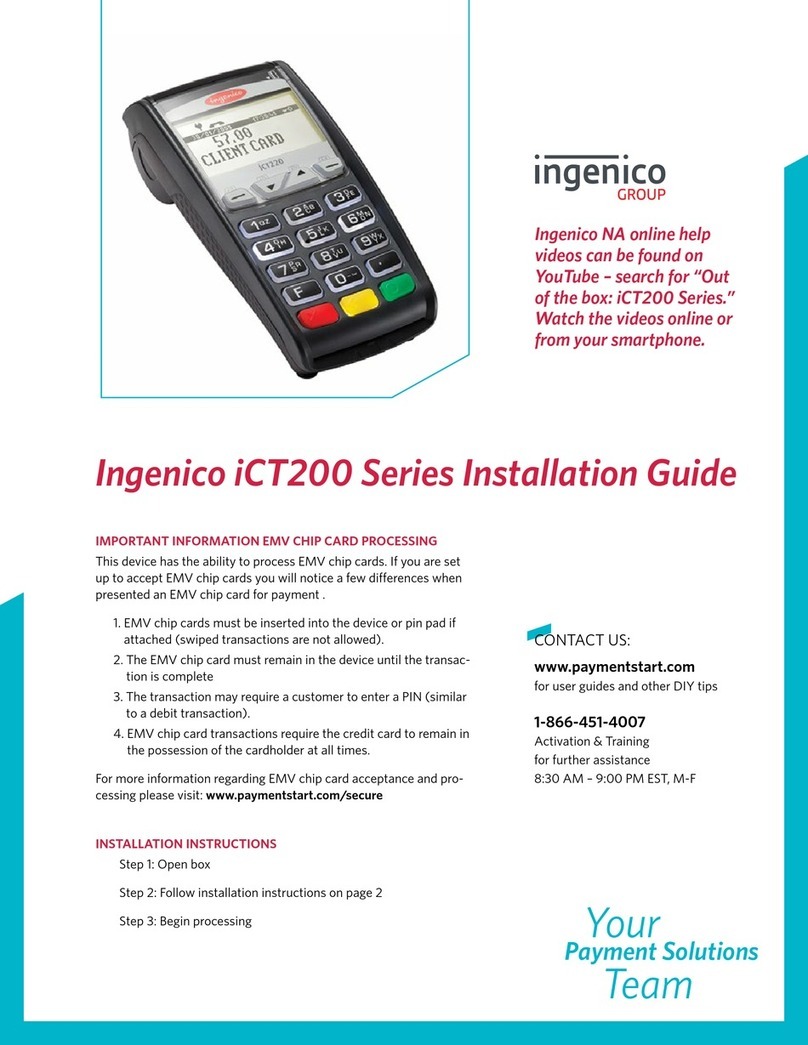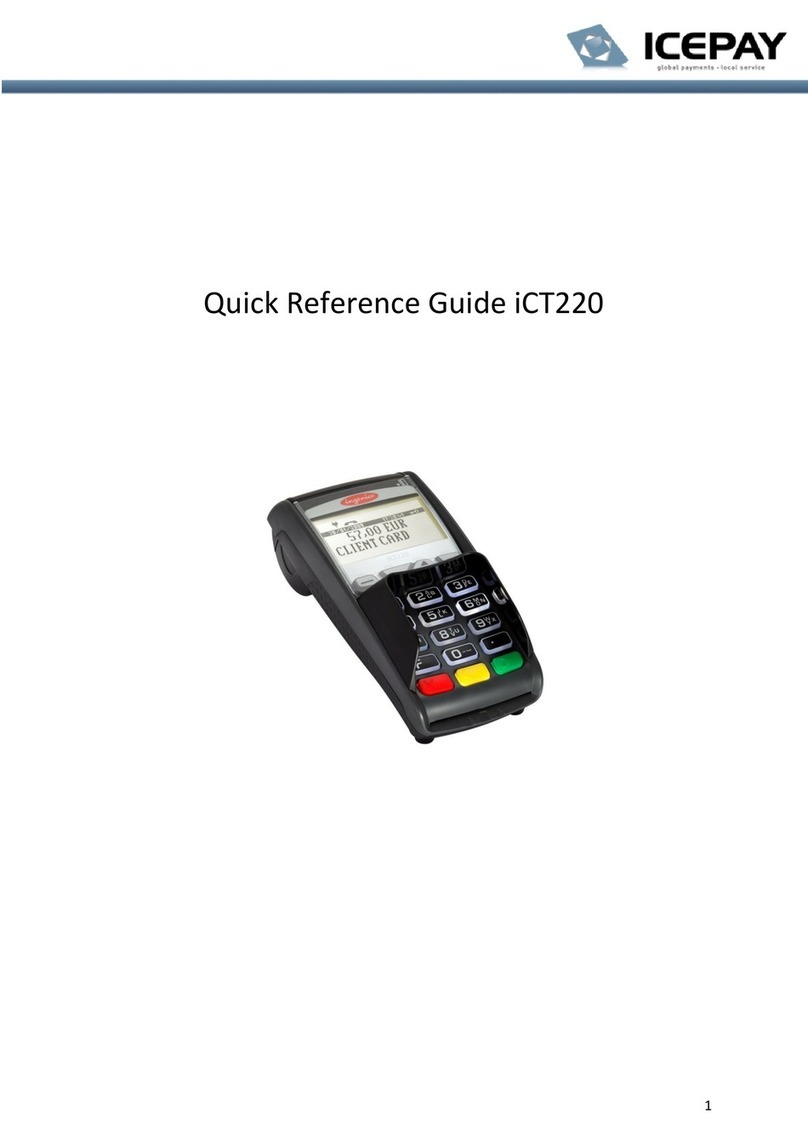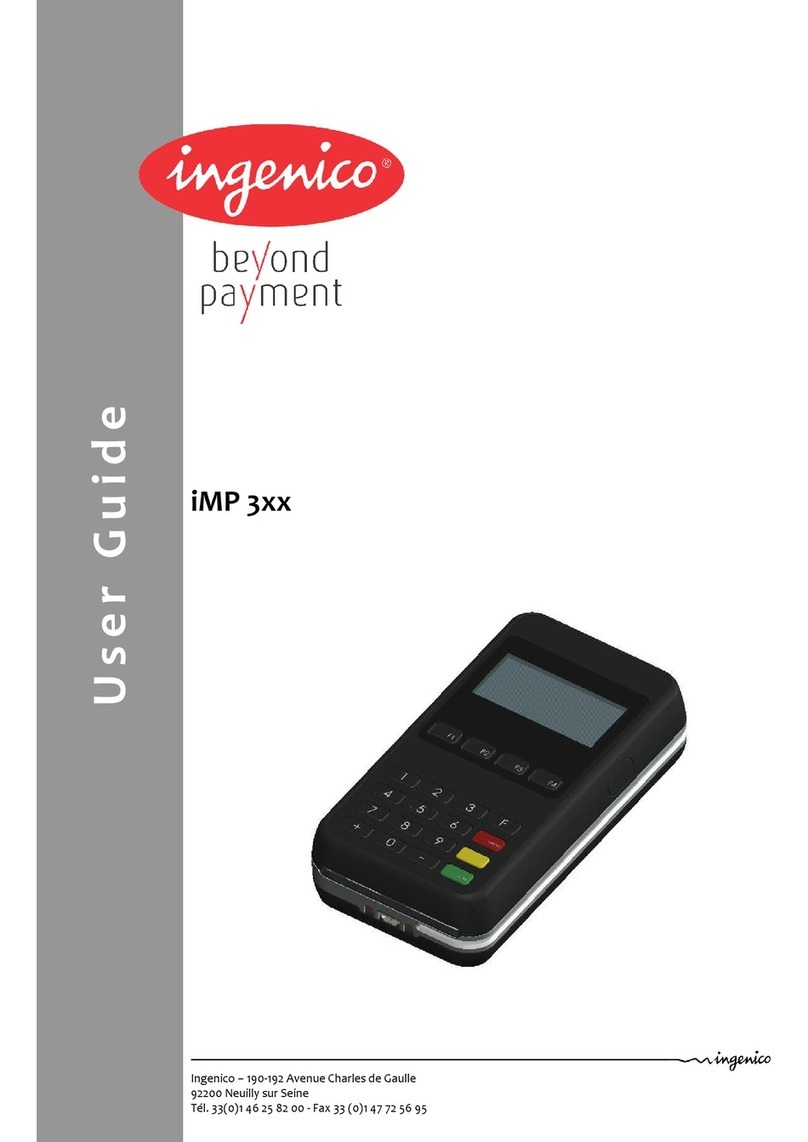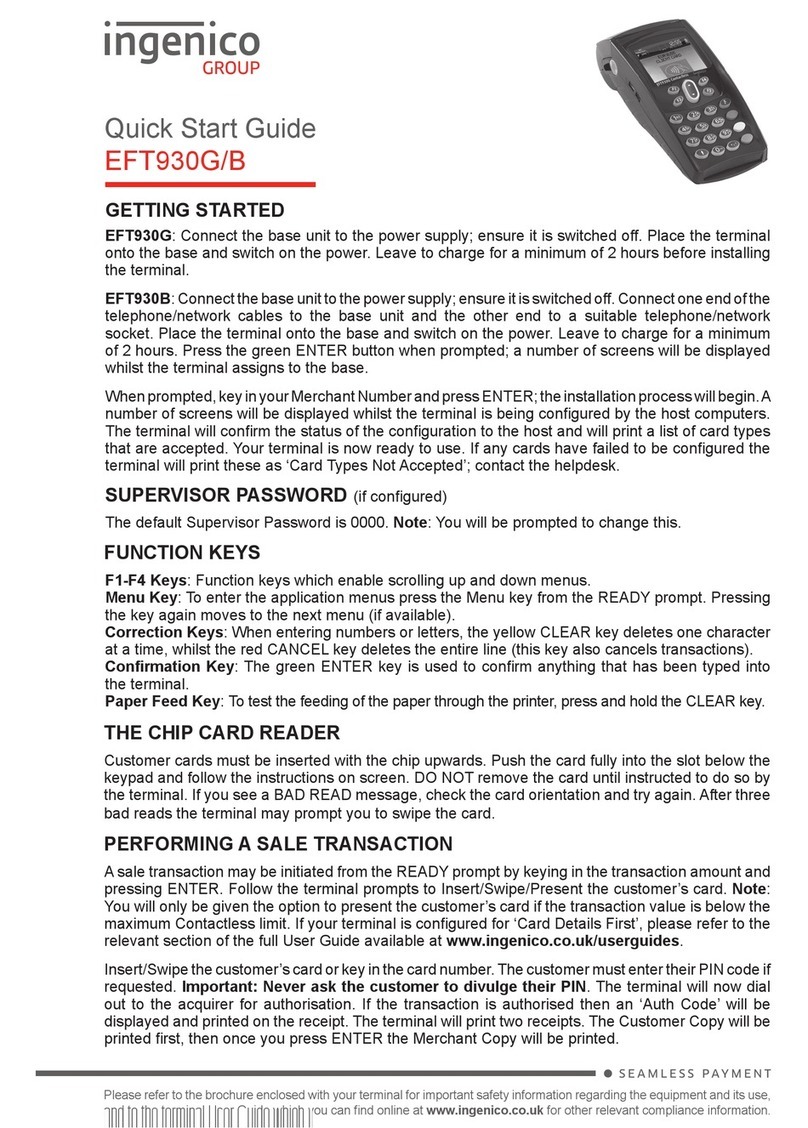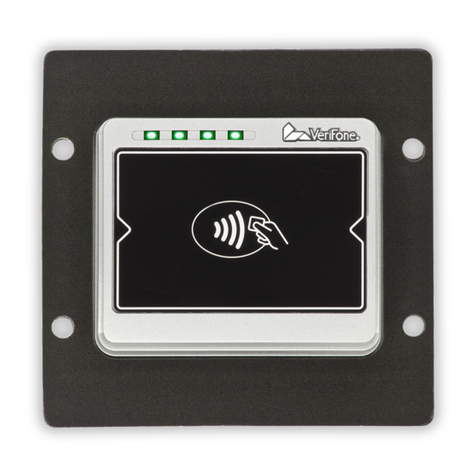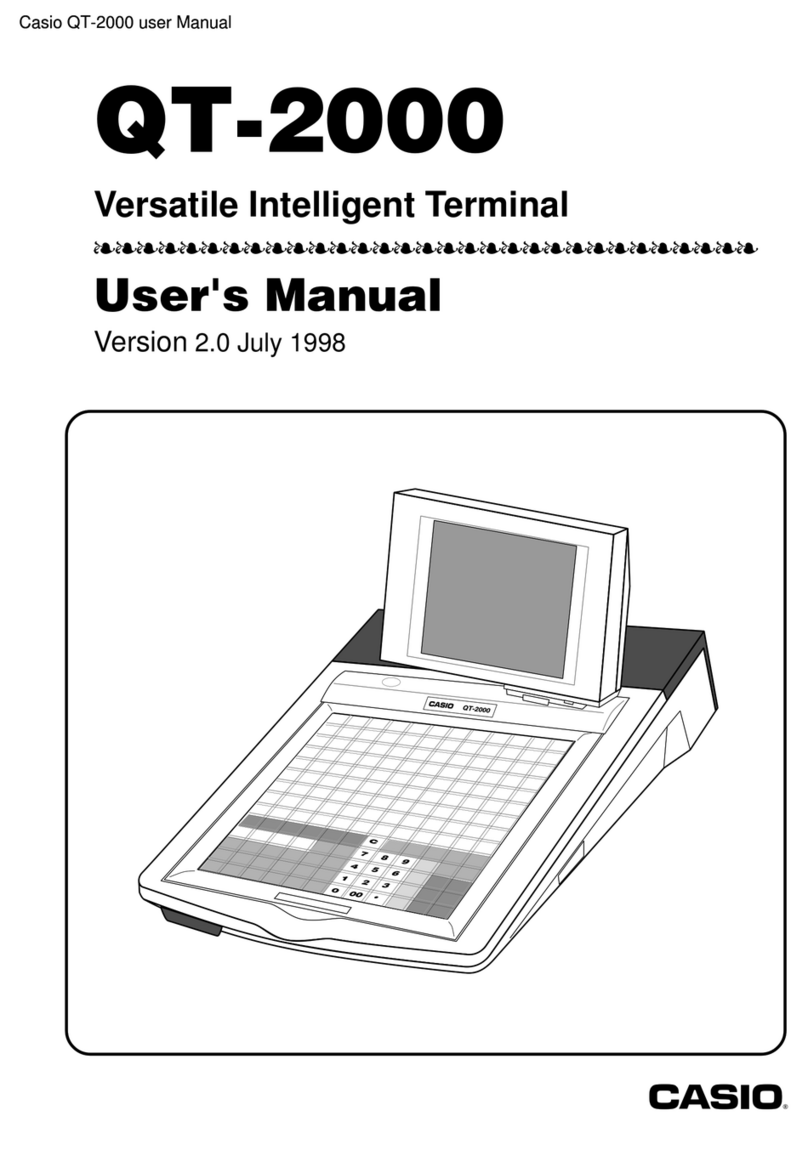mentchecklist
Turntheterminal.Thereis
oneportonthebackfor
powerandcommunication.
Connectthecableonthe
terminal.Connecttheother
endtothepowersupplyunit.
Connectthepowersupply
unittothemainsbythewall
receptacle.
Twoportsattherearside:
‐audioout
‐USBhost
SwipingaMagneticStripeCard
Takecaretoensurethatthecardisinsertedinthe
correctmanner(directionismarkedonterminal).Slide
thecardfromthereartothefrontinacontinuous
motionforbestresults.
InsertthestylusconnectorintotheISC250stylusport
Placethestylusintothecradleonthelefthand‐sideofthe
ISC250device,orinsertituprightintotheholeinthe
cradle.
attherearoftheISC250.
Troubleshooting
MagneticCardReaderDoesNotWorkProperly
1. Whenslidingthecardthroughthereader,make
surethatthemagneticstripeonthecardisfacing
theISC250displayscreen(seeSwipingaMagnetic
StripeCard).
2. Swipethecardatafasterormiddlesteadyspeed.
3. Inspectthemagneticstripeonthecardtomake
sureitisnotscratchedorbadlyworn.
5.Todetermineiftheproblemiswiththecard:
a.Ifyourhostdevicehasamagneticstripereader,
tryswipingthecardthere.
b.IfyouhaveanotherworkingISC250device,try
swipingthecardthere.
Deviceisnotworking
1. MakesurethattheISC250connectoris
fullyinsertedintothebackofthedevice.
2. Restartthedevice.
3. IfyouhaveanotherworkingISC250
device,swapthedevicestodetermineif
theproblemiswiththedevice,cable,POS,
orpowersupply.
4. IftheISC250deviceisdirectlyconnected
toahost,resetthehostbyturningitoff
andbackonagain.
Changesormodificationstothisdevicenot
expresslyapprovedbythepartyresponsiblefor
compliancecouldvoidtheuser'sauthoritytooperate
theequipment.
Anyliquidspillunderthecustomcovermustbe
removedrightaway.
Themainportatthebackmustnotbeusedto
connectastandardvideoHDMIcable.Onlyconnect
cablesprovidedbyIngenico.
TerminalLocation
TheISC250devicemaybemountedonaflatsurface,
wall,orcustomerstand(recommended).
DonotplacetheISC250deviceonaPCmonitor,
adjacenttoanelectronicallyactivesecuritytag
deactivationsystem,ornearothersourcesof
magneticfields.
TheISC250devicemustbeatleast12inchesaway
fromanelectronicallyactivetypeofsecuritytag
deactivationpad.
Therearetwotypesofsecuritytagdeactivation
systems:
•Anelectronicallyactivesystemsendsouta
powerfulandpotentiallydisruptivesignalto
deactivatethesecuritytag.IftheISC250device
isplacedtooclosetothesystem’spad,orplaced
abovethepad,thesignaturecapturefilesmay
becorrupted.
•Apassivesystemisapermanentmagnettype
thatdoesnotsendoutasignal.Thistypedoes
notaffecttheiSC250device.
Thedeviceisdesignedtooperateinthefollowing
environment:
•Operatingtemperatureof5°Cto40°C
•Operatinghumidityof10%to90%RHnon‐
condensing
Theterminalisintendedforinternaluseonly.
MoreInformation
Formoreinformationoncleaning,
troubleshooting,operatingthedevice,features,
specifications,accessories,thesystemmenu,
security,anddownloadingseetheIngenico
iSC250UserGuide.
Ingenico–190‐192AvenueCharlesdeGaulle
92200NeuillysurSeine
Tél.33(0)146258200‐Fax33(0)147725695
Ingenico–190‐192AvenueCharlesdeGaulle
92200NeuillysurSeine
Tél.33(0)146258200‐Fax33(0)147725695900003392R1100001