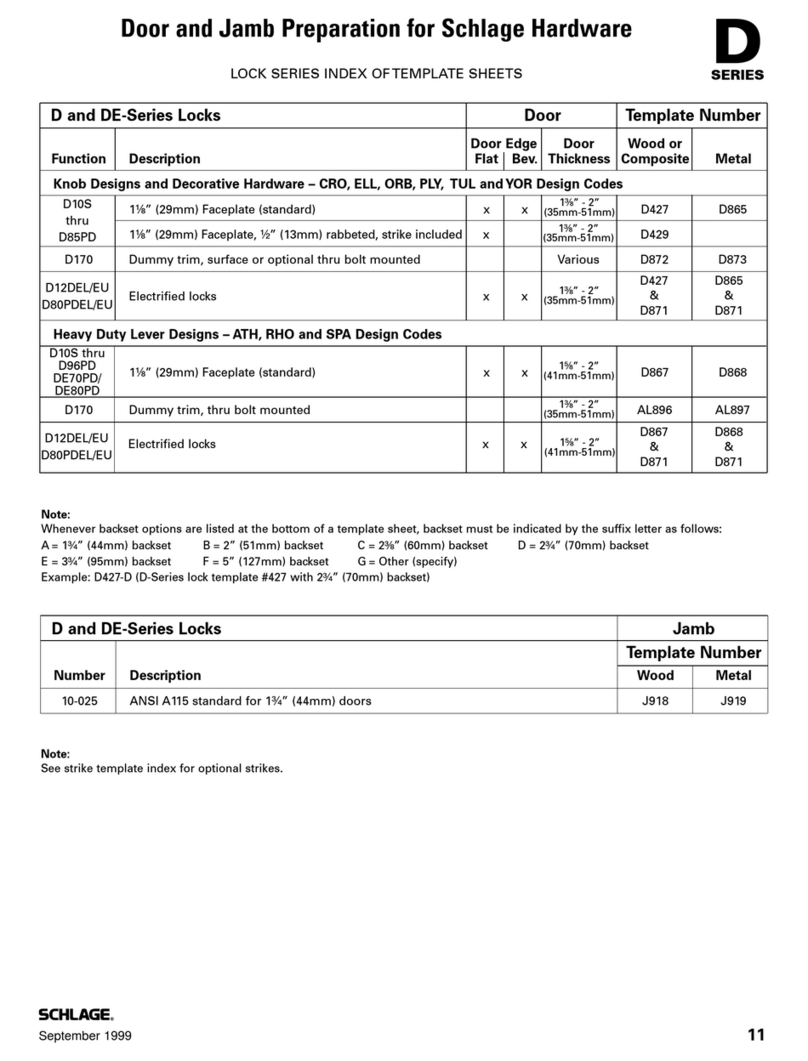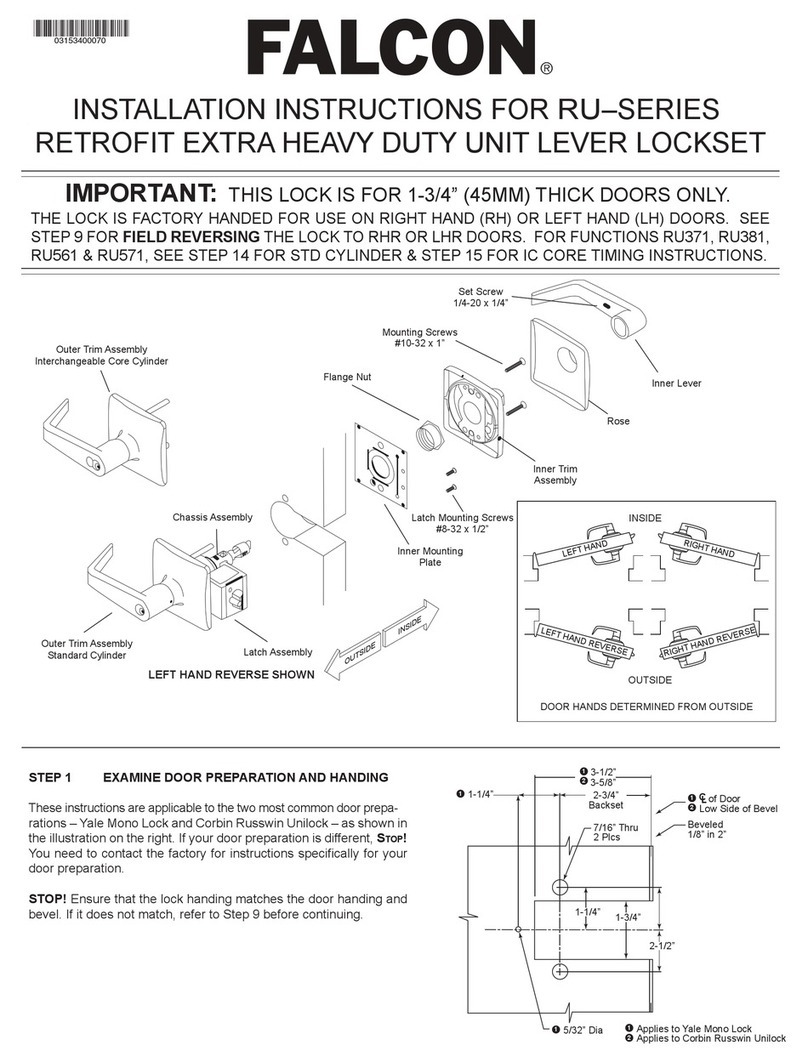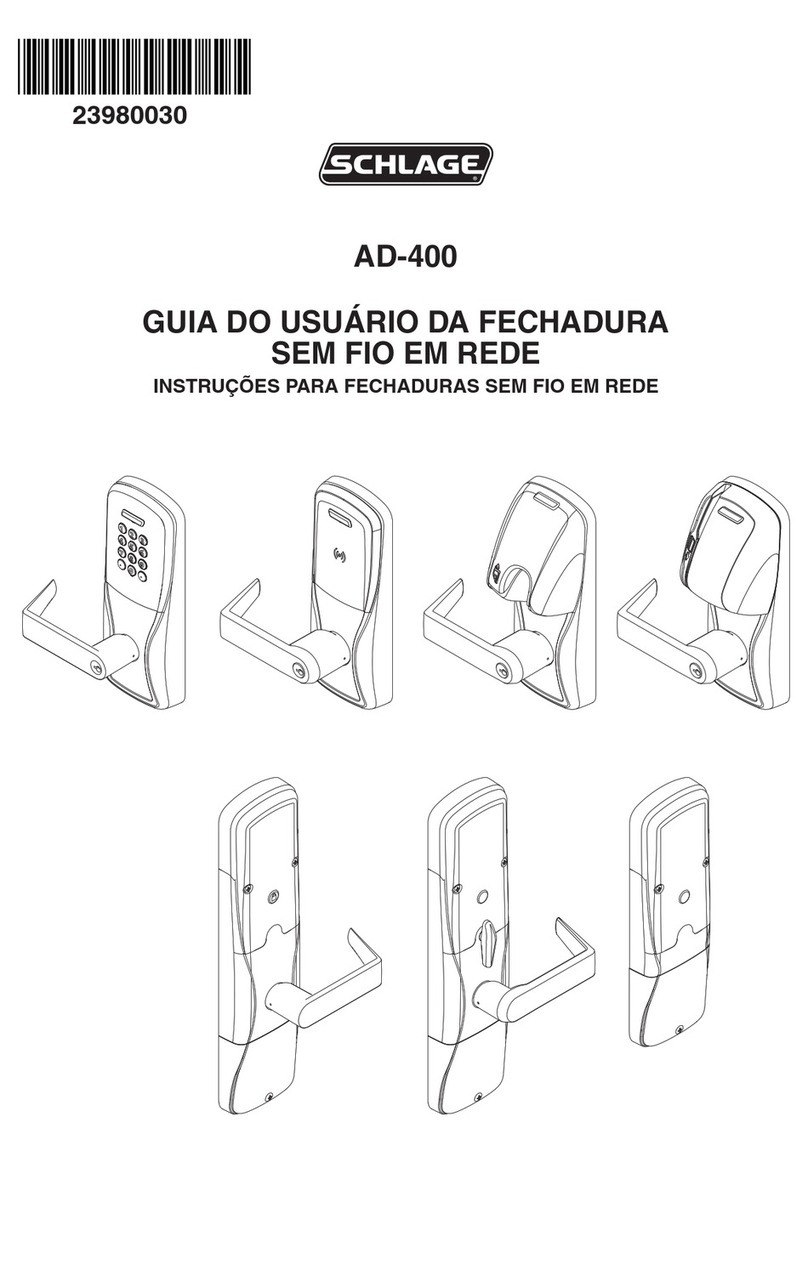Function Descriptions
Add User Code
•Adds one User Code to the lock.
Delete User Code
•Deletes one User Code from the lock.
Change Programming Code
•Changes the Programming Code.
Enable/Disable Vacation Mode
•When Vacation Mode is enabled, User Codes will not
unlock the lock.
•Used to ensure lock remains secure while you are away
from home.
•Disable vacation mode to resume normal operation.
Enable/Disable Beeper
•When the beeper is enabled, the lock will beep once with
each key press, and multiple times for other indications.
Delete All User Codes
•Deletes all the User Codes from the lock at once.
Enable/Disable Turn Lock Feature
•Applies to Keypad Deadbolt (BE365) only.
•Enabled by default. Allows easy re-locking of deadbolt
from the outside.
•When disabled, a valid user code must be entered to lock
the deadbolt from the outside.
Error Indications
Problem Beeps* Lights Solution
User Code does not unlock lock.
2 User Code entered is not a valid User Code.
1 High,
1 Low
then Vacation Mode is enabled. Disable Vacation Mode.
Nothing happens when numbers are
pressed. None None
Too many incorrect User Codes have been entered.
Wait 30 seconds and try again.
If keypad does not respond after 30 seconds, then
replace battery.
There is a delay before unlock after a
valid User Code is entered.
High/
Low,
then 1
then Battery is low and should be replaced. See the
Keypad Locks User Guide.
blinking but no codes have been
entered. None
Blinking
Battery is dead and MUST be replaced. See the
Keypad Locks User Guide.
Cannot add a new User Code.
High/Low 19 User Codes already exist. Delete a User Code
before adding a new one.
2
Second User Code entered did not match first User
Code entered.
The User Code matches the first four digits of the
existing Programming Code.
Cannot delete a User Code. 2 Second User Code entered did not match first User
Code entered.
Cannot change Programming Code. 2
Second Programming Code entered did not match
first Programming Code entered.
First four digits of new Programming Code match an
existing User Code.
Cannot delete all User Codes. 2 Programming Code entered second time is incorrect.
Lock will not stay in programming mode. 2
Any key other than was pressed immediately
after the programming code was entered.
An incorrect entry was made during the
programming process.
* Beeps sound only when beeper is enabled.
©2011 Schlage Lock Company
Printed in U.S.A.
23780034 Rev. 04/11-a
Need Help?
keypad.schlage.com
Calling From:
U.S.A.: (888) 805-9837
Canada: (800) 997-4734
Mexico: 018005067866
Get the free
mobile app at
gettag.mobi