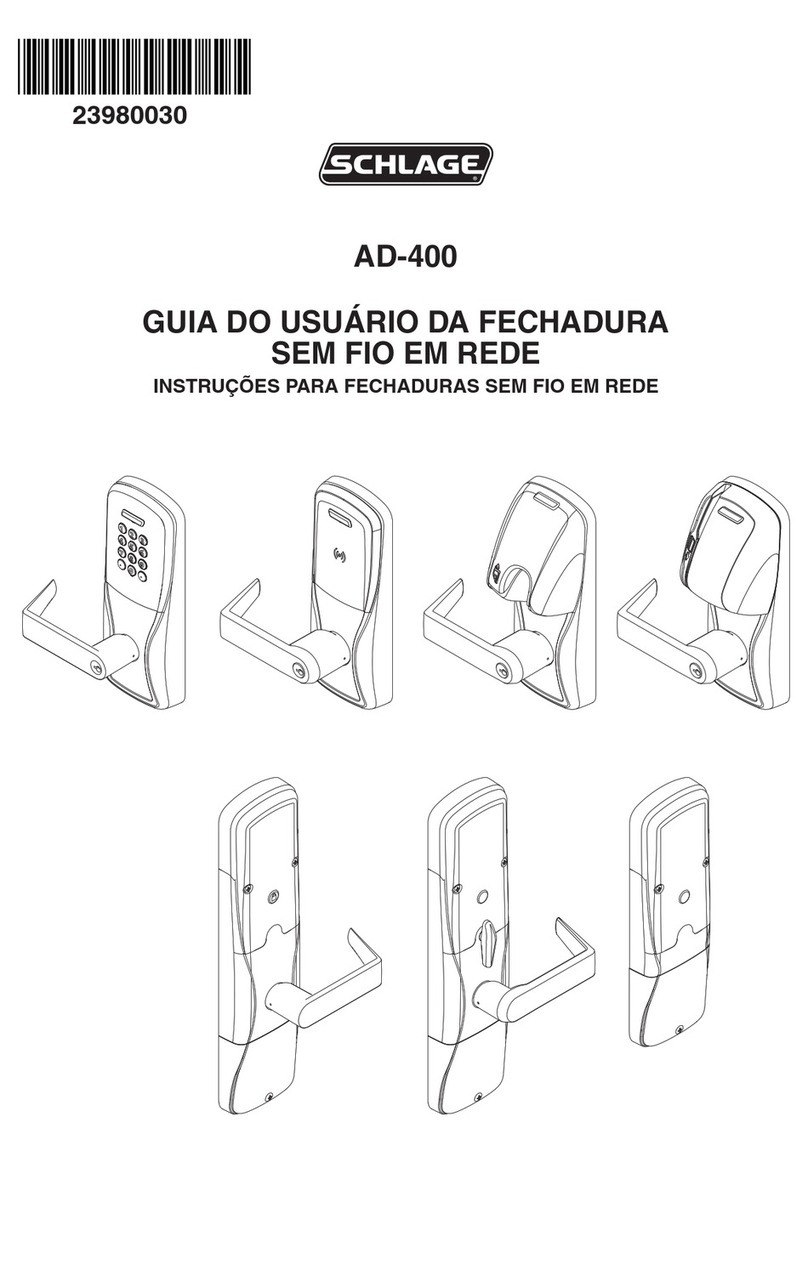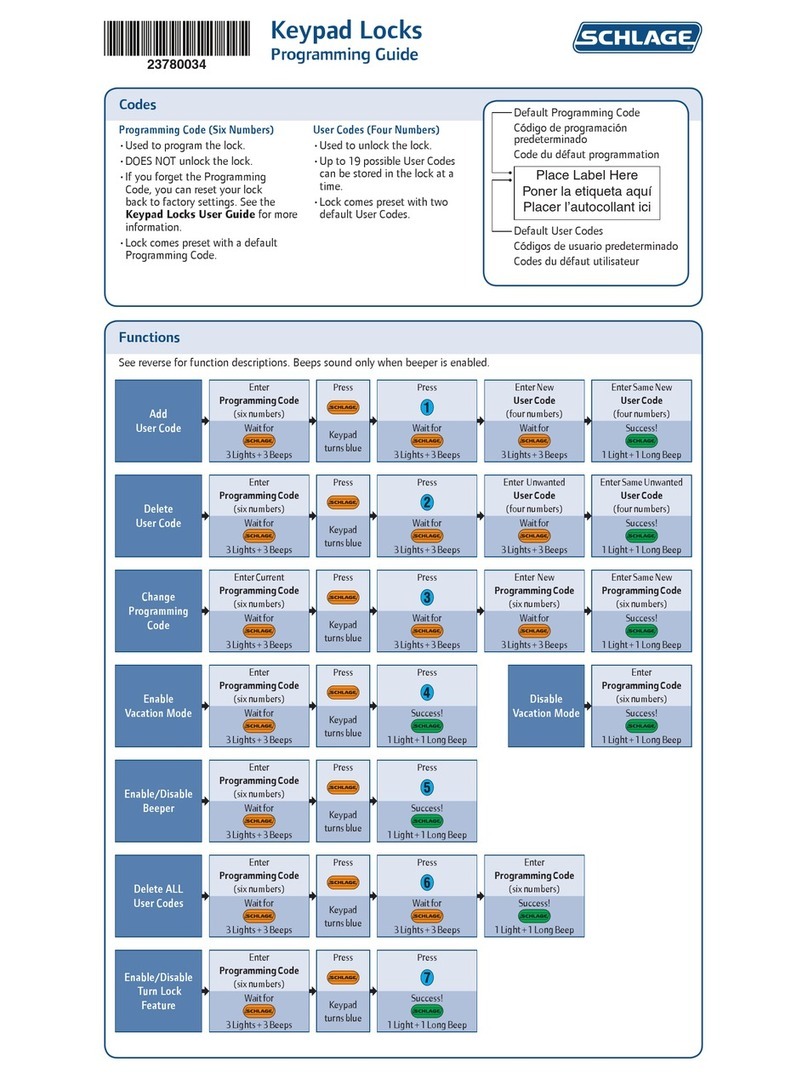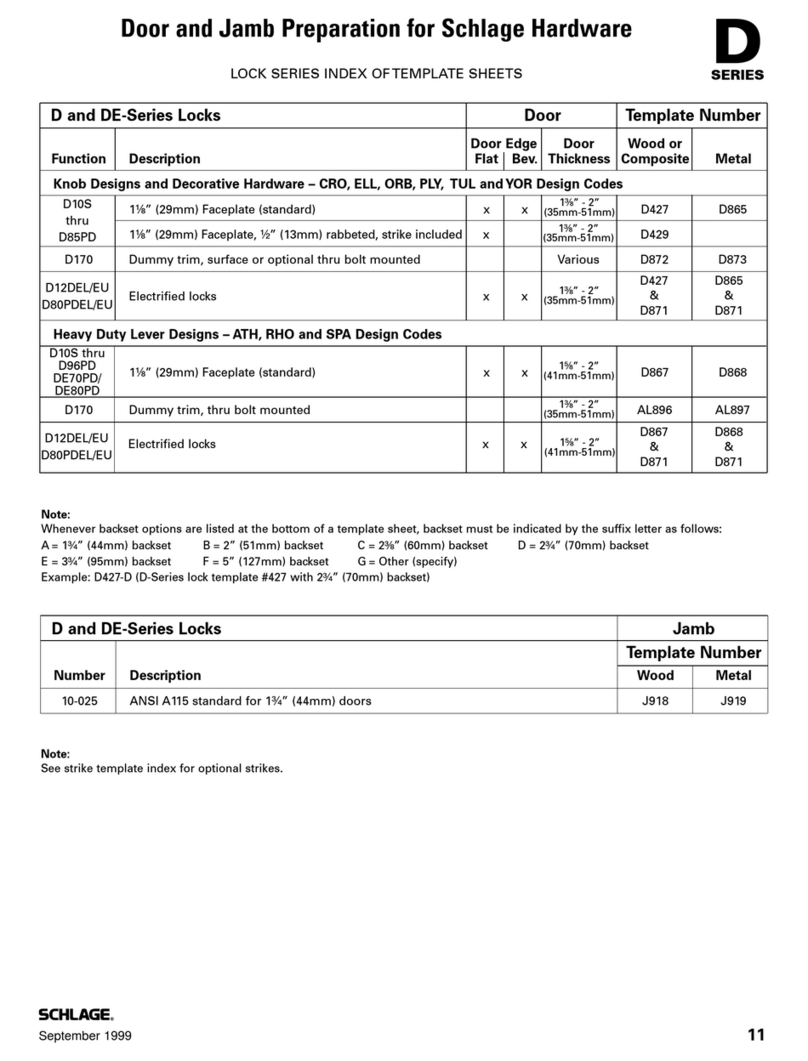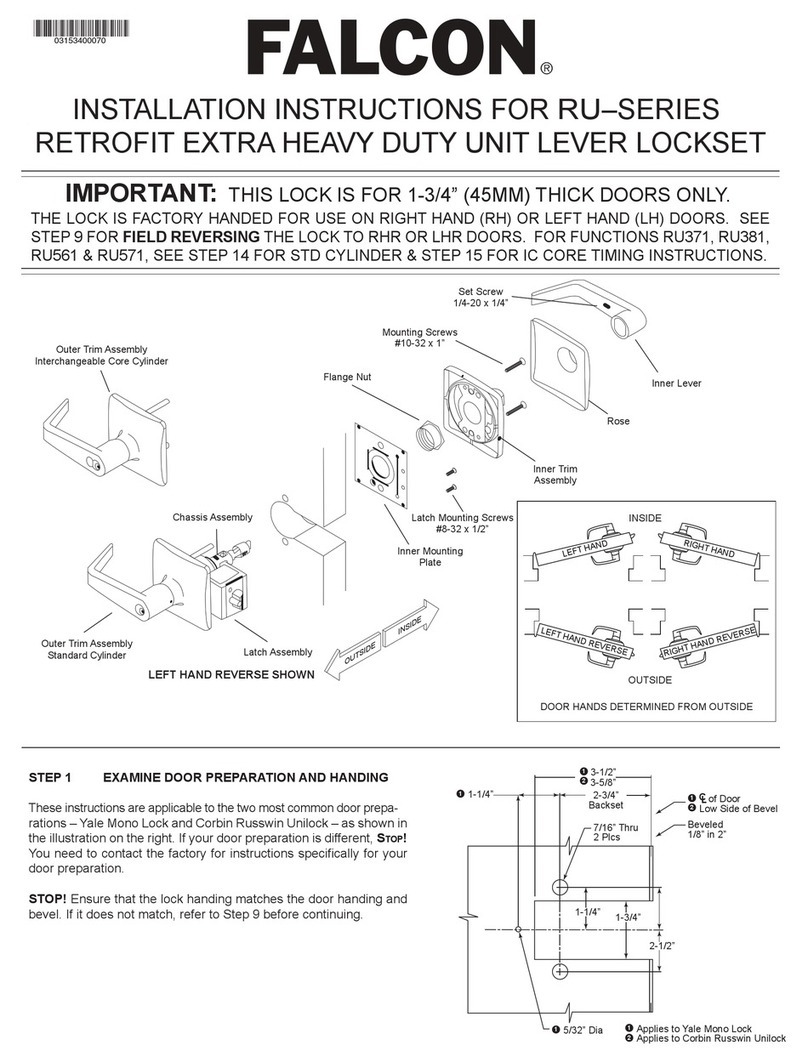Pinch points. Can cause injury when
pushpad is pressed with center case
cover removed. Keep clear.
WARNING
!
Test device as described below. If device fails any step, chec cross slot alignment (see Step 13 of
installation instructions) and battery installation (see Step 14 of installation instructions).
1. Close door and turn cylinder ey 360 degrees cloc wise. Dead bolt will extend and red light on
device will blin every 16 seconds indicating that device is armed.
2. Press pushpad to open door. Alarm will sound.
3. Close door. Turn cylinder ey 360 degrees cloc wise. Dead bolt will extend, alarm will stop,
and red light on device will blin every 16 seconds indicating that device is armed.
4. Turn cylinder ey 360 degrees countercloc wise to retract dead bolt. Red light on device will
stop blin ing indicating that device is not armed.
5. Press pushpad to open door. Alarm will not sound.
TESTING
OPERATION
BATTERY CONDITION
When the 9 volt battery in the device is running low, the device will emit a beep every 16 seconds.
When this occurs, remove the center case cover and change the battery. When changing the
battery, be careful of the pinch points (see Warning below).
When reinstalling the center case cover, be sure to use long screws where shown in the Parts List
(other side) for tamper resistance.
911514-00
nside Cylinder Outside Cylinder
Turning key Extends dead bolt, Retracts dead bolt
360 degrees stops sounding alarm, and disarms device
clockwise and arms device (red light is off)
(red light blinks every
16 seconds)
Turning key Retracts dead bolt Extends dead bolt,
360 degrees and disarms device stops sounding alarm,
counterclockwise (red light is off) and arms device
(red light blinks every
16 seconds)