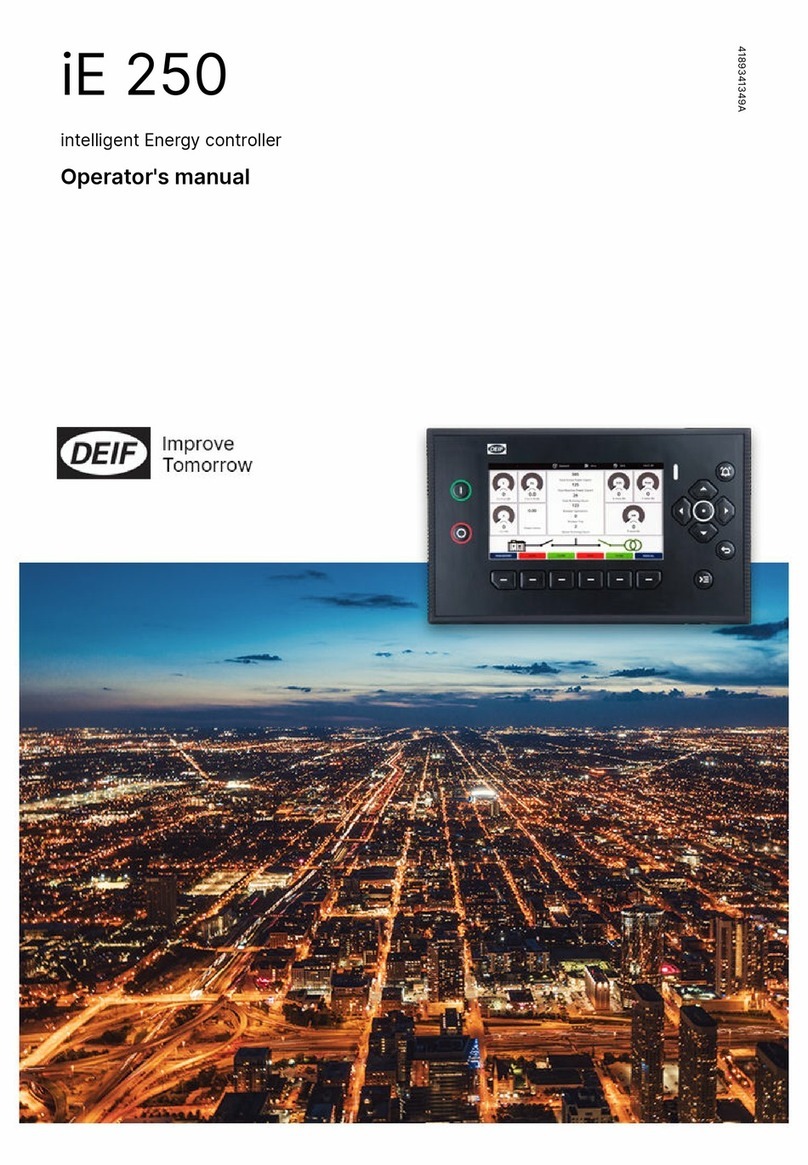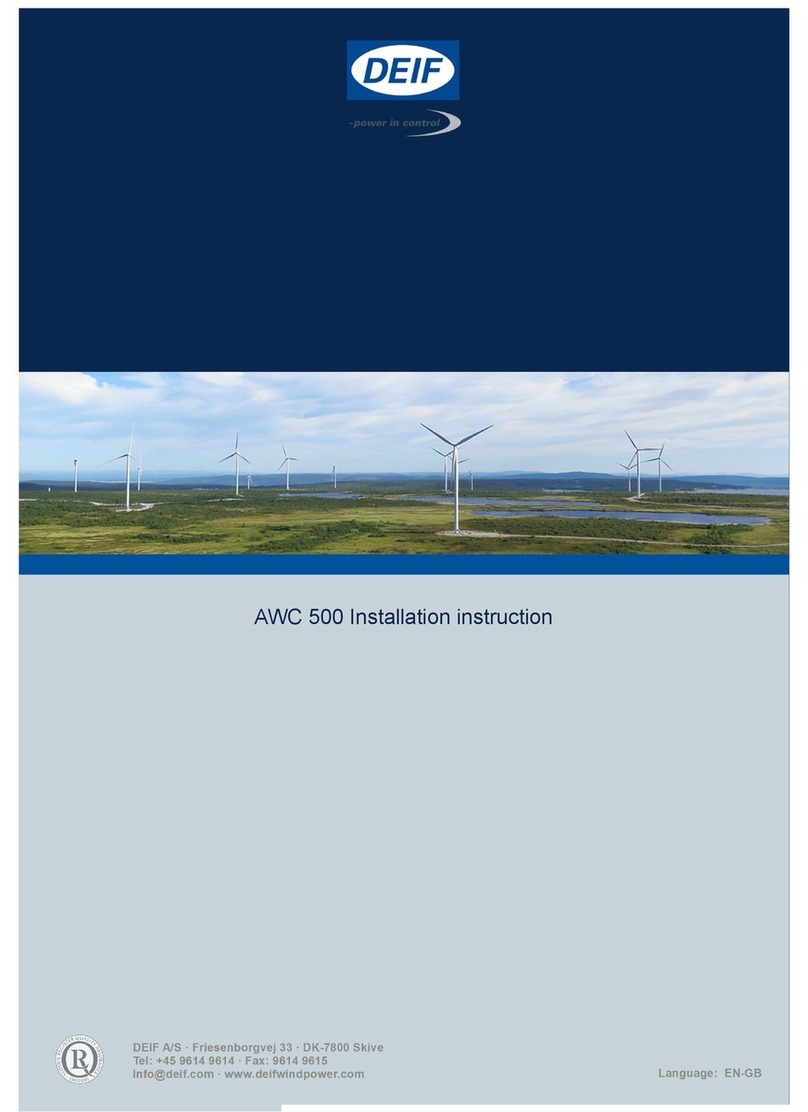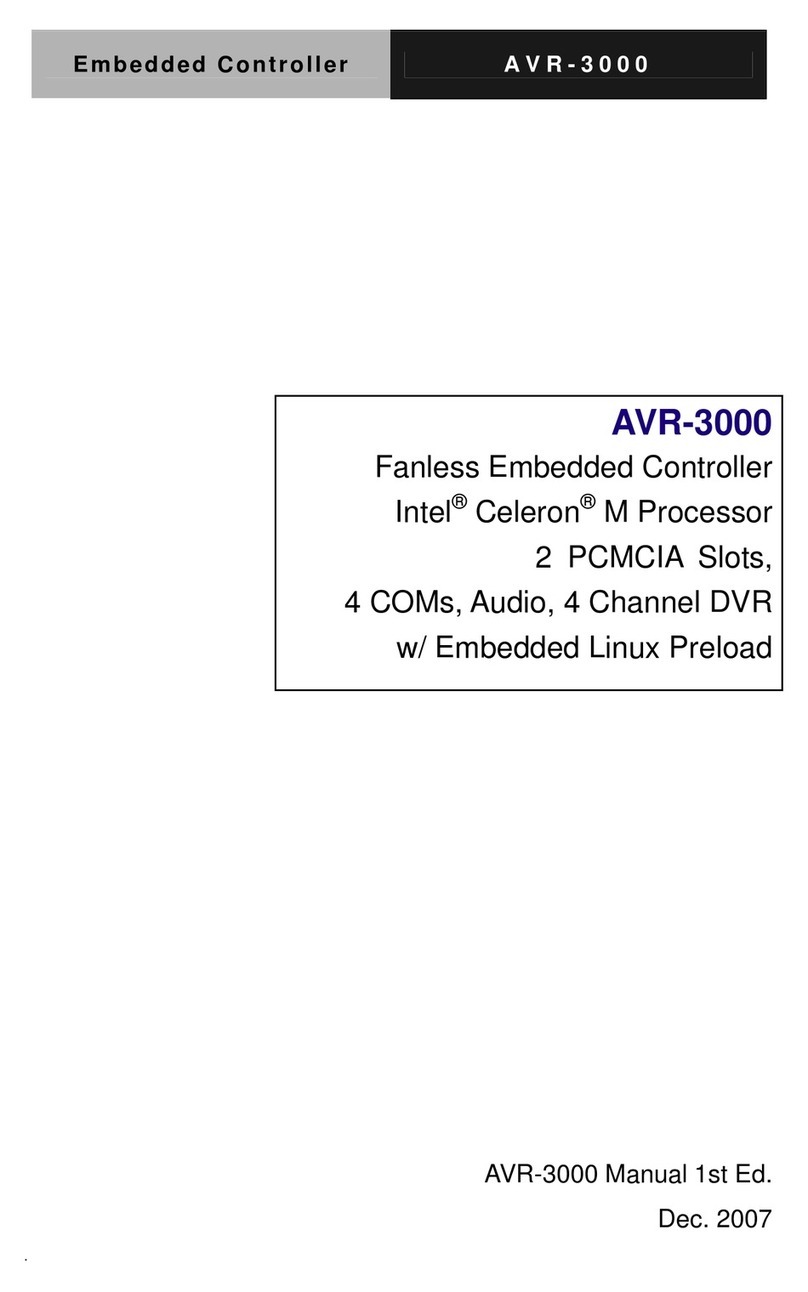Deif GPC-3 Hydro User manual

DEIF A/S · Frisenborgvej 33 · DK-7800 Skive · Tel.: +45 9614 9614 · Fax: +45 9614 9615 · info@deif.com · www.deif.com
DEIF A/S · Frisenborgvej 33 · DK-7800 Skive · Tel.: +45 9614 9614 · Fax: +45 9614 9615 · info@deif.com · www.deif.com
DEIF A/S · Frisenborgvej 33 · DK-7800 Skive · Tel.: +45 9614 9614 · Fax: +45 9614 9615 · info@deif.com · www.deif.com
INSTALLATION INSTRUCTIONS
Generator Paralleling Controller, GPC-3 + variants
Generator Protection Unit, GPU-3 + variants
Paralleling and Protection Unit, PPU-3
● Mounting
● Board slot positions
● I/O lists
● Wiring
Document no.: 4189340582M
SW version: 3.06.x or later

1. Delimitation
1.1. Scope of Installation Instructions............................................................................................................4
1.1.1. GPC-3, GPU-3 and PPU-3 ...........................................................................................................4
2. General information
2.1. Warnings, legal information and safety..................................................................................................5
2.1.1. Warnings and notes ......................................................................................................................5
2.1.2. Legal information and disclaimer ..................................................................................................5
2.1.3. Safety issues ................................................................................................................................5
2.1.4. Electrostatic discharge awareness ...............................................................................................5
2.1.5. Factory settings ............................................................................................................................5
2.2. About the installation instructions...........................................................................................................6
2.2.1. General purpose ...........................................................................................................................6
2.2.2. Intended users ..............................................................................................................................6
2.2.3. Contents and overall structure ......................................................................................................6
3. Mounting and dimensions
3.1. Mounting of the unit................................................................................................................................7
3.1.1. Unit dimensions.............................................................................................................................7
3.1.2. Panel cutout...................................................................................................................................8
3.1.3. Drilling template.............................................................................................................................9
3.1.4. Mounting instructions.....................................................................................................................9
3.1.5. Tightening torques.......................................................................................................................10
4. Hardware
4.1. General hardware description..............................................................................................................11
4.1.1. Board slot positions.....................................................................................................................11
4.1.2. Unit topside overview...................................................................................................................12
5. I/O lists
5.1. I/O list and terminal strip description - GPU, GPU Hydro.....................................................................13
5.1.1. Slot #1, power supply and binary I/O...........................................................................................13
5.1.2. Slot #2, external communication (optional)..................................................................................14
5.1.3. Slot #3, digital I/Os (option M12) ................................................................................................16
5.1.4. Slot #4, GOV/AVR (optional).......................................................................................................17
5.1.5. Slot #5, AC measuring ................................................................................................................20
5.1.6. Slot #6, I/O extension (optional) .................................................................................................20
5.1.7. Slot #7, engine interface board (option M4).................................................................................22
5.1.8. Slot #8, communication and I/O (optional) ..................................................................................23
5.1.9. Digital inputs ...............................................................................................................................24
5.1.10. Relay outputs ............................................................................................................................25
5.2. I/O list and terminal strip description - GPC, PPU................................................................................26
5.2.1. Slot #1, power supply and binary I/O...........................................................................................26
5.2.2. Slot #2, external communication (optional)..................................................................................27
5.2.3. Slot #3, digital I/Os ......................................................................................................................29
5.2.4. Slot #4, GOV/AVR.......................................................................................................................30
5.2.5. Slot #5, AC measuring ................................................................................................................33
5.2.6. Slot #6, I/O extension (optional) .................................................................................................33
5.2.7. Slot #7, engine interface board (option M4).................................................................................35
5.2.8. Slot #8, communication and I/O (optional) ..................................................................................36
5.2.9. Digital inputs ...............................................................................................................................38
5.2.10. Relay outputs ............................................................................................................................39
6. Wirings
6.1. AC connections....................................................................................................................................40
6.1.1. 3-phase .......................................................................................................................................40
6.1.2. 3-phase, 2-phase voltage, 1-phase current ................................................................................41
6.1.3. 1-phase .......................................................................................................................................42
ML-2 installation instructions 4189340582
UK
DEIF A/S Page 2 of 64

6.1.4. 2-phase........................................................................................................................................43
6.1.5. CAN bus load sharing (option G9)...............................................................................................44
6.1.6. Modbus, RS-485 (option H2) ......................................................................................................44
6.1.7. Modbus, RS-232 (option H9.2) ...................................................................................................46
6.1.8. Profibus DP (option H3) ..............................................................................................................47
6.1.9. CAN bus engine communication (option H5)...............................................................................48
6.1.10. CAN bus engine communication (option H7).............................................................................49
6.1.11. Display cable (option J).............................................................................................................50
6.1.12. Load sharing lines (option G3)...................................................................................................50
6.1.13. Mechanical speed governor.......................................................................................................51
6.1.14. AVR with relay outputs..............................................................................................................51
6.1.15. Electronic speed governor.........................................................................................................52
6.1.16. AVR with analogue outputs.......................................................................................................52
6.1.17. Digital inputs..............................................................................................................................53
6.1.18. Digital inputs with wire break supervision (option M4)...............................................................53
6.1.19. Multi-functional inputs (option M4).............................................................................................54
6.1.20. Magnetic pickup (MPU) input (option M4).................................................................................55
6.1.21. Analogue inputs (option M15.x) ................................................................................................56
6.1.22. Stop coil with wire break detection (option M4).........................................................................56
6.1.23. Transistor outputs .....................................................................................................................56
6.1.24. Additional display unit, DU-2 (option X2) ..................................................................................58
6.1.25. Additional operator's panel, AOP-1 (option X3) ........................................................................59
6.1.26. Additional operator's panel, AOP-2 (option X4) ........................................................................59
7. Technical information
7.1. Technical specifications.......................................................................................................................61
ML-2 installation instructions 4189340582
UK
DEIF A/S Page 3 of 64

1. Delimitation
1.1 Scope of Installation Instructions
1.1.1 GPC-3, GPU-3 and PPU-3
This document covers the following products and product variants:
GPC Software version 3.06.x
GPC Gas Software version 3.06.x
GPC Hydro Software version 3.06.x
GPU Software version 3.06.x
GPU Gas Software version 3.06.x
GPU Hydro Software version 3.06.x
PPU Software version 3.06.x
ML-2 installation instructions 4189340582
UK
Delimitation
DEIF A/S Page 4 of 64

2. General information
2.1 Warnings, legal information and safety
2.1.1 Warnings and notes
Throughout this document, a number of warnings and notes with helpful user information will be presented.
To ensure that these are noticed, they will be highlighted as follows in order to separate them from the gener-
al text.
Warnings
Warnings indicate a potentially dangerous situation, which could result in death, personal in-
jury or damaged equipment, if certain guidelines are not followed.
Notes
Notes provide general information, which will be helpful for the reader to bear in mind.
2.1.2 Legal information and disclaimer
DEIF takes no responsibility for installation or operation of the generator set. If there is any doubt about how
to install or operate the engine/generator controlled by the Multi-line 2 unit, the company responsible for the
installation or the operation of the set must be contacted.
The Multi-line 2 unit is not to be opened by unauthorised personnel. If opened anyway, the war-
ranty will be lost.
Disclaimer
DEIF A/S reserves the right to change any of the contents of this document without prior notice.
2.1.3 Safety issues
Installing and operating the Multi-line 2 unit may imply work with dangerous currents and voltages. Therefore,
the installation should only be carried out by authorised personnel who understand the risks involved in work-
ing with live electrical equipment.
Be aware of the hazardous live currents and voltages. Do not touch any AC measurement in-
puts as this could lead to injury or death.
2.1.4 Electrostatic discharge awareness
Sufficient care must be taken to protect the terminal against static discharges during the installation. Once the
unit is installed and connected, these precautions are no longer necessary.
2.1.5 Factory settings
The Multi-line 2 unit is delivered from factory with certain factory settings. These are based on average values
and are not necessarily the correct settings for matching the engine/generator set in question. Precautions
must be taken to check the settings before running the engine/generator set.
ML-2 installation instructions 4189340582
UK
General information
DEIF A/S Page 5 of 64

2.2 About the installation instructions
2.2.1 General purpose
These Installation Instructions mainly include general product and hardware information, mounting instruc-
tions, terminal strip descriptions, I/O lists and wiring descriptions.
The general purpose of this document is to give the user important information to be used in the installation of
the unit.
Please make sure to read this document before starting to work with the Multi-line 2 unit and
the gen-set to be controlled. Failure to do this could result in human injury or damage to the
equipment.
2.2.2 Intended users
These Installation Instructions are mainly intended for the person responsible for the design and installation.
In most cases, this would be a panel builder designer. Naturally, other users might also find useful information
in the document.
2.2.3 Contents and overall structure
This document is divided into chapters, and in order to make the structure simple and easy to use, each
chapter will begin from the top of a new page.
ML-2 installation instructions 4189340582
UK
General information
DEIF A/S Page 6 of 64

3. Mounting and dimensions
3.1 Mounting of the unit
The unit is designed for panel mounting. The display can be installed on the panel door and connected to the
main unit with a display cable.
3.1.1 Unit dimensions
Display or AOP
220 (8.661)
165 (6.496)
144 (5.669)
115 (4.528)
220 (8.661)
115 (4.528)
20.0 (0.787)
Dimensions are given in mm (inches).
ML-2 installation instructions 4189340582
UK
Mounting and dimensions
DEIF A/S Page 7 of 64

3.1.2 Panel cutout
In order to ensure optimum mounting, the panel door must be cut out according to the panel cutout illustration
below.
Required space 222X115mm
Gasket outer 186X77mm
Screws for fastning:
3.5mm selfcutting threads
max. depth in display 9 mm
26.0
= =
==
50.5
66.0
26.0
61.0
174.0
15.0
41.0
ML-2 installation instructions 4189340582
UK
Mounting and dimensions
DEIF A/S Page 8 of 64

3.1.3 Drilling template
230.0 (9.055)
119.1 (4.689)
6.6 (0.260)
112.6 (4.433)
215.5 (8.484)
114.9 (4.524)
14.3 (0.563)
Dimensions are given in mm (inches).
3.1.4 Mounting instructions
For land applications, the units can be either DIN-rail or base mounted.
For marine applications, the units have to be mounted with screws to the rear side of the cabinet. Six screw
holes are available for this mounting method.
DEIF recommends using the screw hole fastening.
Make sure that the base unit does not come into contact with oil (such as cutting oil), grease or
other aggressive chemicals, as this may weaken the unit material and cause cracks.
ML-2 installation instructions 4189340582
UK
Mounting and dimensions
DEIF A/S Page 9 of 64

3.1.5 Tightening torques
Base unit mounting: 0.3 Nm, 2.7 lb-in
Plug connections (terminals): 0.5 Nm, 4.4 lb-in
Display, AOP-1 and AOP-2 (see diagram below)
Panel door mounting: 0.7 Nm, 6.2 lb-in
Sub-D screw: 0.2 Nm, 1.8 lb-in
DC-DC converter terminals: 0.5 Nm, 4.4 lb-in
220.0 (8.661)
115.0 (4.528)
Display
20.0 (0.787)
0.7 Nm
Screw M3
Bossard BN5687
or similar
0.2 Nm
9P Female
Sub 0
connector
Max. 10 mm
Min. 6 mm
ML-2 installation instructions 4189340582
UK
Mounting and dimensions
DEIF A/S Page 10 of 64

4. Hardware
4.1 General hardware description
4.1.1 Board slot positions
The unit housing is divided into board slot positions. This means that the unit consists of a number of printed
circuit boards (PCBs) mounted in numbered slots. The green terminal blocks are then mounted in the PCBs.
Some of these board slots are standard and some are intended for options. The board slot positions are ar-
ranged as illustrated below.
Slot Term. GPU/GPU Hydro GPC/PPU Description
Slot #1 1-28 Standard Standard Power supply board
Slot #2 29-36 Option Option Option:
H2 (Modbus RS-485)
H3 (Profibus)
H8.2 (Beckhoff ext. I/Os)
H9.2 (Modbus RS-232)
M14.2 (4 × relay outputs)
Slot #3 37-64 Option M12 Standard GPC/PPU: Load sharing and I/O board
GPU/GPU Hydro: I/O extension
Slot #4 65-72 Option Standard
(4 × relay outputs)
Option:
E1 (2 × +/-25 mA outputs)
E2 (2 × 0(4) to 20 mA outputs)
EF2 (1 × +/-25 mA, 1 × 0(4) to 20 mA)
EF4 (1 × +/-25 mA, 2 × relay outputs)
EF5 (1 × PWM, +/-25 mA, 2 × relay outputs)
EF6 (1 × PWM, 2 × +/-25 mA outputs)
M14.4 (4 × relay outputs)
Slot #5 73-89 Standard Standard AC measuring
Slot #6 90-97 Option Option Option:
F1 (2 × analogue outputs)
M13.6 (7 × digital inputs)
M14.6 (4 × relay outputs)
M15.6 (4 × analogue inputs)
Slot #7 98-B3 Option Option M4 (engine interface board or I/O extension)
- CAN I/F A (H7 - J1939)
- CAN I/F B (reserved)
Slot #8 126-133 Option Option Option:
G9 (CAN bus load sharing)
M13.8 (7 × digital inputs)
M14.8 (4 × relay outputs)
M15.8 (4 × analogue inputs)
H5, H6 (engine communication)
H8.8 (Beckhoff ext. I/Os)
ML-2 installation instructions 4189340582
UK
Hardware
DEIF A/S Page 11 of 64

Only hardware options, which will affect the hardware of the unit, are represented in the table.
The software options can be seen through the PC utility software. The software options are de-
scribed in the data sheets.
4.1.2 Unit topside overview
An overview of the terminals is presented below. The slot positions are the following:
Ethernet
787776757473 96 979594929190 93
89888785 8683 8482818079
727169 70686765 66
62 6359 60 615856 575553 54 645251504947464443 45 4841403837 39 42
Service port Display
Ethernet
CAN B
CAN A
Power
Self check ok
Alarm inhibit
1
4
9
5
10
6
3
7 8
2
USB Memory
ML-2 installation instructions 4189340582
UK
Hardware
DEIF A/S Page 12 of 64

5. I/O lists
5.1 I/O list and terminal strip description - GPU, GPU Hydro
5.1.1 Slot #1, power supply and binary I/O
For the relay outputs, the following terms will be used:
NO means Normally Open
NC means Normally Closed
Com. means common terminal for the relay in question
Terminal Function Technical data Description
1 +12/24 V DC 8 to 36 V DC Power supply
2 0 V DC
3 NC Status relay Normally closed relay, processor/power supply
status supervision
4 Com. 24 V/1 A
5 NO Relay 5 Alarm horn/configurable
6 Com. 250 V AC/8 A
7 NC
8 NO Relay 8 Configurable
9 Com. 250 V AC/8 A
10 NC
11 NO Relay 11 Configurable
12 Com. 250 V AC/8 A
13 NC
14 NO Relay 14 Open GB
15 Com. 250 V AC/8 A
16 NC
17 NO Relay 17 Configurable
18 Com. 250 V AC/8 A
19 NC
20 Open collector 1 Transistor out (relay 20) Configurable as standard relay output
21 Open collector 2 Transistor out (relay 21) Configurable as standard relay output
22 Com. Common Common terminal for terminals 20 and 21
23 Digital input Optocoupler Alarm inhibit 1/configurable
24 Digital input Optocoupler Remote alarm acknowledge/configurable
25 Digital input Optocoupler Configurable
26 Digital input Optocoupler Configurable
27 Digital input Optocoupler Configurable
28 Com. Common Common for terminals 23-27
ML-2 installation instructions 4189340582
UK
I/O lists
DEIF A/S Page 13 of 64

The power supply must be protected with a 2 A slow-blow fuse.
5.1.2 Slot #2, external communication (optional)
Option H2 (Modbus RS-485)
Terminal Function Description
29 DATA + (A) Modbus RTU/ASCII, RS-485
30 Not used
31 DATA - (B)
32 Not used
33 DATA + (A)
34 Not used
35 DATA - (B)
36 Not used
The serial communication line should be terminated between DATA + and DATA - with a resis-
tor equal to the cable impedance. The terminals 29/33 and 31/35 are internally connected.
Option H3 (Profibus DP)
Terminal Function Description
29 DATA + (B) Pin 3 on 9-pole sub-D connector
Pin 5 on 9-pole sub-D connector
Pin 8 on 9-pole sub-D connector
30 GND
31 DATA - (A)
32 DATA + (B)
33 GND
34 DATA - (A)
35 Not used
36 Not used
ML-2 installation instructions 4189340582
UK
I/O lists
DEIF A/S Page 14 of 64

Option H8.2
CAN bus interface for external I/O modules.
Terminal Function Description
29 Not used CAN bus communication for Beckhoff external I/O modules
30 Not used
31 CAN-L
32 Not used
33 CAN-H
34 CAN-L
35 Not used
36 CAN-H
Option H9.2 (Modbus RS-232)
Terminal Function Description
29 Modbus RTU/ASCII, RS-232
30 DATA GND
31
32 TxD
33
34 RxD
35
36
ML-2 installation instructions 4189340582
UK
I/O lists
DEIF A/S Page 15 of 64

5.1.3 Slot #3, digital I/Os (option M12)
Terminal Function Technical data Description
37 Not available
38 Not available
39 Not available
40 Not available
41 Not available
42 Not available
43 Digital input Optocoupler Configurable
44 Digital input Optocoupler Configurable
45 Digital input Optocoupler Configurable
46 Digital input Optocoupler Configurable
47 Digital input Optocoupler Configurable
48 Digital input Optocoupler Configurable
49 Digital input Optocoupler Configurable
50 Digital input Optocoupler Configurable
51 Digital input Optocoupler Configurable
52 Digital input Optocoupler Configurable
53 Digital input Optocoupler Configurable
54 Digital input Optocoupler Configurable
55 Digital input Optocoupler Configurable
56 Com. Common Common for terminals 43-55
57 NO Relay 57 6 GOV/AVR control or configurable
58 Com. 250 V AC/8 A
59 NO Relay 59 7 GOV/AVR control or configurable
60 Com. 250 V AC/8 A
61 NO Relay 61 8 GOV/AVR control or configurable
62 Com. 250 V AC/8 A
63 NO Relay 63 9 GOV/AVR control or configurable
64 Com. 250 V AC/8 A
GOV control requires option G2.
AVR control requires options G2 and D1.
ML-2 installation instructions 4189340582
UK
I/O lists
DEIF A/S Page 16 of 64

5.1.4 Slot #4, GOV/AVR (optional)
GOV control requires option G2.
AVR control requires options G2 and D1.
Option M14.4
GOV/AVR or configurable relay output card.
Term. Function Description
65 Relay 65
250 V AC/8 A
GOV/AVR or configurable
66
67 Relay 67
250 V AC/8 A
GOV/AVR or configurable
68
69 Relay 69
250 V AC/8 A
GOV/AVR or configurable
70
71 Relay 71
250 V AC/8 A
GOV/AVR or configurable
72
Option E1
GOV/AVR or transducer output card.
Term. Function Description
65 Not used
66 +/-20 mA out Speed governor/AVR set point output or transducer
(Analogue output 66)
67 0
68 Not used
69 Not used
70 +/-20 mA out Speed governor/AVR voltage set point output or transducer
(Analogue output 70)
71 0
72 Not used
ML-2 installation instructions 4189340582
UK
I/O lists
DEIF A/S Page 17 of 64

Option E2
GOV/AVR or transducer output card.
Term. Function Description
65 Not used
66 0 to 20 mA out Speed governor/AVR set point output or transducer
(Analogue output 66)
67 0
68 Not used
69 Not used
70 0 to 20 mA out Speed governor/AVR voltage set point output or transducer
(Analogue output 70)
71 0
72 Not used
Option EF2
GOV/AVR or transducer output card.
Term. Function Description
65 Not used
66 +/-20 mA Speed governor/AVR set point output or transducer
(Analogue output 66)
67 0
68 Not used
69 Not used
70 0(4) to 20 mA out Speed governor/AVR set point output or transducer
(Analogue output 70)
71 0
72 Not used
Option EF4
GOV/AVR or transducer combination output card.
ML-2 installation instructions 4189340582
UK
I/O lists
DEIF A/S Page 18 of 64

Term. Function Description
65 ANA + Speed governor/AVR set point output or transducer
(Analogue output 66)
66 ANA -
67 Not used
68 Not used
69 Relay 69
250 V AC, 8 A
GOV/AVR control or configurable
70
71 Relay 71
250 V AC, 8 A
GOV/AVR control or configurable
72
Option EF5
PWM GOV and AVR combination output card.
Term. Function Description
65 +/-25 mA out AVR set point output
66 0
67 PWM + PWM speed governor signal
68 PWM -
69 Relay 69
250 V AC, 8 A
GOV/AVR control or configurable
70
71 Relay 71
250 V AC, 8 A
GOV/AVR control or configurable
72
ML-2 installation instructions 4189340582
UK
I/O lists
DEIF A/S Page 19 of 64

5.1.5 Slot #5, AC measuring
Terminal Function Technical data Description
73 I L1 s1 Generator current L1 1/5 A AC input
74 I L1 s2
75 I L2 s1 Generator current L2 1/5 A AC input
76 I L2 s2
77 I L3 s1 Generator current L3 1/5 A AC input
78 I L3 s2
79 U L1 Generator voltage L1 Max. 690 V AC phase-phase value
80 Not used
81 U L2 Generator voltage L2 Max. 690 V AC phase-phase value
82 Not used
83 U L3 Generator voltage L3 Max. 690 V AC phase-phase value
84 U neutral Generator voltage neutral
85 U L1 Bus voltage L1 Max. 690 V AC phase-phase value
86 Not used
87 U L2 Bus voltage L2 Max. 690 V AC phase-phase value
88 U neutral Bus voltage neutral
89 U L3 Bus voltage L3 Max. 690 V AC phase-phase value
Current inputs are galvanically separated. Max. 0.3 VA per phase. Voltage measurements are
available (phase-to-phase) from 100 V AC to 690 V AC.
5.1.6 Slot #6, I/O extension (optional)
Option F1
Transducer output card.
Term. Function Description
90 Not used
91 0 Analogue output 91, selectable
92 0(4) to 20 mA out
93 Not used
94 Not used
95 0 Analogue output 95, selectable
96 0(4) to 20 mA out
97 Not used
ML-2 installation instructions 4189340582
UK
I/O lists
DEIF A/S Page 20 of 64
Other manuals for GPC-3 Hydro
3
This manual suits for next models
6
Table of contents
Other Deif Controllers manuals

Deif
Deif AGC 150 User manual

Deif
Deif CGC 200 Installation and operation manual

Deif
Deif AGC 200 Series Instruction Manual
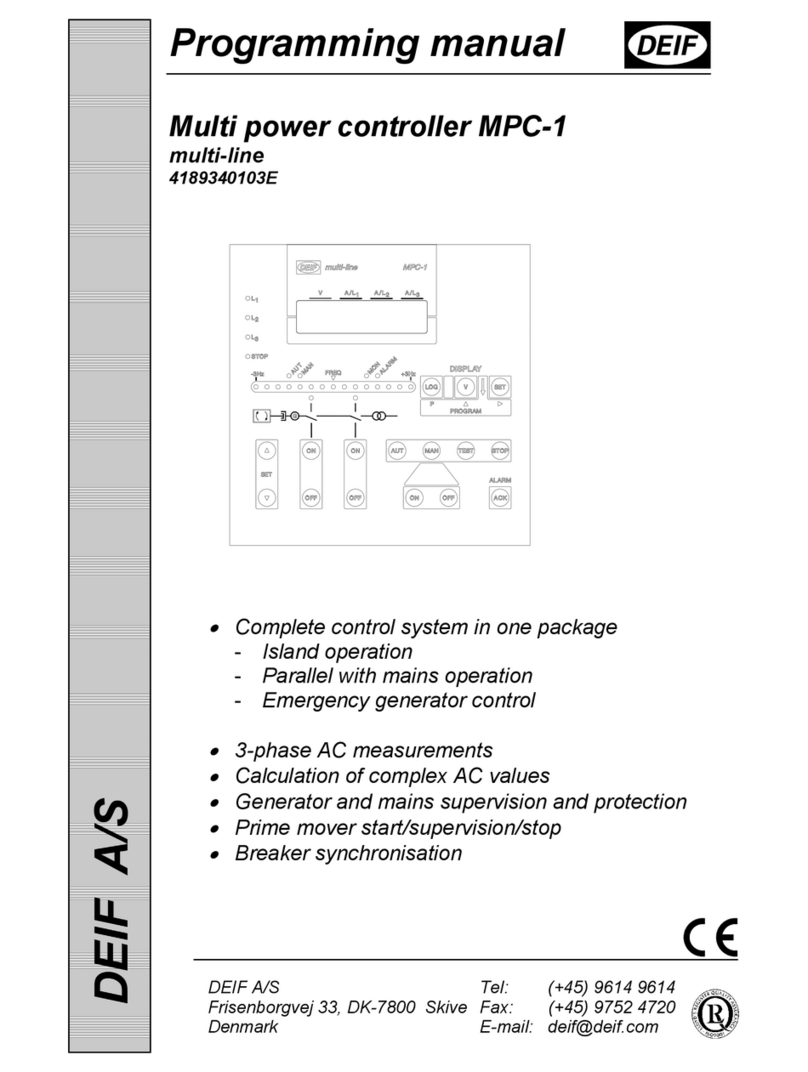
Deif
Deif MPC-1 Owner's manual

Deif
Deif GPC-3 Hydro User manual

Deif
Deif PICUS PPM 300 User manual

Deif
Deif AGC 200 User manual
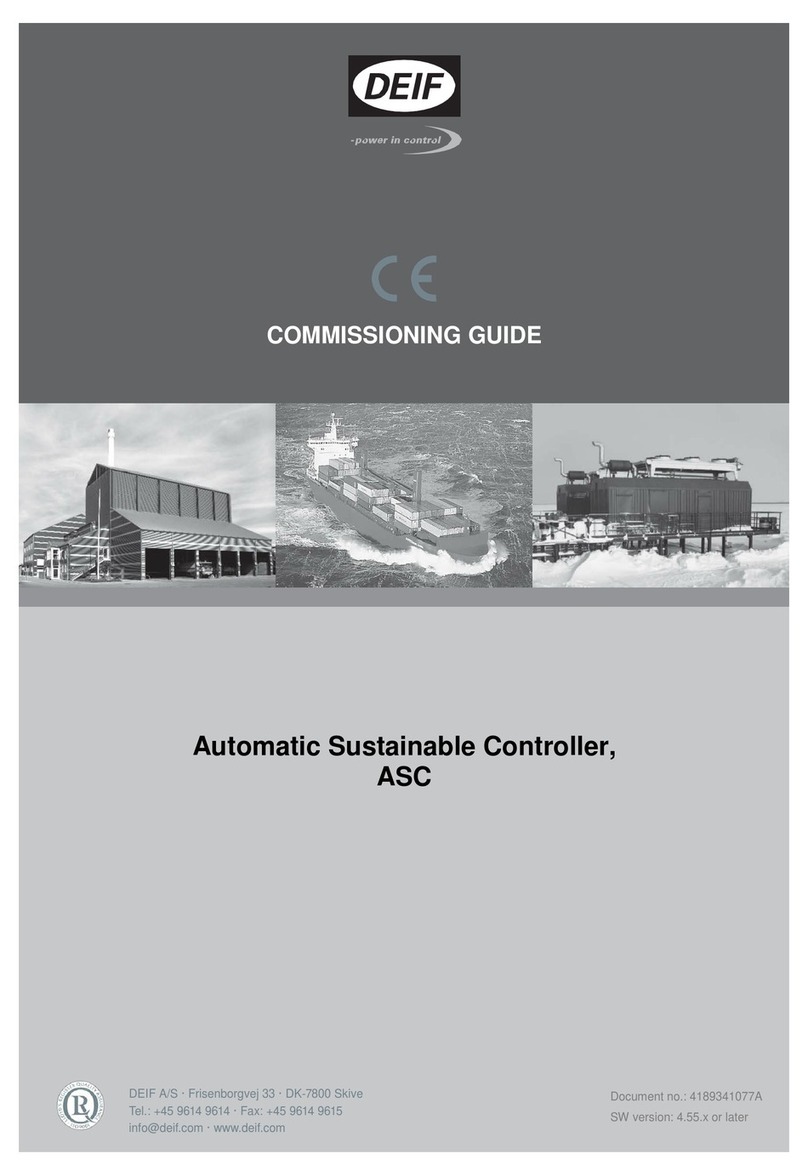
Deif
Deif ASC Series User manual

Deif
Deif SGC 110 User manual
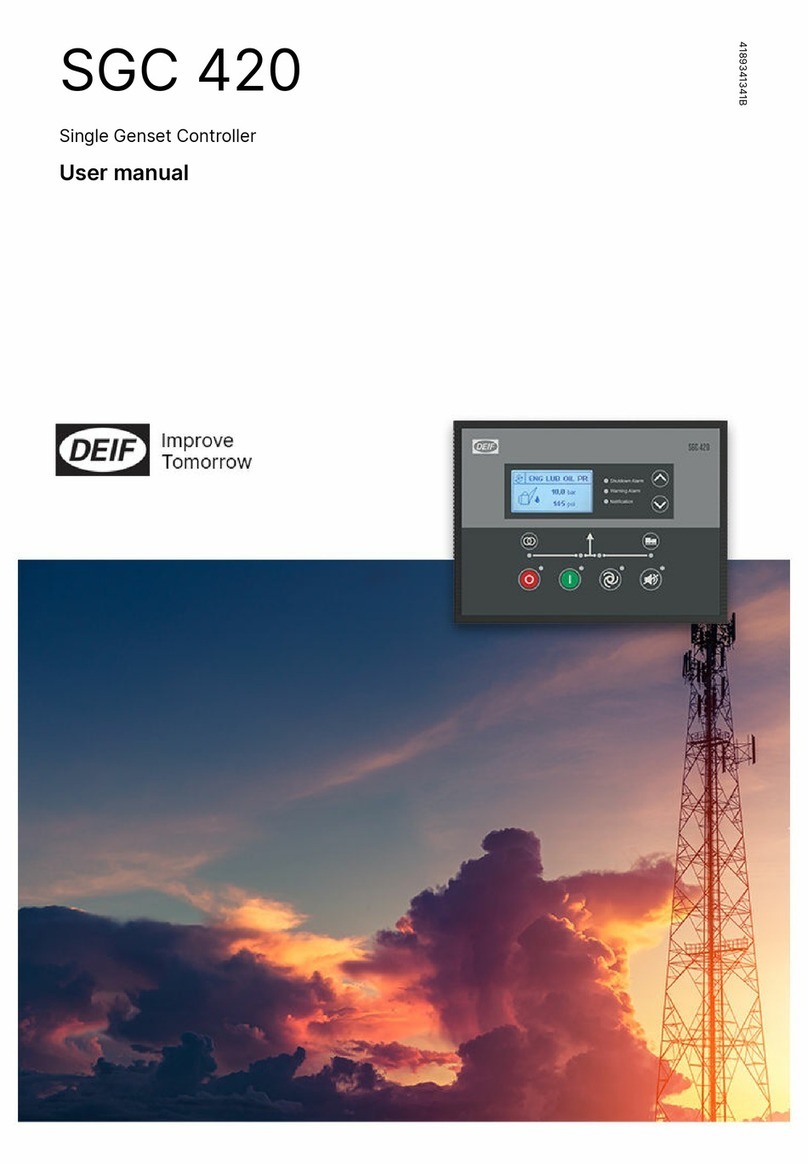
Deif
Deif SGC 420 User manual