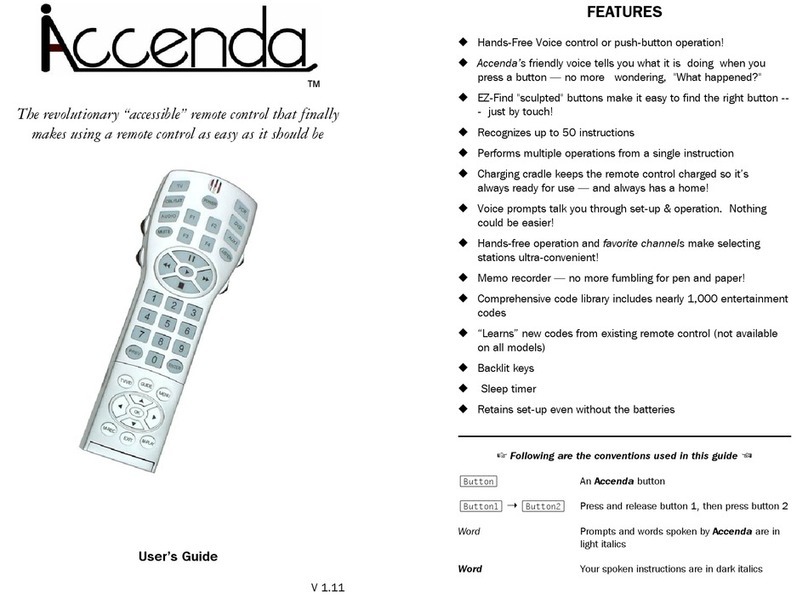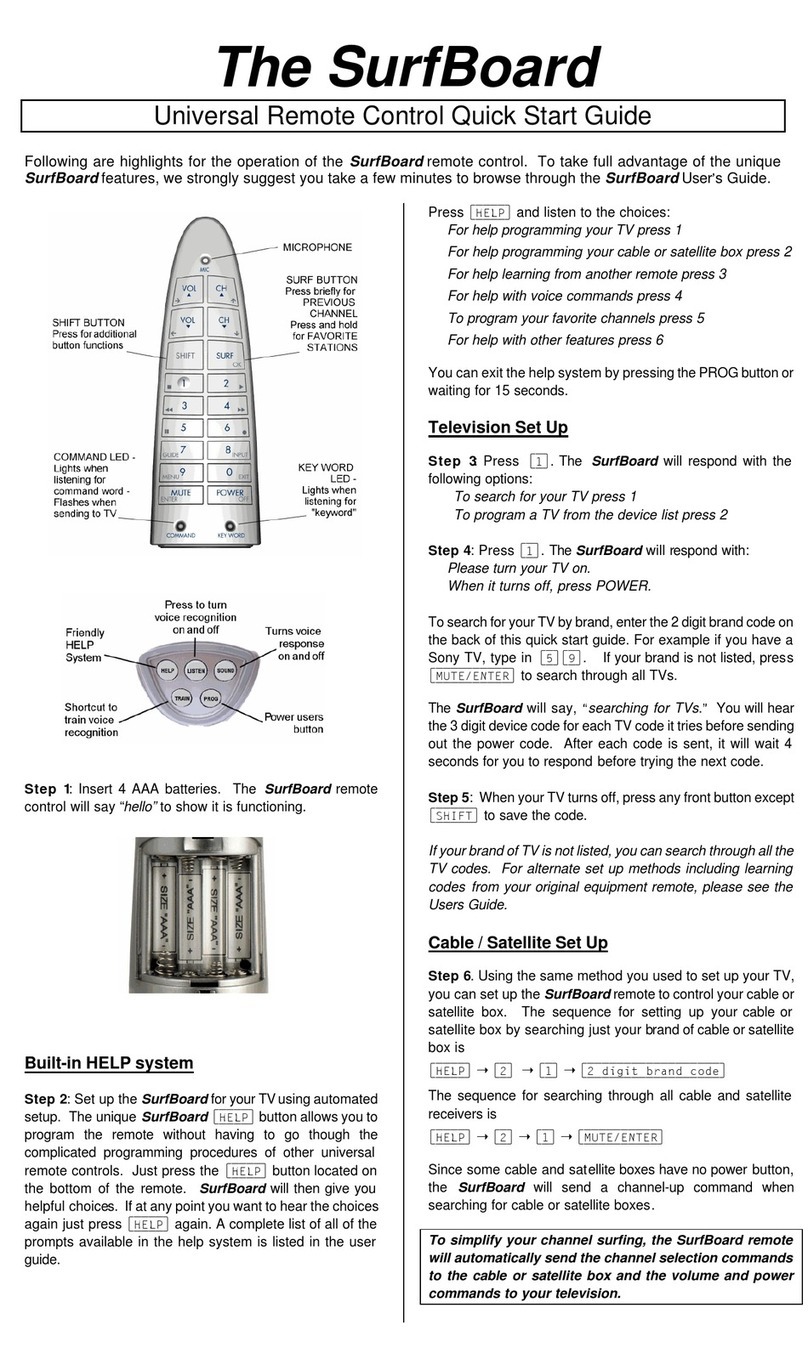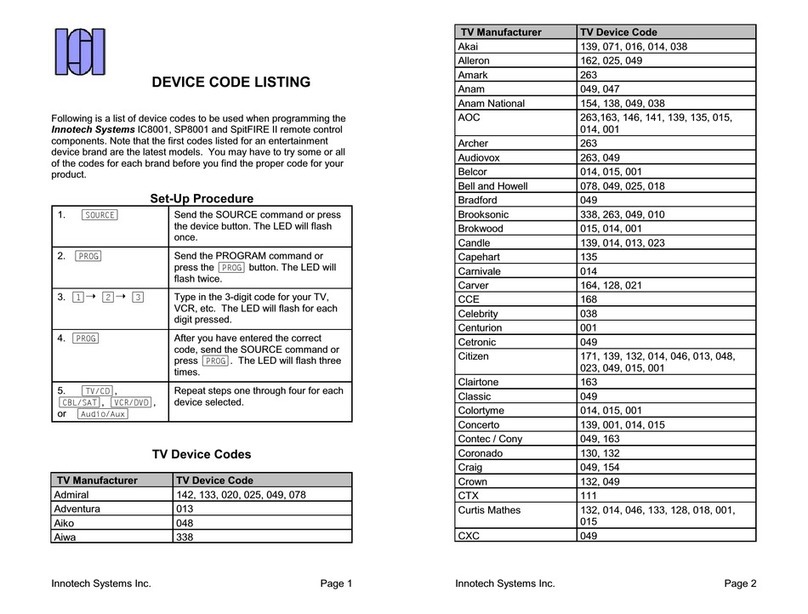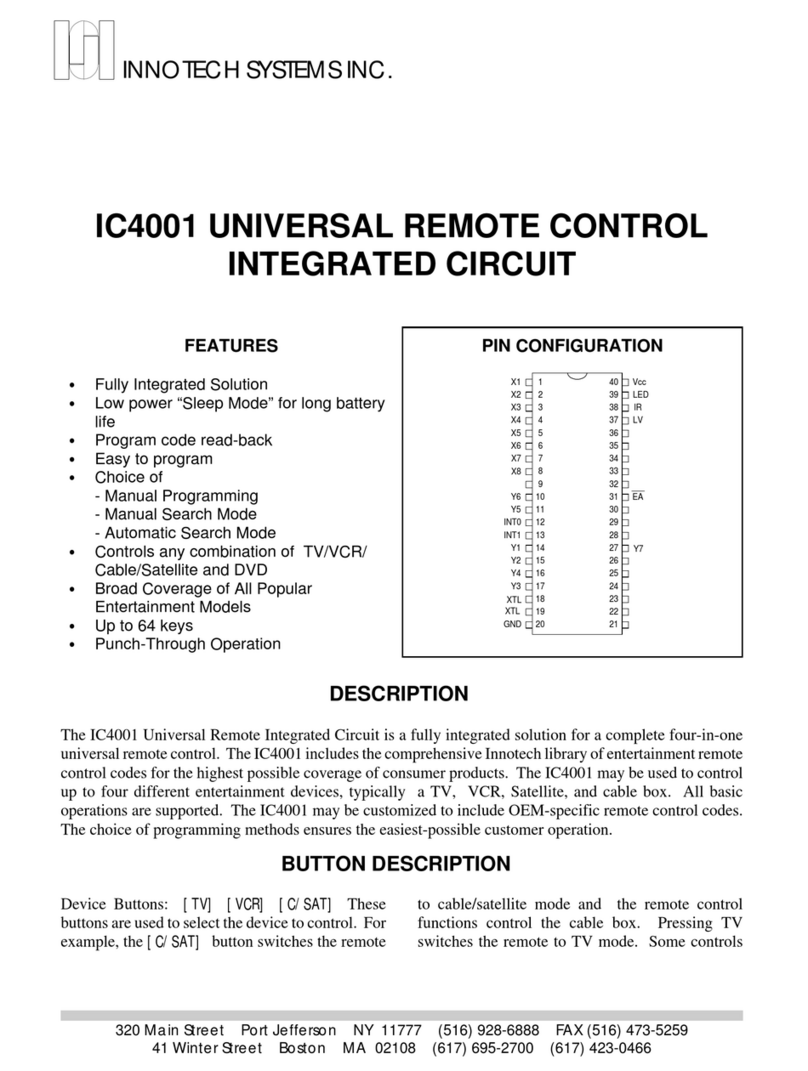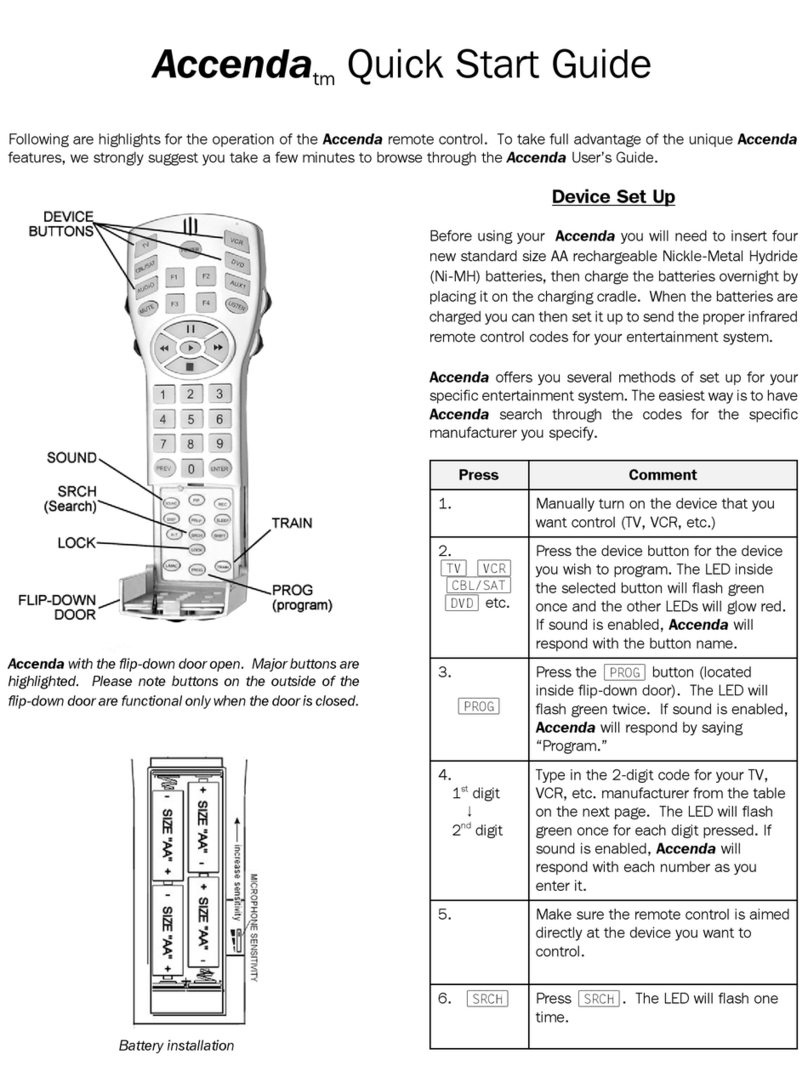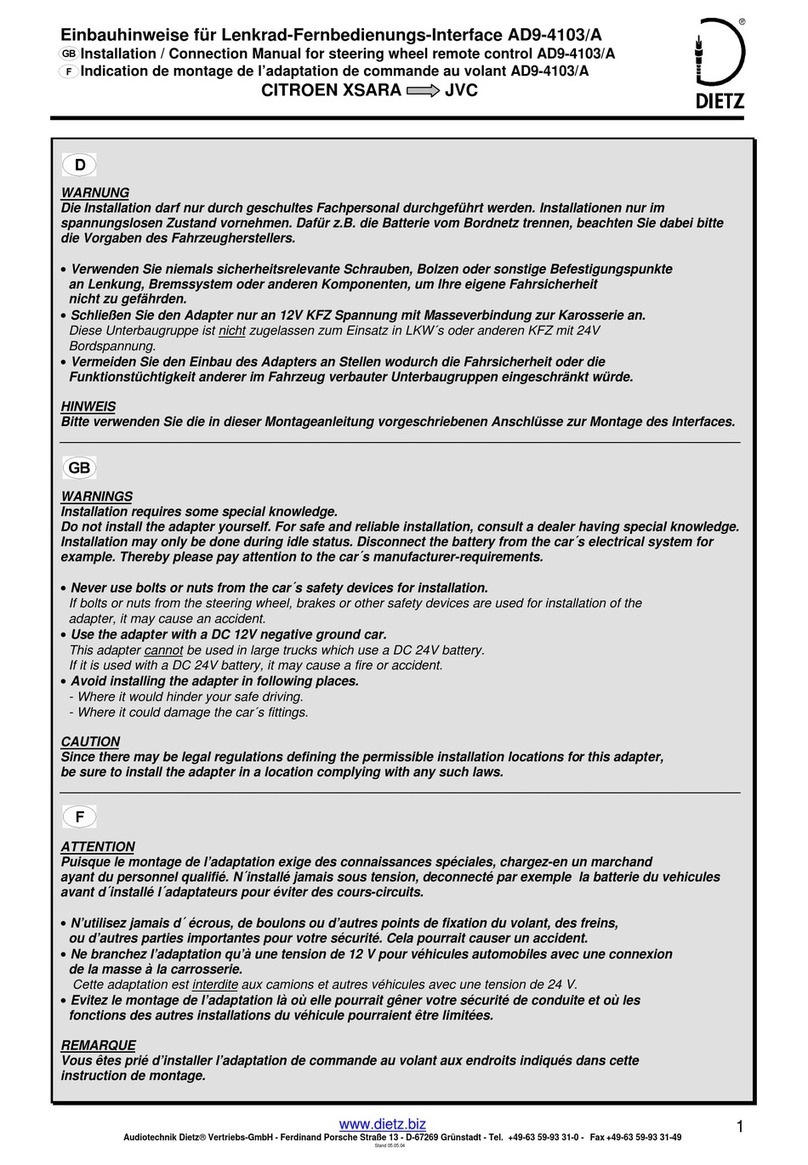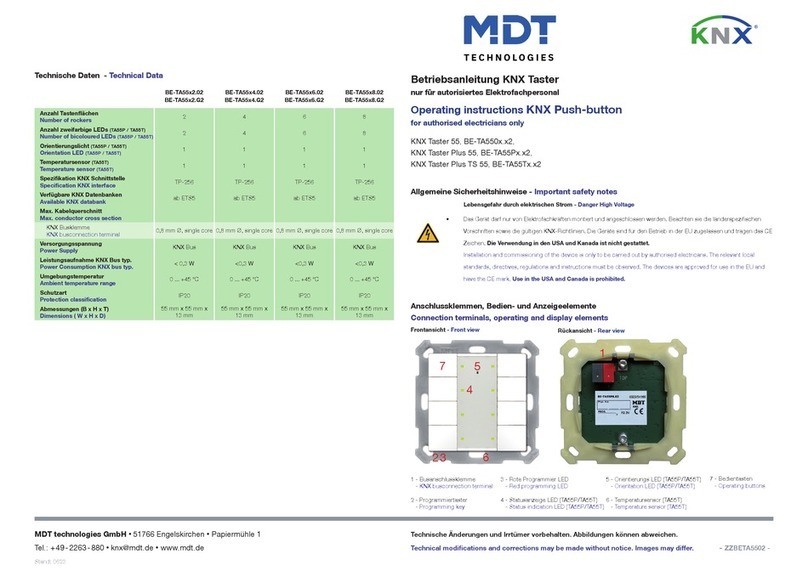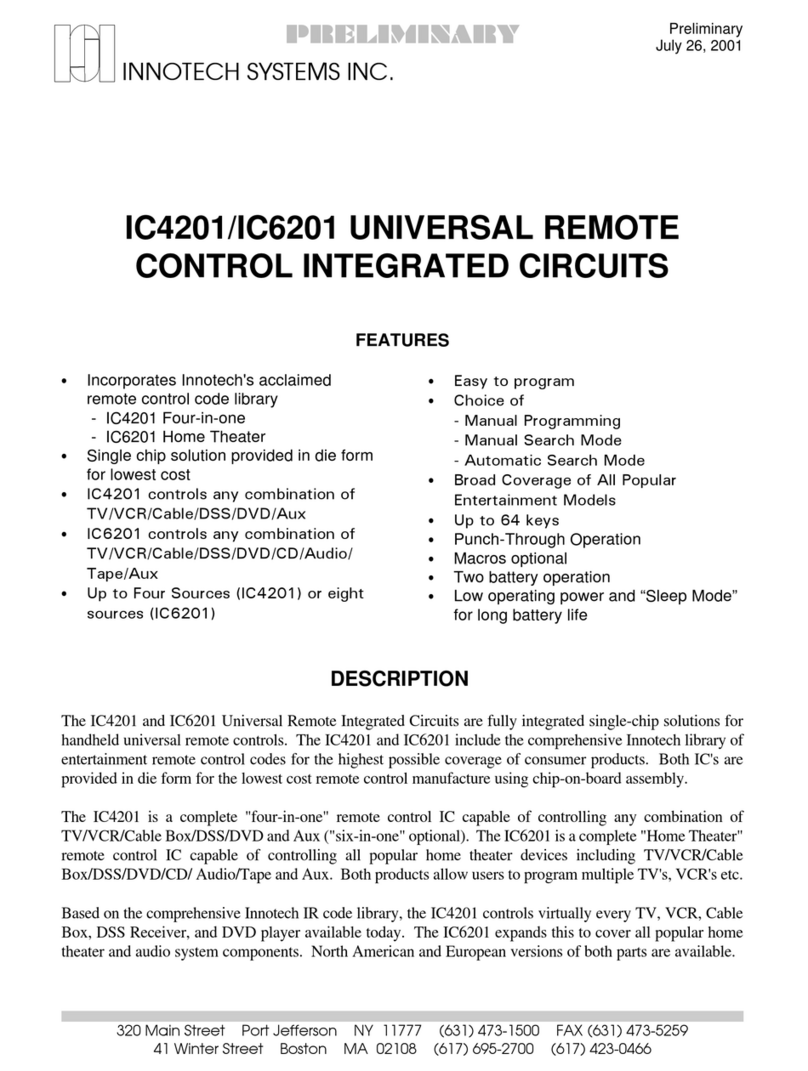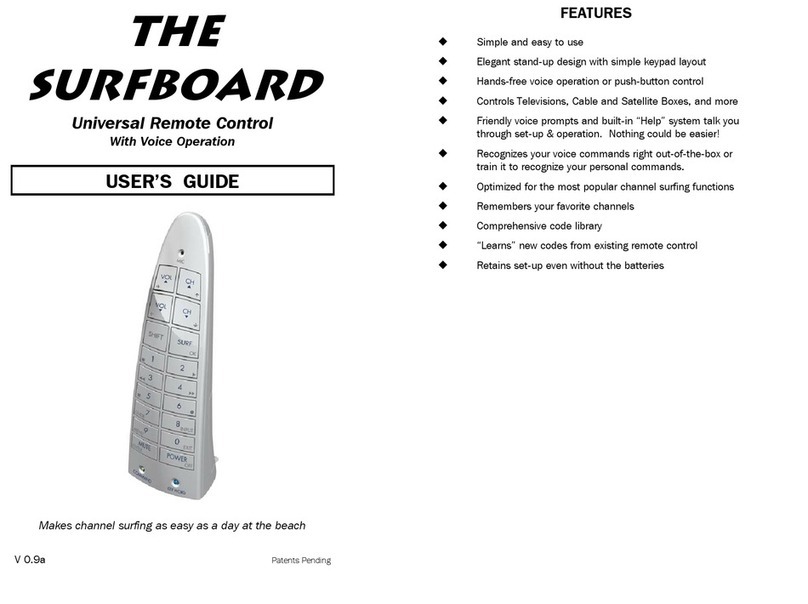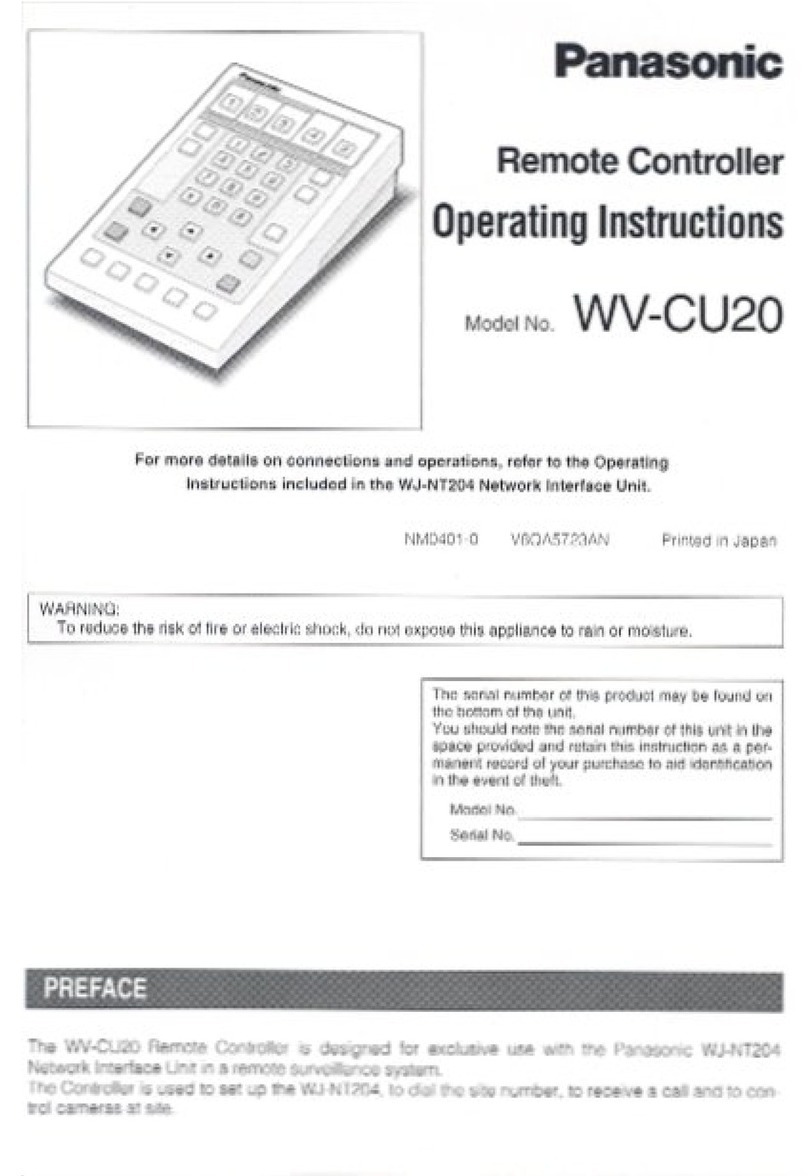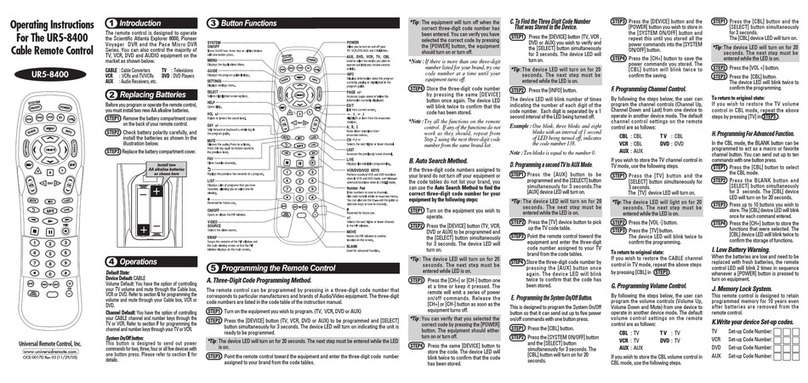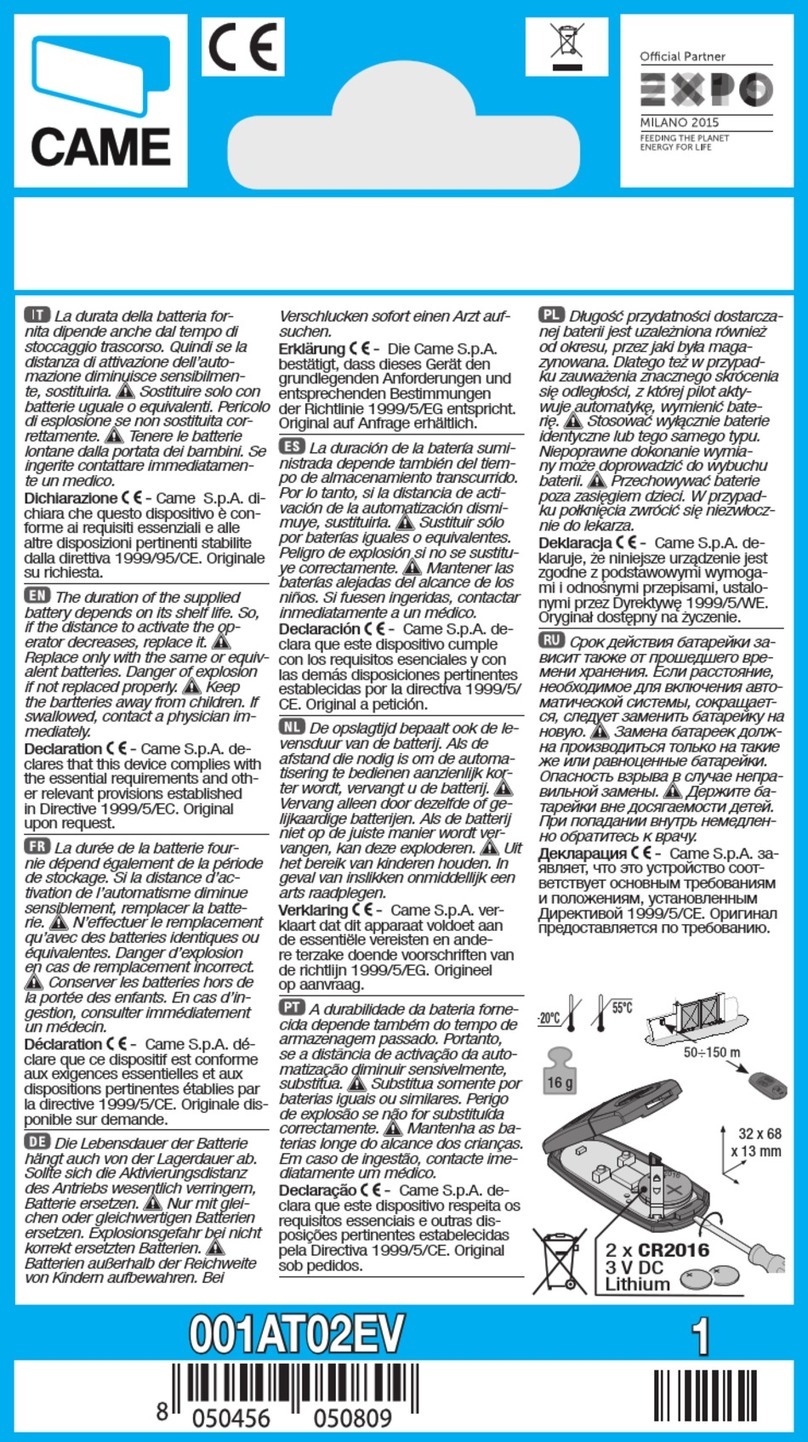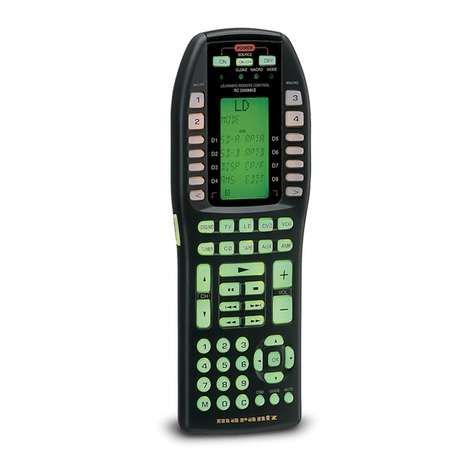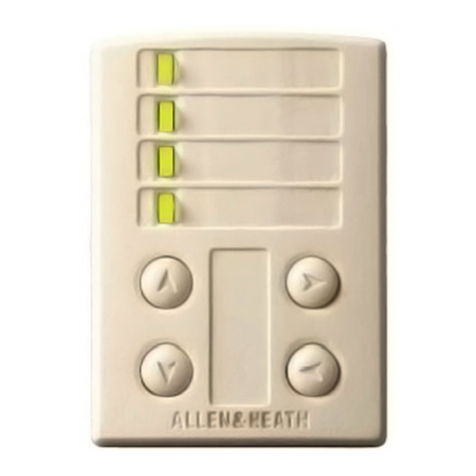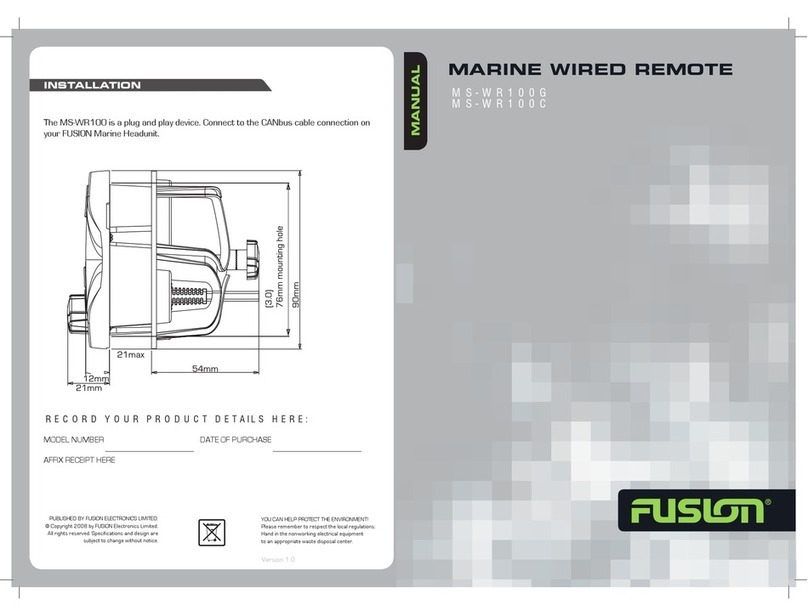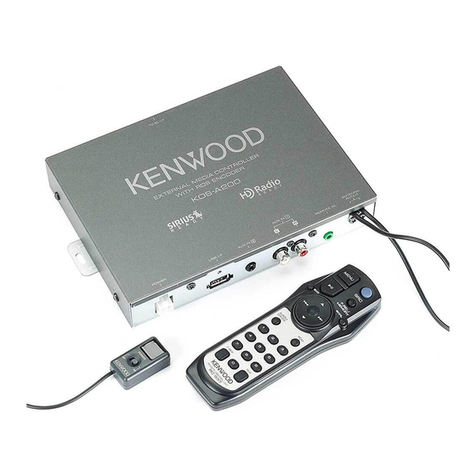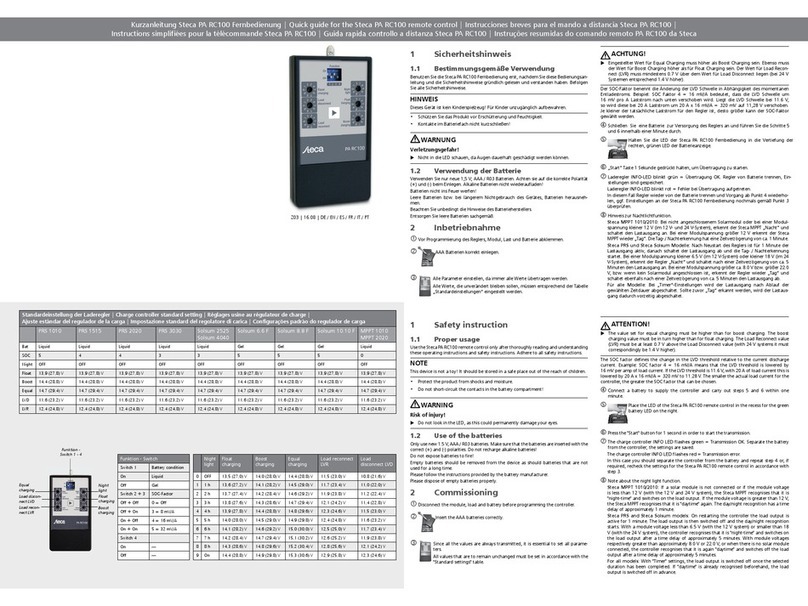Page 5
320 Main Street Port Jefferson NY 11777 (631) 473-1500 FAX (631) 473-5259
41 Winter Street Boston MA 02108 (617) 695-2700 (617) 423-0466
SPECIAL FEATURES
The IC8001 Universal Remote Control
Integrated Circuit has a number of special
features:
Punch Through
Punch Through allows TVS, VCRs, and cable
box controls to work at the same time. For
example, after you press the [C/SAT] or
[VCR] buttons, the volume controls would still
work with the television. Other functions may
also work this way. Availability of this feature
varies depending on the type of TV, VCR, and
cable box used.
Read Back Programmed Code
The IC8001 allows the remote control to read
back the codes selected for TV, VCR, and cable
box so users can written them down and used
for future reference. To do this:
1. Press the device key that you want the code
read back for. For example, if you want to get
the code for your TV, press the [TV] key.
2. Press [PROG]. The light should flash twice.
3. Press [1] and then [PROG]. The light will
flash the number of the first digit of the code.
For instance, if the TV’s code is 567, the light
will flash five times. If a digit of code is zero,
the light will not flash.
4. Repeat the last two steps to get the second
and third digits of the TV code, by pressing [2]
and [PROG] for the second digit (light flashes
six times) and [3] and [PROG] for the third
digit (light flashes seven times). This procedure
can then be repeated for the VCR and cable box.
Substitute Devices
Users can substitute devices with universal
remote controls based on the IC8001. All of the
three device buttons (TV, VCR, and C/SAT)
can be programmed as a TV, VCR, or cable box
etc. To program a TV on the VCR device
button:
1. Press [VCR] and then [PROG]. The light will
flash twice.
2. Instead of entering a VCR code, enter the TV
code for the desired TV. The light will flash
once for each digit.
3. Press [PROG], and the light will flash 3 times.
Now the VCR button will act as a second TV.
This works with all three devices, so it is
possible to program up to three TV’s, VCR’s,
and cable boxes. For example, to program a
Sony TV in the cable boxes place, press:
[C/SAT] [PROG] [0] [3] [8] [PROG]
Now the C/SAT button will act as a Sony TV.
Auto Search For Correct Code
If users have trouble programming the remote, or
can’t find the correct code in the manual, the
remote can cycle through available codes rapidly
to help locate a usable code. It is recommended
that this feature be used only when all other
methods have failed, as users may have to cycle
through many codes before finding a usable one.
1. Manually turn on the device to control.
2. [TV] or [VCR] or [C/SAT] '
Press the device key for the device code being
searched for. For example, to search for a TV
code, press [TV] once. (1 Flash)