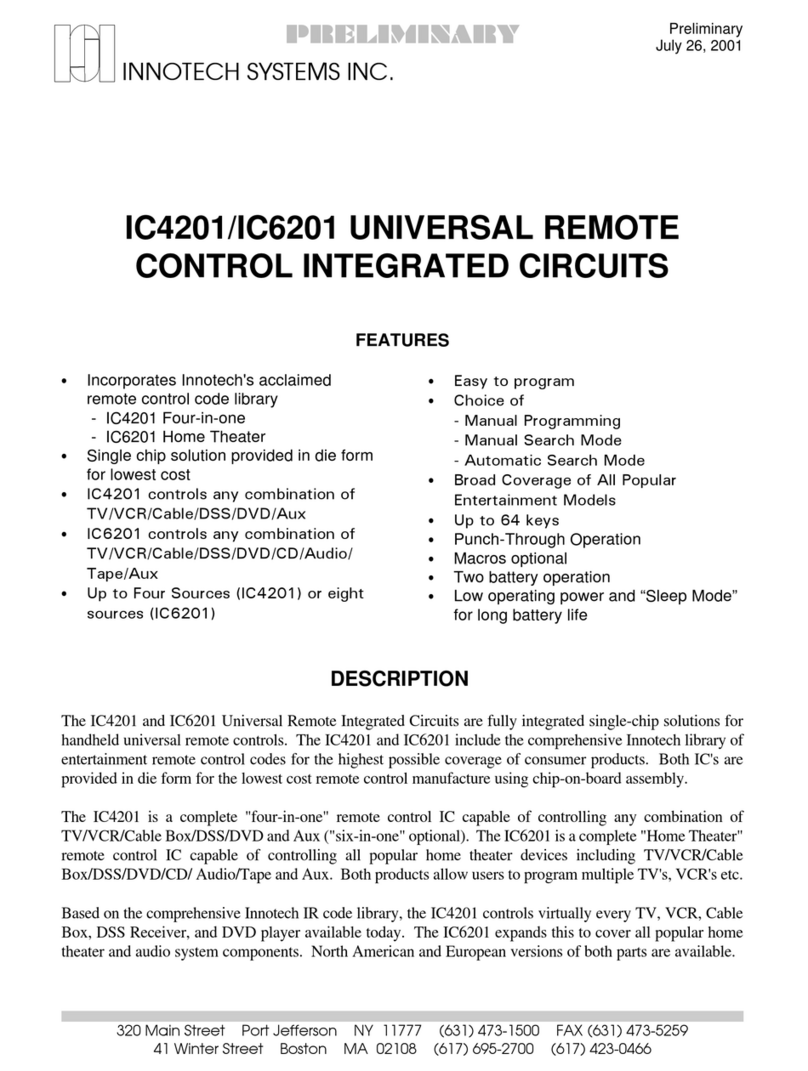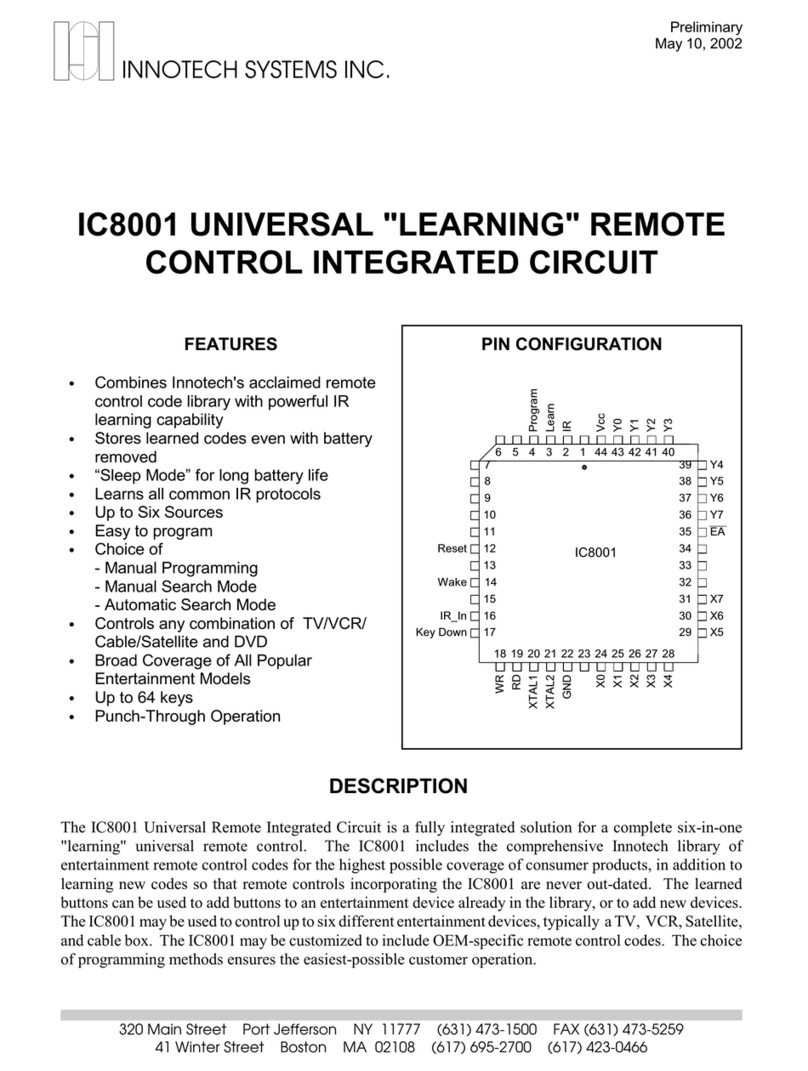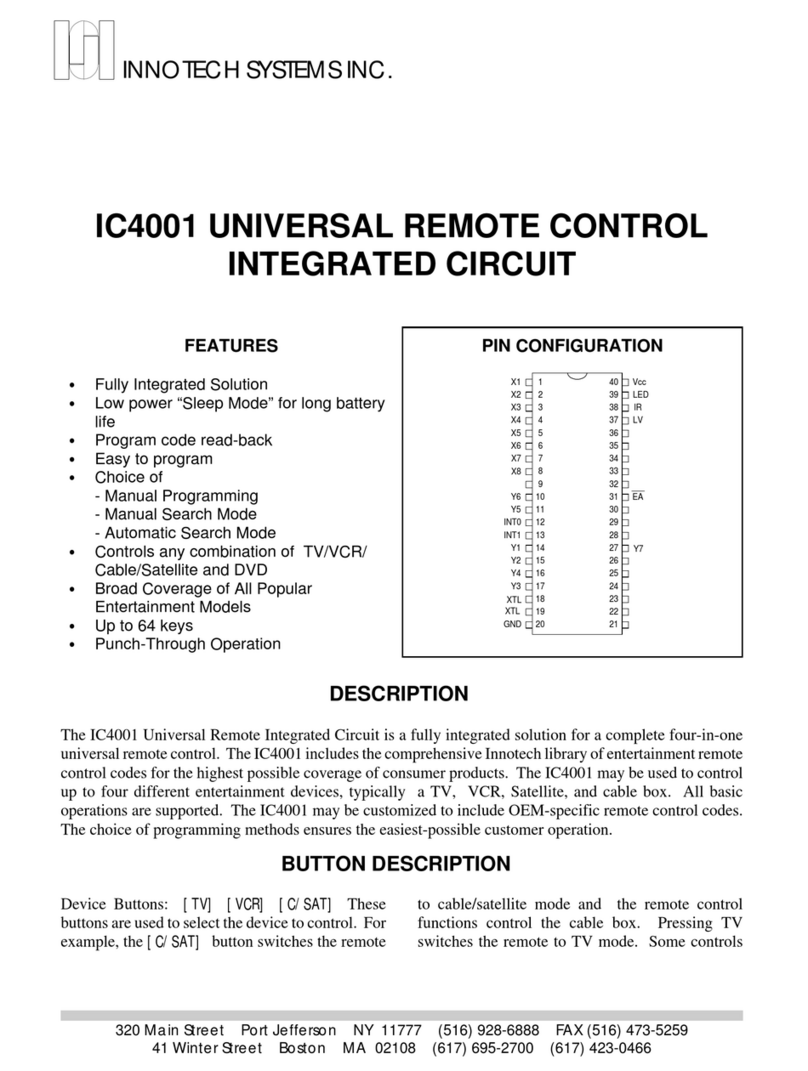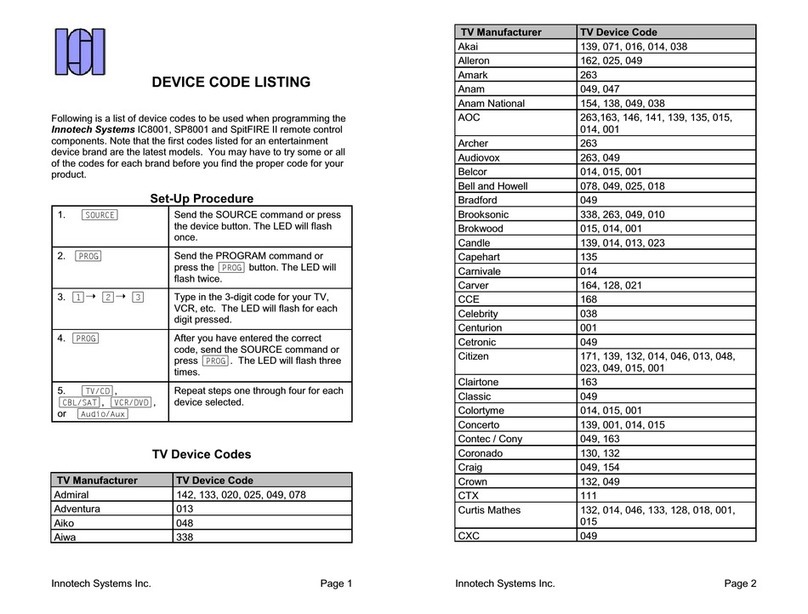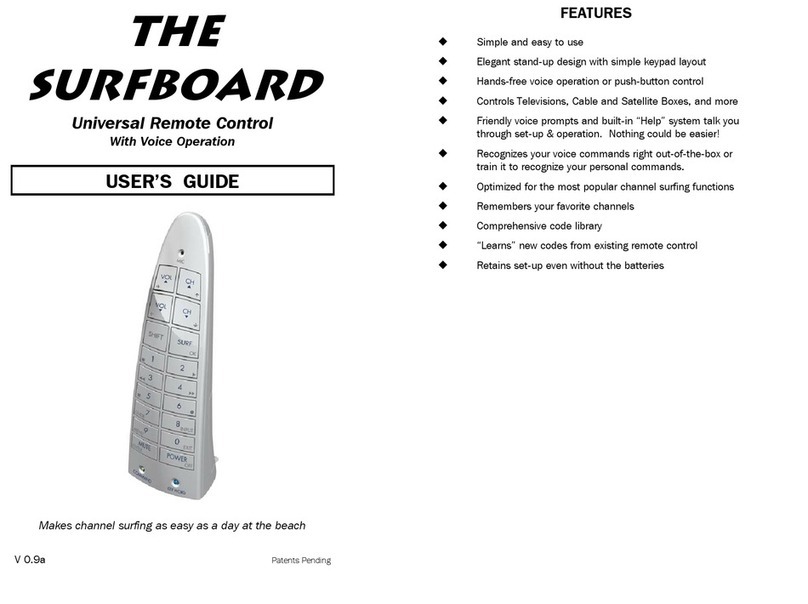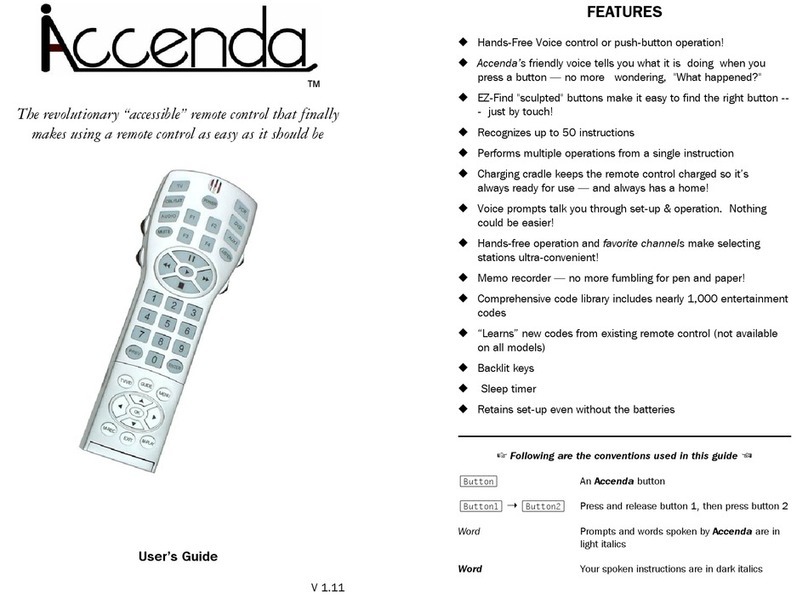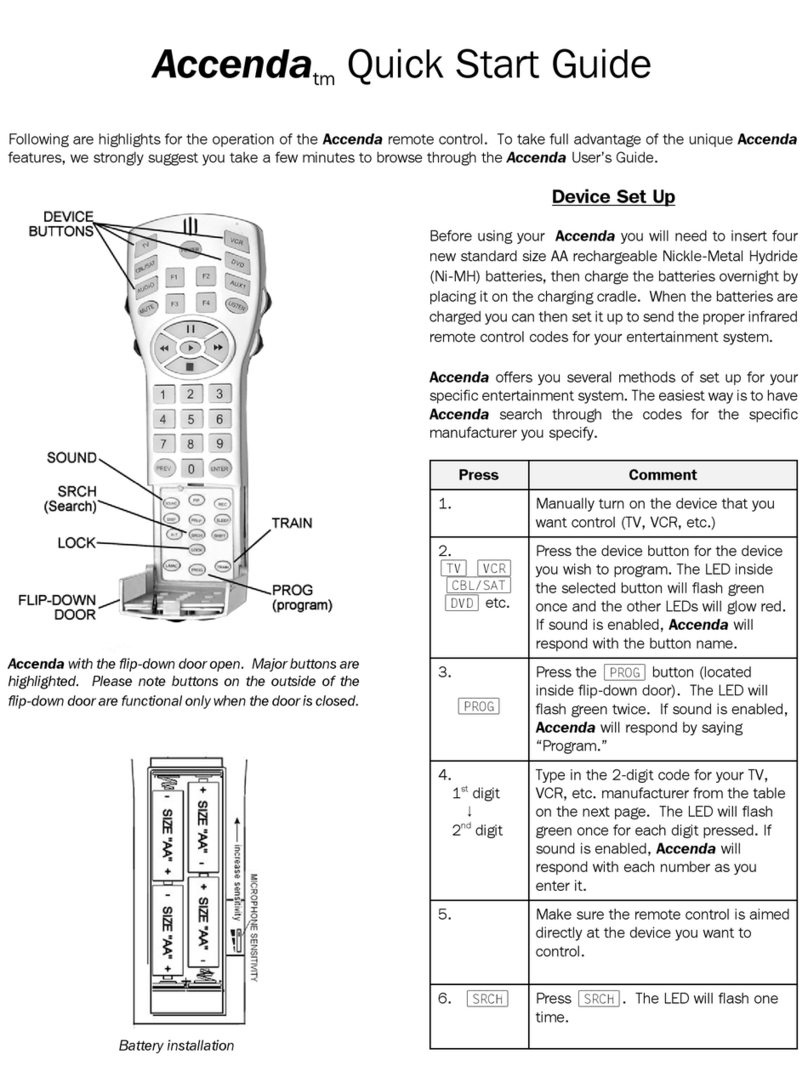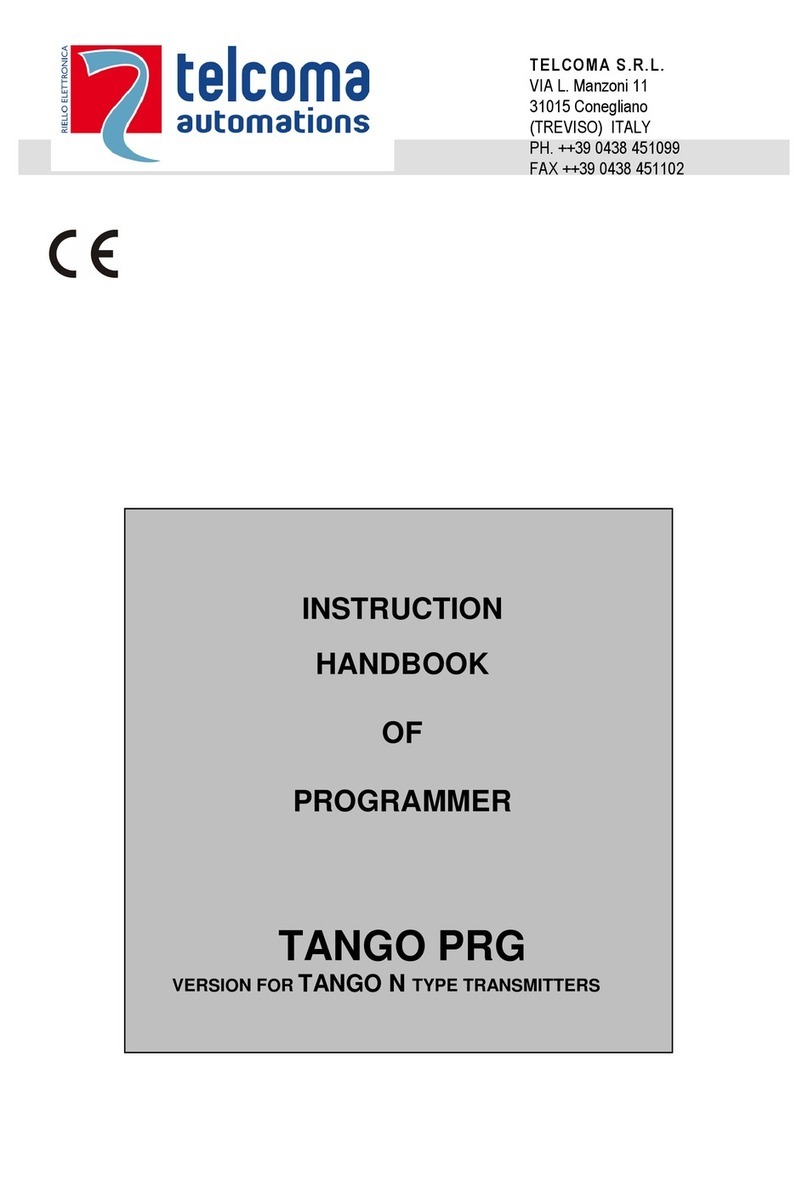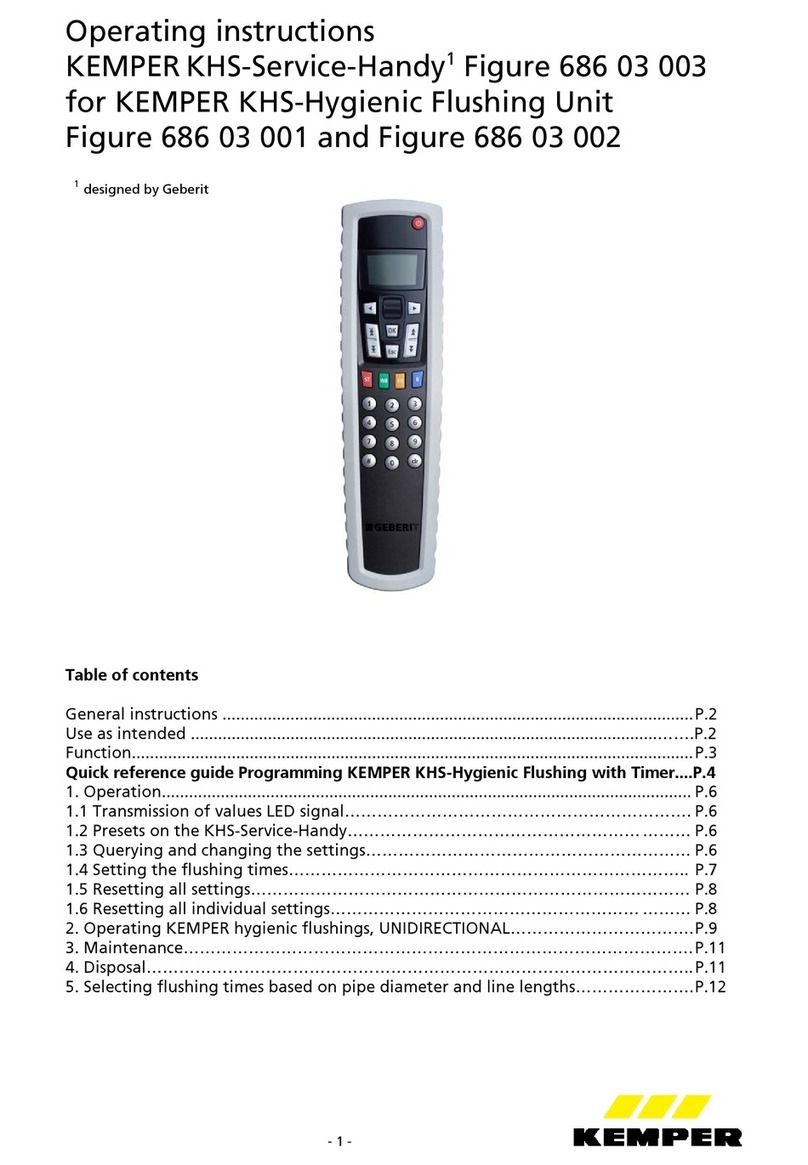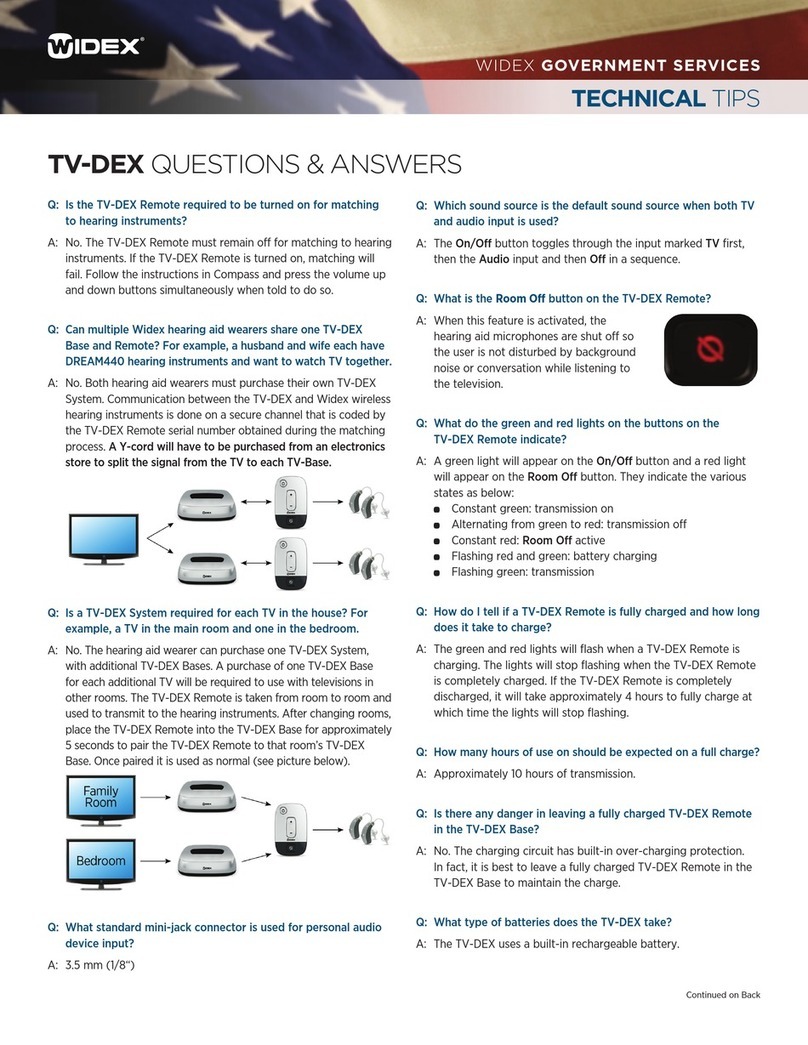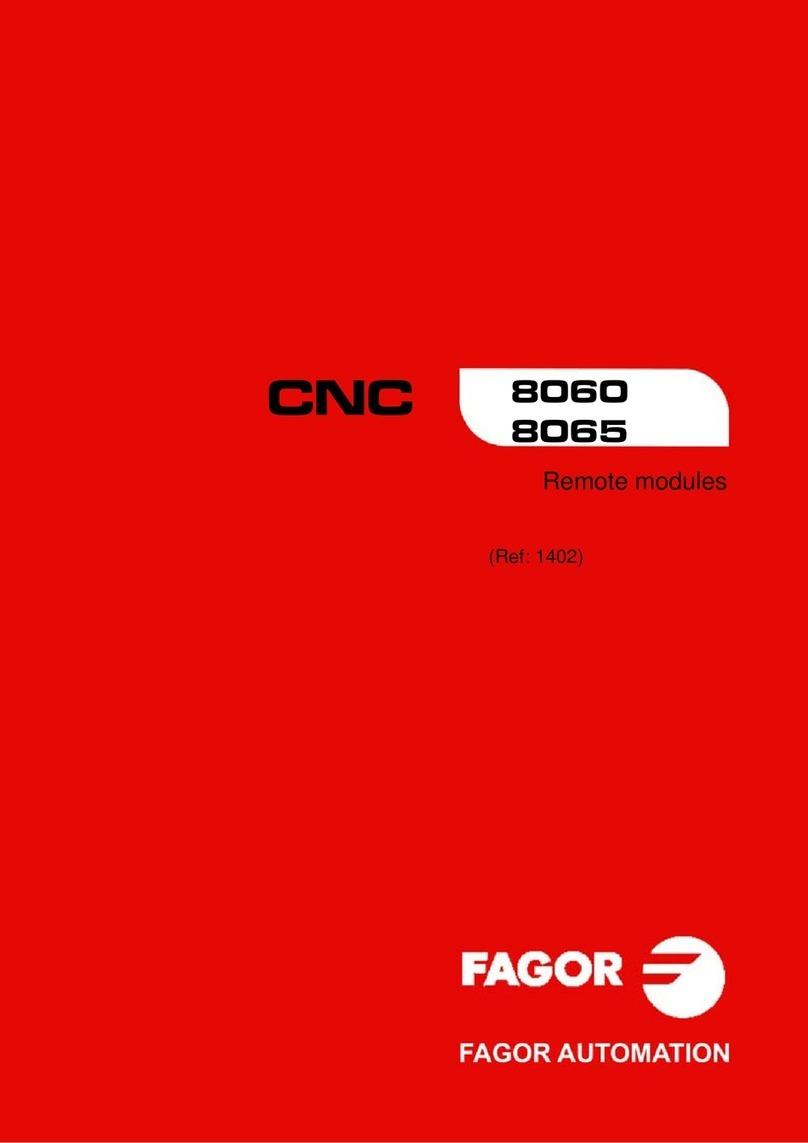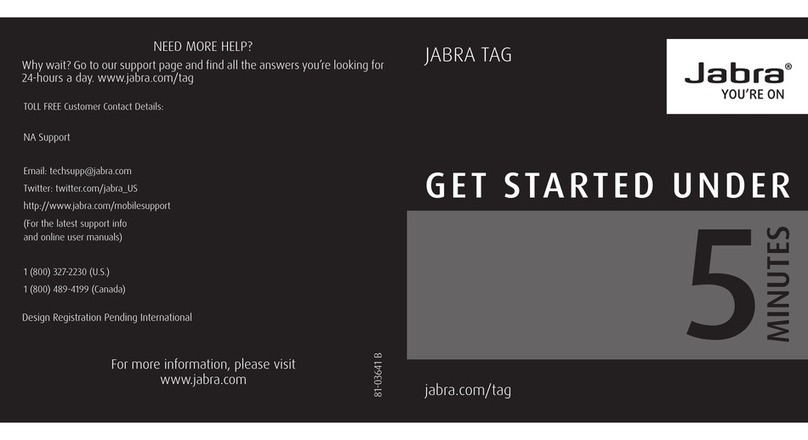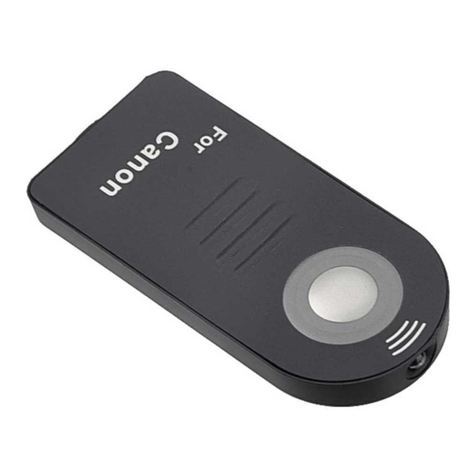Using Voice Instructions
SurfBoard may be used “hands-free”to control your TV
and, Cable or Satellite box without lifting a finger!
SurfBoard is factory pre-trained with some common voice
commands that you can use right out of the box. To
activate these voice commands, pressthe [LISTEN] button
on the bottom of the remote. SurfBoard will respond with
AListen On.@The blue KEYWORD indicator will illuminate.
You will have best results when the SurfBoard is located
between 12 and 36 inches from your mouth.
To avoid responding to ordinary conversation, the SurfBoard
must hear a keyword before it can respond to a voice
command. The default keyword is “SurfBoard.”
After hearing the keyword, the remote will respond with a
bleep and your TV will mute. The green COMMAND
indicator will turn on for 3 seconds while it waits to hear one
of the following voice commands:
oPOWER
oCHANNEL UP
oCHANNEL DOWN
oPREVIOUS
oFAVORITE.
If the SurfBoard does not hear one of these commands
within 3 seconds, it will go back to listening for the keyword
Asurfboard.@To learn how to set up the SurfBoard to
respond with your personal commands, or a different
keyword, please refer to the User=s Guide.
The out-of-box voice recognition in the Surfboard has been
designed to provide a high degree of recognition accuracy
with the majority of men=s and women=s voices throughout
the United States. However some users may have an
accent or tonal quality that will not work aswell with the pre-
trained out-of-box voice commands. If you experience
difficulties in having the Surfboard recognizeyourvoice, we
recommend you train your Surfboard with your own voice
commands as described on page 14 of the users guide.
To maximize the recognition accuracy and tap the full
flexibility of your SurfBoard=s voice recognition technology,
you should program your own customized voice commands.
For example you can program all your favorite channels by
name.
Hands Free Operation
The surfboard will listen for voice commands for 10 minutes.
When the SurfBoard hears a voice command it
understands, it will reset this timer.
To operate hand=s free, you can activate the sound
detector by pressing [HELP] ÿ[6] ÿ[2] . When the blue
light times out, clap twice to re-awaken the remote. The
sound detector is only active if listening was on and it timed
out.
You can increase the listen time by pressing
[HELP] ÿ[6] ÿ[3]. Press [3] until you hear the time
period you want to use.
Learning from another remote
Surfboard=s interactive learning capability allows you to
customize and enhance your surfing experience to include
auxiliary devices such as DVDs, VCRs or home theater
boxes.
For example, if you are using a home theater box, you can
learn its volume up, volume down and mute buttons onto the
SurfBoard=svolume and mute buttons.
To enter the learning menu, press [HELP] ÿ[3] .
The SurfBoard is designed to simplify the things people do
most frequently with a remote control such as channel surf.
However, if you want to use your SurfBoard to operate a
VCR or DVD player, you can learn the buttons you need onto
the SurfBoard=s shifted buttons.
Pressing the [SHIFT] button activates the gray secondary
functions for the next keystroke. Pressing and holding the
[SHIFT] button locks the shifted buttons. They will unlock
automatically after 30 seconds of inactivity or when [SHIFT]
is pressed again.
Brand Codes for TVs
BRAND CODE