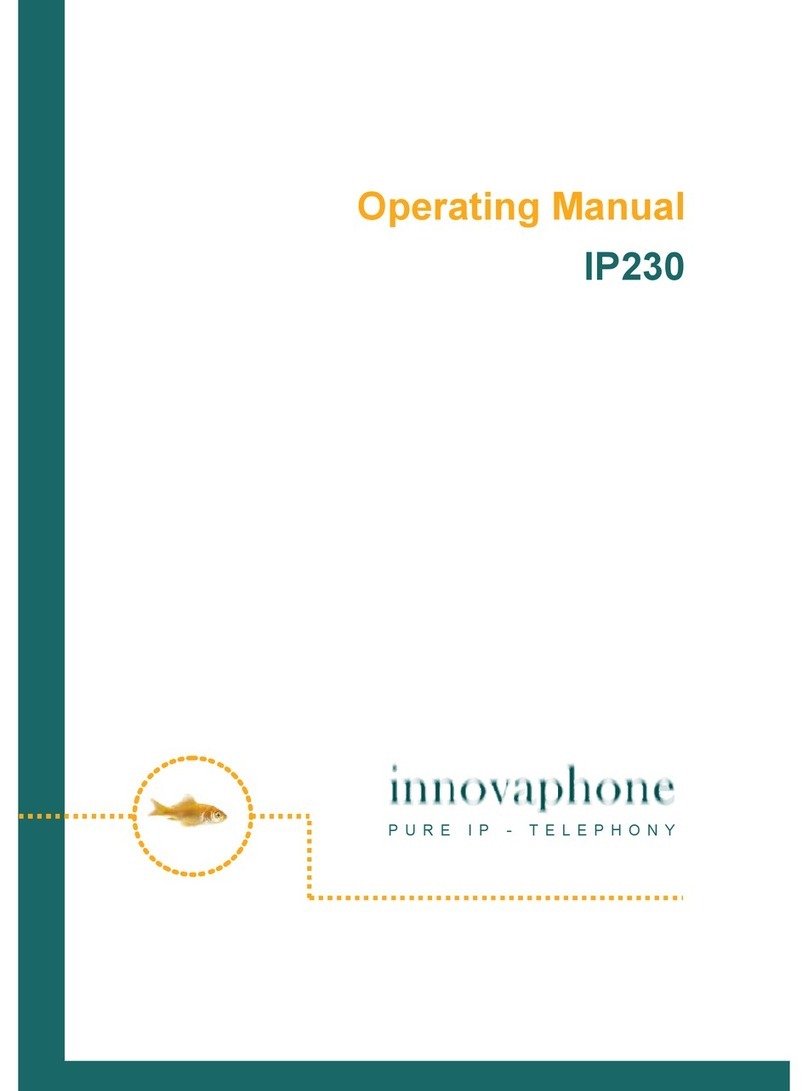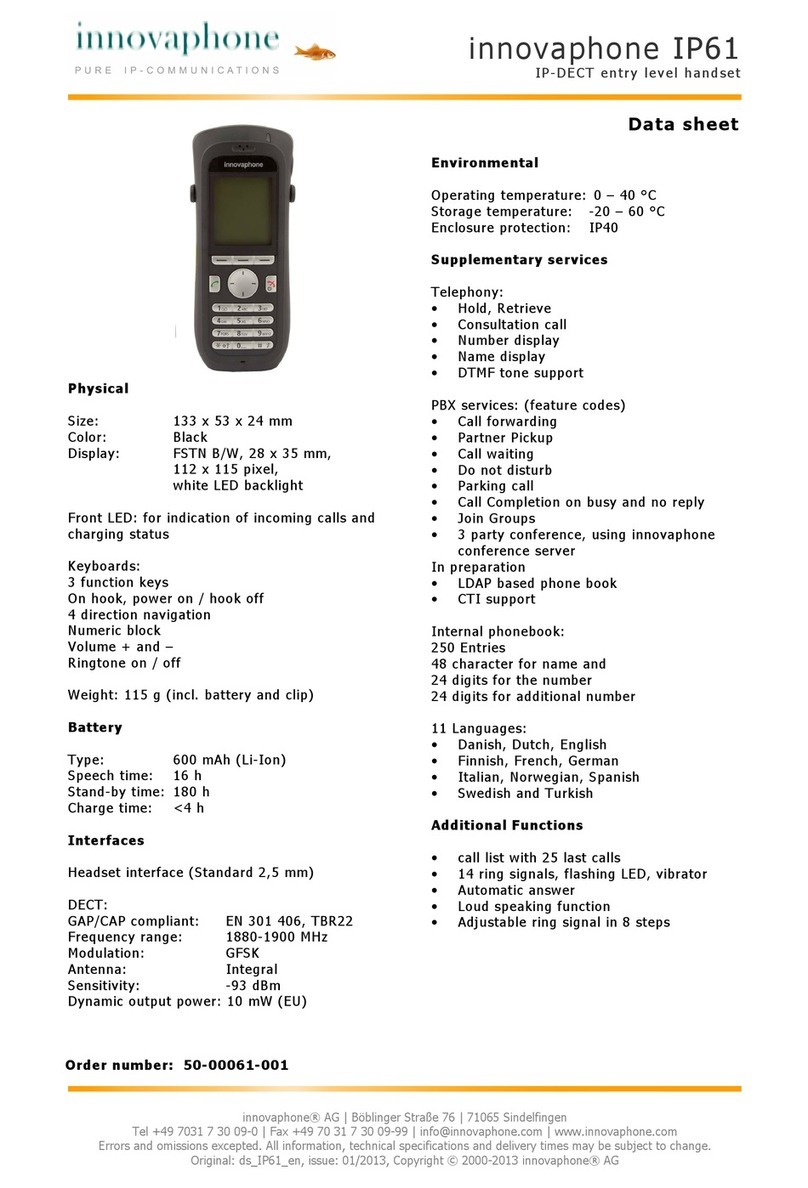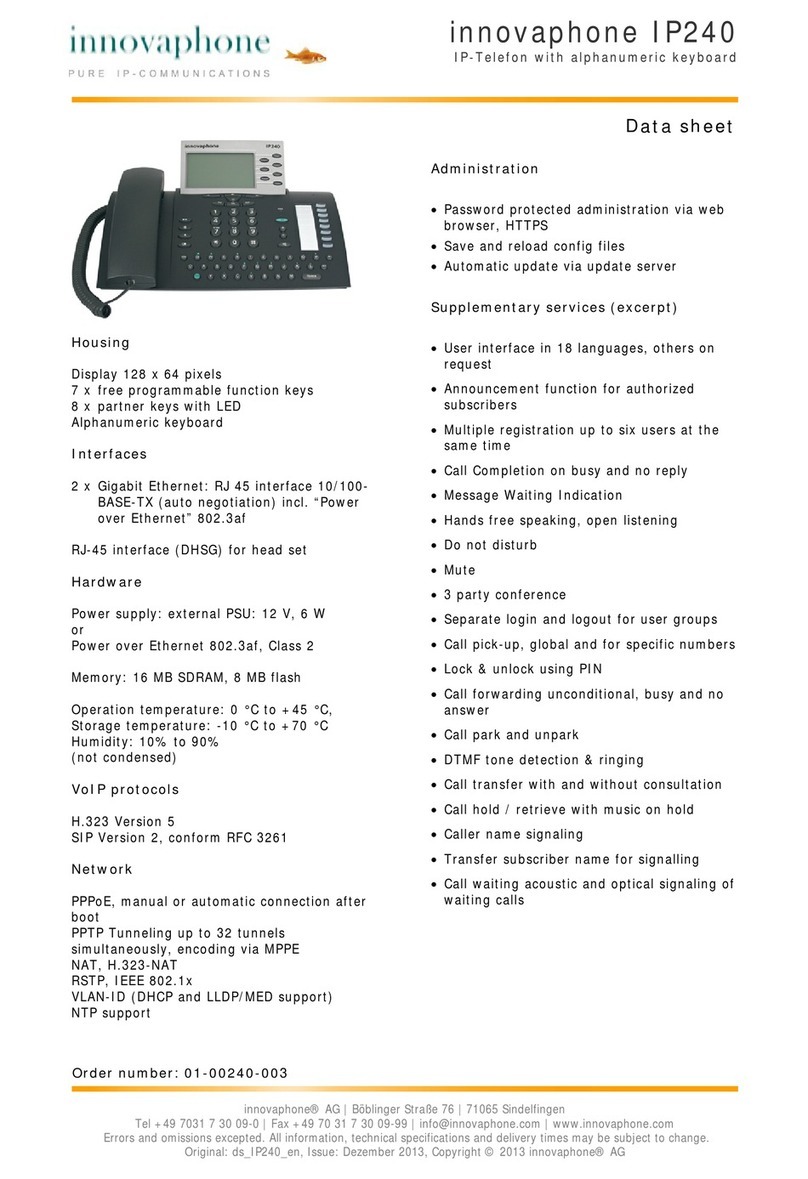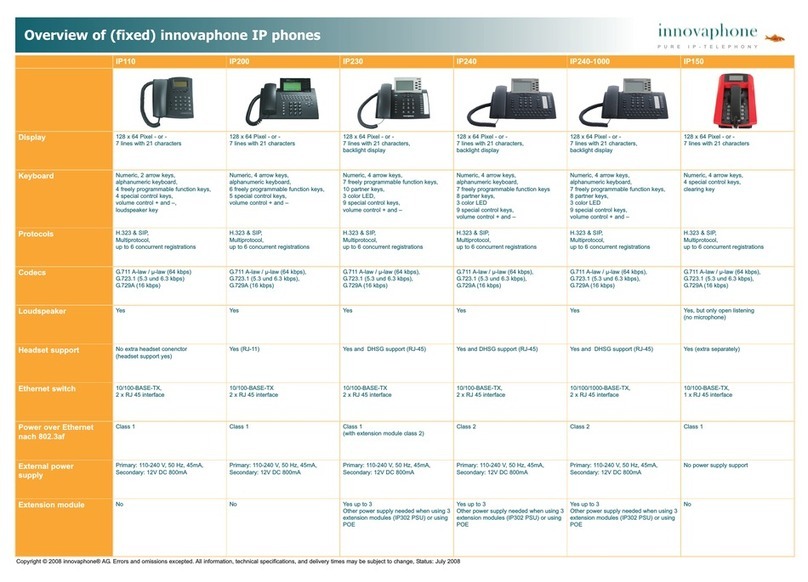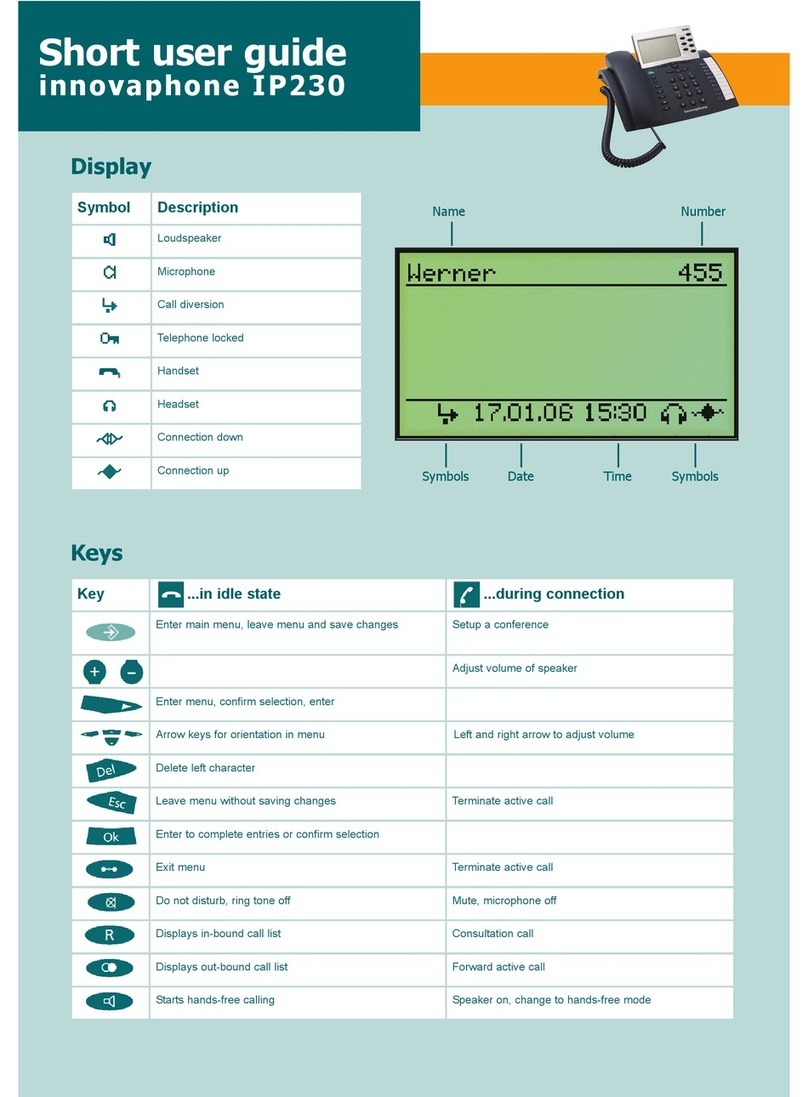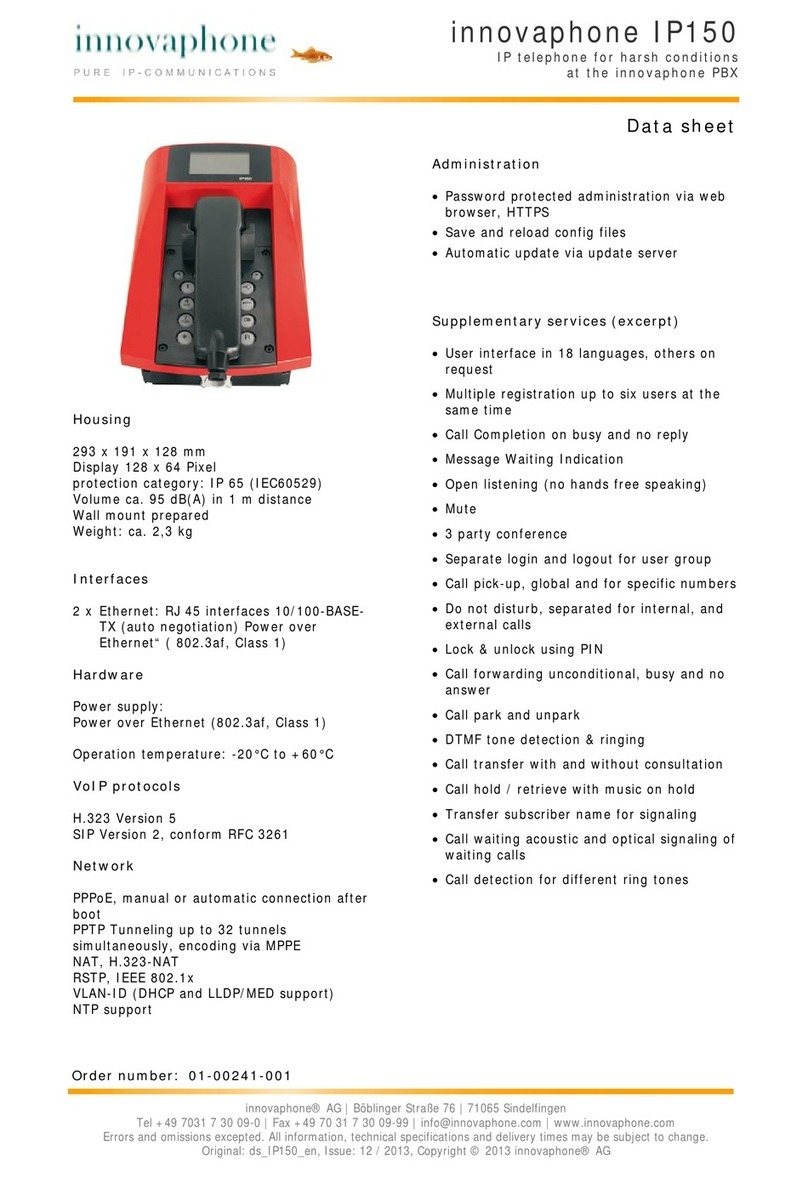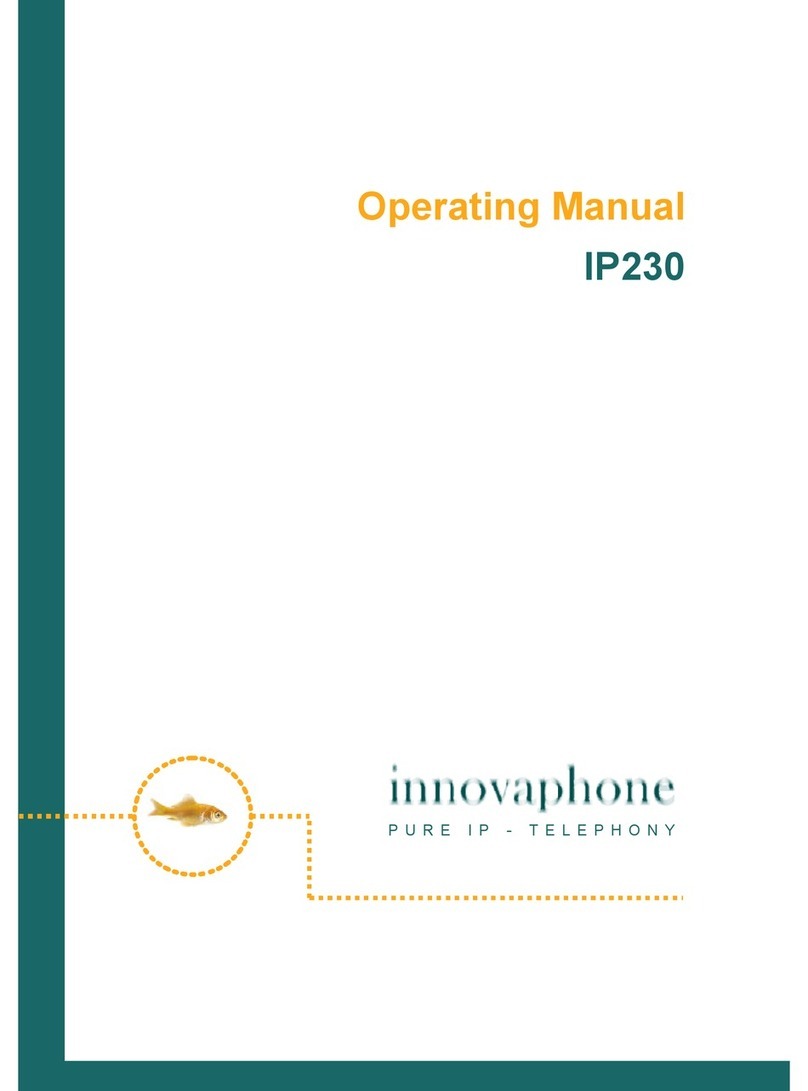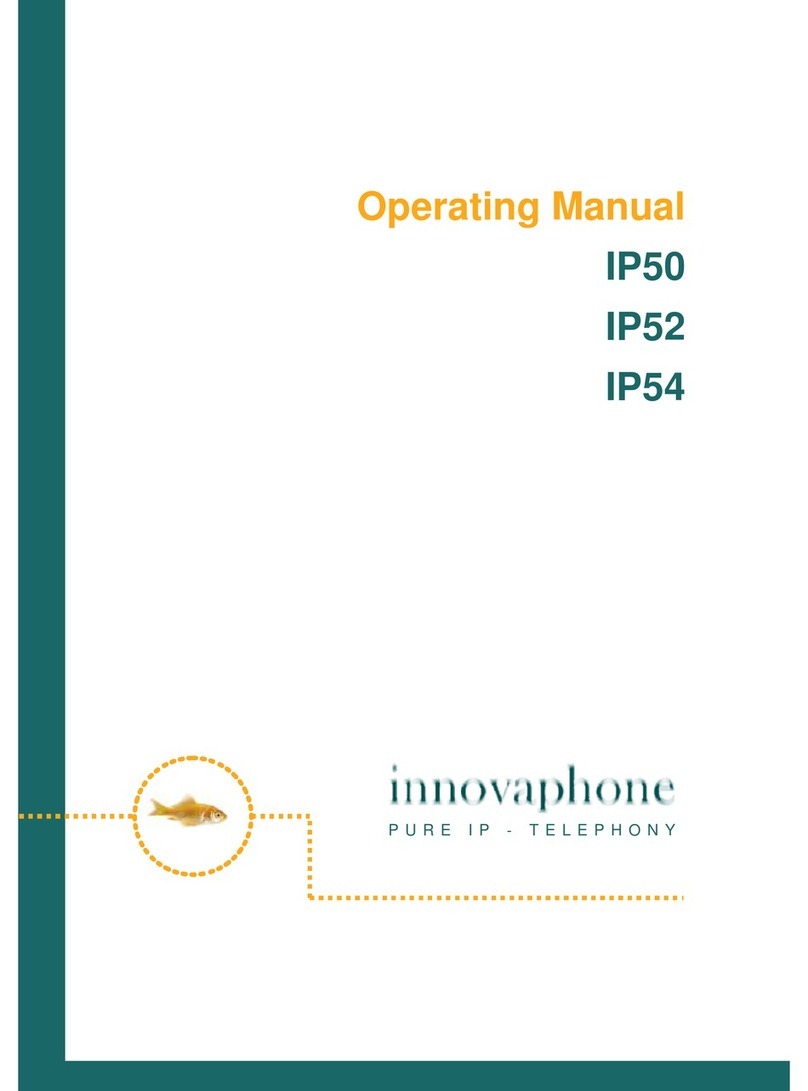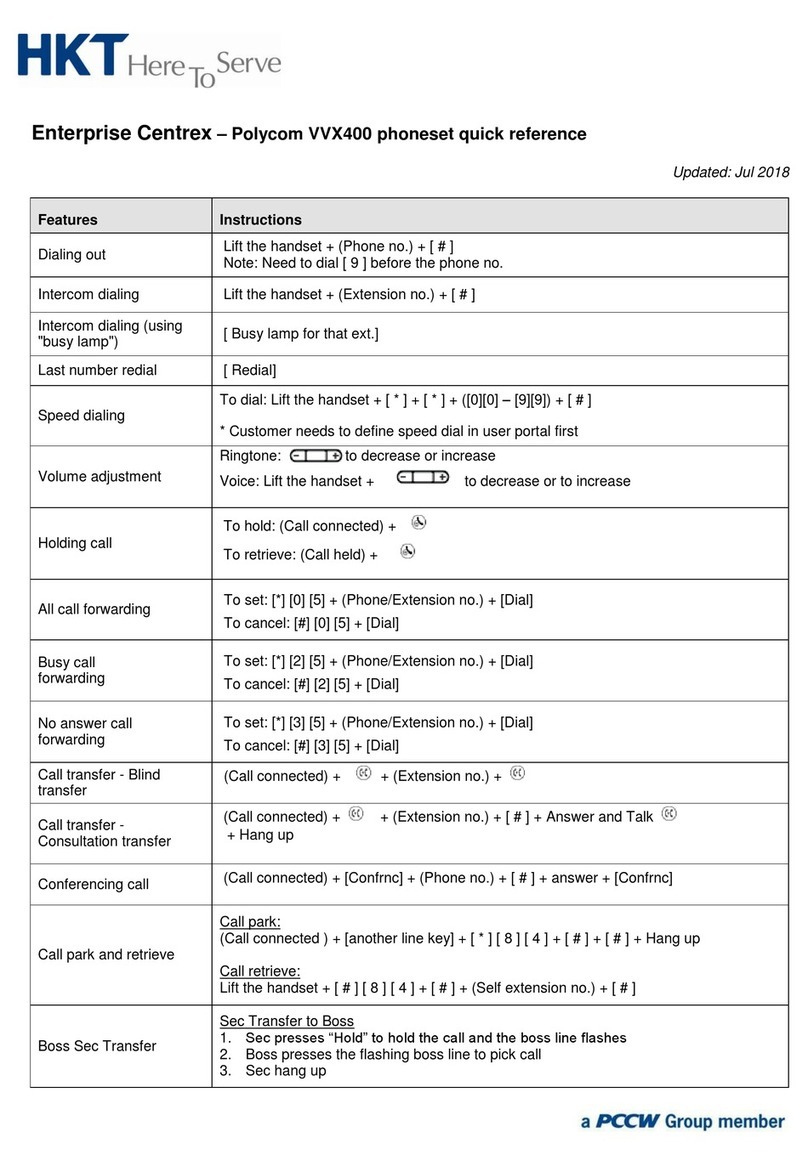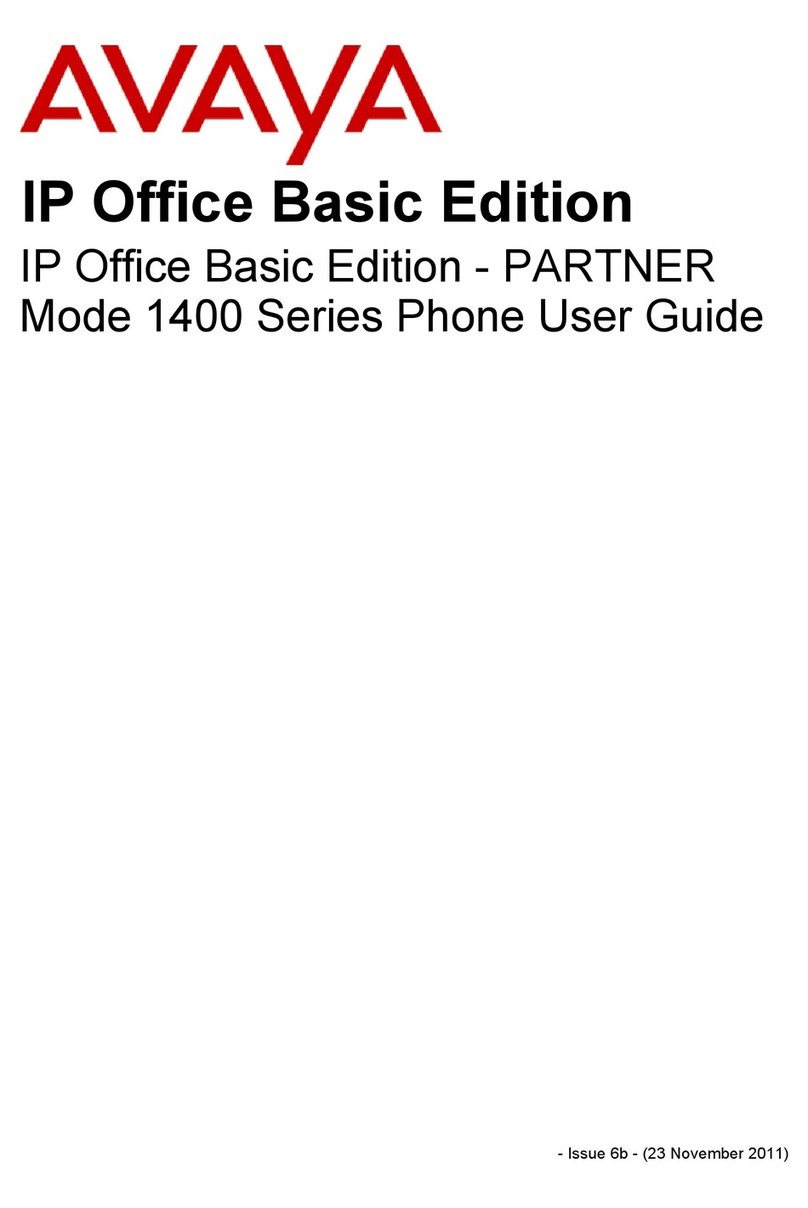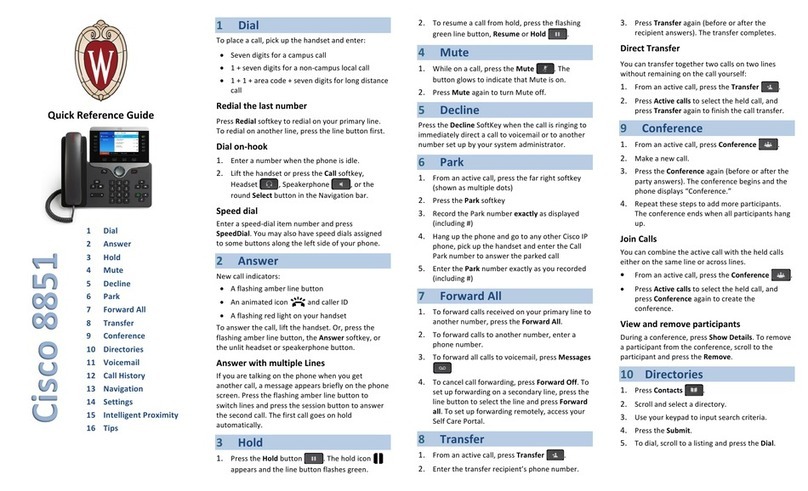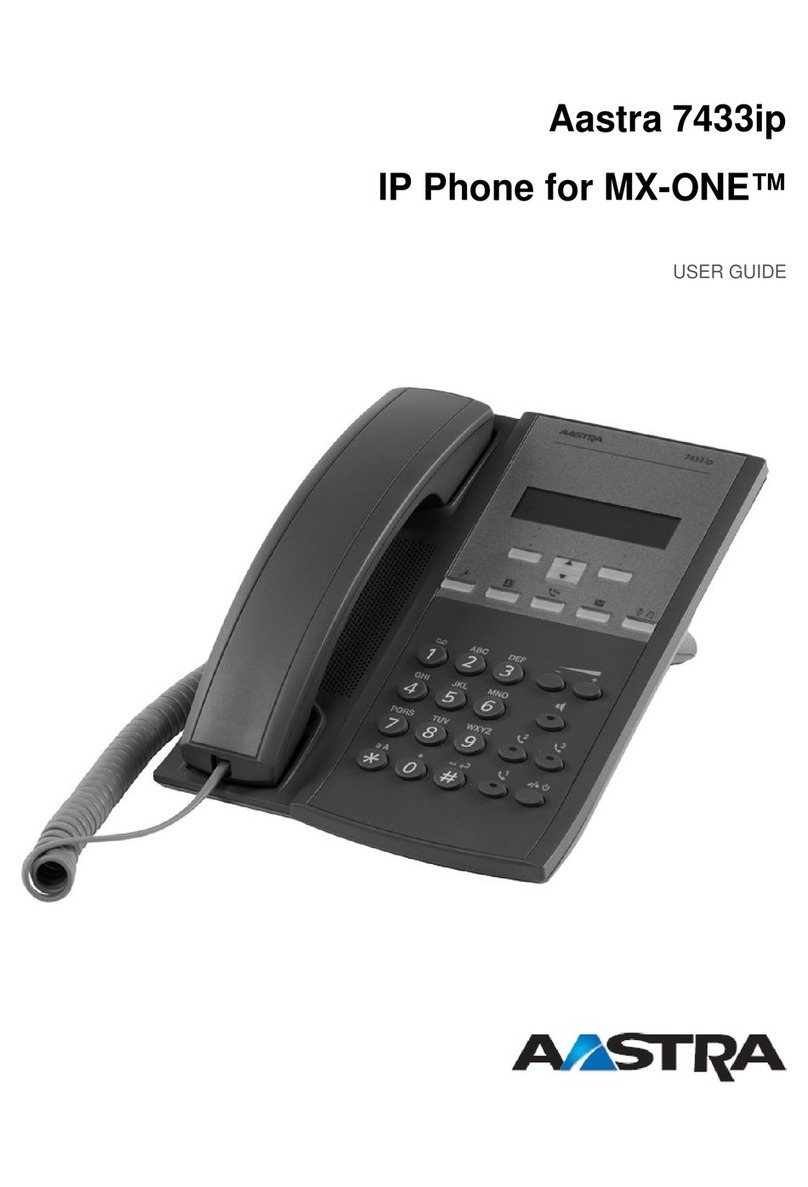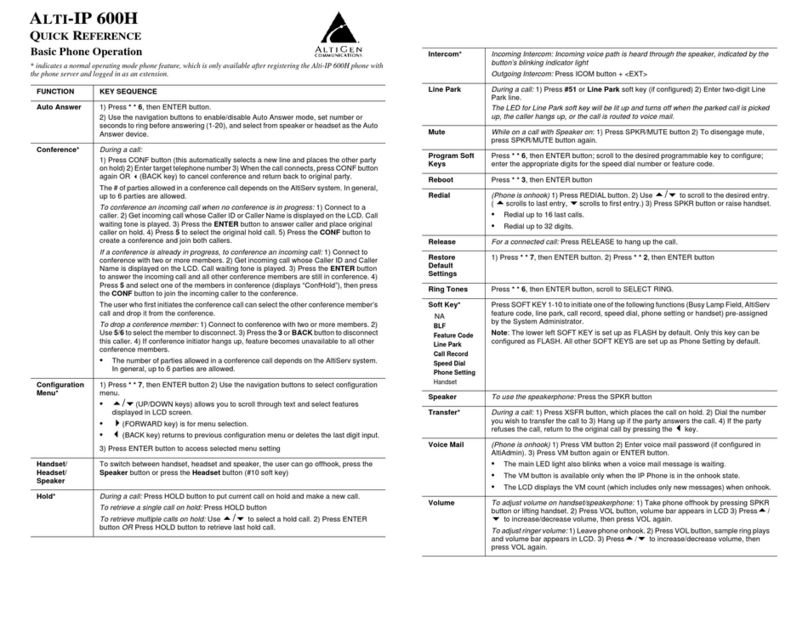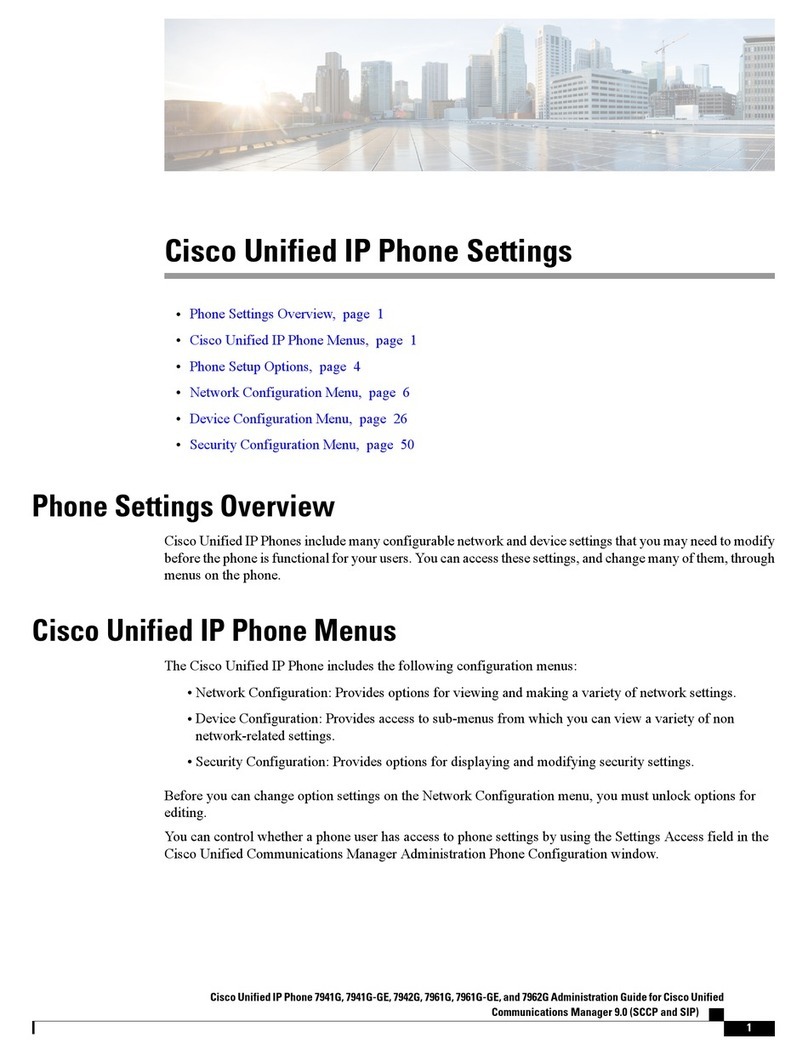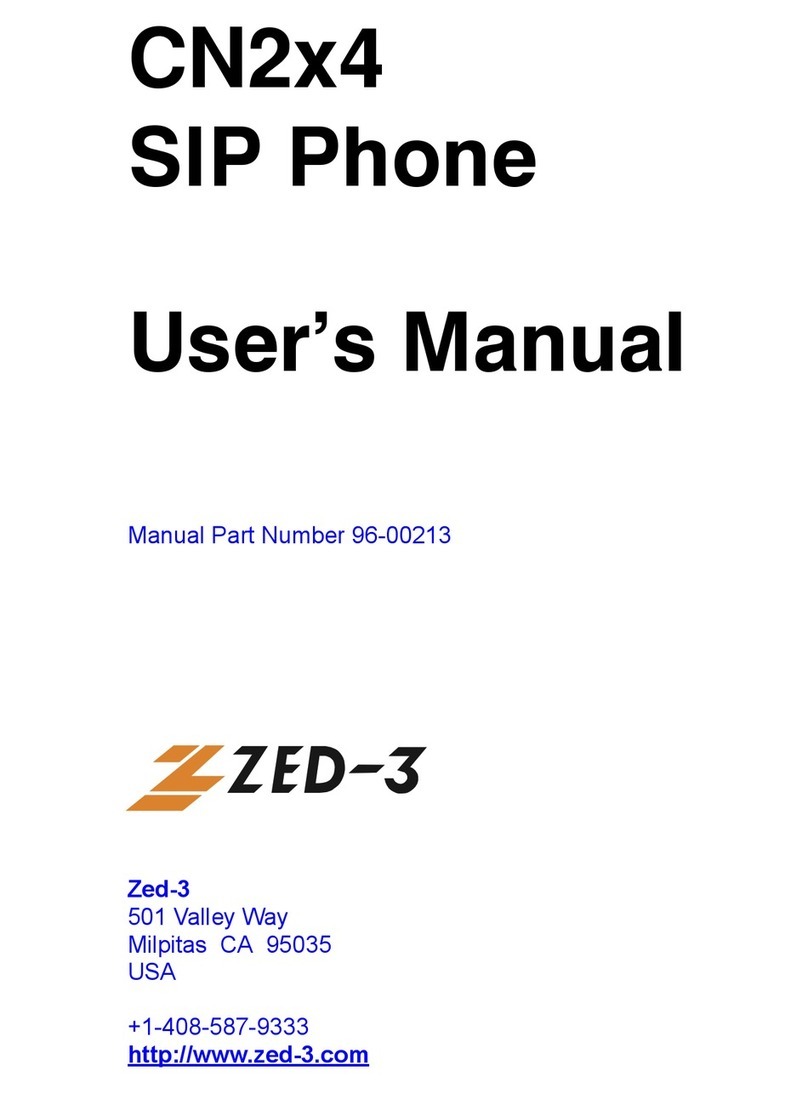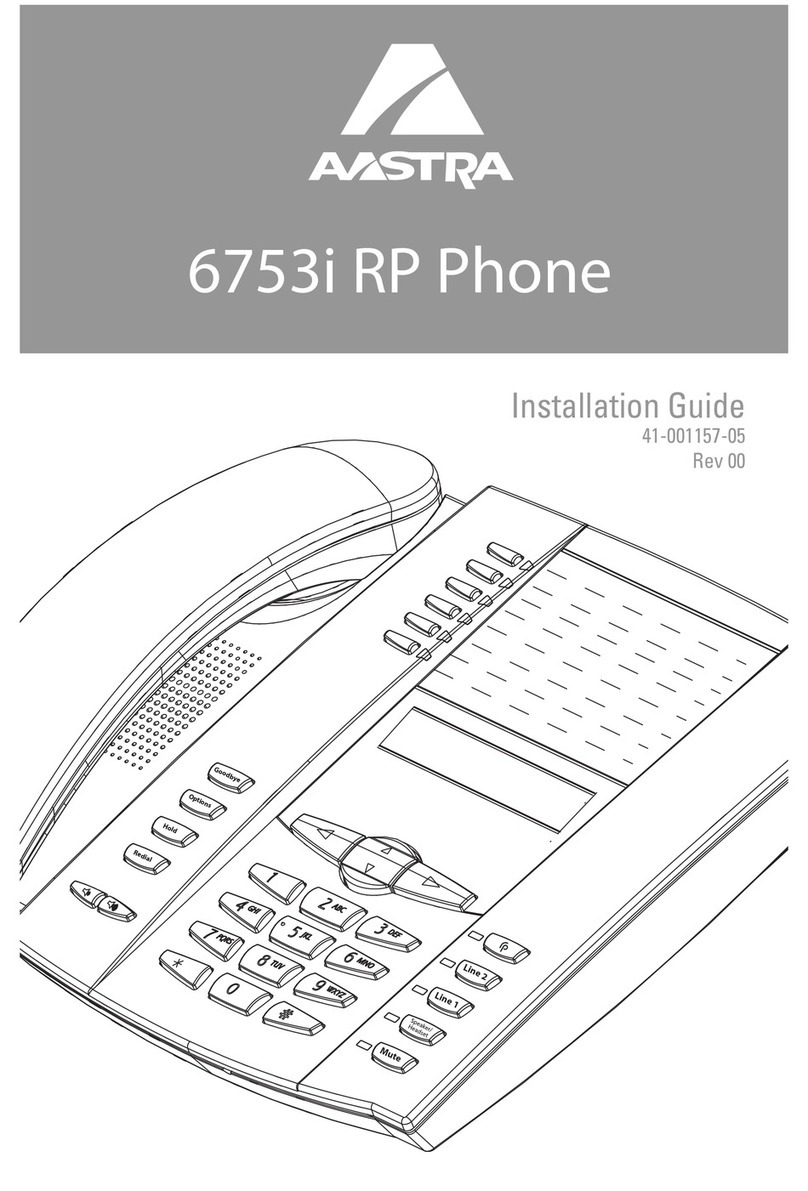Operating Manual IP Telephone IP200 - 1 -- 1 -
Table of contents
1.About this manual...............................................................................................3
1.1.Overview of the chapters.............................................................................3
1.2.Operating instructions..................................................................................4
1.3.Display.........................................................................................................5
2.Call functions......................................................................................................7
2.1.Setting up two connections..........................................................................7
2.1.1Administering a waiting call...............................................................7
2.1.2Dialling a new number ......................................................................7
2.2.Three-party conference ...............................................................................8
2.3.Hold and retrieve.........................................................................................8
2.4.Call back......................................................................................................9
2.4.1Call back on busy..............................................................................9
2.4.2Call back on no reply ........................................................................9
2.4.3Automatic redialling.........................................................................10
2.5.Announcement function.............................................................................11
2.6.Partner function.........................................................................................12
2.7.Pickup List function....................................................................................12
2.8.Park...........................................................................................................13
2.9.Operating with more than two calls............................................................13
2.9.1Active calls, calls waiting and calls on hold.....................................13
2.9.2The two operating modes ...............................................................14
2.9.3Managing the wait lists....................................................................15
2.9.4Dialling a new number ....................................................................16
2.9.5Terminate........................................................................................16
2.9.6Connecting calls..............................................................................17
2.9.7Overview of the short cuts ..............................................................18
2.10.Function keys ............................................................................................19
2.11.Secure connections...................................................................................19
3.Messaging ........................................................................................................20
3.1.Send messages.........................................................................................20
3.1.1Sending a message using the menu...............................................20
3.1.2Send message using Indirect dialling..............................................20
3.2.Receiving messages..................................................................................21
3.3.Managing messages received...................................................................21
3.4.Managing sent messages..........................................................................22
3.5.Setting the message tone..........................................................................23
3.6.Leaving a message....................................................................................23
3.7.Do not disturb message.............................................................................23
4.Telephone directory..........................................................................................24
5.Alphanumeric characters.................................................................................. 25
6.User Setup menu..............................................................................................26
6.1.Call diversion.............................................................................................26
6.1.1Diversion options ............................................................................26
6.1.2Setting up call diversion..................................................................27
6.2.Do not disturb............................................................................................27
6.3.Call waiting................................................................................................28
6.4.Calling line identification presentation (CLIP)............................................28
7.Phone Setup menu...........................................................................................28
7.1.Headset.....................................................................................................29
7.2.Direct dialling.............................................................................................30
7.3.Lock...........................................................................................................31
7.4.Change PIN...............................................................................................31