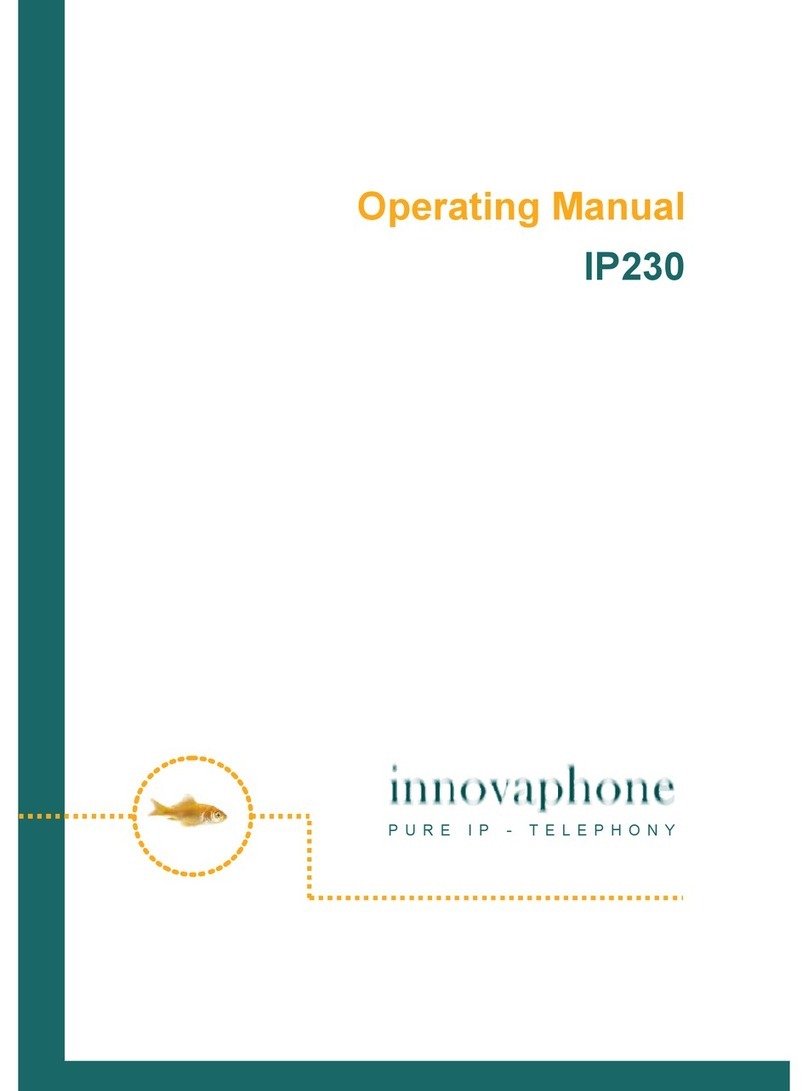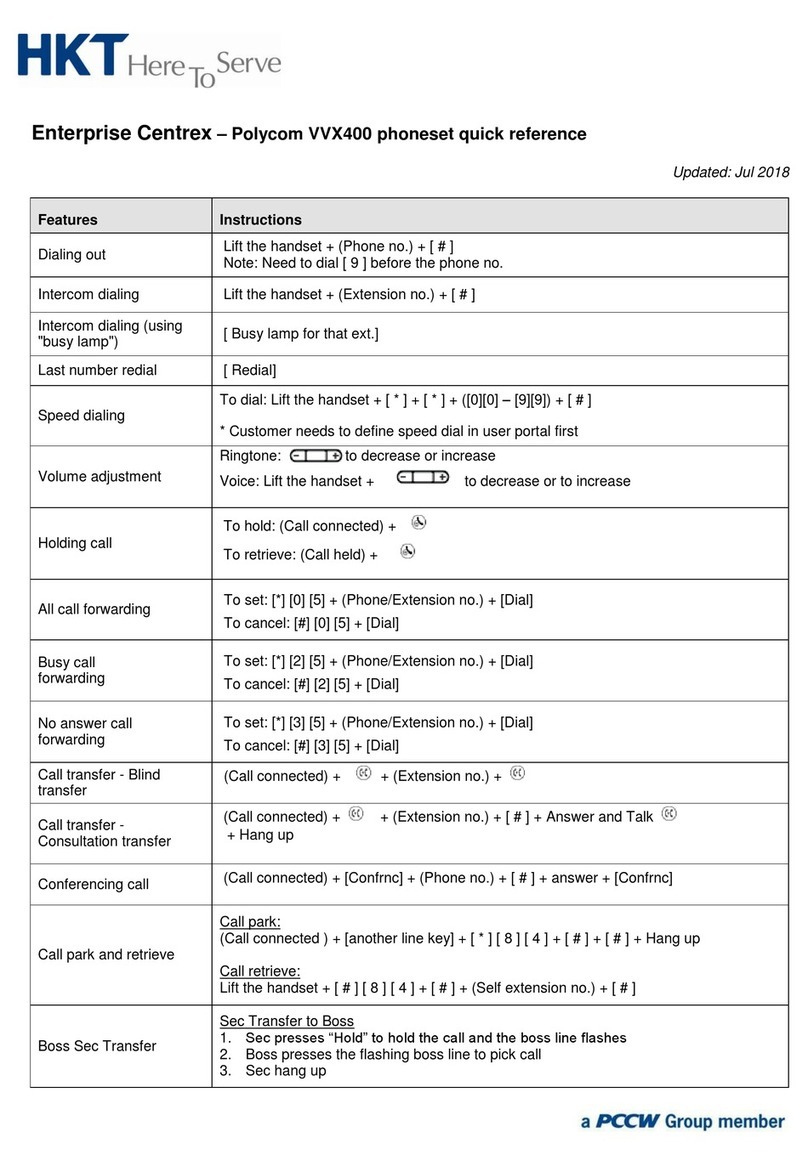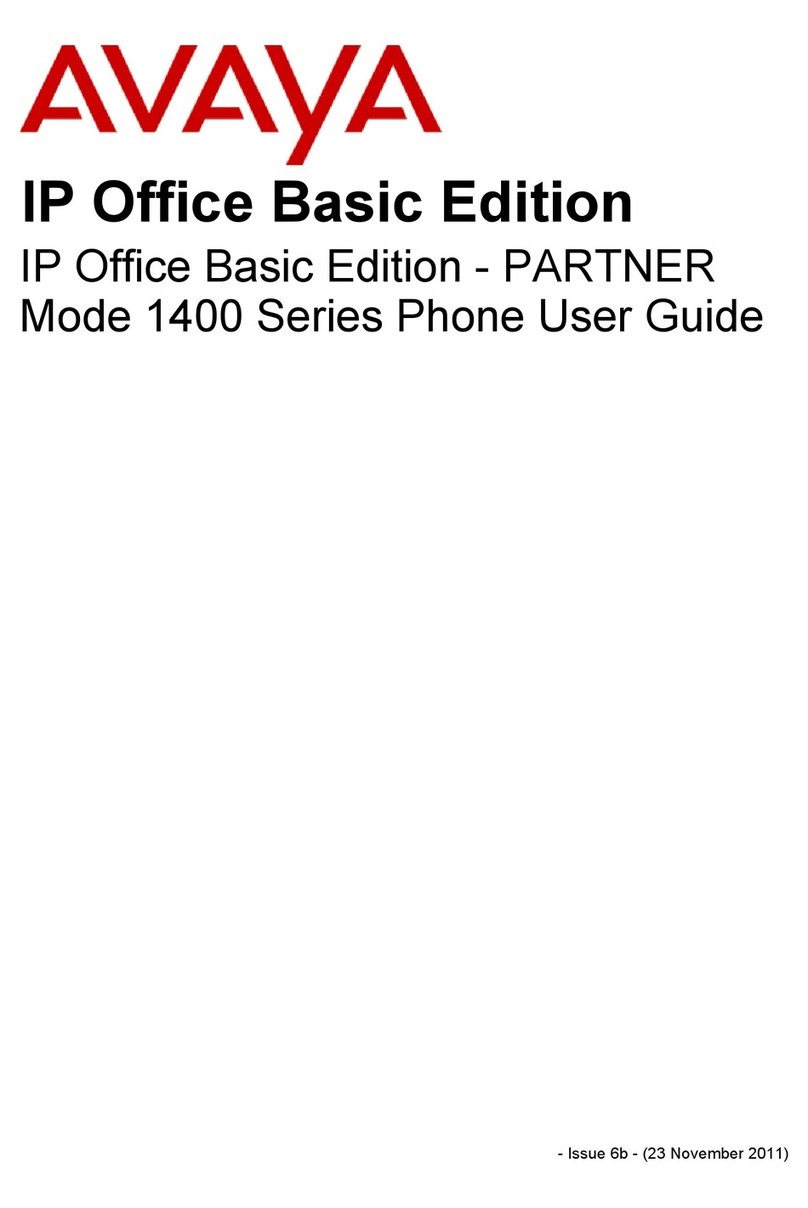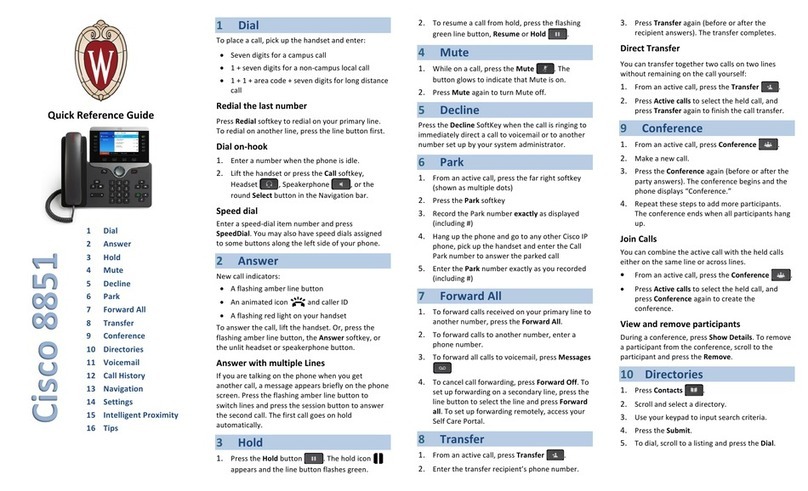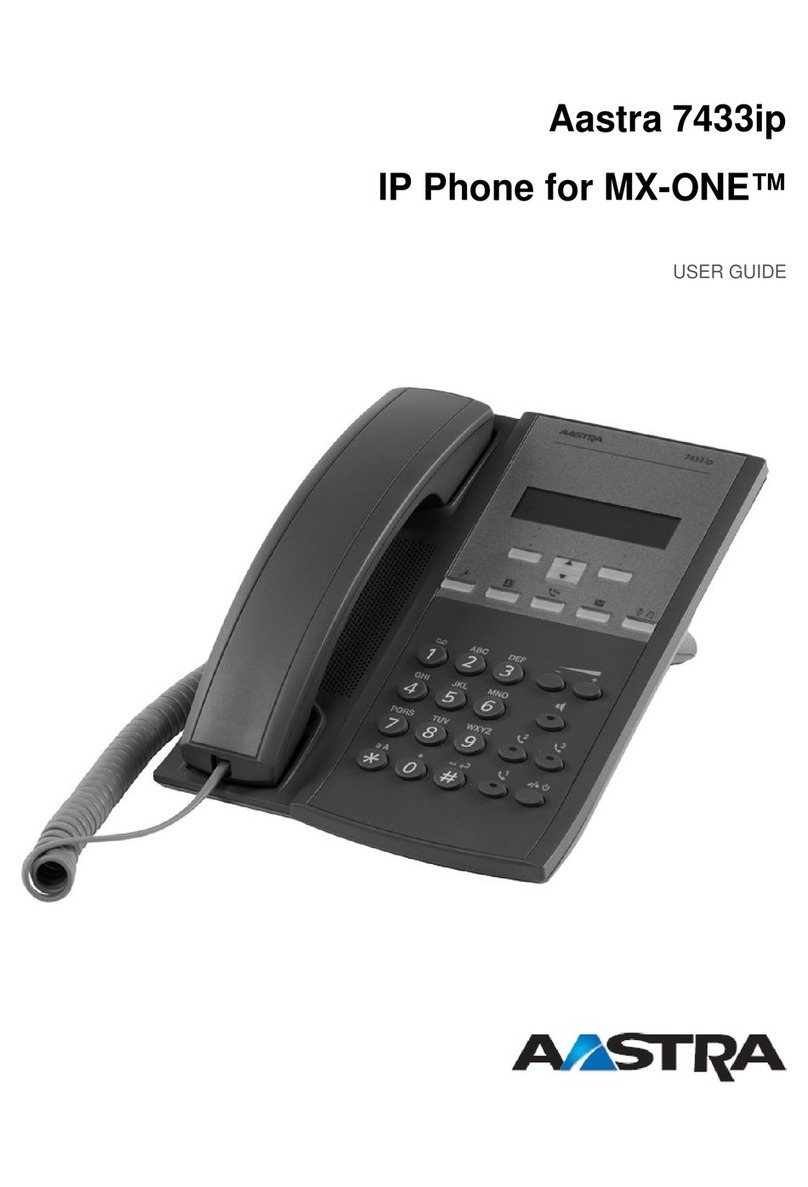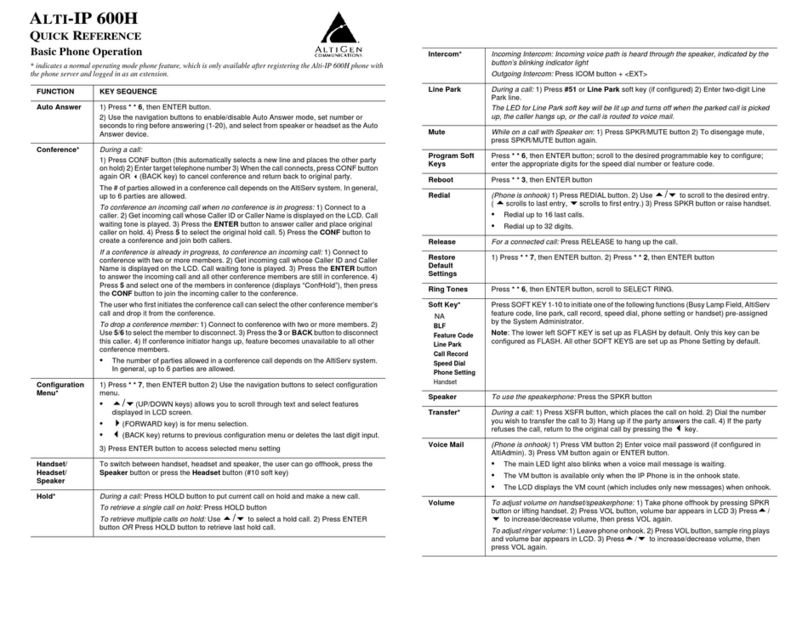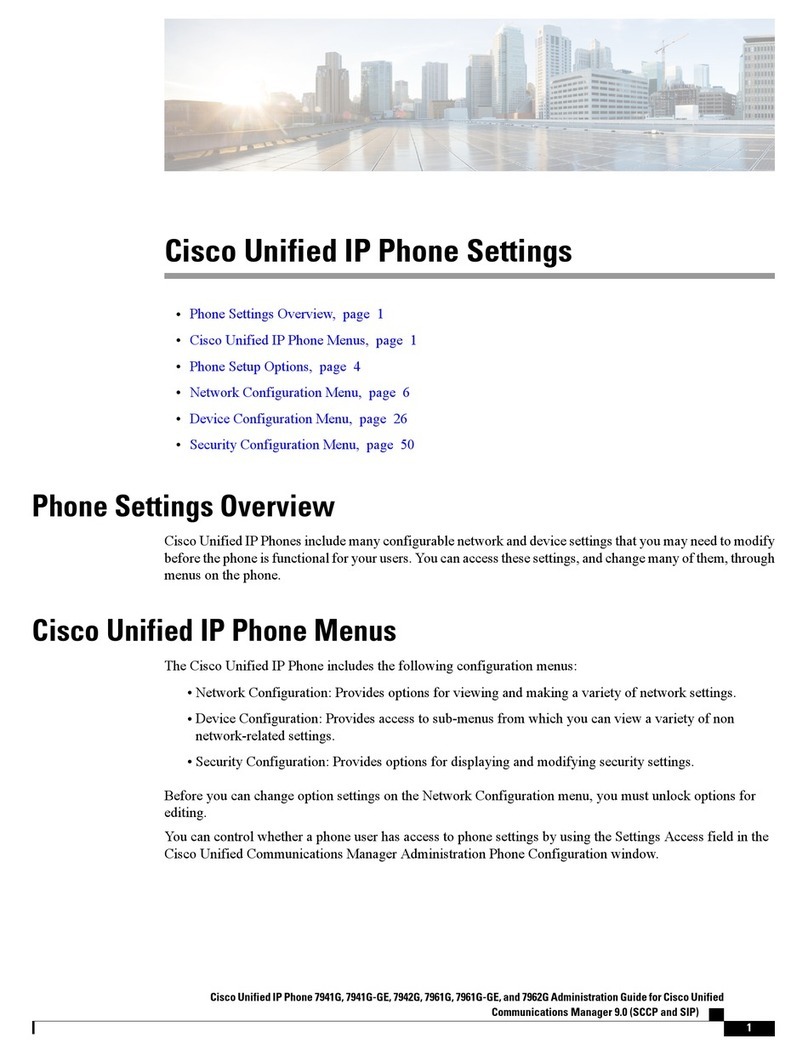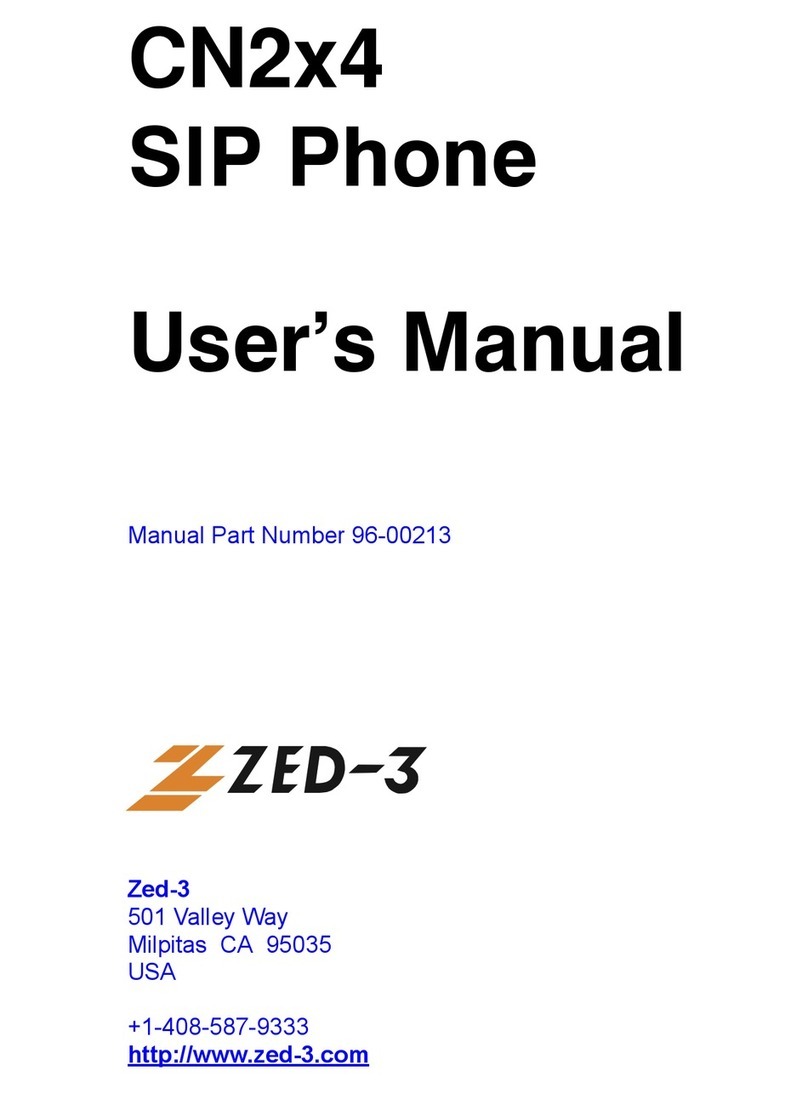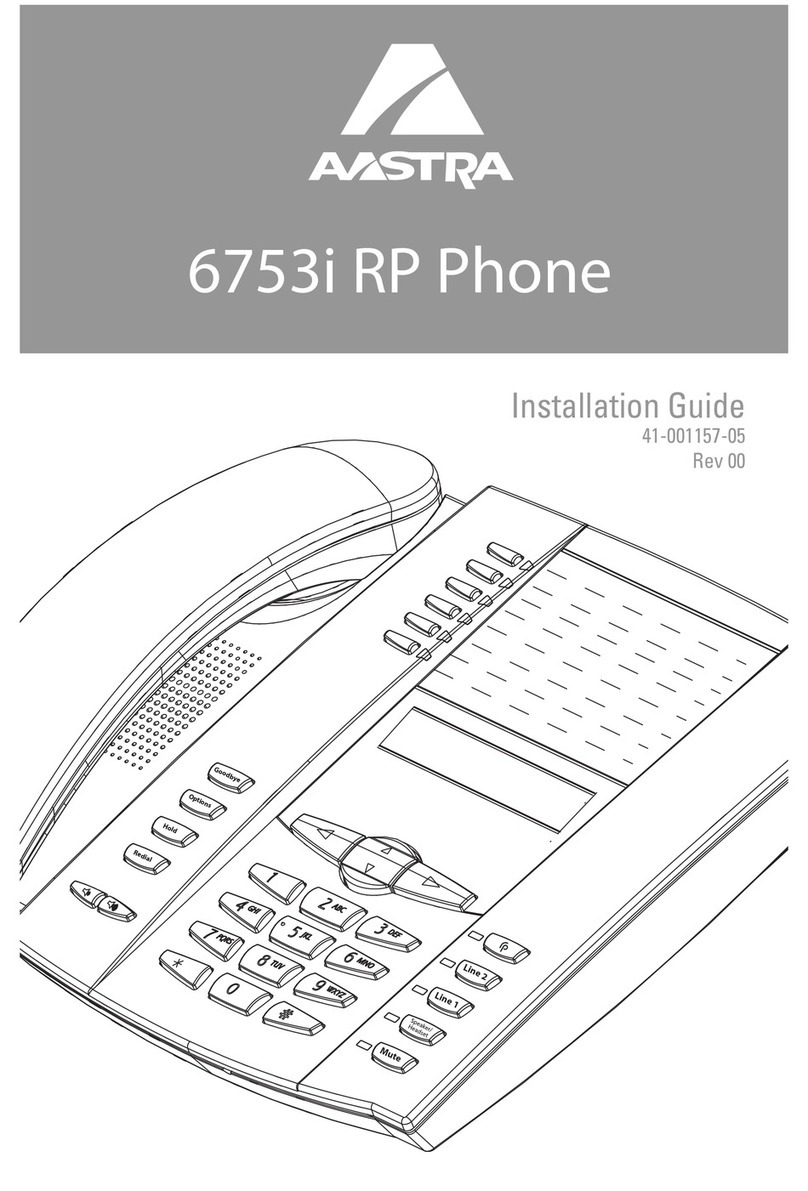Innovaphone IP61 Owner's manual
Other Innovaphone IP Phone manuals

Innovaphone
Innovaphone IP110 User manual
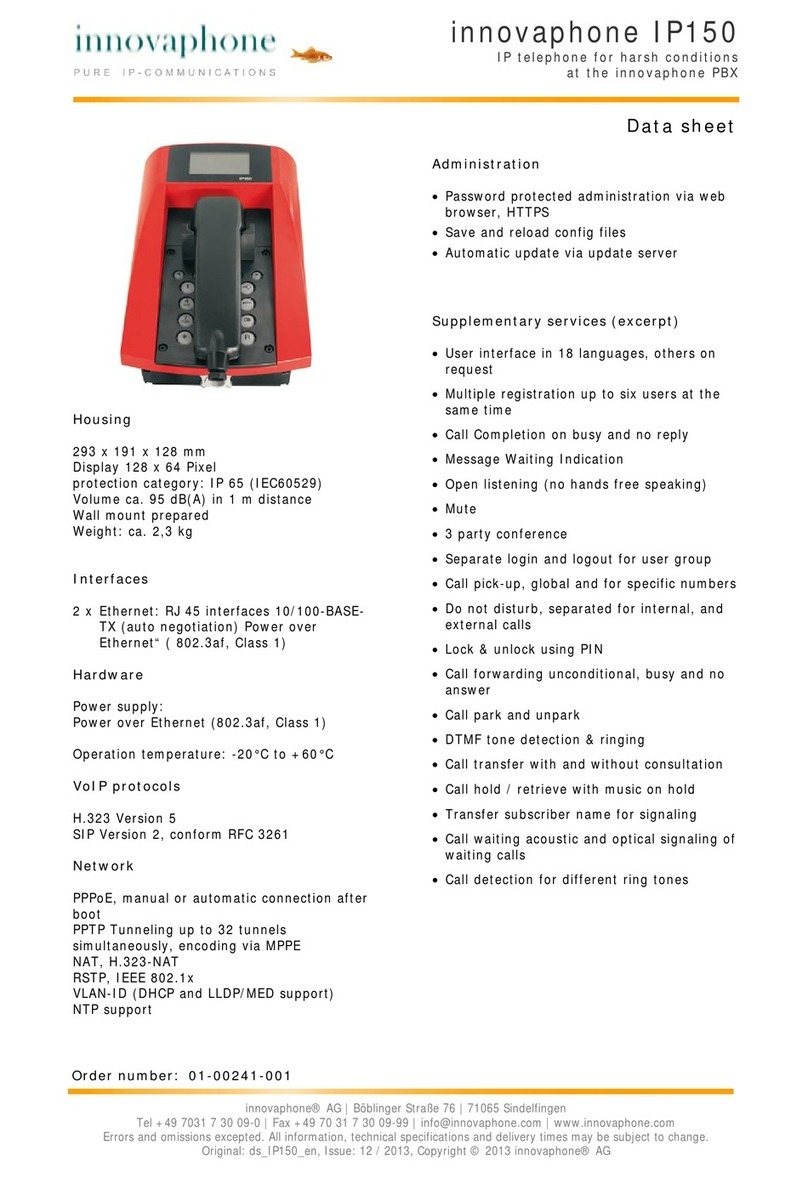
Innovaphone
Innovaphone IP150 User manual

Innovaphone
Innovaphone IP222 User manual

Innovaphone
Innovaphone IP222 User manual

Innovaphone
Innovaphone IP110 User manual

Innovaphone
Innovaphone IP100 User manual
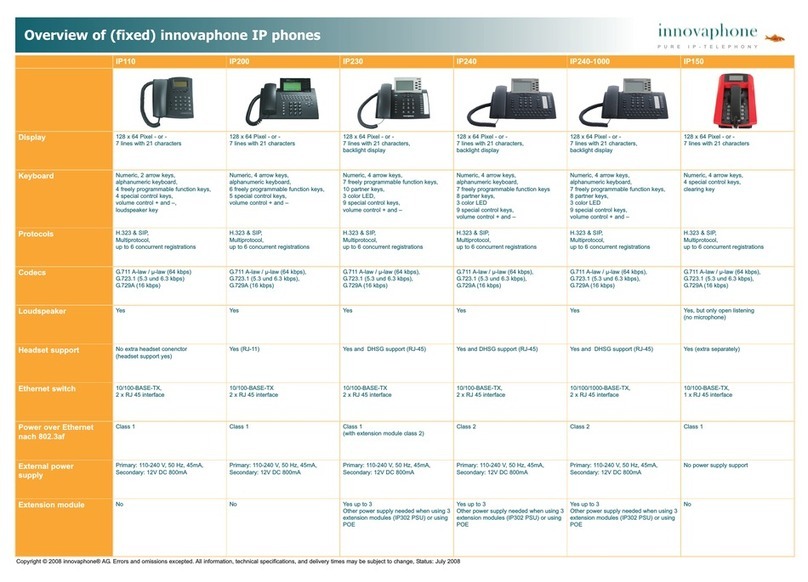
Innovaphone
Innovaphone IP110 Installation guide

Innovaphone
Innovaphone IP222 User manual

Innovaphone
Innovaphone IP111 User manual

Innovaphone
Innovaphone IP Phone User manual

Innovaphone
Innovaphone IP110 User manual

Innovaphone
Innovaphone IP110 Instruction Manual

Innovaphone
Innovaphone IP110 User manual

Innovaphone
Innovaphone IP110 User manual

Innovaphone
Innovaphone IP200 Product information sheet

Innovaphone
Innovaphone IP240 Product information sheet
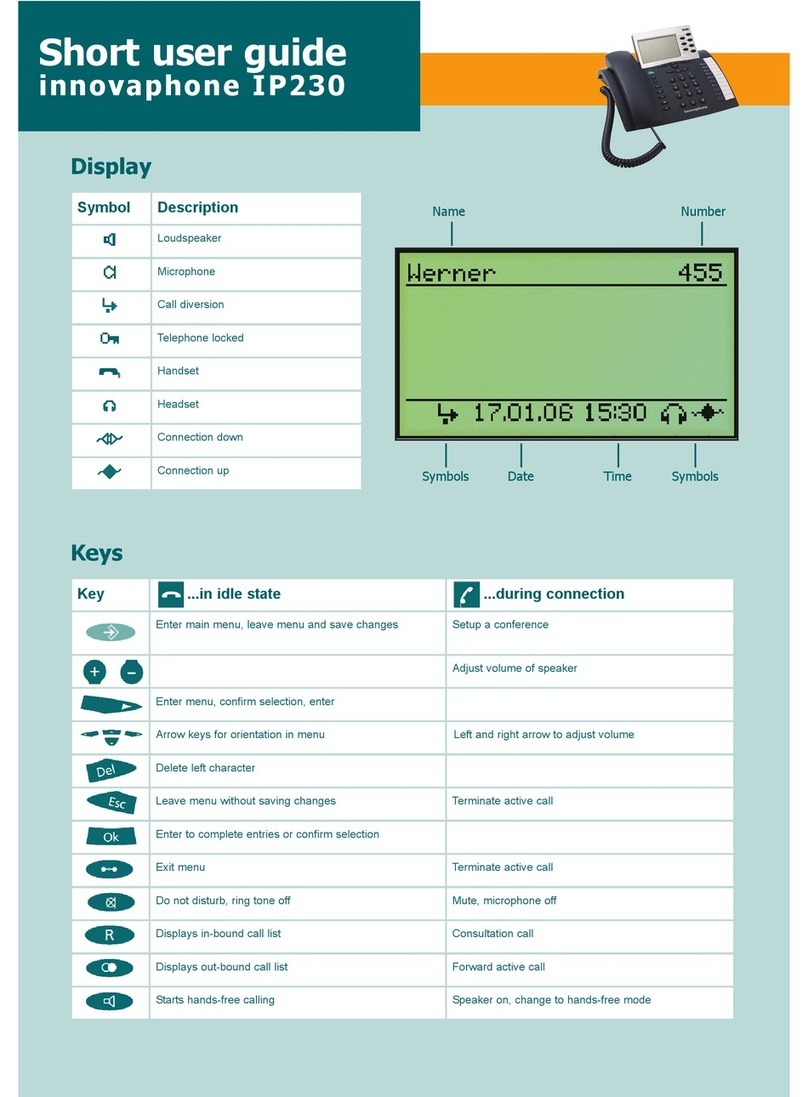
Innovaphone
Innovaphone IP230 Product information sheet

Innovaphone
Innovaphone IP200 User manual
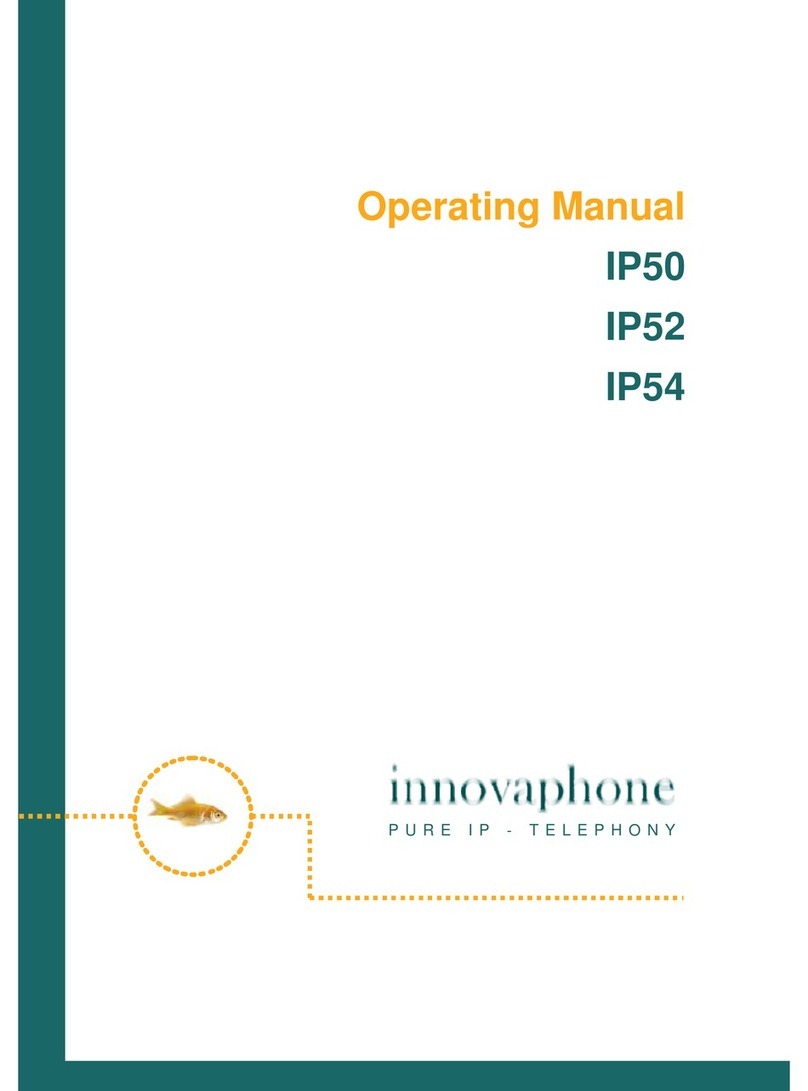
Innovaphone
Innovaphone IP50 User manual

Innovaphone
Innovaphone IP21 User manual