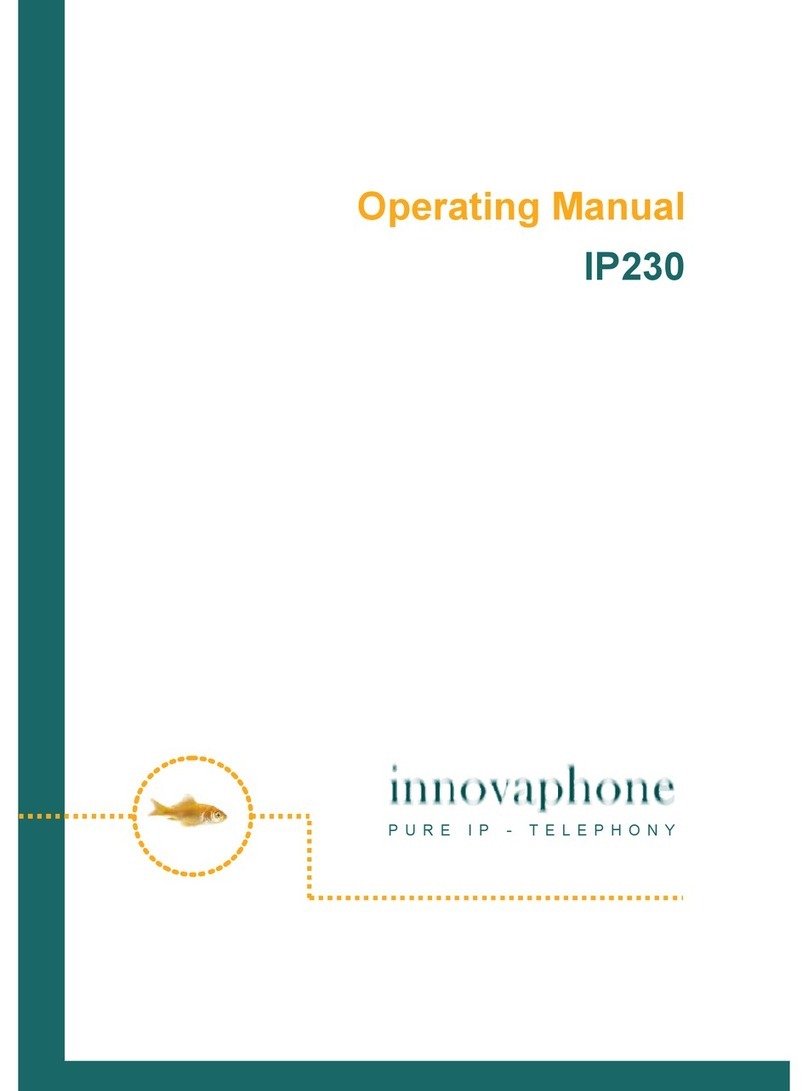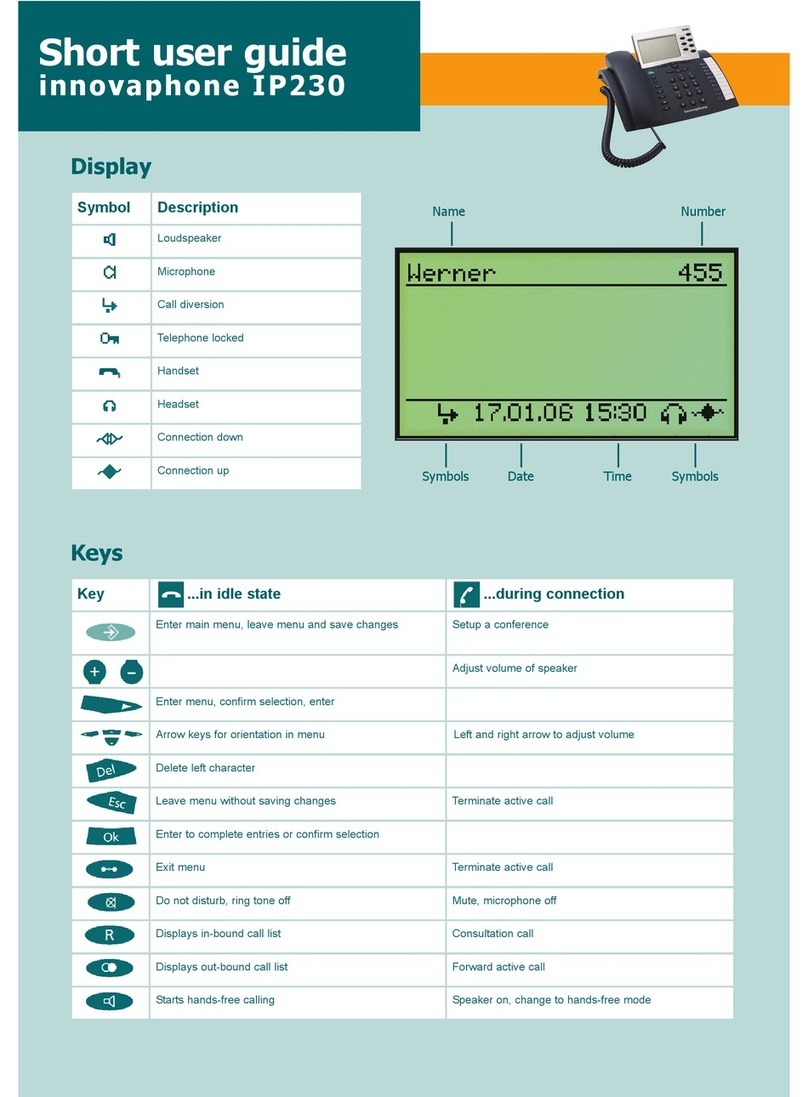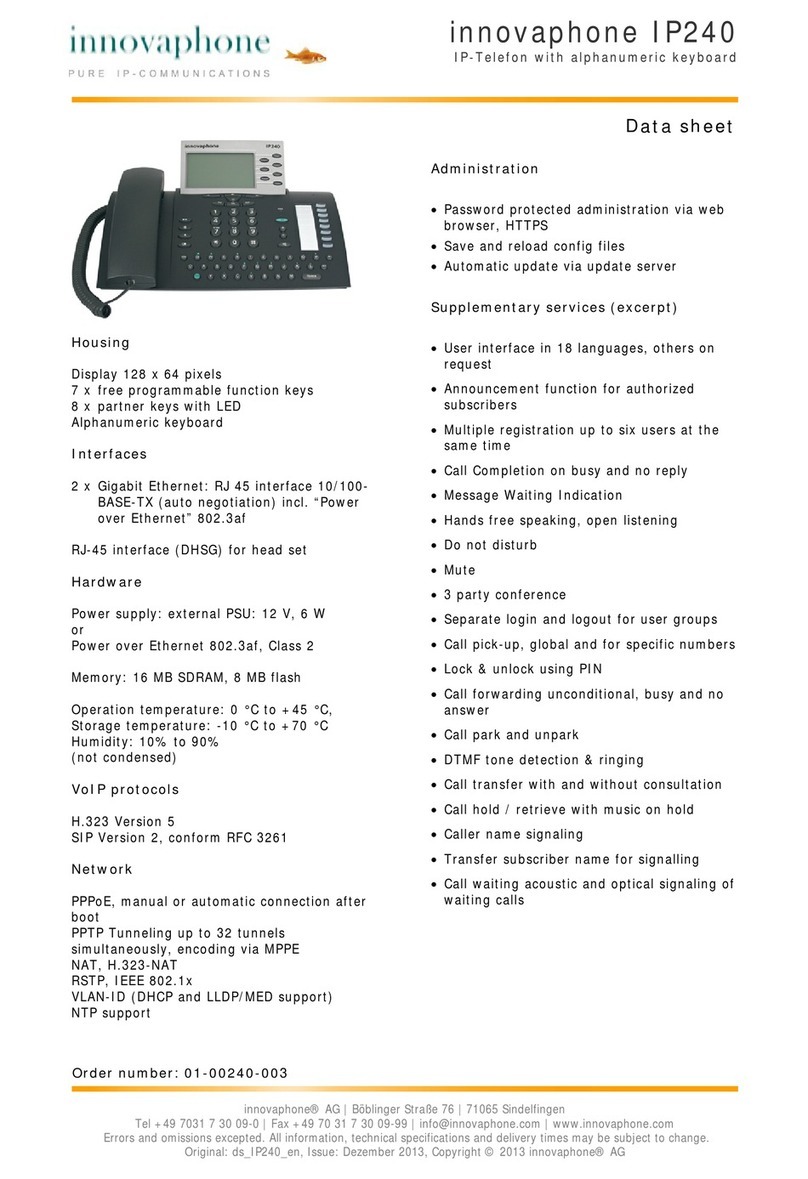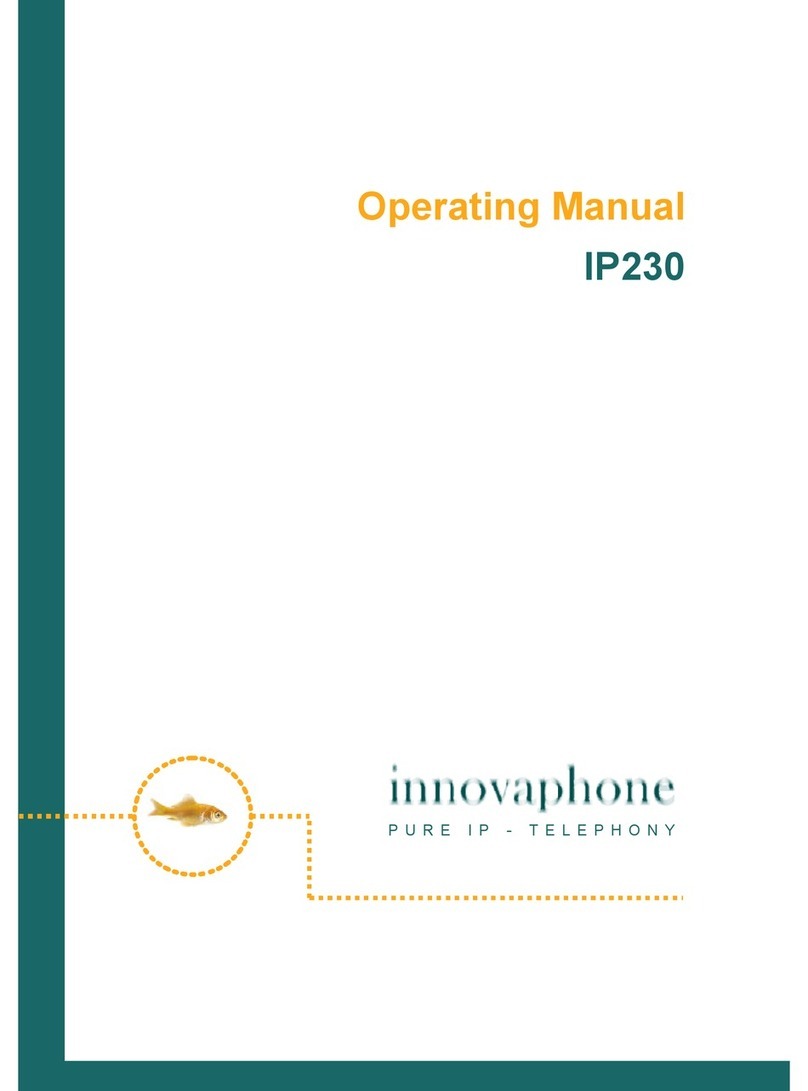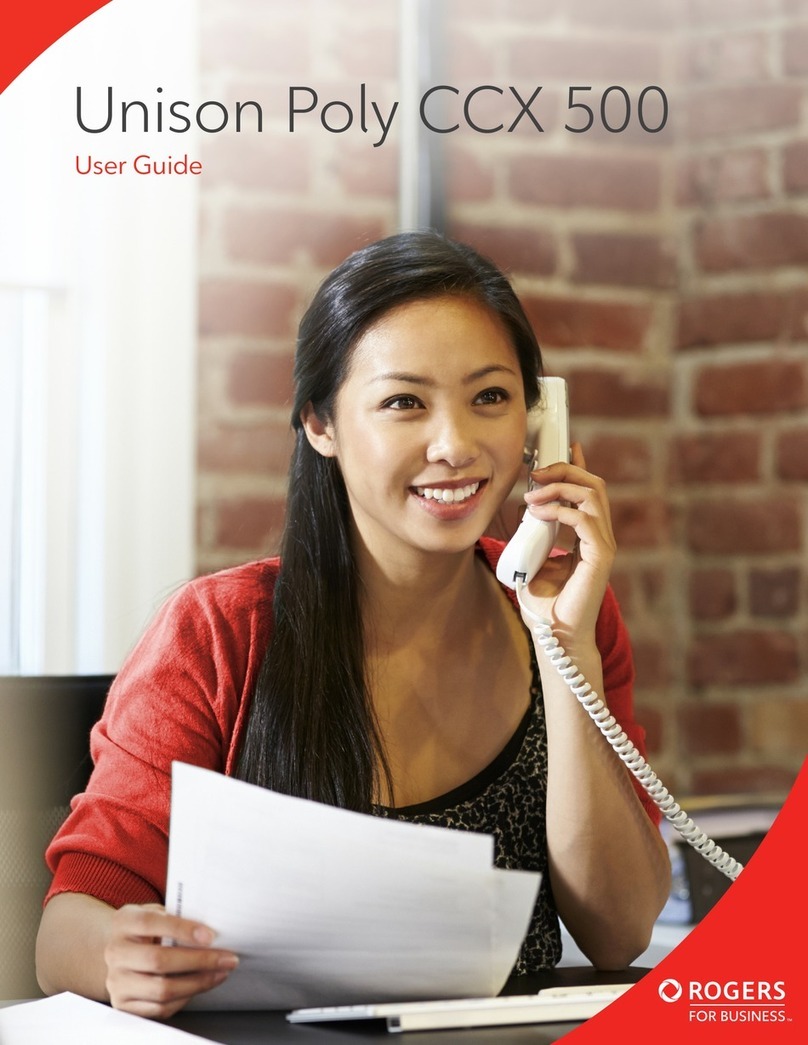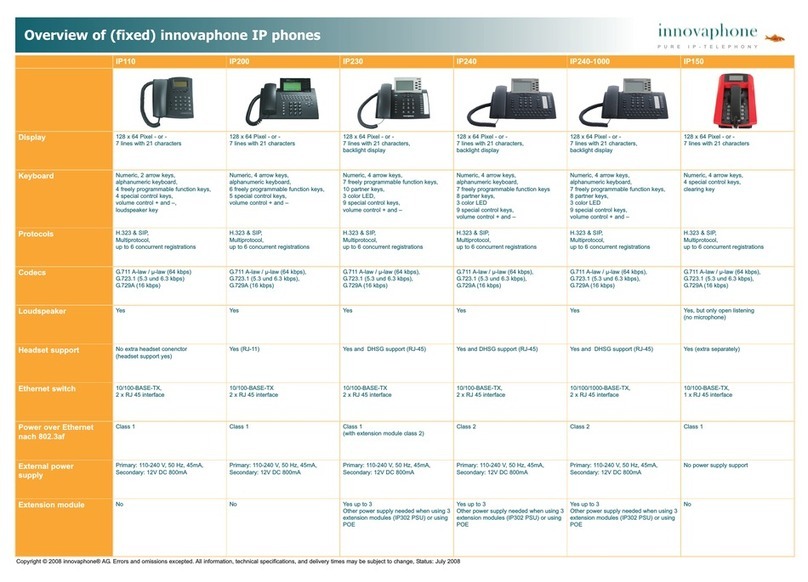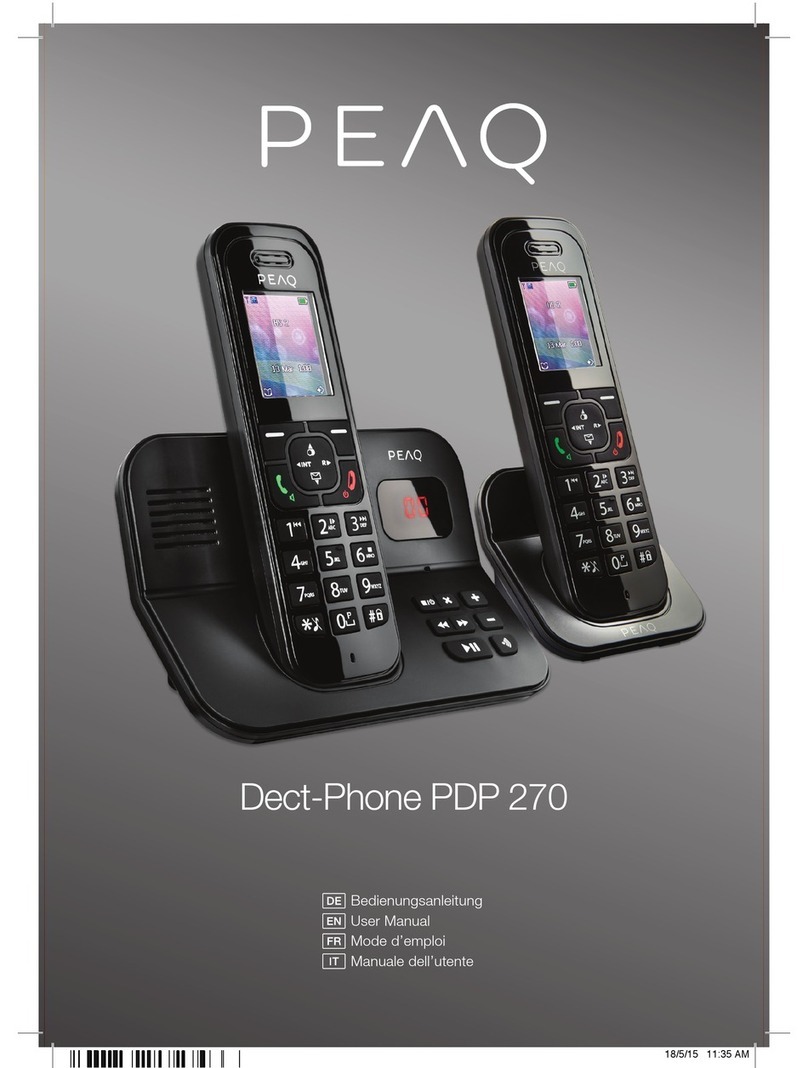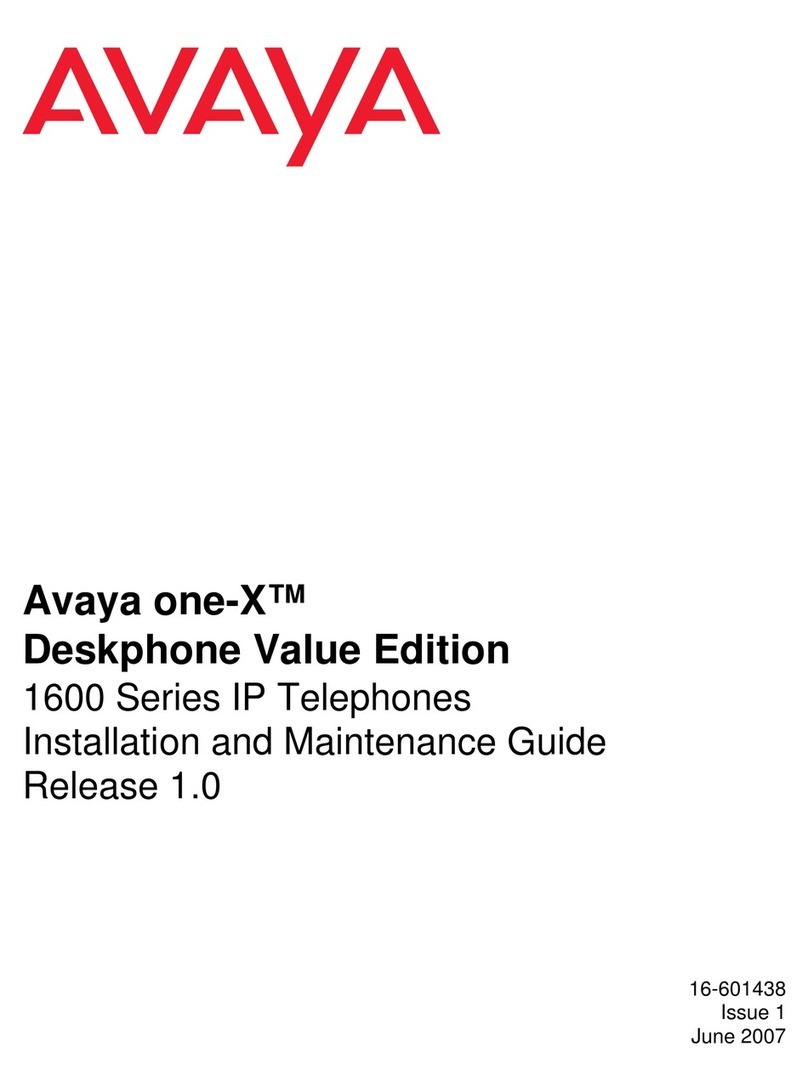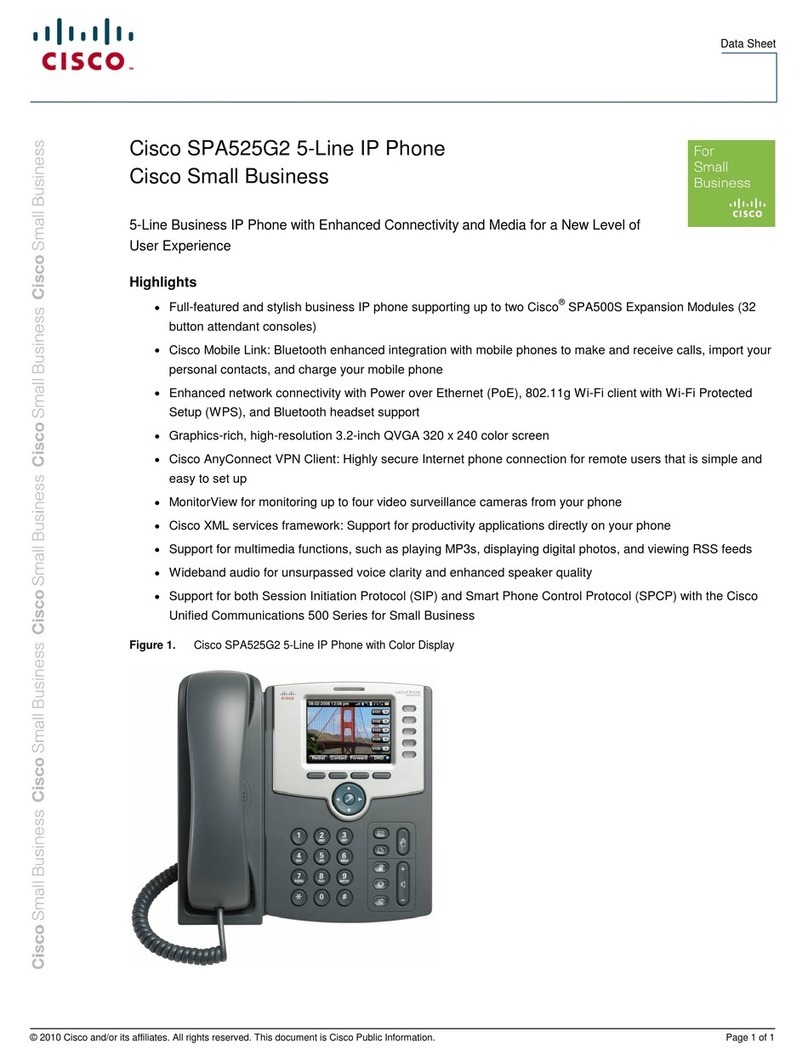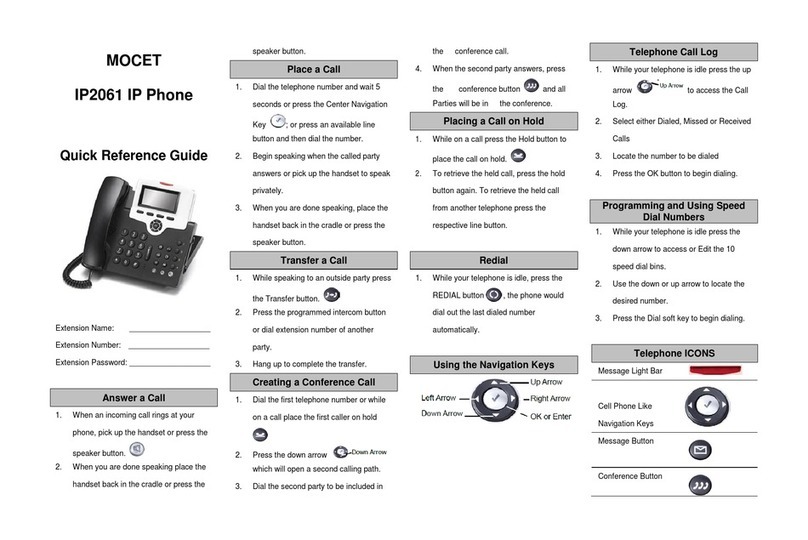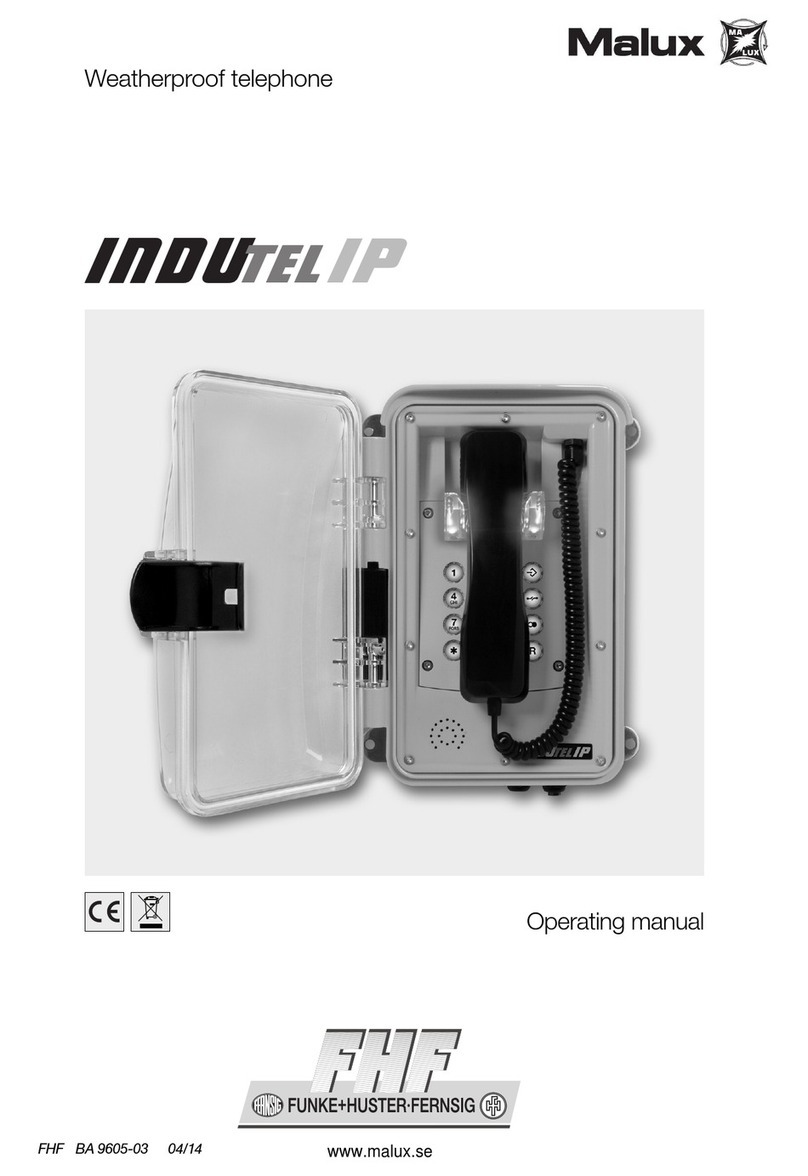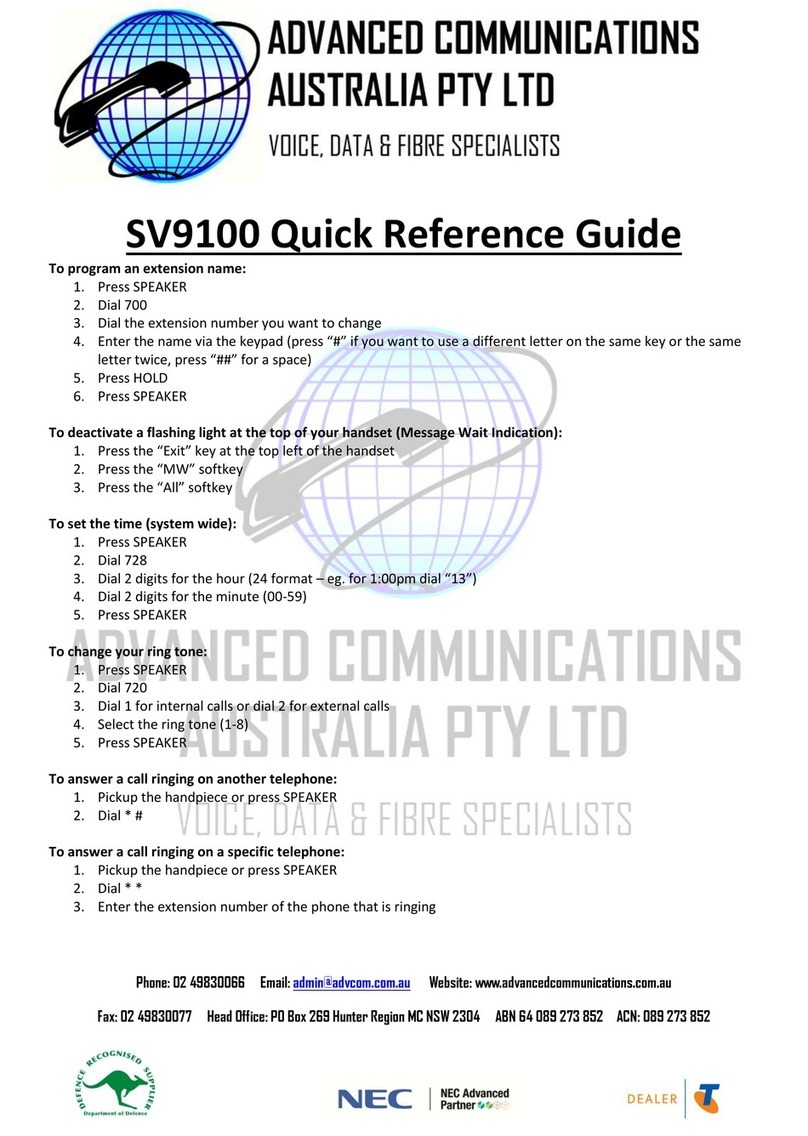Operating Manual IP Telephones - 1 -- 1 -
Table of contents
Declaration of conformity............................................................................................... 2
1. About this manual .................................................................................................2
1.1. Overview of the chapters ........................................................................................2
1.2. Operating instructions .............................................................................................3
2. Call functions........................................................................................................5
2.1. Setting up two connections.....................................................................................5
2.1.1 Administering a waiting call.........................................................................5
2.1.2 Dialling a new number.................................................................................5
2.2. Three-party conference...........................................................................................6
2.3. Hold and retrieve.....................................................................................................6
2.4. Return call...............................................................................................................7
2.4.1 Return call if engaged .................................................................................7
2.4.2 Return call if no response............................................................................7
2.4.3 Automatic redialling.....................................................................................8
2.5. Announcement function ..........................................................................................9
2.6. Partner function.....................................................................................................10
2.7. Pickup List function...............................................................................................10
2.8. Park.......................................................................................................................11
2.9. Operation with more than two calls.......................................................................11
2.9.1 Administering the wait list..........................................................................11
2.9.2 Dialling a new number...............................................................................13
2.9.3 Administering a waiting call.......................................................................14
2.9.4 Terminate ..................................................................................................14
2.9.5 Connect calls together...............................................................................15
2.10. Short keys .............................................................................................................16
2.11. Function keys........................................................................................................16
3. Telephone directory.............................................................................................17
4. Alphanumeric characters .....................................................................................18
4.1. Entry on the IP110 and IP230 telephones ............................................................18
4.2. Entry on the IP200 telephone................................................................................19
5. User Settings menu.............................................................................................20
5.1. Call diversion.........................................................................................................20
5.1.1 Diversion options.......................................................................................20
5.1.2 Setting up call diversion.............................................................................21
5.2. Station guarding....................................................................................................21
5.3. Call waiting............................................................................................................22
5.4. Calling line identification presentation...................................................................22
6. Telephone Settings menu ....................................................................................23
6.1. Headset.................................................................................................................23
6.2. Direct dialling.........................................................................................................24
6.3. Lock.......................................................................................................................25
6.4. Change PIN...........................................................................................................25
6.5. LCD contrast and lighting......................................................................................26
7. User list / multiple registration...............................................................................26
7.1. Register co-users..................................................................................................27
7.2. Unregister or delete co-user..................................................................................27
7.3. Switch user............................................................................................................27
8. Administrator ......................................................................................................28
8.1. Information ............................................................................................................28
8.2. Network.................................................................................................................28
8.3. Registration...........................................................................................................29
8.4. Reset configuration ...............................................................................................29
Safety instructions...................................................................................................... 30
Index………………. ....................................................................................................32