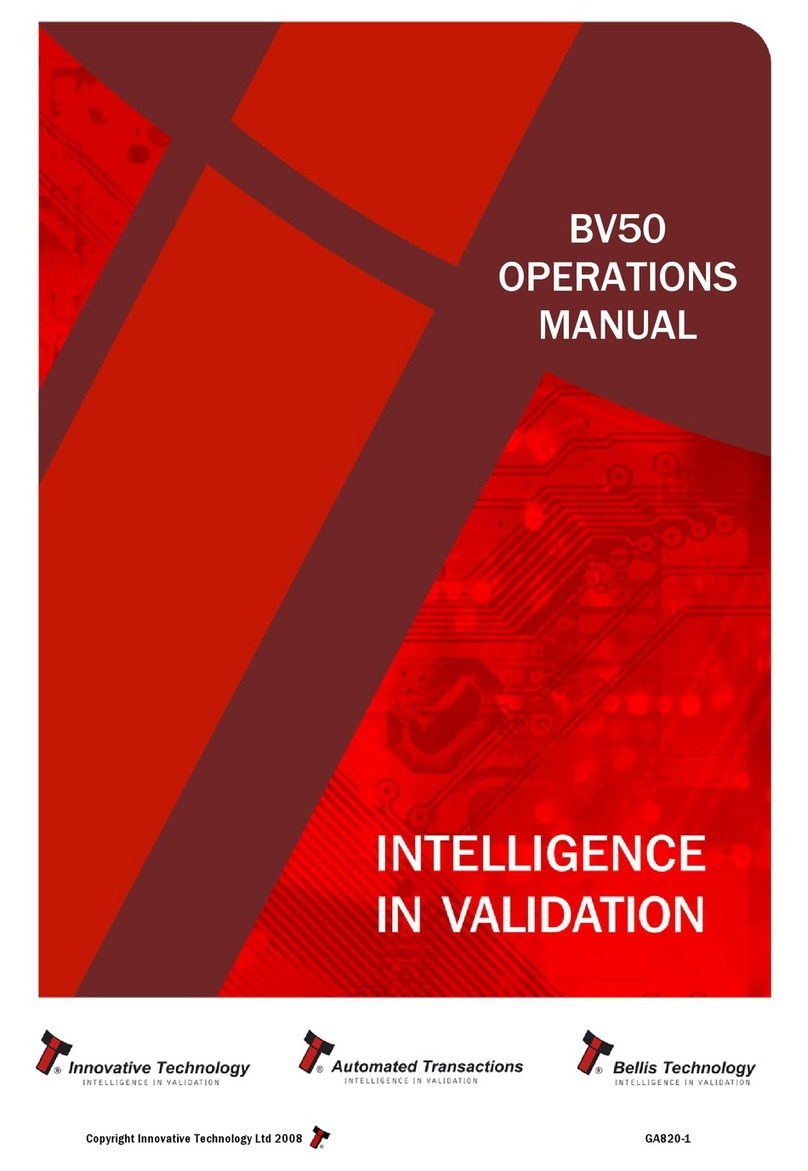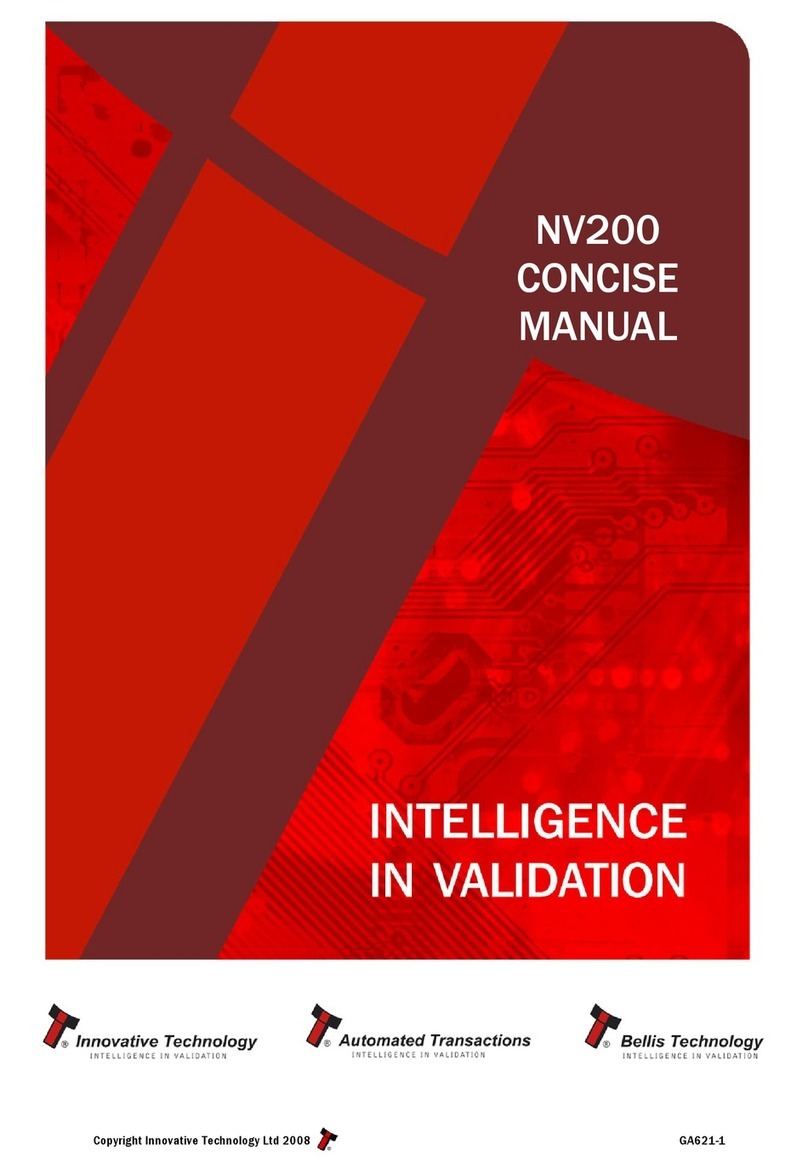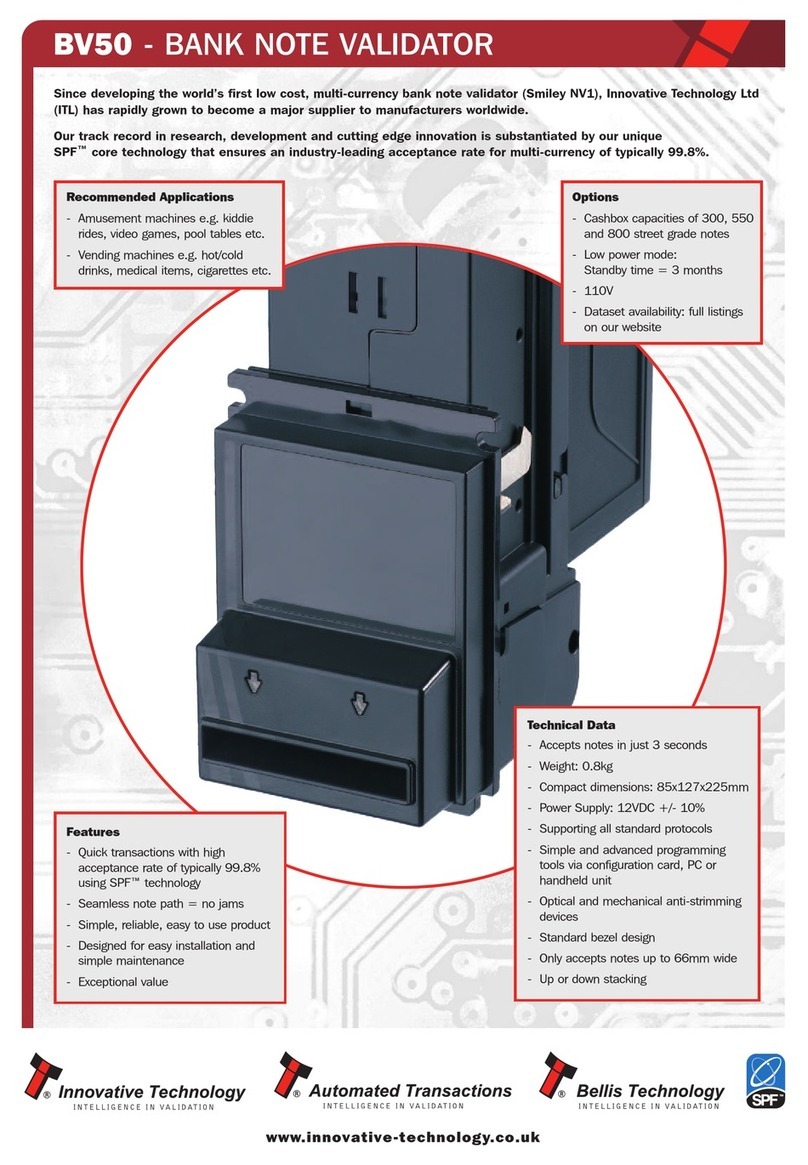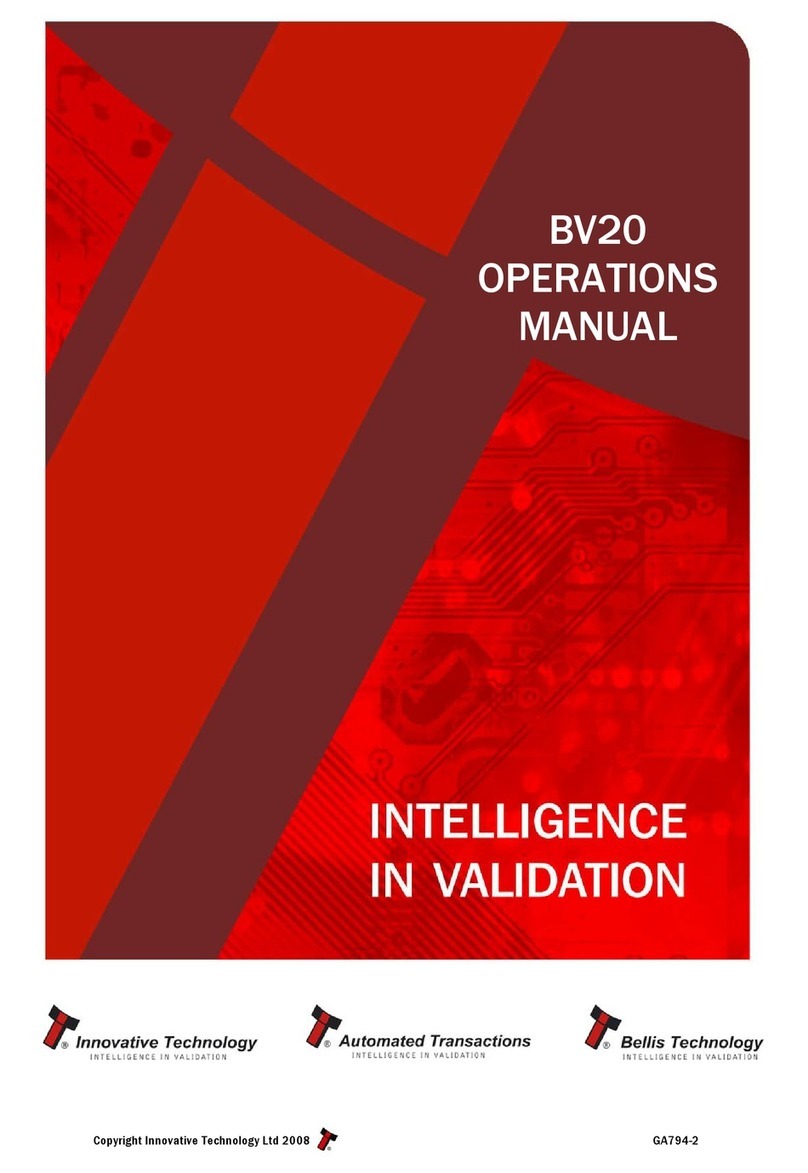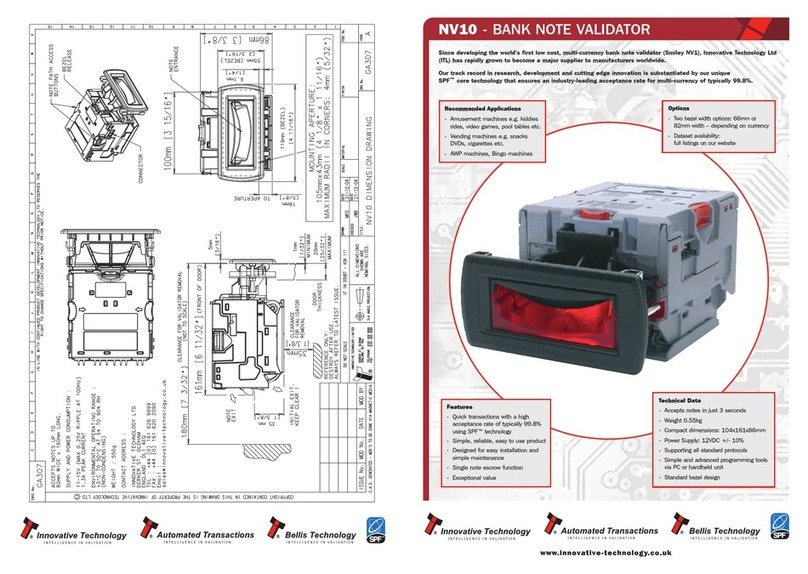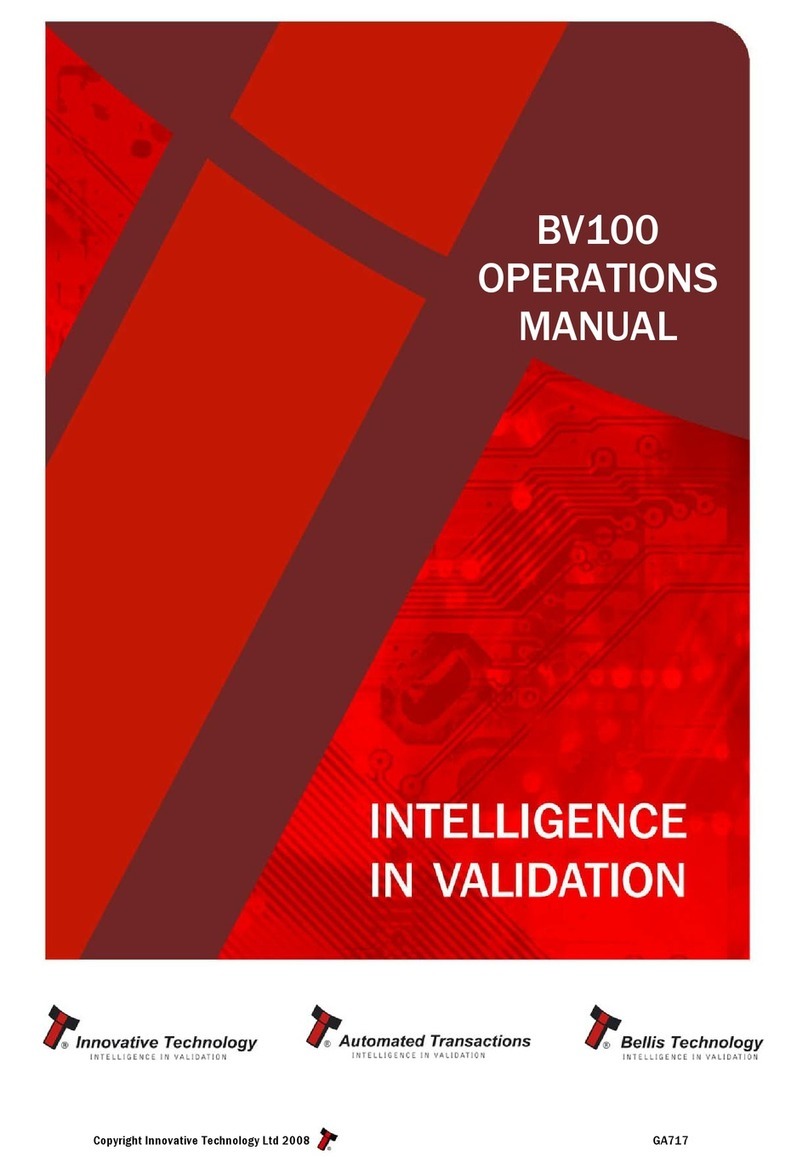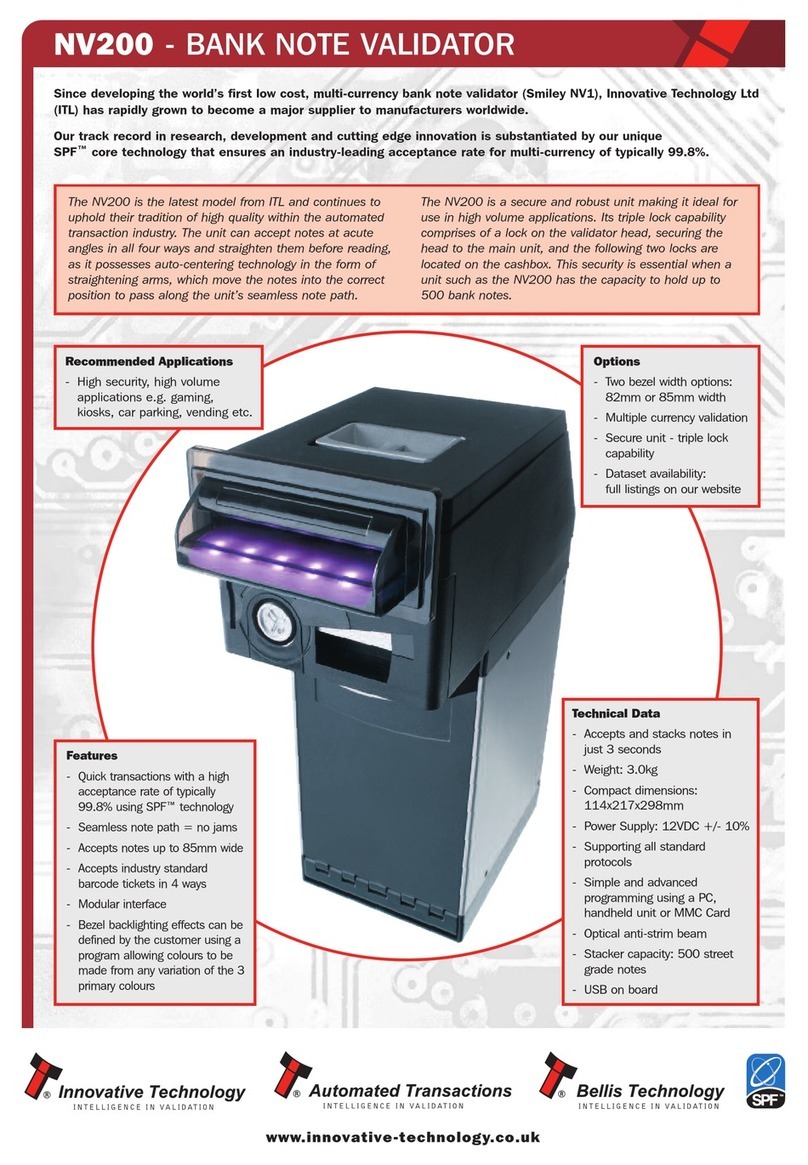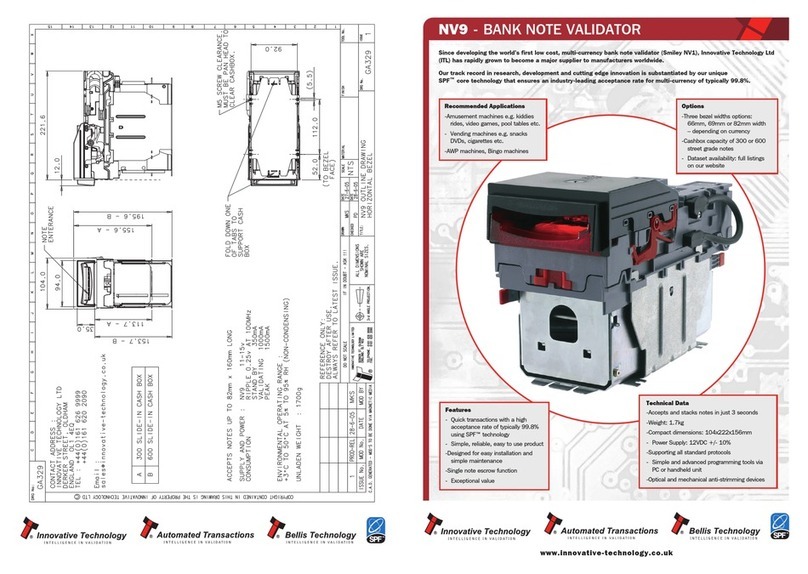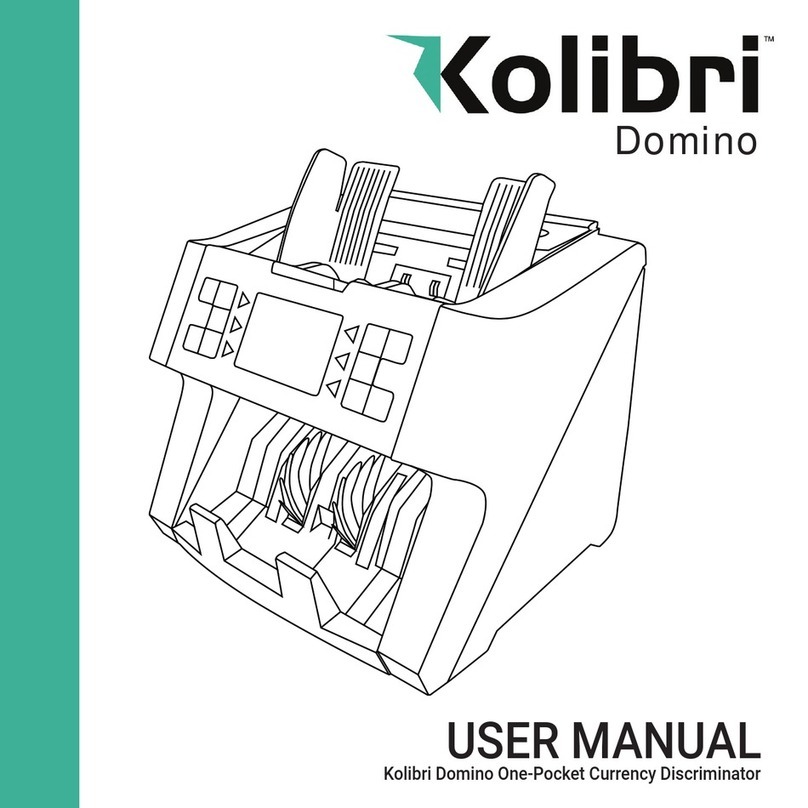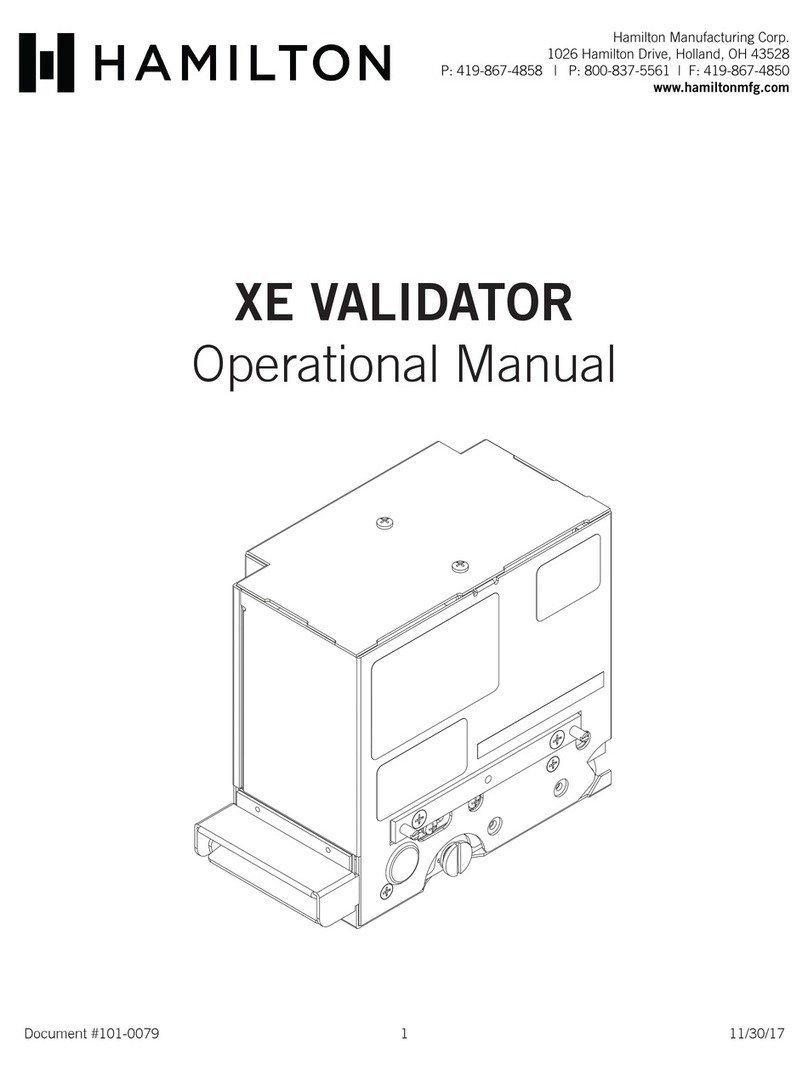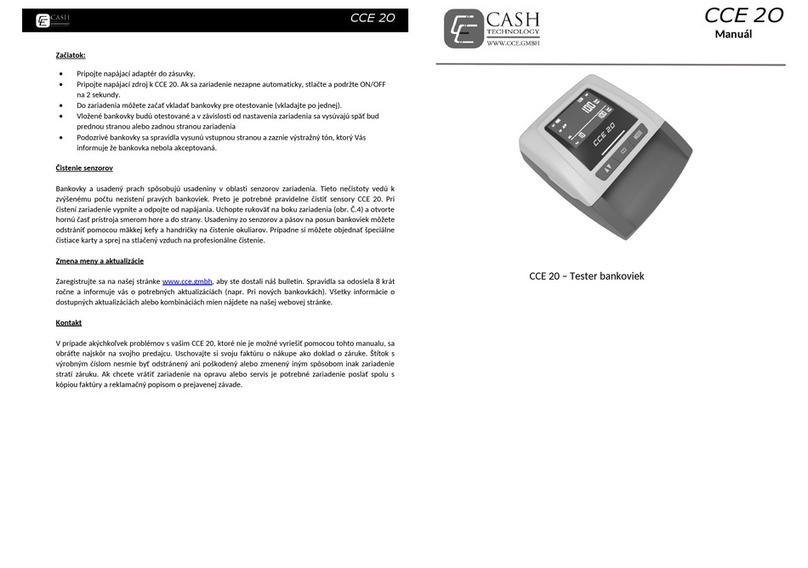V1.7
Pseetingsul S t
S ee
pd
Pulses Per
Dollar
nts
I hibi
Opt o si nnr eI tefac
SSP
MDB
IF 31
SIO
SP 4
IF 32
I/F Spare 2
High 50ms
Low 50ms
1
2
Bill 1
Bill 2
Bill 3
Bill 4
High Speed
Start Disabled
Low Power
Credit Hold
PULSE
IF 30
CCTALK
PARALLEL
NIS
I/F Spare 1
I/F Spare 3
High 100ms
Low 100ms
4
8
Bill 5
Bill 6
Bill 7
Bill 8
cctalk plain
cctalk 8 bit chk
Binary
option spare 3
GA 713 BV Configuration Option Progamming
66mm
24mm0
Insert this end first Instructions for use
1 - Select correct width card for bezel. Cut card around
outline - check measurements as printed. Check print
options ‘Page scaling’ is set to ‘None’ when printing a pdf
file to ensure correct size.
2 - Fill in sections as required. Take care to fill in the
sections correctly, keep inside the lines and fill boxes fully
as example below:
GOOD OK BAD
3 - Power-up BV and allow to reset.
4 - Click ‘Function’ button on BV to access Configuration
Mode, BV bezel LEDs should be flashing at 1 second
interval.
5 - Enter card into BV in direction indicated by arrows.
6 - Card will be rejected and if configuration was good the,
bezel LEDs will flash at a fast rate while programming takes
place. TAKE CARE TO ENSURE THE POWER IS NOT
REMOVED AT THIS STAGE, THE BV MAY SUFFER
PERMANENT DAMAGE !! The BV will then reset.
7 - If an error has occurred, the card will be rejected and the
bezel LEDs will flash slowly a number of times to indicate
the error cause. (See table below for codes).
8 - IMPORTANT - CHECK THAT THE CONFIGURATION
GA713-1-7
Flash Error
______________________________________________
2 Invalid card read - card entered wrong way round,
card mis-read or card wrong version.
______________________________________________
3 No interface selection was detected on card.
______________________________________________
4 Multiple interface selection detected.
______________________________________________
5 Invalid interface selected - the selected interface is
not available for this BV.
______________________________________________
6 Selected interface not compatible with BV version.
______________________________________________
7 Pulse configuration error. Selected pulse options
invalid.(e.g. multiple pulse per dollar)
______________________________________________
8 ccTalk configuration error. Selected cctalk options
invalid. (cctalk 8 bit chk not allowed without ccTalk
Plain.)
______________________________________________
9 Low power mode not available on this BV version.
_______________________________________