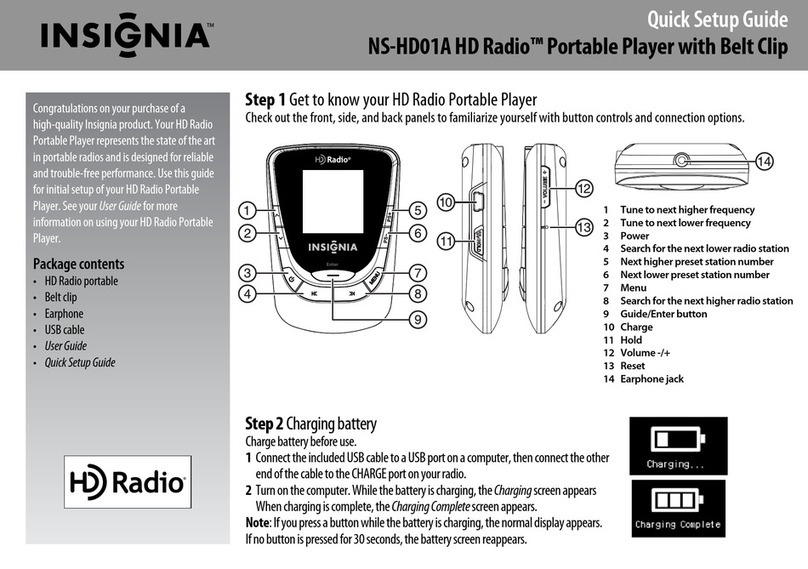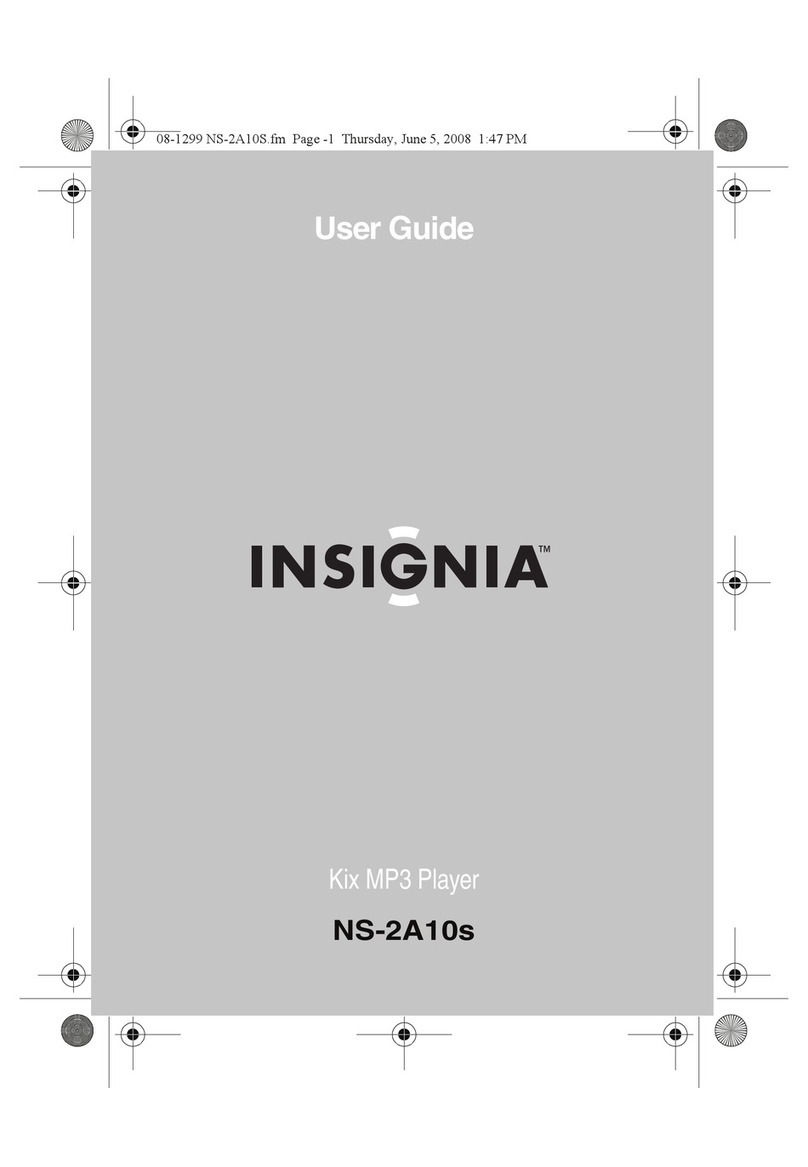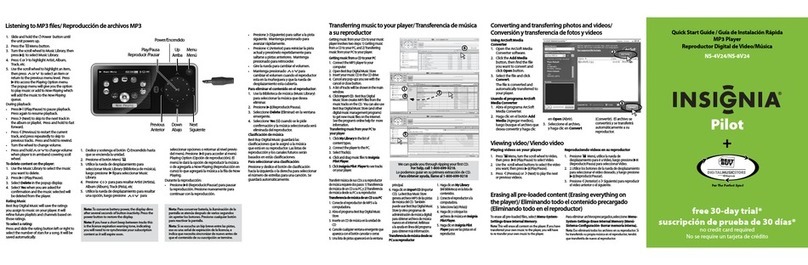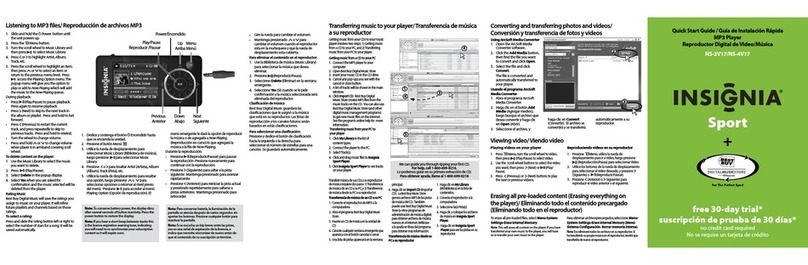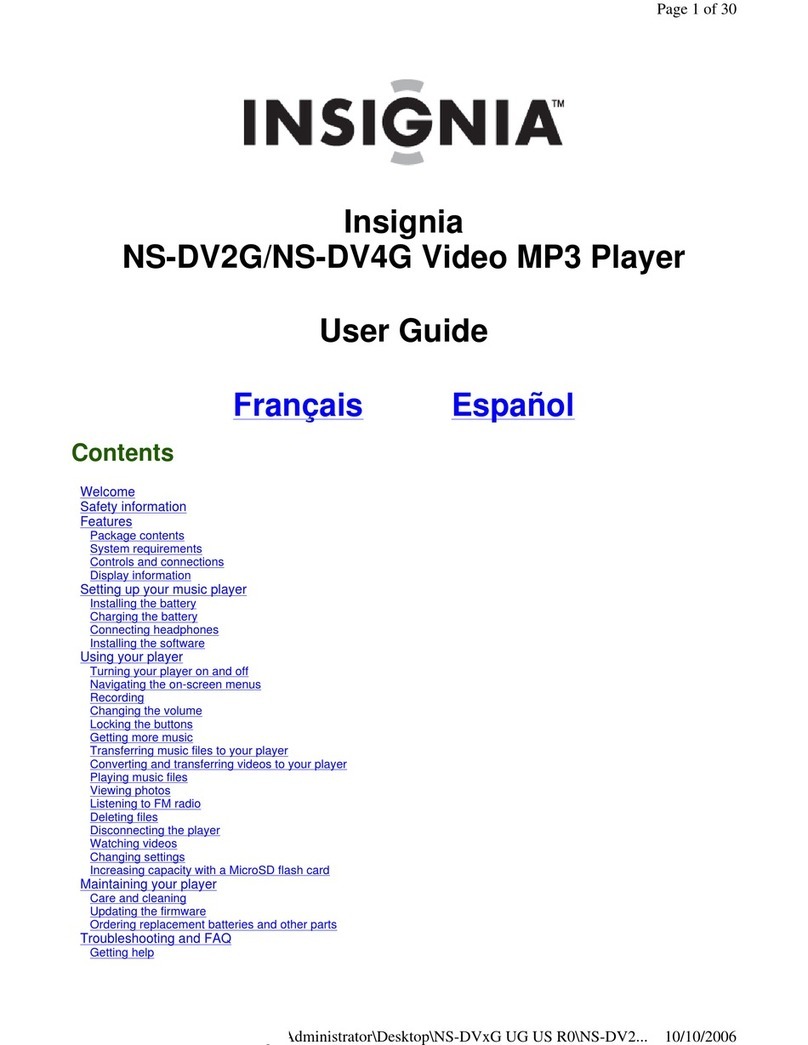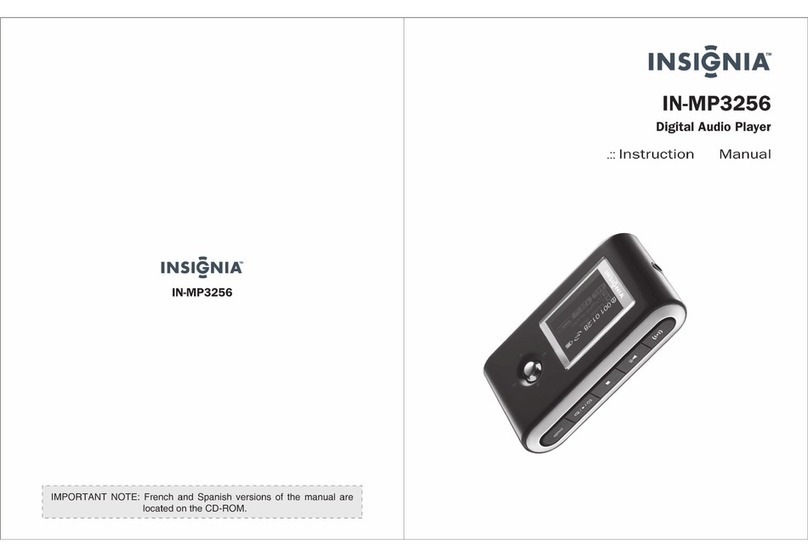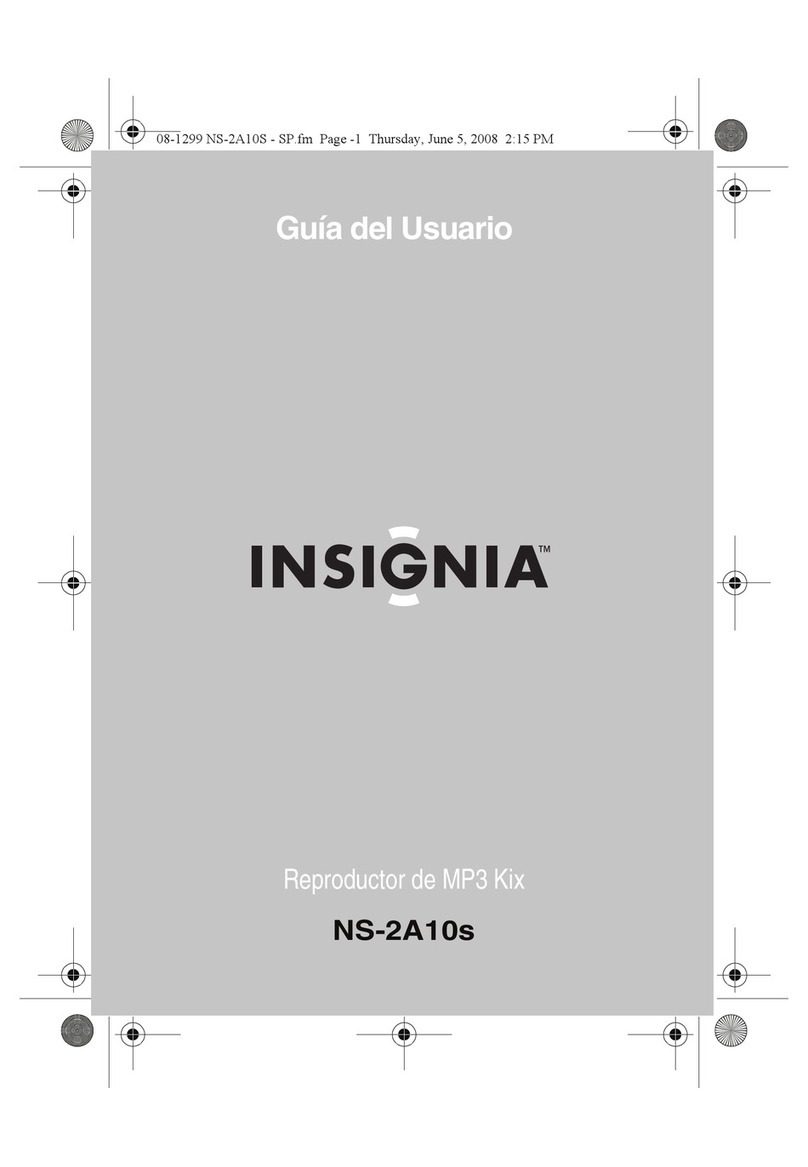How To's:
A. Playback:How do I locate/play Audible content on the Insignia Kix?
1. From the Main Menu use the Up and Down buttons to highlight Music
Library.
2. Once Music Library is highlighted press the Next (>>|) button or the
Play/Pause (>||) button.
3. Using the Up and Down buttons highlight Audible and then press the Next
(>>|) button or the Play/Pause (>||) button.
4. Using the Up and Down buttons highlight the title you wish to play and then
press the Next (>>|) button or the Play/Pause (>||) button to begin playing the
highlighted title.
B. Rewind/Fast-Forward:How do I rewind/fast-forward through my Audible
content on the device?
1. Rewinding: Press and hold the Rewind/Skip Back (|<<) button to rewind
through the Audible title.
2. Fast-Forwarding: Press and hold the Fast Forward/Skip/Next (>>|) button
to fast forward through the Audible title.
C. Bookmarking:How do I bookmark on the device?
1. Setting a bookmark:
a. While an Audible title is playing hit the Play/Pause (>||) button to
pause the title at the point you want to save the bookmark.
b. While the title is paused hold down the Play/Pause (>||) button for
two seconds, you will enter the Audible Playback sub-menu.
c. Using the Up and Down buttons highlight Bookmark and then press
the Next (>>|) button.
d. Using the Up and Down buttons highlight Save and then press the
Play/Pause (>||) button.