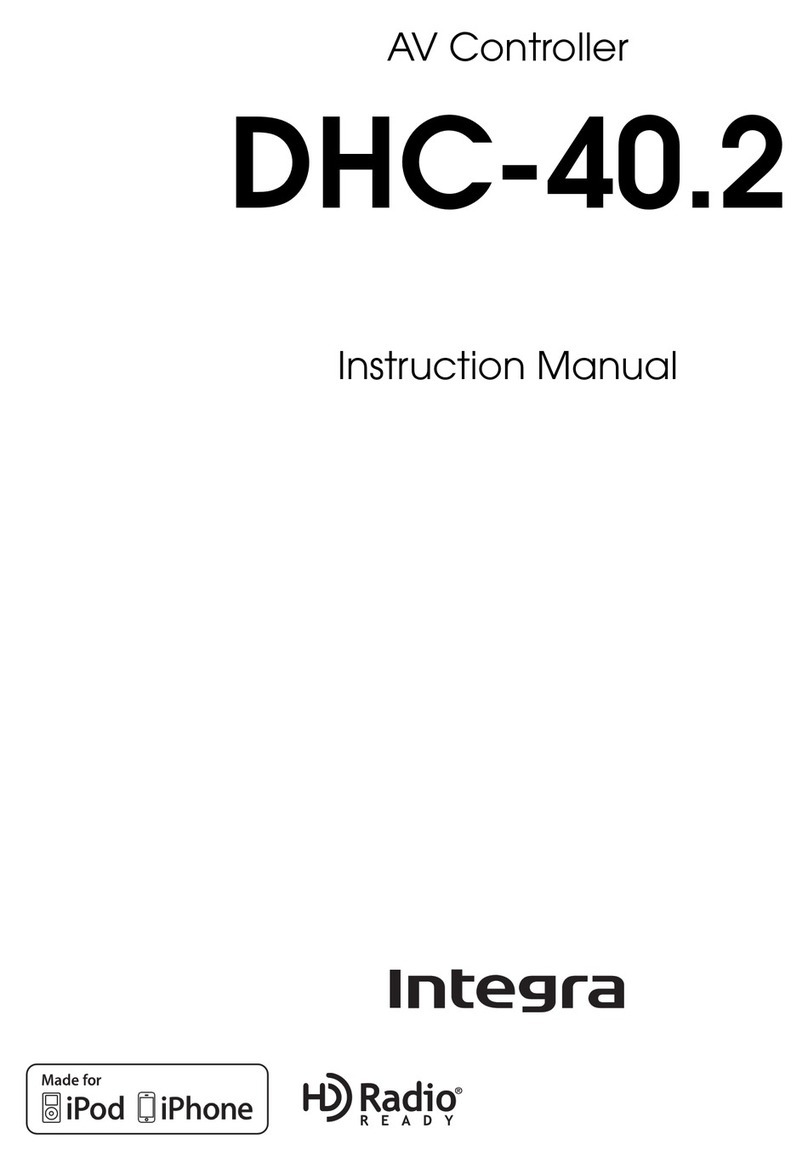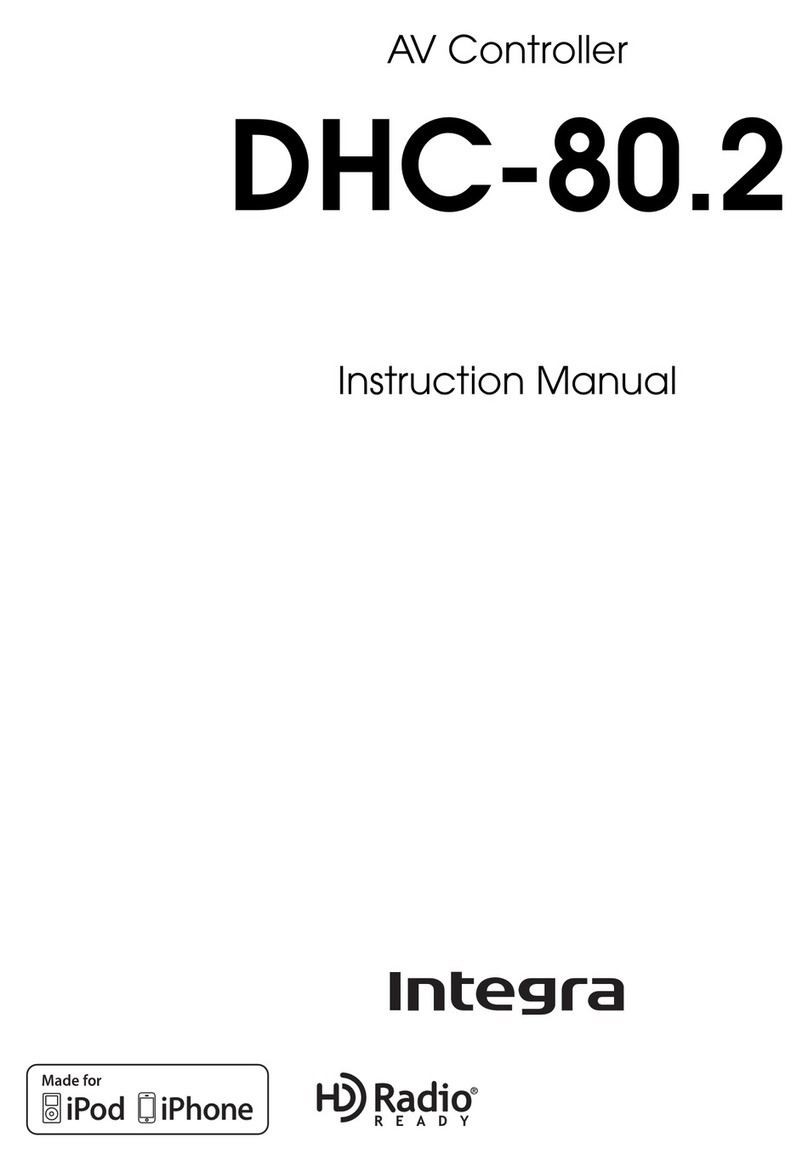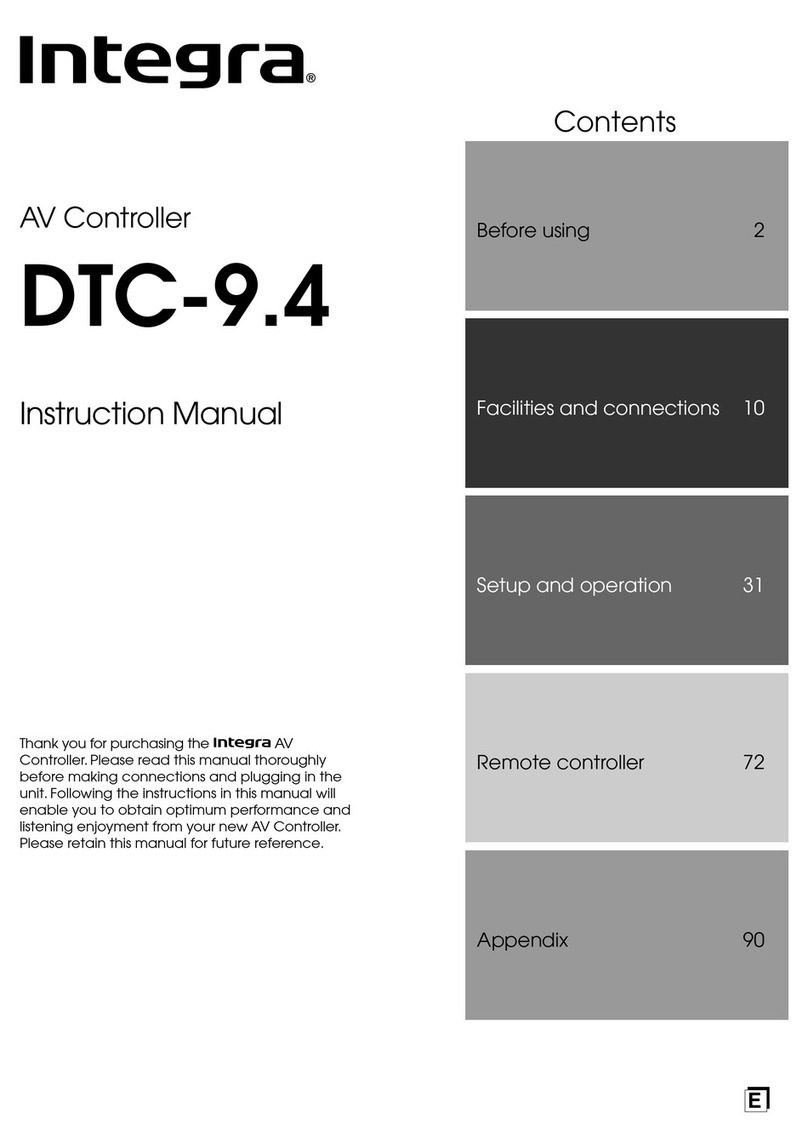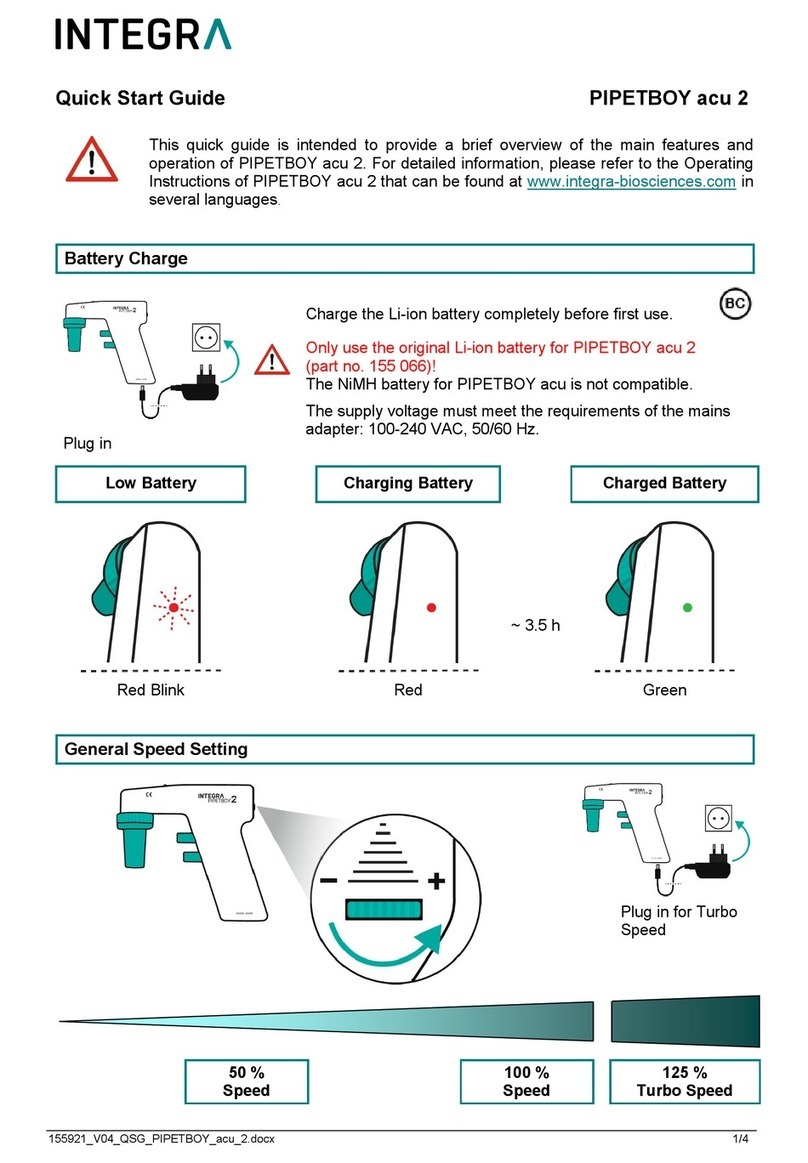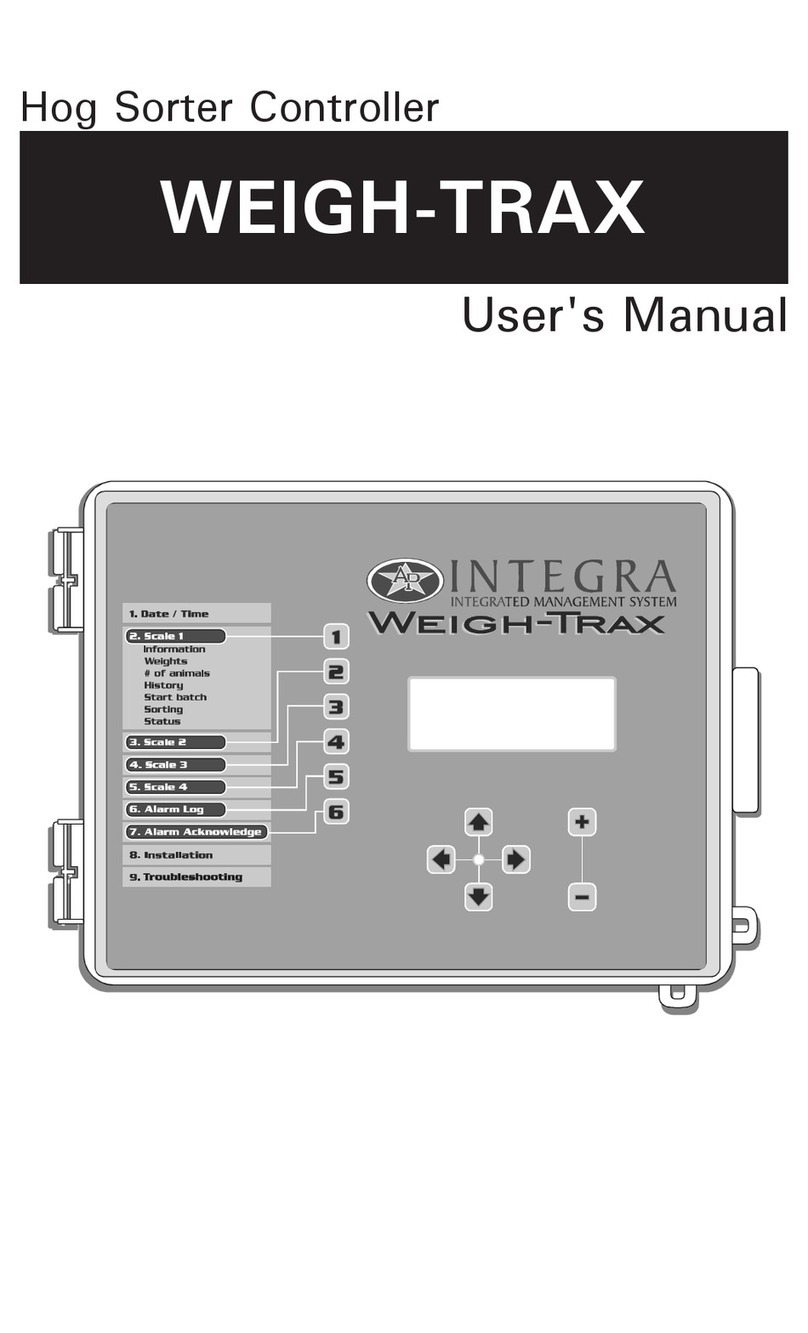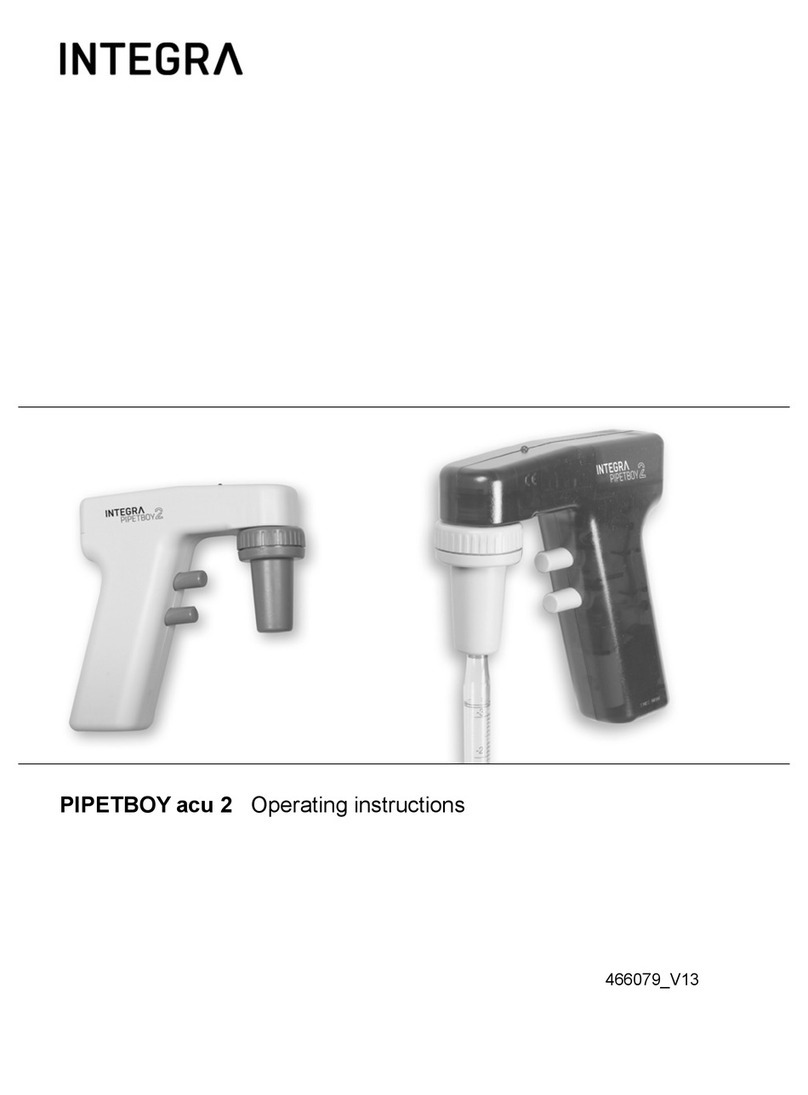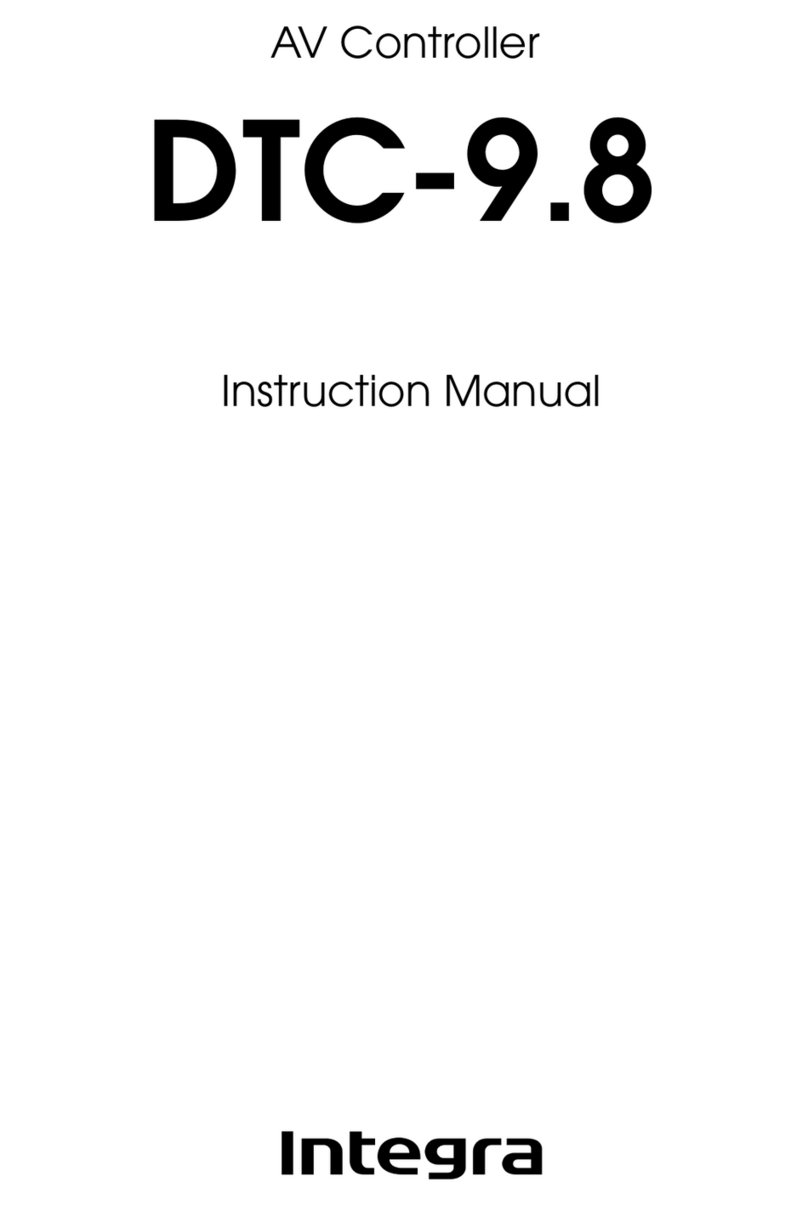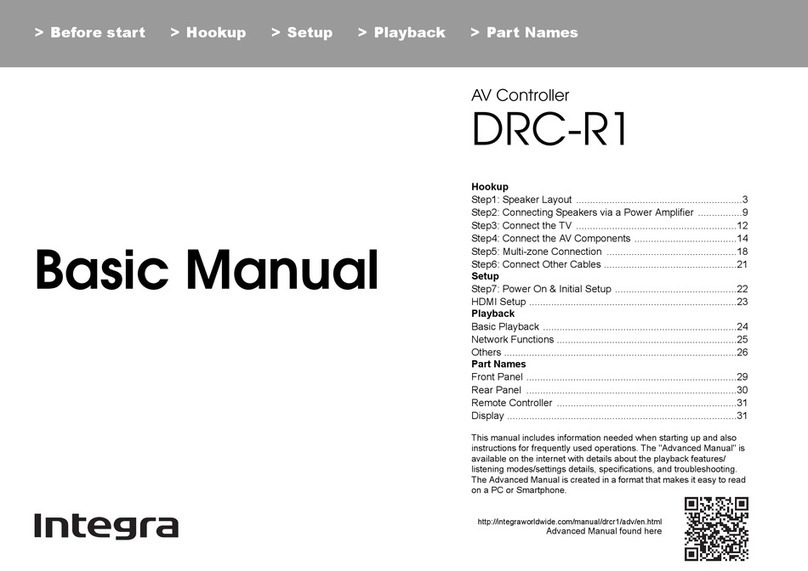RDC-7
9
Example of how to connect your equipment
Connecting your audio components
Below is an example of how you can connect your
audio components to the RDC-7.
1. Connecting a turntable
Using an RCA-type audio connection cable connect
the output terminal on the turntable to the PHONO IN
jacks on the RDC-7. Make sure that you properly con-
nect the left channel to the L jack and the right chan-
nel to the R jack.
Note:
The RDC-7 is designed for use with moving magnet car-
tridges. For proper operation connect a ground (or
earth) wire to the GND terminal. For some turntables
however connecting the ground wire may cause in-
creased noise and in such a case a ground wire is not
necessary and should not be connected.
2. Connecting a compact disc player
Using an RCA-type audio connection cable connect
the output terminal on the compact disc player to the
CD IN jacks on the RDC-7. Make sure that you properly
connect the left channel to the L jack and the right
channel to the R jack.
If the compact disc player has a digital output jack as
well be sure to also connect it to either a DIGITAL INPUT
(COAXIAL) or DIGITAL INPUT (OPTICAL) jack on the
RDC-7 depending on the type of connector on the
compact disc player.
With the initial settings of the RDC-7 the CD input
source is set for digital input at the COAXIAL 1 jack. If
the digital connection is made at a different jack this
must be changed at the OSD Menu: Input Setup
Digital Setup Digital Input .
3. Connecting a cassette tape dec , MD
recorder, DAT dec , or CD recorder
Using an RCA-type audio connection cable connect
the output terminals (PLAY) of the device to the TAPE 2
IN jacks on the RDC-7 and the input terminals (REC) to
the TAPE 2 OUT jacks. Make sure that you properly con-
nect the left channel to the L jack and the right chan-
nel to the R jack.
If the device has a digital output jack as well be sure to
also connect it to either a DIGITAL INPUT (COAXIAL) or
DIGITAL INPUT (OPTICAL) jack on the RDC-7 depending
on the type of connector on the device.
With the initial settings of the RDC-7 the TAPE 2 input
source is set for digital input at the OPTICAL 2 jack. If the
digital connection is made at a different jack this must
be changed at the OSD Menu: Input Setup Digital
Setup Digital Input .
If the device also has a digital input jack it can be con-
nected to the DIGITAL OUTPUT (COAXIAL) or DIGITAL
OUTPUT (OPTICAL) jack on the RDC-7 for recording of
the signal from the input source selected at the RDC-7.
4. Connecting an MD recorder, DAT dec , or CD
recorder
Using an RCA-type audio connection cable connect
the output terminals (PLAY) of the device to the TAPE 1
IN jacks on the RDC-7 and the input terminals (REC) to
the TAPE 1 OUT jacks. Make sure that you properly con-
nect the left channel to the L jack and the right chan-
nel to the R jack.
If the device has a digital output jack as well be sure to
also connect it to either a DIGITAL INPUT (COAXIAL) or
DIGITAL INPUT (OPTICAL) jack on the RDC-7 depending
on the type of connector on the device.
With the initial settings of the RDC-7 the TAPE 1 input
source is set for digital input at the OPTICAL 1 jack. If the
digital connection is made at a different jack this must
be changed at the OSD Menu: Input Setup Digital
Setup Digital Input.
If the device also has a digital input jack it can be con-
nected to the DIGITAL OUTPUT (COAXIAL) or DIGITAL
OUTPUT (OPTICAL) jack on the RDC-7 for recording of
the signal from the input source selected at the RDC-7.
Connecting your video components
Below is an example of how you can connect your
video components to the RDC-7.
The flow of the video signals is as follows: the signal that
comes in from VIDEO IN is sent to VIDEO OUT the signal
that comes in from S-VIDEO IN is sent to S-VIDEO OUT
and VIDEO OUT and the signal that comes in from
COMPONENT VIDEO IN is sent to COMPONENT VIDEO
OUT.
If only the video connection for the MONITOR OUT is
made even if the input from each source component
is through a component video connection the picture
will not appear. If only the S-video connection for the
MONITOR OUT is made the picture will not appear.
5. Connecting a DVD player
Using an RCA-type video connection cable connect
the video output terminal (composite) on the DVD
player to the DVD VIDEO IN jack on the RDC-7. If there is
an S-video output terminal on the DVD player connect
it to the DVD S VIDEO IN jack using an S-video cable. If
the DVD player has component video outputs con-
nect them to one of the COMPONENT VIDEO INPUT
jacks.
Using an RCA-type audio connection cable connect
the audio output terminal on the DVD player to the au-
dio DVD IN jacks on the RDC-7. Make sure that you
properly connect the left channel to the L jack and the
right channel to the R jack.
If the DVD player has a digital output jack as well be
sure to also connect it to either a DIGITAL INPUT (CO-
AXIAL) or DIGITAL INPUT (OPTICAL) jack on the RDC-7
depending on the type of connector on the DVD
player.
With the initial settings of the RDC-7 the DVD input
source is set for digital input at the OPTICAL 3 jack. If the
digital connection is made at a different jack this must
be changed at the OSD Menu: Input Setup Digital
Setup Digital Input .
9. Connecting a DVD recorder or other digital
video recording device
Using an RCA-type video connection cable connect
the video output terminal (composite) on the device to
the VIDEO 2 IN jacks on the RDC-7 and video input ter-
minal to the VIDEO 1 OUT jacks. If there is an S-video
input/output terminal on the device connect it to the S
VIDEO 2 IN/OUT jack using an S-video cable. If the de-
vice has component video outputs connect them to
one of the COMPONENT VIDEO INPUT jacks.
Using an RCA-type audio connection cable connect
the audio output terminal on the device to the same
VIDEO 2 IN audio jacks on the RDC-7 and audio input
terminal to the VIDEO 1 OUT audio jacks. Make sure
that you properly connect the left channel to the L jack
and the right channel to the R jack.
If the device has a digital output jack as well be sure to
also connect it to either a DIGITAL INPUT (COAXIAL) or
DIGITAL INPUT (OPTICAL) jack on the RDC-7 depending
on the type of connector on the device.
With the initial settings of the RDC-7 the VIDEO 2 input
source is set for digital input at the COAXIAL 2 jack. If
the digital connection is made at a jack different from
the initial settings this must be changed at the OSD
Menu: Input Setup Digital Setup Digital Input.
If the device also has a digital input jack it can be con-
nected to the DIGITAL OUTPUT (COAXIAL) or DIGITAL
OUTPUT (OPTICAL) jack on the RDC-7 for recording of
the signal from the input source selected at the RDC-7.
10. Connecting a television monitor or projector
Using an RCA-type video connection cable connect
the video input terminal (composite) on the monitor to
one of the MONITOR OUT jacks on the RDC-7. If there is
an S-video input terminal on the monitor connect it to
the S VIDEO MONITOR OUT jack using an S-video cable.
If the device has component video inputs connect
them to the COMPONENT VIDEO OUTPUT jacks.
Note that the OSD Menu will not be displayed on the
monitor connected to MONITOR OUT 2. This allows you
to connect large screens or projectors to MONITOR OUT
2 and use a smaller television connected to MONITOR
OUT 1 just to make settings in the OSD Menu.
6. Connecting a LD player
Using an RCA-type video connection cable connect
the video output terminal (composite) on the LD player
to the VIDEO 4 IN jack on the RDC-7. If there is an S-
video output terminal on the LD player connect it to
the S VIDEO 4 IN jack using an S-video cable.
If the LD player has an AC-3RF output connect it to the
AC-3RF jack on the RDC-7. If this connection is made
ÒAC-3RFÓ must be set in the OSD Menu: Input Setup
Digital Setup Digital Format.
Using an RCA-type audio connection cable connect
the audio output terminal on the LD player to the audio
VIDEO 4 IN jacks on the RDC-7. Make sure that you
properly connect the left channel to the L jack and the
right channel to the R jack.
If the LD player has a digital output jack as well be sure
to also connect it to either a DIGITAL INPUT (COAXIAL)
or DIGITAL INPUT (OPTICAL) jack on the RDC-7 depend-
ing on the type of connector on the LD player.
With the initial settings of the RDC-7 the VIDEO 4 input
source is set for digital input at the COAXIAL 4 jack. If
the digital connection is made at a different jack this
must be changed at the OSD Menu: Input Setup
Digital Setup Digital Input.
7. Connecting a video cassette recorder
Using an RCA-type video connection cable connect
the video output terminal (composite) on the video
cassette recorder to the VIDEO 1 IN jacks on the RDC-7
and video input terminal to the VIDEO 1 OUT jacks. If
there is an S-video input/output terminal on the video
cassette recorder connect it to the S VIDEO 1 IN/OUT
jack using an S-video cable. If the video cassette re-
corder has component video outputs connect them
to one of the COMPONENT VIDEO INPUT jacks.
Using an RCA-type audio connection cable connect
the audio output terminal on the video cassette re-
corder to the same VIDEO 1 IN audio jacks on the RDC-
7 and audio input terminal to the VIDEO 1 OUT audio
jacks. Make sure that you properly connect the left
channel to the L jack and the right channel to the R
jack.
8. Connecting a satellite tuner or television
Using an RCA-type video connection cable connect
the video output terminal (composite) on the satellite
tuner or television to the VIDEO 3 IN jacks on the RDC-7.
If there is an S-video output terminal on the satellite
tuner or television connect it to the S VIDEO 3 IN jack
using an S-video cable. If the satellite tuner or television
has component video outputs connect them to one of
the COMPONENT VIDEO INPUT jacks.
Using an RCA-type audio connection cable connect
the audio output terminal on the satellite tuner or tele-
vision to the same VIDEO 3 IN audio jacks on the RDC-7.
Make sure that you properly connect the left channel
to the L jack and the right channel to the R jack.
If the satellite tuner or television has a digital output
jack as well be sure to also connect it to either a DIGI-
TAL INPUT (COAXIAL) or DIGITAL INPUT (OPTICAL) jack
on the RDC-7 depending on the type of connector on
the set top box or television.
With the initial settings of the RDC-7 the VIDEO 3 input
source is set for digital input at the COAXIAL 3 jack. If
the digital connection is made at a jack different from
the initial settings this must be changed at the OSD
Menu: Input Setup Digital Setup Digital Input.