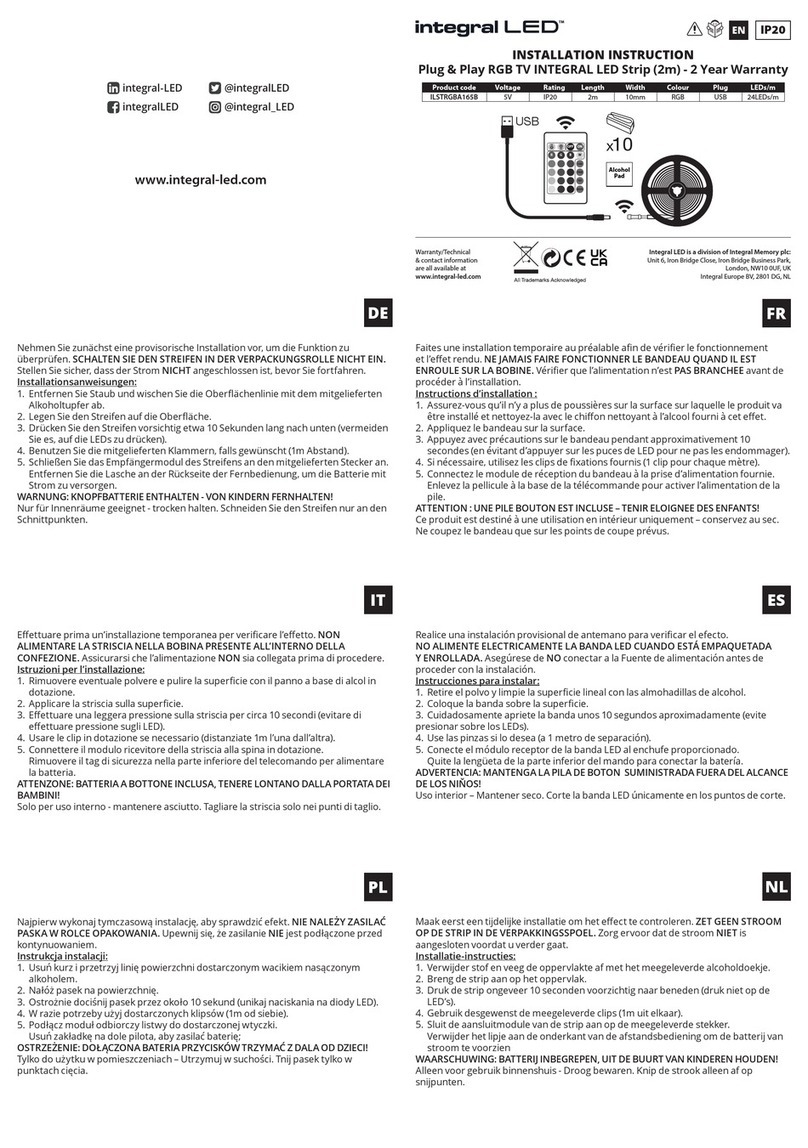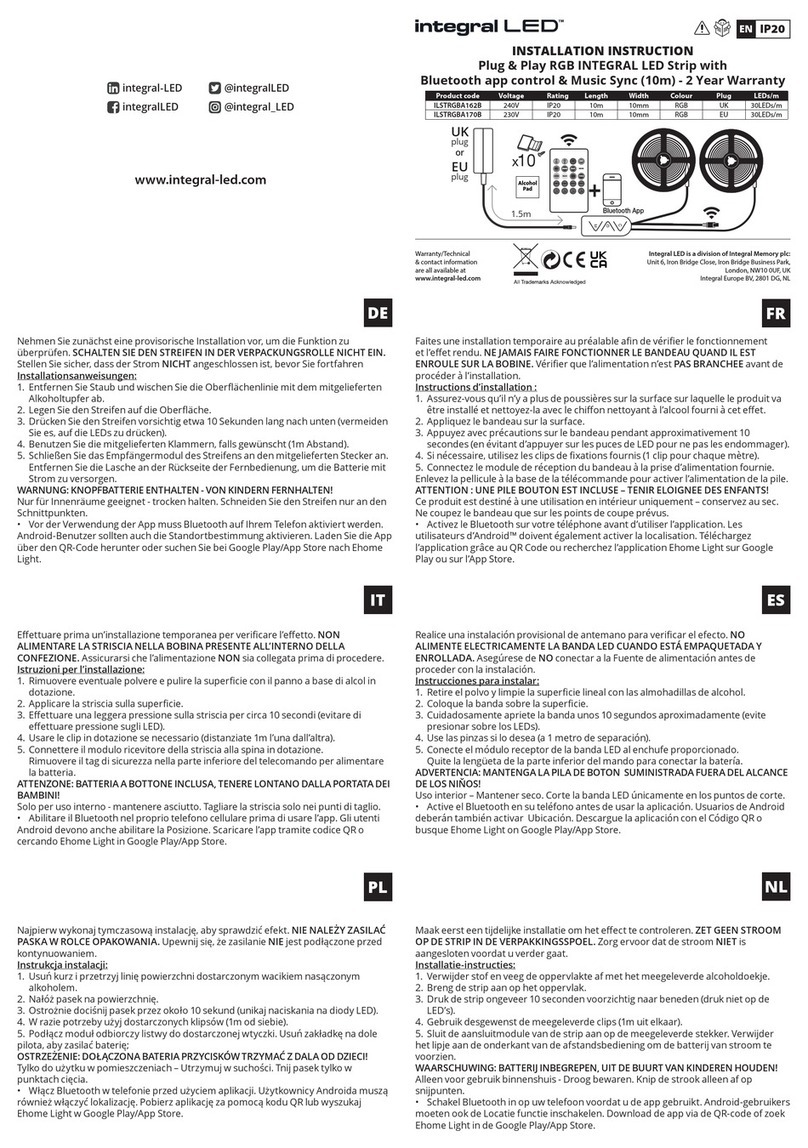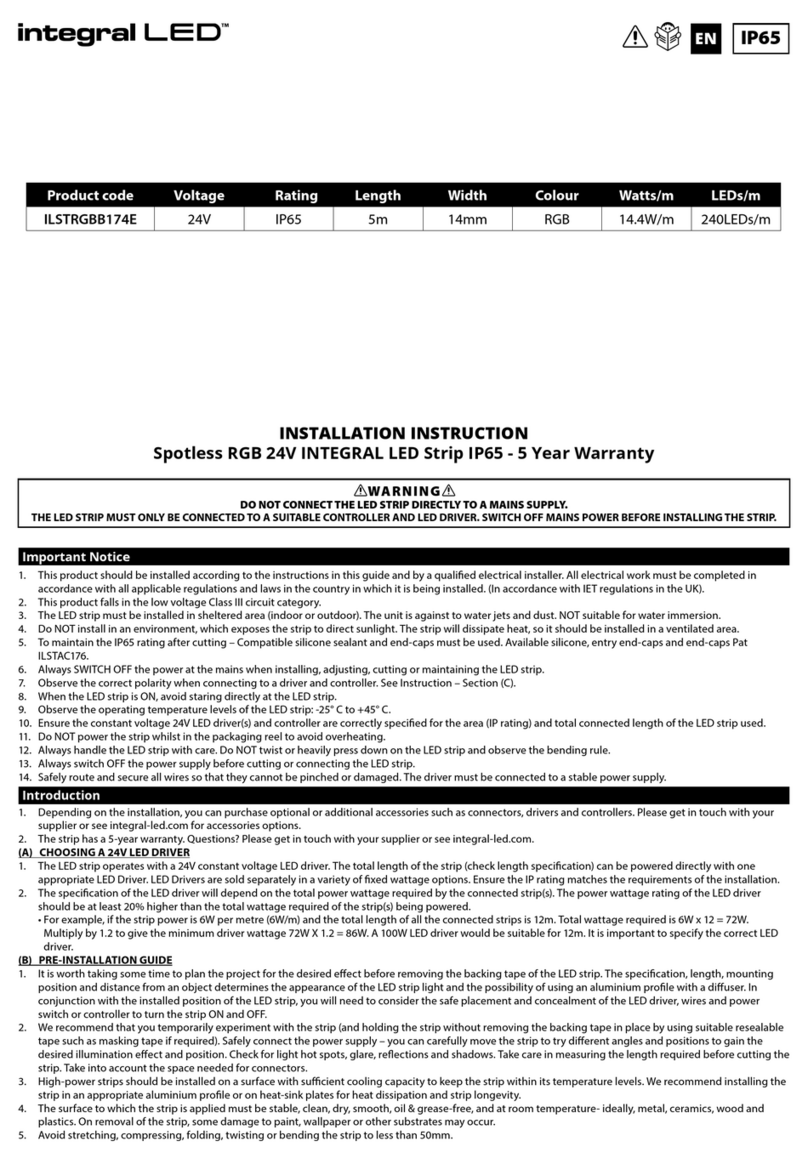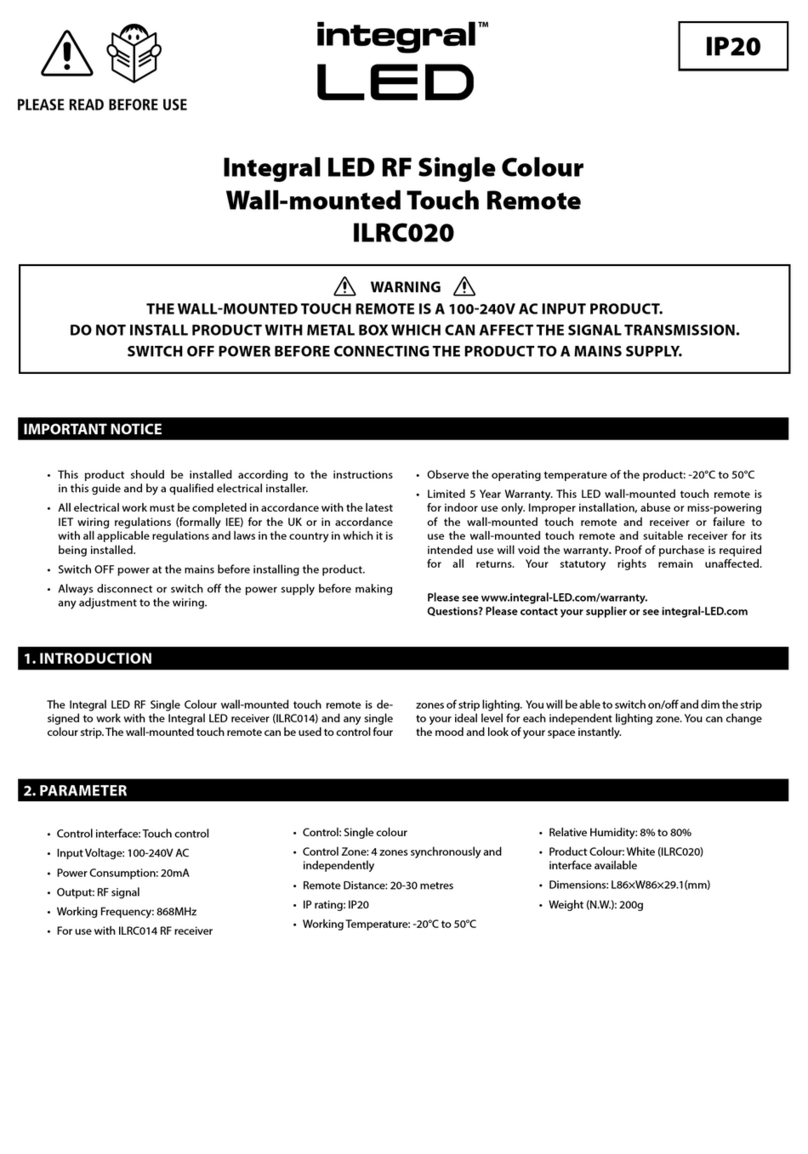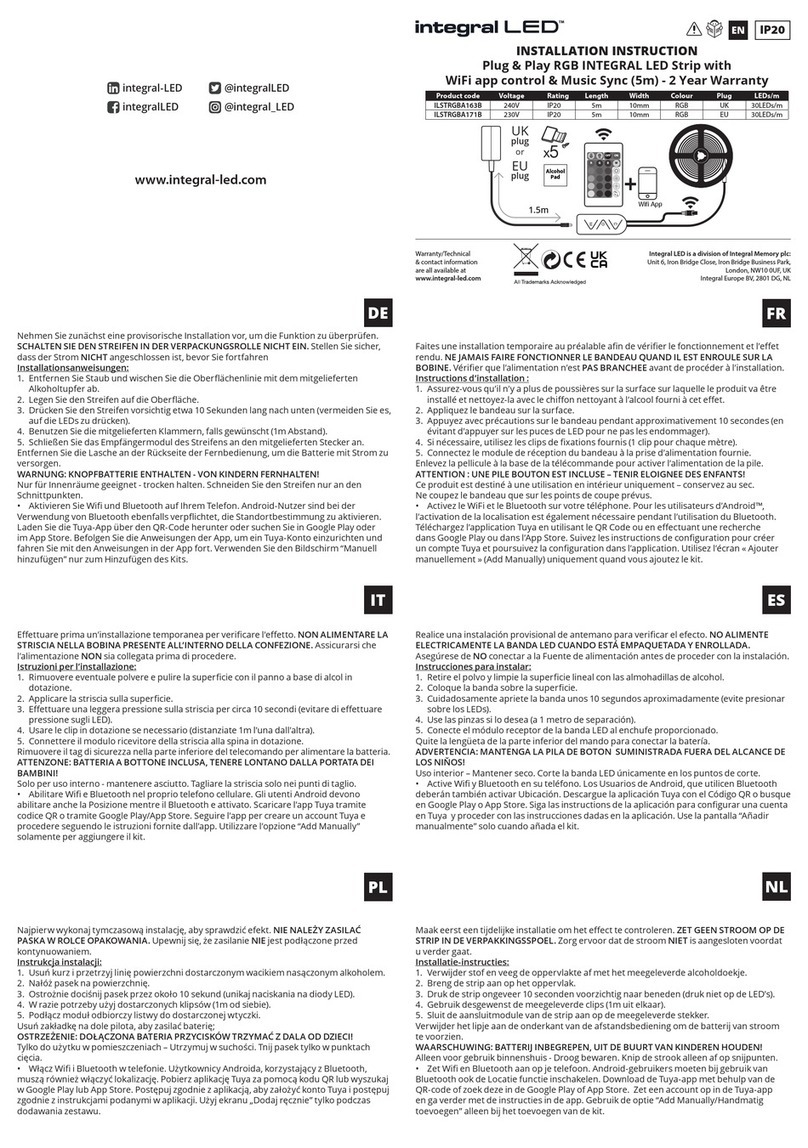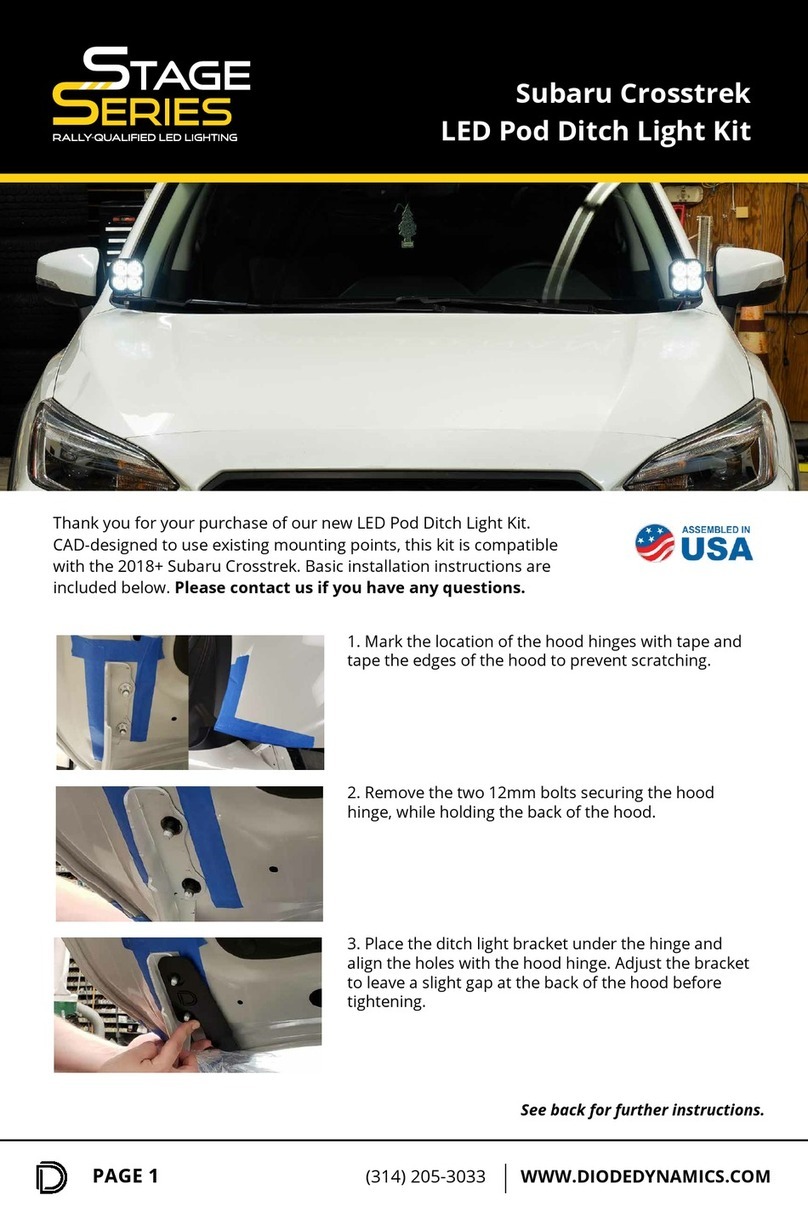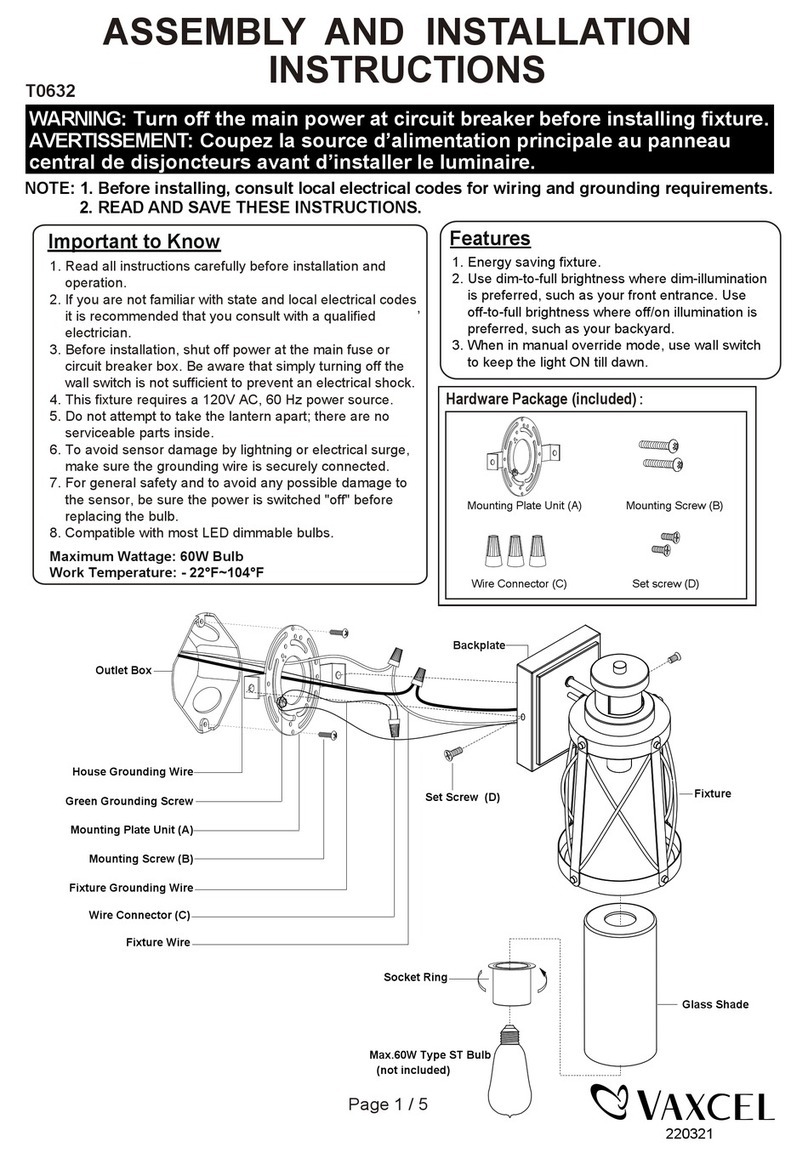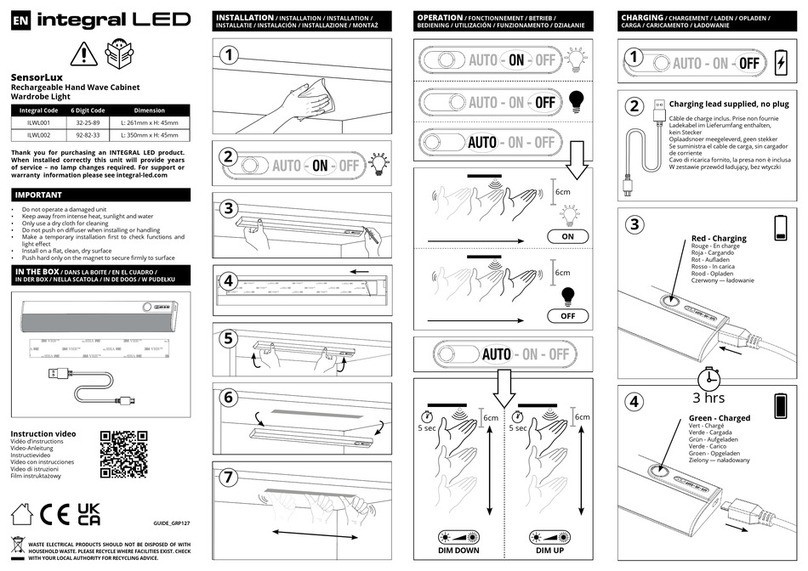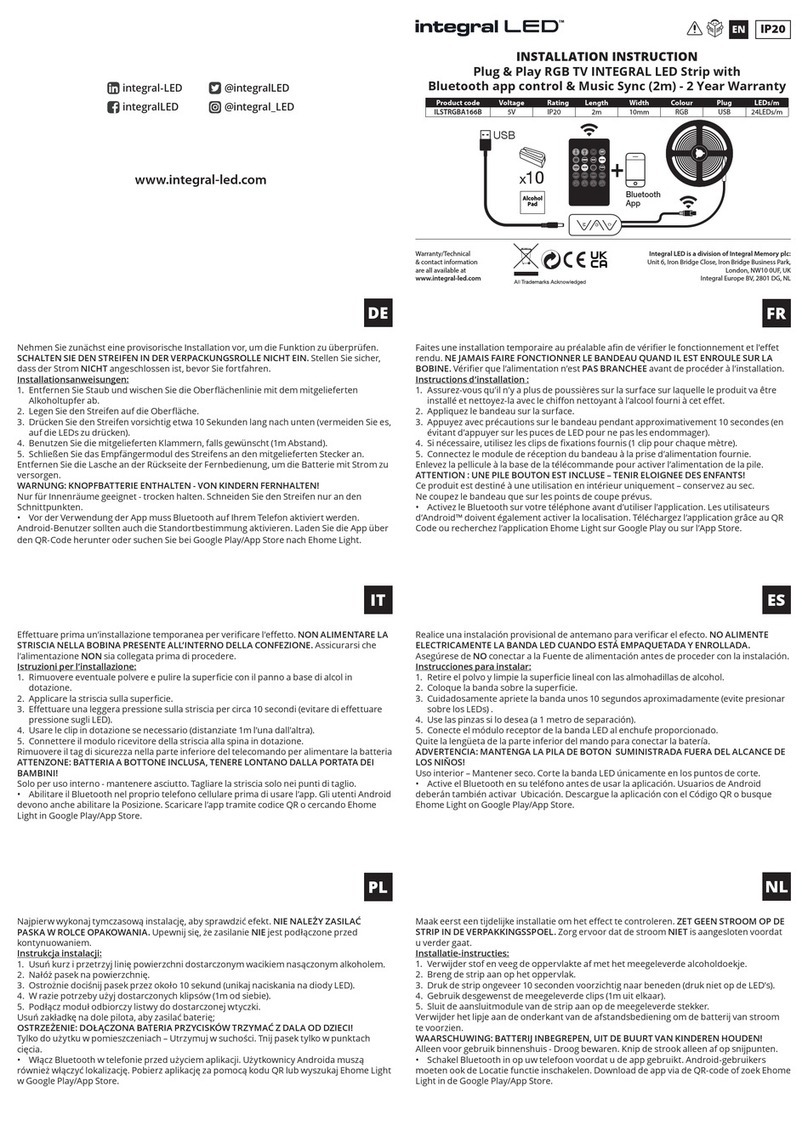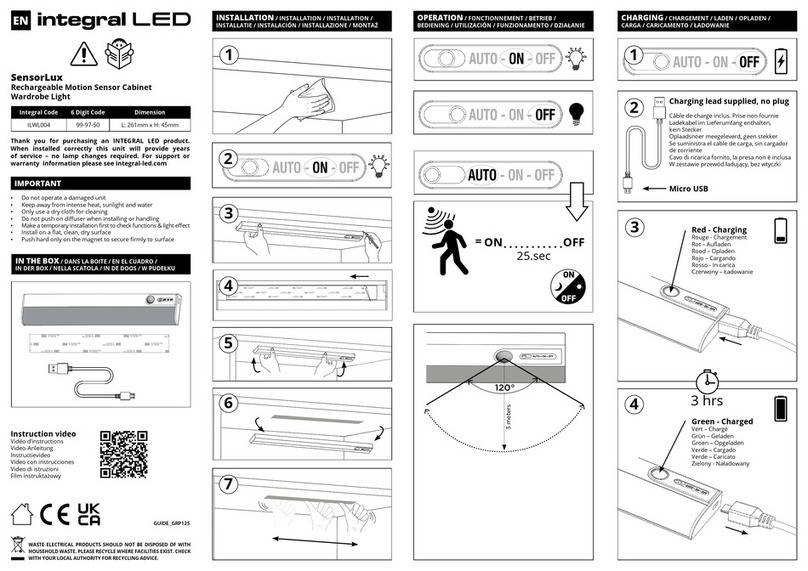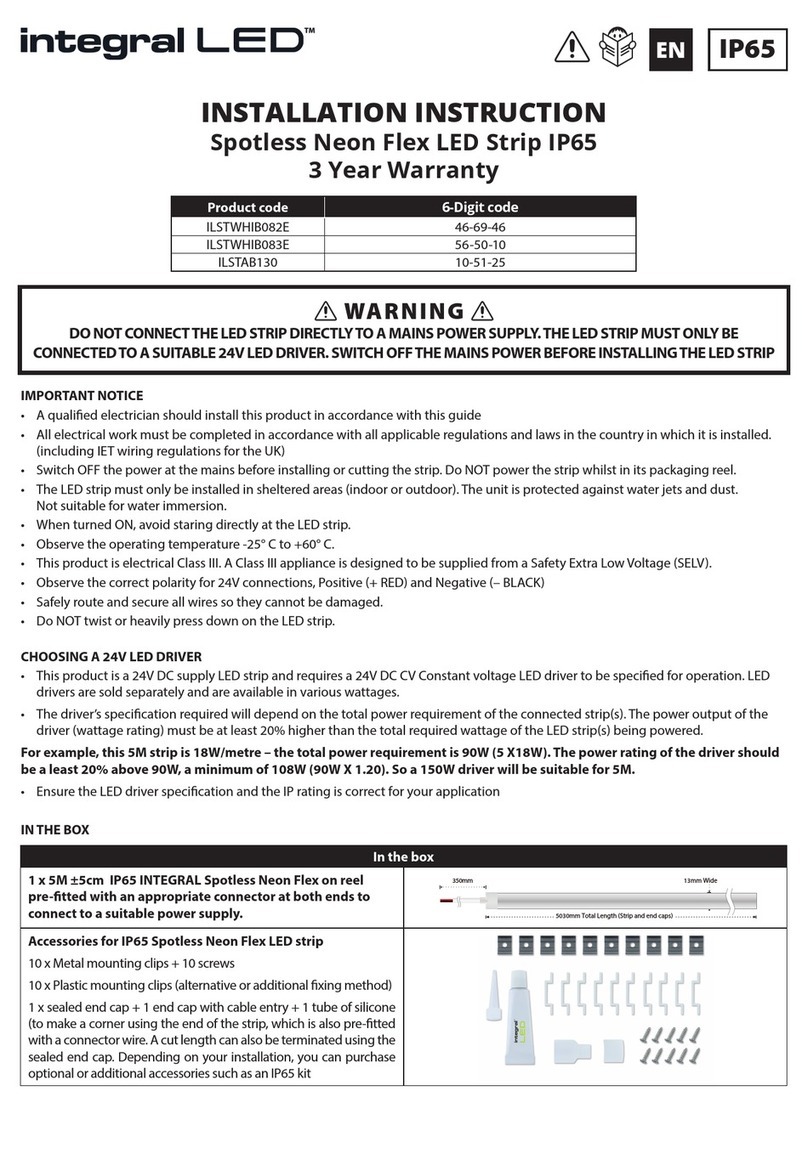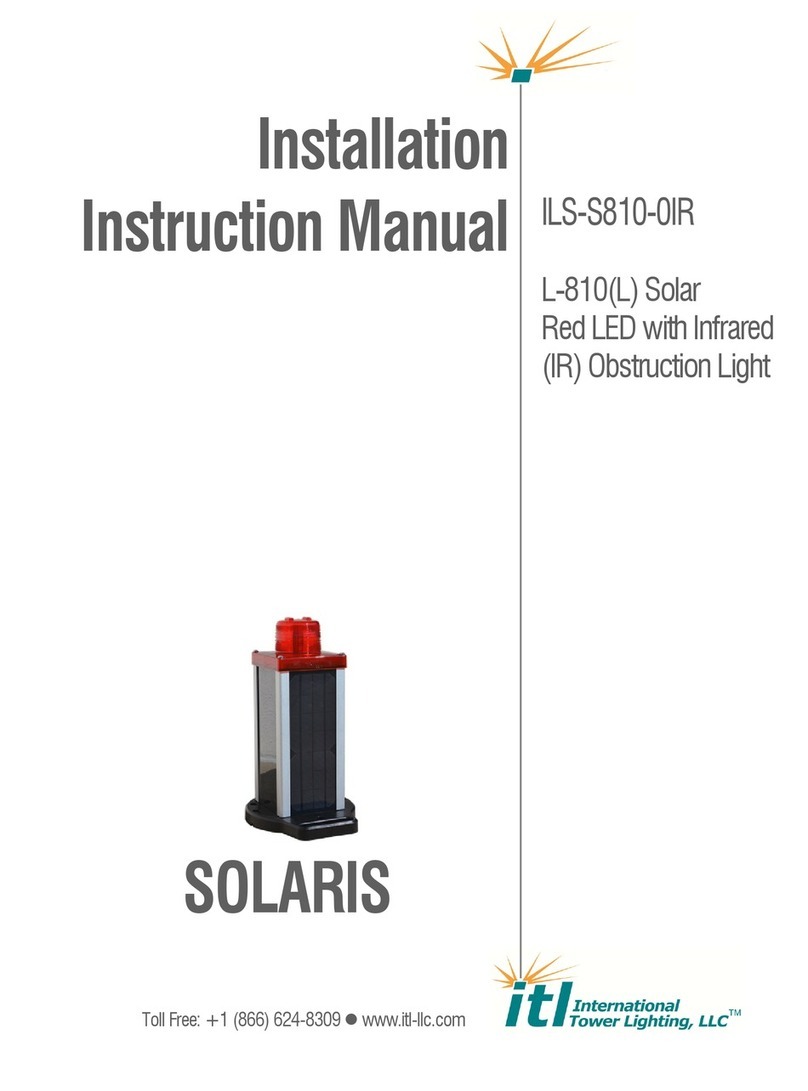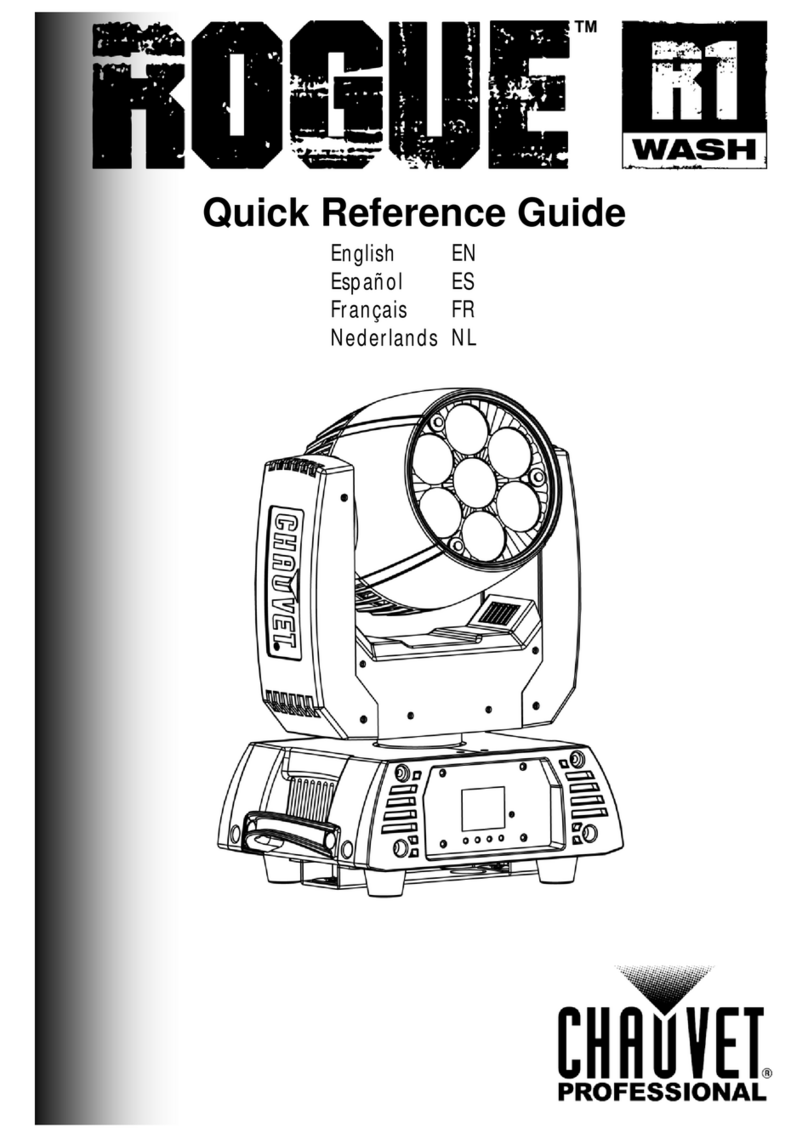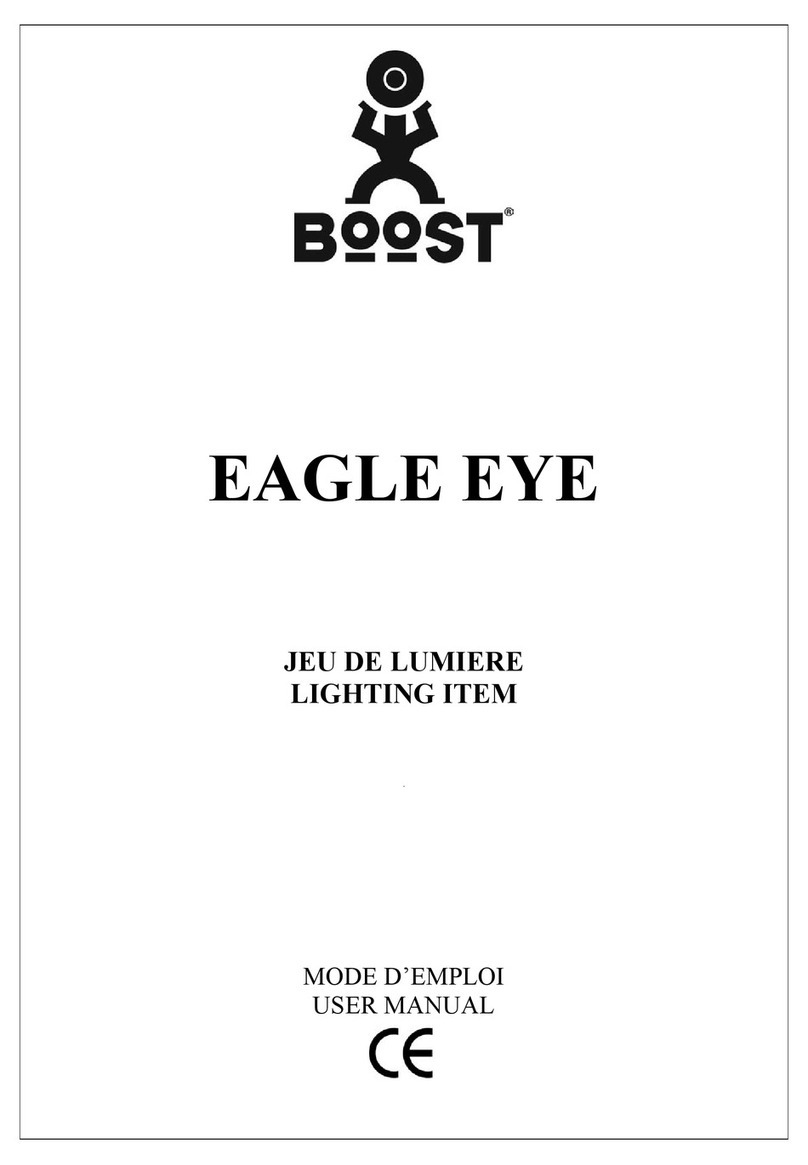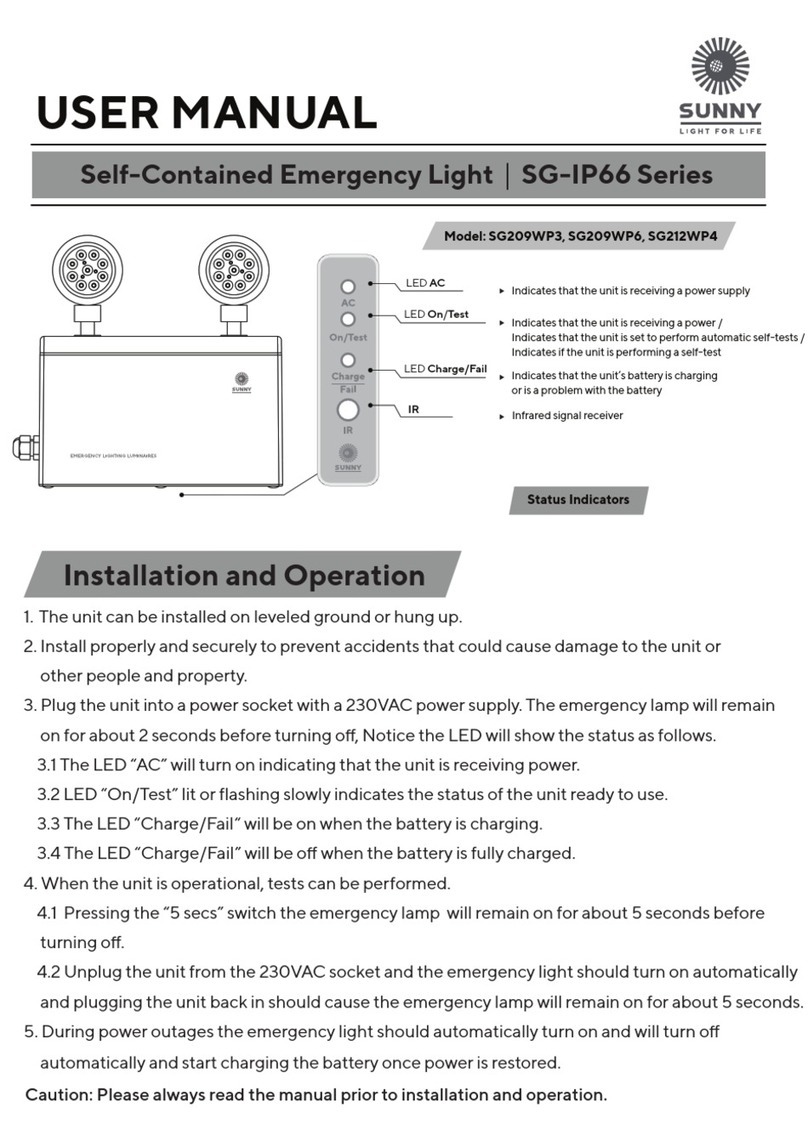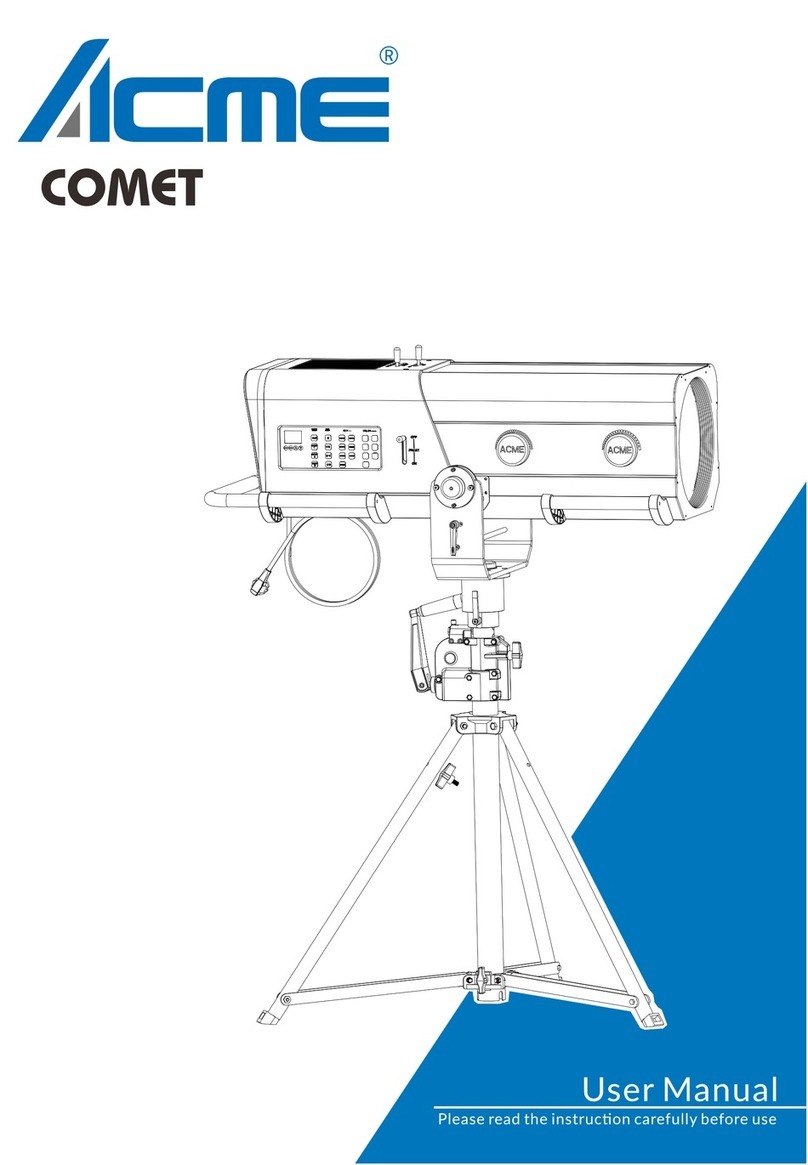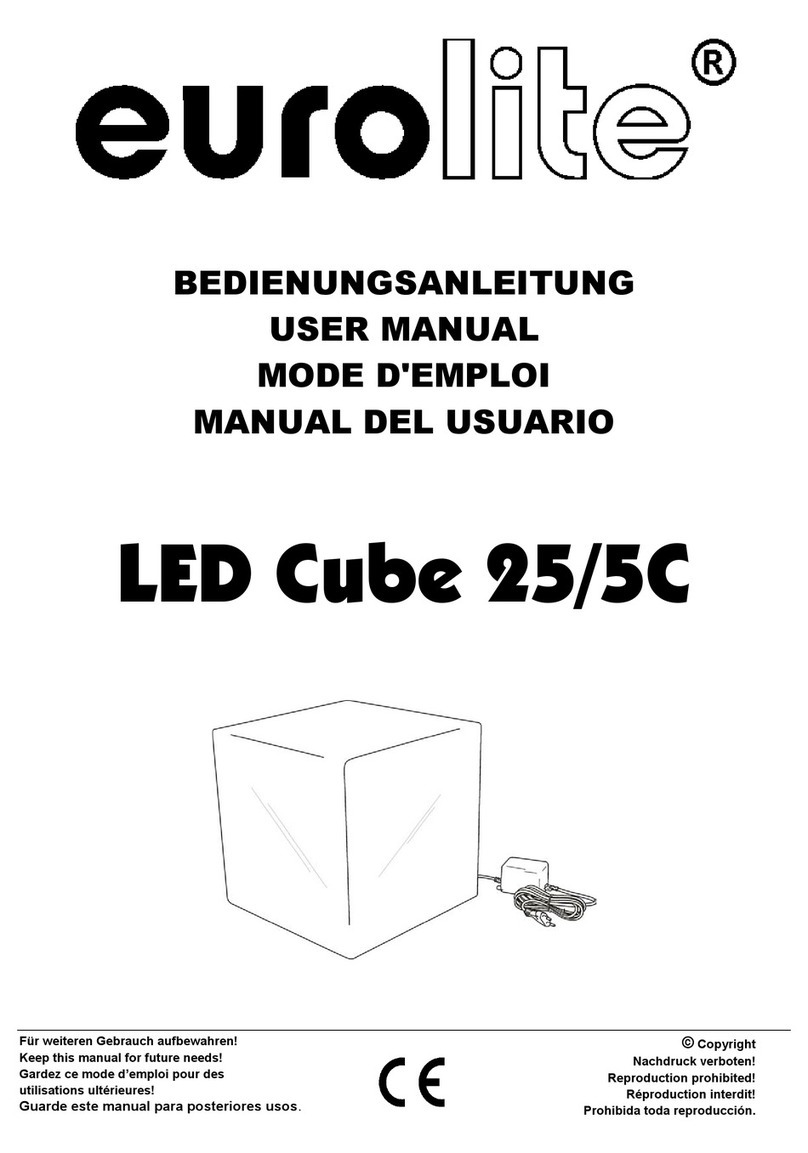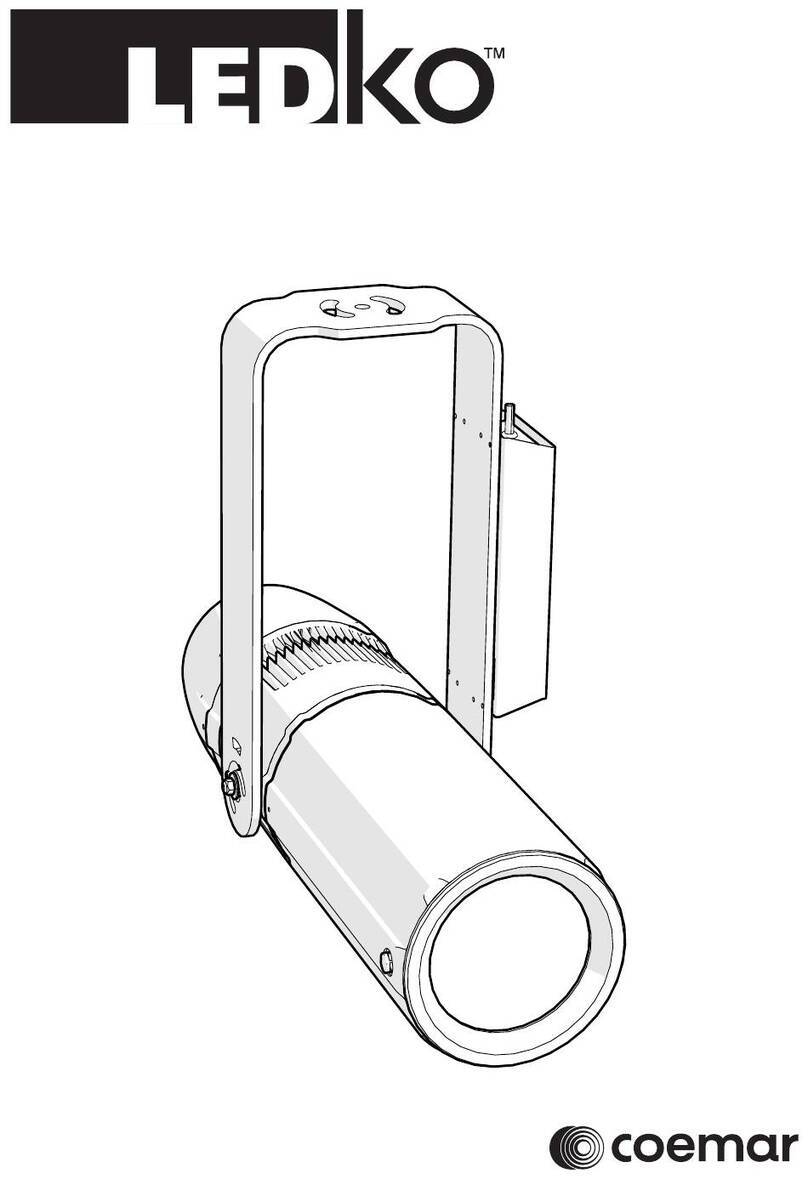INSTALLATION INSTRUCTIONS
FOR INTEGRAL EMERGENCY CONVERSION KIT
Integral Product Code
ILEMPK010
Thank you for purchasing an INTEGRAL LED product. When installed correctly this unit will provide years of service.
For support or warranty information please see integral-led.com.
Important Details – Please read prior to installation
1. This product has been tested and approved to work ONLY with Integral LED edge-lit panels and downlights (see compatibility
table). Integral LED does not take responsibility if this product is wired up to another LED light not specied in the compatibility
table.
2. This product must be installed by a qualied electrician in accordance with instructions provided and in compliance with
recognized electrical and safety regulations relevant to the country it is being installed.
3. The product is designed to operate on 220-240V AC 50Hz.
4. This emergency conversion kit is to be installed according to the installation guide below.
5. This product is for indoor use only and it should not be covered with insulation material.
6. This emergency product contains a 6.4V/1500mAh LiFePO4 battery.
7. A permanent live connection is required for this emergency product to operate normally.
8. To maintain the integrity of the battery and the battery design life, this product should be installed within 6 months of
purchase. If not installed and charged within six months we advise the product is connected to live supply and receives a
full 24 hour charge. To reset the system please remove the plug, then insert the plug again (see system reset). This to be
repeated regularly once every six months until installation.
INSTALLATION: DANGER!
Please ensure you isolate live supply before you undertake any work on the emergency conversion
kit and luminaire.
Installation Instructions
1. Ensure the AC/mains power is not connected and cannot be reconnected during installation.
2. Connect the LED light to the emergency converter as indicated in the installation guide step 1 using a suitable connector kit
(see compatibility table).
3. The length of the output cable to the LED lamps should be kept to a minimum and should not exceed 3m according to the
EMC standard.
4. Connect LED charge indicator and test switch provided (if required) to the emergency converter as indicated in the
installation guide step 2.
5. Select the emergency output power and charge current as required using the 2 small switches (see installation guide step 3).
Please note that for 3hr duration and shorter charging time please put switches 1 and 2 on.
6. Mark the installation date on the product.
7. Connect the emergency converter AC power (see installation guide step 4) ONLY after the wiring between emergency
converter and LED light have been completed in step 1.
8. Fit LED indicator and test button (if required) in a suitable position then x the product in the ceiling.
9. Switch on the mains power supply.
10. A green LED indicator light will be present to show that the batteries are charging. Full charge can take up to 24 hours (see
Installation guide Step 3). On rst installation, ensure ttings have received a full charge before testing.
11. If there is power supplied to the product and the LED indicator light is o, then there is a battery failure.
12. Please always pay attention to the polarity.
Warranty/technical and contact information are all available at www.integral-led.comversion 5
250mm
220mm24.2mm
60mm
15mm 32mm