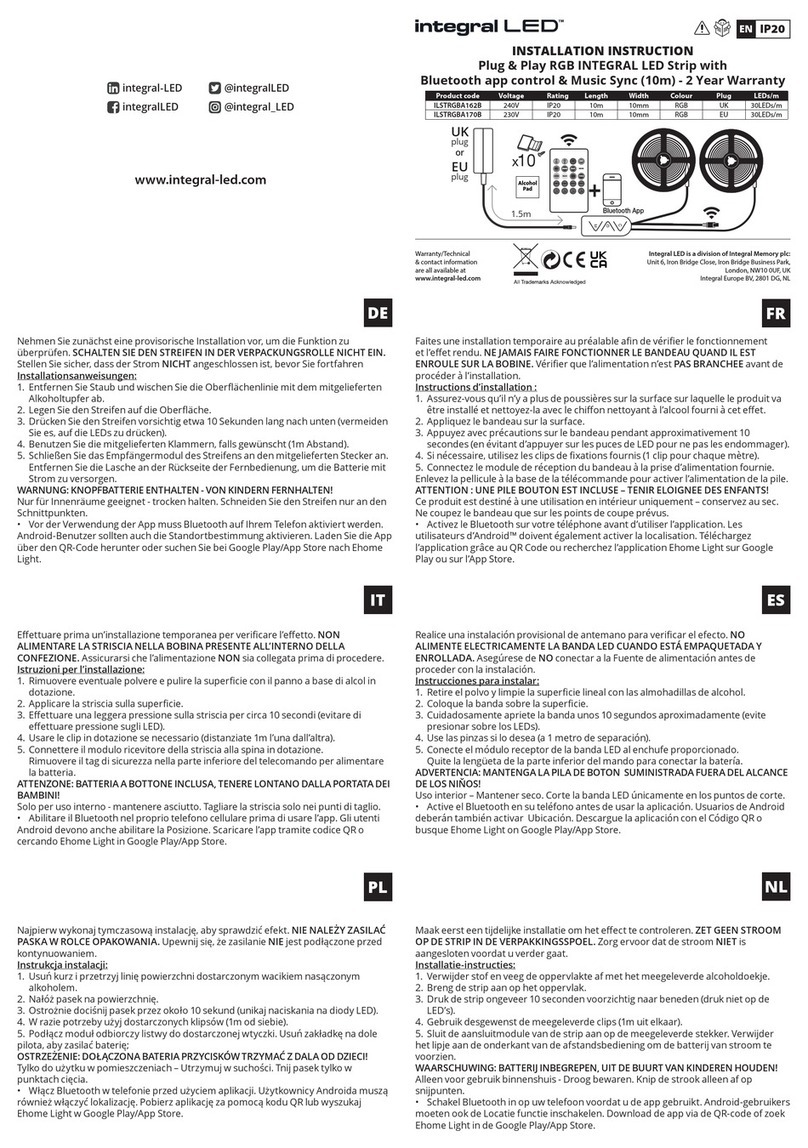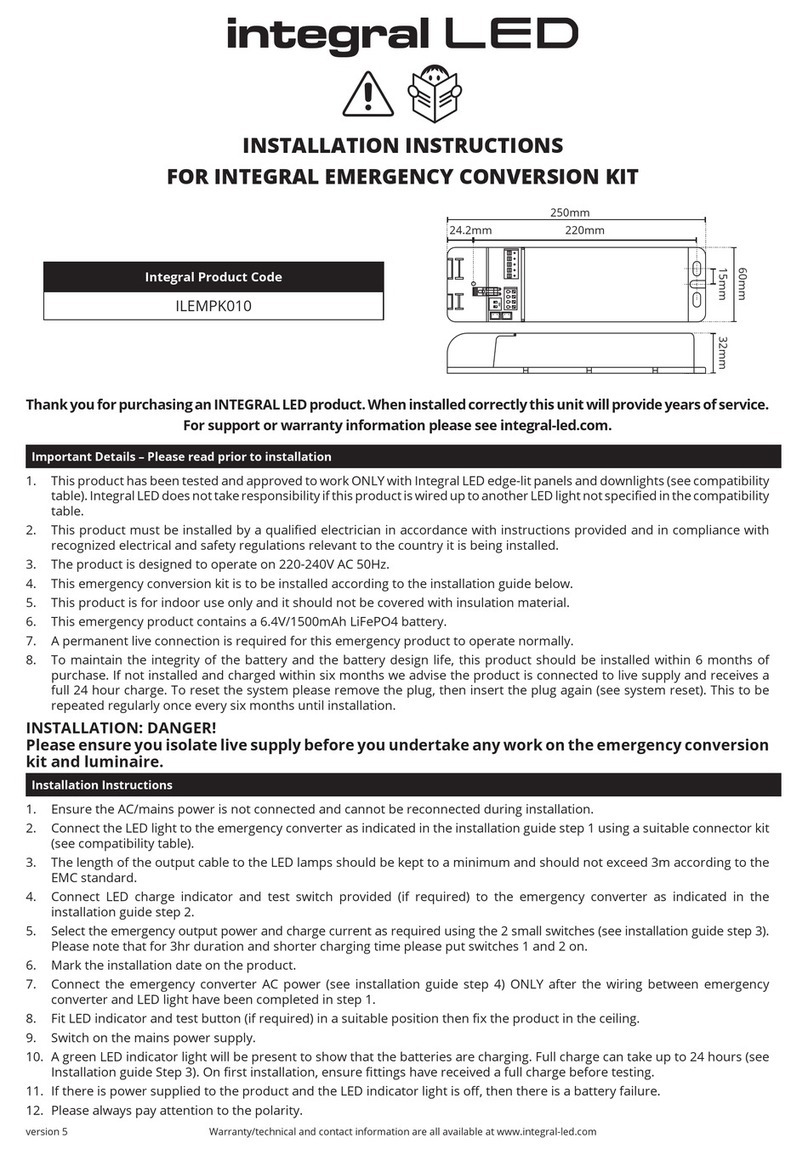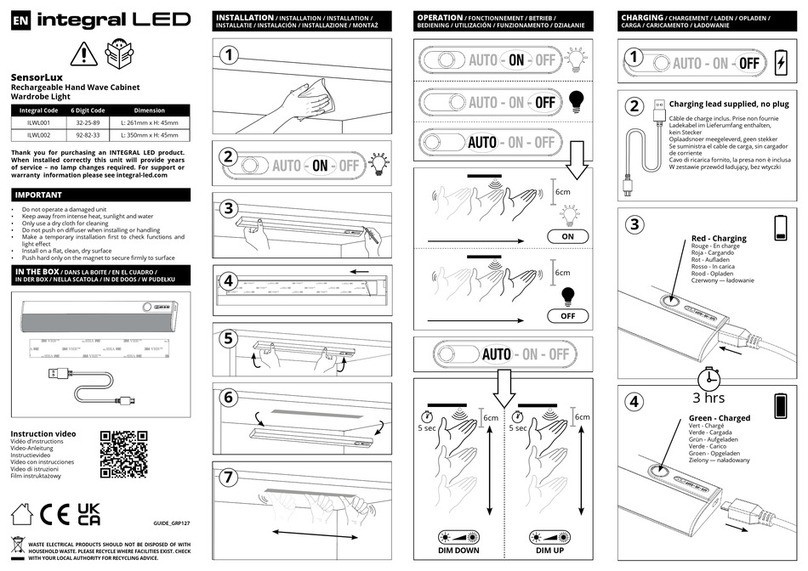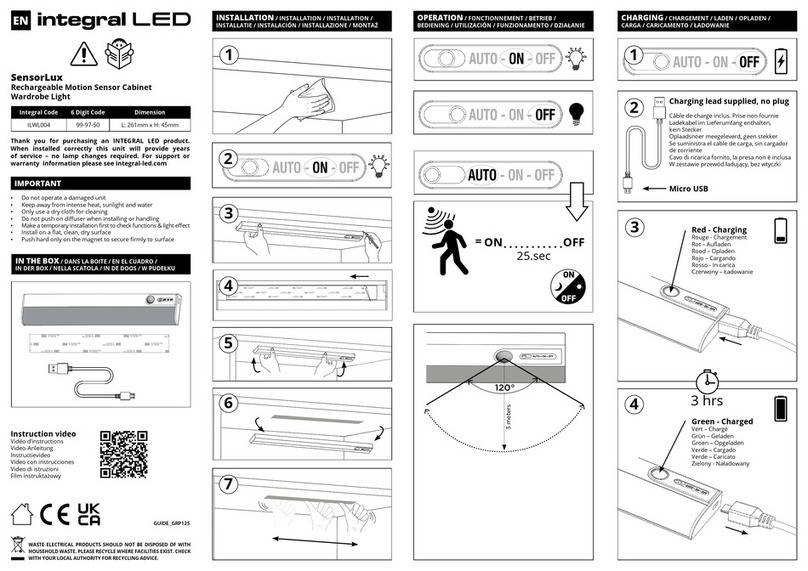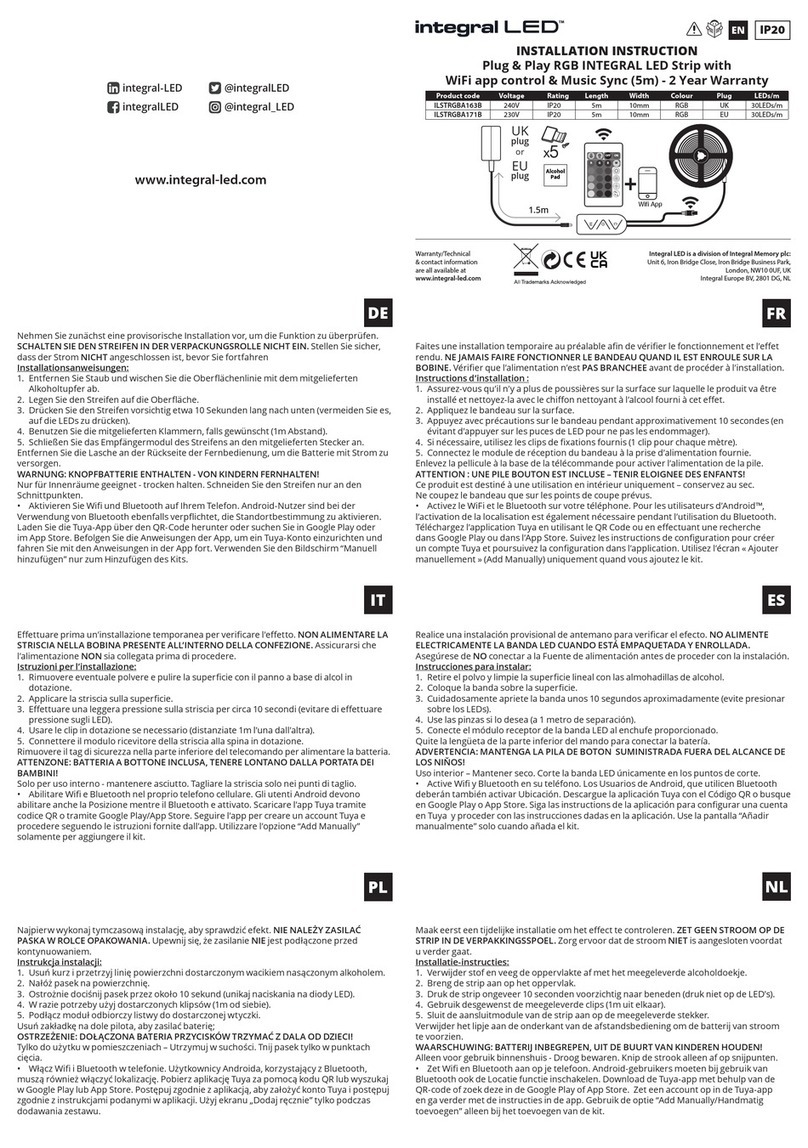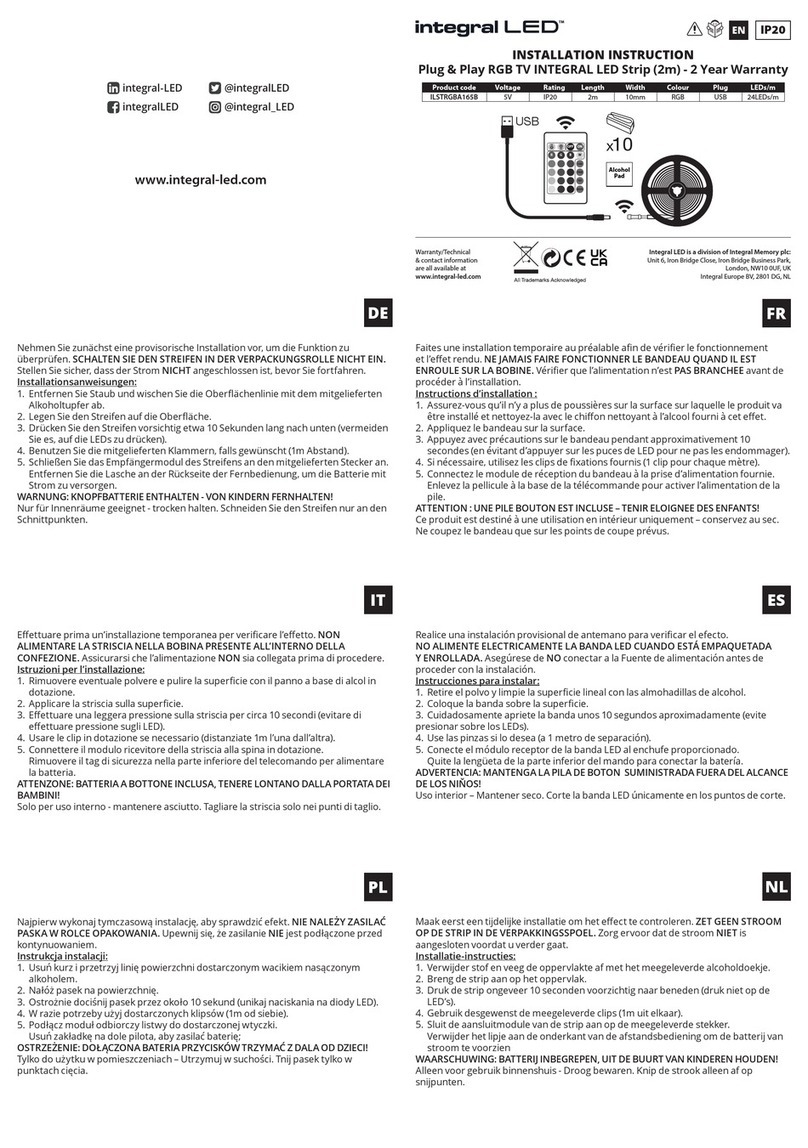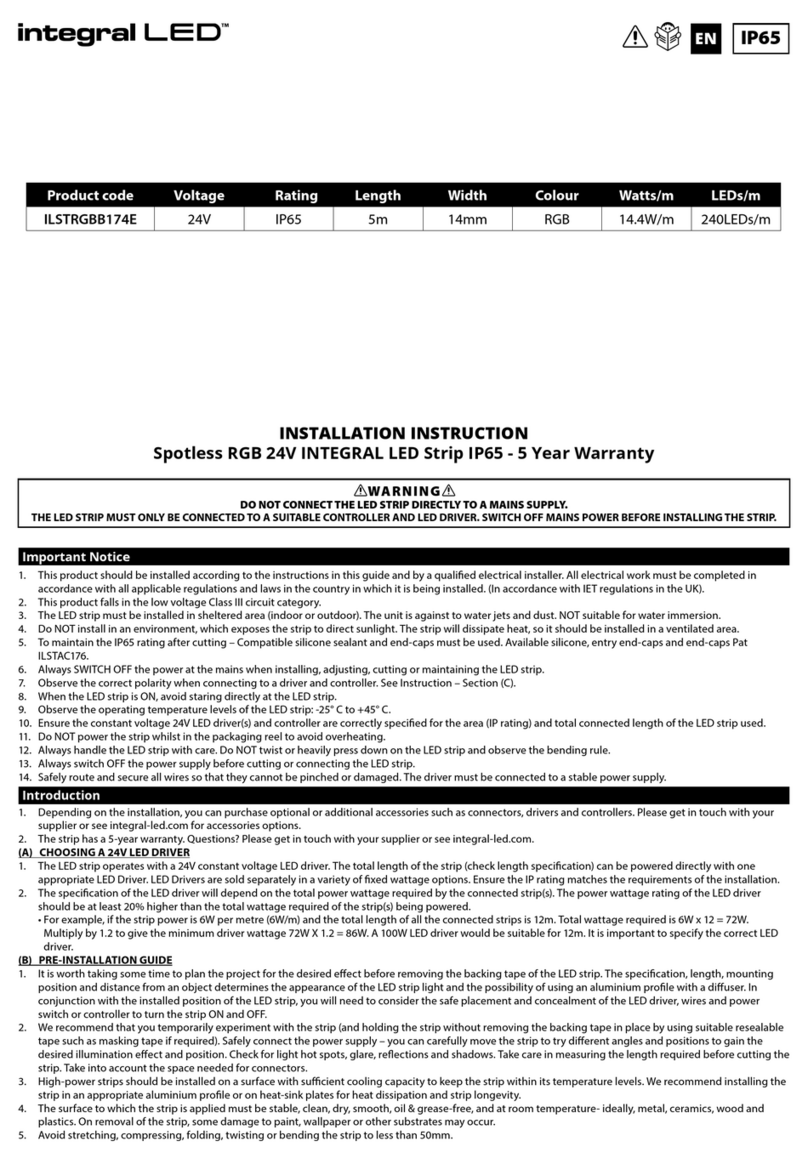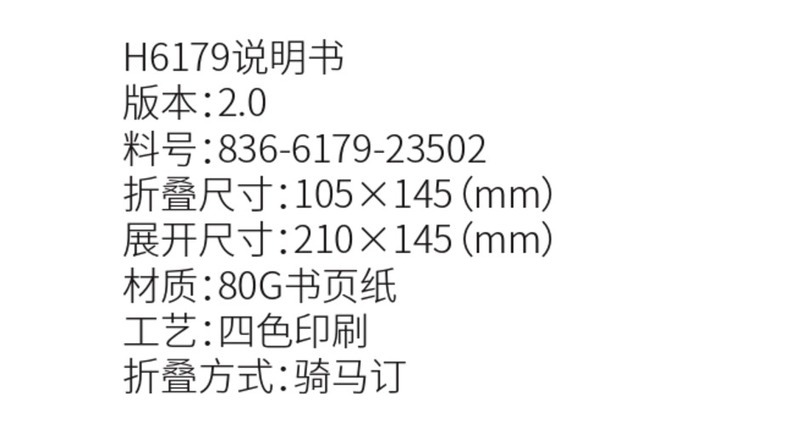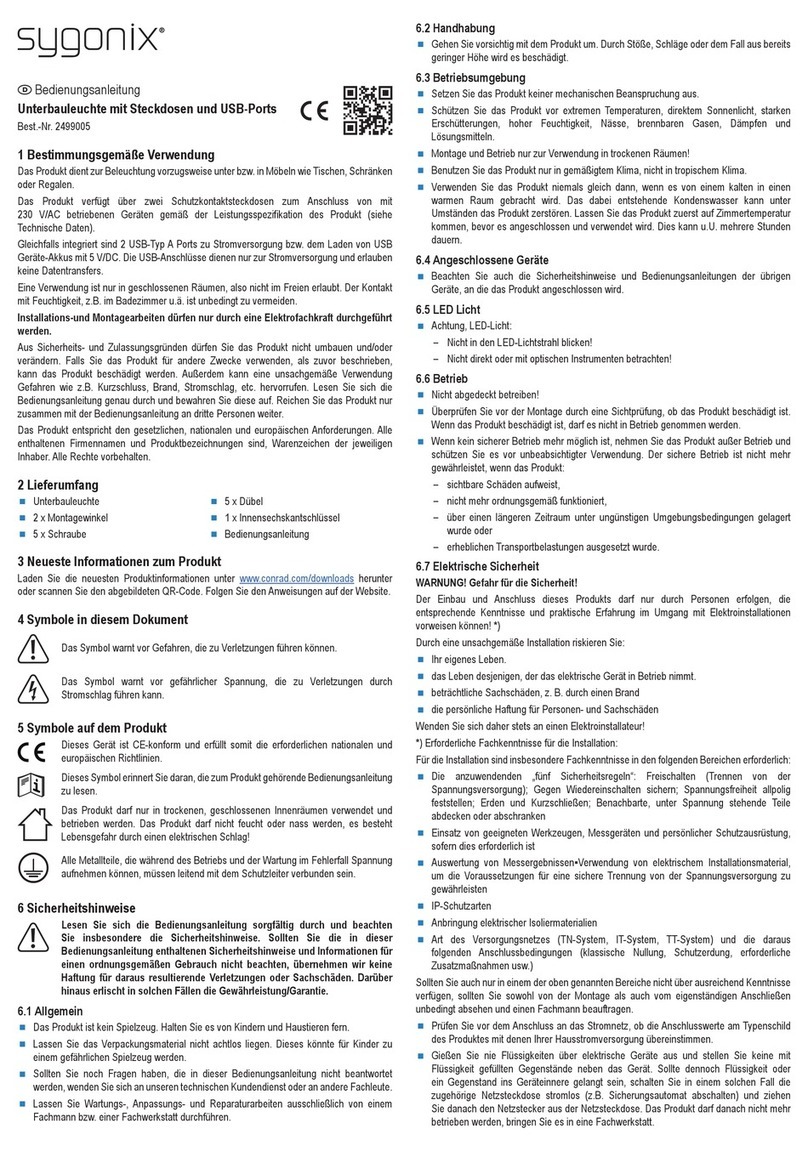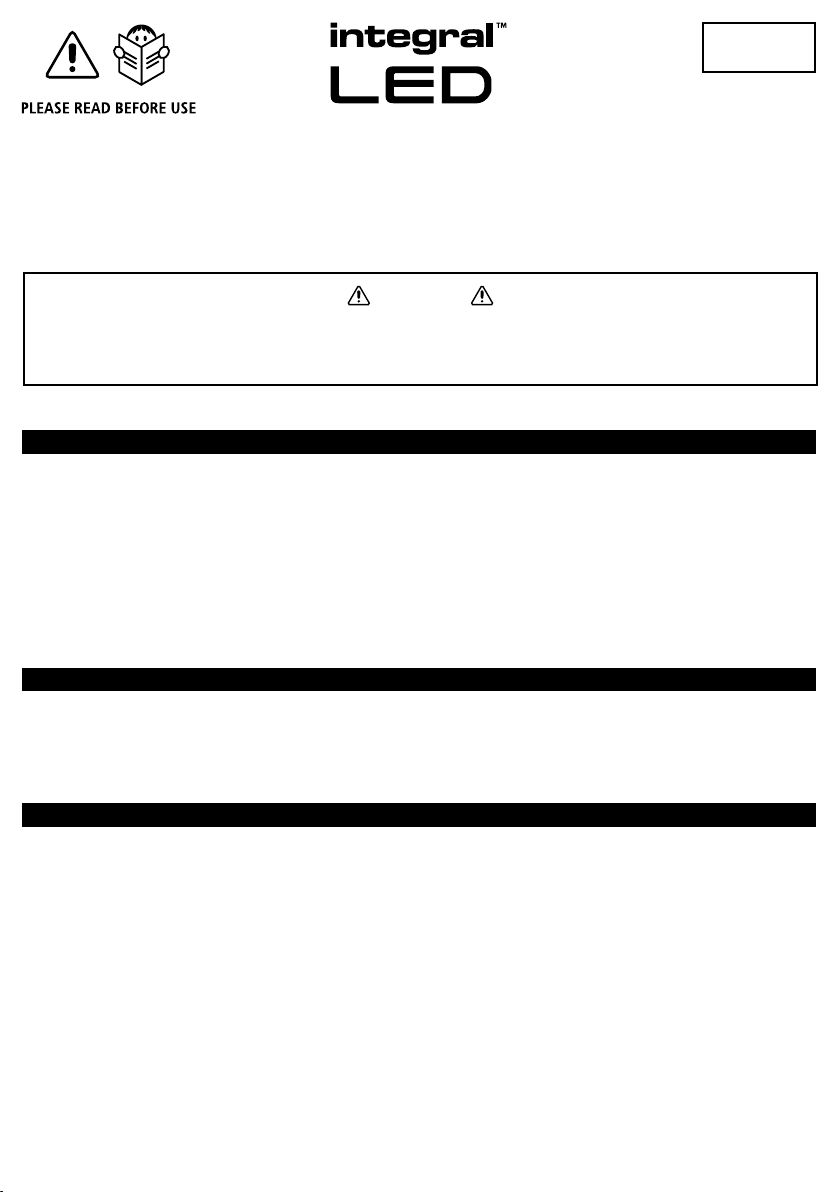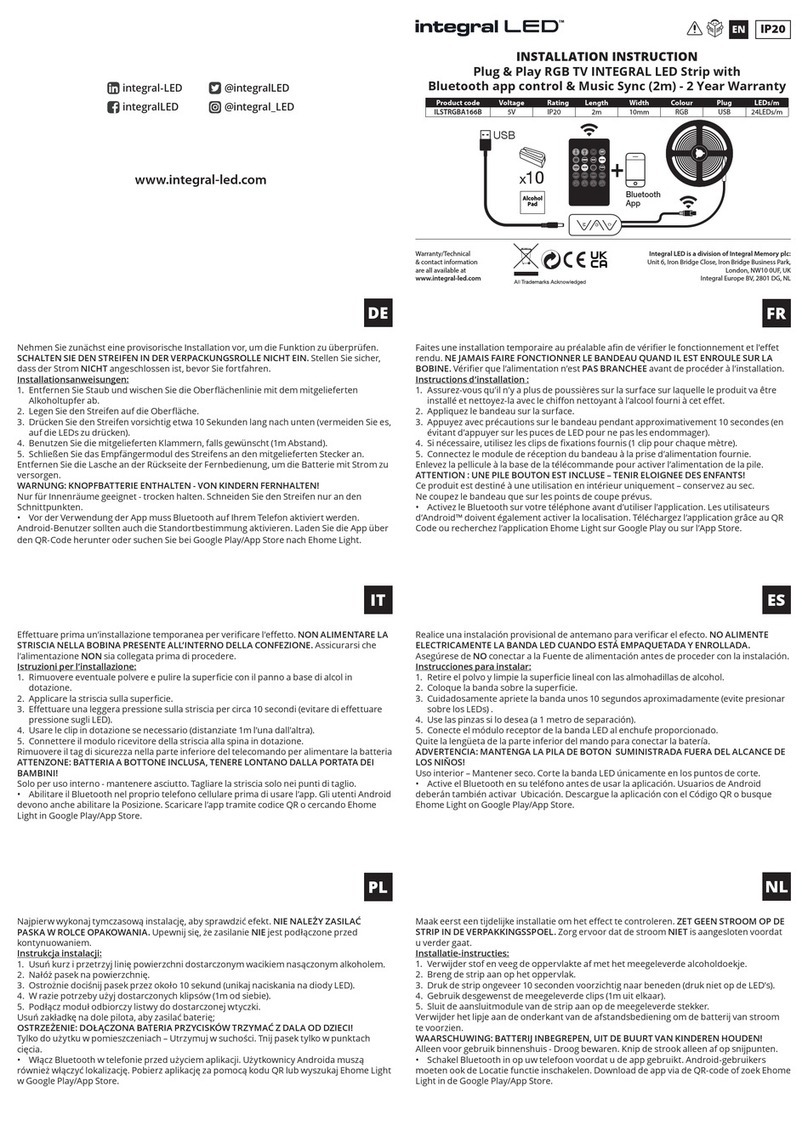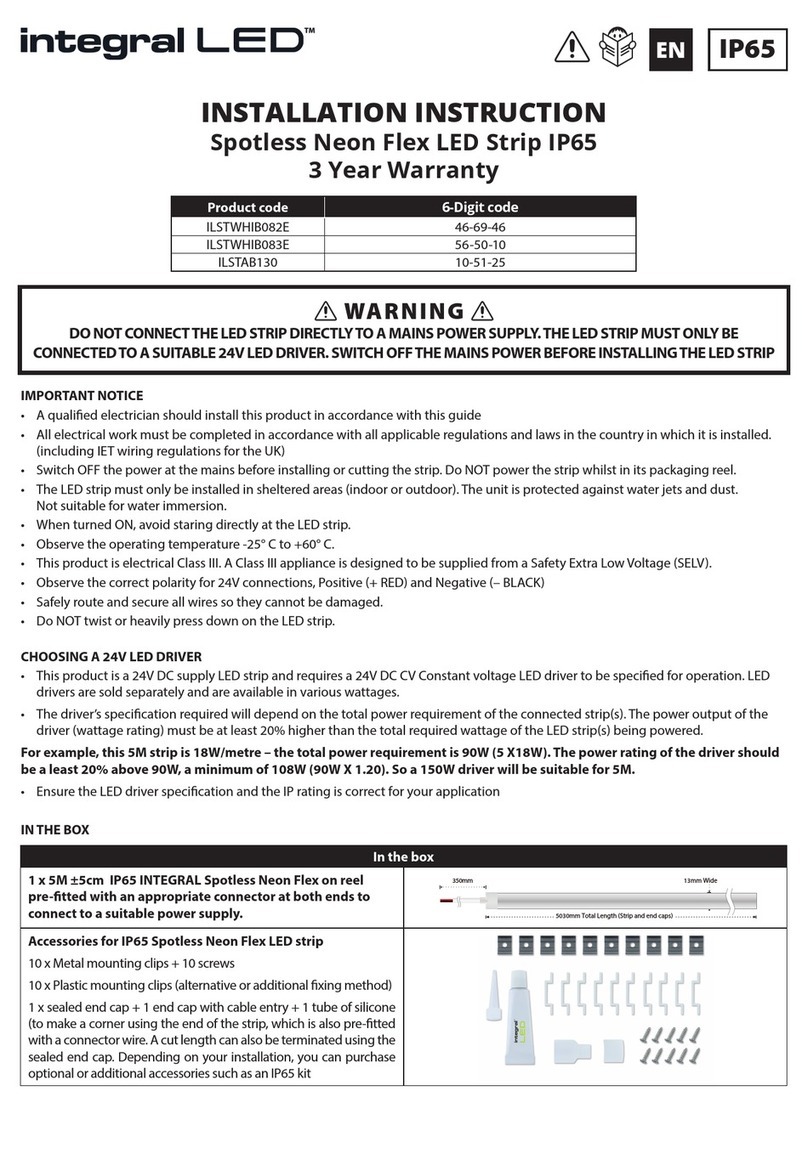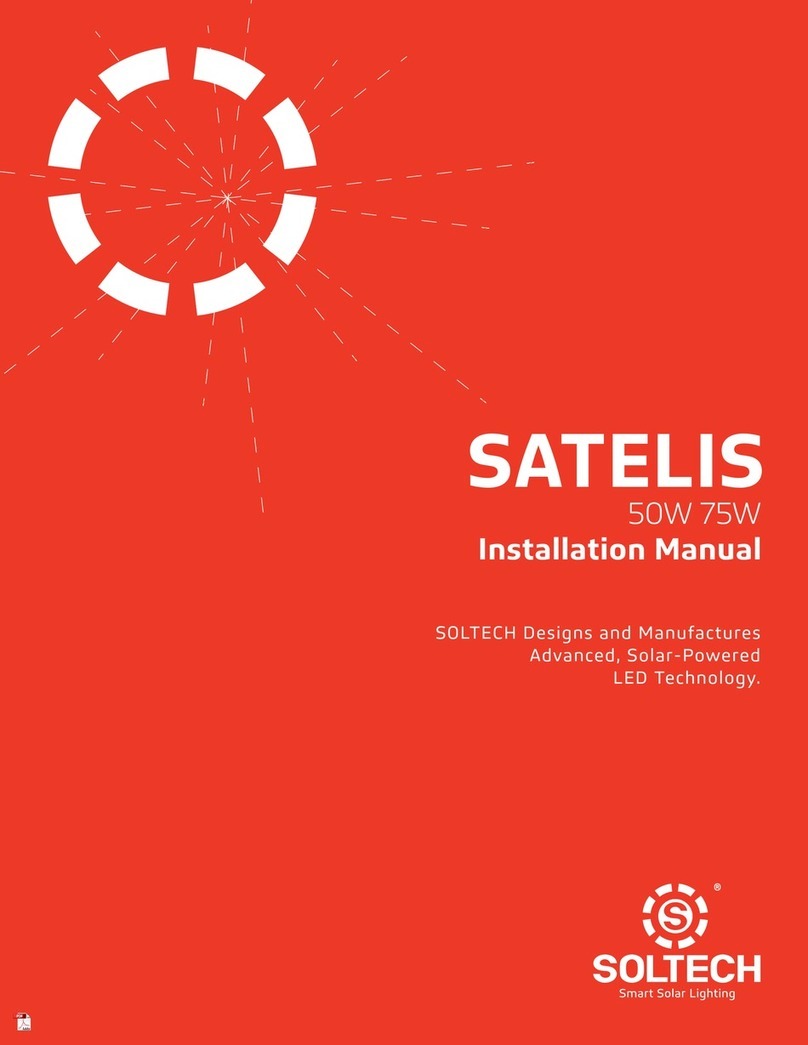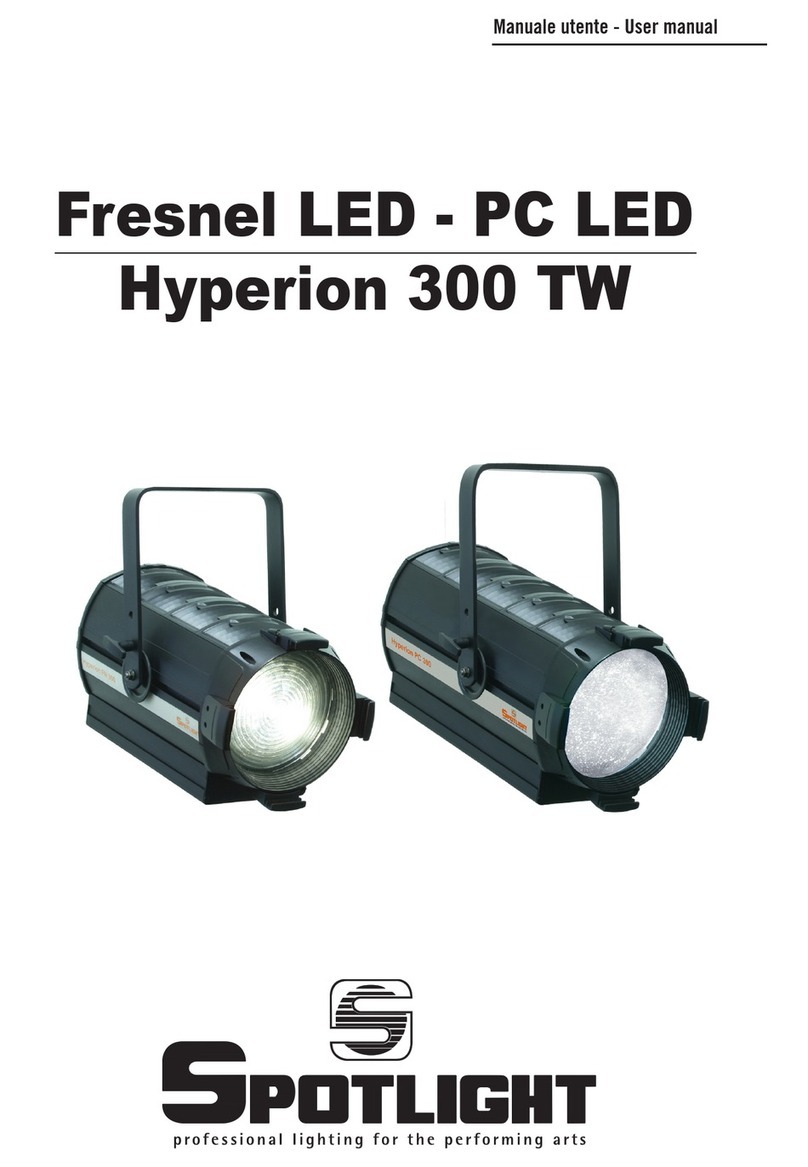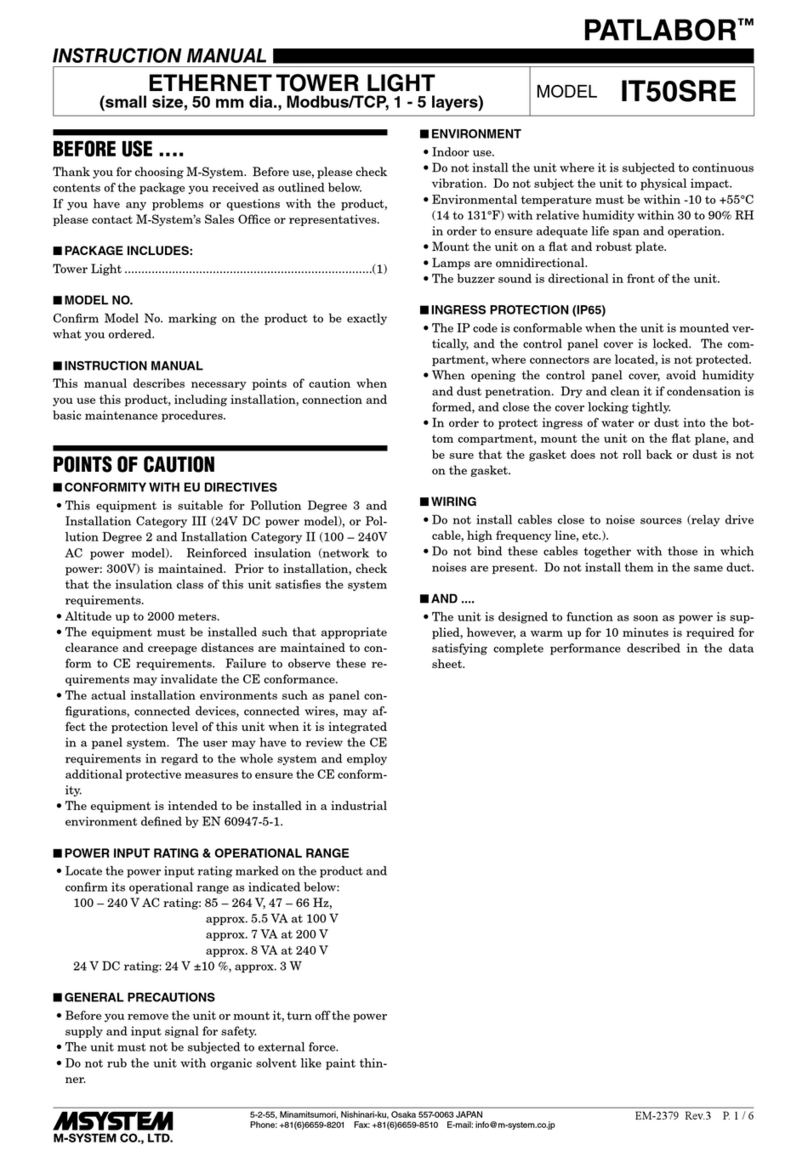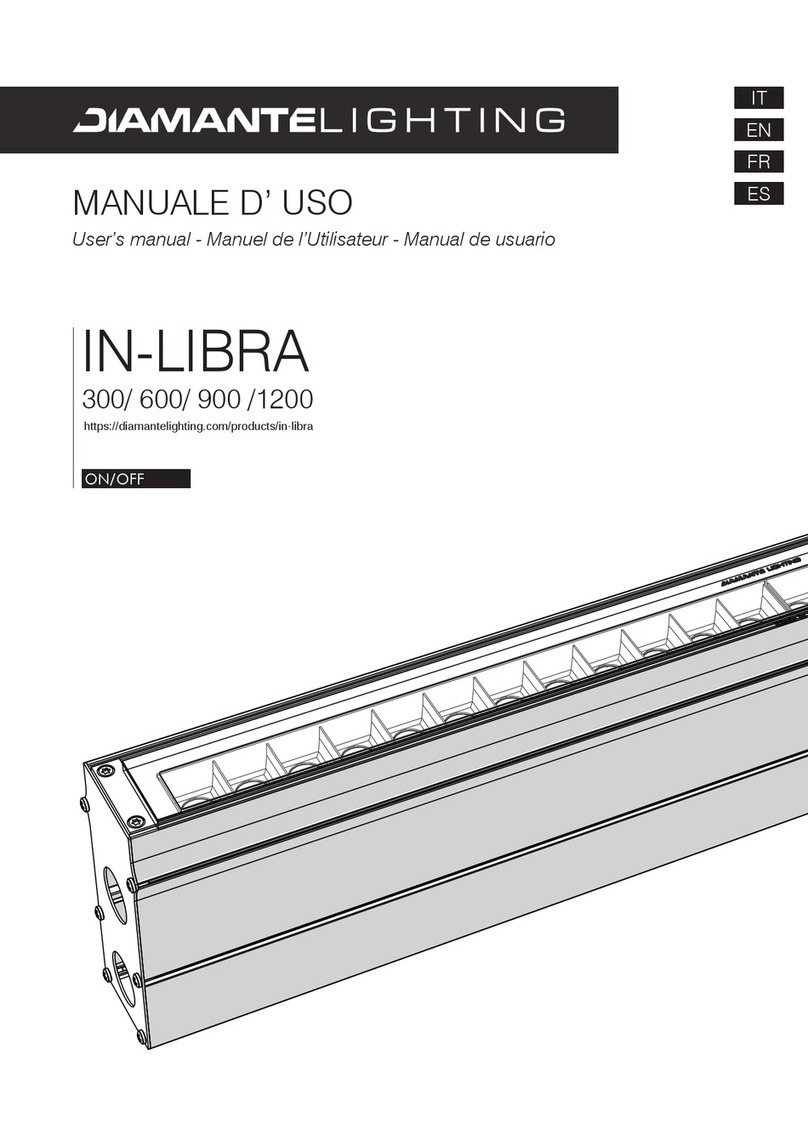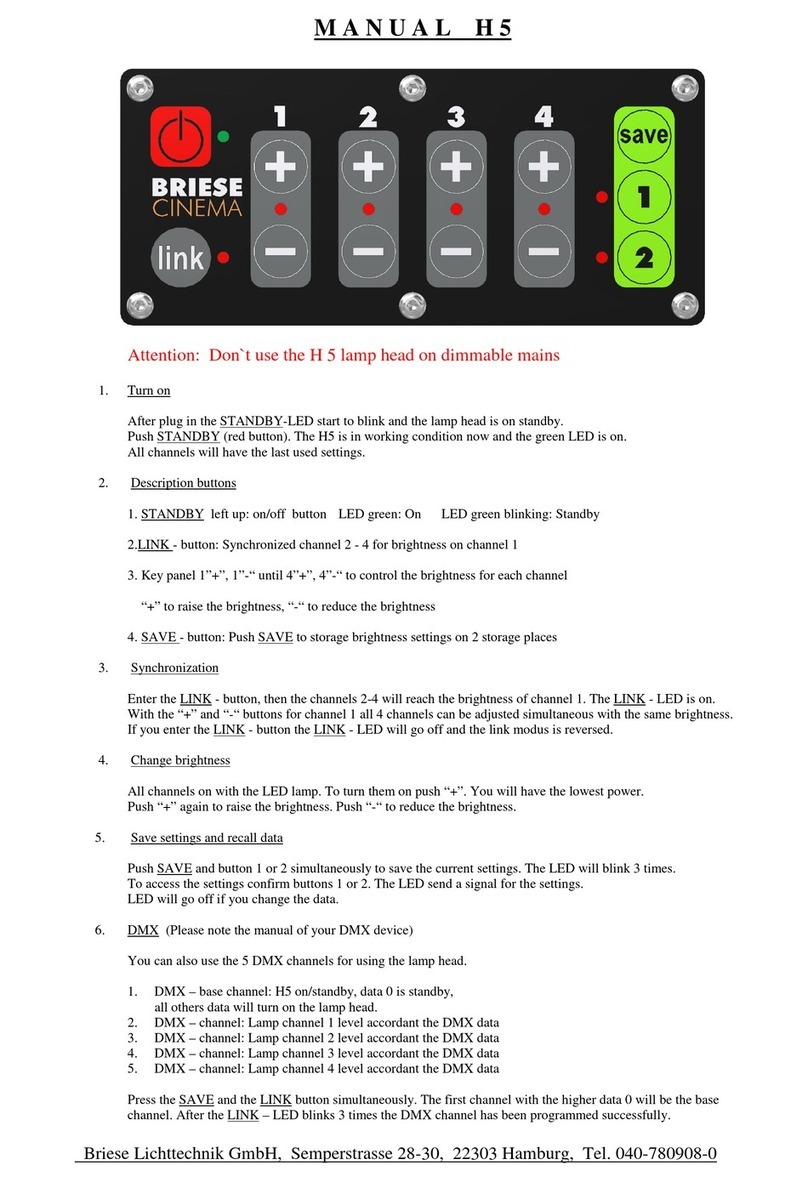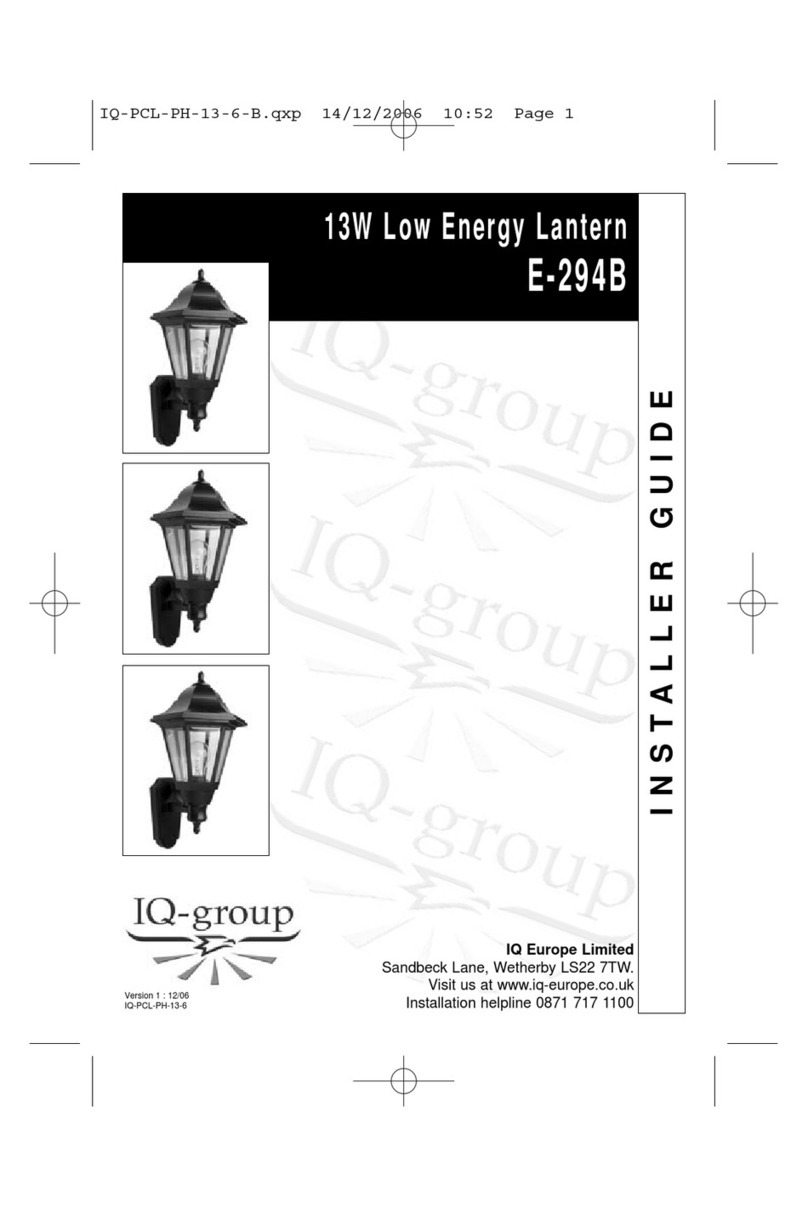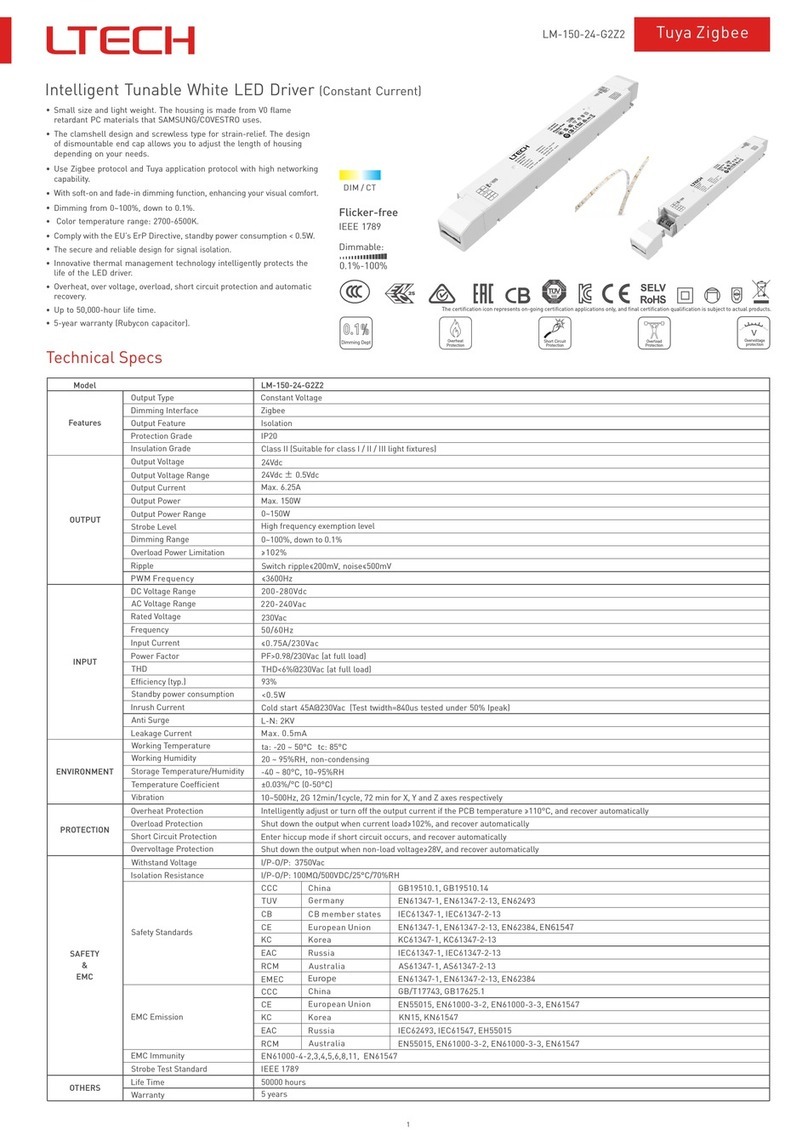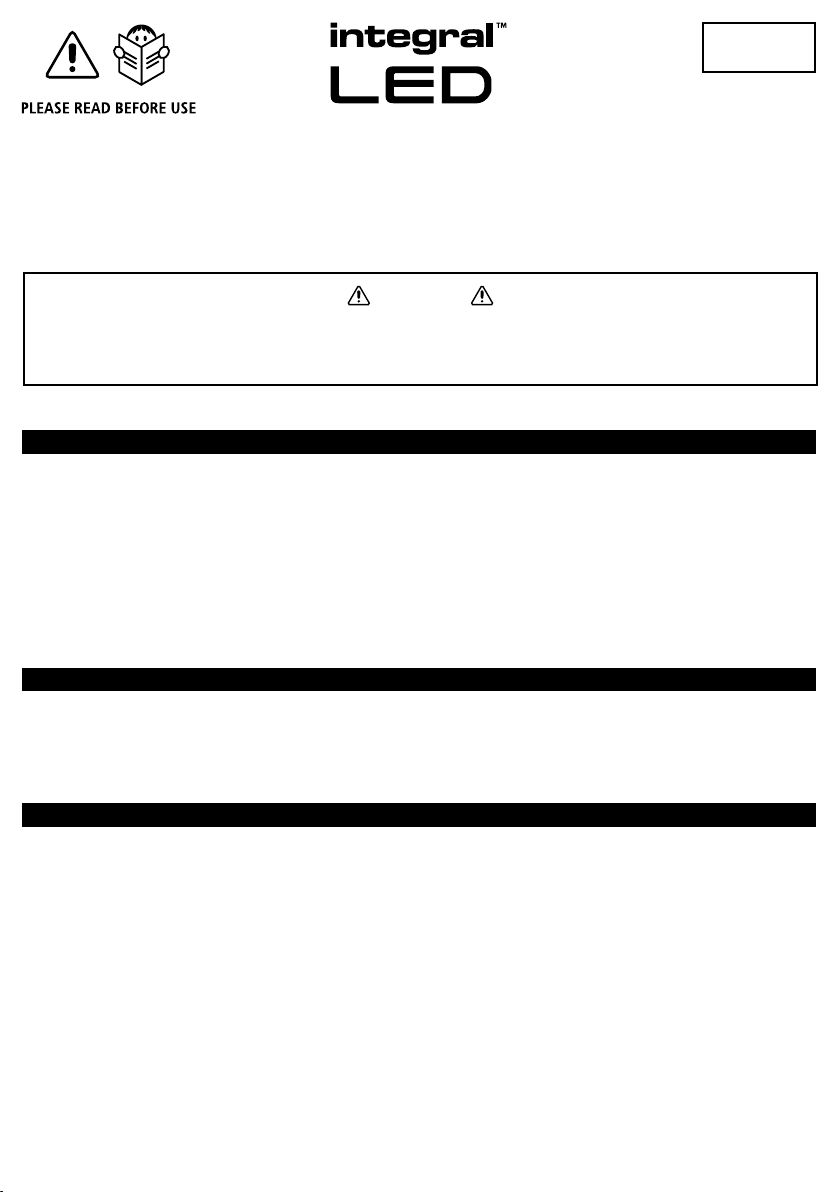
2. PARAMETER
1. INTRODUCTION
IMPORTANT NOTICE
IP20
WARNING
THE WALLMOUNTED TOUCH REMOTE IS A 100240V AC INPUT PRODUCT.
DO NOT INSTALL PRODUCT WITH METAL BOX WHICH CAN AFFECT THE SIGNAL TRANSMISSION.
SWITCH OFF POWER BEFORE CONNECTING THE PRODUCT TO A MAINS SUPPLY.
• Control interface: Touch control
• Input Voltage: 100-240V AC
• Power Consumption: 20mA
• Output: RF signal
• Working Frequency: 868MHz
• For use with ILRC014 RF receiver
• Control: Single colour
• Control Zone: 4 zones synchronously and
independently
• Remote Distance: 20-30 metres
• IP rating: IP20
• Working Temperature: -20°C to 50°C
• Relative Humidity: 8% to 80%
• Product Colour: White (ILRC020)
interface available
• Dimensions: L86×W86×29.1(mm)
• Weight (N.W.): 200g
• This product should be installed according to the instructions
in this guide and by a qualified electrical installer.
• All electrical work must be completed in accordance with the latest
IET wiring regulations (formally IEE) for the UK or in accordance
with all applicable regulations and laws in the country in which it is
being installed.
• Switch OFF power at the mains before installing the product.
• Always disconnect or switch off the power supply before making
any adjustment to the wiring.
• Observe the operating temperature of the product: -20°C to 50°C
• Limited 5 Year Warranty. This LED wall-mounted touch remote is
for indoor use only. Improper installation, abuse or miss-powering
of the wall-mounted touch remote and receiver or failure to
use the wall-mounted touch remote and suitable receiver for its
intended use will void the warranty.Proof of purchase is required
for all returns. Your statutory rights remain unaffected.
Please see www.integral-LED.com/warranty.
Questions? Please contact your supplier or see integral-LED.com
The Integral LED RF Single Colour wall-mounted touch remote is de-
signed to work with the Integral LED receiver (ILRC014) and any single
colour strip. The wall-mounted touch remote can be used to control four
zones of strip lighting. You will be able to switch on/o and dim the strip
to your ideal level for each independent lighting zone. You can change
the mood and look of your space instantly.
Integral LED RF Single Colour
Wall-mounted Touch Remote
ILRC020