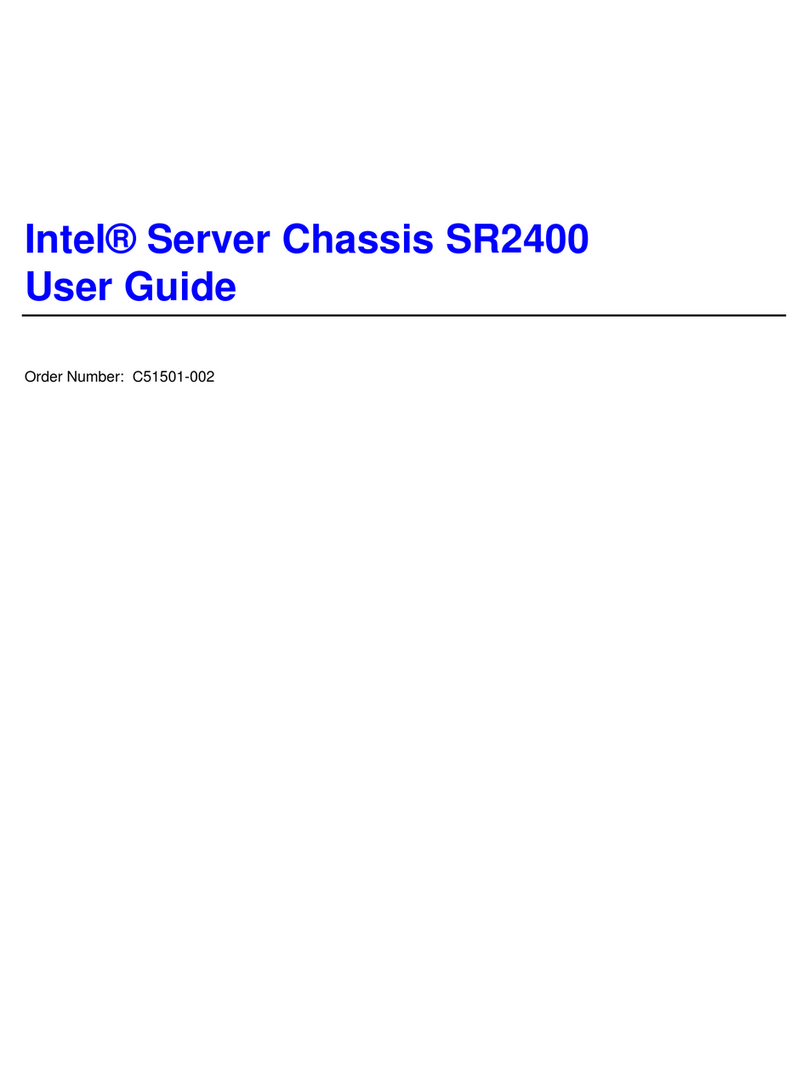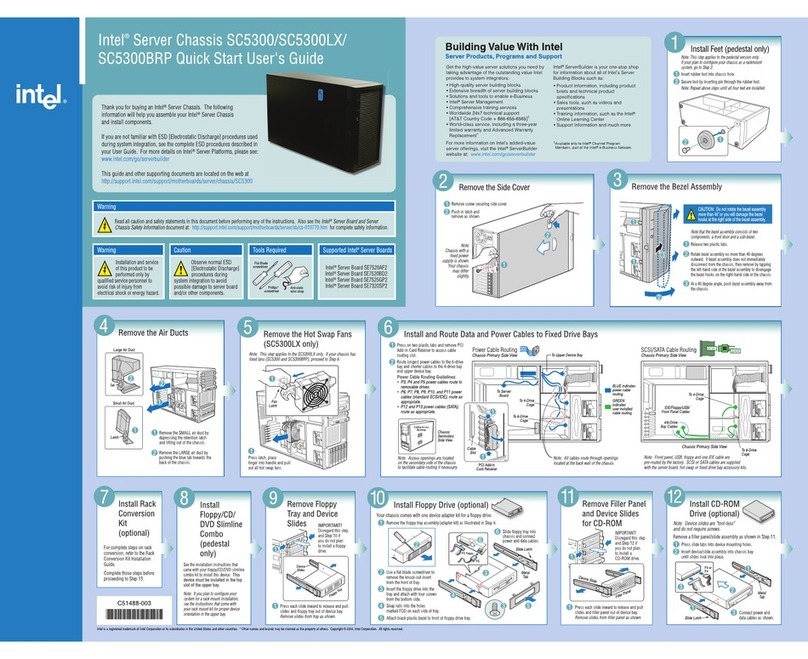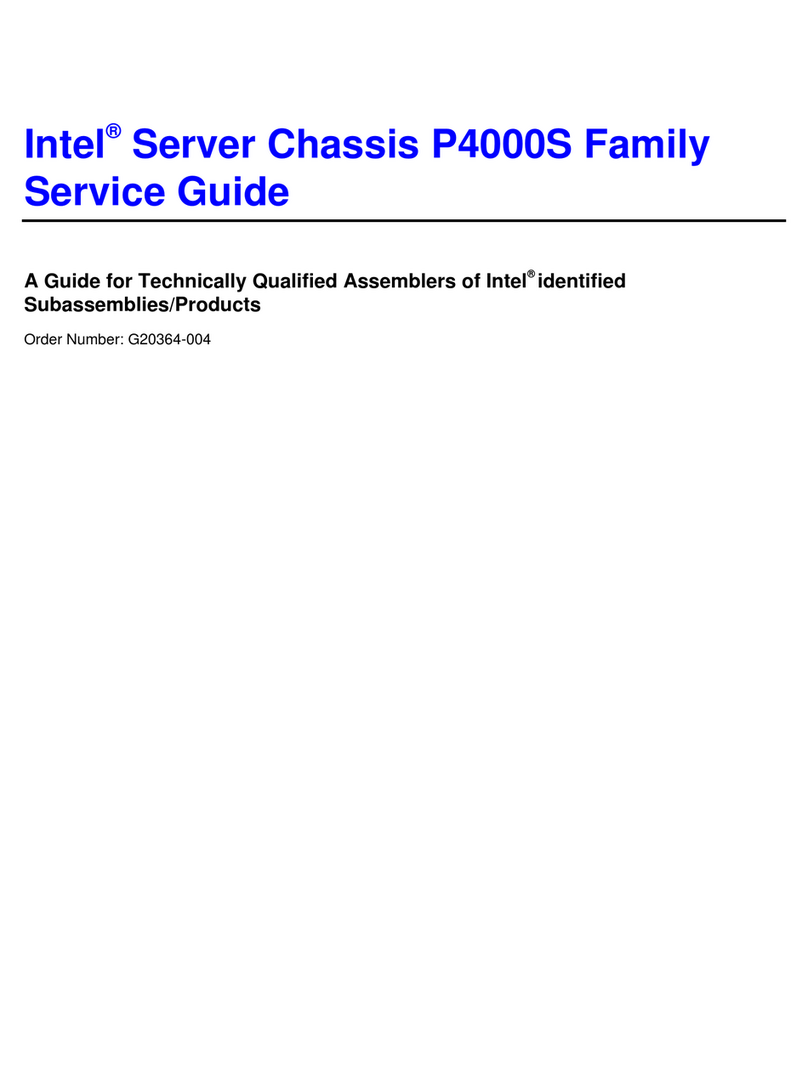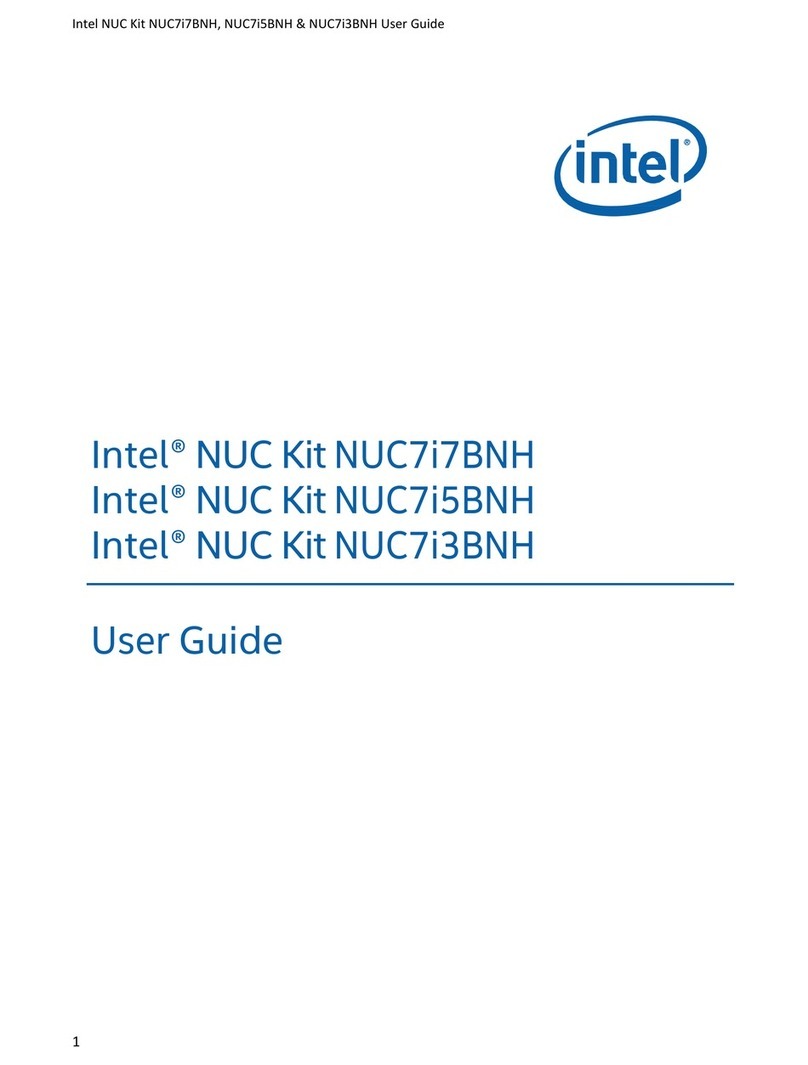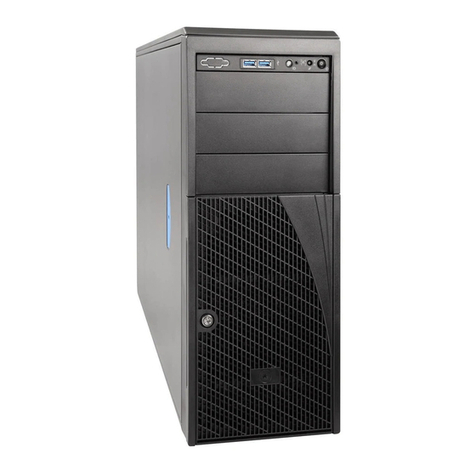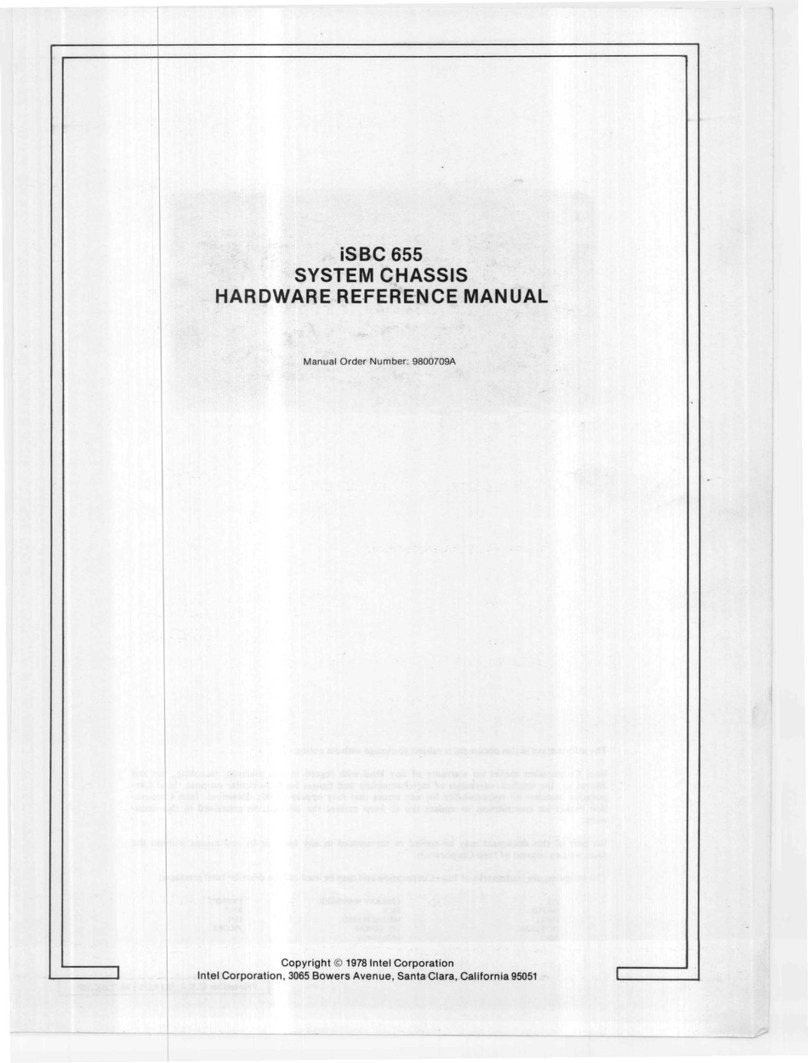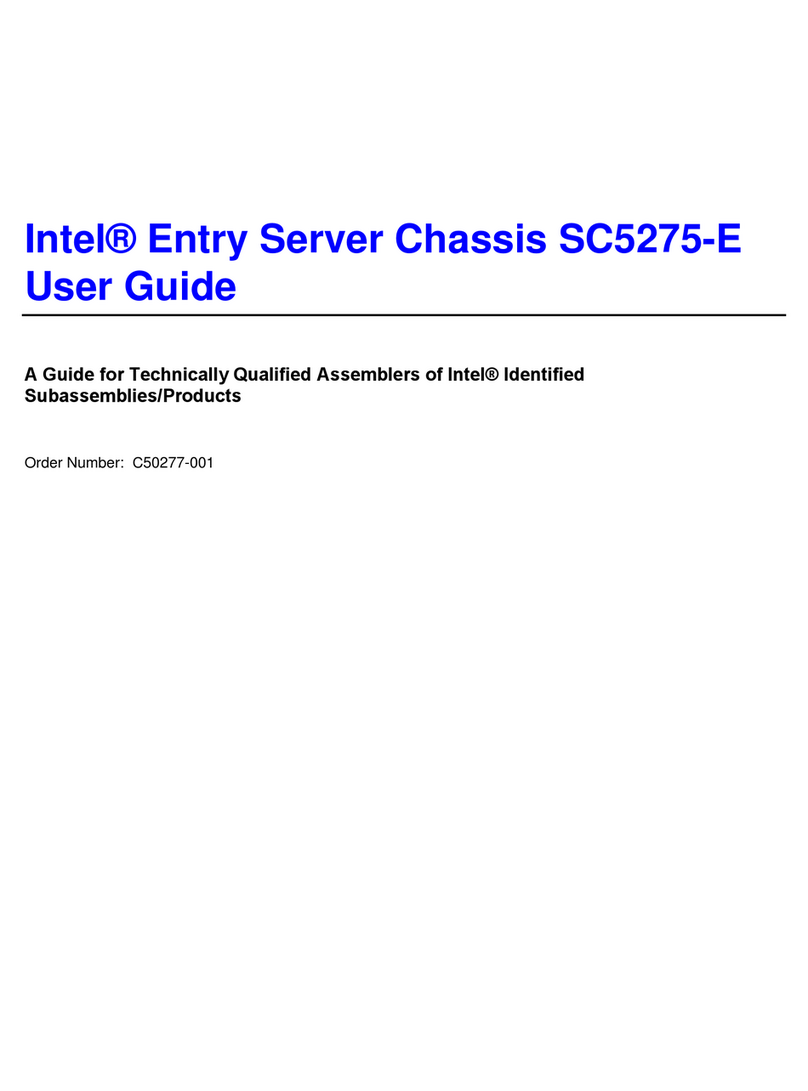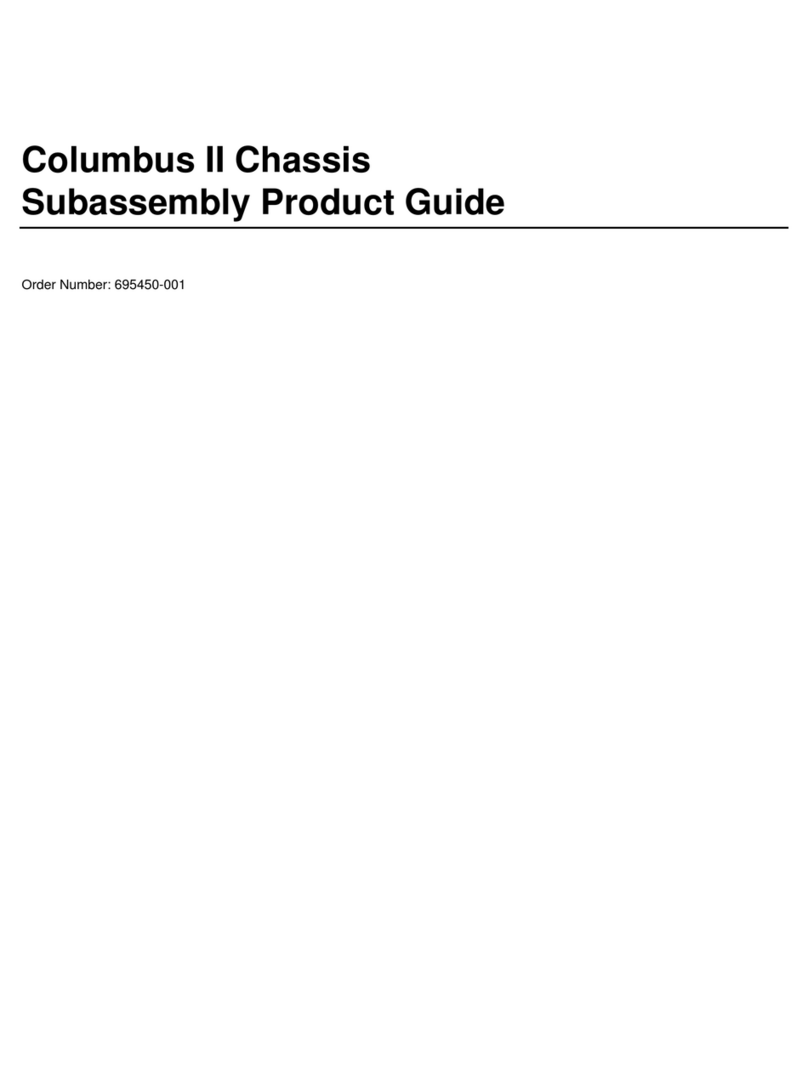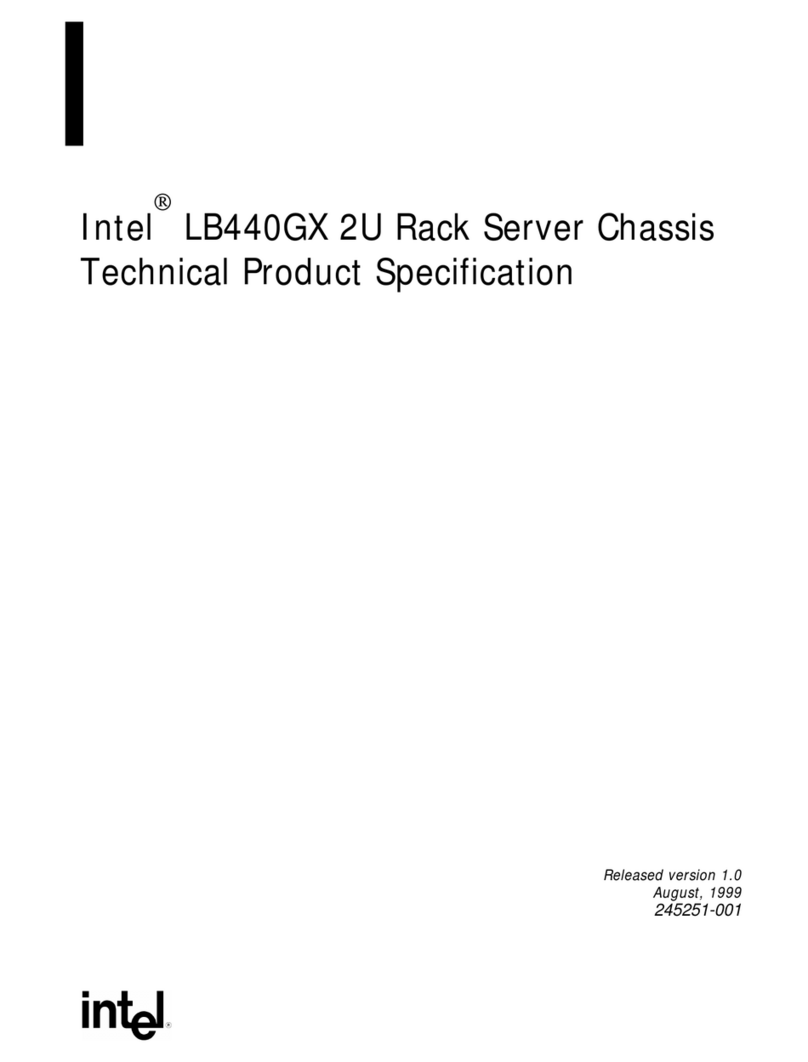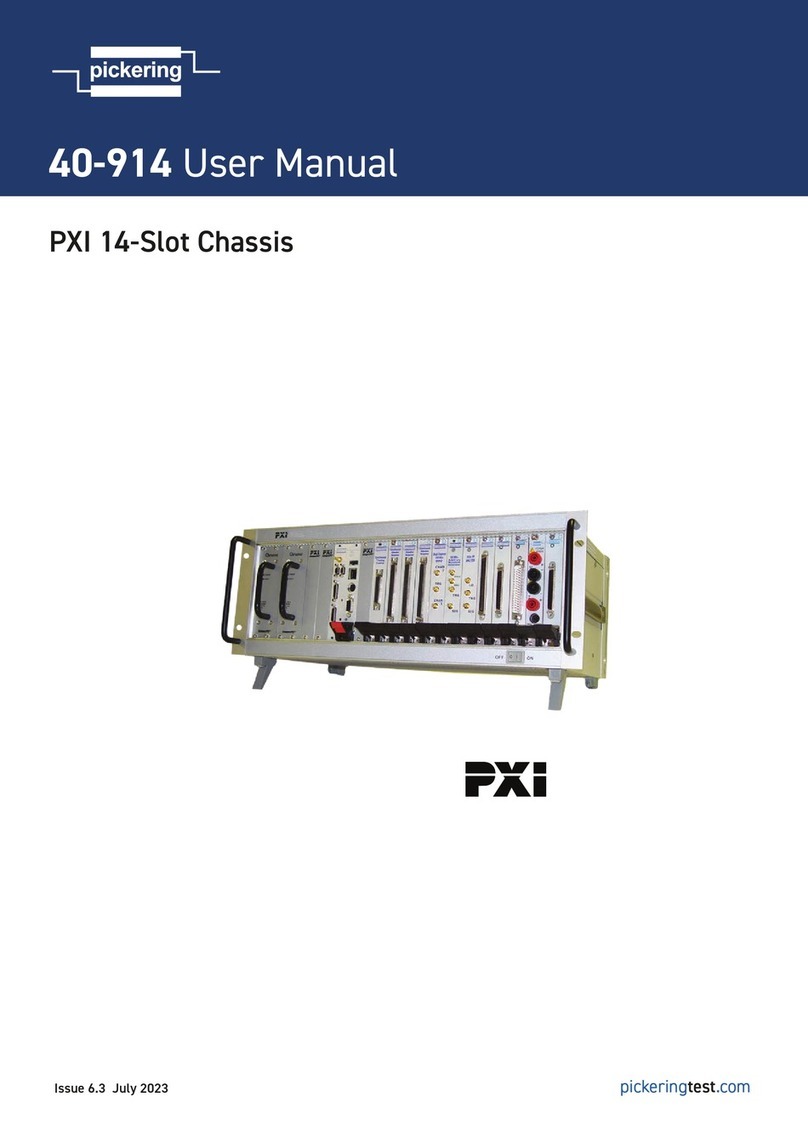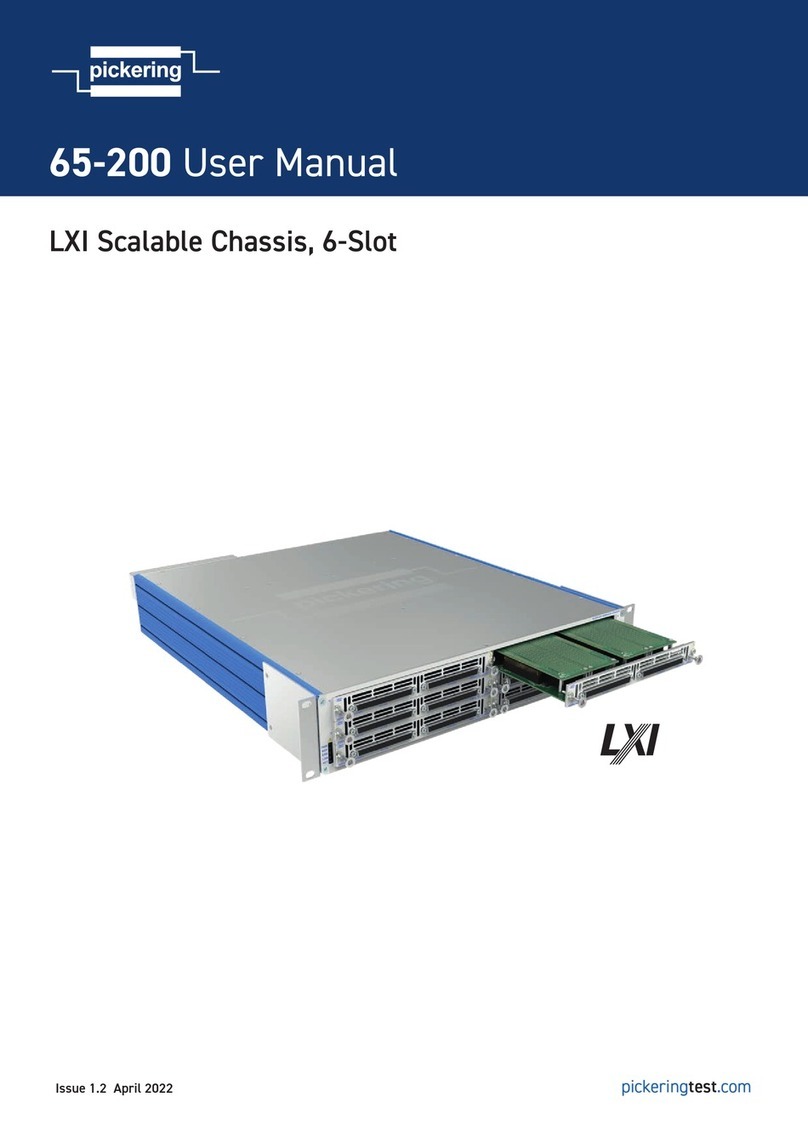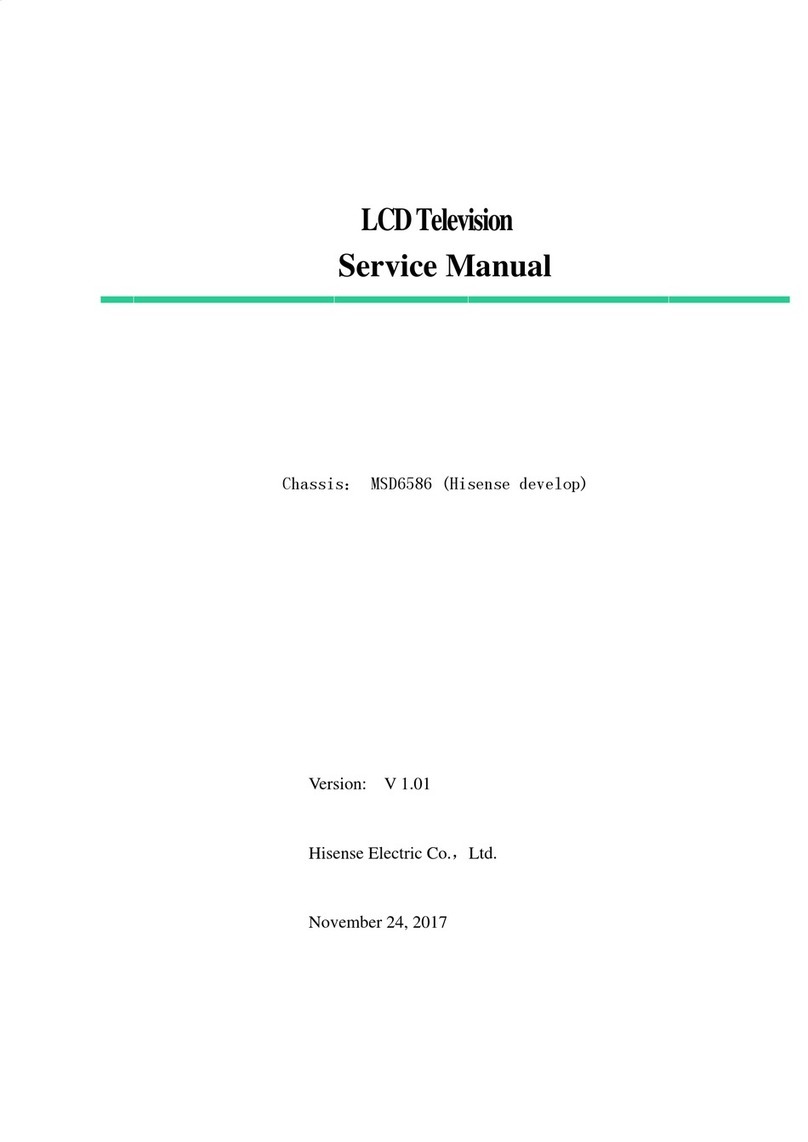List of Figures
Intel®Server Chassis H2000 Family Service Guide ix
List of Figures
Figure 1. Intel®Server Chassis H2000 Family (H2312xx as demonstrated) .....................................1
Figure 2. Intel®Server Chassis H2000 Overview (H2312xx as Demonstrated).................................2
Figure 3. Front View of Intel®Server Chassis H2312xx with 12x3.5"HDD bays .............................3
Figure 4. Front View of Intel®Server Chassis H2216xx with 16x2.5"HDD bays .............................3
Figure 5. Rear View of Intel®Server Chassis H2000 with Power Supply Unit.................................3
Figure 6. HDD Array Scheme on Intel®Server Chassis H2312xx....................................................3
Figure 7. HDD array scheme on Intel®Server Chassis H2216xx .....................................................4
Figure 8. Front Panel Options........................................................................................................4
Figure 9. Front view of System Bezel..............................................................................................4
Figure 10. 12 x 3.5-inch Hard Drive Backplane Components (Front View) .....................................5
Figure 11. 12 x 3.5-inch Hard Drive Backplane Components (Rear View).......................................6
Figure 12. 16 x 2.5-inch Hard Drive Backplane Components (Front View) .....................................6
Figure 13. 16 x 2.5-inch Hard Drive Backplane Components (Rear View).......................................7
Figure 14. Dummy Tray Cover ......................................................................................................7
Figure 15. Removing the Front Bezel .............................................................................................9
Figure 16. Installing the Front Bezel ..............................................................................................9
Figure 17. Removing the System Top Cover.................................................................................10
Figure 18. Installing the System Cover.........................................................................................11
Figure 19. Removing Dummy Tray Cover....................................................................................11
Figure 20. Installing the Node Tray..............................................................................................12
Figure 21. Pulling out the Node Tray............................................................................................13
Figure 22. Restore the Dummy Tray Cover..................................................................................13
Figure 23. Removing the PSU.......................................................................................................14
Figure 24. Installing the PSU........................................................................................................14
Figure 25. Installing Hard Disk Drive – installing 3.5" HDD to carrier.........................................15
Figure 26. Installing Hard Disk Drive – Inserting 3.5" HDD assembly..........................................15
Figure 27. Installing Hard Disk Drive – Installing 2.5" HDD to carrier ........................................16
Figure 28. Installing Hard Disk Drive – Inserting 2.5" HDD assembly..........................................16
Figure 29. Removing power cable protective cover.......................................................................17
Figure 30. Removing the 2.5" backplane board............................................................................17
Figure 31. Align the backplane to the clamps on the chassis base..................................................18
Figure 32. Installing the 2.5" backplane board.............................................................................18
Figure 33. Installing power cable protective cover........................................................................19
Figure 34. Removing power cable protective cover.......................................................................20
Figure 35. Removing the 2.5" backplane board............................................................................20
Figure 36. Align the backplane to the clamps on the chassis base..................................................21
Figure 37. Installing the 2.5" backplane board.............................................................................21
Figure 38. Installing power cable protective cover........................................................................22
Figure 39. Removing the upper PDB............................................................................................23
Figure 40. Removing the lower PDB.............................................................................................23
Figure 41. Installing the lower PDB..............................................................................................24
Figure 42. Installing the upper PDB.............................................................................................25
Figure 43. Removing FP Assembly from Rack Handle .................................................................26
Figure 44. Disconnecting Control Panel Cable..............................................................................26
Figure 45. Removing Control Panel Board...................................................................................27
Figure 46. Installing Control Panel Board....................................................................................28
Figure 47. Connecting Cable to Front Panel Board ......................................................................28