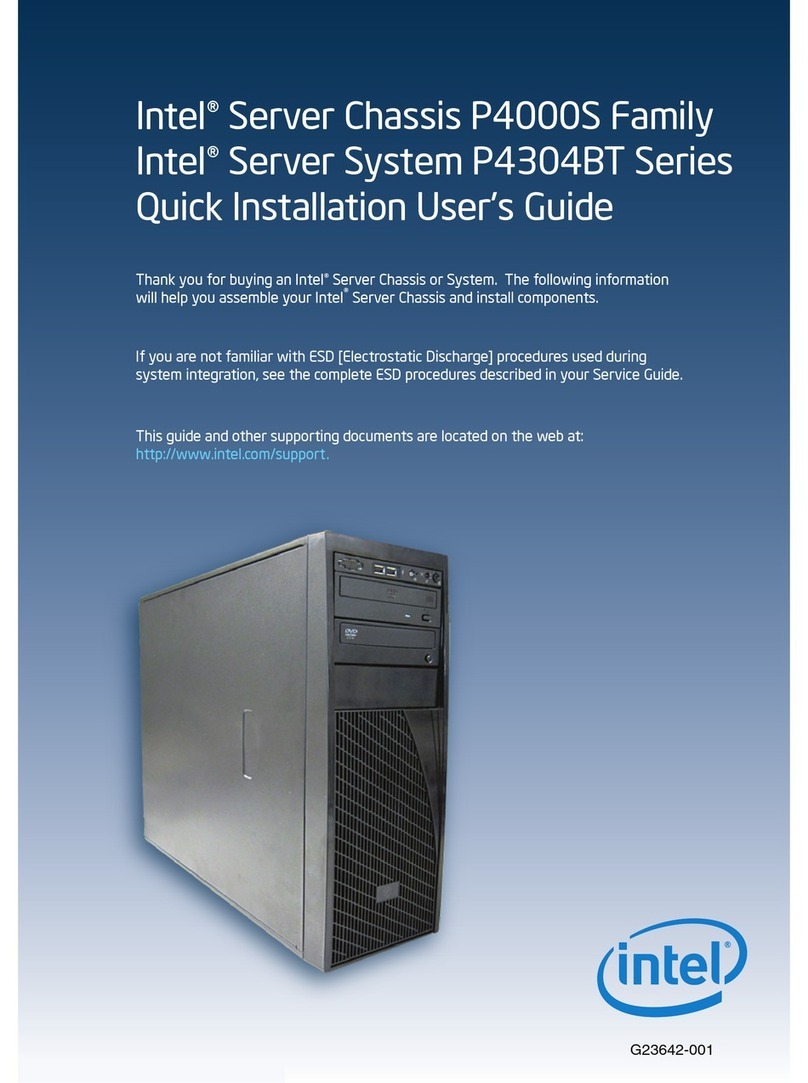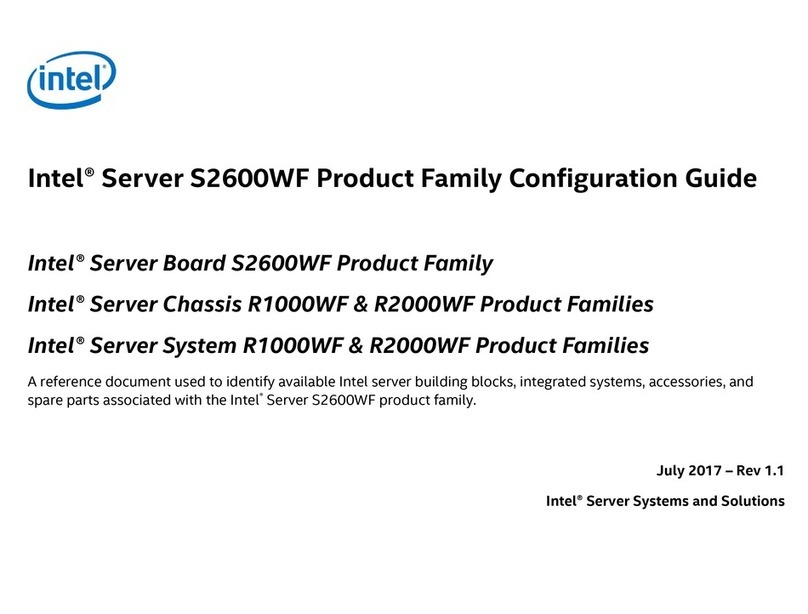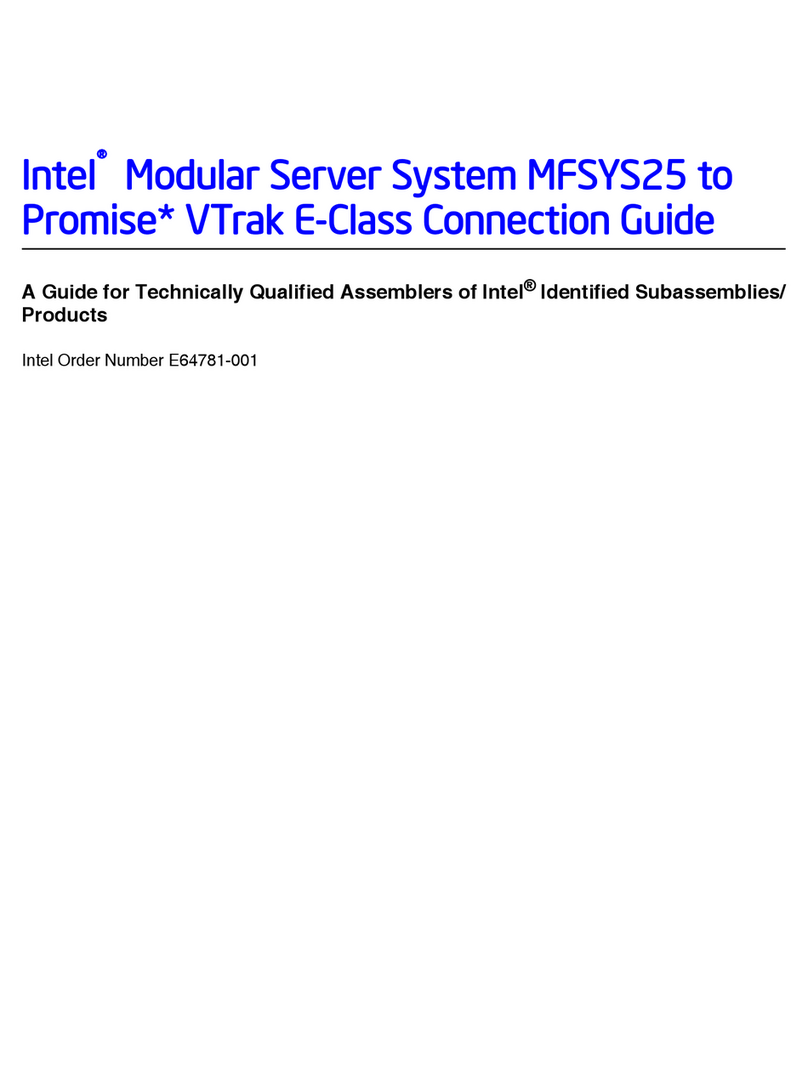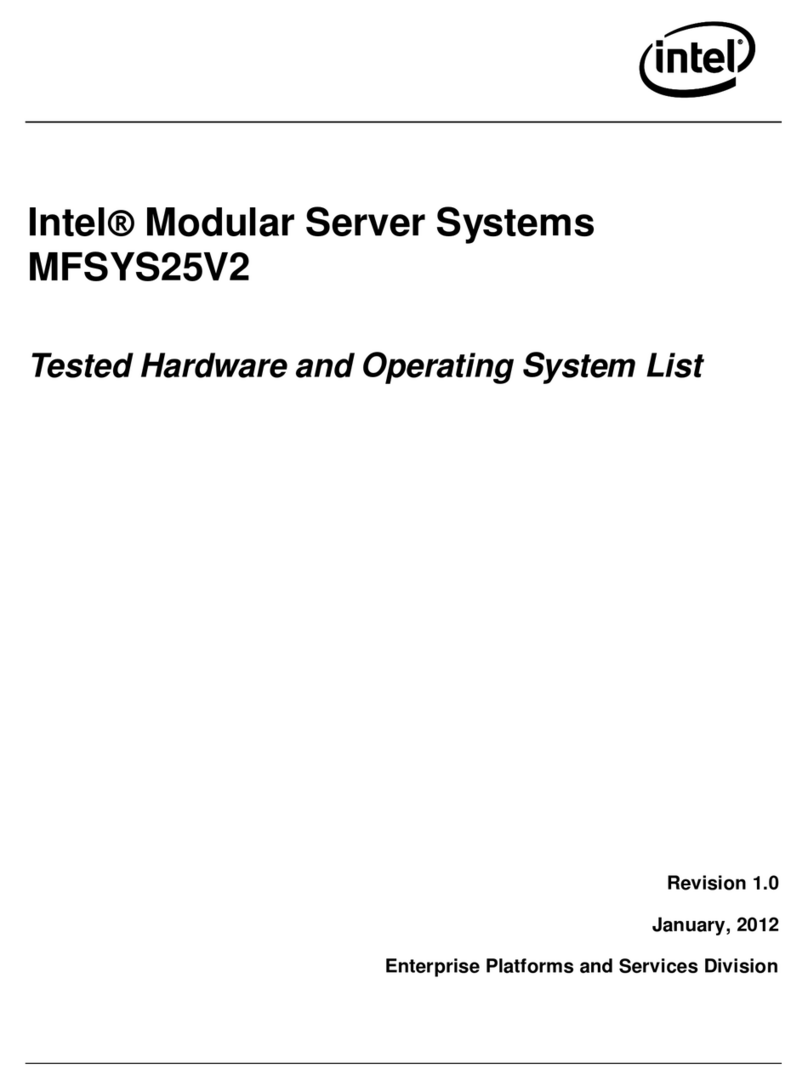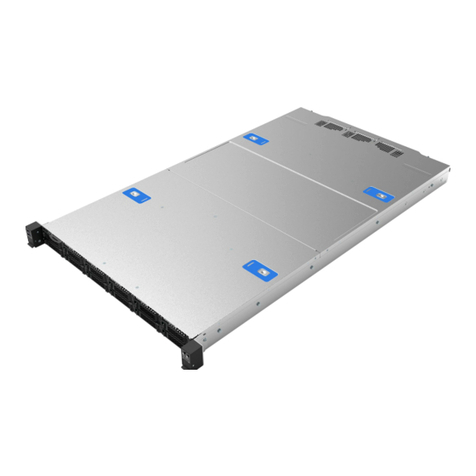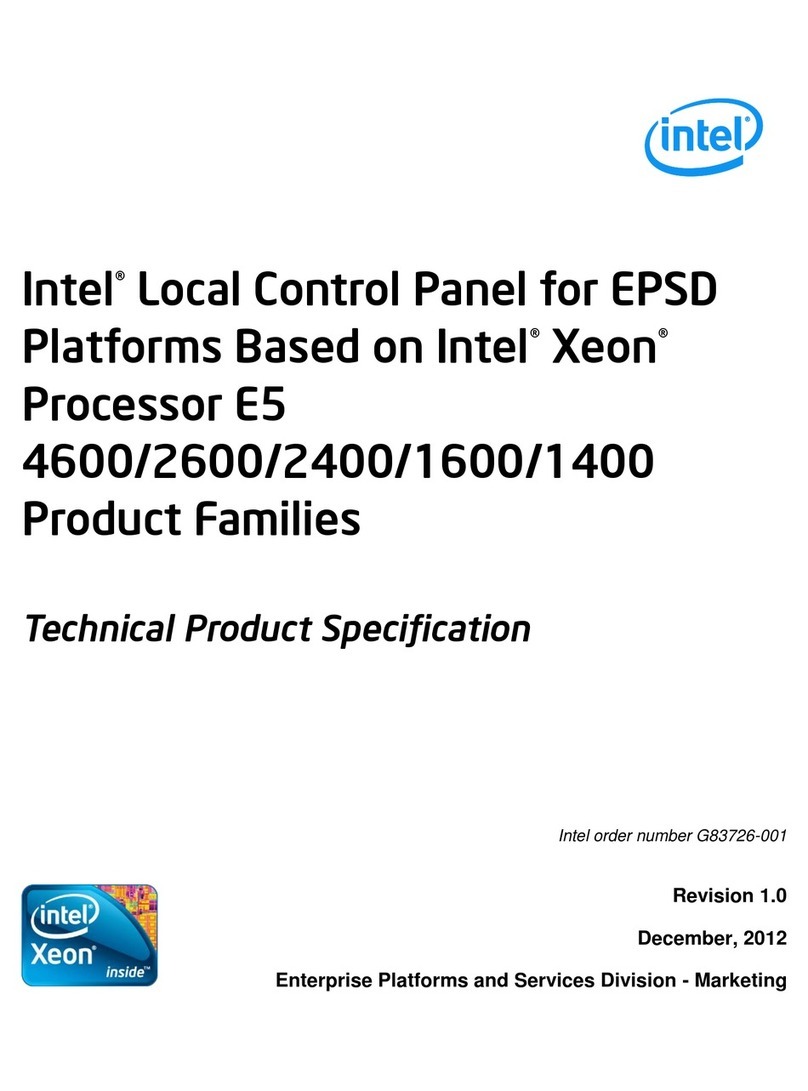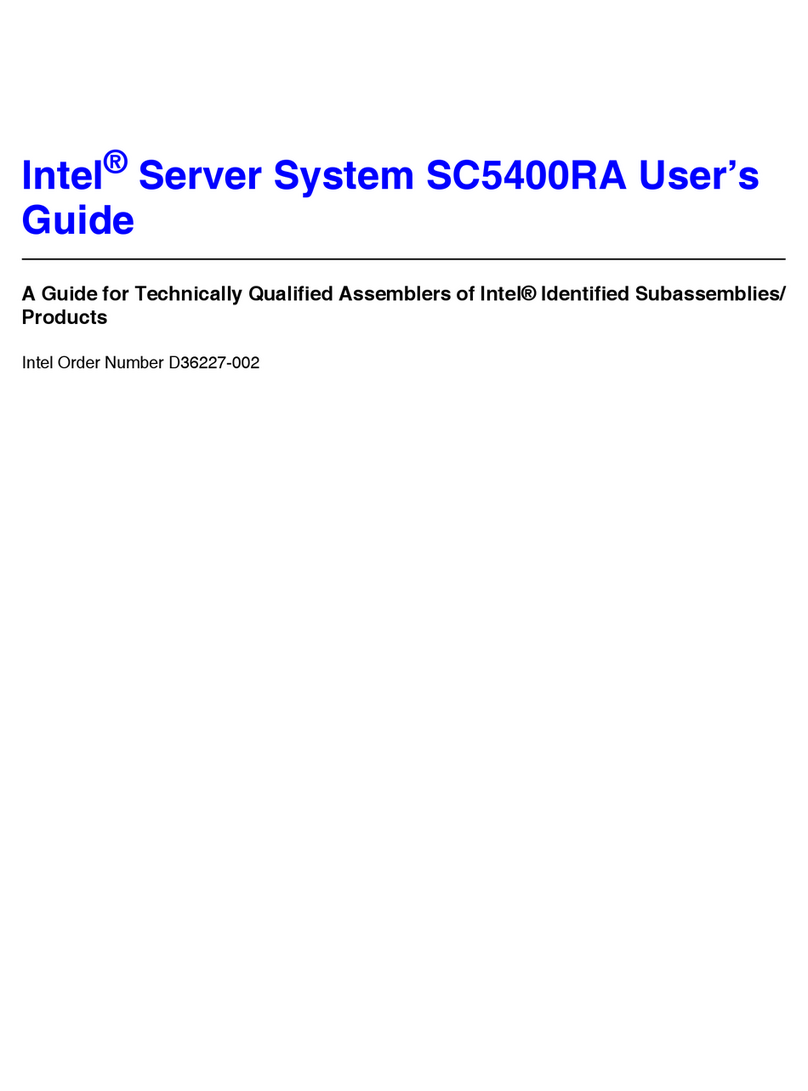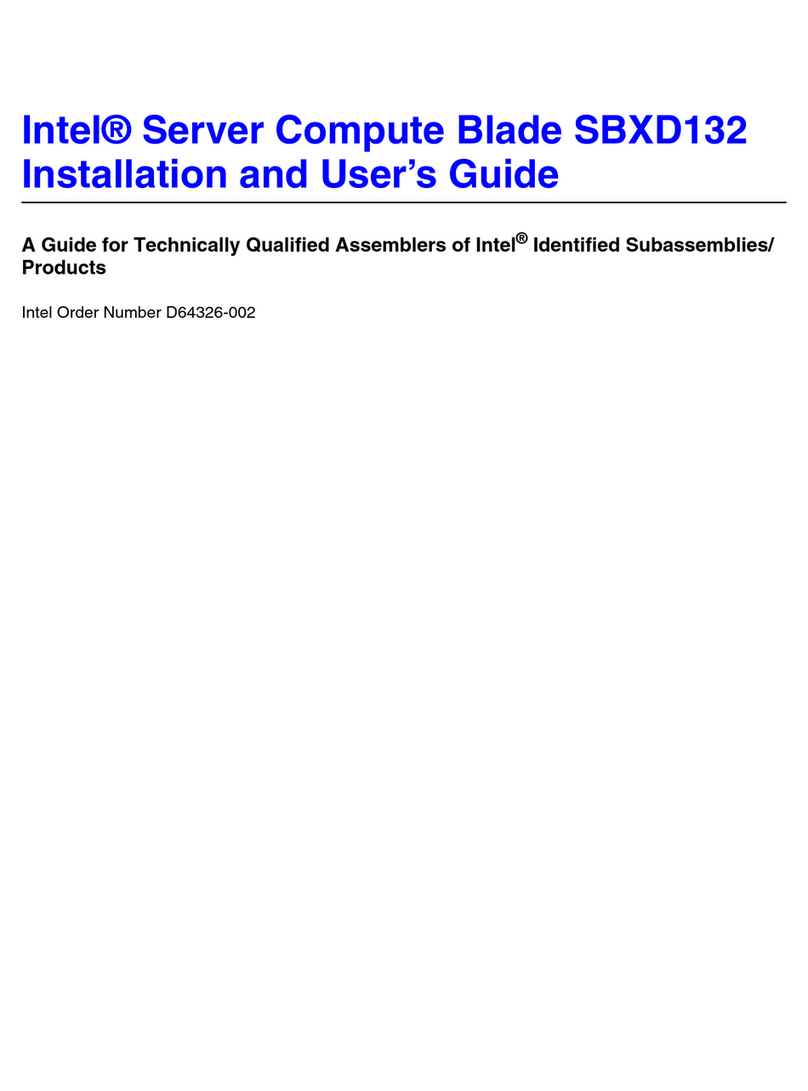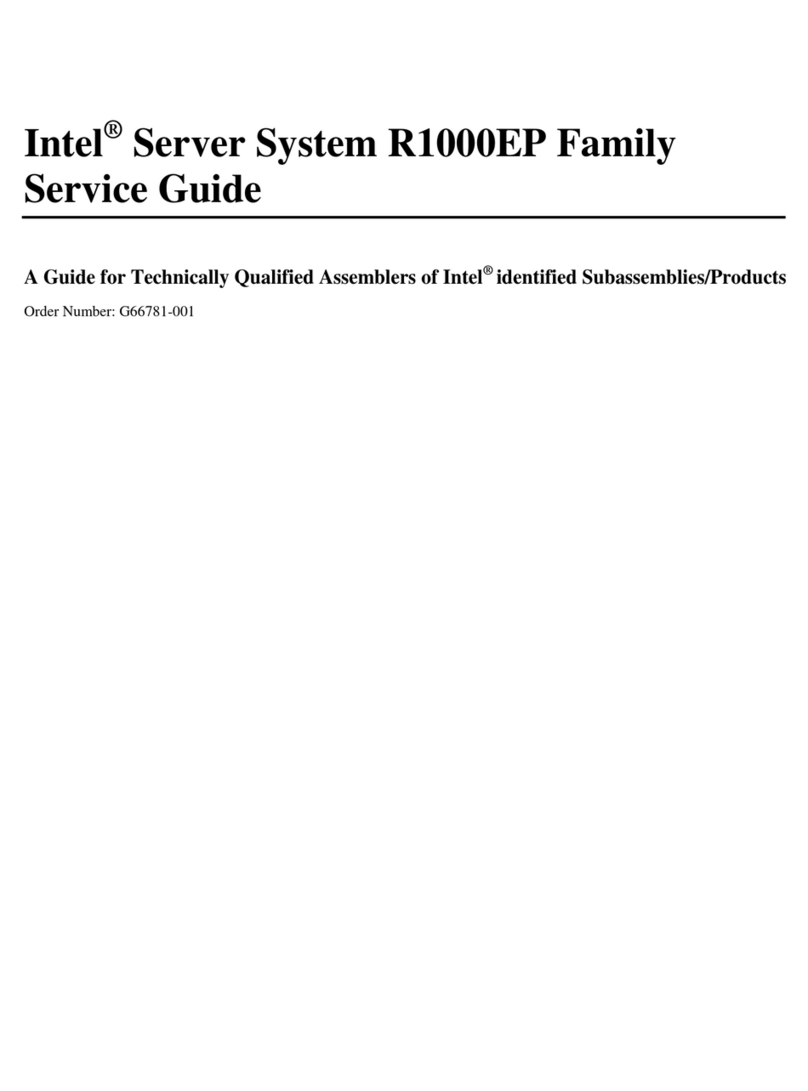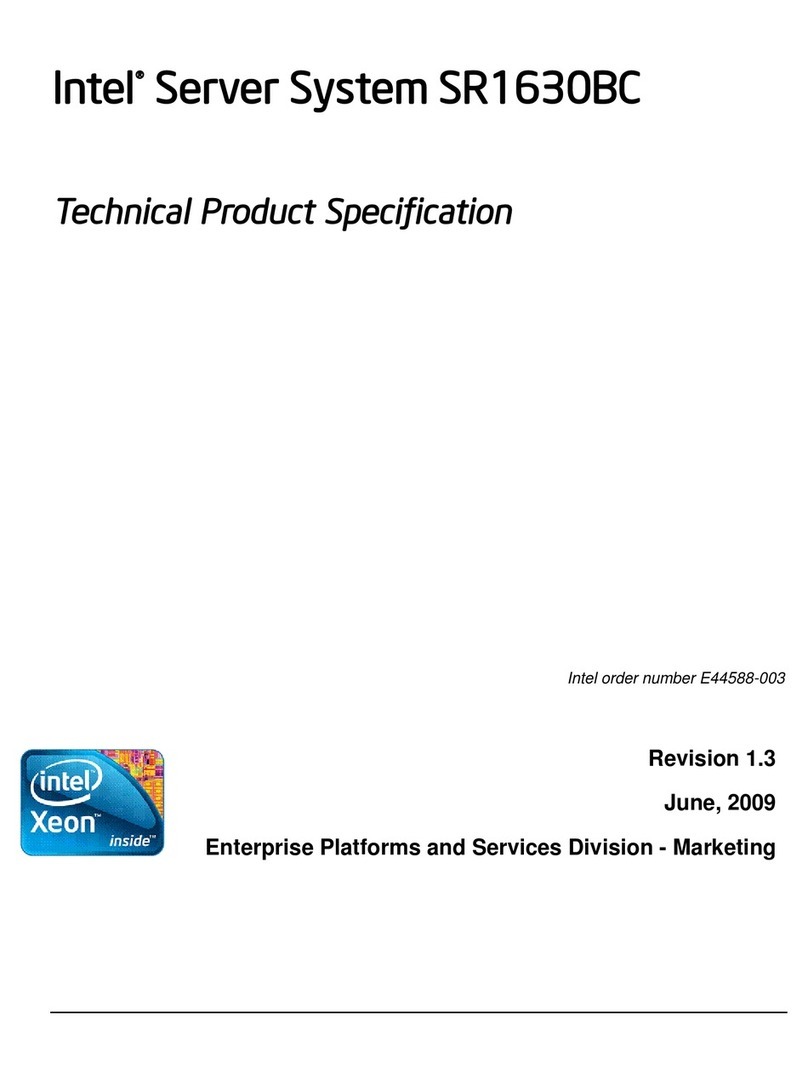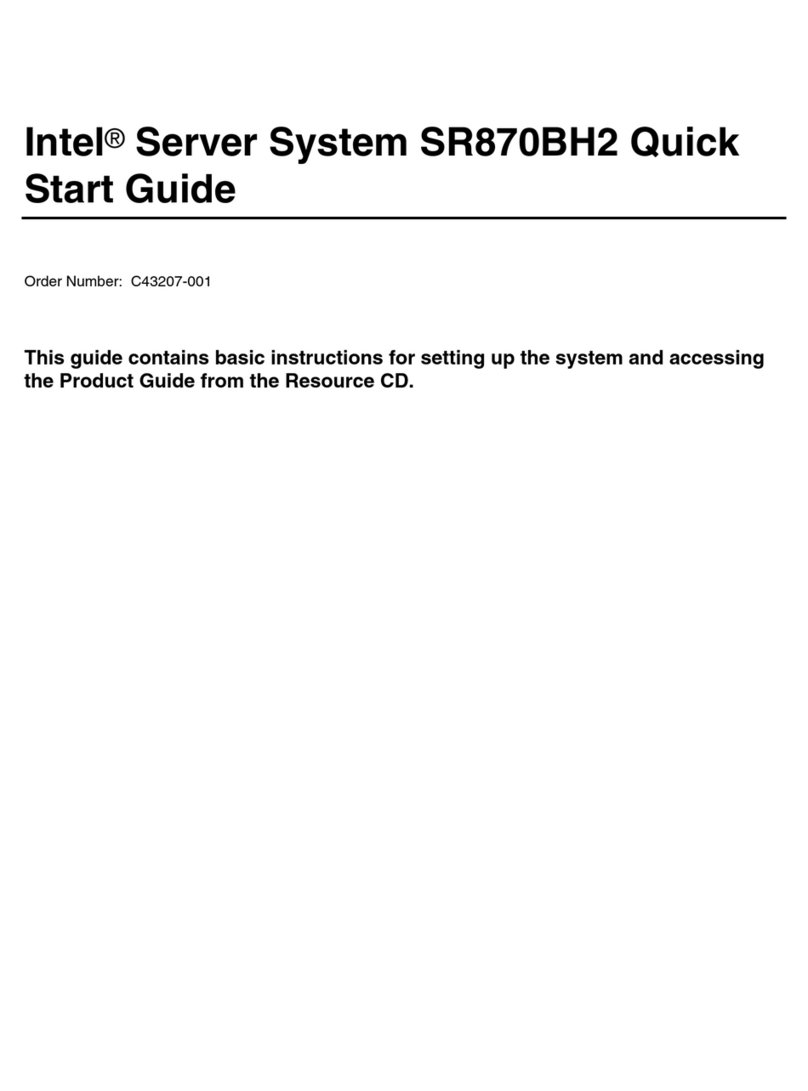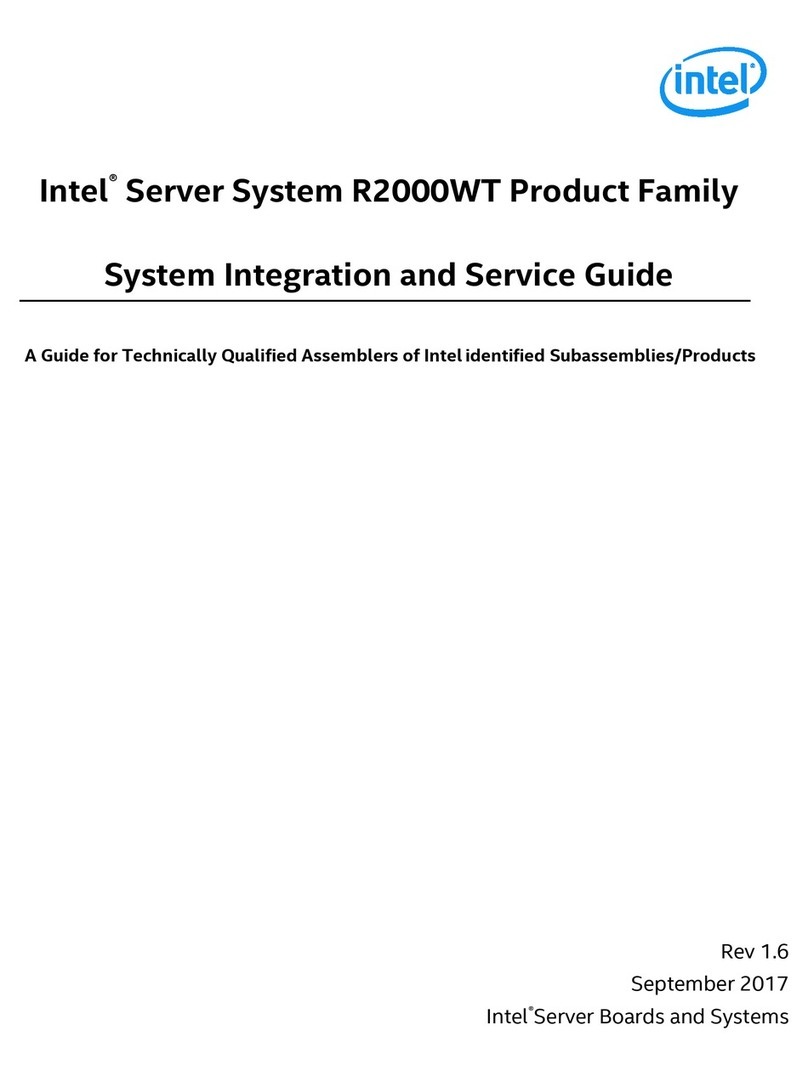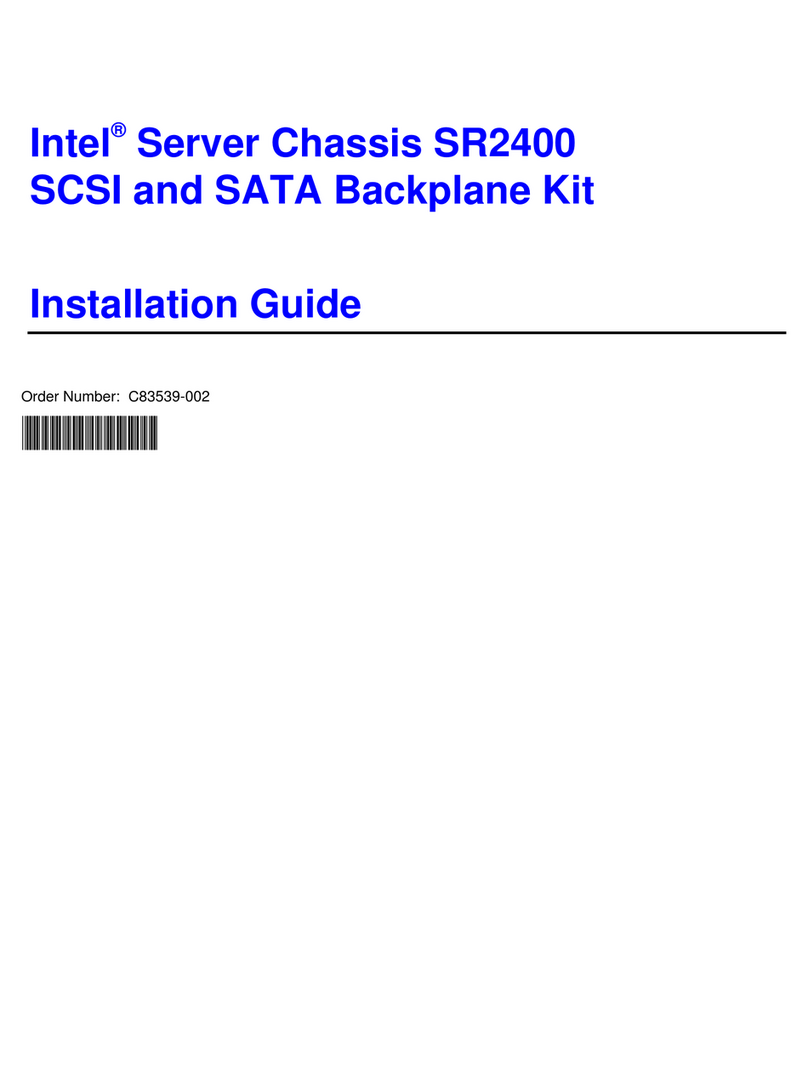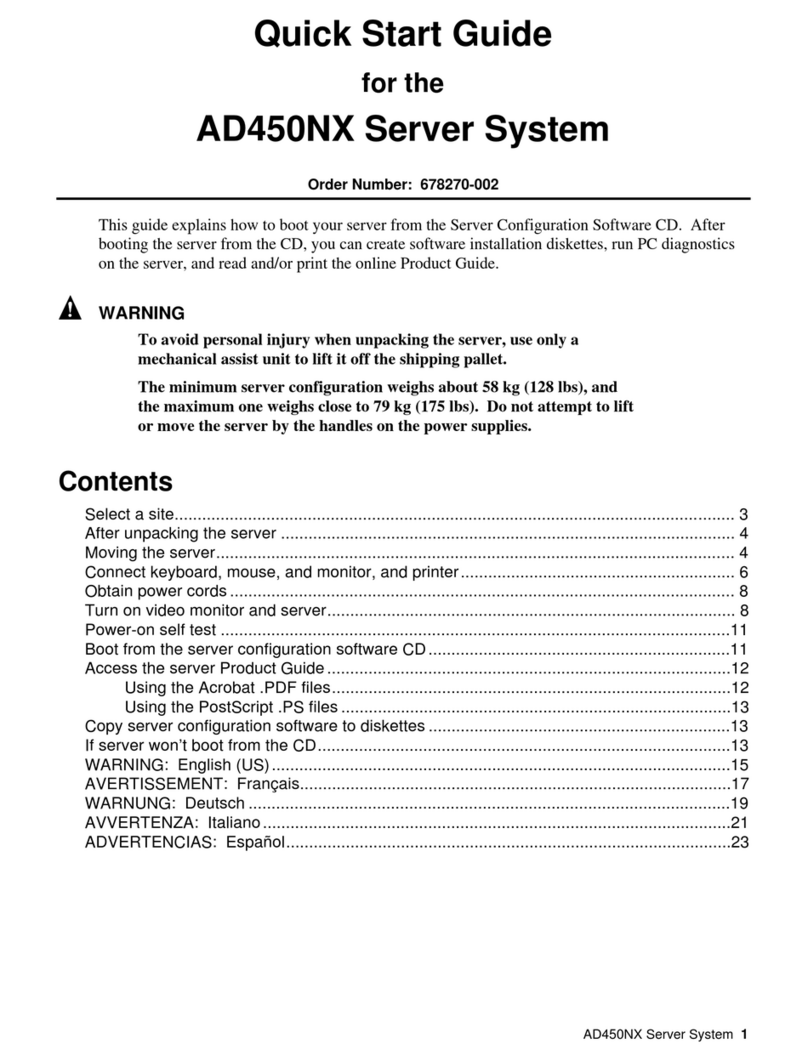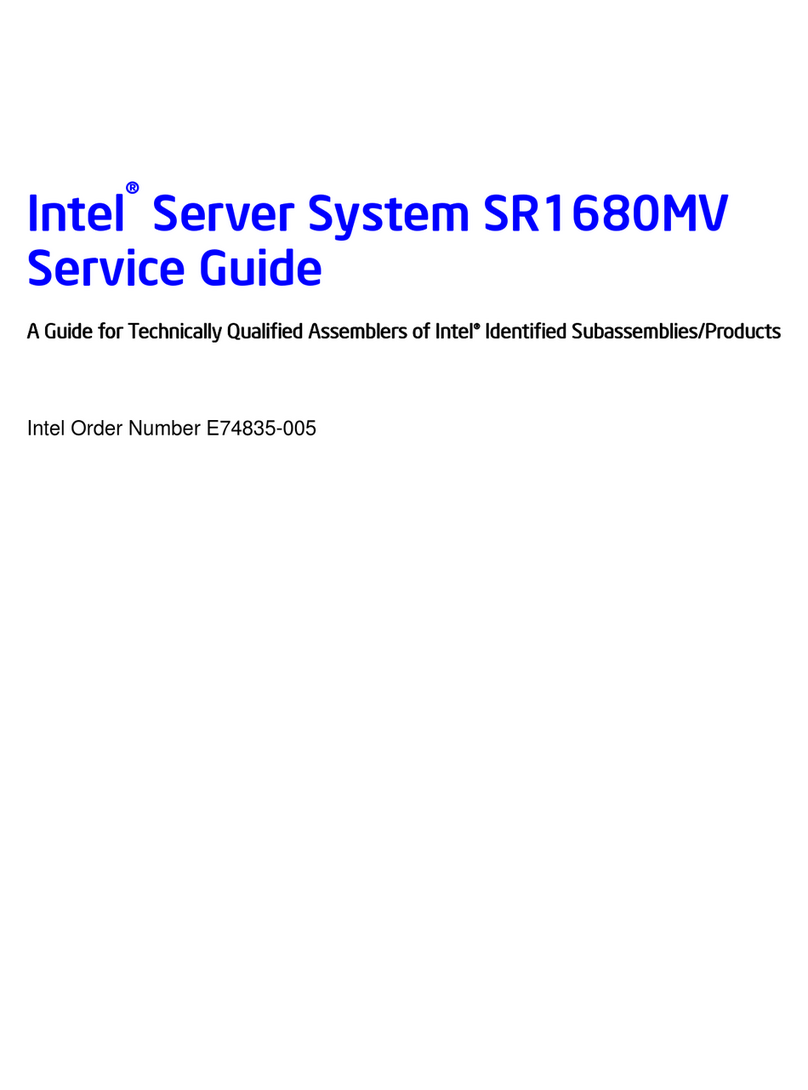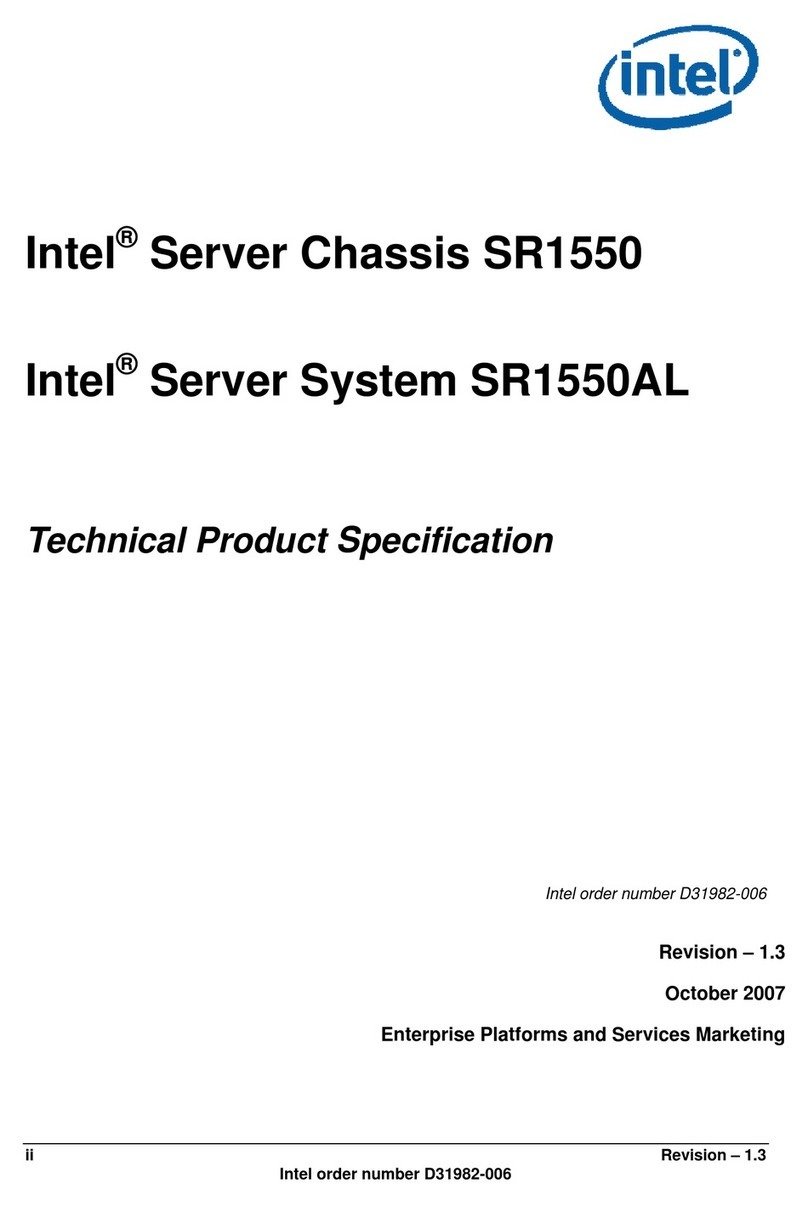Intel® Server System S9200WK Product Family Setup and Service Guide
10
List of Figures
Figure 1. Liquid cooled system back view................................................................................................................................15
Figure 2. Air cooled system back view......................................................................................................................................15
Figure 3. Compute module identification –4 node system with 1U compute modules...........................................16
Figure 4. Compute module identification –2 node systems with 2U compute modules.........................................16
Figure 5. 1U compute module front panel feature identification.....................................................................................16
Figure 6. 2U compute module front panel feature identification.....................................................................................17
Figure 7. Front control panel features.......................................................................................................................................17
Figure 8. I/O breakout cable connector identification .........................................................................................................17
Figure 9. Securing the front of the rack rail .............................................................................................................................19
Figure 10. Securing the back of the rail.....................................................................................................................................20
Figure 11. Installing the chassis into the rack .........................................................................................................................20
Figure 12. Liquid cooling supply and return connections...................................................................................................21
Figure 13. Installing the Intel® VROC Upgrade Key ...............................................................................................................23
Figure 14. Removing the Intel® VROC Upgrade Key..............................................................................................................23
Figure 15. Installing the Intel® RMM4 Lite Key........................................................................................................................24
Figure 16. Removing the Intel® RMM4 Lite Key ......................................................................................................................24
Figure 17. Installing an add-in card............................................................................................................................................25
Figure 18. Removing an add-in card ..........................................................................................................................................25
Figure 19. Removing the EMP Bay Filler Blank .......................................................................................................................26
Figure 20. Installing the EMP module/blank ...........................................................................................................................26
Figure 21. Removing the EMP module/blank..........................................................................................................................27
Figure 22. Server chassis component identification.............................................................................................................29
Figure 23. 1U liquid cooled compute module component identification......................................................................30
Figure 24. 2U liquid cooled compute module component identification......................................................................31
Figure 25. 2U air cooled compute module component identification............................................................................32
Figure 26. Removing a compute module..................................................................................................................................33
Figure 27. Installing a compute module ...................................................................................................................................34
Figure 28. Removing a riser assembly .......................................................................................................................................35
Figure 29. Installing a riser assembly.........................................................................................................................................36
Figure 30. Drive carrier extraction from the chassis..............................................................................................................37
Figure 31. 2.5” drive carrier assembly – drive/drive blank removal ................................................................................37
Figure 32. 2.5” drive carrier assembly – drive installation into the carrier ....................................................................38
Figure 33. 2.5” drive carrier assembly – alignment features..............................................................................................38
Figure 34. Drive carrier installation into the chassis.............................................................................................................39
Figure 35. Removing the M.2 heat sink .....................................................................................................................................40
Figure 36. Removing the M.2 SSD...............................................................................................................................................40
Figure 37. Installing the M.2 SSD.................................................................................................................................................41
Figure 38. Removing the M.2 heat sink .....................................................................................................................................41
Figure 39. Removing the system battery ..................................................................................................................................42
Figure 40. Installing the system battery....................................................................................................................................42