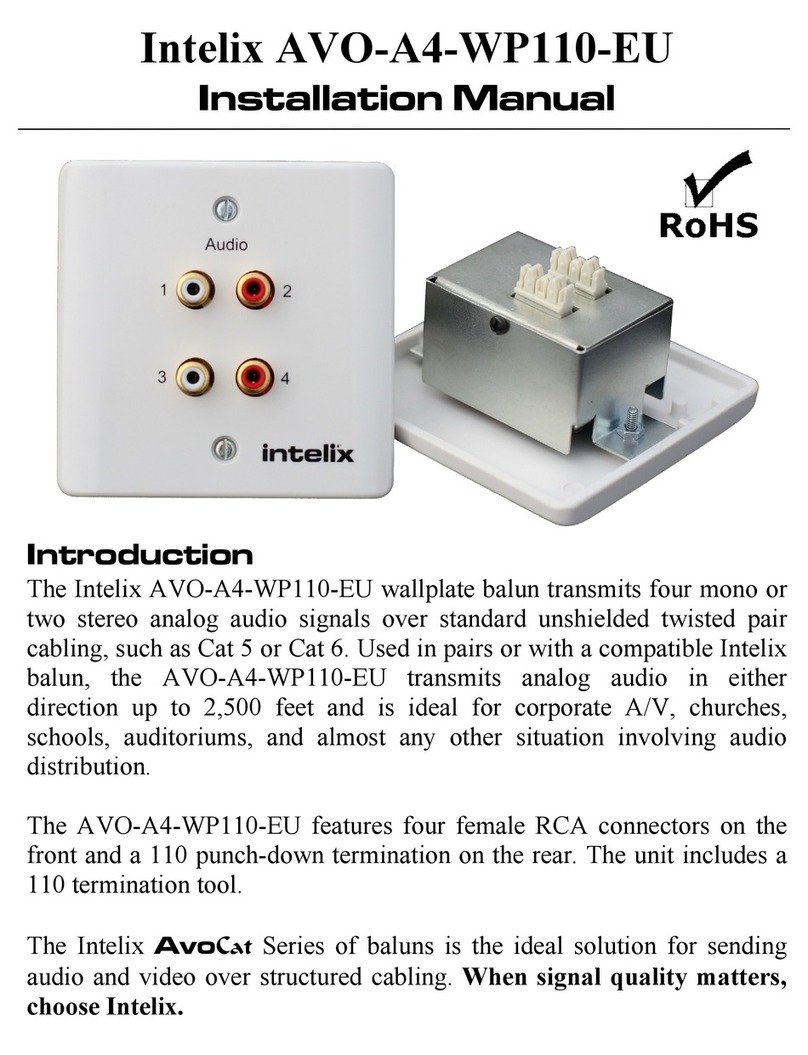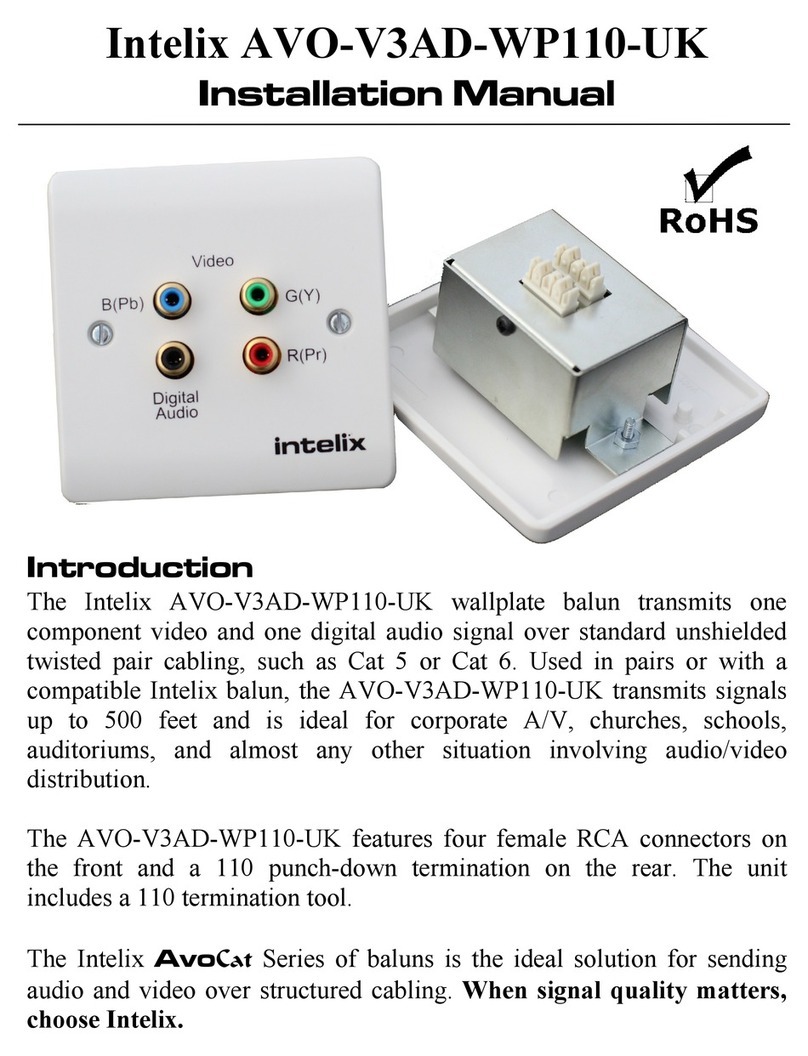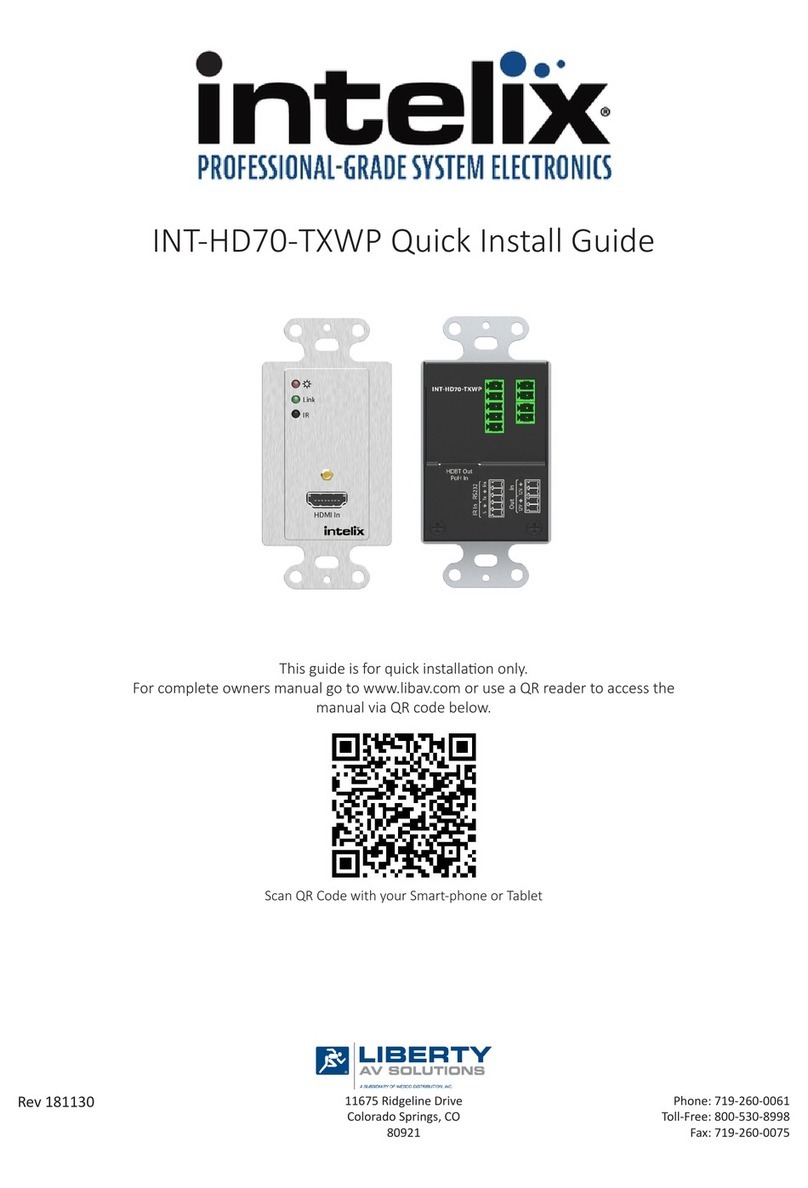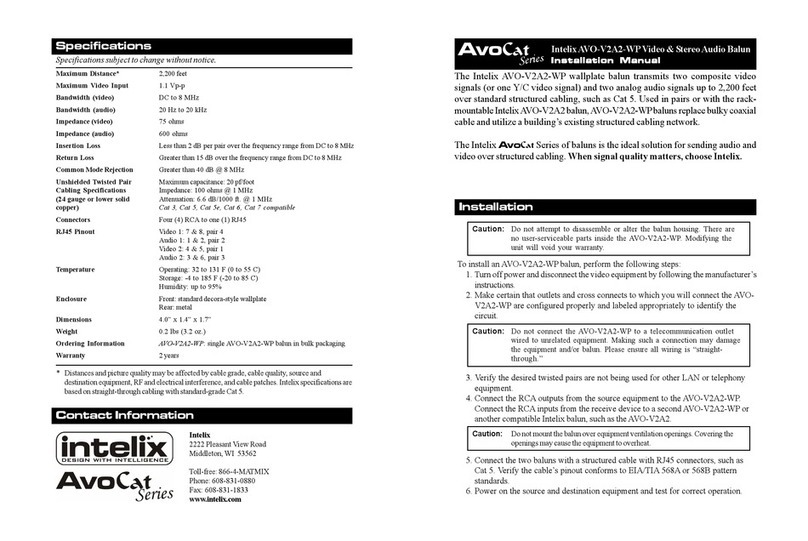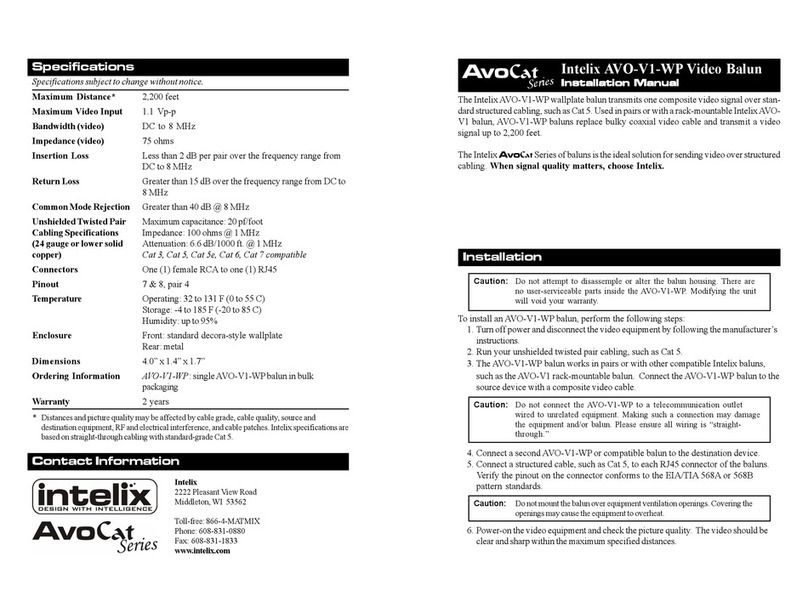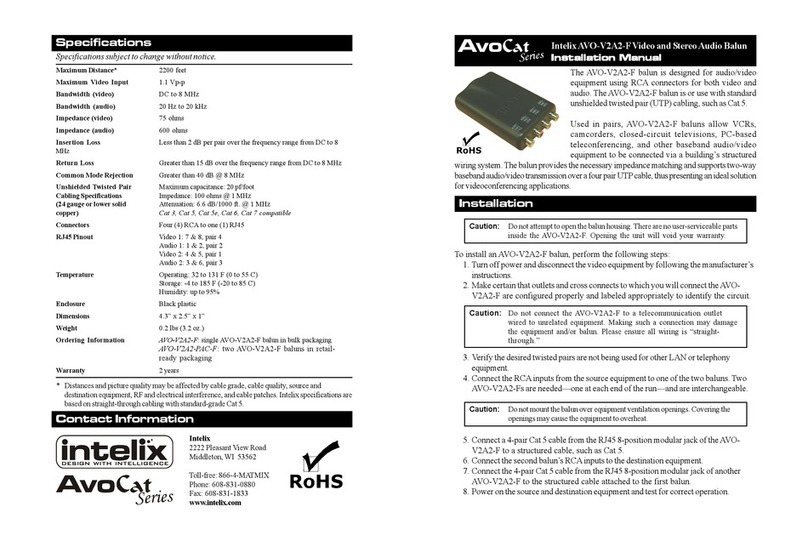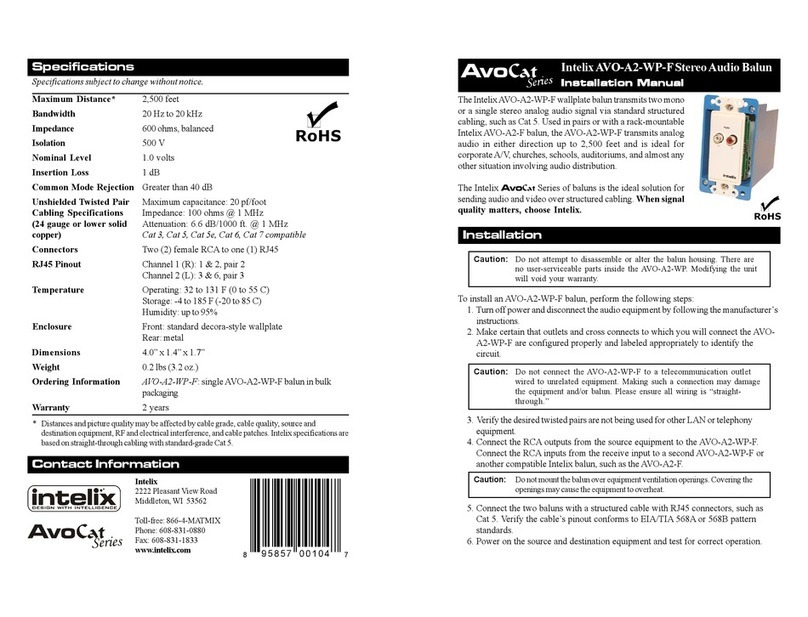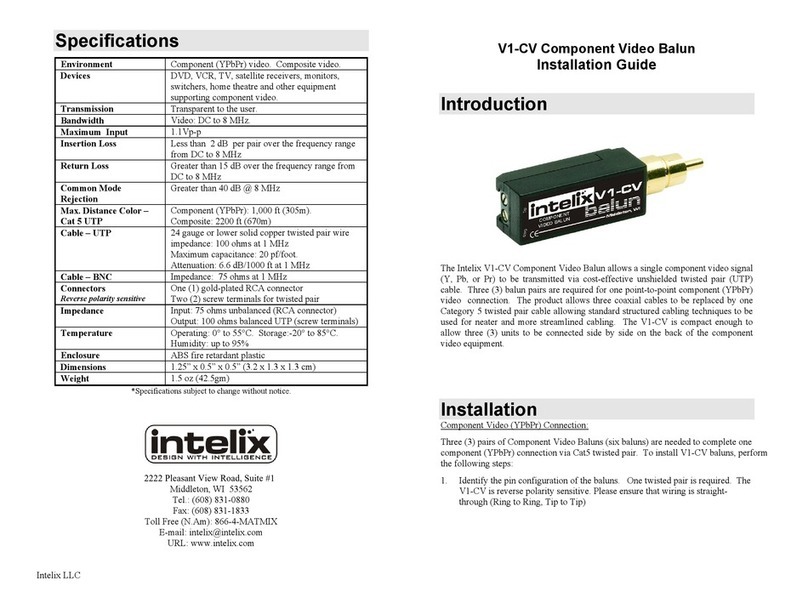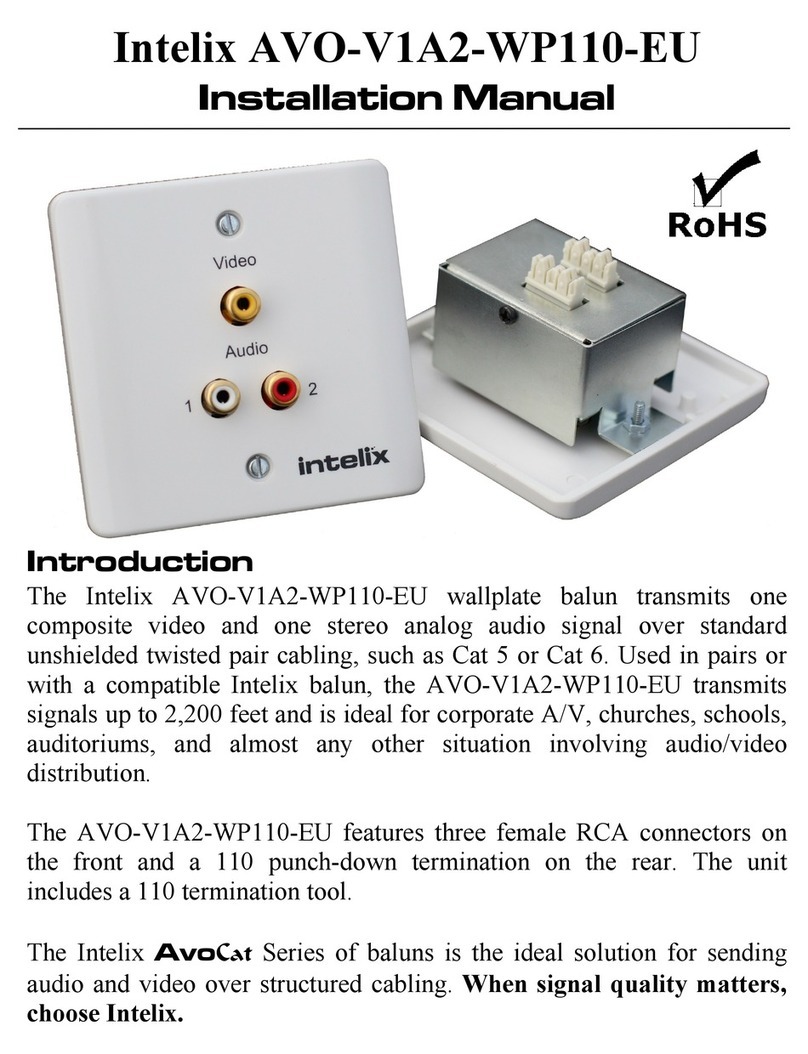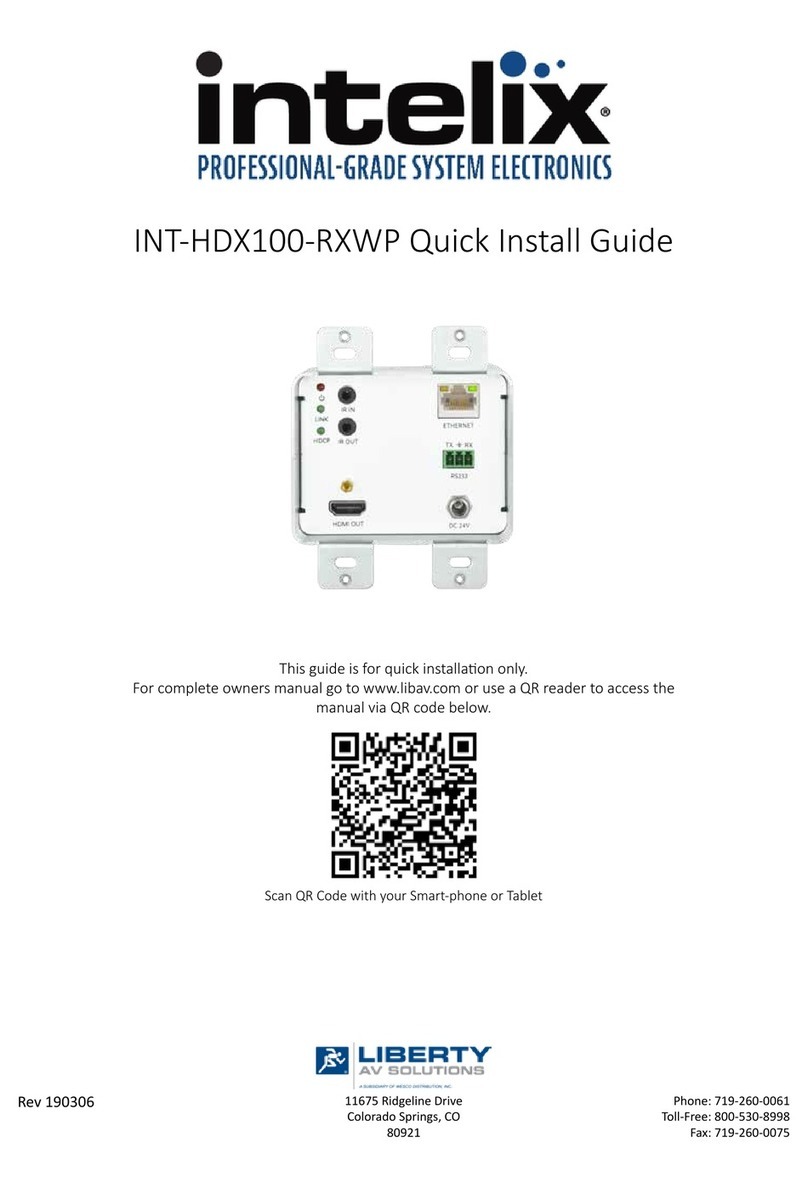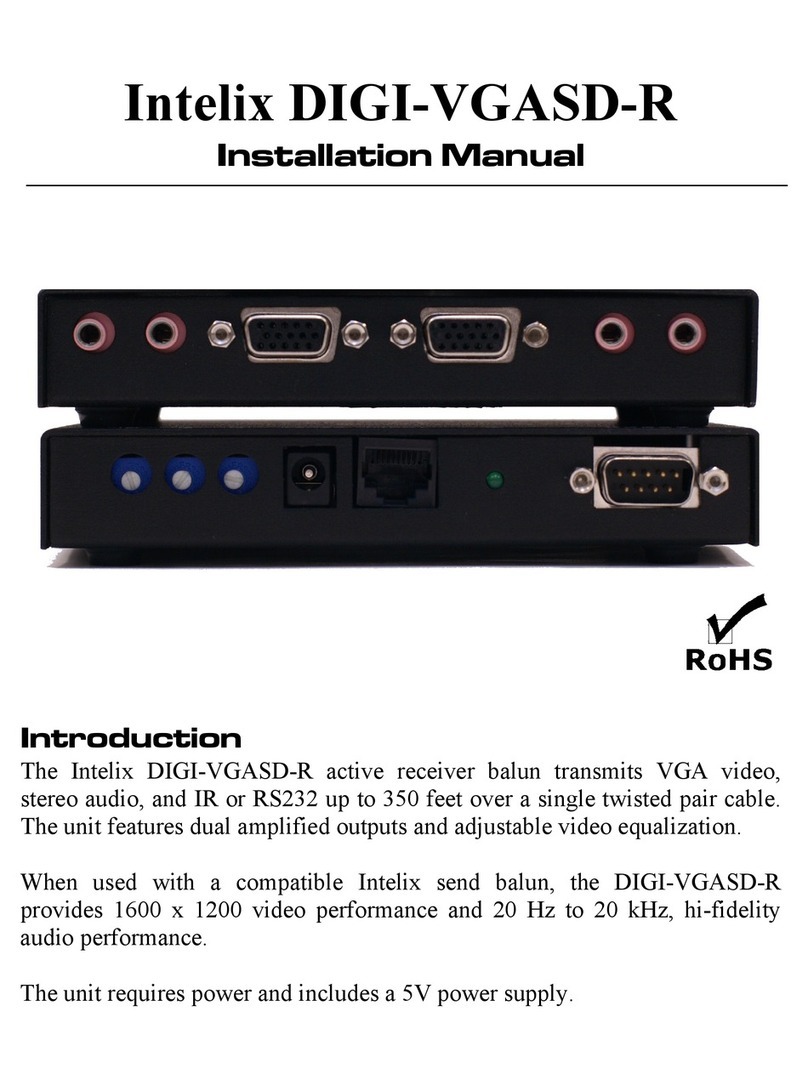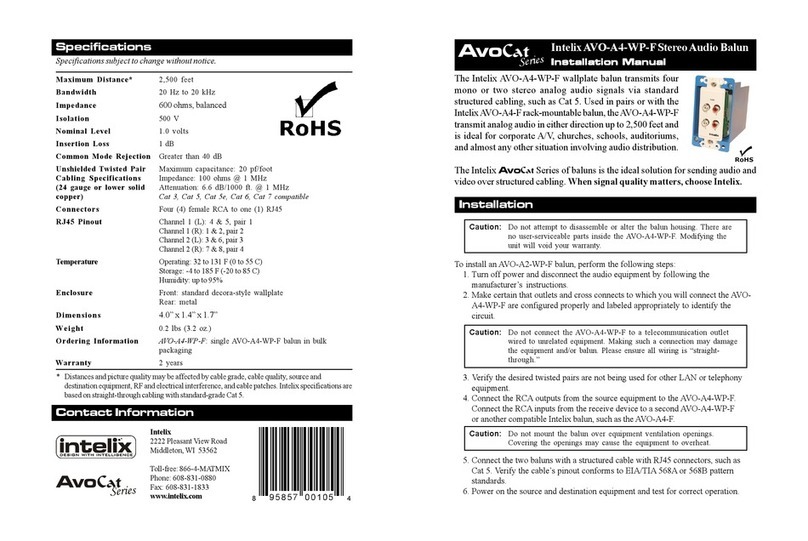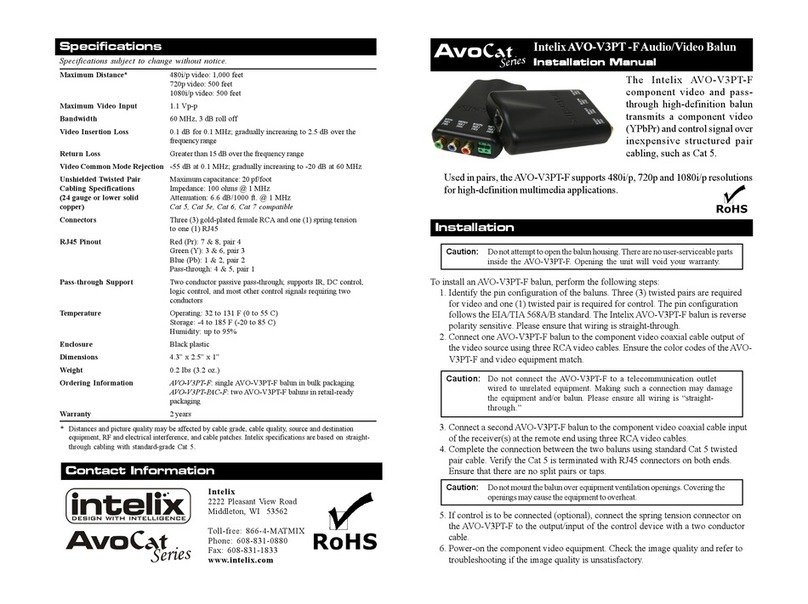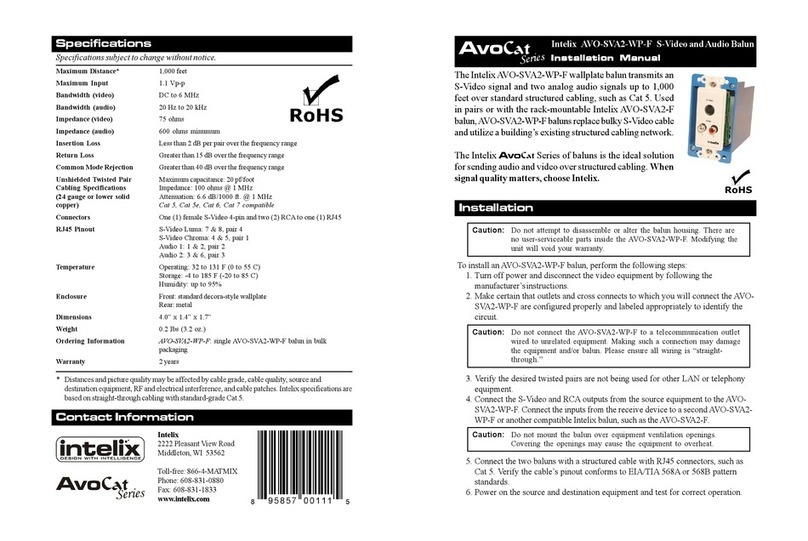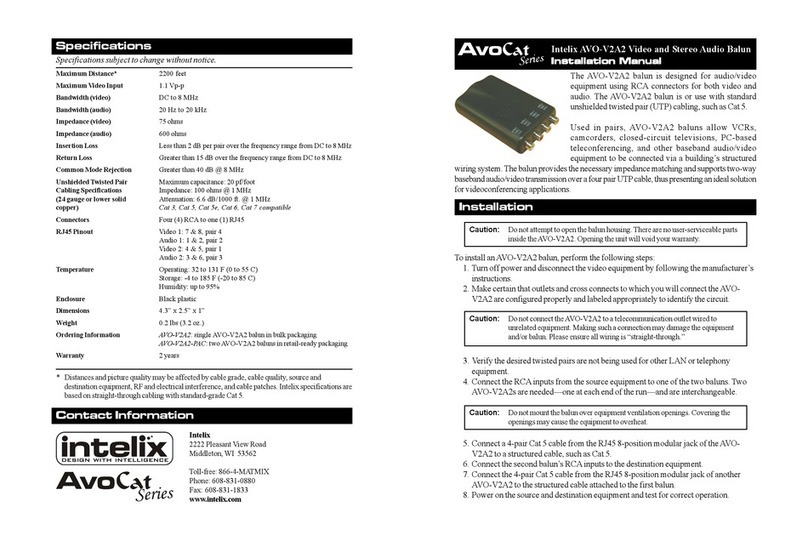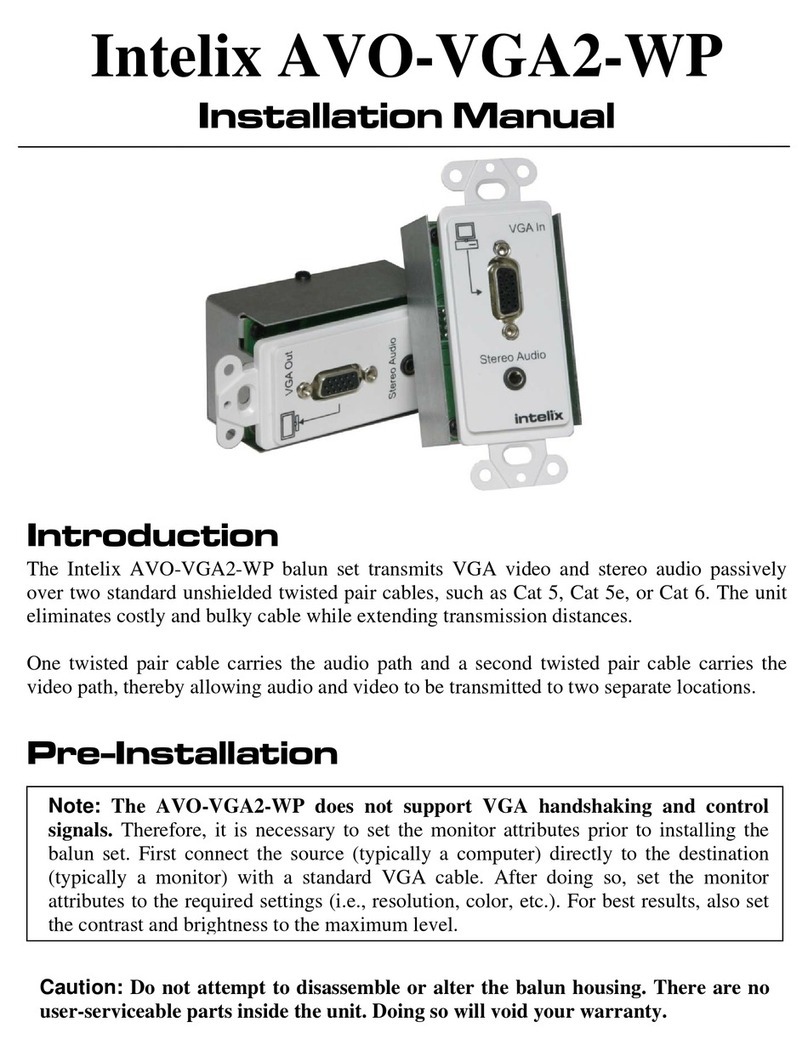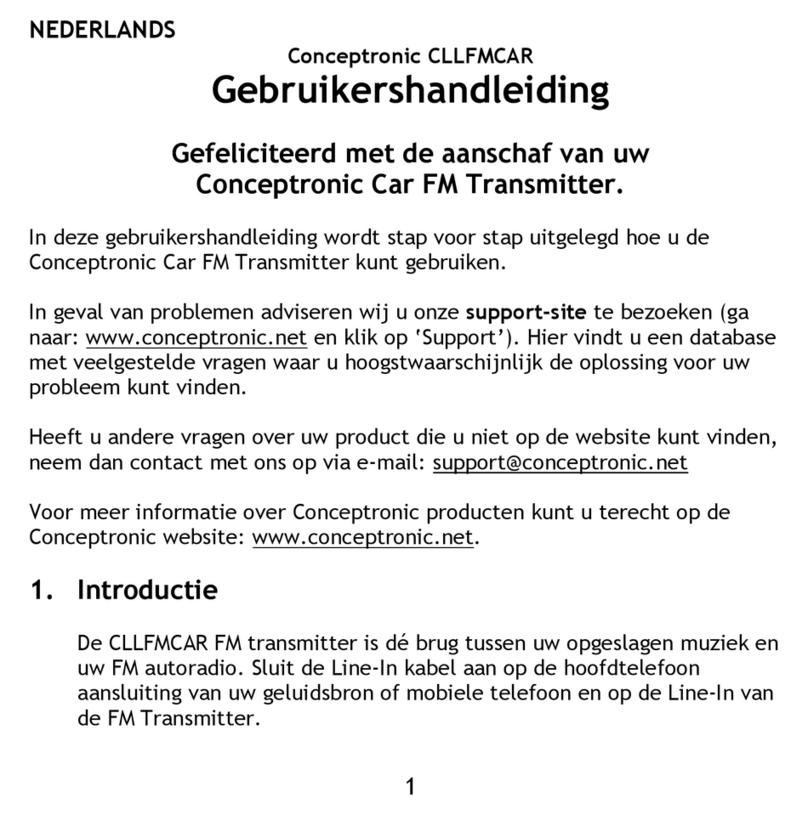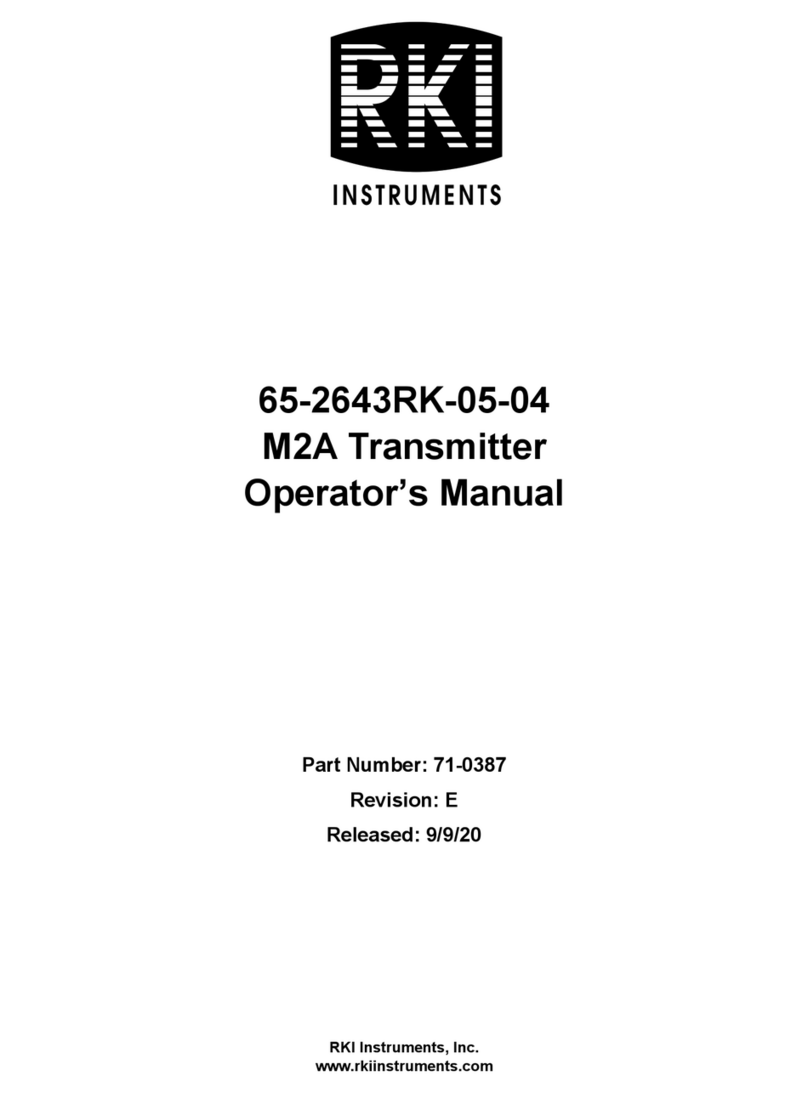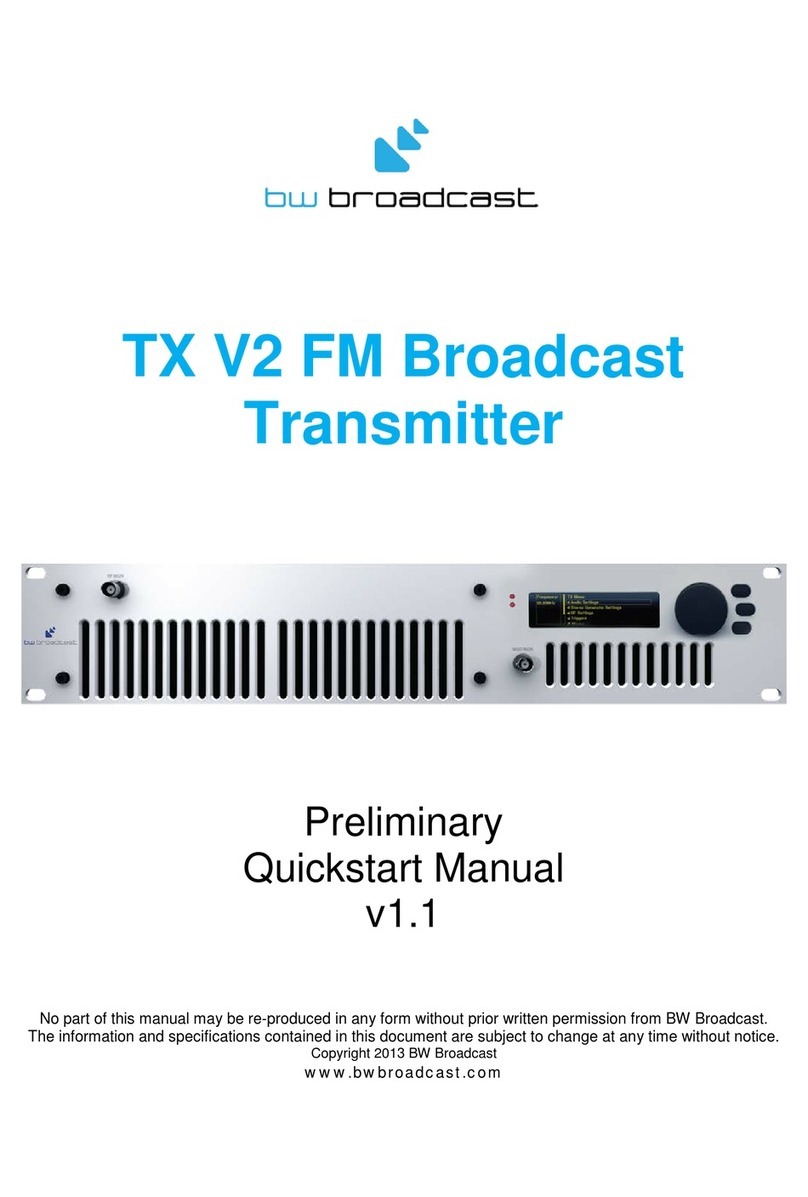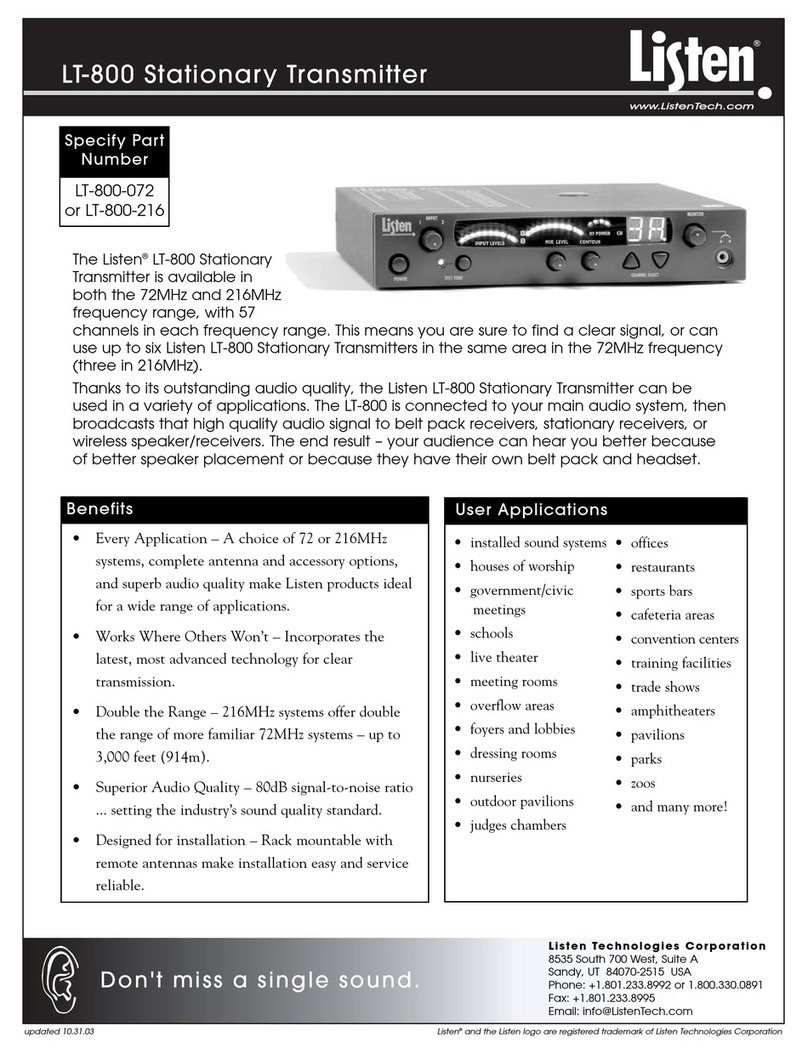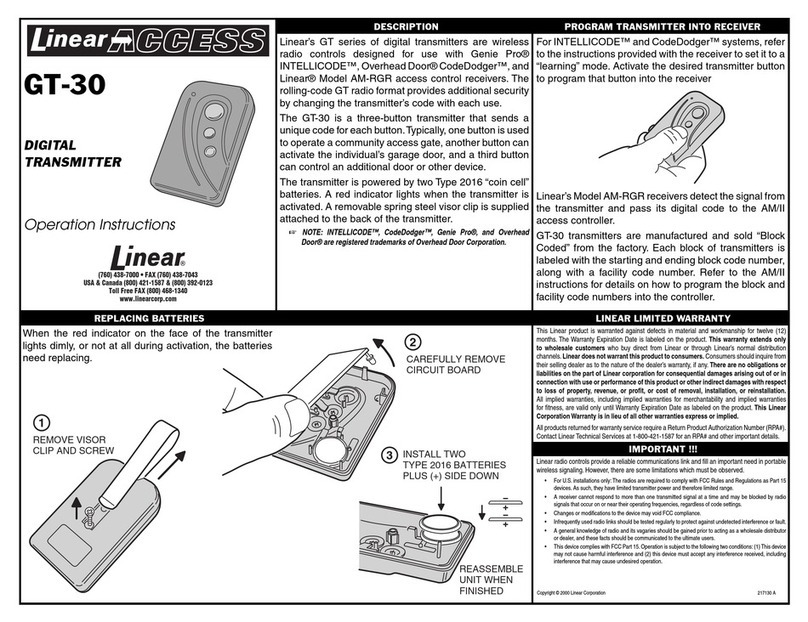Specifications
Environment Composite video and unbalanced audio for the consumer and
commercial market
Devices DVD, VCR, camcorders, audio receivers, audio amplifiers, splitters,
AV switchers, AV mixers, and other analog audio/video equipment
featuring coaxial input or output with BNC or RCA connectors
Bandwidth Video: DC to 8 MHz
Audio: 105 Hz to 28 kHz
Maximum
Video Input
1.1 Vp-p
Insertion Loss Less than 2 dB per pair over the frequency range from DC to 8 MHz
Return Loss Greater than 15 dB over the frequency range from DC to 8 MHz
Com. Mode
Rejection
Greater than 40 dB @ 8 MHz
Impedance RCA side (Video): 75 ohms
RCA Side (Audio): 600 ohms
RJ45 side: 100 ohms
Cable UTP: 24 gauge or lower solid copper
twisted pair wire
Impedance: 100 ohms at 1MHz
Maximum capacitance: 20 pf/foot
Attenuation: 6.6 dB/1000 ft at 1 MHz
RCA: Standard RCA phono cable
Distance Color: 1500 feet (Cat 3 UTP)
2200 feet (Cat 5 UTP)
B&W: 2000 feet (Cat 3 UTP)
2500 feet (Cat 5 UTP)
Connectors
One (1) BNC connector
Two (2) RCA connectors
One (1) RJ45 jack
Pin config. Signal RJ45 Active Pins
Video: 7 & 8
Audio 1: 1 & 2
Audio 2: 3 & 6
Dimensions 2.4” x 2.4” x 1.0”
Warranty 2 Years
*Specifications subject to change without notice
2222 Pleasant View Road, Suite #1
Middleton, WI. 53562
608-831-0880
FAX 608-831-1833
www.intelix.com
V1A2 Video Stereo Audio Balun
Installation Guide
Overview
The V1A2 Video Stereo Audio Balun transmits composite baseband video and
audio signals via unshielded twisted pair (UTP) cable in a Structured Cabling
System. The V1A2 is used in pairs to transmit standard NTSC, SECAM, and PAL
composite video. It converts a composite baseband video signal from 75 ohms coax
to 100 ohms for UTP transmission, as well as 1000 ohm stereo audio to 100 ohms.
The V1A2 is connected to the structured cabling via a modular wall jack in the work
area. It is equipped with a BNC 75 ohm connector and two standard RCA phono
jacks at one end, as well as an RJ45 jack at the other end.
Applications
The V1A2 is designed for use with CCTV cameras and monitors, videocassette
recorders (NTSC, PAL, or SECAM), video-conferencing, and other audio/video
equipment. Applications include: security/surveillance monitoring, video bulletin
boards, financial information services, news services, education, video training,
airport displays, video capture, stock exchange, hotels, and convention centers.