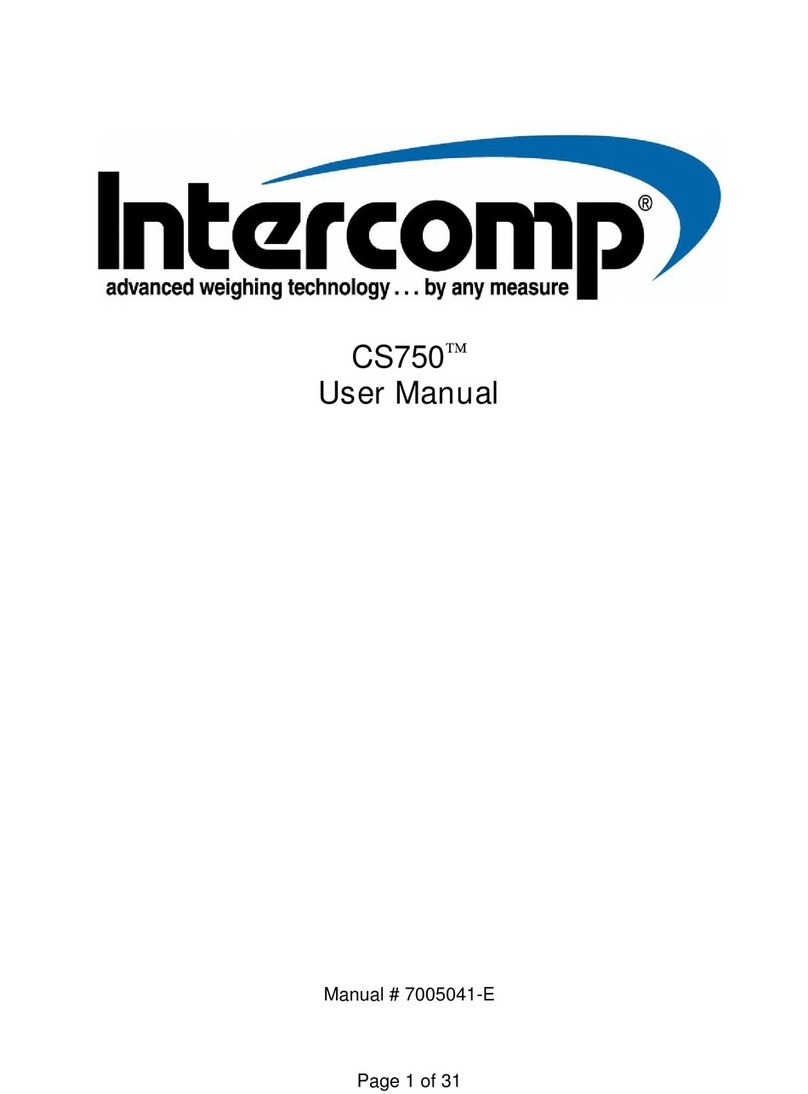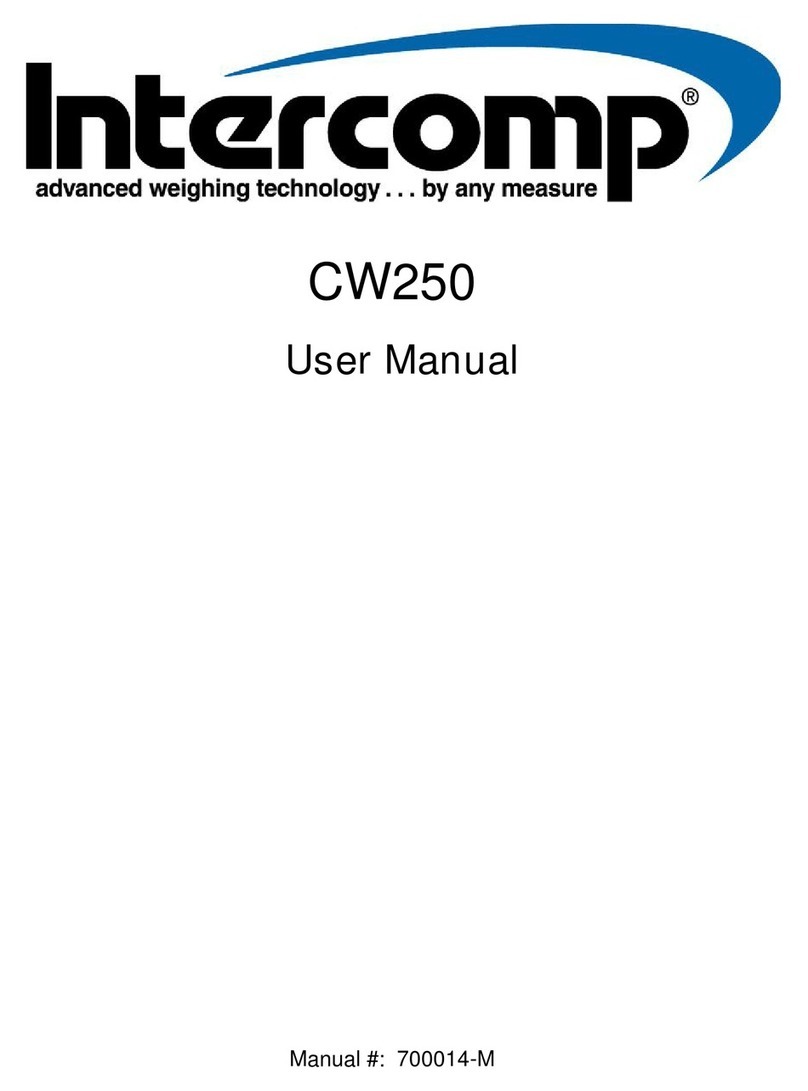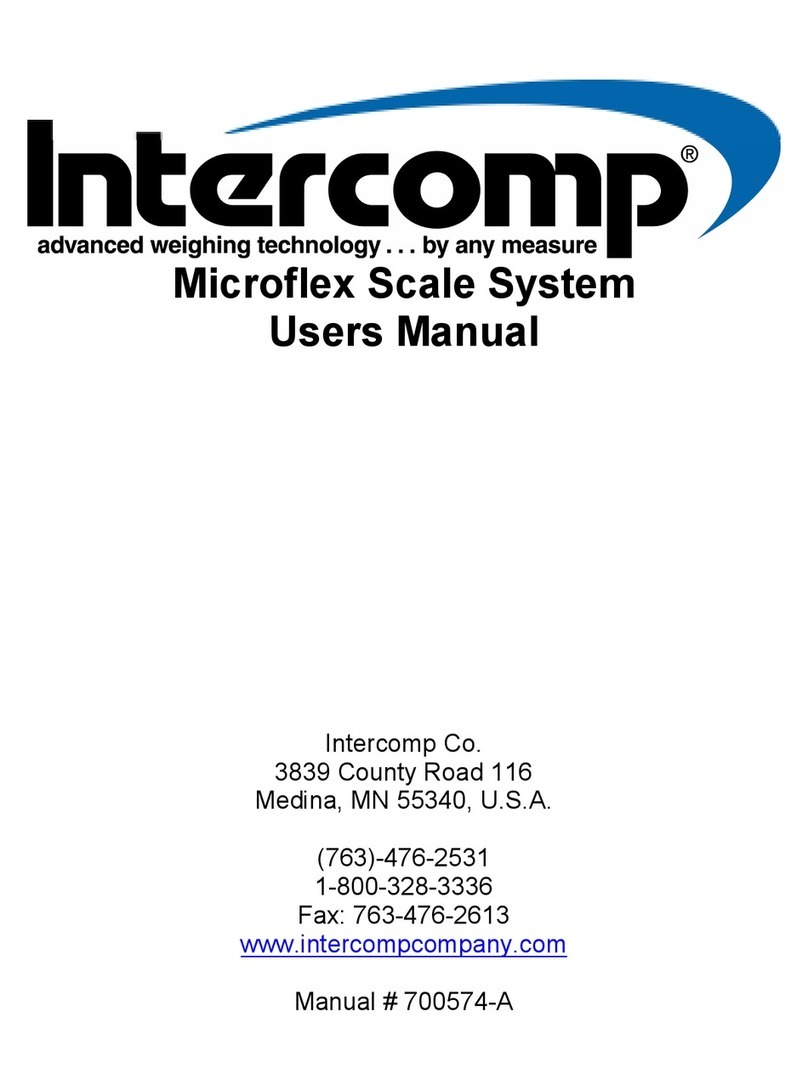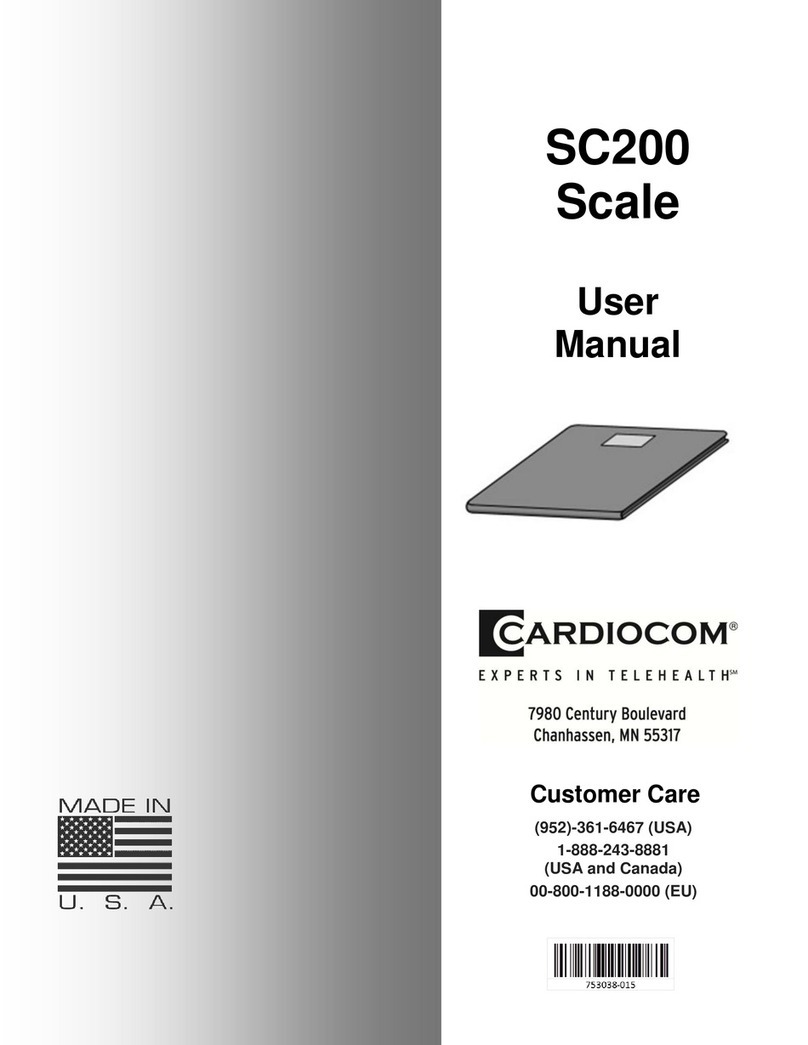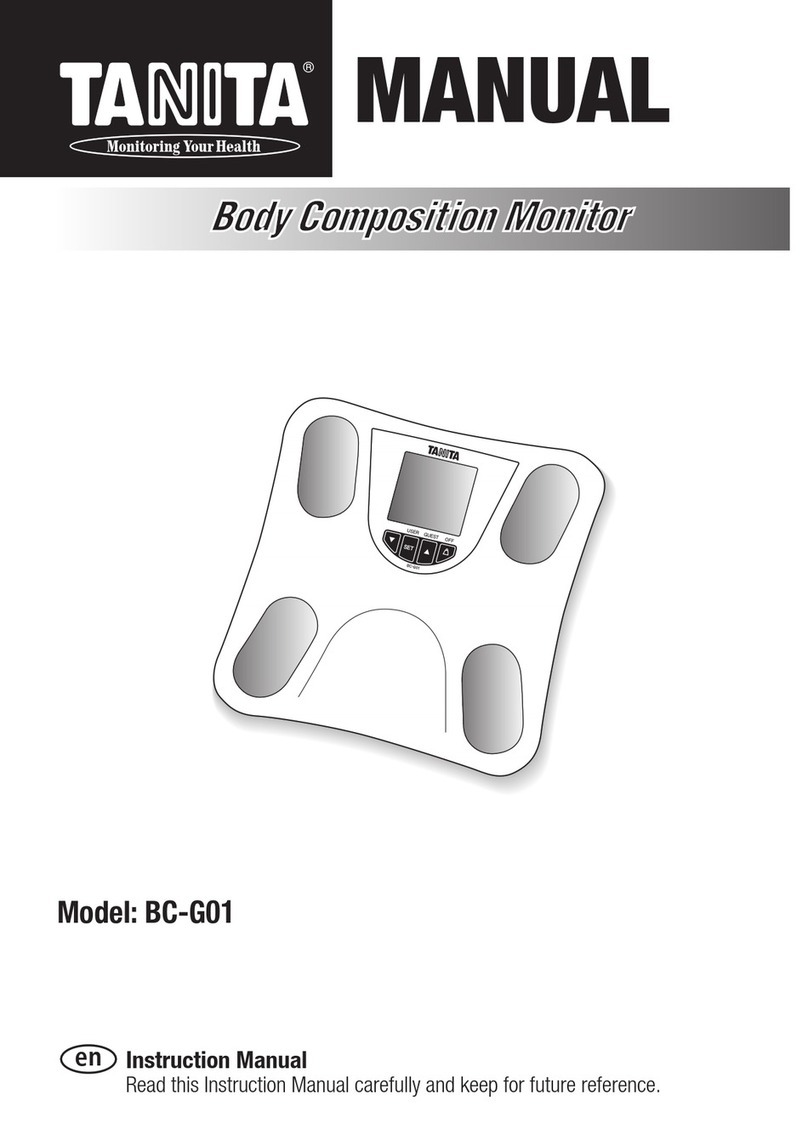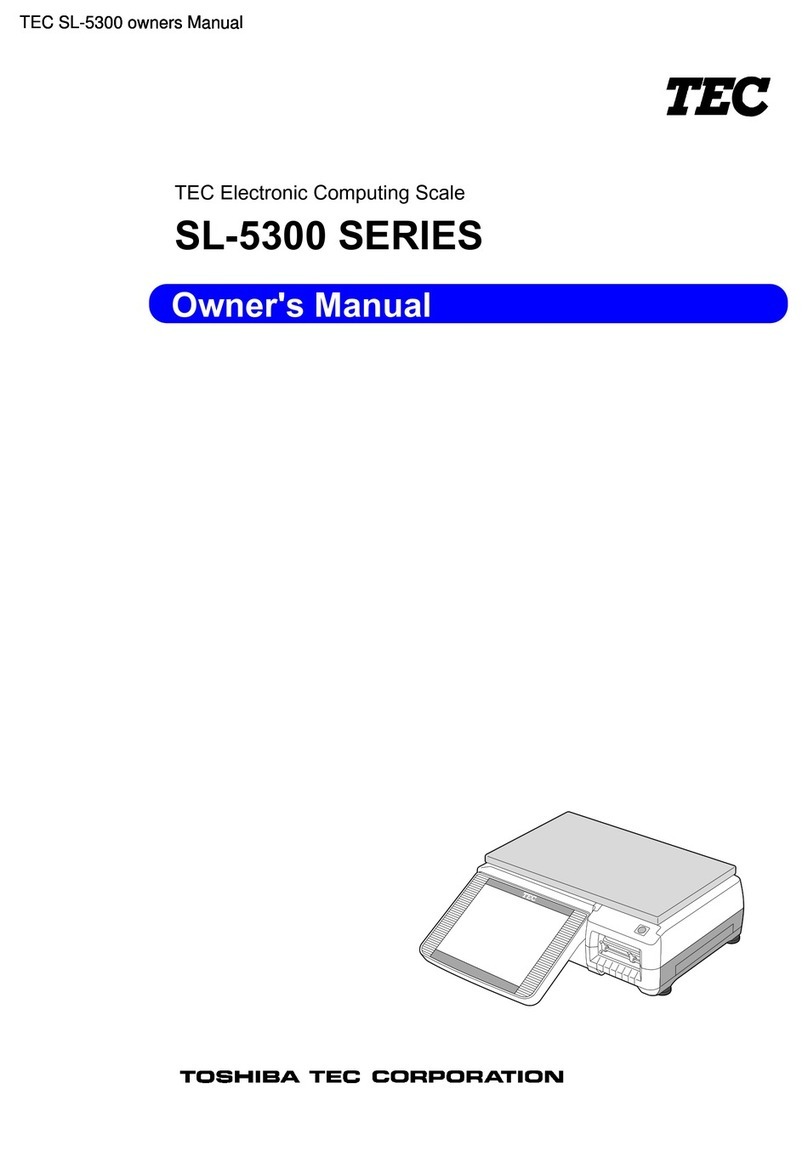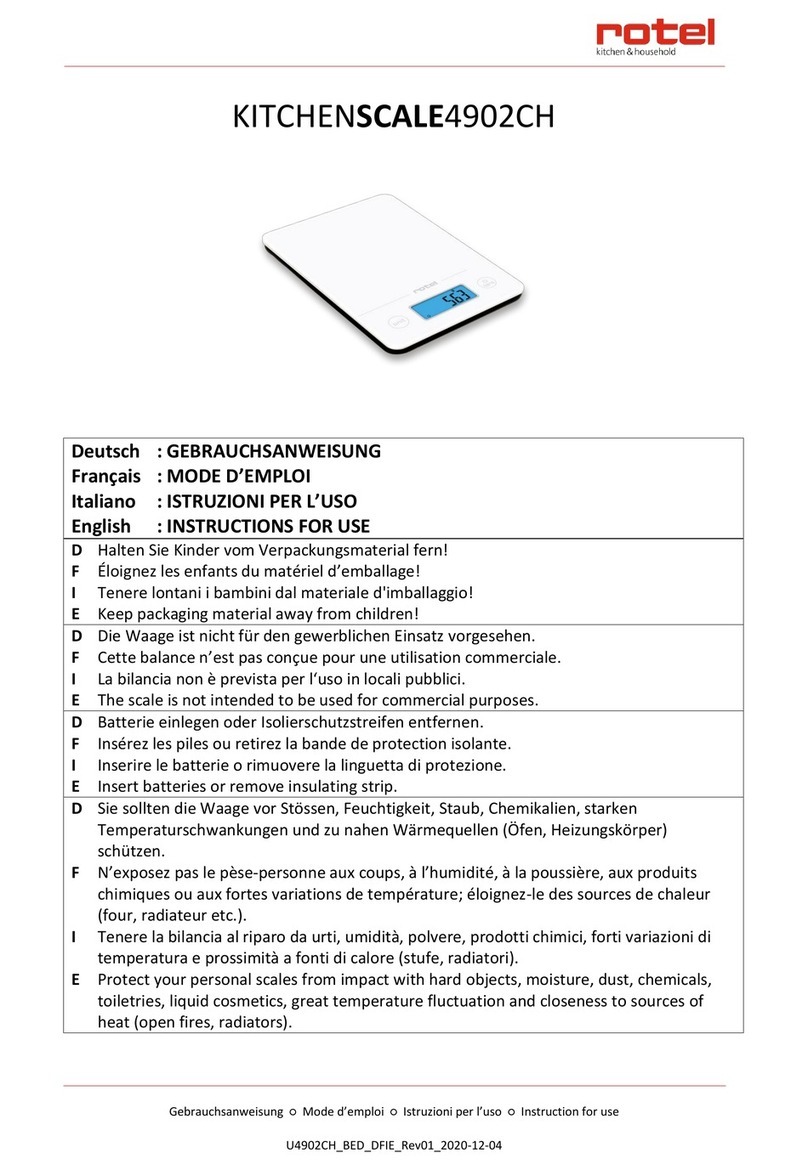Intercomp SW500 User manual

Intercomp Co.
3839 County Road 116
Medina, MN 55340 U.S.A.
www.intercompcompany.com
763-476-2531
1-800-328-3336
Fax: 763-476-2613
SW500 WIRED SCALE SYSTEM
User Manual

SW500 Wired Scale System
700431
Rev G, December 2021
Page 2
TABLE OF CONTENTS
EU DECLARATION OF CONFORMITY ....................................................................................................... 4
INTRODUCTION ........................................................................................................................................... 6
OPTIONAL EQUIPMENT ........................................................................................................................ 6
SPECIFICATIONS ........................................................................................................................................ 7
CONTROLS ............................................................................................................................................. 7
ELECTRICAL ........................................................................................................................................... 7
PERFORMANCE ..................................................................................................................................... 7
ENVIRONMENTAL .................................................................................................................................. 8
PHYSICAL ............................................................................................................................................... 8
INDICATOR OVERVIEW .............................................................................................................................. 9
INDICATOR CONTROLS ........................................................................................................................ 9
ON/OFF ................................................................................................................................................ 9
ZERO .................................................................................................................................................... 9
BACKLIGHT ....................................................................................................................................... 10
PRINT (SERIAL OUTPUT) ................................................................................................................. 10
CLEAR ................................................................................................................................................ 11
STORE/ENTER .................................................................................................................................. 11
COMPARE .......................................................................................................................................... 11
TARGET ............................................................................................................................................. 11
ACTUAL .............................................................................................................................................. 11
CENTER OF GRAVITY - CG ............................................................................................................. 12
NUMERIC KEYPAD ........................................................................................................................... 12
LF, RF, LR, RR ................................................................................................................................... 13
SPECIAL KEY COMBINATIONS ........................................................................................................... 13
CHANGE DISPLAY FORMAT ............................................................................................................... 14
LOCK DISPLAY FORMAT .................................................................................................................. 14
BASELINE SETUP ................................................................................................................................. 15
STORE BASELINE SETUP ................................................................................................................ 15
MANUALLY ENTER THE TARGET SETUP ...................................................................................... 15
RECALL BASELINE SETUP .............................................................................................................. 17
CLEAR BASELINE SETUP ................................................................................................................ 18
DISPLAY CONTRAST ........................................................................................................................... 18
SETUP ........................................................................................................................................................ 19
SYSTEM CONFIGURATION ................................................................................................................. 19
OPERATION ............................................................................................................................................... 20
QUICK START NORMAL MODE ........................................................................................................... 20
QUICK START HUB MODE .................................................................................................................. 21
HUB MODE ENTRIES ........................................................................................................................... 22
AUTOMOTIVE OVERVIEW ................................................................................................................... 23
AUTOMOTIVE DISPLAYS ..................................................................................................................... 24
OVAL TRACK ..................................................................................................................................... 24
CUP/NW ............................................................................................................................................. 24
ROAD RACING .................................................................................................................................. 24
DIRT TRACK ...................................................................................................................................... 25
DRAG/RALLY ..................................................................................................................................... 25
WHEELS AND PERCENTAGES ........................................................................................................ 25
TOTAL ................................................................................................................................................ 26

SW500 Wired Scale System
700431
Rev G, December 2021
Page 3
TOTAL + 4 .......................................................................................................................................... 26
KART OVERVIEW ................................................................................................................................. 27
KART DISPLAYS ................................................................................................................................... 28
OVAL TRACK ..................................................................................................................................... 28
KART .................................................................................................................................................. 28
ROAD RACING .................................................................................................................................. 28
DIRT TRACK ...................................................................................................................................... 28
DRAG/RALLY ..................................................................................................................................... 29
WHEELS AND PERCENTAGES ........................................................................................................ 29
TOTAL ................................................................................................................................................ 29
TOTAL + 4 .......................................................................................................................................... 29
MOTORCYCLE DISPLAY ...................................................................................................................... 30
SPECIAL DISPLAYS.............................................................................................................................. 30
JAPAN VERSION ............................................................................................................................... 31
FREE SCALING ................................................................................................................................. 31
FIXED SCALING ................................................................................................................................ 31
RF-LF CROSS VERSION................................................................................................................... 32
CENTER OF GRAVITY............................................................................................................................... 33
STANDARD CG ..................................................................................................................................... 34
VERTICAL CG ....................................................................................................................................... 35
SERIAL OUTPUT ....................................................................................................................................... 37
MULTI-LINE CONTINUOUS OUTPUT .................................................................................................. 37
TOTAL ONLY CONTINUOUS OUTPUT ............................................................................................... 37
13-LINE CONTINUOUS OUTPUT ......................................................................................................... 38
STEREO JACK RS232 .......................................................................................................................... 39
USB OUTPUT ........................................................................................................................................ 39
TROUBLESHOOTING ................................................................................................................................ 40
ERROR MESSAGES ............................................................................................................................. 40
SCALE ERROR MESSAGES ............................................................................................................. 40
INDICATOR ERROR MESSAGES ..................................................................................................... 40
MAINTENANCE .......................................................................................................................................... 41
POWER / BATTERY .............................................................................................................................. 41
AUTO-OFF ......................................................................................................................................... 41
HOW TO CONTACT INTERCOMP SERVICE ........................................................................................... 42

SW500 Wired Scale System
700431
Rev G, December 2021
Page 4
EU DECLARATION OF CONFORMITY
PRODUCT DESCRIPTION: SW500 Wired Scale System
We, Intercomp Company
3839 County Road 116
Medina, Minnesota 55340 USA
Declare under the sole responsibility of Intercomp Company that the SW500 Wired Scale System which
this declaration relates is in conformity with the relevant Union harmonization legislation, and meets the
essential health and safety requirements, and is in conformity with the relevant EC Directives listed below
using the relevant section of the following standards and other normative documents.
DIRECTIVE DIRECTIVE TITLE / PURPOSE
2001/95/EC On general product safety
2004/108/EC Relating to electromagnetic compatibility and replacing Directive
89/336/EEC
2009/125/EC Ecodesign requirements for energy-related products
(2005/32/EC recast)
2012/19/EU On waste electrical and electronic equipment (WEEE) (Directive
20/96/EC recast)
2013/56/EU (amending
2006/66/EC)
Sets out that the limit of 0.0005% of mercury in batteries will also
apply to button cell batteries from 1st October 2015. The
exemption of button cell batteries in hearing aids will be review
by 1st October 2014 AKA Batteries and accumulators directive
2014/31/EU
Of the European Parliament and of the Council of 26 February
2014 on the harmonization of the laws of Member States relating
to the making available on the market of non-automatic weighing
instruments Text with EEA relevance. AKA Non-automatic
weighing instruments (NAWI)
2014/35/EU
Of the European Parliament and Council of 26 February 2014 on
the harmonization of the laws of Member States relating to the
making available on the market pf electrical equipment designed
for use within certain voltage limits Text with EEA relevance
2015/863 (amending
2011/65/EU
Commission Delegated Directive (EU) 2015/863 (RoHS 3) of 31
March 2015 amending Annex II to Directive 2011/65/EU of the
European Parliament and of the Council as regards to the list of
restricted substances (Text with EEA relevance).
Intercomp declares that the SW500 Wired Scale System is in
compliance with the requirements of the European Union
Restriction of the use of certain Hazardous Substances in
electrical and electronic equipment (RoHS) Directive (EU)
2015/863

SW500 Wired Scale System
700431
Rev G, December 2021
Page 5
EU DECLARATION OF CONFORMITY
DIRECTIVE DIRECTIVE TITLE / PURPOSE
EN 45501:2015 Metrological aspects of non-automatic weighing instruments
EN 55011:2009, Class B Industrial, scientific and medical equipment - Radio-frequency
disturbance characteristics-Limits and methods of measurement
EN 61000-6-1:2019 Generic standard, Residential, commercial and light industry
environment
EN 61000-6-2:2019 Electromagnetic compatibility (EMC) - Part 6-2: Immunity for
industrial environments
EN 61000-6-3:2007+A1:2011
Electromagnetic compatibility (EMC). Generic standards:
Emission standard for residential, commercial and light-industrial
environments
IEC 61010-1 3.1 Edition,
January 1, 2017
Safety requirements for electrical equipment for measurement,
control and laboratory use
The safety issues of this measurement equipment have been evaluated under the self-certification
provisions of the relevant directives. This product complies with all safety-relevant provisions referring to
protection against electrical hazards and other hazards, such as mechanical hazards, fire hazards, noise
and vibration.
The related technical construction files are held for inspection in the U.K. at Intercomp Europe Limited.
Signed for and on the behalf of Intercomp Company:
Mark Browne / Quality Manager
Medina, Minnesota USA
December 05, 2019

SW500 Wired Scale System
700431
Rev G, December 2021
Page 6
INTRODUCTION
This manual contains specifications and operating instructions for Intercomp SW500
Wired Scale System.
OPTIONAL EQUIPMENT
PRODUCT PART NUMBER
DESCRIPTION
Aluminum Ramps Set of 4 100342 15 in x 15 in for 15 in scales. Set of 4
Quik Ramp Scale Ramps 171002 Lightweight, composite ramps
Quik Ramp Scale Ramps with
Roll-Off, Set of 4 171005 Extra length ramps with roll-
off/levelers. Set of 4
Thermal Ticket Printer 340105 External printer can be connected to
indicator
Printer Cable 170002 25-pin connector. Provides RS232
serial connection
Computer Cable 170136 9-pin connector. Provides RS232 serial
connection
Battery 330101 NiMH Rechargeable Battery (9V)
Replacement Cables Set of 4 170135
Replacement Cable, Red (560036)
Replacement Cable, Green (560038)
Replacement Cable, White (560037)
Replacement Cable, Black (560035)

SW500 Wired Scale System
700431
Rev G, December 2021
Page 7
SPECIFICATIONS
CONTROLS
DISPLAY KEYS
ON/OFF ZERO BACKLIGHT PRINT
CLEAR STORE/ENTER ACTUAL TARGET
COMPARE LF LR RF
RR CG NUMERIC KEY SCALE
DISPLAY SCREEN
4 Line X 20 Character (0.5 inch), LCD Readout
ELECTRICAL
FUNCTION DESCRIPTION
Voltage 6 - 15 VDC
Batteries 9V alkaline (standard)
Battery Life 80 hours with alkaline battery (with backlight off)
Filtering Analog and Digital filtering result in stable weight readings
Input / Outputs Input: 4 Analog channels
Output: Digital serial RS232 and USB
PERFORMANCE
FUNCTION DESCRIPTION
Speed 1 - 3 sec to typical reading (static)
Accuracy 0.1% of applied load or display graduation, whichever is greater
Division
SW Standard 6000 lb/ 2800 kg capacity: graduation = 1 lb/0.5 kg
SW Kart 1600 lb/ 725 kg capacity, graduation = 0.1 lb/0.05 kg
SW 8.8K 8800 lb/ 4000 kg capacity, graduation = 1 lb/0.5 kg
SW 20K 20000 lb/ 9070 kg capacity: graduation = 1 lb / 0.5 kg
SW Motorcycle 1000 lb / 500 kg cap: graduation = 0.5 lb / 0.2 kg

SW500 Wired Scale System
700431
Rev G, December 2021
Page 8
SPECIFICATIONS
ENVIRONMENTAL
FUNCTION DESCRIPTION
Humidity 10 to 95% non-condensing
Temperature Operating +14 F to +104 F / -10 C to +40 C
Storage -40 F to +170 F / -40 C to +75 C
PHYSICAL
ITEM DESCRIPTION SPECIFICATION
Standard and Motorcycle
Scale
Dimensions 15 in x 15 in x 2.5 in / 381 mm X 381 mm
X 635 mm
Weight 23 lb / 10.5 kg
SW 8.8K and 20K Scale Dimensions 15 in x 15 in x 4 in / 381 mm x 381 mm x
100 mm
Weight 35 lb / 15.9 kg
SW Kart Scale Dimensions 10 in x 10 in x 2 in / 254 mm x 254 mm x
510 mm
Weight 6.6 lbs / 3.0 kg
Indicator (with cables) Dimensions 11 in x 8 in x 2.7 in / 279 mm x 203 mm x
685 mm
Weight 8 lbs / 3.6 kg
Carrying Case Dimensions 17 in x 11 in x 7 in / 432 mm x 279 mm x
178 mm
Material ABS structural foam

SW500 Wired Scale System
700431
Rev G, December 2021
Page 9
INDICATOR OVERVIEW
This section provides an overview on the capabilities and operation of the Model
SW500 Indicator and scale system.
INDICATOR CONTROLS
ON/OFF
Press the ON/OFF key to turn the indicator ON and OFF.
ZERO
Press the ZERO key to access the Zero Menu. Press the LF, RF, LR, or RR key to zero
an individual scale. Press the ZERO key to zero all four scales. When the scale is
turned off, the current zero will be retained. If a car is on the scales and the indicator is
turned off, the current weight will be displayed on the indicator when the scale is turned
on.
AZT (Auto Zero Tracking)
The SW RFX Indicator has a feature called Auto Zero Tracking (AZT). AZT corrects
slight zero changes during normal operation. If small weights are added while the
display is at or near zero, the indicator will zero the weights off.

SW500 Wired Scale System
700431
Rev G, December 2021
Page 10
INDICATOR OVERVIEW
Scale Controls (continued)
BACKLIGHT
Press the BACKLIGHT key to turn the backlight on and off.
PRINT (SERIAL OUTPUT)
Press the PRINT key to access the PRINT Menu. Press the 1 key to print the screen.
The print format displayed will be the same as the last active screen format used. The
following screenshot is an example of a print layout.
Press the 2 key to access the PRINTING OPTIONS Menu. The following menu is
displayed.
In this example, Print Option 1 - TOGGLE CONTINUOUS (continuous serial output) is
disabled (OFF). The serial output is an externally available signal that can drive a
numeric overhead display, a computer RS-232 input or other peripheral devices
To select the continuous serial output setting, press the 1 key. Four settings are
available to select from. Refer to the following table for the available setting functions.
SETTING FUNCTION
OFF Continuous output disabled. Print screen enabled
MULTI-LINE Continuous output enabled, multi-line format
TOTAL ONLY Continuous output enabled, total only format
13-LINE Continuous output enabled, 13-line format
INTERCOMP, U.S.A.
TEL: 763-476-2531
ACTUAL LBS
LF 232 RF 222
LR 241 RR 206
LEFT 52.50% C 51.39%
REAR 49.61% T 901
PRINTING OPTIONS
1: TOGGLE CONTINUOUS
(OFF )
2: SELECT BAUD RATE

SW500 Wired Scale System
700431
Rev G, December 2021
Page 11
INDICATOR OVERVIEW
Indicator Controls (continued)
The Baud Rate of the SW scale must match the Baud Rate setting of the indicator to
enable wireless communication. To change the Baud Rate press the 2 key. The active
Baud Rate will have an asterisk to the right the of the number displayed. Press the
corresponding key to change the Baud Rate. Refer to the Serial Output section for
additional information.
CLEAR
When in Normal weighing mode, press the CLEAR key to erase a memory location.
Press the CLEAR key to reset the number to 00 when accessing a numeric entry
screen. Refer to the Clear Baseline Setup section for additional information.
STORE/ENTER
The STORE/ENTER key is used to store a setup as a target setup. Refer to the Store
Baseline Setup section for additional information. The STORE/ENTER key is also used
to save a numeric entry.
COMPARE
Press the COMPARE key to compare the actual weight to the target weight. The value
is positive when the actual weight is less than target weight. The value is negative when
the actual weight is greater than the target weight.
TARGET
The ideal weight setup for the car is described as the Target weight. Press the TARGET
key to view the target weight. Refer to the Store Baseline Setup and Recall Baseline
Setup sections for additional information.
ACTUAL
Press the ACTUAL key to view the actual weight.

SW500 Wired Scale System
700431
Rev G, December 2021
Page 12
INDICATOR OVERVIEW
Indicator Controls (continued)
CENTER OF GRAVITY - CG
Press the Center of Gravity (CG) key to access Center of Gravity feature. Press the 1
key for Standard CG. Press the 2 key for Vertical CG.
STANDARD CG
1. Enter the axle width dimension.
2. Enter the wheel base dimensions.
The center of gravity screen is displayed. To exit the CG mode, press the CG key.
Press any key except key I or 2.
VERTICAL CG
1. Position the car level on the scale. Enter the wheel base length.
2. Enter the height the rear wheels will be elevated to for the vertical CG calculation.
The center of gravity screen is displayed. To exit the CG mode, press the CG key.
Press any key except key I or 2.
Refer to the Center of Gravity section for additional information.
NUMERIC KEYPAD
Use the numeric keypad when prompted to enter a number. When the desired number
is entered, press the STORE/ENTER key to save the entry.
The Numeric Keypad can be used to recall target setups when the scale is in Normal
weighing mode. Refer to the Recalling Baseline Setups section for additional
information.

SW500 Wired Scale System
700431
Rev G, December 2021
Page 13
INDICATOR OVERVIEW
Indicator Controls (continued)
LF, RF, LR, RR
The following keys are used when in the Road Racing format.
KEY DESCRIPTION
LR Left Front
RF Right Front
LR Left Rear
RR Right Rear
When a key is pressed, the corresponding scale toggles between select and unselect. If
the scale is selected, an arrow will be displayed to the left of the weight displayed on
the screen.
SPECIAL KEY COMBINATIONS
Press the ZERO and PRINT keys simultaneously to access the Special Key
Combination menu.
1. SWITCH lb/kg
2. READ ONLY (OFF/ON)
3. HUB MODE (OFF/ON)
(HIT ACTUAL TO EXIT)
1. Switch LB/KG
To switch from the pound unit of measure (lb) to kilograms (kg), press the 1 key to
toggle between the lb and kg unit of measure.
2. Read Only Mode
When using multiple indicators, all indicators except for the indicator designated as
the master indicator must be set to READ ONLY. Press the 2 key to toggle between
OFF and ON. Press the ACTUAL key to exit the screen.
3. Hub Mode
Press the 3 key to access the Hub Mode options. Refer to the Quick Start (Hub
Mode) section for further instructions on how to configure the system.

SW500 Wired Scale System
700431
Rev G, December 2021
Page 14
INDICATOR OVERVIEW
Change Display Format (continued)
CHANGE DISPLAY FORMAT
To change the display format (the first screen displayed when the indicator is turned
on), press the 1 key and 0 key simultaneously. The following screen will be displayed:
1:OVAL 5:DRAG/RALLY
2:CUP/NW 6:WHT+%
3:ROAD RACE 7:TOTAL
4:DIRT TRK 8:TOTAL + 4
Press a key (1 - 8) to change the format to corresponding description.
LOCK DISPLAY FORMAT
The Lock Display Format feature allows a specific display format to be displayed
immediately after power-up. The different display formats are presented in the Auto
Displays and Kart Displays sections. To activate Lock Display Format feature, select
the desired display format. Simultaneously press the RF key, the 3 key and CLEAR
key. The message DISPLAY CHOICE SAVED will be displayed for approximately 1
second. Turn the indicator off and then back on. The indicator will automatically display
the selected format when the indicator is turned on.
To unlock the Lock Display Format feature, simultaneously press the RF key, the 3 key
and the CLEAR key. The message DISPLAY CHOICE UNLOCKED will be displayed for
approximately 1 second. The Change Display Format menu will then be displayed when
the indicator is turned on.

SW500 Wired Scale System
700431
Rev G, December 2021
Page 15
INDICATOR OVERVIEW
Baseline Setup (continued)
BASELINE SETUP
STORE BASELINE SETUP
Up to 99 setups can be stored in the indicator. Press the STORE/ENTER key to store a
weight setup as a target setup. Use the numeric keypad to enter the setup and save it
in a memory location (from 1 to 99). If a setup has already been stored in the selected
location, the following message will be displayed:
To continue with the save and overwrite the information that currently resides in the
location, press the 1 key. To save the setup to another location, press the 2 key to exit
the memory location.
MANUALLY ENTER THE TARGET SETUP
To manually enter target weights, press the STORE/ENTER key. Enter setting 00.
Press the STORE/ENTER key. Press either the 1, 2, or 3 key to select the method used
to enter the target weights (Direct Key-In, Wedge, Target %).
1: DIRECT KEY-IN
Manually entering values in Direct Key-In format enables targets to be entered with
the following parameters: Left Front Weight, Right Front Weight, Left Rear Weight
and Right Rear Weight.
1. Press the STORE/ENTER key to enter a target setup.
2. Enter 00 and press STORE/ENTER.
3. Press 1 to select the Direct Key-In format.
4. Enter target weight for Left Front Wheel.
5. Enter target weight for Right Front Wheel.
6. Enter target weight for Left Rear Wheel.
7. Enter target weight for Right Rear Wheel.
* THIS MEMORY SPOT *
* ALREADY HAS DATA *
1: OVERWRITE
2: EXIT

SW500 Wired Scale System
700431
Rev G, December 2021
Page 16
INDICATOR OVERVIEW
Baseline Setup (continued)
8. Enter a memory location (1-99) to save the target setup entry.
9. The screen will return to Normal weighing mode.
The screen will display the targets entered. Press the ACTUAL key or the
COMPARE key to view the actual weight on the scales or to compare the targets
entered to the actual weights on the scales.
2: WEDGE
Manually entering values in Wedge format enables targets to be entered with respect
following parameters: Total Weight, Left Side %, Rear % and Wedge %.
1. Press the STORE/ENTER key to enter a target setup.
2. Enter setting 00. Press the STORE/ENTER key.
3. Press the 2 key to select the Wedge format.
4. Enter the Total Weight.
5. Enter the Left Side %.
6. Enter the Rear %.
7. Enter the Wedge %.
8. Enter a memory location (1-99) to save the target setup entry.
9. The screen will return to Normal weighing mode.
The screen will display the targets entered. Press the ACTUAL key or the
COMPARE key to view the actual weight on the scales or to compare the targets
entered to the actual weights on the scales.

SW500 Wired Scale System
700431
Rev G, December 2021
Page 17
INDICATOR OVERVIEW
Baseline Setup (continued)
TARGET %
Manually entering values in the Target % format enables targets to be set with the
following parameters: Left Front %, Right Front %, Left Rear %, Right Rear %.
1. Press the STORE/ENTER key to enter a target setup.
2. Enter setting 00. Press the STORE/ENTER key.
3. Press the 3 key to select the Target % format.
4. Enter the Total Weight.
5. Enter the Left Front %.
6. Enter the Right Front %.
7. Enter the Left Rear %.
8. Enter the Right Rear %.
9. Enter a memory location (1-99) to save the target setup entry in.
10. The screen will return to Normal weighing mode.
The screen will display the targets entered. Press the ACTUAL key or the
COMPARE key to view the actual weight on the scales or to compare the targets
entered to the weights on the scales.
RECALL BASELINE SETUP
To recall one of the 99 setups, use the numeric keypad to access a memory location
between 0-99. The following menu will be displayed. In this example, memory location
06 was selected.
Enter the desired memory location number. Press the STORE/ENTER key. The scale
automatically switches to TARGET mode to display the stored setup. Press the
ACTUAL key to view the current weights on the scales. Press the COMPARE key to
display a comparison of the current weights to the target weights.
RECALL SETUP FROM
MEMORY#1-99: 06
(HIT ACTUAL TO EXIT)

SW500 Wired Scale System
700431
Rev G, December 2021
Page 18
INDICATOR OVERVIEW
Baseline Setup (continued)
CLEAR BASELINE SETUP
To clear a setup from a memory location, press the CLEAR key. The following screen
will be displayed. Use the numeric keypad to enter the number of the memory location
to be cleared. Press the STORE/ENTER key to save the entry. To exit, press the
ACTUAL key. The Clear Baseline Setup feature will clear a baseline setup (target
weight) in the selected memory location. The current target weight will not be cleared.
DISPLAY CONTRAST
Adjusting the contrast can improve the viewing quality of the display when viewed from
different angles. The display contrast is adjusted by pressing the BACKLIGHT key and
one of the WHEEL keys simultaneously. Press the BACKLIGHT key and either the RF
or LF key simultaneously to increase the contrast. Press the BACKLIGHT key and
either the RR key or LR key simultaneously to decrease the contrast.
CLEAR SETUP FROM
MEMORY #1-99: 01
(OR ENTER ‘00’ TO
CLEAR ALL SETUPS)

SW500 Wired Scale System
700431
Rev G, December 2021
Page 19
SETUP
SYSTEM CONFIGURATION
ATTENTION: If using the Precision Hub Plate Scale, refer to the Hub Plate
Scale user manual and the Quick Start Hub Mode instructions set forth in the
Operation section.
WIRED SYSTEM SETUP CONFIGURATION DIAGRAM
1. Position each of the four scales near the car tire using the following guide. LF by
Left Front, RF by Right Front, LF by Left Rear and RR by Right Rear. Turn all of the
scales on.
2. Connect one end of each cable to the scale as depicted in the system configuration
diagram: LF-Red cable, RF-Green cable, LR-White cable, RR-Black cable.
3. Turn the indicator on. If the scale readings are not zeroed, press the ZERO key.
4. Jack the car onto each scale. If the optional ramps are available, position a ramp
and scale in front of each tire. Slowly drive the vehicle onto the scales.
5. When the vehicle is positioned on the scales, refer to the Overview procedure in the
Operation section to set up the system to display the desired readings
ATTENTION: When in set in Motorcycle Mode and using motorcycle scale sets,
use the LF (red cable) for the Front tire, and the LR (white cable) for the Rear
tire. Refer to the Special Display section for motorcycle applications.

SW500 Wired Scale System
700431
Rev G, December 2021
Page 20
OPERATION
QUICK START NORMAL MODE
Arrange the scales as described in the SETUP section referenced on previous page.
Turn the indicator on. Turn the scales on. The copyright screen will be briefly displayed
followed by the Change Display Format screen. To display the Copyright screen for an
extended view, press and hold the ON key when turning the indicator on.
1:OVAL 5:DRAG/RALLY
2:CUP/NW 6:WHT+%
3:ROAD RACE 7: TOTAL
4:DIRT TRK 8: TOTAL + 4
ATTENTION: If using a SW777RFX Pro Kart scale, menu item #2 will be
displayed as KART instead of CUP/NW.
All formats referenced in the menu are fixed display formats with the exception of menu
item #3, ROAD RACE. ROAD RACE is a dynamic display format providing the
capability to select which wheel weights will be totaled and displayed as the selected
weight.
DISPLAY LAYOUT
LINES 1-2
Four weights displayed on the first two lines are individual wheel weights. The weights
are displayed in the same pattern as the wheels are installed on the car; Left Front,
Right Front, Left Rear, Right Rear.
A specific scale can be selected or removed by pressing the LF, RF, LR, RR key. Each
time a position key is pressed, a select arrow will turn on and off on the right side of the
weight displayed for a specific scale.
LINE 3
The third line displays the selected weight and the percentage of selected weight to the
total weight.
LINE 4
The fourth line displays the total weight on all four scales.
Table of contents
Other Intercomp Scale manuals

Intercomp
Intercomp CS200 User manual

Intercomp
Intercomp LP600 User manual

Intercomp
Intercomp PT300 User manual

Intercomp
Intercomp PROFESSIONAL SW777 User manual

Intercomp
Intercomp PW800 User manual
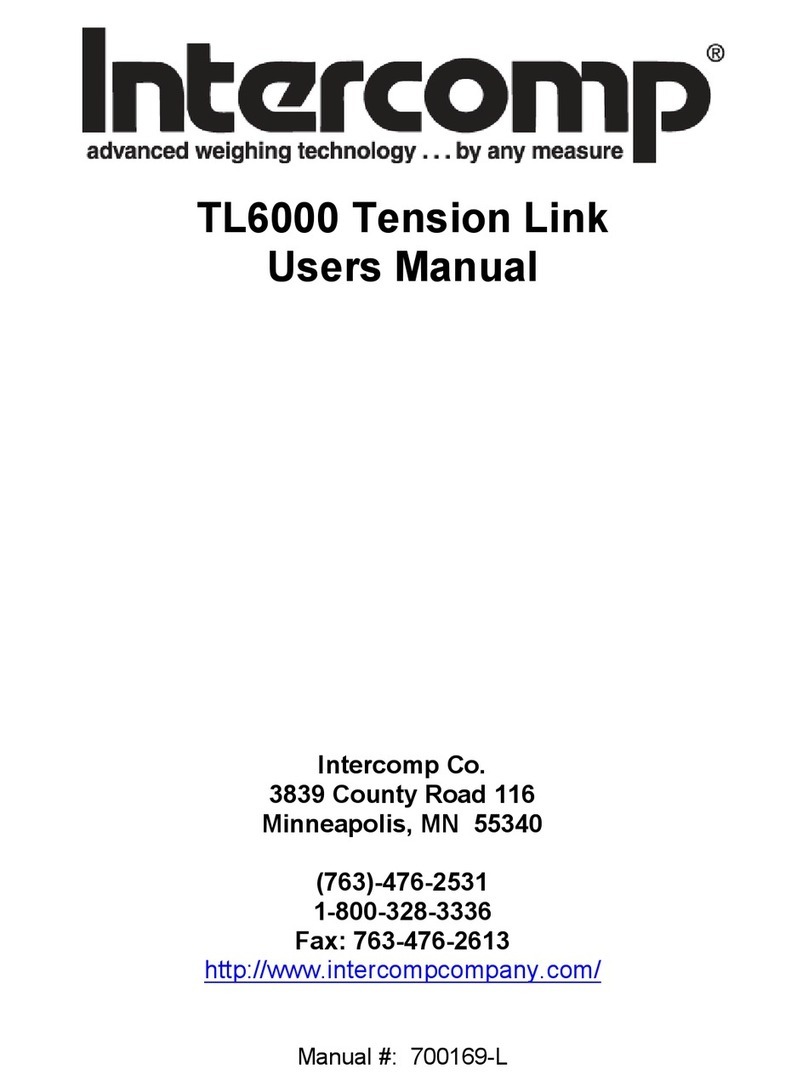
Intercomp
Intercomp Tension Link TL6000 User manual
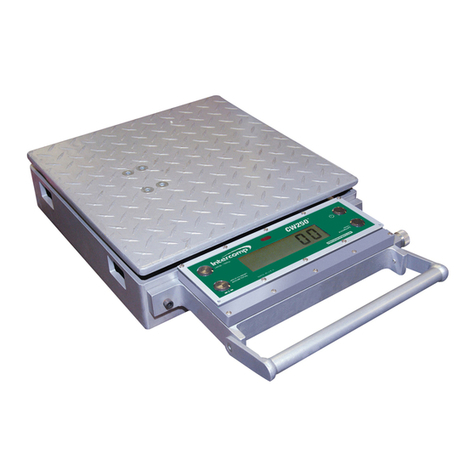
Intercomp
Intercomp CW250 User manual
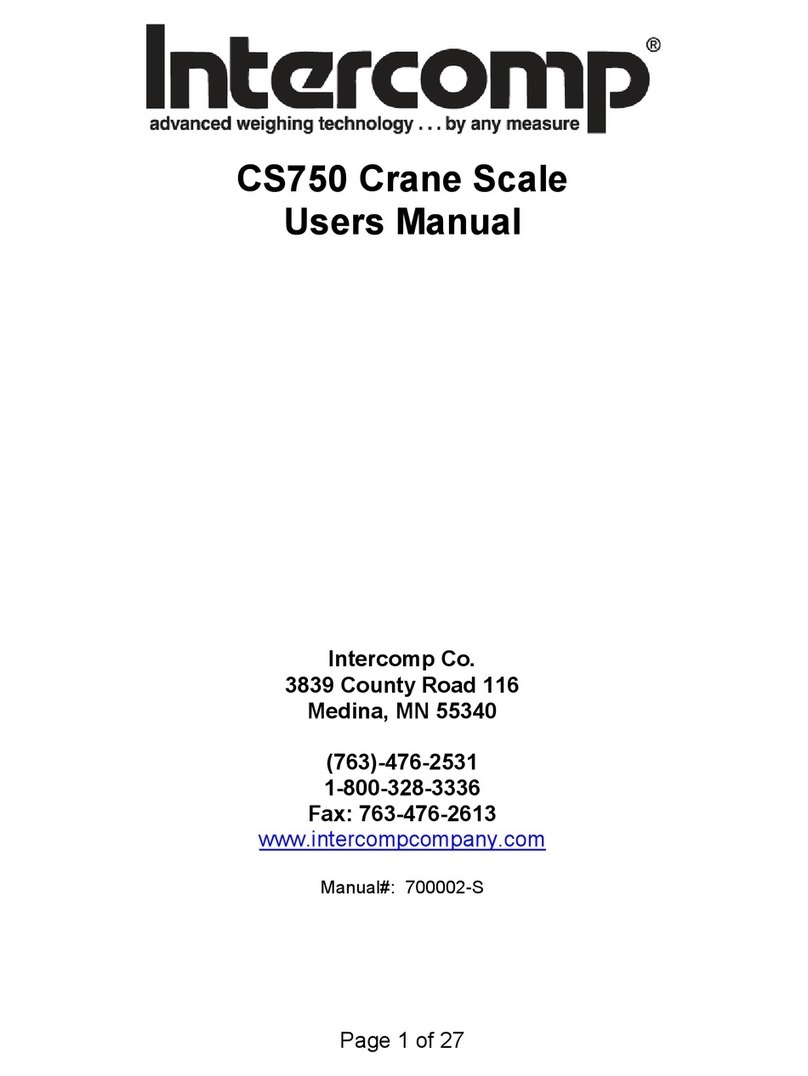
Intercomp
Intercomp CS750 User manual

Intercomp
Intercomp CS200 User manual

Intercomp
Intercomp CS3000 User manual