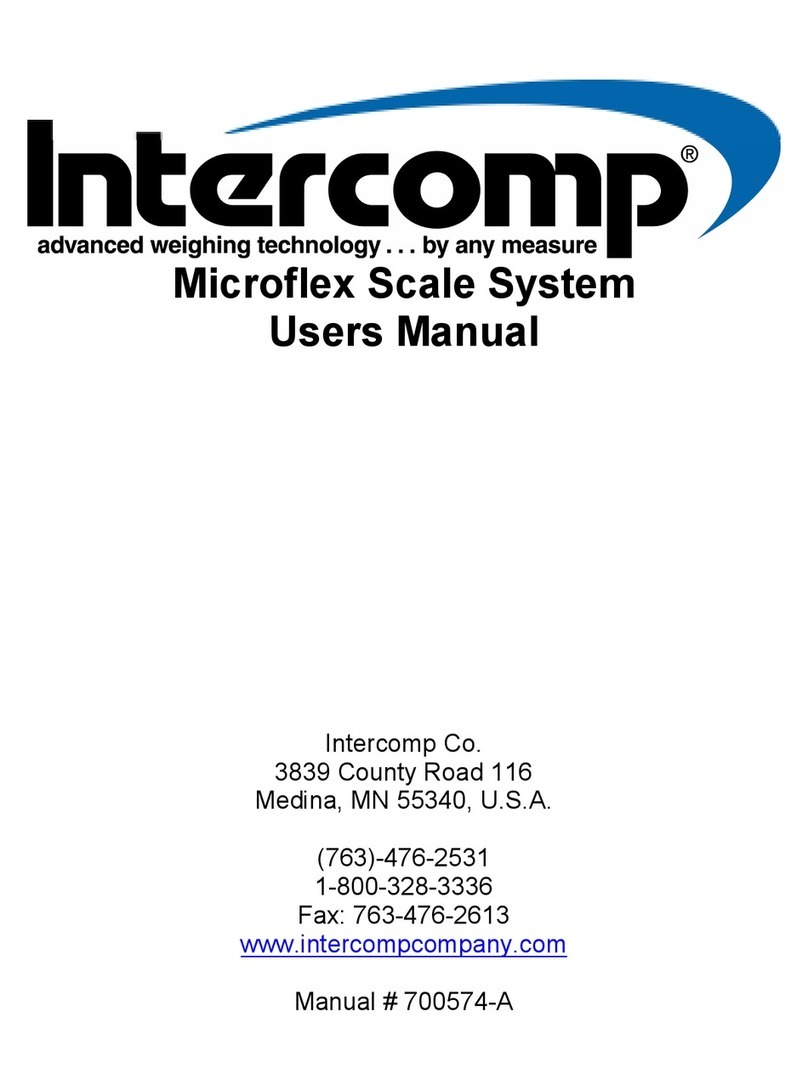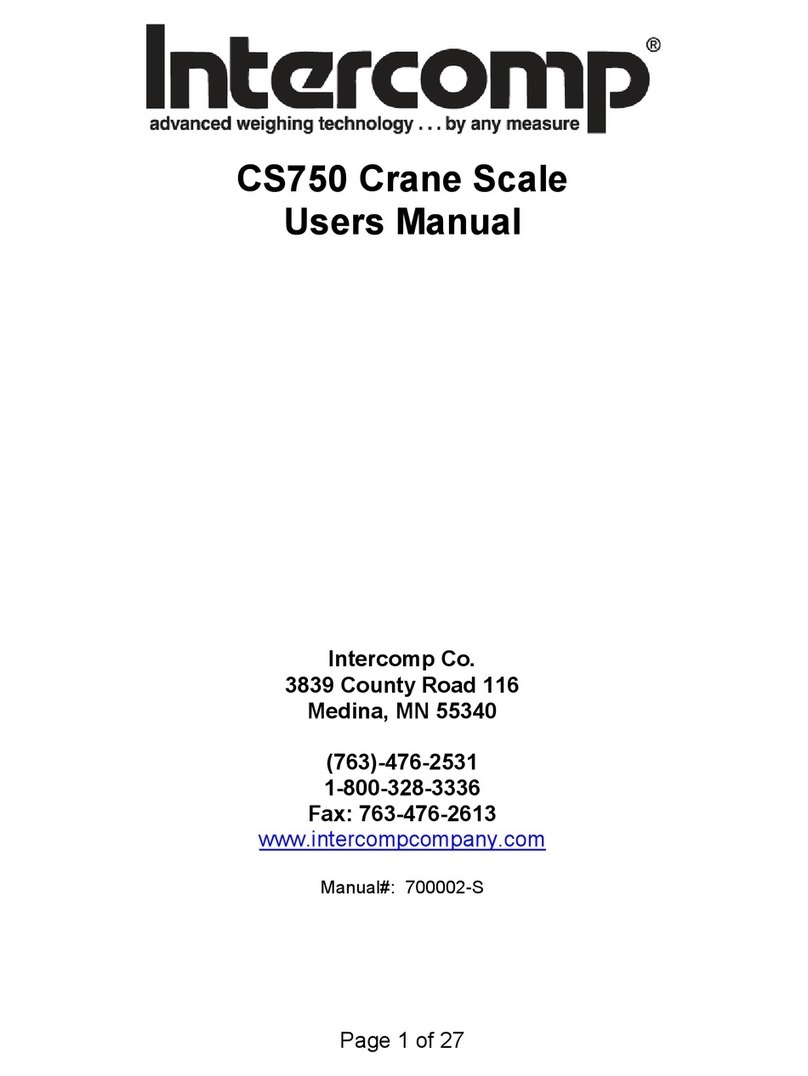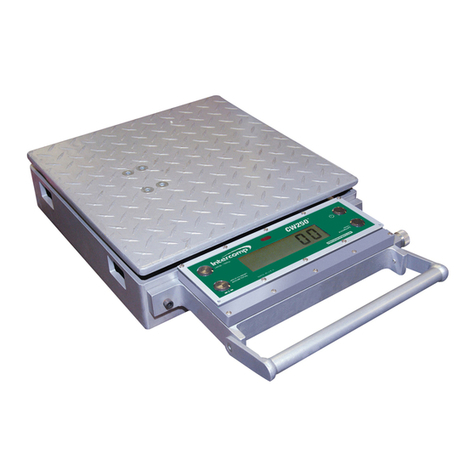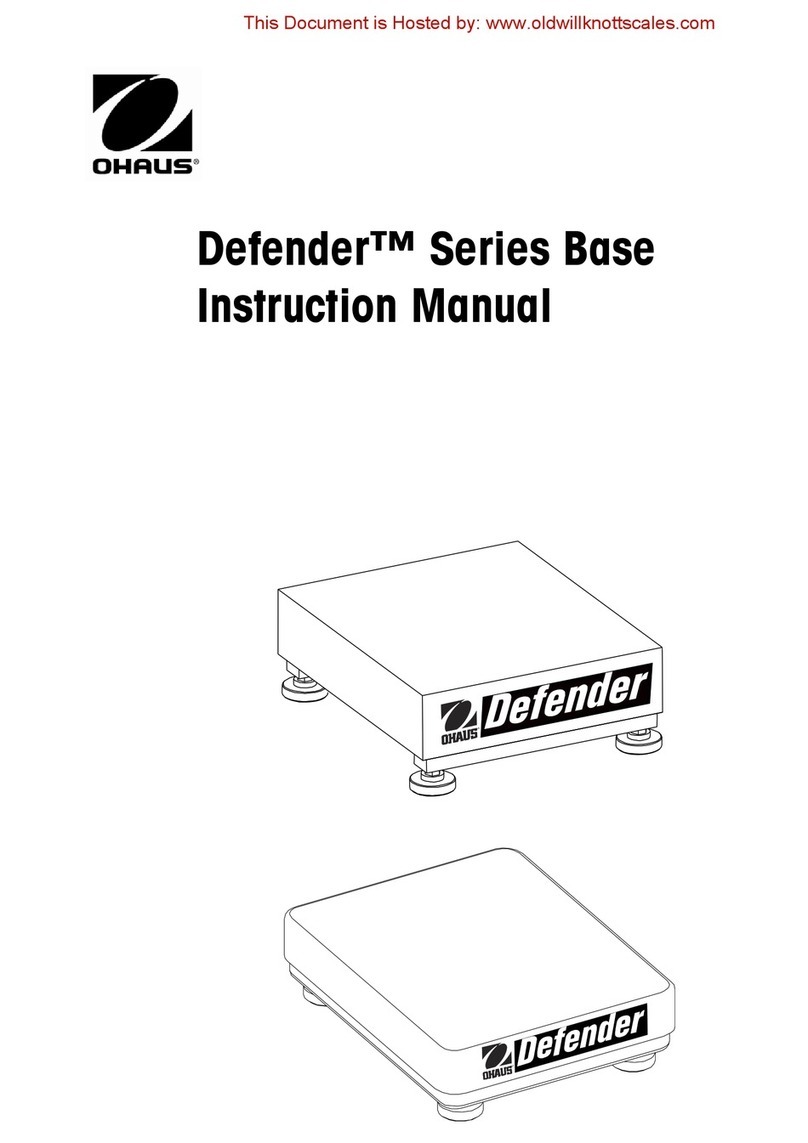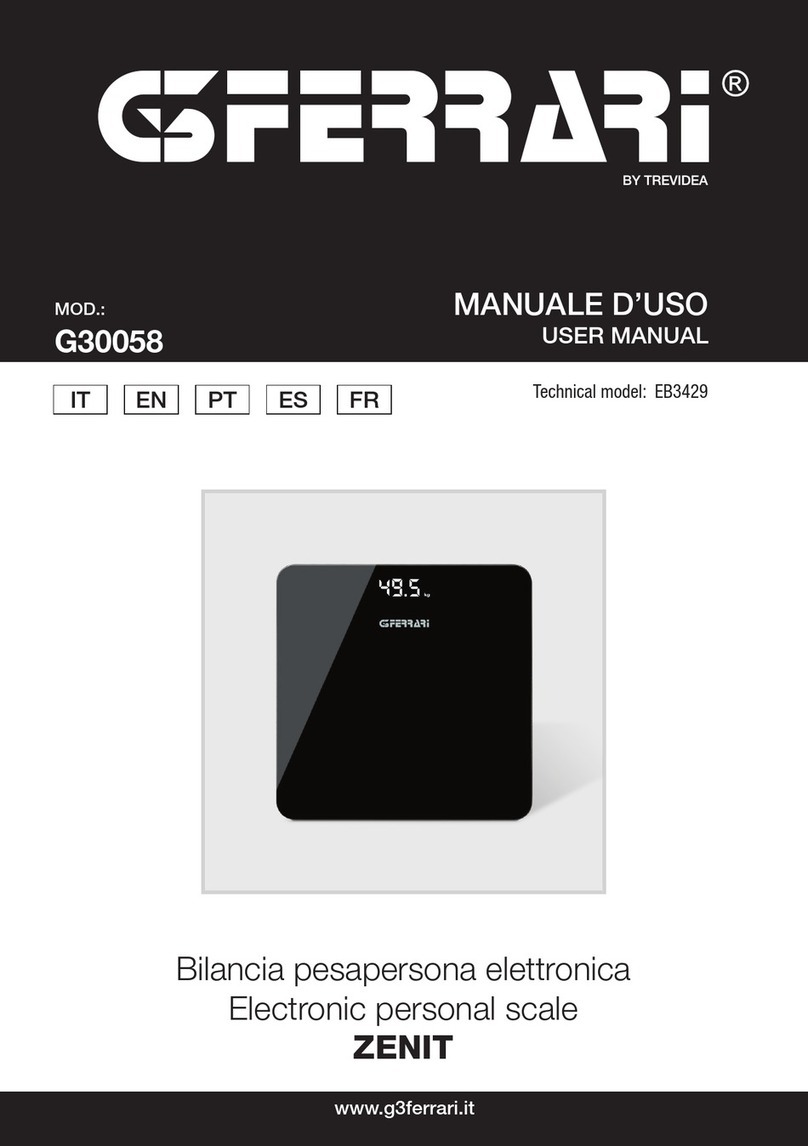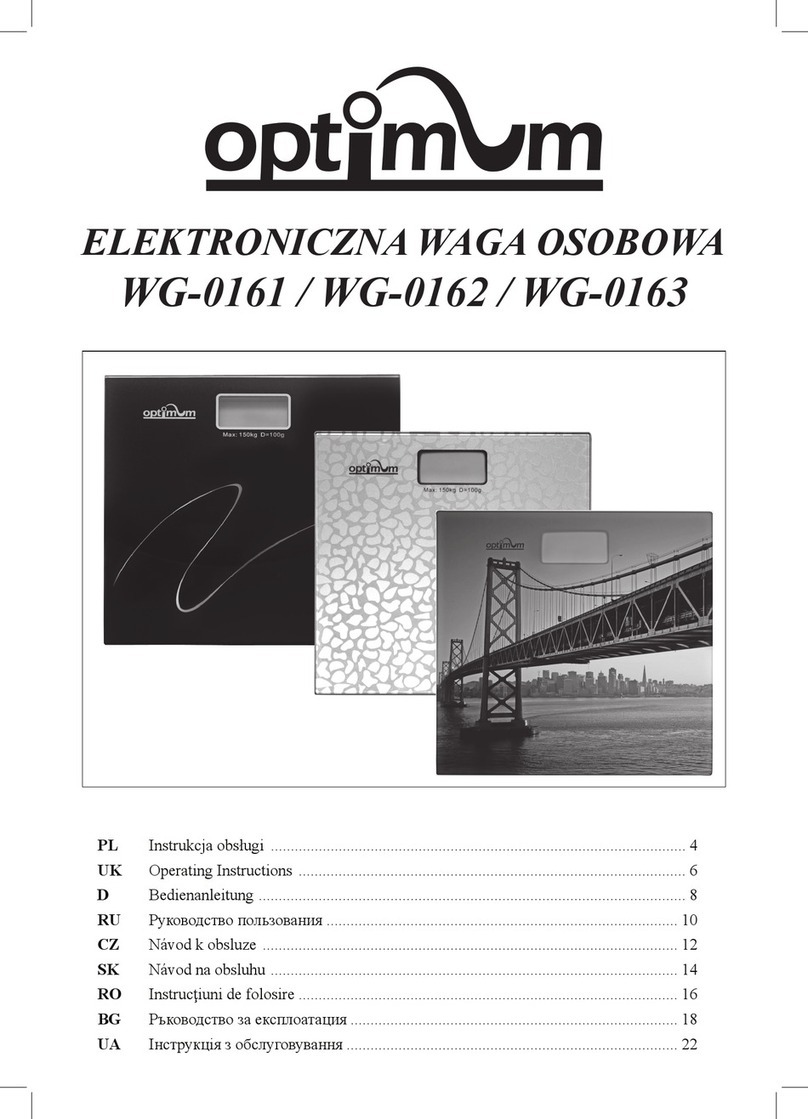Intercomp LP600 User manual

LP600
Users Manual
Manual #: 7005056-E

LP600 Users Manual
Rev E, February 2017
Page 2 of 43
Table of Contents
DECLARATION OF CONFORMITY......................................................................................................................4
INTRODUCTION .......................................................................................................................................................5
SPECIFICATIONS .....................................................................................................................................................6
Controls................................................................................................................................................................6
Electrical..............................................................................................................................................................6
Performance.........................................................................................................................................................6
Environmental......................................................................................................................................................7
Physical................................................................................................................................................................7
Radio (optional)..................................................................................................................................................7
SCALE OPERATIONS...............................................................................................................................................8
OPERATIONAL OVERVIEW..........................................................................................................................................8
DISPLAY DESCRIPTION...............................................................................................................................................8
CONTROLS.................................................................................................................................................................9
ON / OFF.............................................................................................................................................................9
PRINT / ACCUMULATE .....................................................................................................................................9
LOCAL / TOTAL................................................................................................................................................10
ZERO..................................................................................................................................................................10
TOTALIZING SETUP..............................................................................................................................................12
SERIAL OUTPUT SETUP.......................................................................................................................................13
ON-DEMAND ...........................................................................................................................................................13
CONTINUOUS ...........................................................................................................................................................14
Data Format.......................................................................................................................................................14
ACCUMULATING PRINT............................................................................................................................................14
WEIGHING PROCEDURES...................................................................................................................................15
USING ACCUMULATED TOTAL.........................................................................................................................16
ACCUMULATING PRINT AXLE ..................................................................................................................................16
ACCUMULATING PRINT STANDARD .........................................................................................................................17
ACCUMULATING PROCEDURE:.................................................................................................................................18
MODE MENU ...........................................................................................................................................................20
MODE MENU ...........................................................................................................................................................20
SETTING THE MODE MENU PARAMETERS................................................................................................................21
CALIBRATION.........................................................................................................................................................24
PROCEDURE: CALIBRATION (VERIFICATION) ...........................................................................................................24
PROCEDURE: CALIBRATION (ADJUSTMENT) ............................................................................................................27
Calibration Enable Jumper................................................................................................................................27
Multiple Corner Adjustment...............................................................................................................................28
Single Corner Adjustment ..................................................................................................................................30
Calibration menu ...............................................................................................................................................31
SETTING THE CALIBRATION PARAMETERS ...............................................................................................................32
Multiple Graduation Break Points.....................................................................................................................32
WEIGHT CALIBRATION.............................................................................................................................................34
TROUBLESHOOTING............................................................................................................................................36
PROBLEM TABLE .....................................................................................................................................................36

LP600 Users Manual
Rev E, February 2017
Page 3 of 43
ERROR MESSAGES...................................................................................................................................................37
DIAGNOSTIC TESTS AND VOLTAGE MEASUREMENTS.................................................................................................38
Charger voltage .................................................................................................................................................38
Lamp ..................................................................................................................................................................38
Keys....................................................................................................................................................................38
Power down shutoff............................................................................................................................................38
Load Cells..........................................................................................................................................................38
CALIBRATION “STEP”CODES ...................................................................................................................................40
REPLACEABLE PARTS ..............................................................................................................................................41
CONNECTOR ............................................................................................................................................................42
HOW TO REACH INTERCOMP...........................................................................................................................43
"This document is the property of Intercomp Co. It contains material and
information that is confidential and protected under federal and/or state trade
secret, unfair competition, and copyright law. Any reproduction, use or
disclosure without written permission from Intercomp Co. is prohibited".

LP600 Users Manual
Rev E, February 2017
Page 4 of 43
Declaration of Conformity
We, Intercomp Company
3839 County Road 116
Medina, Minnesota 55340 USA
Declare under sole responsibility that the (LP600) Wheel Load Scale to which this declaration relates
meets the essential health and safety requirements and is in conformity with the relevant EC Directives
listed below using the relevant section of the following standards and other normative documents.
1999/5/EC - Essential requirements and other relevant requirements for Radio and telecommunications
terminal equipment
2001/95/EC - General product safety
2002/96/EC as amended by 2003/108/EC - WEEE directive
2004/108/EC – EMC Directive
2006/66/EC - Batteries and accumulators directive
2006/95/EC – Low Voltage Directive
2009/23/EC - Non-automatic weighing instruments
2009/125/EC - ECO Design – Recast
2011/65/EU - RoHS – Recast
EN 55011:2009, Class B – Limits and methods of measurements of electromagnetic disturbance
characteristics of industrial, scientific and medical (ISM) radio frequency equipment.
EN61000-6-1:2007 - Generic standards, Residential, commercial and light industry environment.
EN61000-6-2:2007 - Generic standards, Immunity for industrial environments.
EN61000-6-3:2007 - Generic emission standard, Domestic, commercial and light industry environment.
EN 61010-1/IEC 1010-1 - Safety requirements for electrical equipment for measurement, control and
laboratory use.
This product complies with all safety-relevant provision referring to protection against electrical hazards
and other hazards, such as mechanical hazards, fire hazards, noise and vibration. The safety issues of
this measurement equipment have been evaluated under the self-certification provisions of the relevant
directives.
EN 45501:1992 AC:1993 - Specification for metrological aspects of non-automatic weighing instruments
PL 05 004 – Certificate of EC type approval for LP600.
The related technical construction files are held for inspection in the U.K. at Intercomp Europe Limited.
The CE mark, Green M and WEEE marks must be affixed as required in the directives.
Mark Browne / Quality Manager
13 July 2014

LP600 Users Manual
Rev E, February 2017
Page 5 of 43
Introduction
This operations manual describes the Intercomp Model LP600 platform specifications,
detailed operating procedures, and calibration.
This manual is separated into several sections, each containing information on a
different aspect of the platform. The specifications outline the design parameters for
the scale. The detailed operation section outlines the correct use of the scale for most
applications. The calibration section explains how to set the platform's adjustments.
Caution: Your LP600 scale is covered by a one year warranty and should be referred
to the factory for maintenance within the warranty period. Attempts to make any
extensive repairs within the warranty period may invalidate the warranty. If repairs are
needed after the warranty period, only qualified technicians should attempt such
repairs.
Features
lb or kg programmable readout.
Ability to display total weight.
Accumulating total function.
Auto zero tracking automatically corrects zero-weight display shifts.
5½ digit, 1 inch LCD readout, with automatic back lighting.
5-15 VDC and 120 VAC 60 Hz power sources standard.
RFI/EMI protection.
Low battery detection with automatic shutoff to protect batteries.
Built-in self-diagnostics to check: Load cells, Memory, Display, AD converter, and
Power supply.
Weigh pads manufactured from high strength aluminum alloys.
OPTIONS
Carrying cases for weigh pads and platform scales.
Radio for wireless operations
Data Acquisition Computer

LP600 Users Manual
Rev E, February 2017
Page 6 of 43
Specifications
Controls
General
On/Off, Print/Accumulate, Local/Total, Zero
Display
5 1/2 digit, 1 inch liquid crystal display (LCD), with automatic back
lighting.
Indicators:
local weight, total weight, accumulated total weight
Electrical
Power Source
Dual power solar and batteries. Available direct
power 5 - 15 VDC, 100-240VAC when using
charger cable.
Direct Power Charging
Voltage
9 - 15 VDC.
Batteries
4-AA size NiMH recommended. For emergency
use, off-the-shelf alkalines can be used for a short
duration of about a week or less. Extended use
beyond this could result in battery leakage and
corrosion damage on the battery contacts in the
scale.
Cable Charging Current
50 mA.
Solar Power Current
25 mA with full sun.
Battery Life
Radio off: 250 hours plus solar power.
Radio on: 200 hours plus solar power.
With daytime outdoor use, the solar power allows
the scale to last a full year without requiring direct
power charging. It is recommended to change the
batteries on an annual basis. Note that the amount
of sunlight and/or geographic position can affect the
solar benefit.
NOTE: For special setups that require a scale
wireless ‘host’, that scale’s battery life is 40 hours.
Filtering
Adjustable averaging up to 30 seconds.
Auto-Zero
Satisfies all HB-44 requirements.
Performance
Speed
4 display updates per second
Accuracy
1% of reading or display graduation, whichever is greater.
Calibration
interval
Twelve months recommended

LP600 Users Manual
Rev E, February 2017
Page 7 of 43
Environmental
Humidity
10 to 95% Non-Condensing.
Temperature
Operating: -28 C to +65 C. / -20 F to +150 F.
Storage: -40 C to +75 C. / -40 F to +170 F.
Ingress
Protection
IP67
EMI/RFI
Meets Mil Spec 461
Physical
Dimensions
Platform: 22.5" X 15.0" X 1.5“ / 569 X 381 X 38 mm
Overall (w/ skid guard): 33.25" X 18.5" / 845 X 470 mm
Overall (no skid guard): 33.25” X 16” / 845 X 406 mm
Weight
w/ skid guard: 51 lb / 23 kg
No skid guard: 47 lb / 21.4 kg
Radio (optional)
Radio frequency
ISM 2.4GHz, 802.15.4
License requirements
None. Pre-approved US/FCC, CAN/IC, EUR/CE
Range
200’ / 60m indoor, 300’ / 90m line of sight
Batteries (AC-PDA-RF only)
4-AA size alkaline or NiMH rechargeable
Battery life (AC-PDA-RF
only)
36 hours using NiMH 2500 or alkaline
* Radio notes: Frequency: ISM 2.4GHz (2.400GHz - 2.483GHz), with 12 channels (CH
1-12) within that range with each center frequency = 2405MHz + (CH * 5) MHz.Power
output63mW (18dBm), 10mW (10dBm) for international variant. Antenna is internal
surface mount with -1.5dbi gain, omni-directional.
WARNING: To satisfy FCC RF exposure requirements for mobile
transmitting devices, a separation distance of 20 cm or more should be
maintained between the antenna of this device and persons during device
operation. To ensure compliance, operations at closer than this distance is
not recommended. The antenna used for this transmitter must not be co-
located in conjunction with any other antenna or transmitter.
!

LP600 Users Manual
Rev E, February 2017
Page 8 of 43
Scale Operations
Operational Overview
The control panel for the weighing platform is in the front section of the pad, along with
the electronics of the system. The control panel has a liquid crystal display (LCD)
screen and several control switches.
Display Description
The display is a Liquid Crystal Display unit, providing one line of 5 1/2 digits. The
screen shows the weights read from the pad. The TOTAL icon indicates measurement
mode as in the table below the LP600 display. Information displayed includes
indicators for both “lb” and “kg”, a segment bar to show battery charge level, error
conditions and set-point indicators when set-point thresholds are reached. The display
contains an automatic backlight for use in low-light conditions.
Mode status
Setting
TOTAL not lit
Local
TOTAL lit
Total
TOTAL flashing
Accumulated Total

LP600 Users Manual
Rev E, February 2017
Page 9 of 43
Controls
ON / OFF
Press and hold this key to apply power to the weighing system electronics. Make
sure to hold this key until the display responds (up to 1 second). When power is
first applied, the weighing system rapidly performs self-tests of the pad and the
internal electronics. When the tests have completed successfully, the system
begins weighing. If a problem is detected, the screen displays an error
message.
If the LP600 is powered up, press this button to turn the scale off. The LP600
retains the setup information, and calibration in a special memory device (non-
volatile memory) that is not affected by power loss or battery condition.
PRINT / ACCUMULATE
This control will be rarely used with a LP600 system. This function is used in
cabled scales with no central CPU or indicator.
Press this button to print. When using the accumulated total function: press the
PRINT / ACCUMULATE button to add the total to the accumulated total. See
section titled “Using Accumulated Total”.
New accumulated total = total weight (all scales in system) + old accumulated total

LP600 Users Manual
Rev E, February 2017
Page 10 of 43
Once a successful accumulation has a occurred, the scale will automatically
toggle it’s display to show the current weight, accumulated total, and number of
accumulations.
Note: The scale will not accumulate and will display the error message “.”
if the current weight is negative, zero, or if the weight is in motion. These
Protections are added to ensure that only valid readings are accumulated into
the total. Also, after a successful accumulation, ALL scales in the system must
return to zero before you accumulate the next weight. If you attempt to
accumulate the next weight before allowing the scale(s) to return to zero, the
error message “.” will be displayed.
The accumulated total weight can be viewed only on the scale you are
accumulating from. After the PRINT/ACCUMULATE button is first pushed; the
display will show “.X” as the system will accumulate the next reading and
send it to print. (X will show the number of accumulations this session) Once a
successful accumulation has occurred, pressing the LOCAL/TOTAL button will
cycle the display to show number of accumulations, current local weight, current
total weight on all scales, and the accumulated total. When the local weight,
current total weight, or accumulated total is displayed, the total icon will be lit up,
flashing, or off. (as shown in the display description).
LOCAL / TOTAL
This control will be rarely used with a LP600 system. This function is used in
cabled scales with no central CPU or indicator.
The local weight is the weight on that scale only. The total weight is the weight
on all of the scales in your system. Pressing the LOCAL / TOTAL button toggles
between local weight and total weight. The Mode status (as shown in the display
description) will show whether the scale is displaying the local or total weight.
Note: If the system is not setup correctly, the “error” icon and message “” will
be displayed when trying to view the total weight. See section titled “Totalizing
Setup”.
ZERO
Sets the weighing system to read zero pounds or kilograms. If pressed while a
pad holds weight, that weight becomes the zero condition for the pad. This can
be useful to cancel the weight of any weighing fixtures, such as tail cones or
wheel chocks. When the weight is removed, a negative weight displays until the
current weight
displayed for
5 seconds
total accumulated
weight displayed
for 2 seconds
total number of
accumulations
displayed for 1 second

LP600 Users Manual
Rev E, February 2017
Page 11 of 43
system is re-zeroed. This switch is used any time the scale shows a non-zero
value with no weight on the pads.
Note: This system contains a feature called Auto Zero Tracking (AZT), which
corrects for slight zero changes during normal operation. An example of a zero
change could be a buildup of dirt on the pads.
Another function of the zero key is to clear the accumulated total. Press and
hold the ZERO key until the display reads “.“and release the ZERO key.
This will reset the accumulated total and the accumulation number. All other
scales you have connected will also be zeroed through the interconnect cables.
This allows you to zero your entire system with one key press.

LP600 Users Manual
Rev E, February 2017
Page 12 of 43
Totalizing Setup
This section covers configuring a scale set for either self-totalizing or connection to a
PC/PDA for advanced display features. For accumulating multiple weights on a
scale or scale set, see the “Using Accumulated Total” section. In ‘self-totalizing’
mode, the LOCAL/TOTAL button works to switch between weight on that particular
scale (LOCAL) and the total weight of connected scales (TOTAL). If the system is
not setup correctly, the “error icon” and message “ “will be displayed when trying
to view the total weight.
1. To enter into totalizing setup: Simultaneously press the LOCAL/TOTAL and
ZERO buttons.
2. Message “” will be displayed. Press PRINT/ACCUMULATE button. A
number will be displayed with 3 dashes following it. This is the scale number.
Use the LOCAL/TOTAL button to increment and the ZERO button decrement the
number. When the desired number is displayed, press the
PRINT/ACCUMULATE.
3. Message “” will be displayed. Press the PRINT/ACCUMULATE button. The
display will show three dashes and then a number. This number is the total
number of scales in the system. Use the LOCAL/TOTAL button to increment and
the ZERO button decrement the number. When the desired number is
displayed, press the PRINT/ACCUMULATE button. The maximum number of
scales is 32.
4. If the scale# is ‘1’, the display will ask if the scale is the “”. Press the
PRINT/ACCUMULATE button. Use the LOCAL/TOTAL or the ZERO button to
toggle the display “” or “”. A ‘Host’ controls the scale network, and this
setting should be set to “yes” if the scale network consists of scales only. If your
system uses an external device such as a PDA or PC to view the weights, this
setting should be set to “no” since the external host controls the network. Press
the PRINT/ACCUMULATE button to save the setting.
Example 1 of correct scale settings: 4 pad system with PDA or PC:
Scale ID Number of Scales *Host setting
Scale #1: [] [] []
Scale #2: [] []
Scale #3: [] []
Scale #4: [] []
total # of scales
(only displayed on scale #1)
scale #

LP600 Users Manual
Rev E, February 2017
Page 13 of 43
Example 2 of correct settings: 4 pad totalizing system using scales only:
Scale ID Number of Scales *Host setting
Scale #1: [] [] []
Scale #2: [] []
Scale #3: [] []
Scale #4: [] []
* Host setting is only available when scale ID is set to ‘01’
Serial Output Setup
This setup is not necessary with a typical LP600 system. There are three different
serial output modes for the LP600, “on-demand”, “continuous”, and “accumulating
print”. The rest of this section provides more information on these modes.
To setup the serial output mode: Press the PRINT/ACCUMULATE and ZERO
buttons simultaneously until the display shows “.”, Press the PRINT/
ACCUMULATE button to scroll through the menu (12 times) until the display shows
“”. Press the PRINT/ACCUMULATE button once to display setting number. Set
print mode to the number of the print mode wanted by using the LOCAL/TOTAL button
to increment and the ZERO button decrement the number. .
Communication Mode
Setting
On-Demand
0
Continuous
1
Accumulating Print Axle
2
Accumulating Print Standard
3
Note: For best results, only set one scale to ‘, ‘or ‘. This should also be the
scale you are printing from. ‘’ is the default setting.
Press the PRINT/ACCUMULATE button. Now the display will display “”. Press
the PRINT/ACCUMULATE button to change the baud rate set, press the LOCAL/
TOTAL or the ZERO button to cycle through the baud rates available. The baud rates
available are: 1200, 2400, 4800, 9600, 19200, 38400, 57600, and115200. When the
desired baud rate is displayed, press the PRINT/ACCUMULATE button. The baud rate
only needs to be set on the scale doing the printing. The settings are saved once
PRINT/ACCUMLATE is pressed to advance the menu, and the scale can then be
turned off to exit the Mode Menu.
On-Demand
The weight is transmitted every time the PRINT/ACCUMULATE key is pressed.
Press PRINT/ACCUMULATE to print either the local or total weight (depending
on the local/total setting of the scale). This is the default print mode.

LP600 Users Manual
Rev E, February 2017
Page 14 of 43
Continuous
The LP600 automatically and continuously outputs the weight at a rate of about
once per second.
Data Format
When the serial output is set to either on-demand or continuous mode,
the transmitted data is in the format shown below:
AAAAAAA BB<cr><lf>
Item
Meaning
ASCII Hex
ASCII Decimal
AAAAAAA
weight
BB
units “lb” or “kg”
<cr>
carriage return
0D
13
<lf>
linefeed
0A
10
The AAAAAAA field will vary in length depending on the length of the
number and could contain a decimal point and/or a minus sign. The
weight will either be local weight or total weight, depending on which
mode you’re in.
Accumulating Print
See section titled “Using Accumulated Total” for both the Axle and the standard
formats.

LP600 Users Manual
Rev E, February 2017
Page 15 of 43
Weighing procedures
The LP600 platforms can be used separately, in pairs, or in groups of 4, 6, or more to
measure a support load, wheel load, axle load, axle group load, or the total weight of a
multi-axle truck in one measuring procedure.
Ideally, all wheels of a vehicle should be measured at the same time in order to avoid
measuring errors due to the suspension system.
If you are not able to weigh the wheels of a tandem or triple axle simultaneously, the
difference in height must be compensated for by using dummy plates (grids, wood or
rubber plates) of the same height. The wheel load scales are put in front of the wheels
of a vehicle. The driver then drives on the scales/plates and stops within the active
weighing area. To avoid improper weighing which might be caused by wheel or axle
load displacements, the vehicle brakes should be released before reading the weight
values.
NOTES:
1. It is recommended to weigh the wheels of one axle at the same time.
2. The dummy plates can be omitted if the scales are embedded in recesses in the
road surface at the same levels as the road surface.

LP600 Users Manual
Rev E, February 2017
Page 16 of 43
Using Accumulated Total
The LP600 platforms can be used separately, in pairs, or in groups to measure a
support load or the total weight in one measuring procedure.
To use the Accumulated Total feature, the scales need to be numbered correctly and
the scale you intend to print from or display the accumulated total must have it’s print
mode set to one of two ‘Accumulating Print’ modes. See the “Totalizing Setup” and
“Serial Output Setup” sections for details.
Accumulating Print Axle
Press the PRINT/ACCUMULATE button to add the current total weight to the
accumulated total weight. At the same time, a print ticket will be generated
(assuming you have a printer in the system). The print ticket format is in respect
to a vehicle’s individual wheels and axles or a standard weight accumulation
mode.
For example wheel and axle, think of “WHL 1” as scale 1 and “AXL 1” as the
total weight of scale 1 and scale 2. The following print ticket example is a 4
scale system:
PRINT / ACCUMULATE
button has been pressed
PRINT / ACCUMULATE
button has been pressed
Once a successful accumulation has occurred, press the LOCAL/TOTAL button
to toggle the display through the current local weight, current total weight,
accumulated total, and the number of accumulations that make up the total.
WHL 1: 7460 WHL 2: 7400
AXL 1: 14860
WHL 3: 10110 WHL 4: 10070
AXL 2: 20180
SUBTOTAL GRP 1: 35040
ACCUM TOTAL: 35040
WHL 1: 10110 WHL 2: 10070
AXL 1: 20180
WHL 3: 9800 WHL 4: 9500
AXL 2: 19300
SUBTOTAL GRP 2: 39480
ACCUM TOTAL: 74520
Current local
weight on this
scale
Current total
weight on all
scales
Total number of
accumulations
this session
Total weight of
accumulations
this session
.

LP600 Users Manual
Rev E, February 2017
Page 17 of 43
Note: The scale will not accumulate and will display the error message “.”
if the current weight is negative, zero, or if the weight is in motion. These
Protections are added to ensure that only valid readings are accumulated into
the total. Also, after a successful accumulation, ALL scales in the system must
return to zero before you accumulate the next weight. If you attempt to
accumulate the next weight before allowing the scale(s) to return to zero, the
error message “.” will be displayed.
The accumulated total weight can be viewed only on the scale you are
accumulating from. After the PRINT/ACCUMULATE button is first pushed; the
display will show “.X” as the system will accumulate the next reading and
send it to print. (X will show the number of accumulations this session) Once a
successful accumulation has occurred, pressing the LOCAL/TOTAL button will
cycle the display to show number of accumulations, current local weight, current
total weight on all scales, and the accumulated total. When the local weight,
current total weight, or accumulated total is displayed, the total icon will be lit up,
flashing, or off. (as shown on page)
Accumulating Print Standard
A standard accumulation shows total weight of multiple items weighed on 1 or
more scales. The following print ticket example is a 1 scale system after 3 items
are weighed: (950lb, 1000lb, and 1500lb)
950 lb
ACCUM TOTAL: 950 lb
1000 lb
ACCUM TOTAL: 1950 lb
1500 lb
ACCUM TOTAL: 3450 lb
Once a successful accumulation has occurred, press the LOCAL/TOTAL button
to toggle the display through the current local weight, current total weight,
accumulated total, and the number of accumulations that make up the total.
PRINT/ACCUMULATE
has been pressed
Current local
weight on this
scale
Current total
weight on all
scales
Total number of
accumulations
this session
Total weight of
accumulations
this session
.

LP600 Users Manual
Rev E, February 2017
Page 18 of 43
Note: The scale will not accumulate and will display the error message “.”
if the current weight is negative, zero, or if the weight is in motion. These
Protections are added to ensure that only valid readings are accumulated into
the total. Also, after a successful accumulation, ALL scales in the system must
return to zero before you accumulate the next weight. If you attempt to
accumulate the next weight before allowing the scale(s) to return to zero, the
error message “.” will be displayed.
The accumulated total weight can be viewed only on the scale you are
accumulating from. After the PRINT/ACCUMULATE button is first pushed; the
display will show “. X” as the system will accumulate the next reading and
send it to print. (X will show the number of accumulations this session) Once a
successful accumulation has occurred, pressing the LOCAL/TOTAL button will
cycle the display to show number of accumulations, current local weight, current
total weight on all scales, and the accumulated total. When the local weight,
current total weight, or accumulated total is displayed, the total icon will be lit up,
flashing, or off. (as shown in the display description).
Note: In print-mode 3 it can accumulate either in local or total weight, but not
when viewing the accumulated total.
To clear the accumulated total weight, press and hold the ZERO button until the
display shows “.“.
Accumulating Procedure:
1. With your system setup correctly, decide which scale you will accumulate from.
This can be any scale, but once you choose, you must only accumulate with that
scale until the weighing is complete. This scale needs to be set to your desired
accumulate mode, 2 or 3 (See “Serial Output Setup”). If you are using a printer,
select the scale directly connected to the printer.
2. With the first group of items stable on the scales, press the PRINT/ACCUMULATE
button. If you are using a printer, a print ticket with all weights will now be printed.
The display will return to the setting that the accumulation was taken from. This
first group’s weight will become the accumulated total, which can be seen on the
display by pressing the LOCAL/TOTAL button as described in the previous section
with the TOTAL icon flashing. Another accumulation can not be made in the
standard mode if the scale is in the Accumulation Print mode. (TOTAL icon
flashing). After accumulation, remove the first group of items from the scale(s).
3. With the next group of items stable on the scale(s), press the
PRINT/ACCUMULATE button. This will add the total weight to the accumulated
total. If you are using a printer, a print ticket with all weights will now be printed.
4. Repeat step 3 as needed. If the accumulated total becomes too large to display,
the “” message and error icon will be displayed.

LP600 Users Manual
Rev E, February 2017
Page 19 of 43
5. When finished, you may clear the accumulated total weight by pressing and holding
the ZERO button until the display show “.“. The display will clear the
accumulated total and the number of accumulations.
Note: The scale will not accumulate when the weight is negative, zero, or if the
weight is in motion. A display message “.” with error icon will be displayed
if any of those conditions are present. After a successful accumulation the scale
must return to zero before you accumulate the next weight. If you attempt to
accumulate the next weight before allowing the scale to return to zero, a display
message “.” with error icon will be displayed.

LP600 Users Manual
Rev E, February 2017
Page 20 of 43
Mode Menu
Mode Menu
To access the mode menu simultaneously press the PRINT/ACCUMULATE and ZERO
buttons. The display will show “.”. If it doesn’t, go to Calibration Enable Jumper
section and verify the scale is in the RUN position. (shorting pins 2 and 3(RUN)
At times it will be necessary to enter up to a five digit number. When this is necessary
the current number will be displayed with the right most digit flashing. The flashing digit
may be incremented by pressing the LOCAL/TOTAL button. To move one digit to the
left, press the ZERO key. When you have finished entering a number press the PRINT/
ACCUMULATE button. The settings are saved once PRINT/ACCUMLATE is pressed to
advance the menu, and the scale can then be turned off.
Step
Function
Note
Default
.
Backlight
,,
Set Point 1
0 to 199999
Set Point 2
0 to 199999
.
Firmware Version
View only
XXXXX
.
Average rate
1 to 120
.
Average threshold
1 to 10000
Auto off
000 = off, 1 to 240
Print Mode
0 = On-demand, 1 = Continuous,
2 = Accumulating Total Axle,
3 = Accumulating Total Standard
Printer baud rate
1200, 2400, 4800, 9600, 19200,
or 38400, 57600, 115200
Measurement units
lb or kg
lb
Protocol
,,., or
.
Interface baud rate
9600 or 115200
Radio Enable
Yes or no
Radio Channel
01 to 12
.
Radio Network ID
0 to 65534
.
Radio Encryption Key
1 to 65534
.
Restore Radio Defaults
0 or 3
Table of contents
Other Intercomp Scale manuals
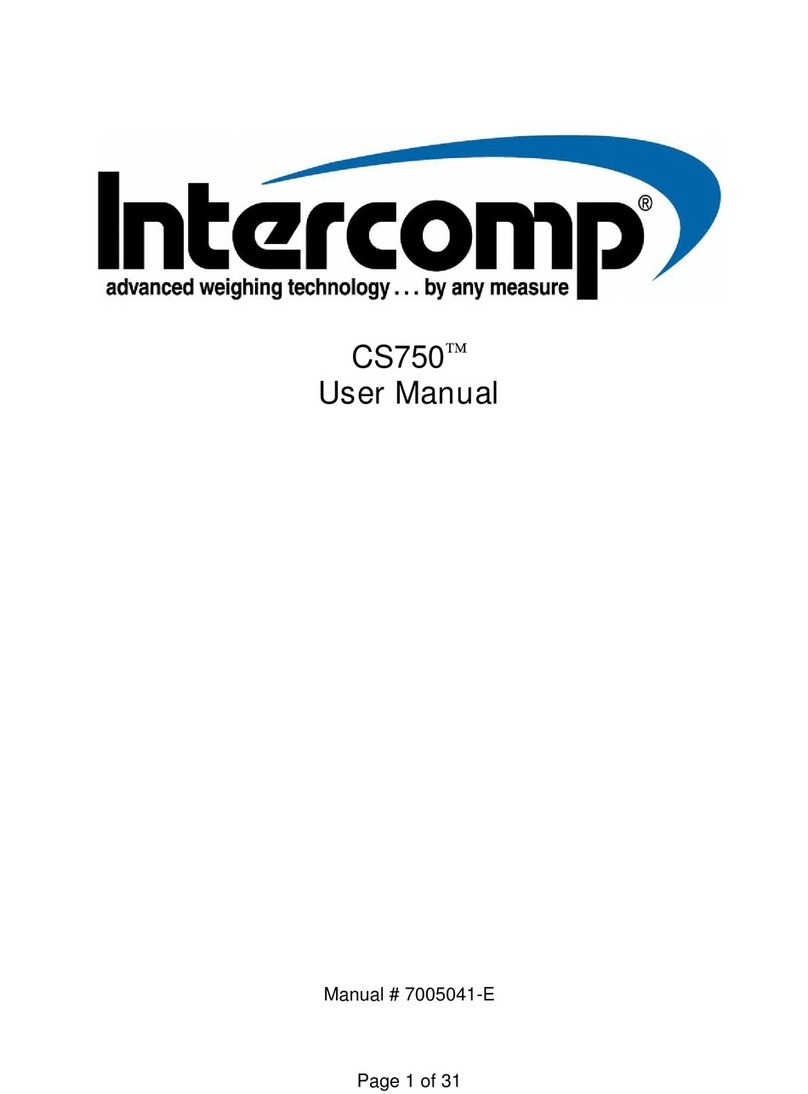
Intercomp
Intercomp CS750 User manual

Intercomp
Intercomp CS3000 User manual

Intercomp
Intercomp CS200 User manual
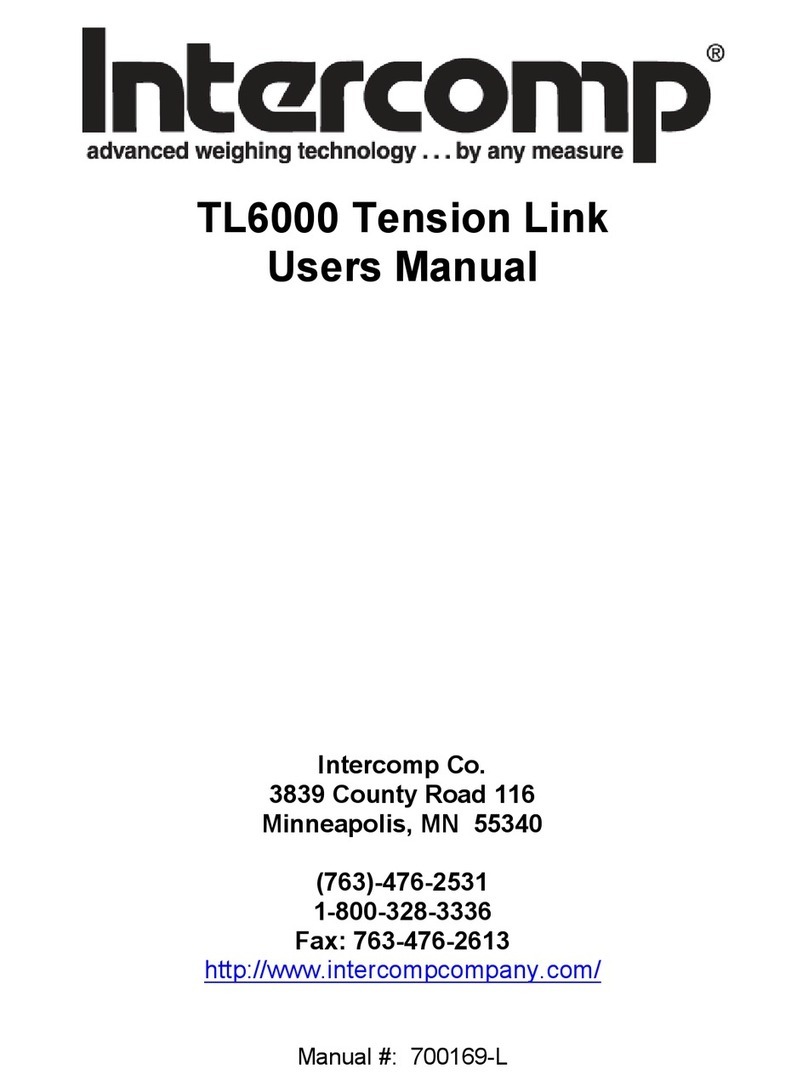
Intercomp
Intercomp Tension Link TL6000 User manual

Intercomp
Intercomp CS1500 User manual
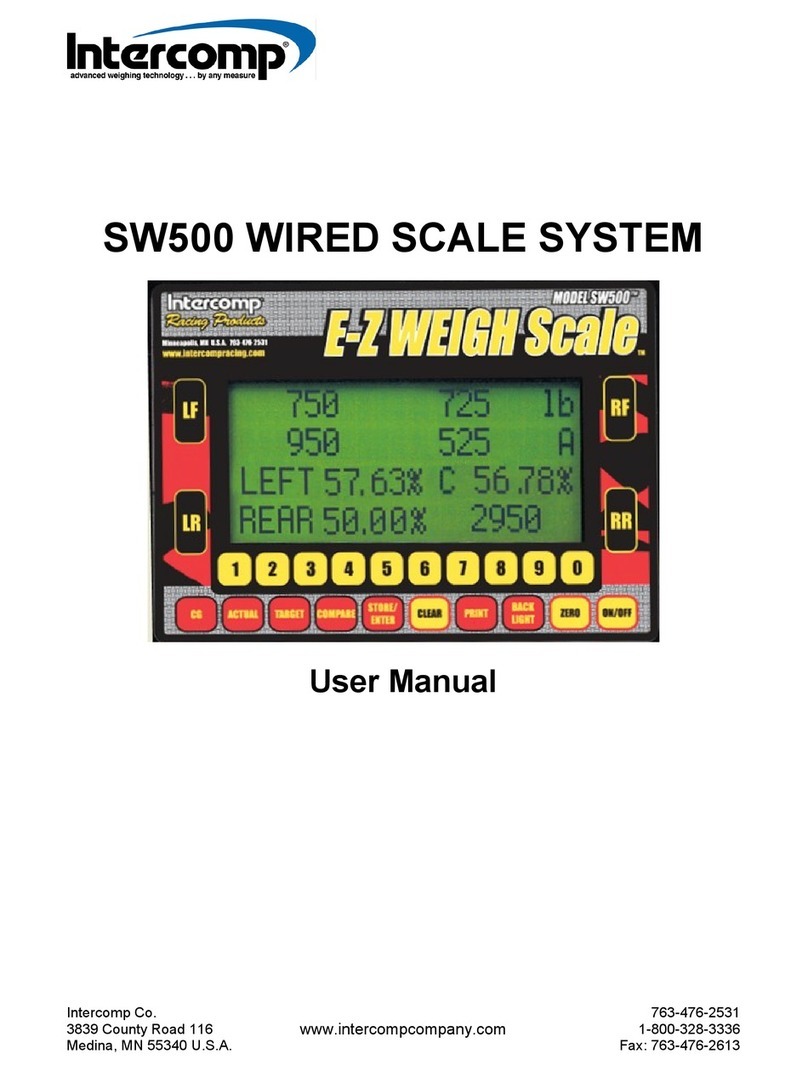
Intercomp
Intercomp SW500 User manual

Intercomp
Intercomp PROFESSIONAL SW777 User manual

Intercomp
Intercomp PW800 User manual

Intercomp
Intercomp PT300 User manual
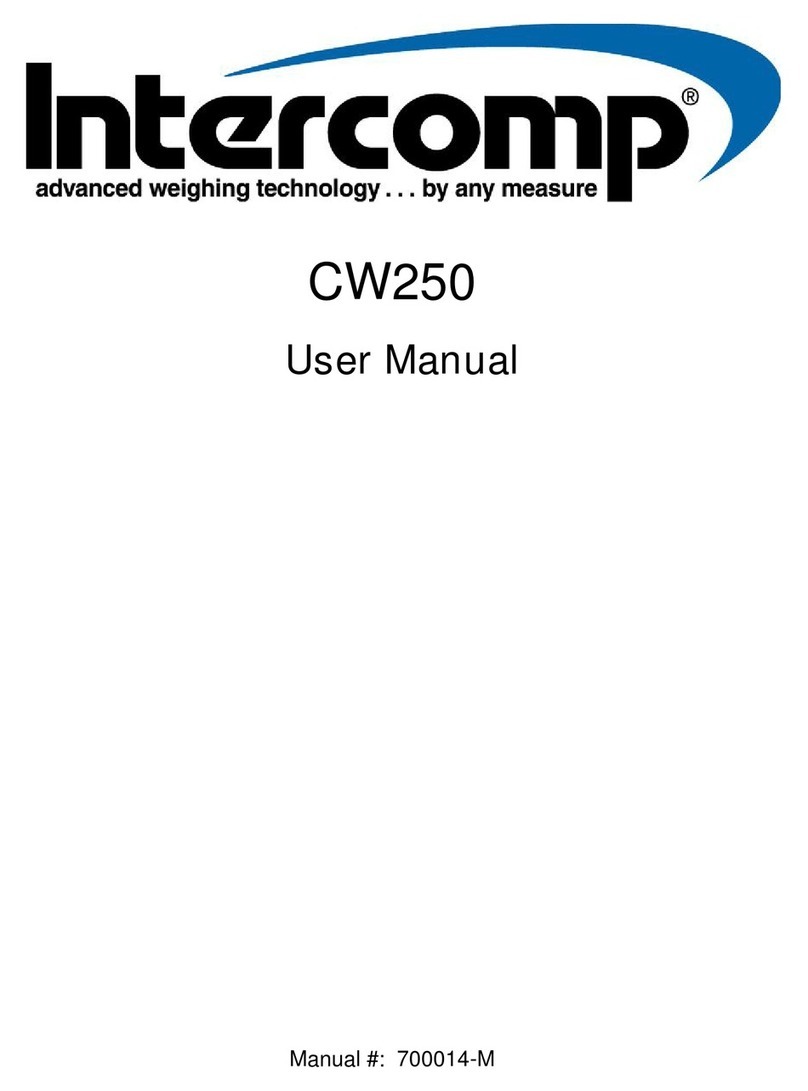
Intercomp
Intercomp CW250 User manual
Popular Scale manuals by other brands
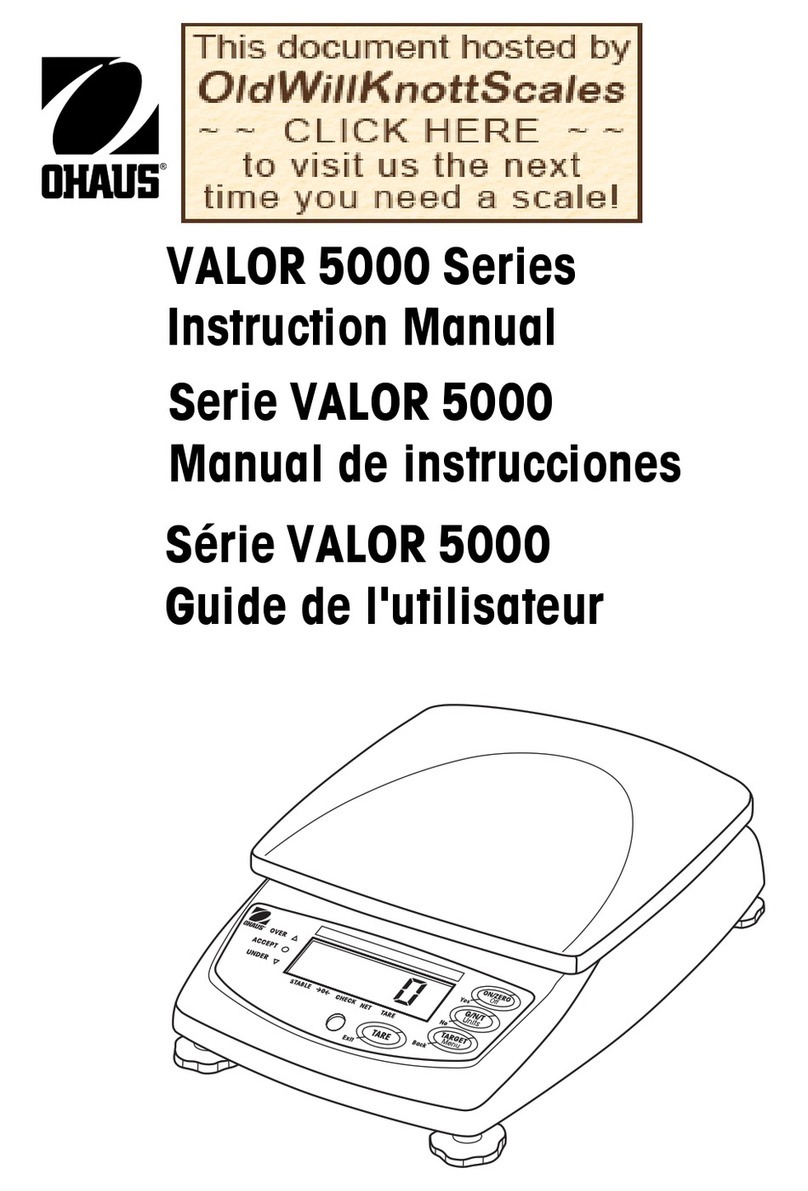
OHAUS
OHAUS VALOR 5000 H Series instruction manual

Kilotech
Kilotech KWD 500 Calibration instructions

Rowenta
Rowenta Good vibes LIFE + BR962 Series instruction manual

Health O Meter
Health O Meter PROPLUS 2500KGWA User instructions

MoTEX
MoTEX ML series operating manual

Medisana
Medisana KS 210 instruction manual