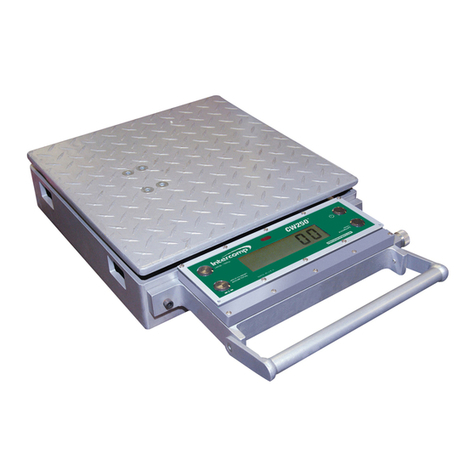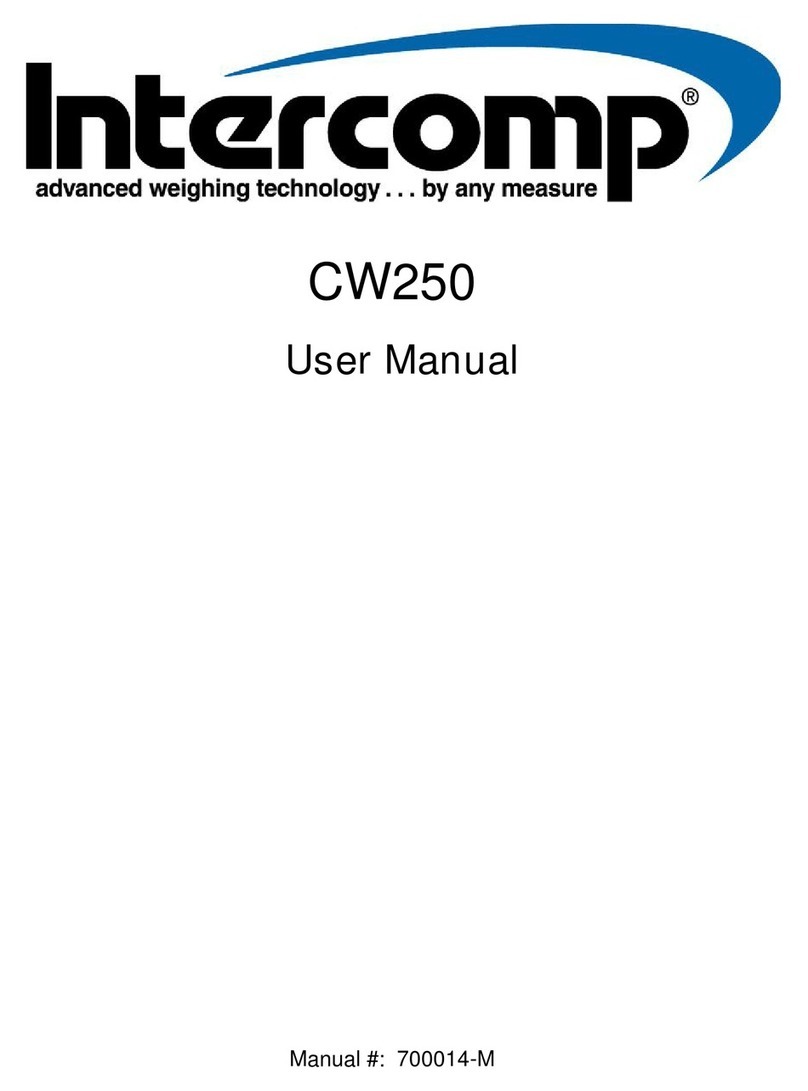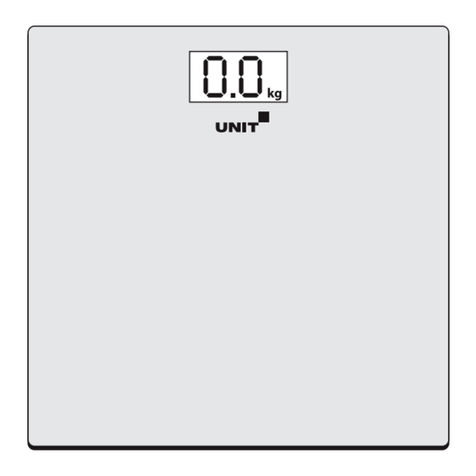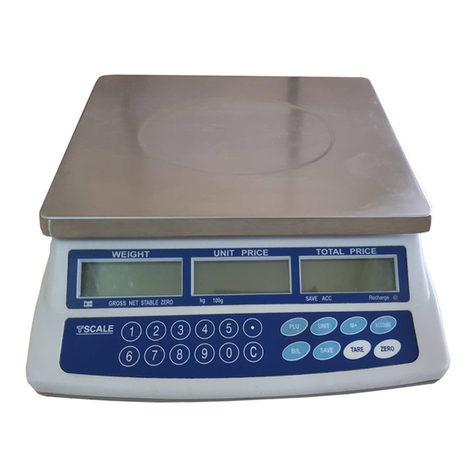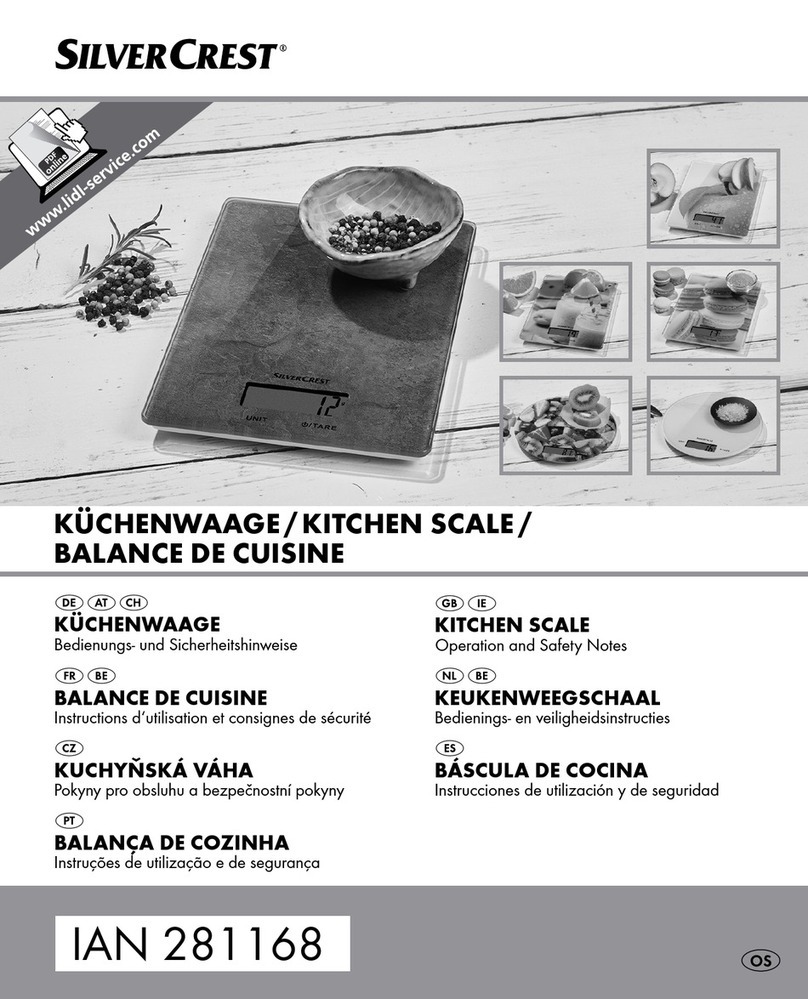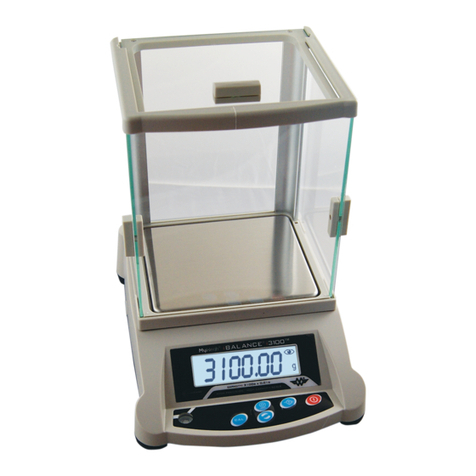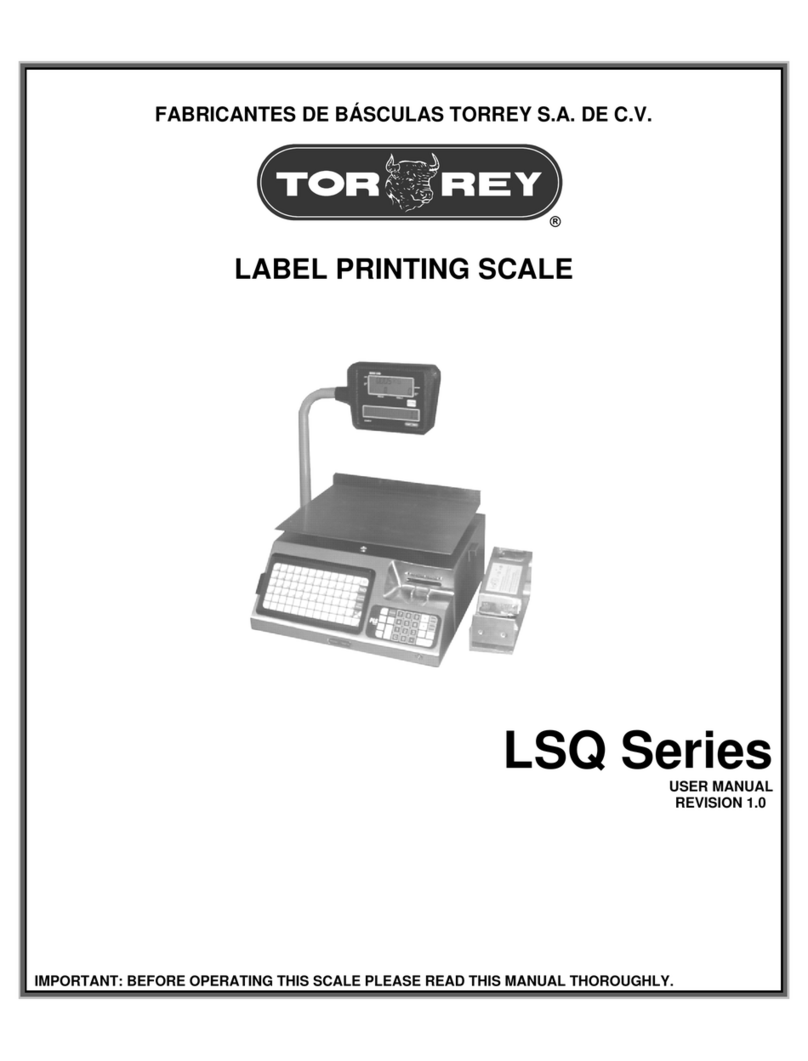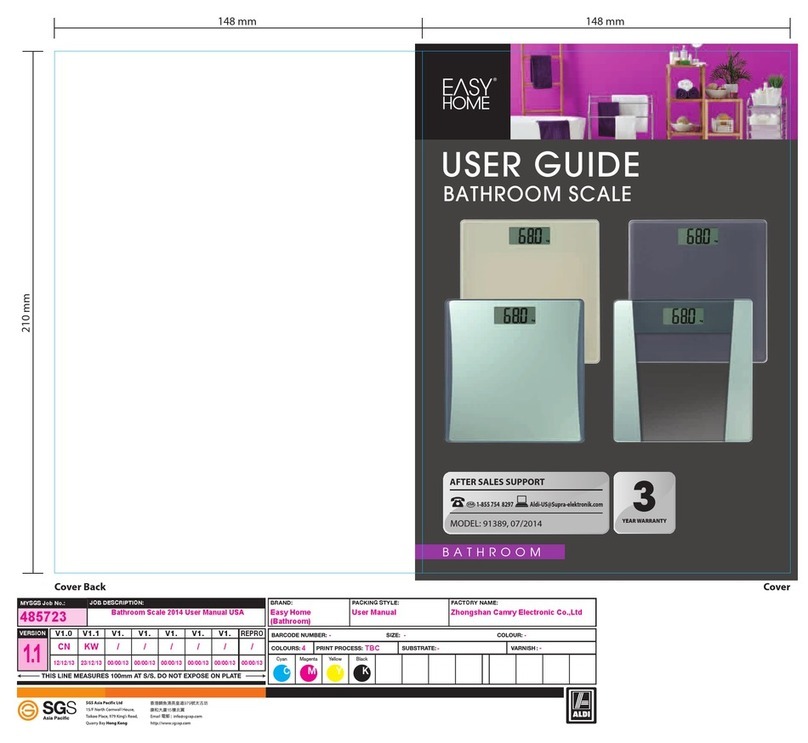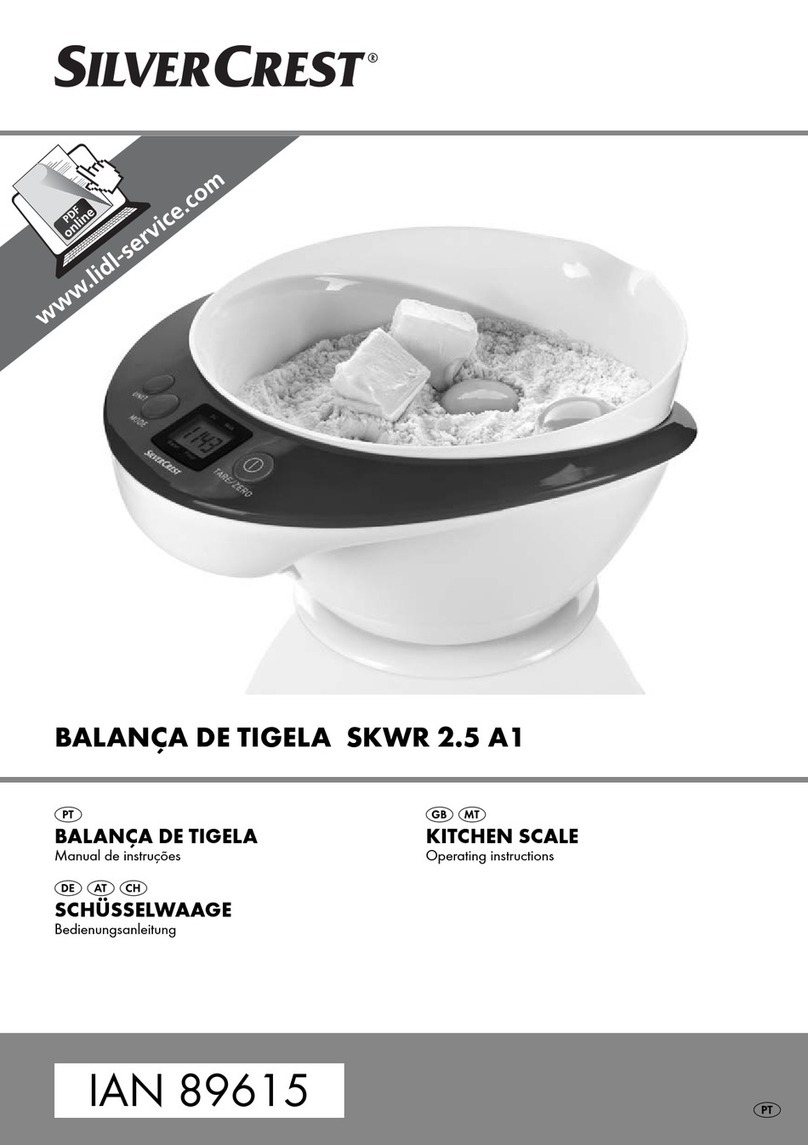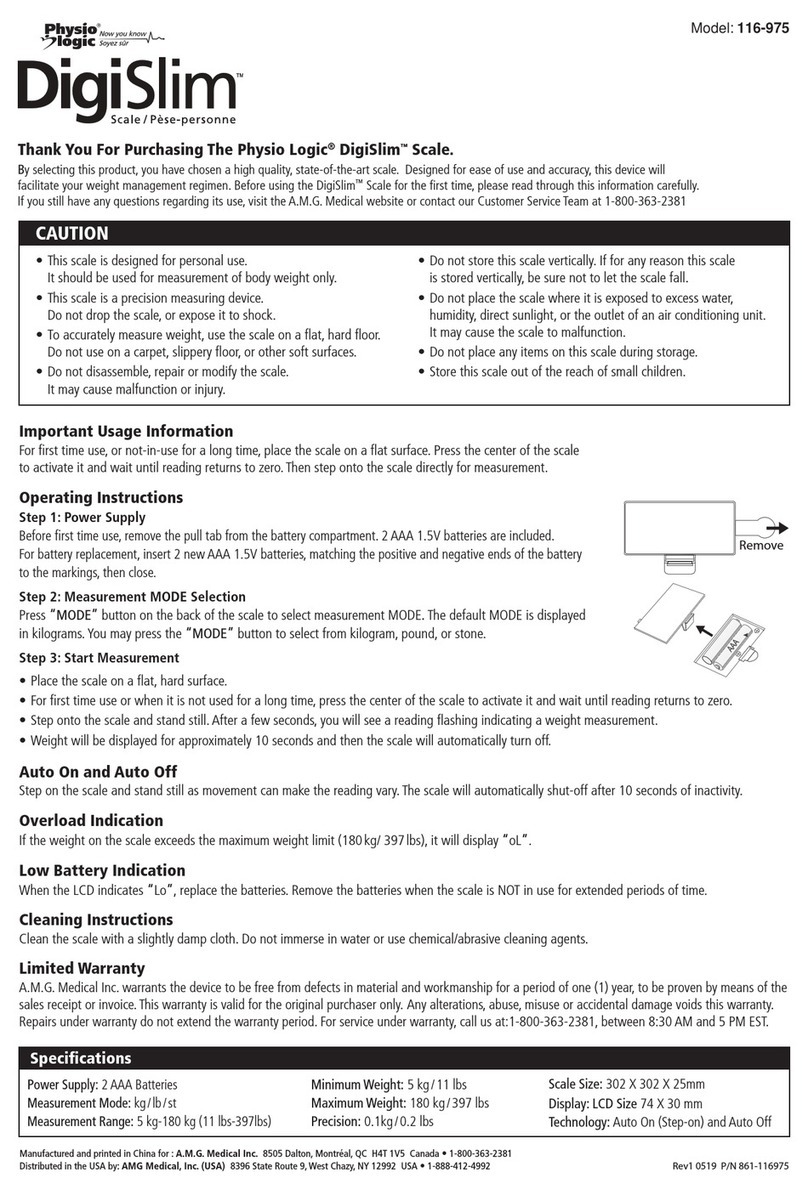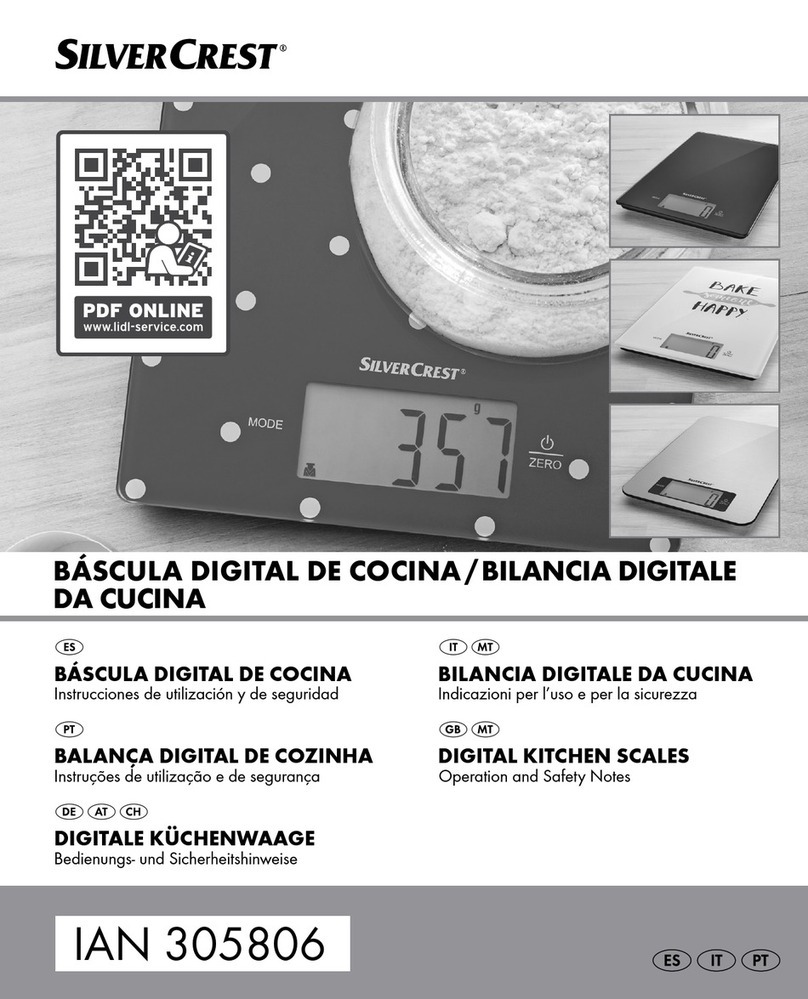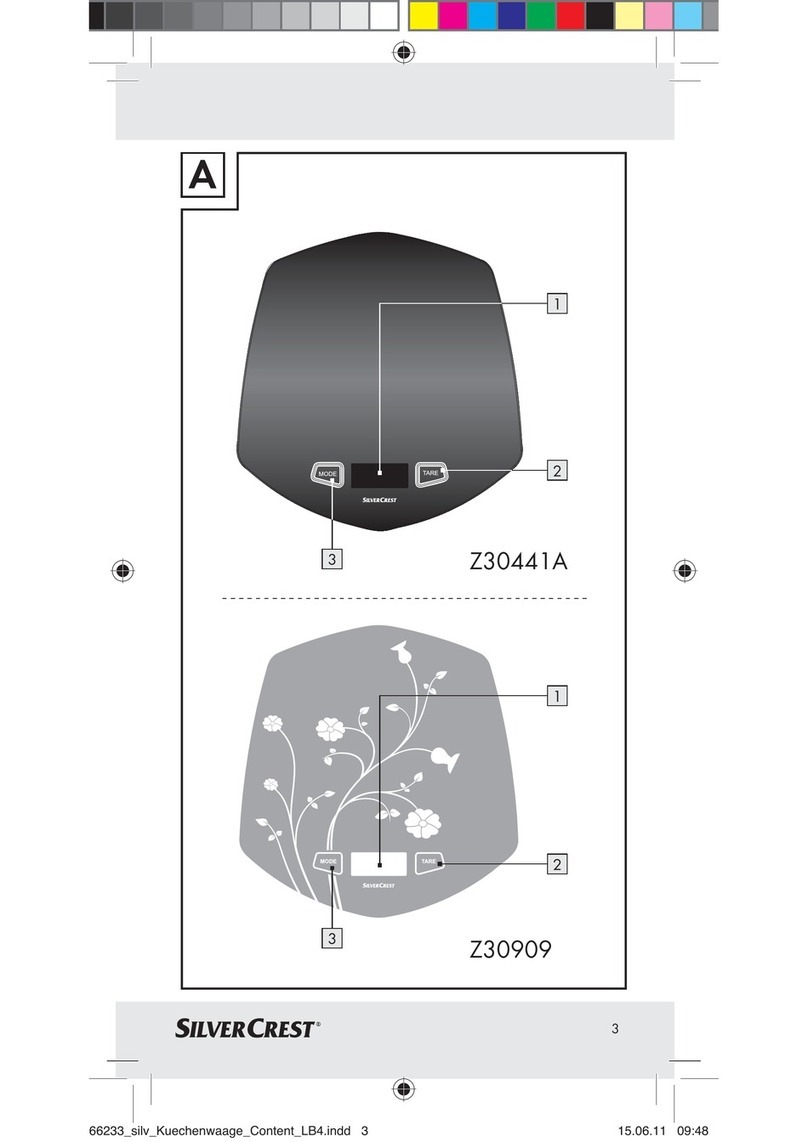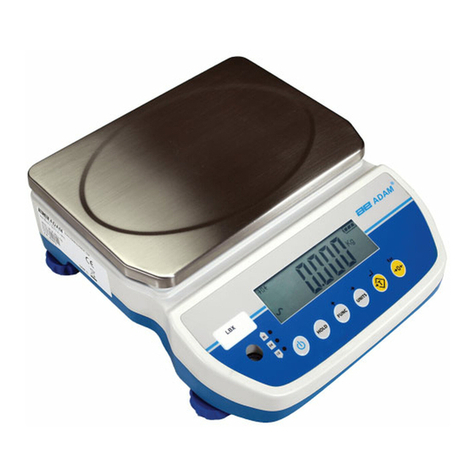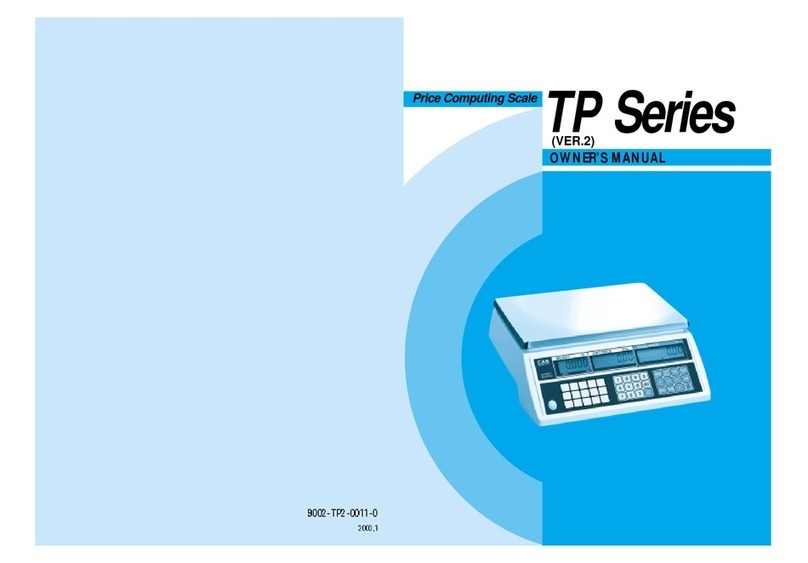Intercomp CS1500 User manual

CS1500
Users Manual
Intercomp Co.
3839 County Road 116
Minneapolis, MN 55340 U.S.A.
(763)-476-2531
1-800-328-3336
Fax: 763-476-2613
www.intercompcompany.com
Manual#: 700000-T

CS1500, Users
Rev T, June, 2010
Page 2 of 35
Table of Contents
INTRODUCTION.......................................................................................................................................................3
SPECIFICATIONS.........................................................................................................................................................3
Controls ...............................................................................................................................................................3
Electrical..............................................................................................................................................................3
Performance.........................................................................................................................................................3
Environmental......................................................................................................................................................3
Physical................................................................................................................................................................4
WEIGHTS AND MEASURES .........................................................................................................................................5
OPTIONAL EQUIPMENT ..............................................................................................................................................5
OPERATIONS.............................................................................................................................................................6
OPERATING PRACTICES .............................................................................................................................................6
DISPLAY ....................................................................................................................................................................7
CONTROLS.................................................................................................................................................................8
ON........................................................................................................................................................................8
OFF......................................................................................................................................................................8
ZERO ...................................................................................................................................................................8
Lb/Kg ...................................................................................................................................................................9
TARE Set/Display.................................................................................................................................................9
PRINT ................................................................................................................................................................10
MODE................................................................................................................................................................11
REMOTE CONTROL ..................................................................................................................................................12
POWER/BATTERIES..................................................................................................................................................13
MAINTENANCE ......................................................................................................................................................14
PERIODIC INSPECTION..............................................................................................................................................14
Service Categories .............................................................................................................................................14
Inspection Requirements....................................................................................................................................14
Removal from Service Criteria ..........................................................................................................................15
CALIBRATION ..........................................................................................................................................................15
How to test the calibration.................................................................................................................................15
How to enter a number ......................................................................................................................................16
Calibration switch..............................................................................................................................................17
How to calibrate the scale .................................................................................................................................17
Weight calibration .............................................................................................................................................22
LEGAL-FOR-TRADE SEALING...................................................................................................................................22
TROUBLESHOOTING............................................................................................................................................24
PARTS AND ACCESSORIES.................................................................................................................................26
PARTS LIST:250 LB,500 LB CAPACITY ...................................................................................................................27
PARTS LIST:1K LB -20K LB CAPACITY ..................................................................................................................29
ERROR MESSAGES................................................................................................................................................30
SERIAL OUTPUT (OPTIONAL)............................................................................................................................31
SCOREBOARD ..........................................................................................................................................................31
PRINTER TICKET......................................................................................................................................................34
HOW TO REACH INTERCOMP SERVICE........................................................................................................35

CS1500, Users
Rev T, June, 2010
Page 3 of 35
Introduction
This manual contains specifications, operation instructions, and calibration instructions
for Intercomp's model CS1500 crane scale.
Specifications
Controls
General: Zero, lb/kg, Mode, Set, Print, Tare, On, Off
Display: 5 ½ digit LED or 5 digit LCD
Indicators: lb/kg, Gross/Net, Total/Peak
Electrical
Batteries: 8 X D-size disposable alkaline dry cells or rechargeable Nickel-
Cadmium cells.
Battery life: Up to 90 hours with alkaline batteries. Approximately 30 hours on a set
of fully charged Ni-Cad cells. (LED display)
Resolution: 20 bit A/D delivers over 1,000,000 internal counts.
Filtering: 6 Pole, 10 Hertz low pass.
Auto off: Low battery, or after adjustable time without use or motion.
Sleep mode: Display sleep mode after adjustable time without use or motion.
Auto-Zero: Satisfies all HB-44 requirements; selectable 0.6, 1, or 3 graduations.
Performance
Accuracy: ±0.1% of applied load or ± display graduation, whichever is greater.
Environmental
Humidity: 10 to 95% Non-Condensing
Temperature: Storage: -40 C to +75 C. / -40 F to +170 F.
Operating -10 C to +50 C. / +14 F to +122 F.

CS1500, Users
Rev T, June, 2010
Page 4 of 35
Physical
Capacity Graduation A B C D E F Approx.
Weight
250 lb
125 kg
0.1lb
.05 kg
10.5 in
267 mm
2.38 in
61 mm
2.00 in
51 mm
0.97 in
25 mm
1.38 in
35 mm
0.84 in
22 mm
20 lb
9 kg
500 lb
250 kg
0.2 lb
0.1 kg
10.5 in
267 mm
2.38 in
61 mm
2.00 in
51 mm
0.97 in
25 mm
1.38 in
35 mm
0.84 in
22 mm
20 lb
9 kg
1,000 lb
500 kg
0.5 lb
0.2 kg
10.5 in
267 mm
2.38 in
61 mm
2.0 in
51 mm
0.97 in
25 mm
1.38 in
35 mm
0.84 in
22 mm
20 lb
9 kg
2,000 lb
1,000 kg
1 lb
0.5 kg
11.5 in
292 mm
2.38 in
61 mm
2.0 in
51 mm
0.97 in
25 mm
1.38 in
35 mm
0.84 in
22 mm
20 lb
9 kg
5,000 lb
2,500 kg
2 lb
1 kg
19 in
482 mm
2.88 in
73 mm
2.25 in
57 mm
1.69 in
43 mm
2.5 in
64 mm
1.82 in
46 mm
36 lb
16 kg
10,000 lb
5,000 kg
5 lb
2 kg
19 in
482 mm
2.88 in
73 mm
2.25 in
57 mm
1.69 in
43 mm
2.5 in
64 mm
1.82 in
46 mm
36 lb
16 kg
20,000 lb
10,000 kg
10 lb
5 kg
23 in
584 mm
3.5 in
90 mm
3.12 in
80 mm
2.41 in
62 mm
3.25 in
83 mm
2.60 in
66 mm
45 lb
20 kg
5.8" / 147mm
9" / 229mm
C
A
B
15" / 381mm
D
F
E

CS1500, Users
Rev T, June, 2010
Page 5 of 35
Weights and Measures
The CS1500 meets or exceeds class III standards for 3000
division accuracy from 300 lb to 20000 lb. The certification was
completed by the National Type Evaluation Program (NTEP)s in
accordance with the National Institute of Standards and Technology
(NIST) Handbook 44. A NTEP Certificate of Conformance Number
97-135A4 was issued under the National Conference of Weights and
Measures.
Also approved by Measurement Canada for 3000 division accuracy, accuracy class III,
from 300 lb to 2000 lb. Approval no. AM-5228.
Optional Equipment
RS232 Serial data output (100721)
This option adds an RS232 connection so the unit may communicate with a computer or
remote display.
LCD Display (100726)
Optional LCD (liquid crystal display) display instead of the standard LED display.
LED Display for CS1500 Stainless model (100725)
Optional LED (light emitting diode) display instead of the standard LCD (liquid crystal
display) display. An LED display is fully readable in pitch-dark lighting situations.
Battery pack and 120V external charger (100730)
Rechargeable Ni-Cad battery pack (8 D-cells) with 120V external charger. Standard
power uses 8 disposable alkaline dry cells.
Battery pack and 220V external charger (100731)
Rechargeable Ni-Cad battery pack (8 D-cells) with 220V external charger. Standard
power uses 8 disposable alkaline dry cells.
Direct Power on crane unit, 120V (100723)
This option allows the CS1500 to use 120V power instead of batteries.
Direct Power on crane unit, 220V (100727)
This option allows the CS1500 to use 220V power instead of batteries.

CS1500, Users
Rev T, June, 2010
Page 6 of 35
Operations
Operating Practices
Warning: The crane scale will be operated by qualified designated persons, trainees
under the direct supervision of designated persons, maintenance and test personnel
when in performance of their assigned duties, or lifting device inspectors.
Warning: Do not exceed the rated load limit of the crane scale.
Warning: The crane scale shall be applied to the load in accordance with the instruction
manual.
Warning: Prior to lifting the operator shall make sure that all ropes or chains are not
kinked and if multiple lines are used they are not twisted around each other.
Warning: Ensure that the load is correctly distributed for crane scale use.
Warning: Ensure the temperature of the load does not exceed the maximum
temperature limits of the crane scale.
Warning: Ensure that swinging of the crane scale is minimized when positioning it over
the load.
Warning: Avoid any sudden acceleration of deceleration when moving the load.
Warning: Do not allow the crane scale or the lifter to come into contact with any
obstruction when moving the load.
Warning: Do not operate the crane scale if it has damaged, malfunctioning or missing
parts.
Warning: Do not lift people with the crane scale.
Warning: Do not lift suspended loads over people.
Warning: Do not use the crane scale to pull side loads or to slide loads unless
specifically authorized by a qualified person.
Warning: Do not leave suspended loads unattended.
Warning: Do not remove or obscure warning labels.
Warning: Do not operate the crane scale without having read and understood the
operating manual.

CS1500, Users
Rev T, June, 2010
Page 7 of 35
Warning: Stay clear of suspended loads.
Warning: Do not lift loads higher than necessary.
Warning: Do not make alterations or modifications to the crane scale.
Warning: Ensure all portions of the human body are kept clear of all device involved
with the rigging during the lift.
Display

CS1500, Users
Rev T, June, 2010
Page 8 of 35
Controls
ON
Press this button to turn the scale on. The scale tests itself; when these tests
have completed successfully, the system begins weighing.
Note: If you used the remote control to turn off the scale (the last time), you must
first press the OFF key, then press the ON key.
OFF
Press this button to turn the scale off.
ZERO
Tells the scale to display a zero weight. This button is used any time the scale
shows a non-zero value with no weight on the hook. If you press ZERO with
weight on the hook, that weight becomes the zero condition for the scale. This
can be useful to cancel the weight of any weighing fixtures, such as containers,
chains or cables. When this weight is removed, a negative weight shows until
the system is zeroed again. NOTE: The “zero” command will be delayed any
time a change in weight is detected. If there is continuous motion for more than
20 or 30 seconds, the zero command will be rejected and the scale will return to
normal weighing.
NOTE: The scale contains a feature called Auto Zero Tracking (AZT), which

CS1500, Users
Rev T, June, 2010
Page 9 of 35
corrects for slight zero changes during normal operation. If small weights are
added slowly, the scale could zero them off.
Lb/Kg
Toggles the weighing system between pound (English) and kilogram (SI metric)
units of measure. The current unit of measure is shown by the top indicator on
the left side of the display. If the scale is displaying pounds the indicator is on, if
the scale is displaying kilograms the indicator is off. Note: Switching units clears
the saved total and the peak value.
TARE Set/Display
Pressing the TARE key will set the tare equal to the current gross weight and
switch the display to net weight. This is shown by the middle indicator on the left
being turned off. The net weight is equal to the gross weight minus the tare
weight. The tare weight will only be set if the current gross weight is positive.
NOTE: The “tare” command will be delayed any time a change in weight is
detected. If there is continuous motion for more than 20 or 30 seconds, the tare
command will be rejected and the scale will return to normal weighing.
Push-button versus keyboard:
If the CS1500 is configured to have keyboard tare, pressing the tare key
will bring up a screen that allows the user to enter a tare value. See the
calibration section for how to configure the CS1500 for keyboard tare and
how to enter a number. If the keyboard tare is being used the tare value is
cleared when switching from pounds to kilograms or kilograms to pounds.

CS1500, Users
Rev T, June, 2010
Page 10 of 35
Displaying the tare weight:
If a tare weight is set, pressing the TARE key will display the current value
of the tare. The tare will be displayed as long as you hold the key.
Clearing the tare:
Pressing the ZERO key than the TARE key, and releasing together will
reset the tare to zero.
PRINT
If the scale is configured to demand output, pressing the print button will print a
ticket. NOTE: The print ticket will be delayed any time a change in weight is
detected. If there is continuous motion for more than 20 or 30 seconds, the print
request will be rejected and the scale will return to normal weighing.

CS1500, Users
Rev T, June, 2010
Page 11 of 35
MODE
Moves through the available display modes; each time you press the button the
display steps to the next mode.
The 3 display modes are:
Weight on the scale (lower indicator will be off)
Total accumulated weight (lower indicator will be on)
The peak weight experienced (lower indicator will be blinking)
Each press of the MODE key will move to the next piece of information. For
example, if the peak weight is currently being viewed and the MODE key is
pressed the scale will return to showing the weight on the scale.
Totalizing:
Press the SET key to add the current net weight to the total accumulator.
Use the MODE key to display the current total accumulated weight.
Clearing total:
Press the SET and ZERO keys and release together while viewing the
total accumulated weight to zero the current total.
Peak hold:
The peak hold feature will remember the maximum weight applied. To
view the current peak value, use the MODE key. To clear the peak weight
press the SET and ZERO keys and release together while viewing the
current peak weight.

CS1500, Users
Rev T, June, 2010
Page 12 of 35
Remote Control
All keys on the remote control are functional for the CS1500. This diagram aims to
clarify any remote control functions that may not be obvious.
Remote Control Keypad Layout
Used when
entering a number
Used when
entering a number
Numeric keypad:
Used when entering
a number
Switch between
modes
Advance through
calibration menu
Clear Total
Enter a tare using
numeric keypad
Clear Tare
Notes: Need to
press twice to turn
on.
The ON key on
the scale must be
pressed to initially
turn on the
CS1500.
Provides a print on
demand command

CS1500, Users
Rev T, June, 2010
Page 13 of 35
Power/Batteries
Replacement
Remove the two caps in the back of the unit. Tip the old cells out. Change the
cells, being careful to put the positive end in first (The end with the bump).
Replace the battery caps.
You may use rechargeable Nickel-Cadmium “D” cells or standard “D” cells in the
CS1500.
Warning: Do not plug the charger in while there are
standard “D”cells inside. This could result in damage to
the batteries and your scale.
Rechargeable (Ni-cad)
The typical recharge time for ni-cad cells is 16 hours. The rechargeable batteries
have a life span up to 1000 cycles.

CS1500, Users
Rev T, June, 2010
Page 14 of 35
Maintenance
Periodic Inspection
The crane scale and all associated adaptive devices require periodic inspection and
maintenance. The frequency and recording of the inspection requirements are found in
service categories below and are dependant on the type of service that the equipment is
used in as described below.
Service Categories
Normal Service – Crane scale is operated at less than 85% of it’s capacity except for
isolated instances. Complete the frequent service inspection monthly and record the
periodic service inspection annually.
Heavy Service – Crane scale is operated at 85% - 100% of it’s capacity as part of
normal usage. Complete the frequent service inspection weekly to monthly and record
the periodic service inspection semi-annually.
Severe Service – Crane scale is operated at 85% - 100% of it’s capacity and used in
environmental conditions that are unfavorable, harmful or detrimental to the use of the
crane scale. Complete the frequent service inspection daily to weekly and record the
periodic service inspection quarterly.
Inspection Requirements
Frequent Service Inspection (records not required)
A frequent visual inspection is completed at intervals indicated by the service category
above by the operator or designated person of the following.
1. Inspect for structural deformation, cracks or excessive wear of any part of the
crane scale or associated adaptive devices.
2. Inspect for loose or missing guards, fasteners, covers, stops, or nameplates.
3. Inspect all functional operating mechanisms and automatic hold and release
mechanisms for improper adjustments interfering with operation of the crane
scale or associated adaptive devices.
4. Inspect for distortion such as bending, twisting, or increased throat opening (if
applicable)
Periodic Service Inspection (records required)
A periodic visual inspection is completed at intervals indicated by the service category
above by the operator or designated person and documented to provide the basis for
continuing evaluation. The periodic inspection will cover areas in the frequent service
inspection above and the following.
1. Inspect for loose bolts or fasteners.
2. Inspect for cracked or worn gears, pulleys, sheaves, sprockets, bearings, chains,
and belts.
3. Inspect for excessive wear of linkages and other mechanical parts.

CS1500, Users
Rev T, June, 2010
Page 15 of 35
4. Inspect for excessive wear at hoist hooking points and load support clevices or
pins.
5. Inspect for any visible bends or twists of all used rigging devices.
6. Inspect all latches and locks for proper operation (if applicable)
Removal from Service Criteria
Note: Replacement parts of any device or parts of any device used in any aspect of
rigging to lift a load shall be at least equal to the original manufacture’s specifications
Hooks
Hooks shall be removed from service if damage such as the following is found and shall
only be returned to service if a qualified person approves their continued use and
initiates corrective action.
1. Hooks show cracks, nicks, or gouges.
2. Hook has wear exceeding 10% of the original sectional dimension.
3. Hook has any visible bend or twist from the plane of the unbent hook.
4. Hook has an increase in throat opening of 5% not to exceed ¼ of an inch.
5. If self-locking hooks have the inability to lock.
6. A hook latch that is inoperable (if applicable)
Shackles
Shackles shall be removed from service if damage such as the following is visible and
shall only be returned to service when approved by a qualified person.
1. If the manufacturers name or trademark and / or the rated load identification is
missing or illegible.
2. The device shows signs of heat damage including weld spatter or arc strikes.
3. The device shows excessive pitting or corrosion.
4. The device is bent, twisted, distorted, stretched, elongated, cracked, or has
broken load-bearing components.
5. The device has excessive nicks or gouges.
6. The device has a 10% reduction of the original or catalog dimension at any point
around the body or pin.
7. The device has incomplete pin engagement.
8. The device has excessive thread damage.
9. The device shows evidence of unauthorized welding.
10.Any other condition including visible damage that causes doubt to the continued
use of the shackle.
Calibration
How to test the calibration
This calibration procedure should be performed annually for normal operating
conditions. If the scale is dropped or damaged, or service has been performed on the
scale, use this calibration check. Recommend calibration points at 10% intervals from
10% through 100% of the scales capacity.

CS1500, Users
Rev T, June, 2010
Page 16 of 35
1. Press the ON switch. The display does a lamp test; during this time the scale does
a quick check of itself. Then the weighing system starts weigh mode.
2. Intercomp recommends that you allow the electronics to operate for three minutes
after first turning power on. This allows the electronics to become stable for
maximum accuracy before you check the calibrations.
3. Make sure no weight is on the hook. Press the ZERO switch. Press the TARE and
ZERO key to clear tare. The weight shown is zero.
4. Apply weights throughout the weighing range, and verify the correct weight is
displayed at each step. (+/- 0.1% of applied load or ±1 display graduation, whichever
is greater)
5. If possible apply a weight of 105% of capacity, and verify the scale shows OE on the
display.
6. Remove weights and verify the display returns to zero.
7. If there is a failure to meet any of the conditions above, please refer to the
Calibration Procedure.
8. When all the conditions above are correct, the scale is operational.
How to enter a number
During this routine you will be asked to enter numbers at many points. The scale will
show a number (originally all zeros) with a blinking digit. At this point the commands
listed at the bottom of the keys become active. Press the UP and DOWN arrow keys to
increase the blinking digit. Press the LEFT and RIGHT arrow keys to move to other
digits. When you are finished entering the number, simultaneously press the ZERO and
lb/kg keys. You can clear the entry by pressing CLR key.
Three point span
The scale has a three point calibration feature which reduces the effects on non-linearity
in the load cells. This requires that you place three weights on the cell during
calibration. The first weight must be greater than zero, the second greater than the first,
and the final weight somewhere between the second and the capacity.

CS1500, Users
Rev T, June, 2010
Page 17 of 35
Calibration switch
The calibration of the scale is protected from accidental change by a shunt placed on
“CAL” (instead of “RUN”) of J8, located on the top/middle of the A/D 20 BIT circuit
board.
Enabling the Calibration
The shunt must be moved from “RUN” to “CAL”. When you are done calibrating,
place the shunt back on “RUN” to protect the calibration from change.
How to calibrate the scale
The following details the calibration procedure for the crane scale. There are eight
parameters that can be set without moving the calibration blocking switch, followed by
five more parameters and calibration that require the calibration blocking switch be in
the enabled position.
Step Display Parameter Note Default
4 ee-ee Skip 0=no skip, 1=EE-10, 2=LL-00 0
5 EE-00 Sample Rate 1 to 64 4
6 EE-01 Update Rate 1 to 32 4
7 EE-02 Demand Output 1=Yes, 0=Continuous 1
8 EE-03 Baud Rate 0 to 9 0
9 EE-04 Auto-off Time 0 to 255; 0=off 20
10 EE-05 Power up in KG 1=kg, 0=lb 0
11 EE-06 Tare Type 1=keyboard, 0=push-button 0
12 EE-07 Sleep Mode Time 0 to 255; 0=off 5
13 ee-08 Set Point 1 1 to 99999 99999
14 ee-09 Set Point 2 1 to 99999 99999
Information saved
Check for calibration blocking switch
15 EE-10 AZT 0=off,1=0.6,2=1,3=3 2
16 EE-11 Zero Range 0=off,1=on 0
17 EE-12 Canadian Specifications 0=off, 1=on 0
18 EE-13 Initial Zero Range 0=off, 1=on 0
19 EE-14 Graduation 0 to 11 6
20 Information saved
21 LL-00 Zero read Enter capacity
22 LL-01 First weight Enter first weight
23 LL-02 Second weight Enter second weight
24 LL-03 Third weight Enter third weight
25 Information saved
Start up
1. Move the calibration blocking switch to the “CAL” position if you intend to
calibrate.

CS1500, Users
Rev T, June, 2010
Page 18 of 35
2. Turn scale power ON and wait for scale to warm up (3 minutes from power
on).
3. Press ZERO and lb/kg keys together and release to enter the calibration
mode.
First ten parameters
4. The scale shows “EE-EE”. Simultaneously press the ZERO and lb/kg keys.
To skip to “EE-10” enter a “1”. To skip to “LL-00” enter “2”. No skips will
occur with an entry of “0”.
Note: If you don’t know how to enter a number, see section titled “How to
enter a number”.
5. The scale shows “EE-00”. Simultaneously press the ZERO and lb/kg keys.
Enter the sample rate (1 to 64). The sample rate is the number of past
readings that are averaged together to make a reading.
6. The scale shows “EE-01”. Simultaneously press the ZERO and lb/kg keys.
Enter the update rate (1 to 32). The update rate is the speed at which the
displayed weight is updated. The smaller the number the faster the display
will be updated.
7. The scale shows “EE-02”. Simultaneously press the ZERO and lb/kg keys.
Enter demand versus continuous on the optional serial output. See Serial
Output section.
Setting Type
0 Continuous
1 Demand
8. The scale shows “EE-03”. Simultaneously press the ZERO and lb/kg keys.
Enter the baud rate of the serial output (0 to 7).
Setting Baud Rate
0 9600
1 4800
2 2400
3 1200
4 600
5 300
6 150
7 75
8 19.2K
9 38.4K

CS1500, Users
Rev T, June, 2010
Page 19 of 35
9. The scale shows “EE-04”. Simultaneously press the ZERO and lb/kg keys.
Enter the auto off time in minutes (0 to 255). The auto off time is how long
the scale will remain ON without any activity (a key being pressed or a
change in weight). An entry of 0 turns the auto off feature OFF.
10.The scale shows “EE-05”. Simultaneously press the ZERO and lb/kg keys.
Enter what unit of measure the scale should turn ON in; pounds or kilograms
(0 to 1).
Setting Units to turn ON in
0 pounds (lb)
1 kilograms (kg)
11.The scale shows “EE-06”. Simultaneously press the ZERO and lb/kg keys.
This function not used by CS1500.
12.The scale shows “EE-07”. Simultaneously press the ZERO and lb/kg keys.
Enter the sleep mode time in minutes (0 to 255). The sleep mode time is how
long the scale's display will remain ON without any activity (a key being
pressed or a change in weight). An entry of 0 turns the sleep mode feature
OFF. The sleep mode is designed to conserve battery life on scales with a
LED display.
13.The scale shows “EE-08”. Simultaneously press the ZERO and lb/kg keys.
Enter set point 1.
SET POINT 1
This is an optional feature that allows for an external set point. When the
specified weight (set point) is reached, a logic level high will be on the set
point connection. Set points are used with some other device (e.g. alarm,
relay) in conjunction to the CS1500.
To activate a set point press the Set Point 1 (or Set Point 2) key. Enter
the weight you want the set point to activate.
SET POINT 2
Operates the same as Set Point 1.
Note: If the scale is over capacity (“OE” will be displayed) the set points
will always become active.
14.The scale shows “EE-09”. Simultaneously press the ZERO and lb/kg keys.
Enter set point 2.

CS1500, Users
Rev T, June, 2010
Page 20 of 35
Check for calibration blocking switch
•At this point the scale saves any changes that have been made.
•A check is than made to see whether or not the calibration blocking switch is
enabled. If enabled, (CAL), the calibration procedure will continue. if disabled,
(RUN), the scale returns to normal weighing.
Last five parameters
15.The scale shows “EE-10”. Simultaneously press the ZERO and lb/kg keys.
Enter the AZT size (0 to 3). The AZT size is the number of graduations the
auto zero tracking can remove.
Setting AZT size
0 Off
1 0.6
2 1.0
3 3.0
16.The scale shows “EE-11”. Simultaneously press the ZERO and lb/kg keys.
Enter whether the zero range is on or off (0 to 1). If the zero range is ON the
push-button zero and AZSM can only operate within +/- 5% of the original
zero obtained at calibration.
Setting Zero range
0 Off
1 On
17.The scale shows “EE-12”. Simultaneously press the ZERO and lb/kg keys.
The scale shows the current Canadian specification selection. Use the
following table to select the Canadian specifications setting. When Canadian
specifications are set (1): EE-10, EE-11, and EE-13 have no meaning.
Setting Canadian
Specification
0 Off
1 On
A “0” setting implies normal operation:
1: AZT size is determined by the setting of EE-10.
2: Zero operates over full range allowed by EE-11.
3: The over-capacity point is determined by the setting of EE-13.
A “1” setting implies Canadian specifications are used.
1: The AZT size fixed at 0.6d regardless of EE-10 setting.
2: The IZSM (initial zero setting mechanism on power up) must be
within +/- 10% of the zero obtained at calibration.
Table of contents
Other Intercomp Scale manuals
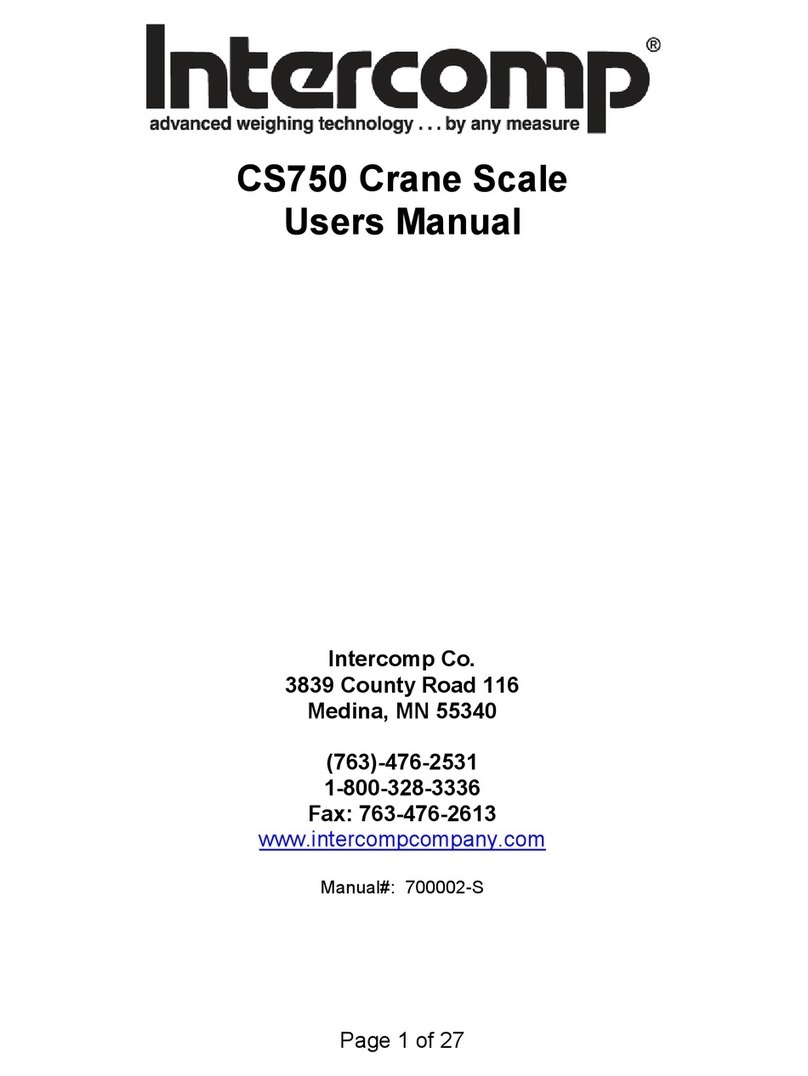
Intercomp
Intercomp CS750 User manual

Intercomp
Intercomp PROFESSIONAL SW777 User manual
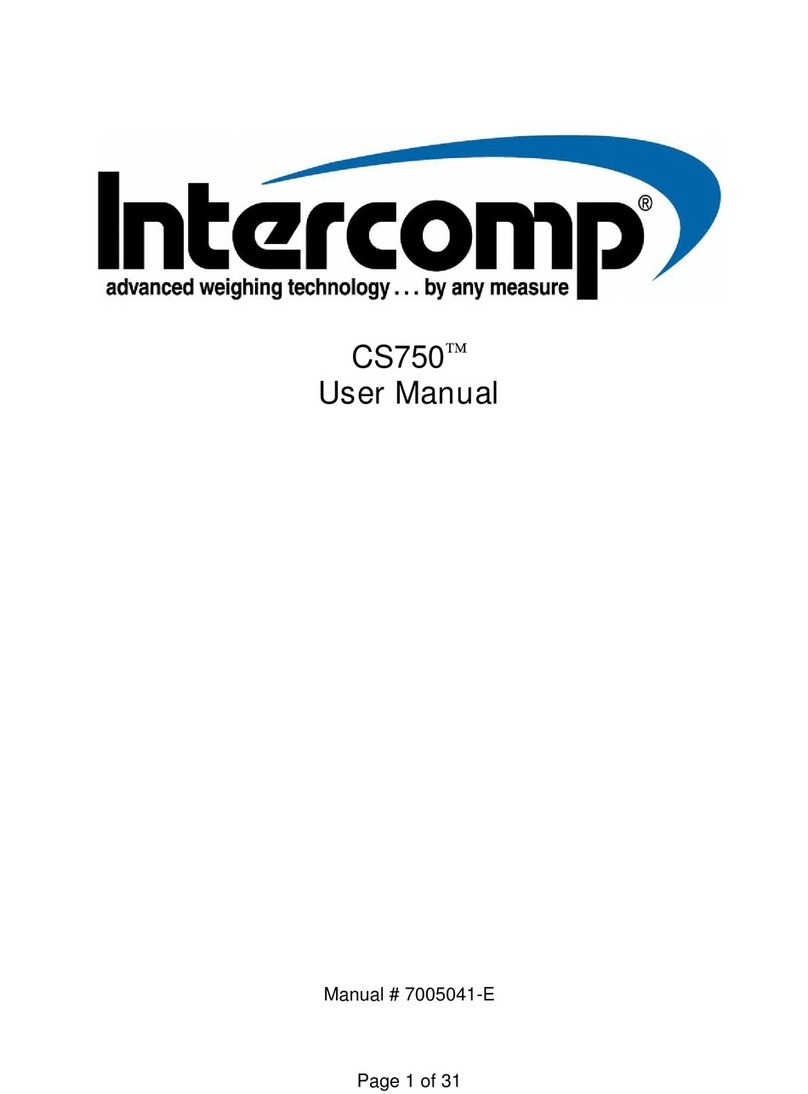
Intercomp
Intercomp CS750 User manual

Intercomp
Intercomp LP600 User manual
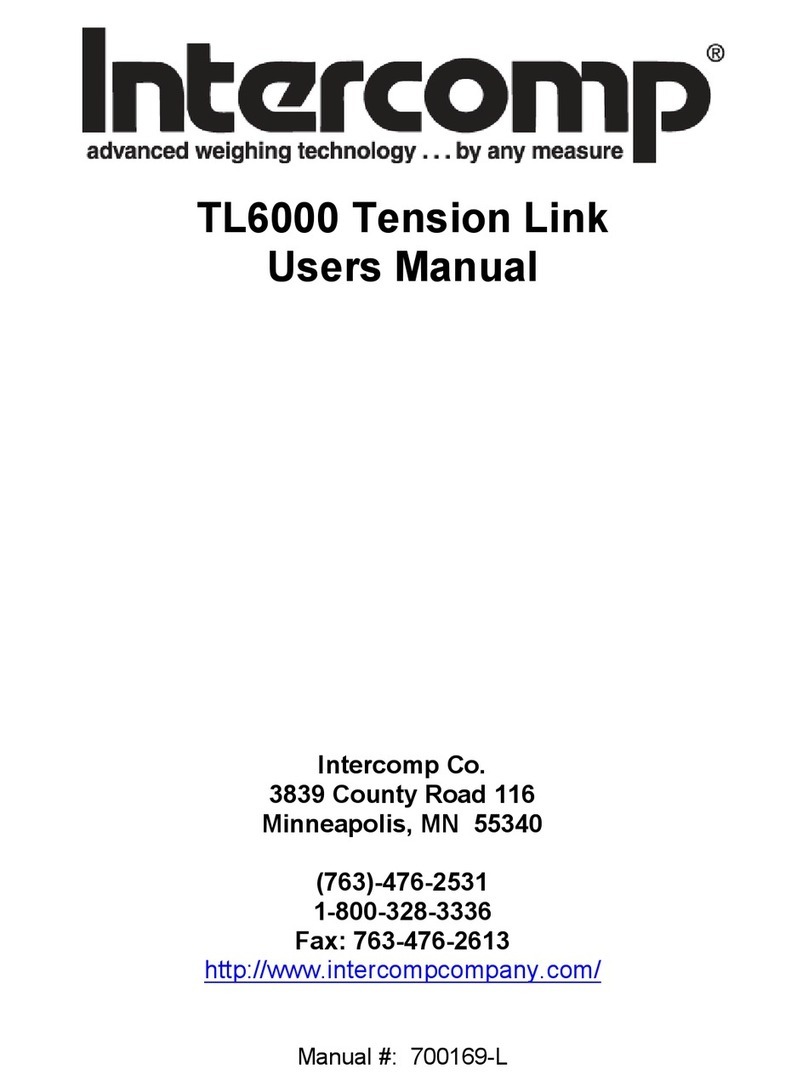
Intercomp
Intercomp Tension Link TL6000 User manual

Intercomp
Intercomp CS3000 User manual

Intercomp
Intercomp PW800 User manual
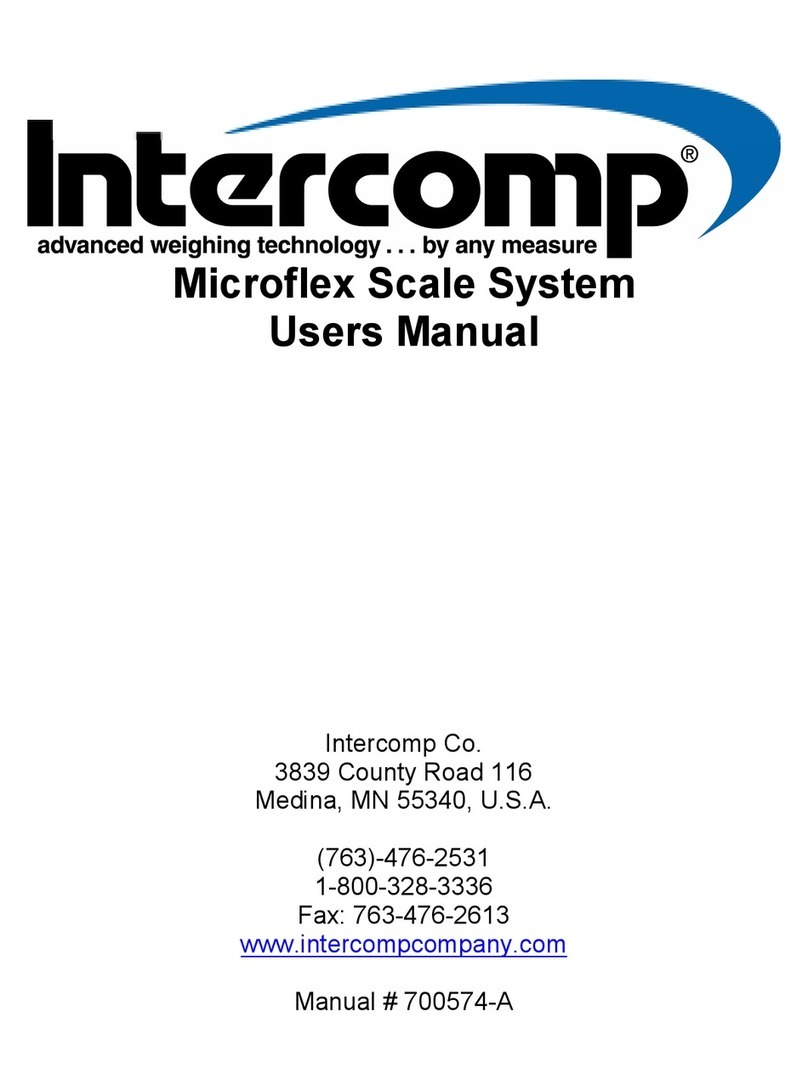
Intercomp
Intercomp Microflex User manual

Intercomp
Intercomp CS200 User manual
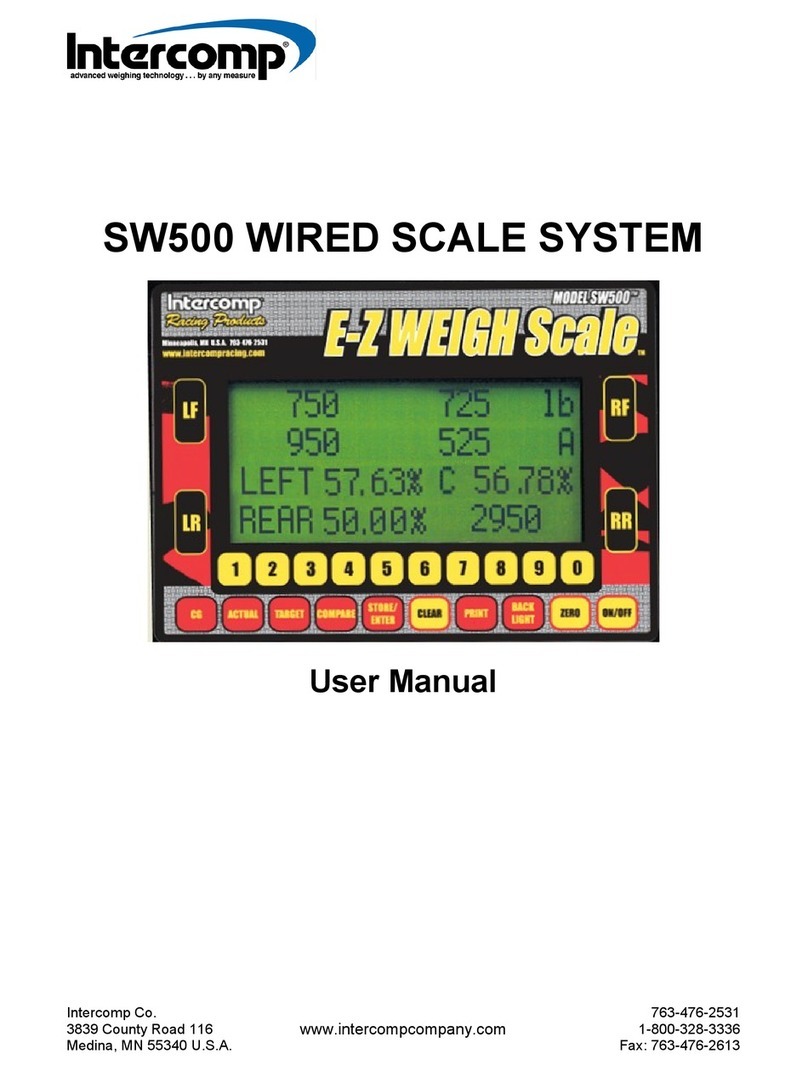
Intercomp
Intercomp SW500 User manual