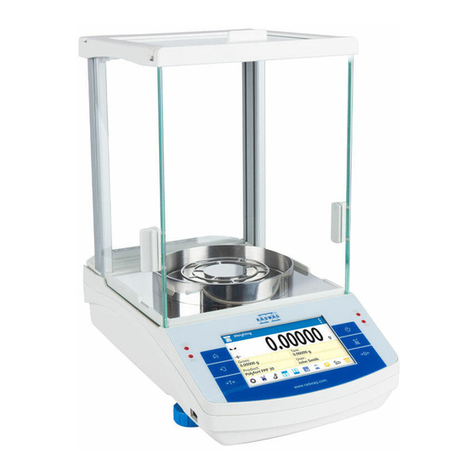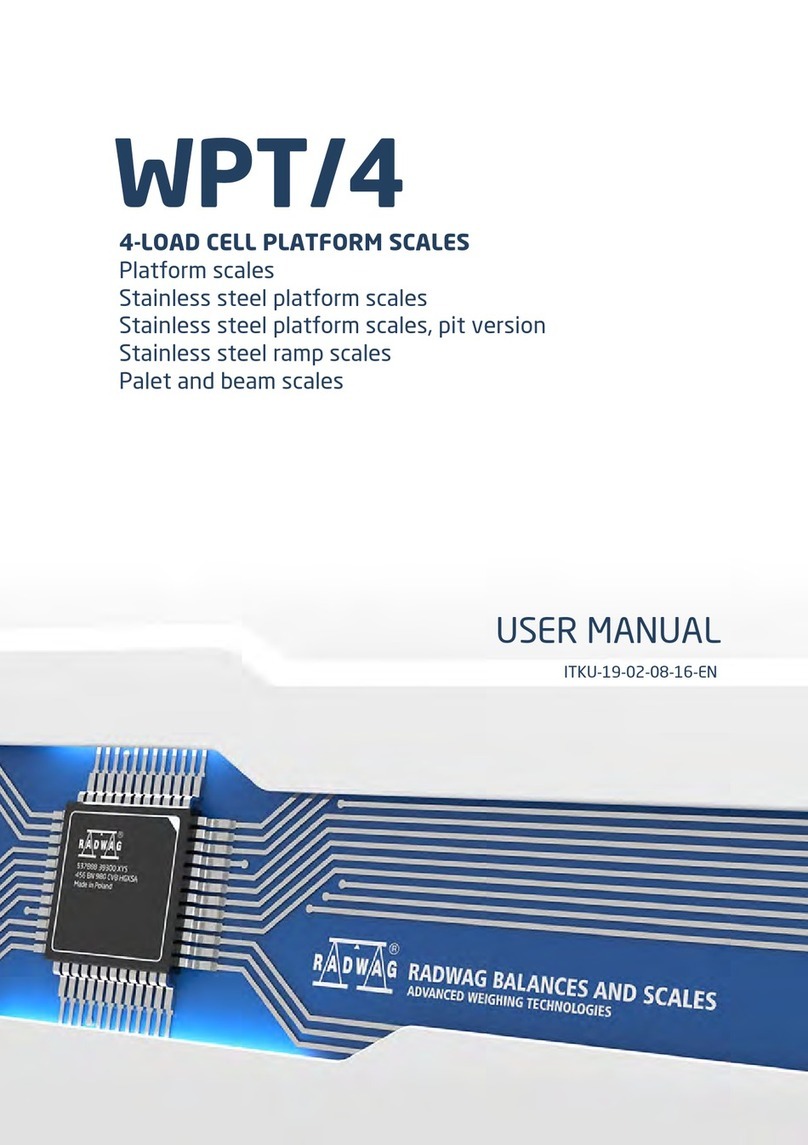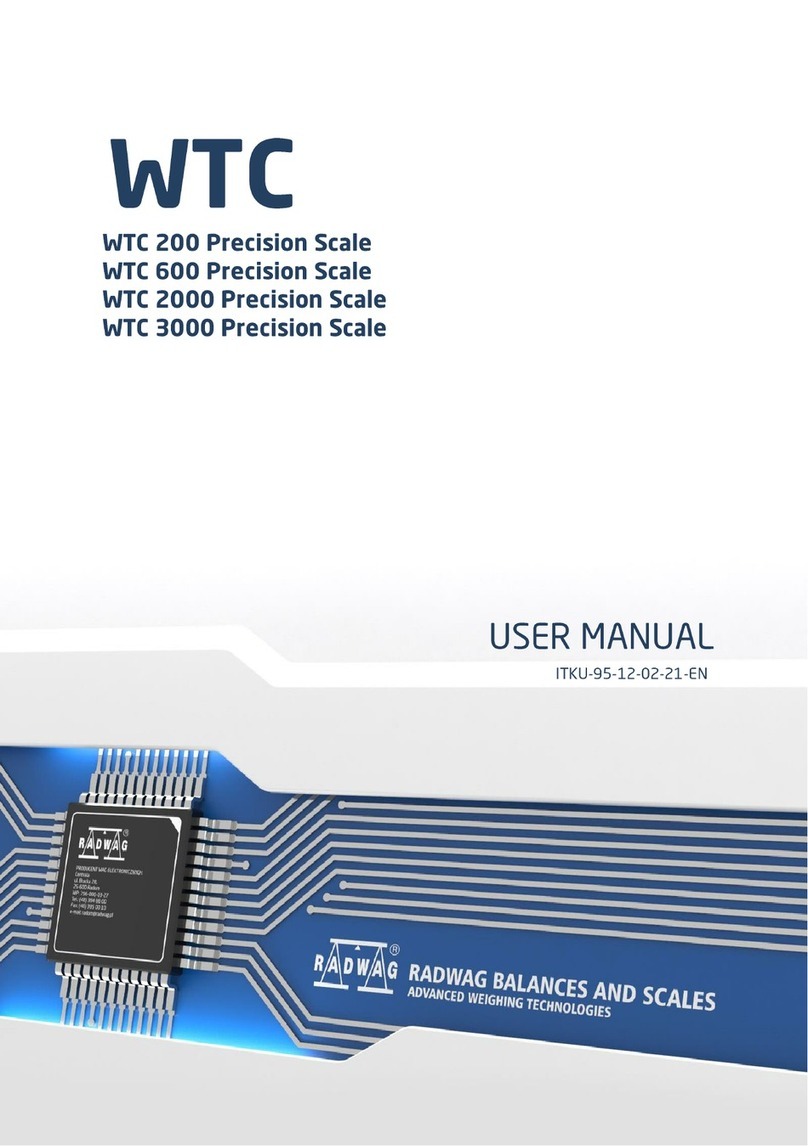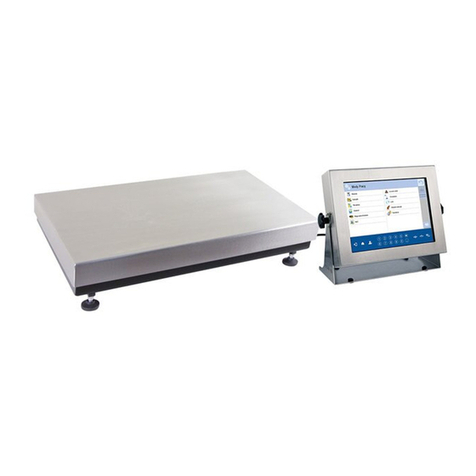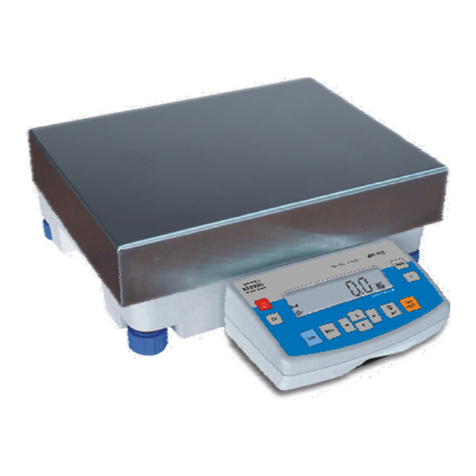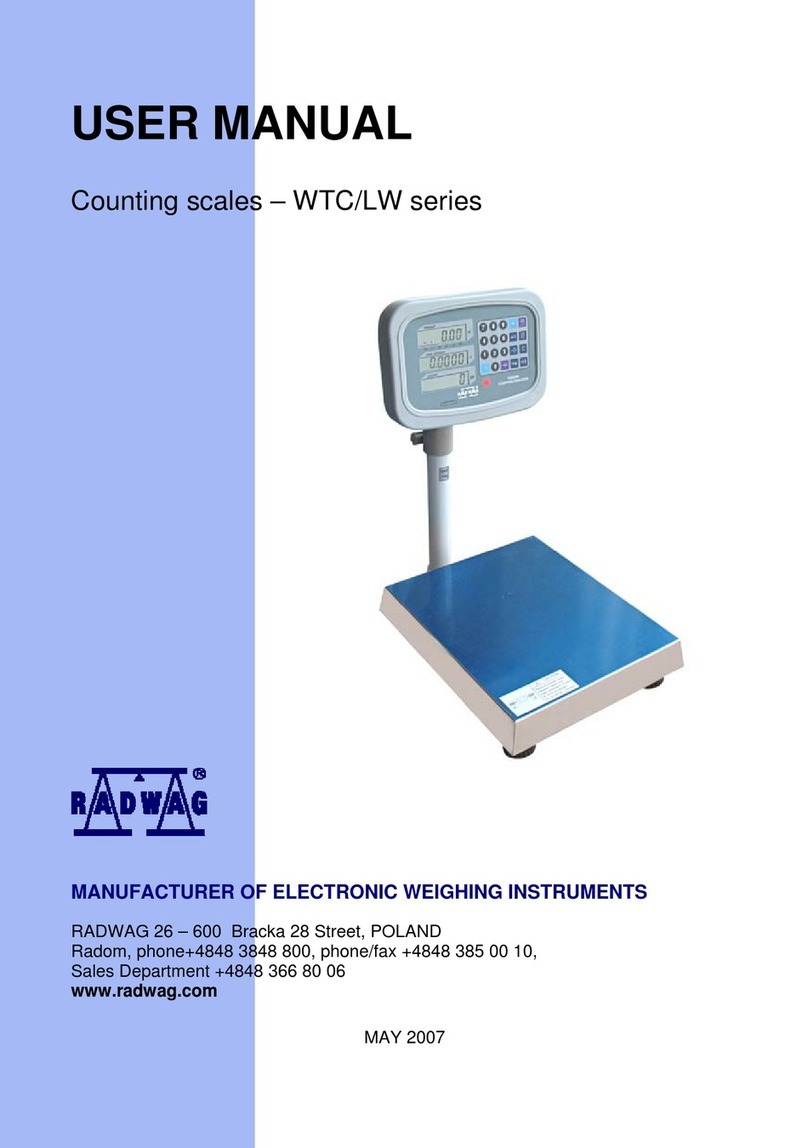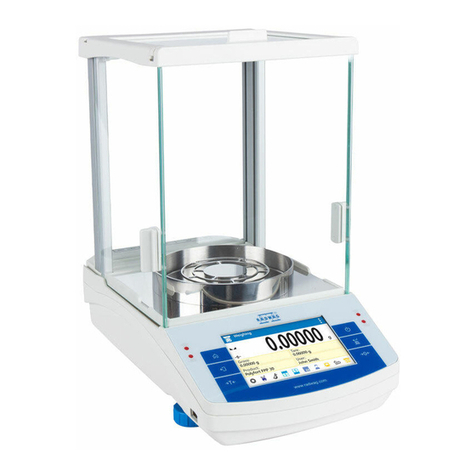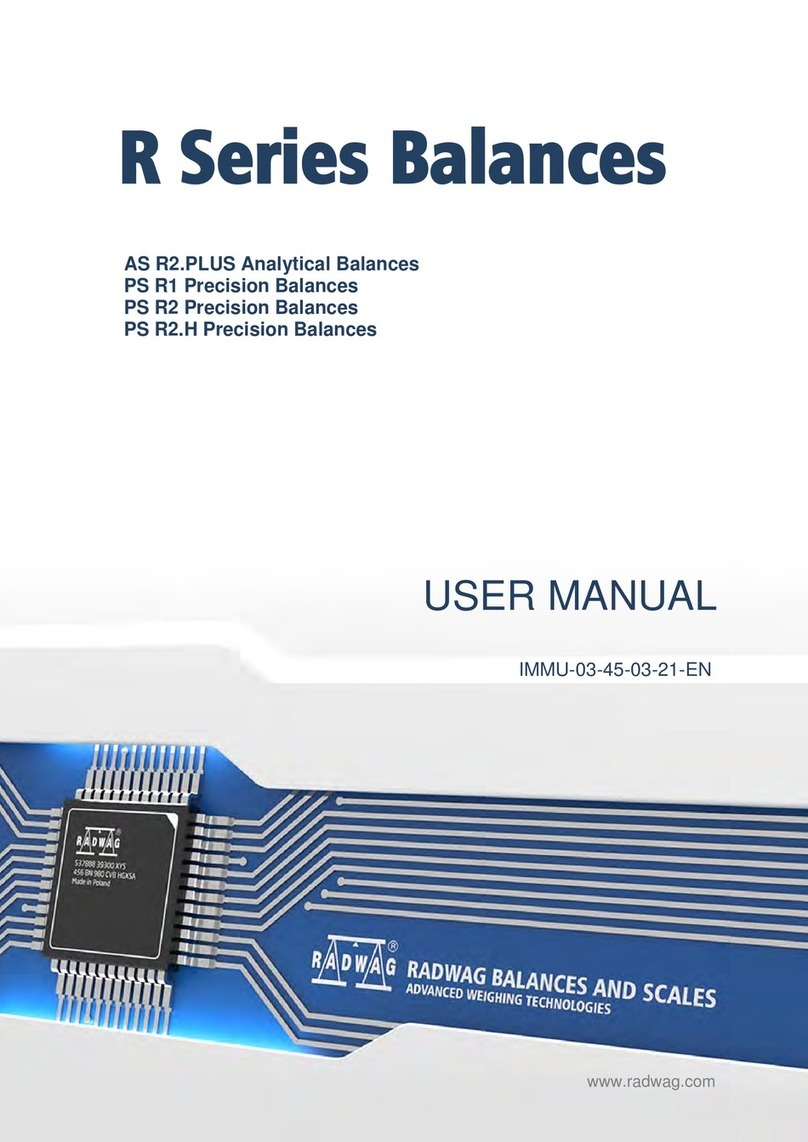- 3 -
Table of contents
1. GETTING STARTED............................................................................................4
2. KEYBOARD .........................................................................................................5
2.1. Scale part......................................................................................................6
2.2. LEDs over the display ...................................................................................6
2.3. Alphanumeric keyboard ................................................................................6
2.4. Functions of keys..........................................................................................7
3. CONNECTING EXTERNAL DEVICES.................................................................7
4. POWERING UP....................................................................................................8
5. WEIGHING.........................................................................................................11
5.1. Tarring.........................................................................................................11
5.2. Zeroing........................................................................................................11
6. GETTING STARTED..........................................................................................12
6.1. Device parameters – filter ..........................................................................13
6.1.1 Device parameters – median filter........................................................14
7. COOPERATION WITH KTP NET SOFTWARE .................................................14
7.1. Basic parameters........................................................................................14
7.2. Cooperation with computers........................................................................16
7.3. Printer .........................................................................................................17
7.4. Additional Device ........................................................................................17
7.5. Program Parameters...................................................................................18
8. INSCRIBING CODES.........................................................................................18
9. PERFORMING CONTROL.................................................................................20
9.1. Basic conditions..........................................................................................20
9.2. Control with average tare............................................................................21
9.3. Control with different tare values (empty/ full).............................................21
9.4. Control with different tare values (full/empty)..............................................22
9.5. Tare checking module.................................................................................22
9.6. Searching operators or goods.....................................................................23
9.6.1. Operator searching..............................................................................24
9.6.2. Searching the assortment database....................................................25
10. TECHNICAL PARAMETERS...........................................................................26