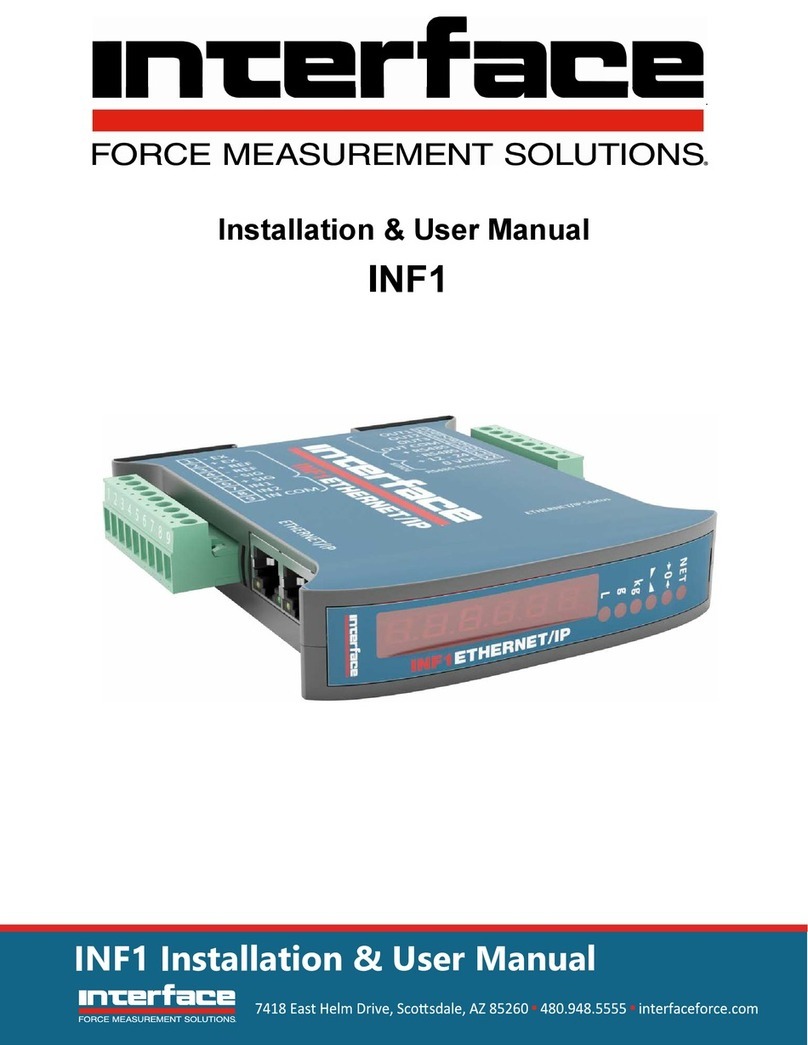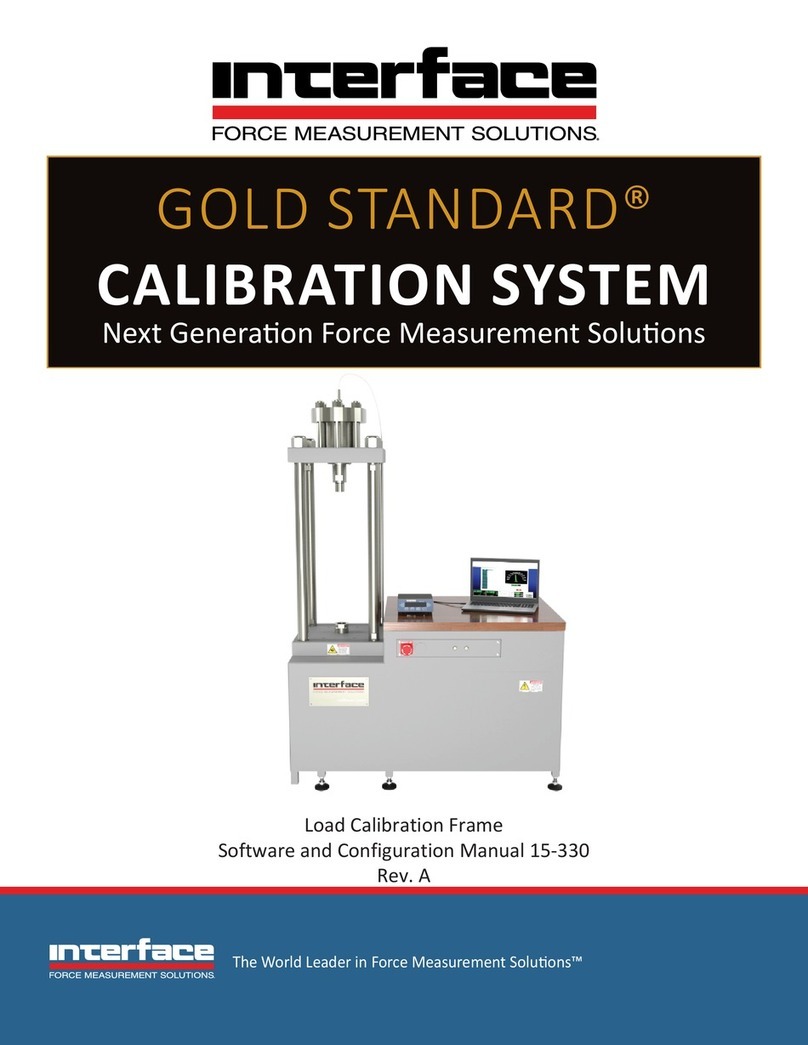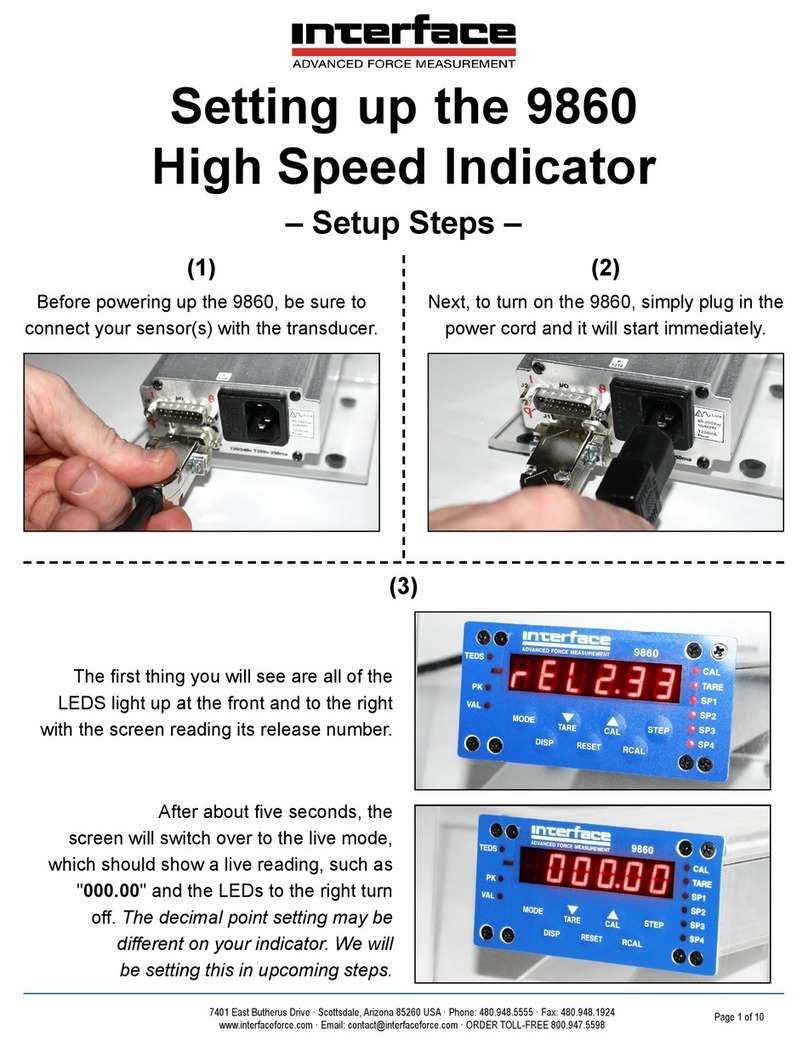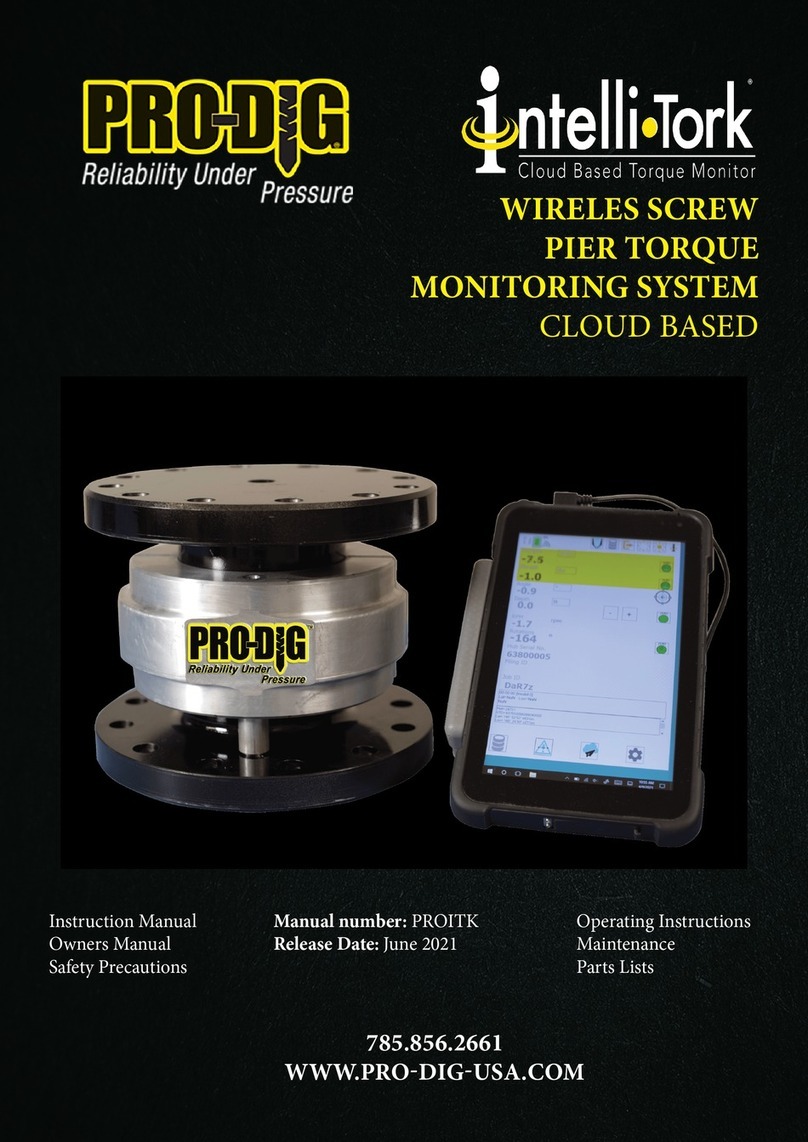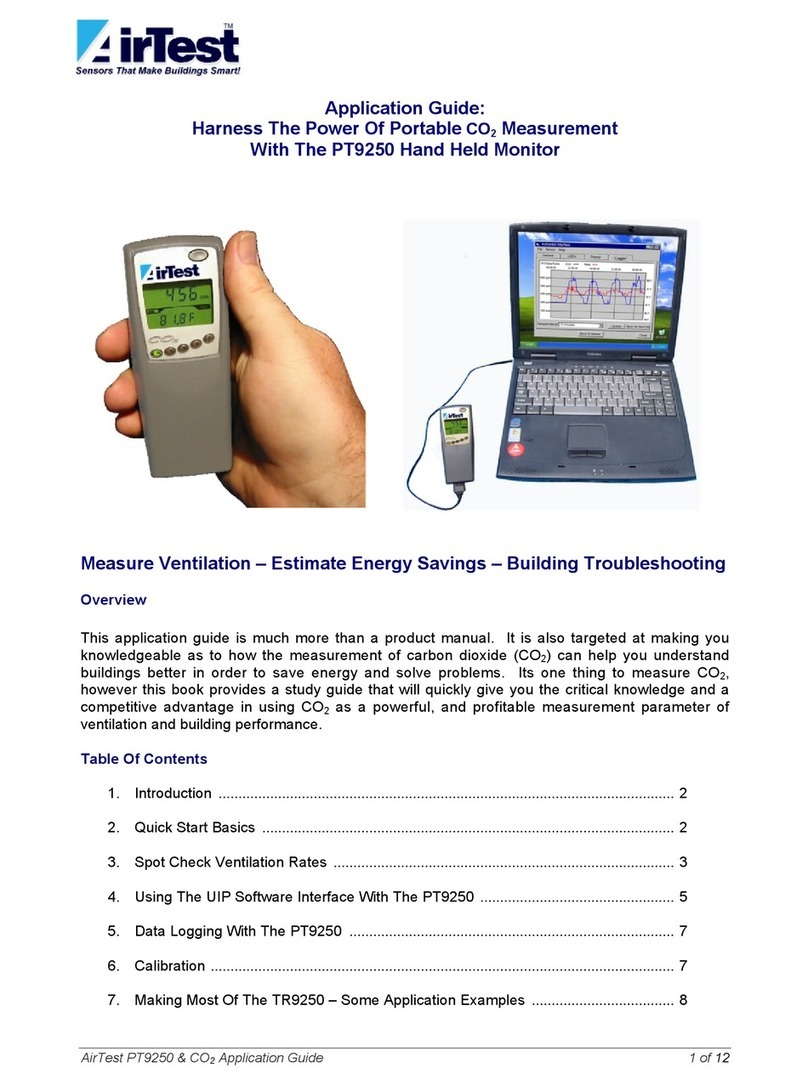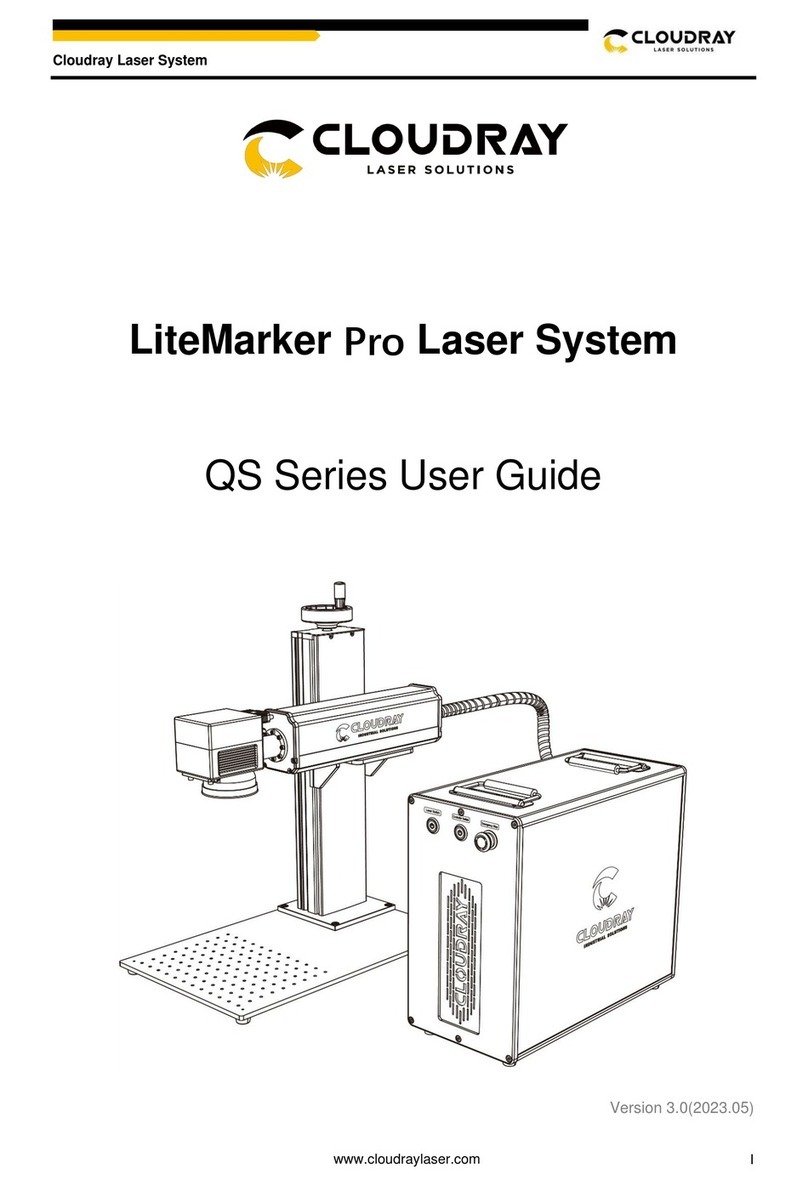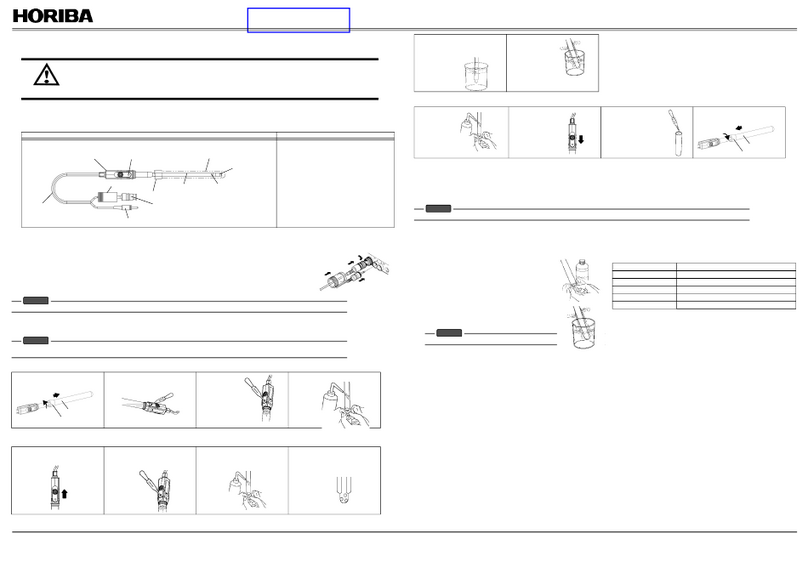The Excitation Voltage and Output of the DMA are Jumper selectable. The Excitation voltage default jumper is set to 10 VDC and the output
default jumper is set to ±10 VDC. If these settings need to be changed:
a.) Remove thebottom panel by carefully prying up on the side retention tabs.
b.) Slide the PCB from the case.
c.) For jumper pins in the upper center of board: (Output Setting)
±10 VDC Range = the left and center pins are jumpered
±5 VDC Range = the right and center pins are jumpered
d.) For jumper pins in the lower left of board: (Excitation Setting)
10 V Excitation = the bottom and center pins are jumpered
5 V Excitation = the top and center pins are jumpered
Once the jumper settings have been selected, the DIP switch (SW2) on the side of the unit must be set. Based upon the output of the load cell
at full scale (in mV/V) and the excitation voltage of the load cell, set the four positions of SW2 using the settings table on the DMA or at the
bottom of this page.
EXAMPLE: A load cell with 3mV/V output and excitation voltage of 10 V = SW2 setting of 0010.
1. Connect a 10-28 VDC power supplyto terminals #1 and #2.
2. Connect the –Excitation wire of the load cell to terminal #5.
3. Connect the +Excitation wire of the load cell to terminal #6.
4. Connect the –Signal wire of the load cell to terminal #7.
5. Connect the +Signal wire of the load cell to terminal #8
6. If the desired analog out from the DMA is 4-20 mA, then connect the appropriate voltmeter or instrumentation to terminals #1 (Ground) and #
3 (Iout 4-20 mA)
7. If the desired analog out from the DMA is ±-5 VDC or ±10 VDC, then connect the voltmeter or instrumentation to terminals #1 (Ground) and
#4 (Vout ±5 or ±10)
SCALING
For the 4-20 mA out setting, with NO load on the transducer, check the instrument or voltmeter and adjust the 4 MA adjustment screwonthe
top of the DMA until 4mA shows on the instrumentation. Apply the full scale load to the transducer and adjust the 20 MA adjustment screw until
20 mA shows on the instrumentation. Remove the load from the transducer and if necessary, adjust the 4 MA screw again. Apply the full load to
the transducer and adjust the 20 MA screw until 20 mA is shown on the instrumentation. Repeat this process until the desired readings are
achieved.
For the ±5 VDC or ±10 VDC setting, with NO load on the transducer, check the instrument or voltmeter and adjust the COARSE ZERO or
FINE ZERO adjustment screw on the top of the DMA until 0 VDC shows on the instrumentation. Apply the full scale load to the transducer and
adjust the FINE SPAN adjustment screw until 5 VDC or 10 VDC shows on the instrumentation. Remove the load from the transducer and if
necessary, adjust the FINE ZERO until 0VDC shows on the instrumentation. Apply the full scale load to the transducer again and adjust the
FINE SPAN adjustment screw to 5 VDC or 10 VDC shows. Repeat this process until the desired readings are achieved.
SW2
Vexc = 5 V
Sensitivity (mV/V)
Vexc = 10 V 1 2 3 4
7.0-11.0 3.5-5.5 0 0 0 1
4.6-7.0 2.3-3.5 0 0 1 0
3.0-4.6 1.5-2.3 0 1 0 0
2.0-3.0 1.0-1.5 1 0 0 0
1.5-2.0 0.75-1.0 1 0 1 0
1.0-1.5 0.50-0.75 1 1 0 1
0.90 – 1.0 0.45-0.50 1 1 1 1
Page 1 of 2
7401 East Butherus Drive • Scottsdale, Arizona 85260 USA • Phone: 480.948.5555 • Fax: 480.948.1924
SET UP
DMA2 SET UP & SCALING