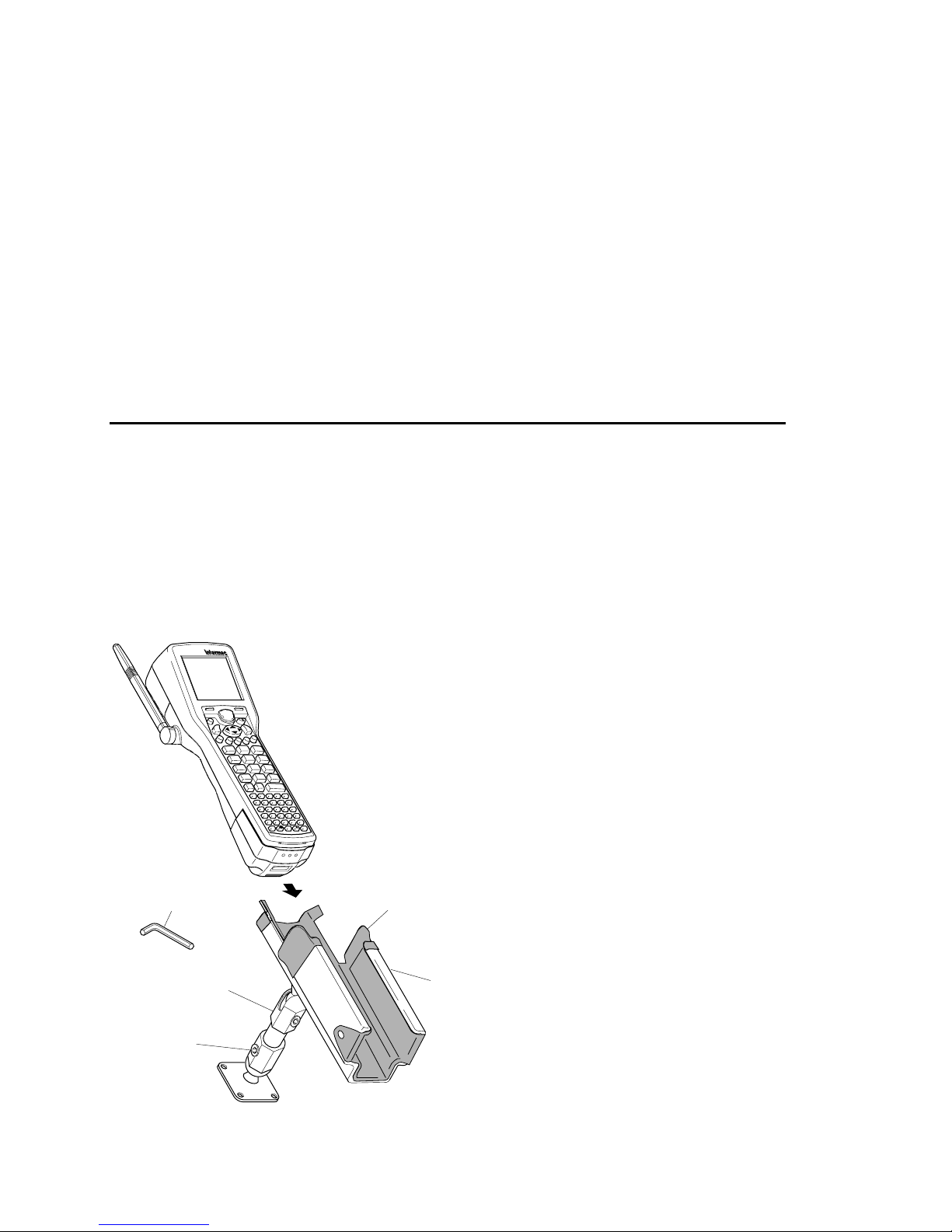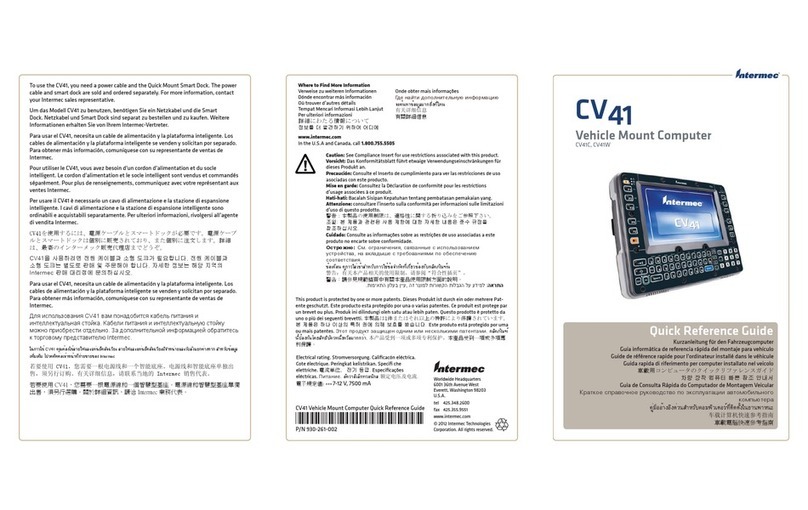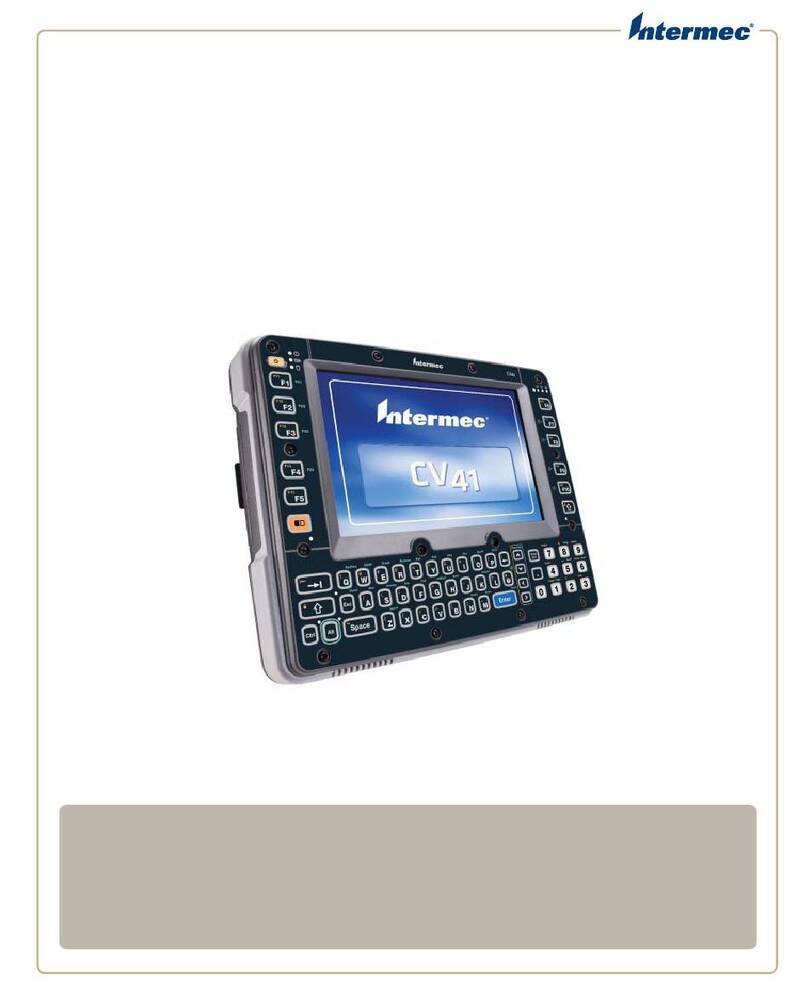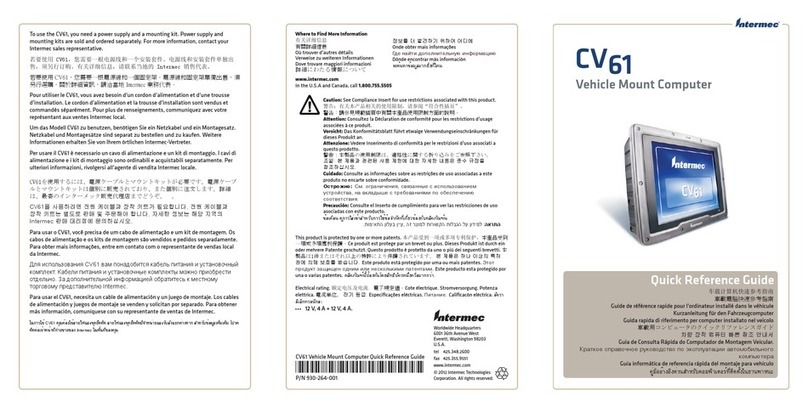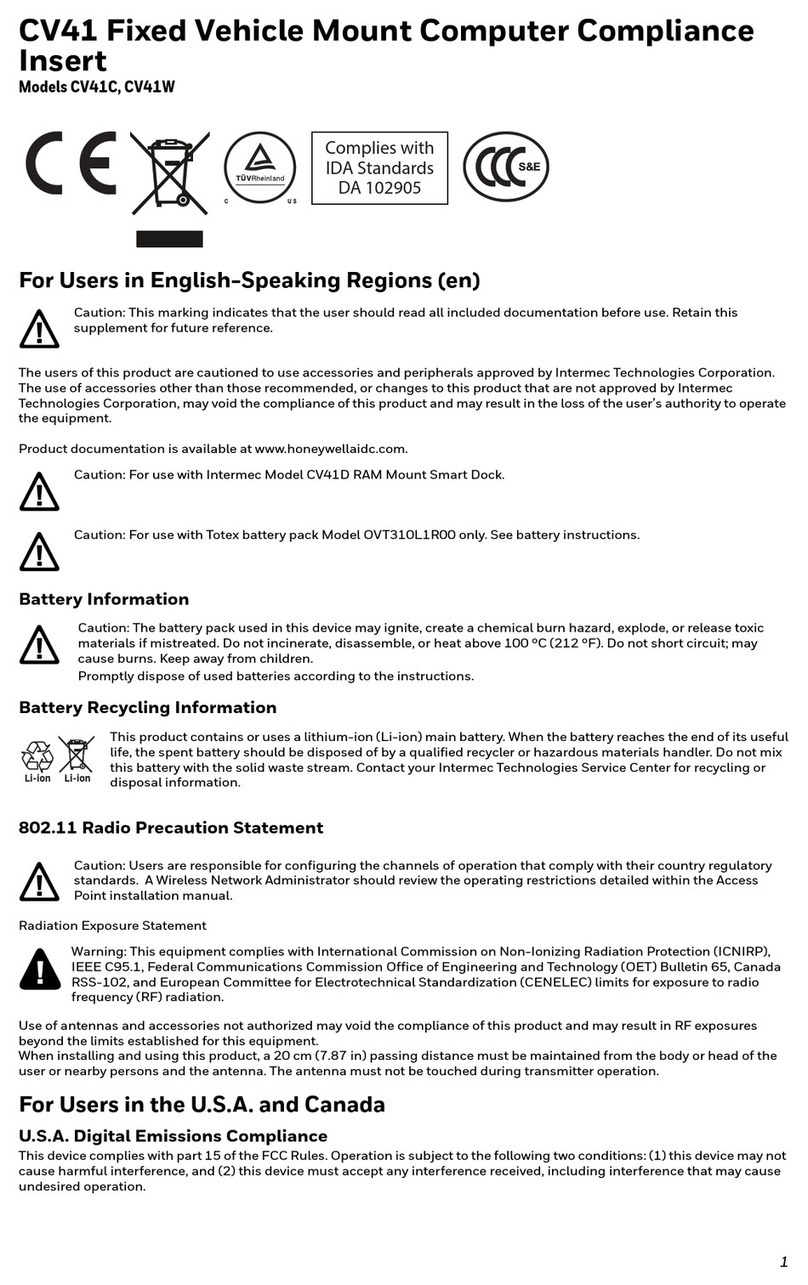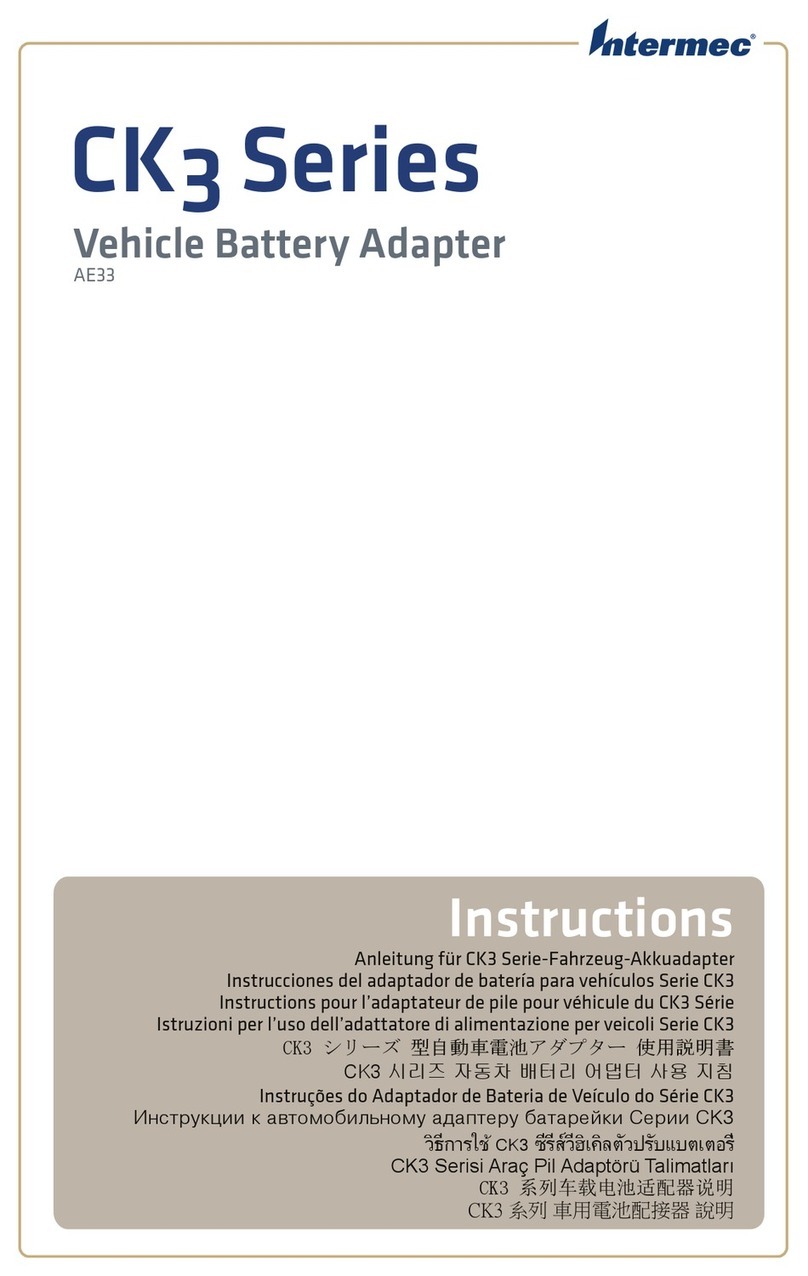Intermec TRAKKER Antares 2400 Series User manual
Other Intermec Automobile Accessories manuals
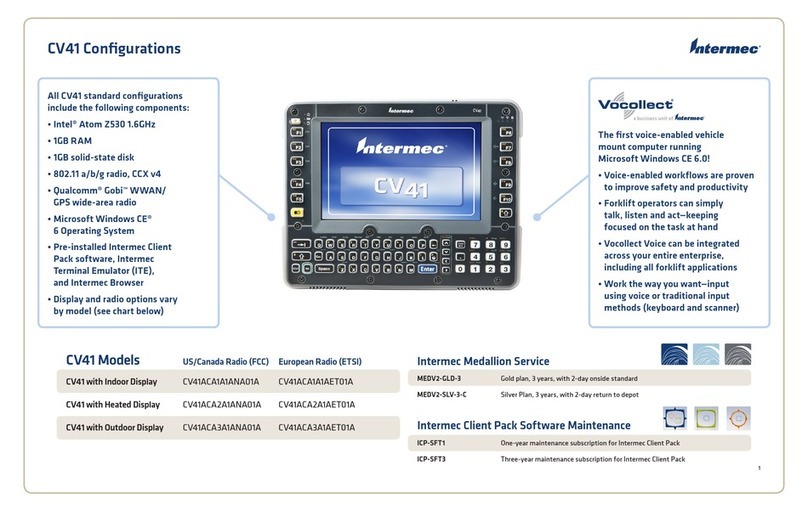
Intermec
Intermec CV41 User manual
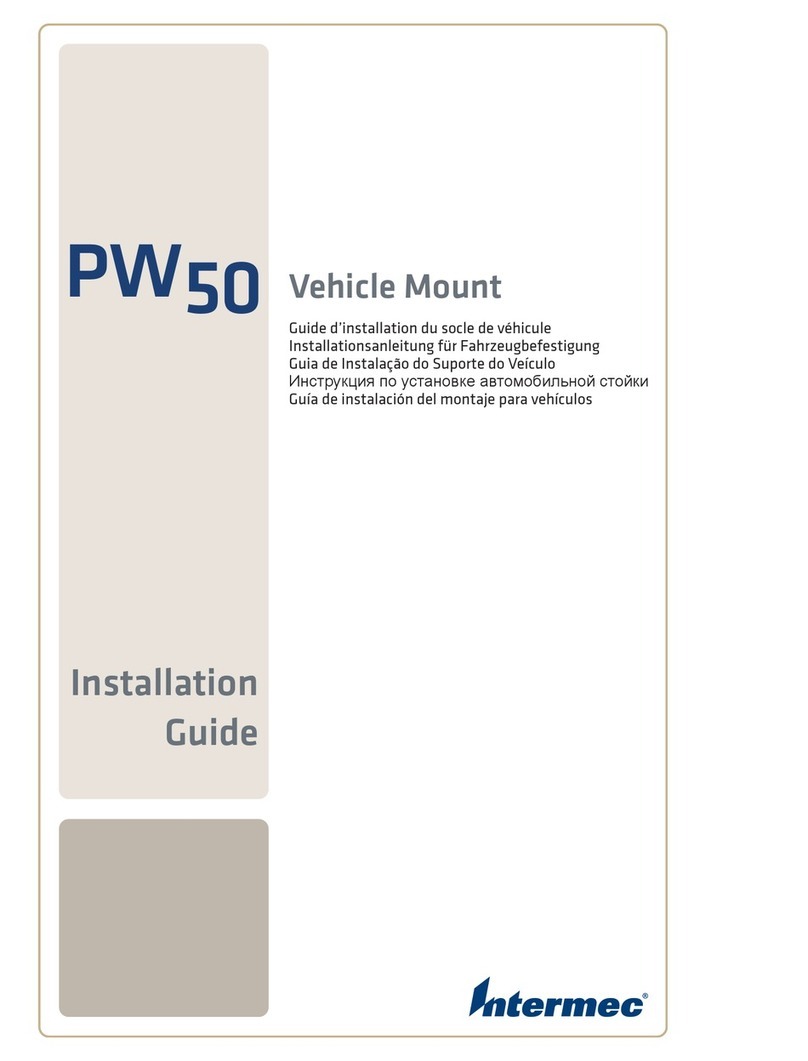
Intermec
Intermec PW50 User manual
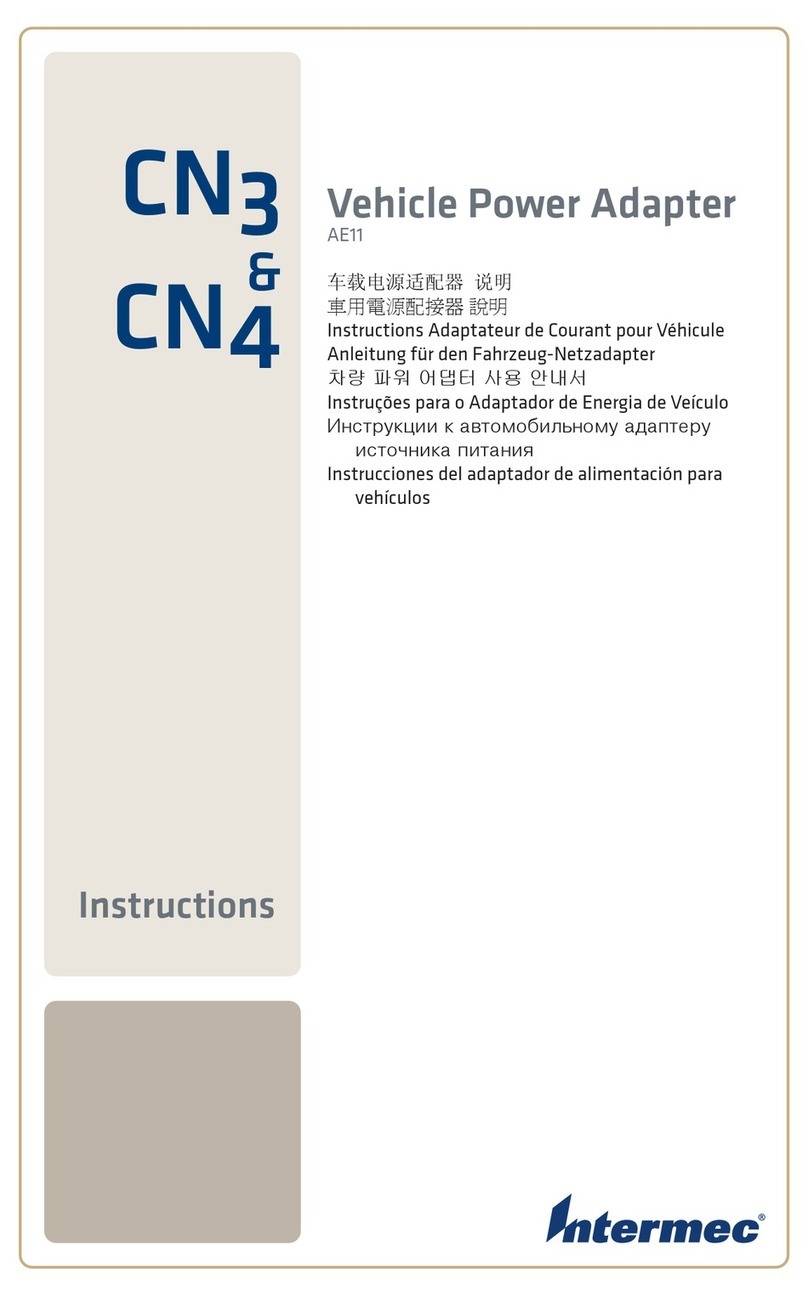
Intermec
Intermec CN3 Series User manual
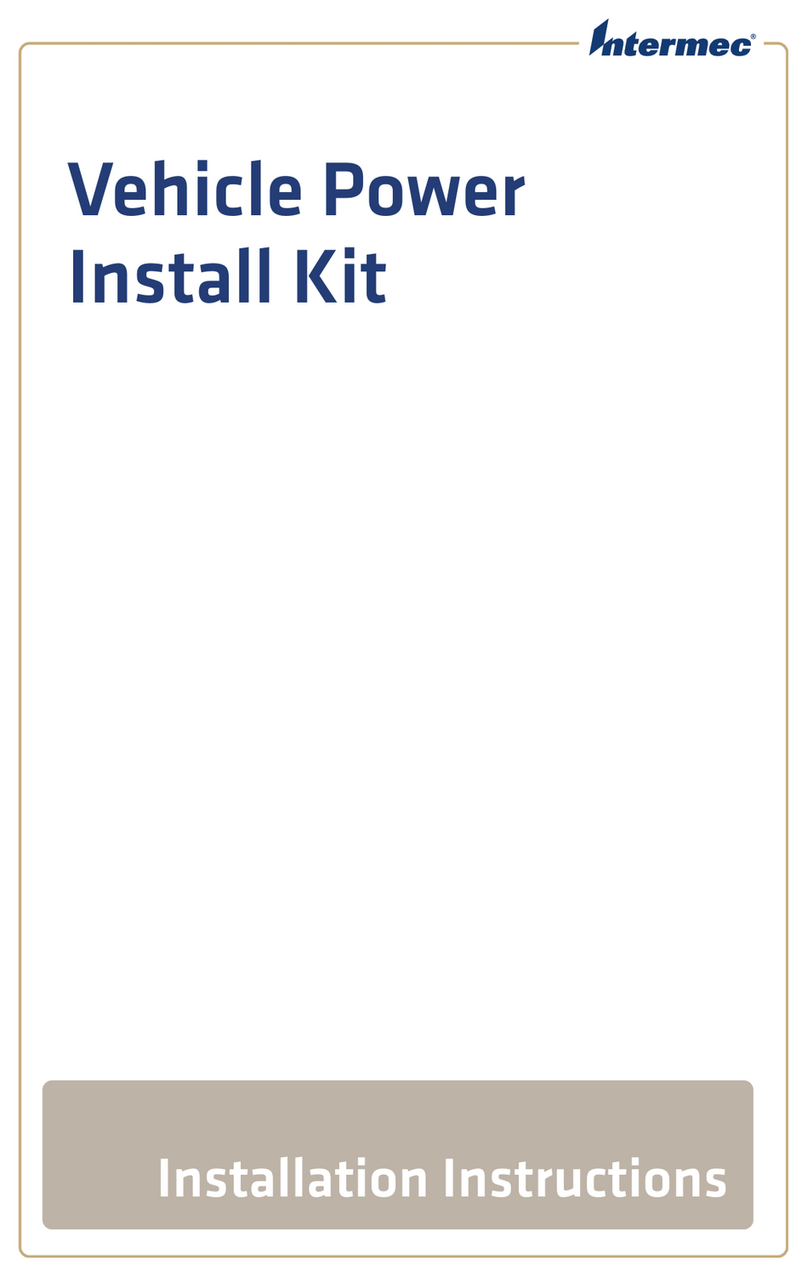
Intermec
Intermec 203-802 Series User manual
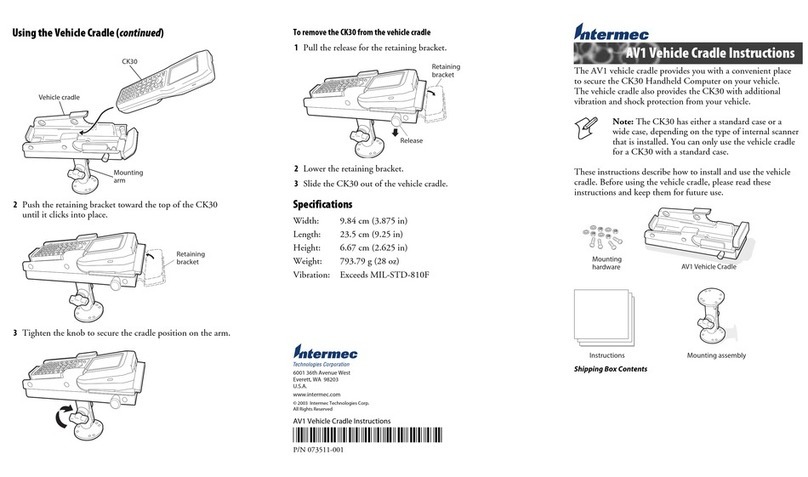
Intermec
Intermec AV1 User manual
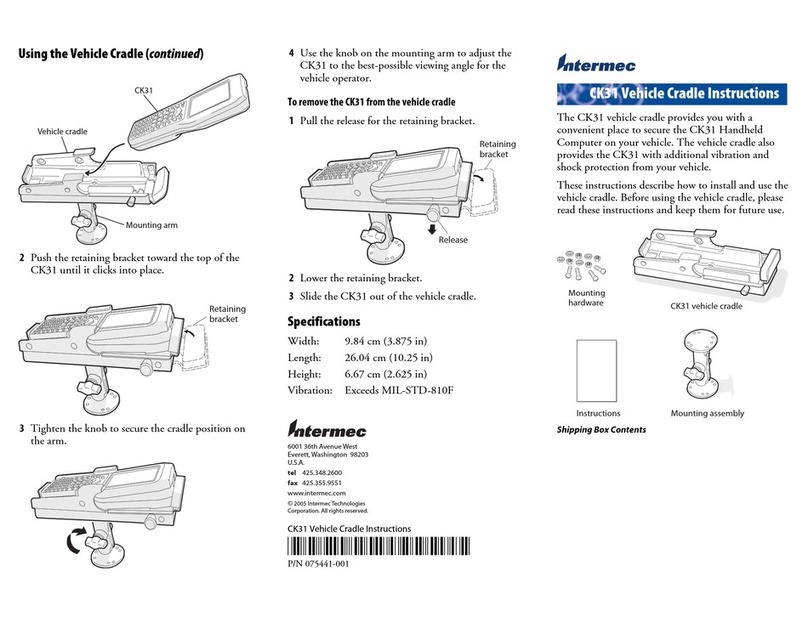
Intermec
Intermec Oracle-Ready CK31 User manual
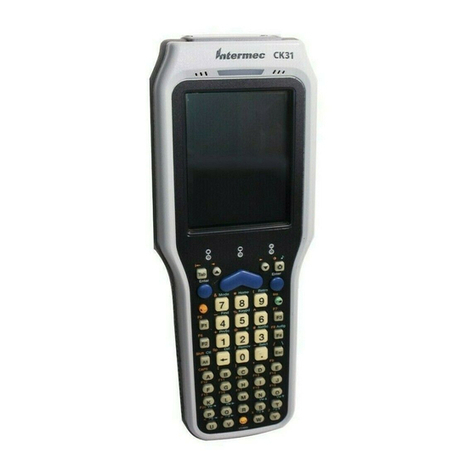
Intermec
Intermec Oracle-Ready CK31 User manual
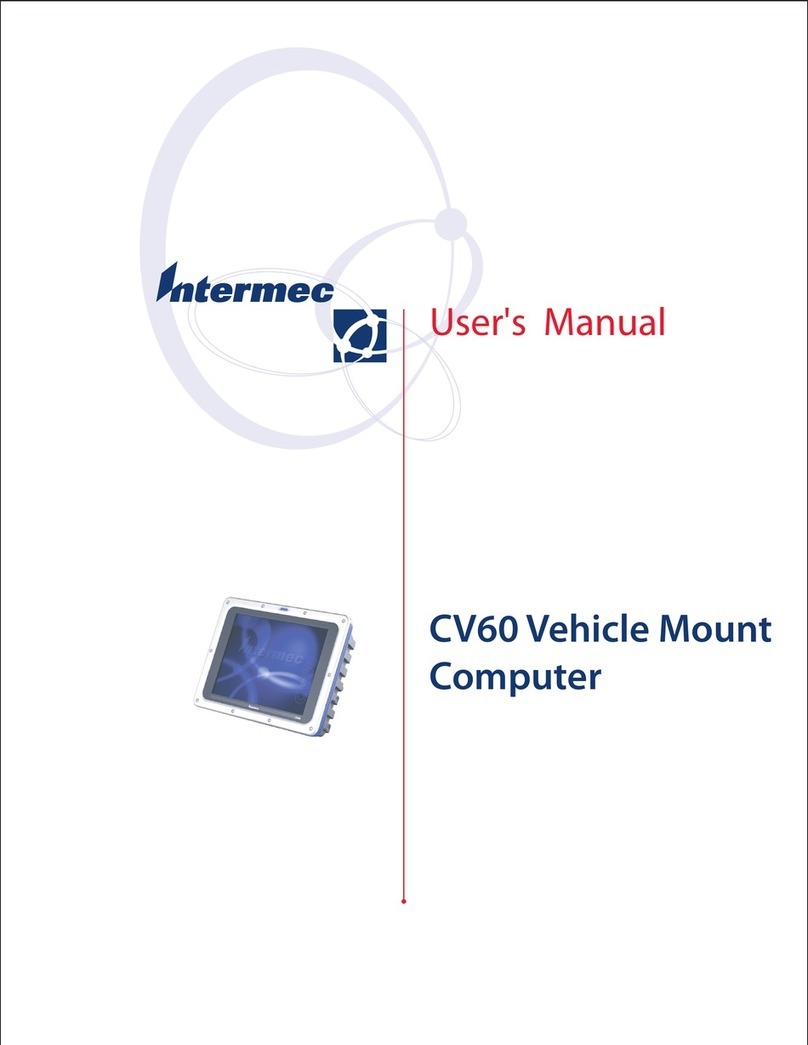
Intermec
Intermec CV60 User manual
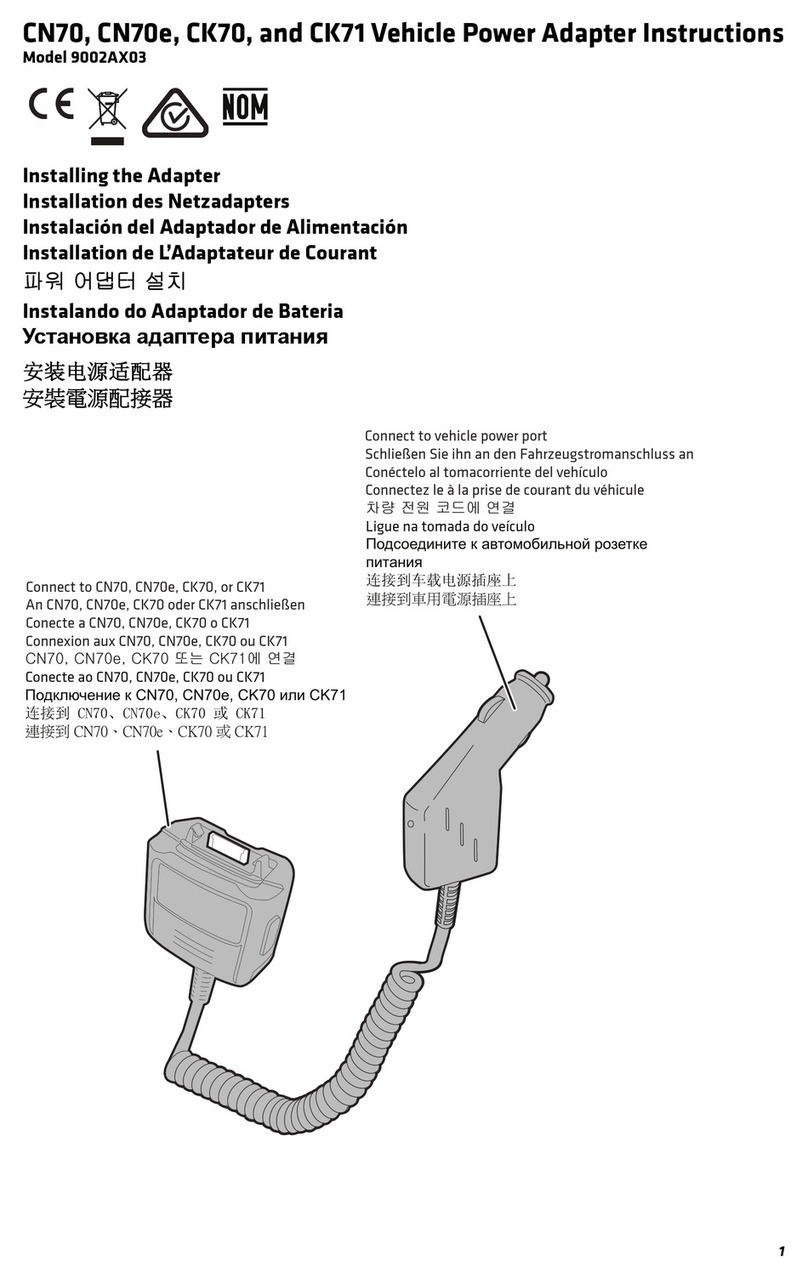
Intermec
Intermec 9002AX03 User manual
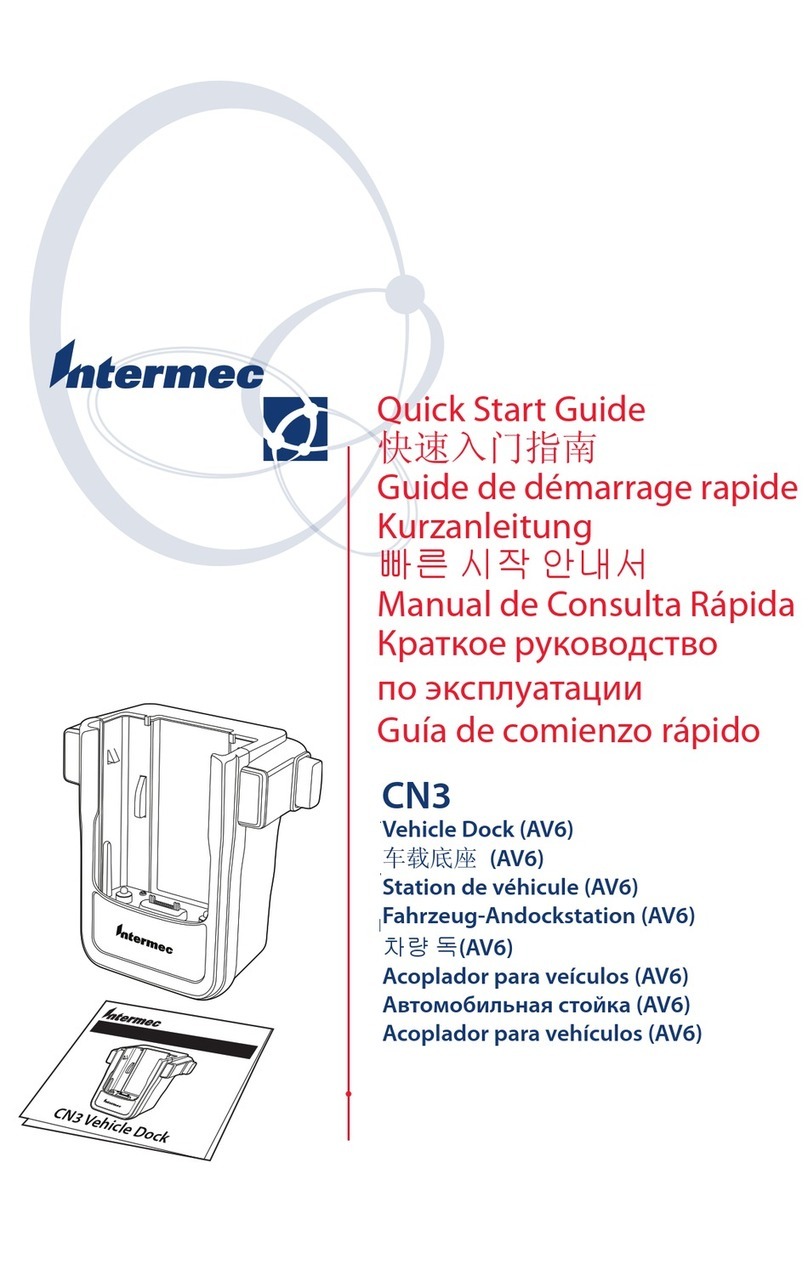
Intermec
Intermec CN3 Series User manual
Popular Automobile Accessories manuals by other brands

ULTIMATE SPEED
ULTIMATE SPEED 279746 Assembly and Safety Advice

SSV Works
SSV Works DF-F65 manual

ULTIMATE SPEED
ULTIMATE SPEED CARBON Assembly and Safety Advice

Witter
Witter F174 Fitting instructions

WeatherTech
WeatherTech No-Drill installation instructions

TAUBENREUTHER
TAUBENREUTHER 1-336050 Installation instruction