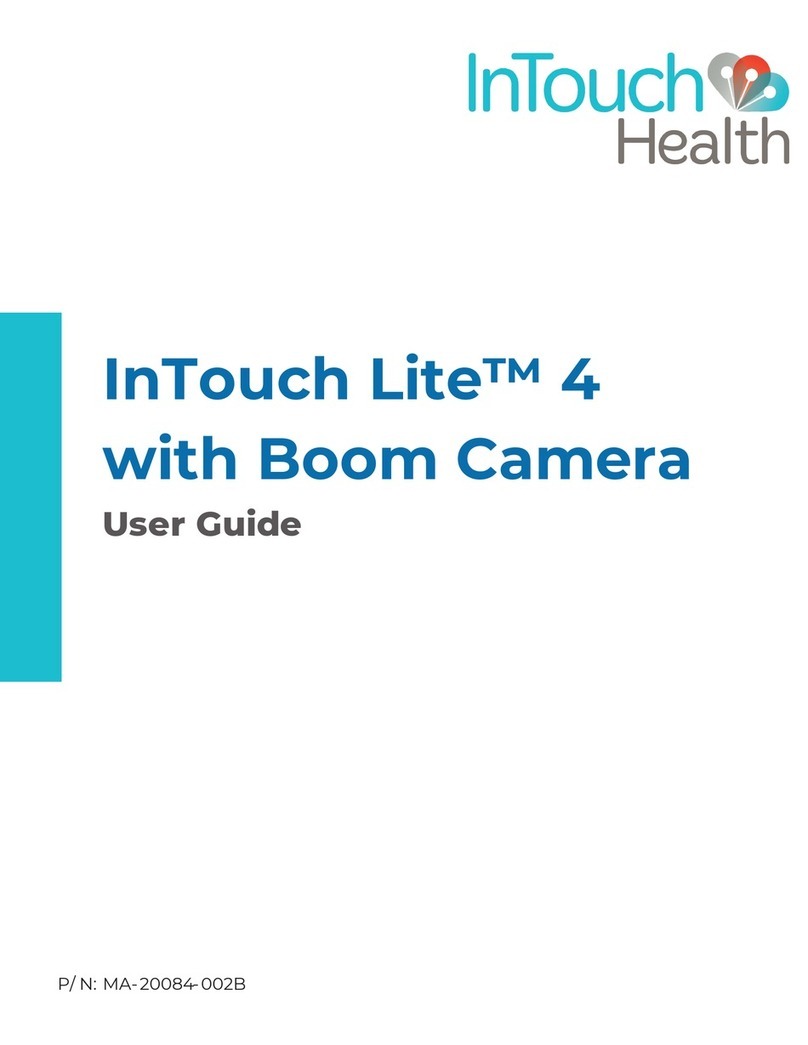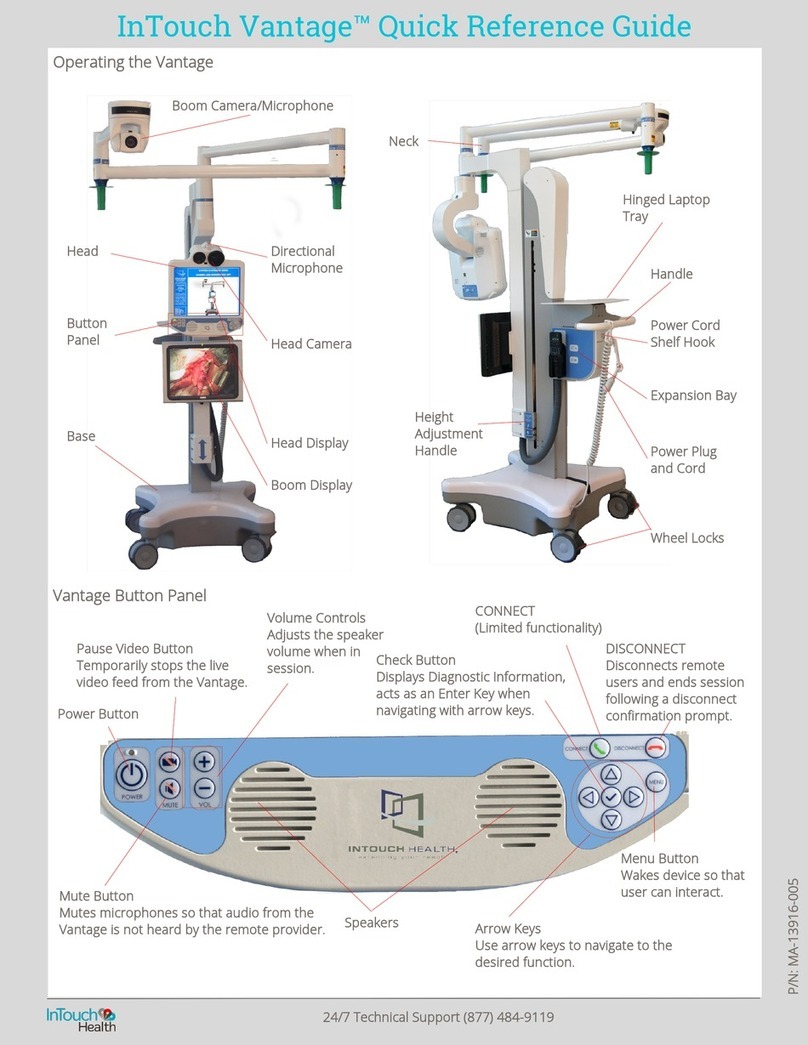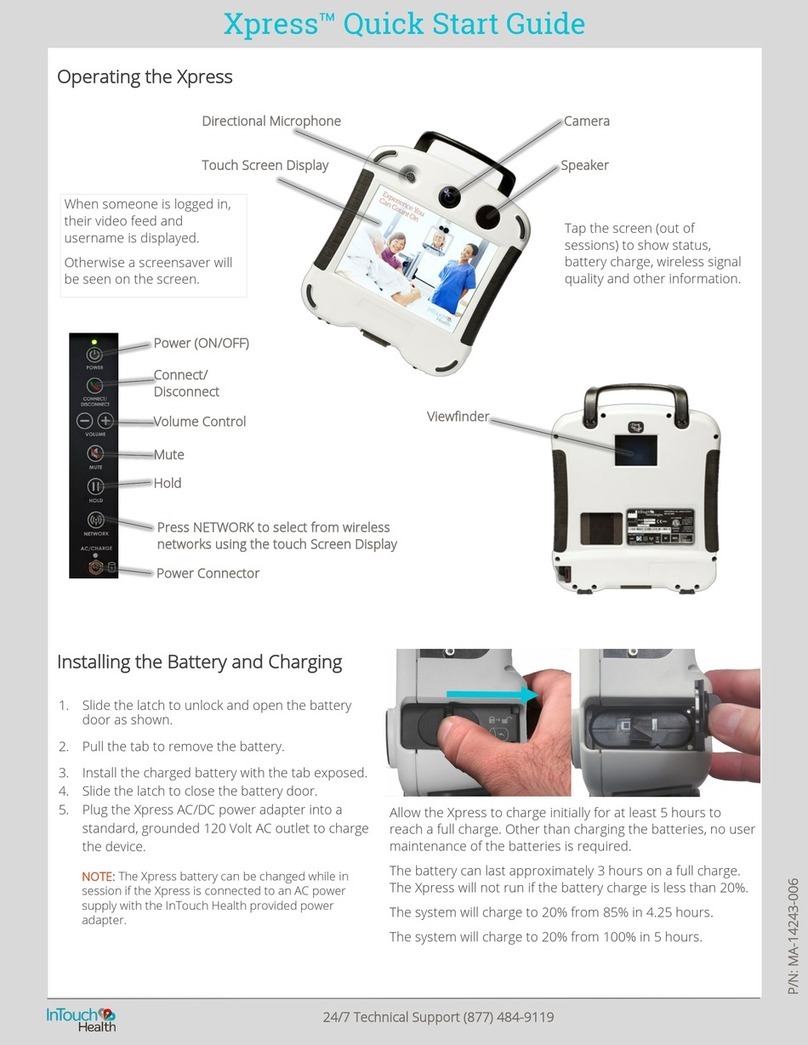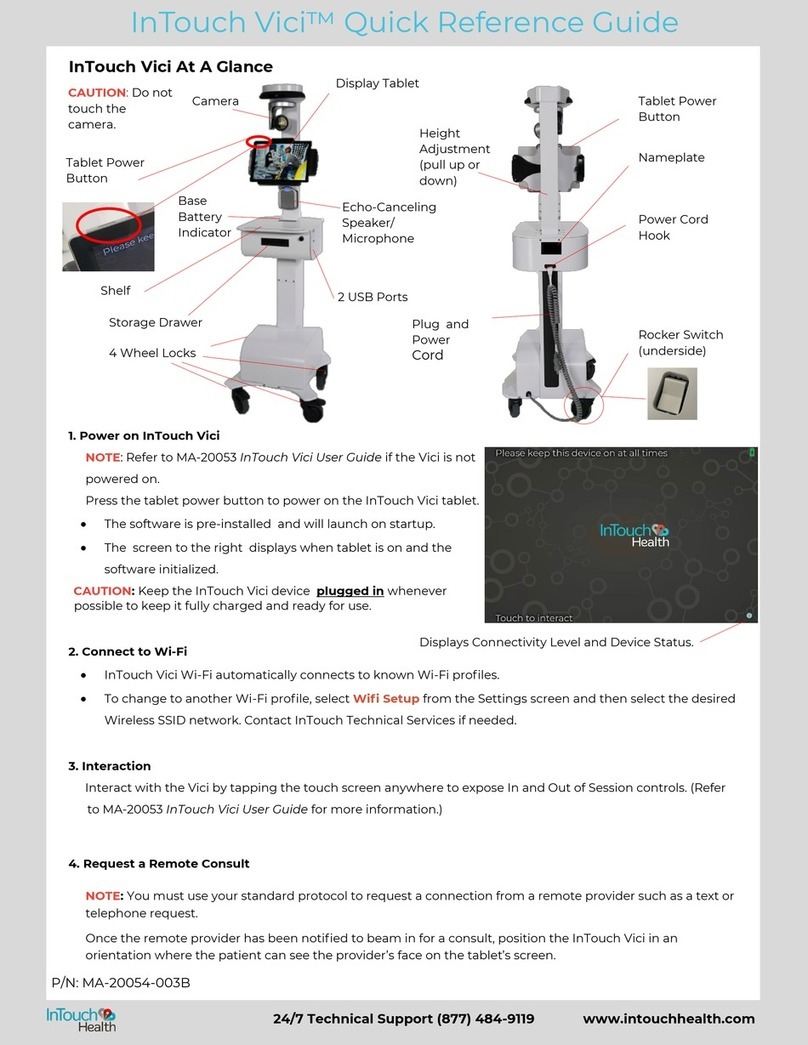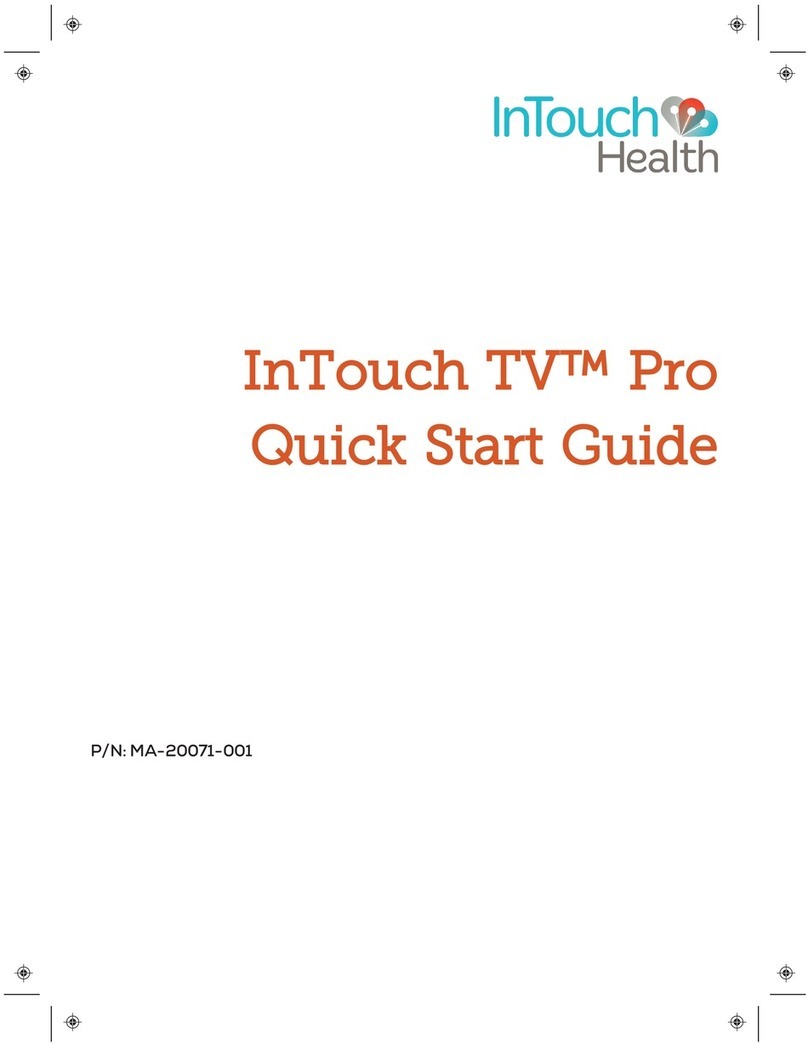1. Plug the Patient Access Device into a standard
grounded AC outlet and allow the system to
charge for at least 6 hours to reach a full charge.
2. Power on the InTouch Lite 4 by pressing the
power button located on the back of the head.
The InTouch Lite 4 head can be placed between 54”
and 75” off the floor by raising or lowering the head
to the desired height. Adjust the height with two
hands on each sides of the display and gently raise
or lower the display.
Tap Settings > Cleaning Mode , to disable
the screen for 30-seconds to allow cleaning. See
the online user guide for details on cleaning the
InTouch Lite 4, including tested cleaning chemicals.
1. Lock the device’s wheels.
2. Set the Head to its lowest position.
3. Use the Boom handle to rotate the Boom to the
desired position. Do not touch the Boom
Camera.
1. Press the power button on back of the head.
2. Confirm the power off with InTouch Patient
Access Software by pressing the power button
a second time.
3. Unplug from wall.
Powering on the InTouch Lite 4
Adjusting the Height of the InTouch Lite 4
InTouch Lite 4 Screen Navigation
Cleaning the InTouch Lite 4
Adjusting the Boom
Powering off the InTouch Lite 4
Icon Function
Tap to preview any of the cameras connected to the device.
Tap to open device settings.
Tap to open the device’s User Guide.
Tap to display information about the Lite 4.
Power
Button
www.InTouchHealth.com
P/N: MA-20086-002
©2019 InTouch Health. InTouch Health is a registered trademark of InTouch Technologies, Inc.
Use handle to
adjust Boom
Do not
touch Boom
Camera