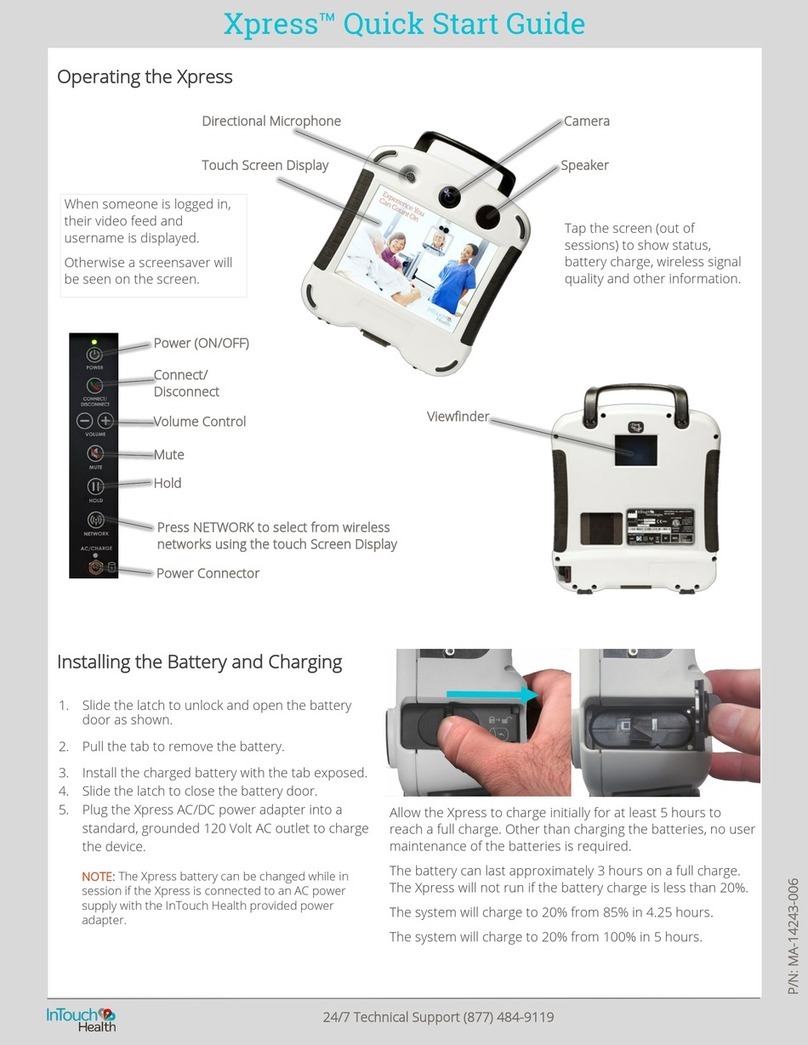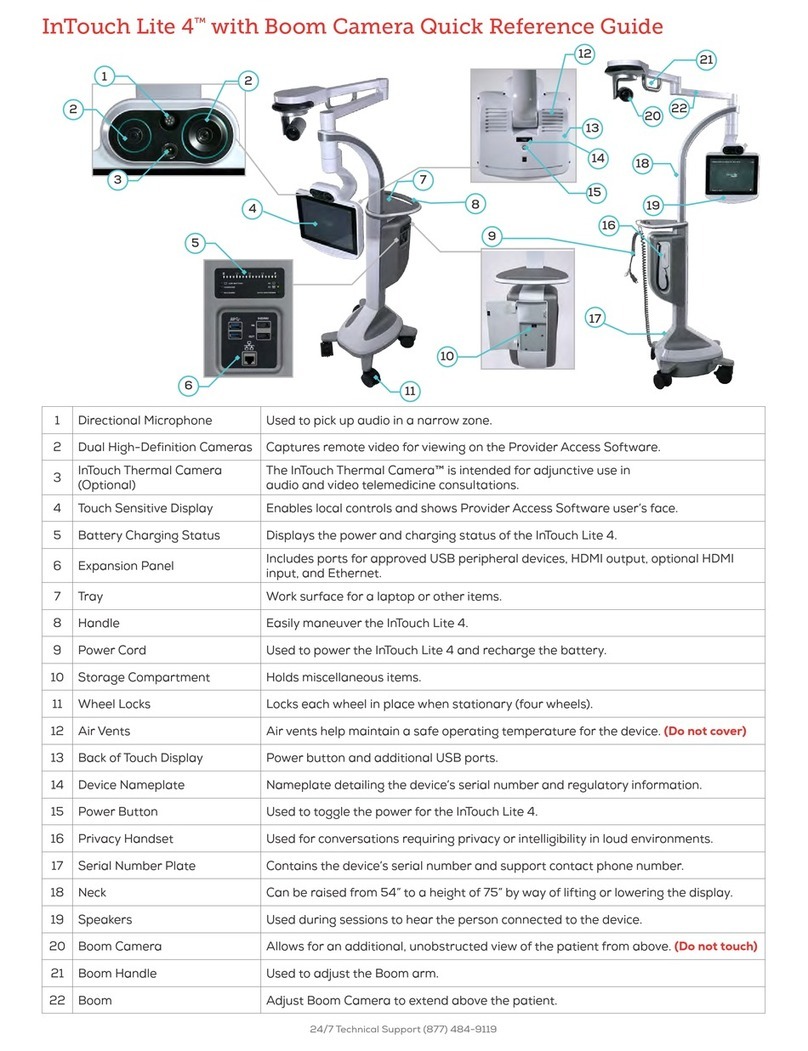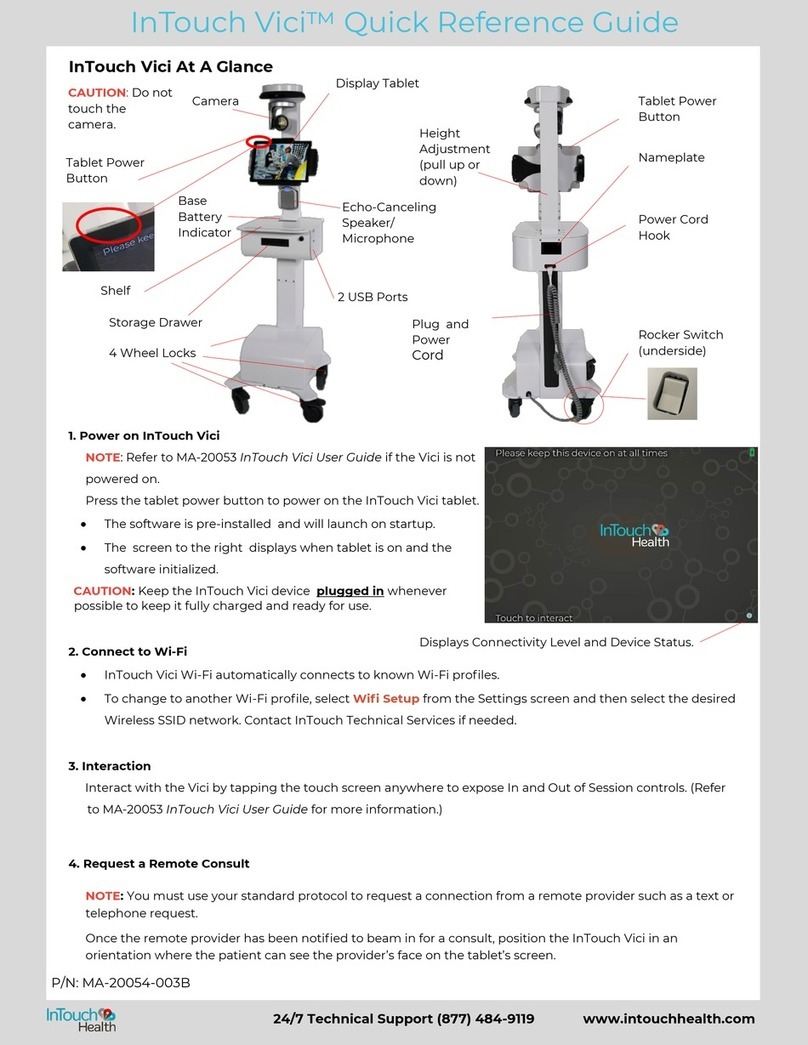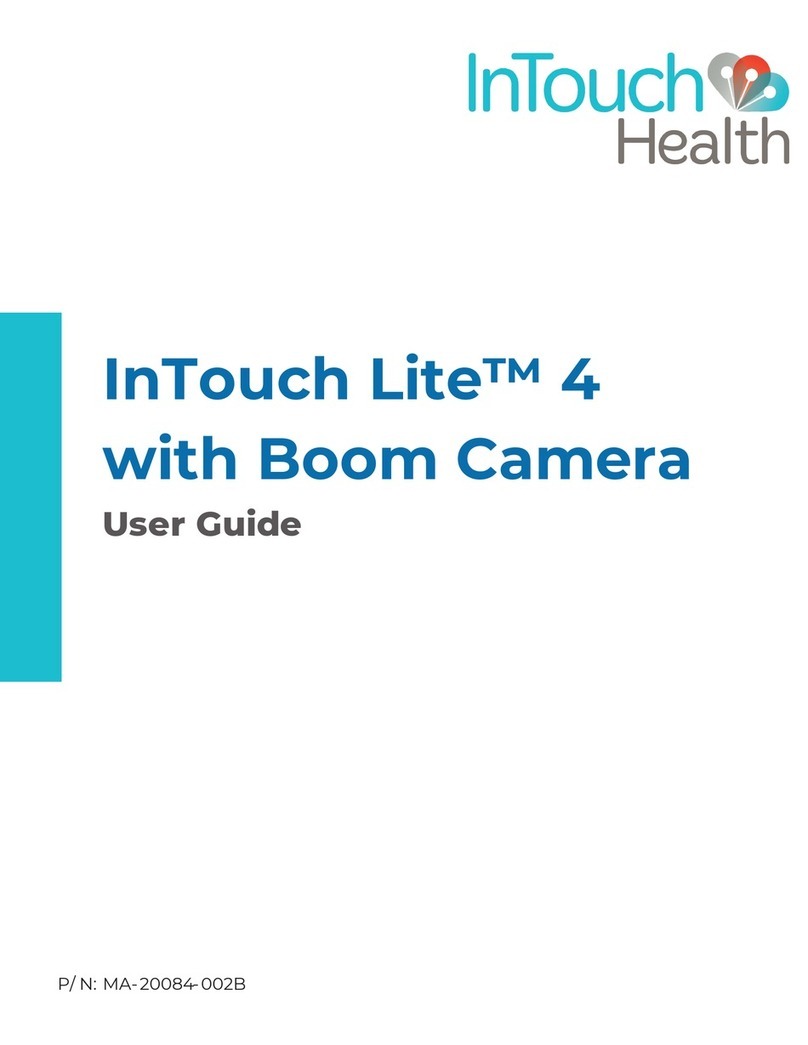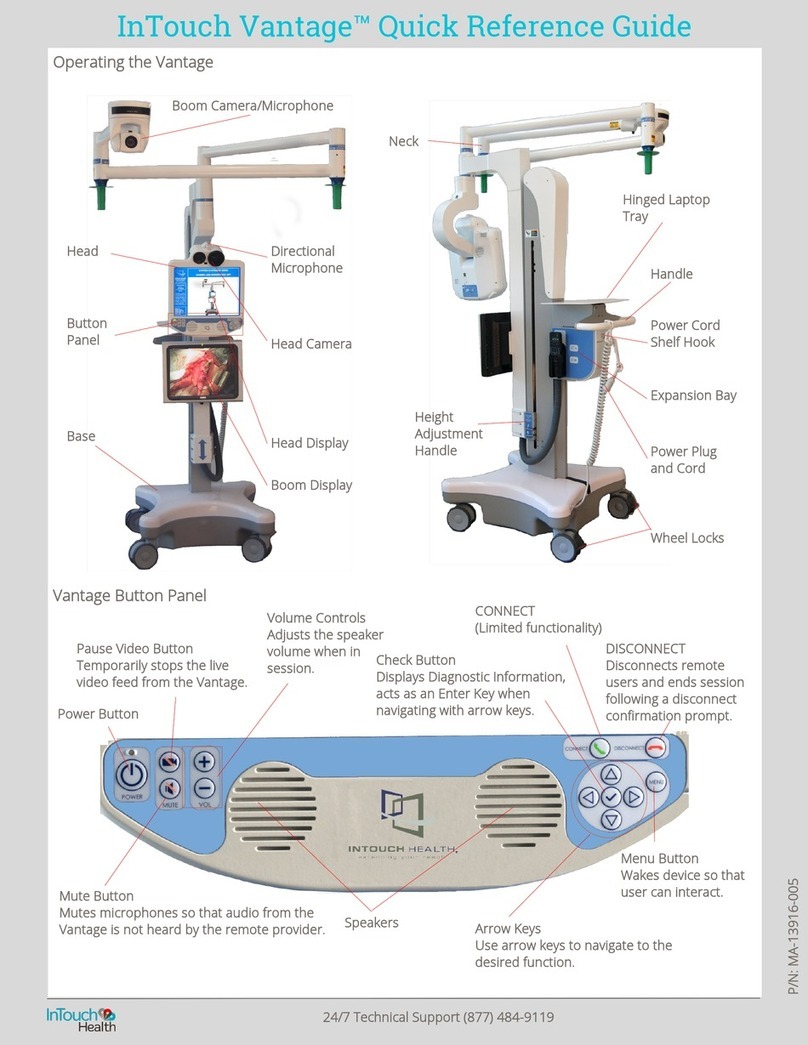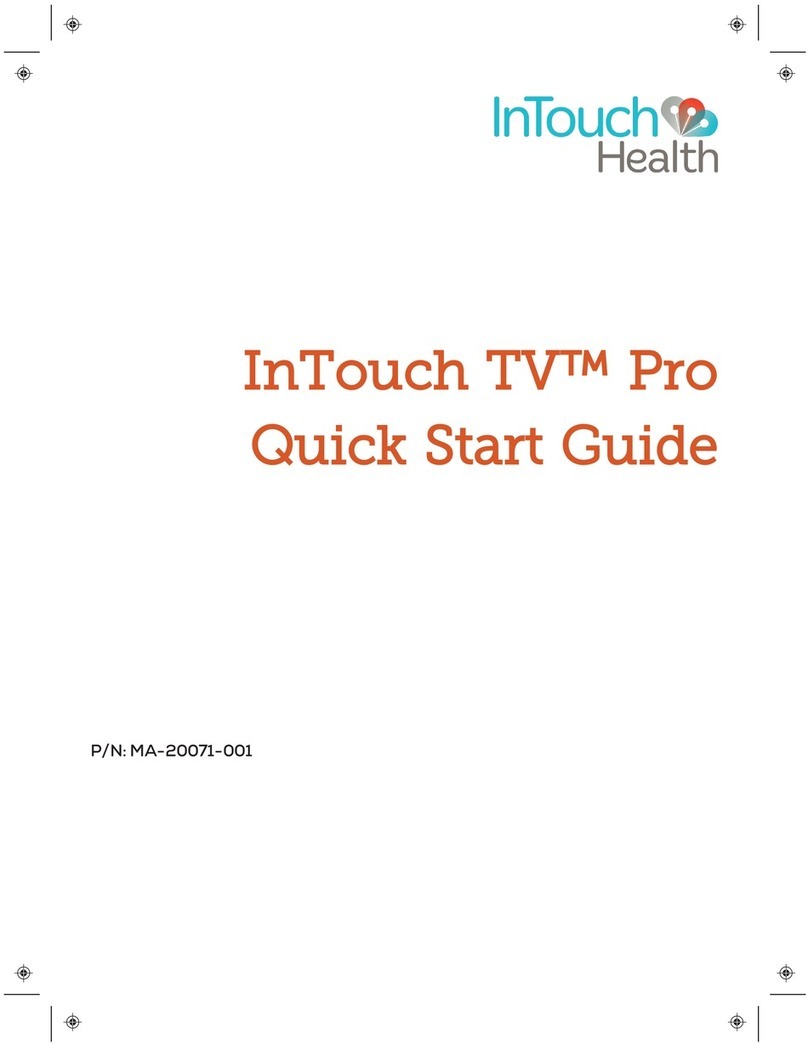InTouch Health InTouch Mini User manual

P/N: MA-2014 2-002
InTouch Mini™
User Guide
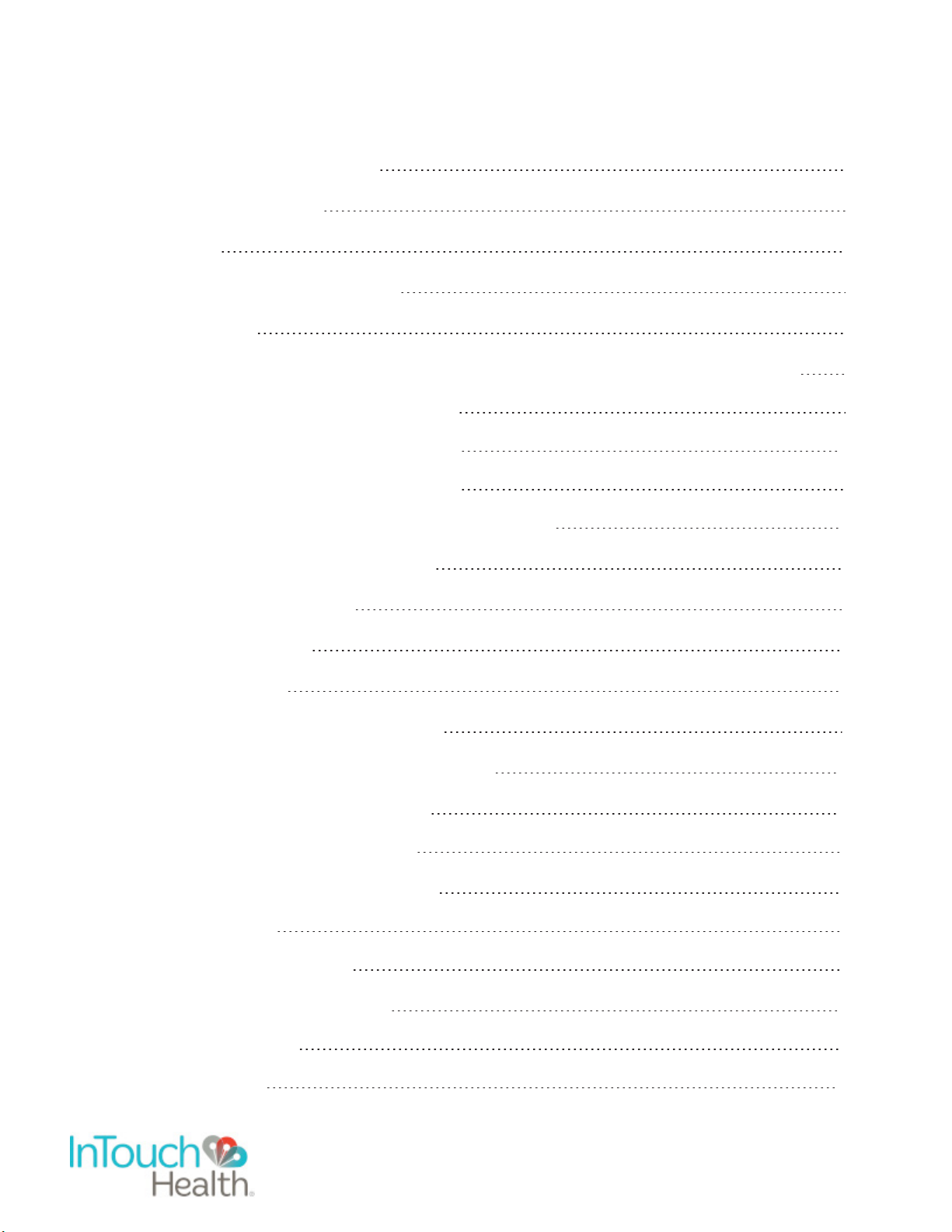
Table of Contents
INTOUCH MINI™ COPYRIGHT 5
SAFETY INSTRUCTIONS 6
User Profile 6
Notes, Cautions, and Warnings 6
Safety Symbols 6
Electromagnetic Compatibility - Guidance and Manufacturer's Declaration 8
Table 1: Electromagnetic Emissions 9
Table 2: Electromagnetic Immunity 10
Table 3: Electromagnetic Immunity 12
Table 4 : Recommended separation distances 14
VIRTUAL CARE SYSTEM OVERVIEW 16
INTOUCH MINI OVERVIEW 18
Intended Application 18
Indications for Use 18
INTOUCH MINI AVAILABLE OPTIONS 19
InTouch Mini Anatomy and Components 20
InTouch Mini Backpack Accessory 20
Mini Backpack Measurements 21
InTouch Mini Backpack Installation 22
What's needed 22
Installing the Backpack 22
InTouch Mini Expansion Ports 23
InTouch Mini Cart 23
Wall Mounted 24
- 2 -
24/7 Technical Support (877) 484-9119

Tabletop 25
GETTING STARTED 26
Unpacking and Charging the InTouch Mini 26
InTouch Mini Power and Charging Indicator 27
Moving the InTouch Mini Cart 28
Hanging InTouch Mini Wall Mounted 29
InTouch Mini Power On and Off 32
Powering On the InTouch Mini 32
Powering Off the InTouch Mini 32
Network Configuration 33
Configuring the InTouch Mini Wireless Connection 33
Non-Overlapping Channels 33
Transmitting Power 33
Interference 33
Security Options 33
Network Installation 35
INTOUCH MINI FEATURES 36
InTouch Mini Idle Features (Out of Session) 36
InTouch Mini Settings Screens 38
InTouch Mini Wi-Fi Connection Setup 38
Device Cleaning Mode 40
Date and Time Settings Screen 41
Device Network Checkup 42
Device Session Start Sound Setting 43
Stethoscope Types 44
- 3 -
24/7 Technical Support (877) 484-9119

Device Settings - More Options 45
Active Session Screen Navigation 46
CLEANING AND MAINTENANCE 48
Cleaning Instructions 4 8
Approved Disinfectants 49
Maintenance and Inspection 50
InTouch Mini Maintenance 50
InTouch Mini Recycling and Disposal 50
Leased Units 50
Purchased Units 50
INTOUCH MINI TECHNICAL SPECIFICATIONS 51
InTouch Mini Performance Specifications 51
InTouch Mini System Input Power Requirements 51
InTouch Mini Classification 51
Medical Electrical Equipment Test Standards 52
Information and Communication Technology Equipment Test Standards 53
InTouch Mini Environmental Specifications 54
Operating: 54
Non-operating: 54
InTouch Mini Cart Physical Specifications 55
InTouch Mini Tabletop Physical Specifications 56
InTouch Mini Wall Mounted Physical Specifications 57
CONTACT INFORMATION 58
- 4 -
24/7 Technical Support (877) 484-9119

InTouch Mini™ Copyright
© 2020 InTouch Technologies, Inc. All rights reserved InTouch Mini™. This manual
contains information including, but not limited to, instructions, descriptions, definitions,
firmware and software, which are proprietary to InTouch Technologies, Inc. Copyright
information is protected under Title 17 of the United States Code. This information shall
not be copied, modified, or used in any manner which may violate any rights of InTouch
Technologies, Inc. InTouch Technologies, Inc. will strictly enforce all of its rights.
Patent(s):
http://www.intouchhealth.com/patents
Redistribution and use in source and binary forms, with or without modification, are
permitted provided with the following conditions:
- Redistributions of source code must retain the above copyright notice, this list of
conditions and the following disclaimer.
- Redistributions in binary form must reproduce the above copyright notice, this list of
conditions and the following disclaimer in the documentation and/or other materials
provided with the distribution.
- Neither the name of the Xiph.org Foundation nor the names of its contributors may be
used to endorse or promote products derived from this software without specific prior
written permission.
THIS SOFTWARE IS PROVIDED BY THE COPYRIGHT HOLDERS AND CONTRIBUTORS
“AS IS” AND ANY EXPRESS OR IMPLIED WARRANTIES, INCLUDING, BUT NOT LIMITED
TO, THE IMPLIED WARRANTIES OF MERCHANTABILITY AND FITNESS FOR A
PARTICULAR PURPOSE ARE DISCLAIMED. IN NO EVENT SHALL THE FOUNDATION OR
CONTRIBUTORS BE LIABLE FOR ANY DIRECT, INDIRECT, INCIDENTAL, SPECIAL,
EXEMPLARY, OR CONSEQUENTIAL DAMAGES (INCLUDING, BUT NOT LIMITED TO,
PROCUREMENT OF SUBSTITUTE GOODS OR SERVICES; LOSS OF USE, DATA, OR
PROFITS; OR BUSINESS INTERRUPTION) HOWEVER CAUSED AND ON ANY THEORY OF
LIABILITY, WHETHER IN CONTRACT, STRICT LIABILITY, OR TORT (INCLUDING
NEGLIGENCE OR OTHERWISE) ARISING IN ANY WAY OUT OF THE USE OF THIS
SOFTWARE, EVEN IF ADVISED OF THE POSSIBILITY OF SUCH DAMAGE.
Microsoft® and Windows® are either registered trademarks or trademarks of Microsoft
Corporation in the U.S. and/or other countries.
Last updated: August, 2020
- 5 -
24/7 Technical Support (877) 484-9119

Safety Instructions
User Profile
Trained healthcare professionals are the intended users of any InTouch Health Patient
Access Device. Users of the system require clinical judgment and experience to review
and interpret the patient data transmitted.
Notes, Cautions, and Warnings
CAUTION: Federal law restricts this device to sale by or on the order of a physician.
Information in ORANGE BOLDFACED TYPE throughout this User Guide should be
interpreted in the following context:
NOTE: Provides supplementary information for facilitating operation of the
system.
CAUTION: Presents instructions for avoiding damage to the system.
WARNING: Disregarding this information may prove hazardous to the safety of a
person near the InTouch Health Patient Access Device.
Safety Symbols
Symbols appearing on labels on the Patient Access Device and other equipment
include the following:
Wireless Transmitter Notification – Non-ionizing elec-
tromagnetic radiation. This device communicates over the
802.11 ac/a/b/g/n standard for wireless communication.
- 6 -
24/7 Technical Support (877) 484-9119

Pinch Point — Avoid the labeled pinch point on the rear of the
display of the InTouch Mini .
Consult Operator's Manual – Operating Instructions are
contained in a separate instruction manual.
Do not push or lean – Do not push on cart when it is pre-
vented from lateral movement by an obstruction.
- 7 -
24/7 Technical Support (877) 484-9119

Electromagnetic Compatibility - Guidance and Manufacturer's
Declaration
The InTouch Mini system complies with IEC 60601-1-2 4th edition, General
Requirements for Safety— Collateral Standard: Electromagnetic compatibility.
Performance of the device is unaffected by exposure to the compliance levels
described in Tables 1,2,3 and 4 in the following section.
Special precautions and installation information for the InTouch Mini for
electromagnetic compatibility (EMC) are provided below:
lEquipment in hospital environments, including the InTouch Mini and other
portable or mobile communications equipment, can produce Electromagnetic
Interference (EMI), which may affect the function of these devices. Such effects are
prevented by use of equipment with EMI characteristics proven below recognized
limits, as identified in the tables below.
lIn the event of suspected interference from other equipment, which prevents the
proper functioning of the InTouch Mini, contact InTouch Health and discontinue
use of the system until the problem can be remedied.
The following tables contain the Manufacturer’s declaration and additional information
required by IEC 60601-1-2.
- 8 -
24/7 Technical Support (877) 484-9119

Table 1: Electromagnetic Emissions
The InTouch Mini is intended for use in the electromagnetic environment specified
below. The customer or the user of the InTouch Mini should assure that it is used in
such an environment.
Emissions
Test
Compliance Electromagnetic Environment
RF Emissions
CISPR 11
Group 1 The InTouch Mini uses RF energy only for its
internal function. Therefore, its RF emissions are
very low and are not likely to cause any inter-
ference in nearby electronic equipment.
RF Emissions
CISPR 11
Class A The InTouch Mini is suitable for use in all estab-
lishments other than domestic and those directly
connected to the public low-voltage power sup-
ply network that supplies buildings used for
domestic purposes.
Harmonic
Emissions IEC
61000-3-2
Class A
Voltage Fluc-
tuations /
Flicker Emis-
sions IEC
61000-3-3
Complies
- 9 -
24/7 Technical Support (877) 484-9119
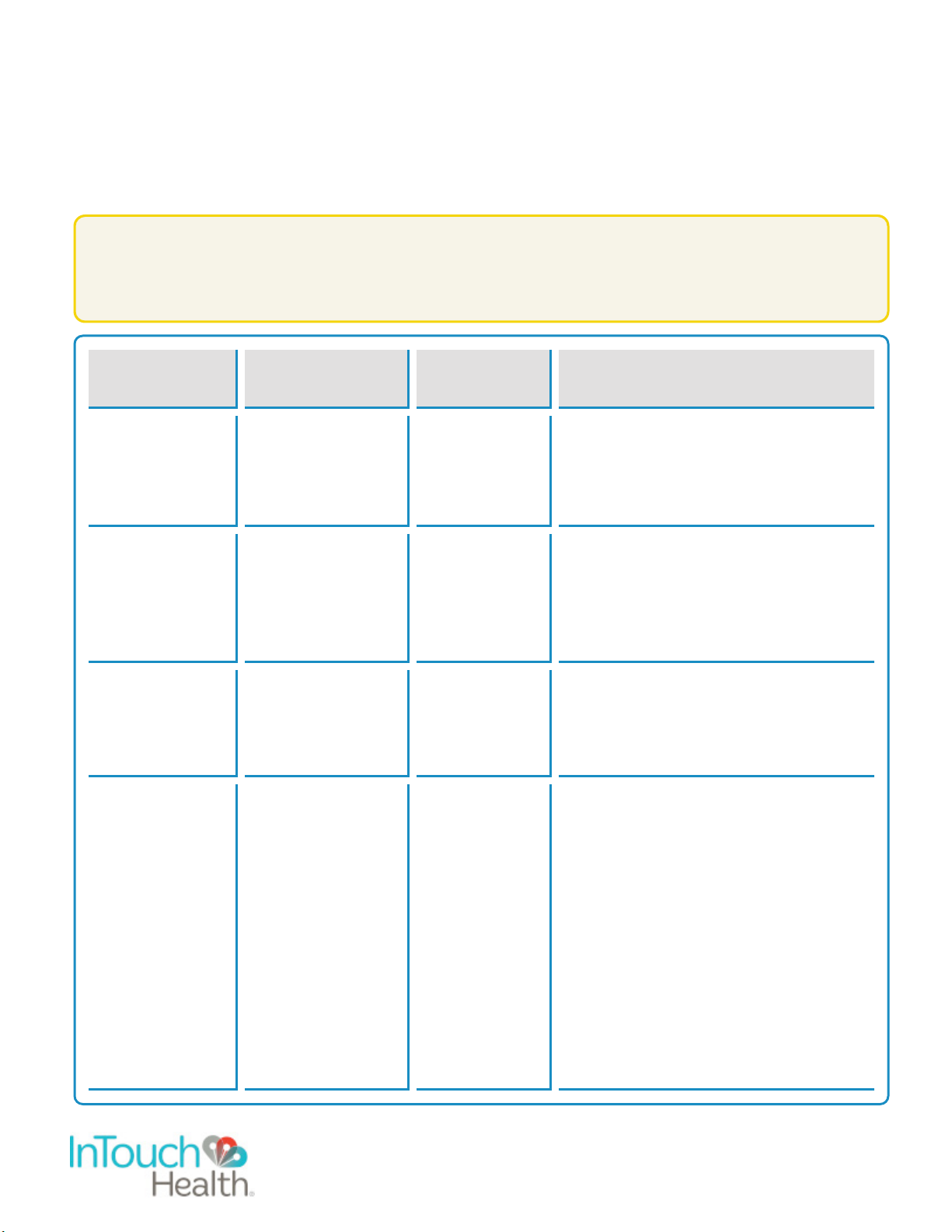
Table 2: Electromagnetic Immunity
The InTouch Mini system is intended for use in the electromagnetic environment
specified below. The customer or the user of the InTouch Mini should assure that it is
used in such an environment.
CAUTION: An ESD event may cause the system to lose functionality for a short
amount of time. If the event does not recover automatically, power cycle the
device.
Immunity Test EC 60601 Test
Level
Compliance
Level
Electromagnetic Environment -
Guidance
Electrostatic Dis-
charge (ESD)
IEC 61000-4-2
±8 kV Contact
±15 kV Air
±8 kV Contact
±15 kV Air
Floors should be wood, concrete or
ceramic tile. If floors are covered
with synthetic material, the relative
humidity should be at least 30%.
Electrical Fast
Transient /
Burst IEC
61000-4-4
±2 kV for Power
Supply Lines
±1 kV for Input /
Output Lines
±2 kV for
Power Supply
Lines
±1 kV for Input
/ Output Lines
Mains power quality should be that
of a typical commercial or hospital
environment.
Surge IEC
61000-4-5
±1 kV Line(s) to
Line(s)
±2 kV Line(s) to
Earth
±1 kV Line(s) to
Line(s)
±2 kV Line(s)
to Earth
Mains power quality should be that
of a typical commercial or hospital
environment.
Voltage Dips,
Short Inter-
ruptions, and
Voltage Vari-
ations on Power
Supply Input
Lines IEC
61000-4-11
<5% UT (>95% dip
in UT) for 0.5 cycle
40% UT (60% dip
in UT) for 5 cycles
70% UT (30% dip
in UT) for 25
cycles
<5% UT (>95% dip
in UT) for 5 sec
<5% UT (>95%
dip in UT) for
0.5 cycle
40% UT (60%
dip in UT) for 5
cycles
70% UT (30%
dip in UT) for
25 cycles
<5% UT (>95%
dip in UT) for 5
sec
Mains power quality should be that
of a typical commercial or hospital
environment. If the user of the
device requires continued oper-
ation during power mains inter-
ruptions, it is recommended that
the InTouch Mini be powered from
an uninterruptible power supply
(UPS) or a battery.
- 10 -
24/7 Technical Support (877) 484-9119

Immunity Test EC 60601 Test
Level
Compliance
Level
Electromagnetic Environment -
Guidance
Power
Frequency
(50/60 Hz)
Magnetic Field
IEC 61000-4-8
30 A/m 30 A/m Power frequency magnetic fields
should be at levels characteristic of
a typical location in a typical com-
mercial or hospital environment.
UT is the a.c. mains voltage prior to application of the test level.
- 11 -
24/7 Technical Support (877) 484-9119
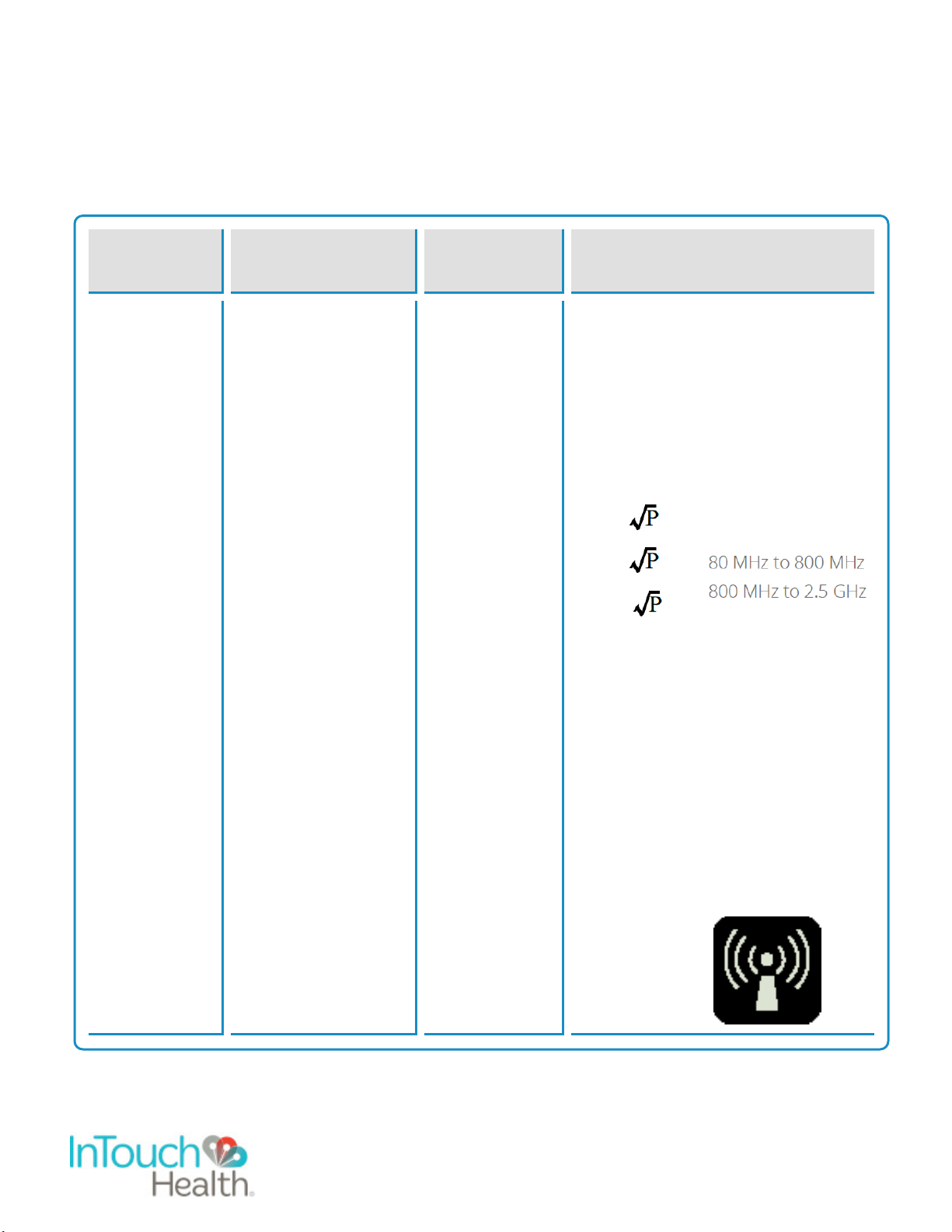
Table 3: Electromagnetic Immunity
InTouch Mini is intended for use in the electromagnetic environment specified below.
The customer or the user of an InTouch Mini should assure that it is used in such an
environment.
Immunity
Test
EC 60601 Test
Level
Compliance
Level
Electromagnetic Environment
- Guidance
Conducted RF
IEC 61000-4-6
Radiated FR
IEC 61000-4-3
3 Vrms 150 kHz to 80
MHz
6V in ISM bands
between 150kHz and
80MHz
3 V/m 80
MHz to 2.5
GHz
3 Vrms 150 kHz
to 80 MHz
6V in ISM bands
between 150kHz
and 80MHz
3 V/m 80 MHz
to 2.5 GHz
Portable and mobile RF
communications equipment should
be used no closer to any part of the
InTouch Mini, including cables, than
the recommended separation
distance calculated from the
equation applicable to the frequency
of the transmitter. Recommended
separation distance:
d= 1.2
d= 1.2
d= 2.3
where P is the maximum output
power rating of the transmitter in
watts (W) according to the
transmitter manufacturer and d is
the recommended separation
distance in meters (m). Field
strengths from fixed RF transmitters,
as determined by an electromagnetic
site surveya, should be less than the
compliance level in each frequency
rangeb.
Interference may occur in the vicinity
of equipment marked with the
following symbol:
80 MHz to 800 MHz
800 MHz to 2.5 GHz
- 12 -
24/7 Technical Support (877) 484-9119
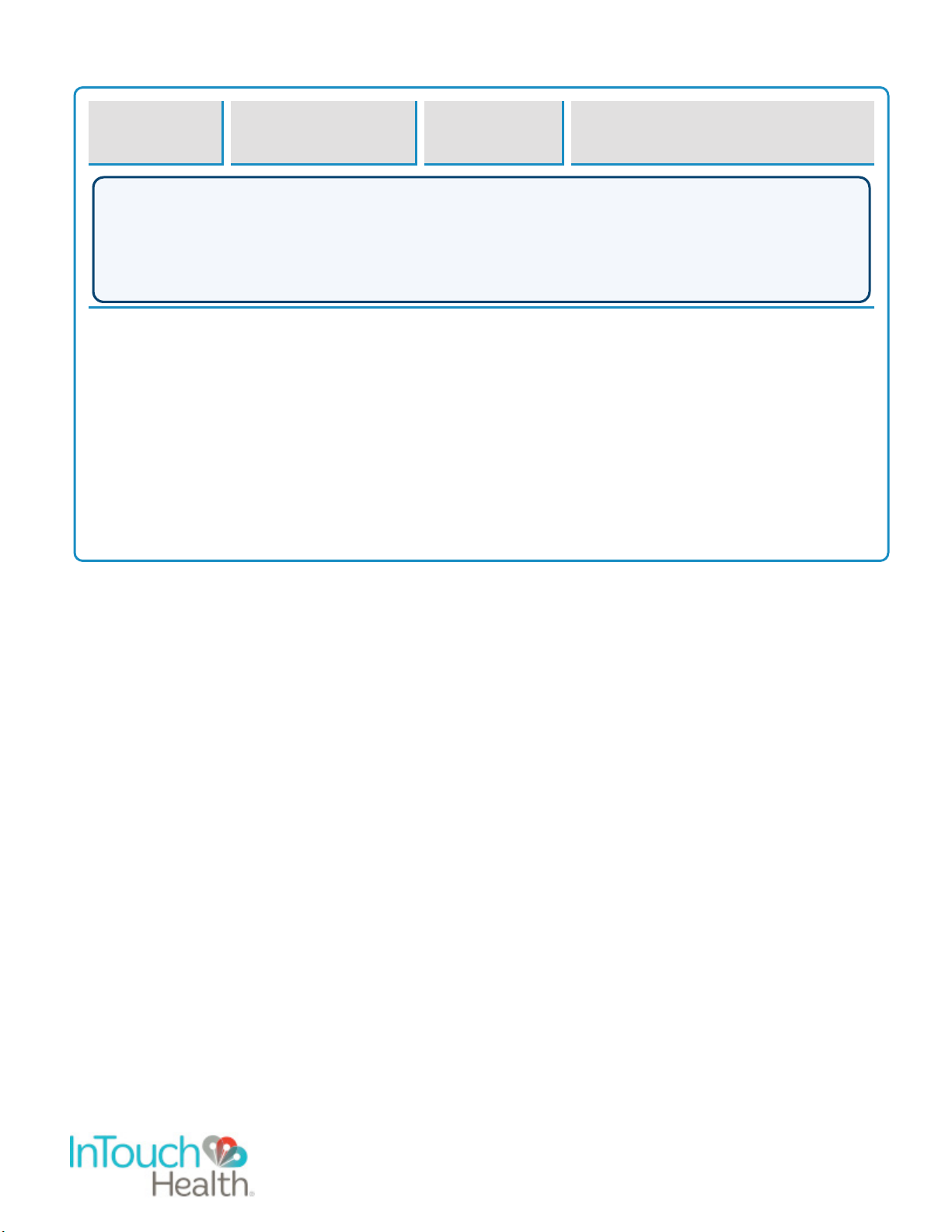
Immunity
Test
EC 60601 Test
Level
Compliance
Level
Electromagnetic Environment
- Guidance
NOTES:
1. At 80 MHz and 800 MHz, the higher frequency range applies.
2. These guidelines may not apply in all situations. Electromagnetic propagation is
affected by absorption and reflection from structures, objects, and people.
a. Field strengths from fixed transmitters, such as base stations for radio (cellular/cordless)
telephones and land mobile radios, amateur radio, AM and FM radio broadcast, and TV
broadcast cannot be predicted theoretically with accuracy. To assess the electromagnetic
environment due to fixed RF transmitters, an electromagnetic site survey should be
considered. If the measured field strength in the location in which the InTouch Mini is used
exceeds the applicable RF compliance level above, the InTouch Mini should be observed to
verify normal operation. If abnormal performance is observed, additional measures may be
necessary, such as re-orienting or relocating the InTouch Mini.
b. Over the frequency range 150 kHz to 80 MHz, field strengths should be less than [3] V/m.
- 13 -
24/7 Technical Support (877) 484-9119

Table 4: Recommended separation distances
Recommended separation distances between portable and mobile RF
communications equipment and the InTouch Mini.
The InTouch Mini is intended for use in an electromagnetic environment in which
radiated RF disturbances are controlled. The customer or the user of the InTouch Mini
can help prevent electromagnetic interference by maintaining a minimum distance
between portable and mobile RF communications equipment (transmitters) and the
InTouch Mini as recommended below, according to the maximum output power of the
communications equipment.
Rated Maximum Output
Power of
Transmitter
(W)
Separation distance according to frequency of
transmitter
(m)
150 kHz to 80
MHz
d =1.2
80 MHz to 800
MHz d =1.2
800 MHz to 2.5
GHz d= 2.3
0.01 0.12 0.12 0.23
0.1 0.38 0.38 0.73
1 1.2 1.2 2.3
10 3.8 3.8 7.3
100 12 12 23
For transmitters rated at a maximum output power not listed above, the recommended
separation distance d in meters (m) can be estimated using the equation applicable to
the frequency of the transmitter, where P is the maximum output power rating of the
transmitter in watts (W) according to the transmitter manufacturer.
NOTES
1. At 80 MHz and 800 MHz, the separation distance for the higher frequency
range applies.
- 14 -
24/7 Technical Support (877) 484-9119
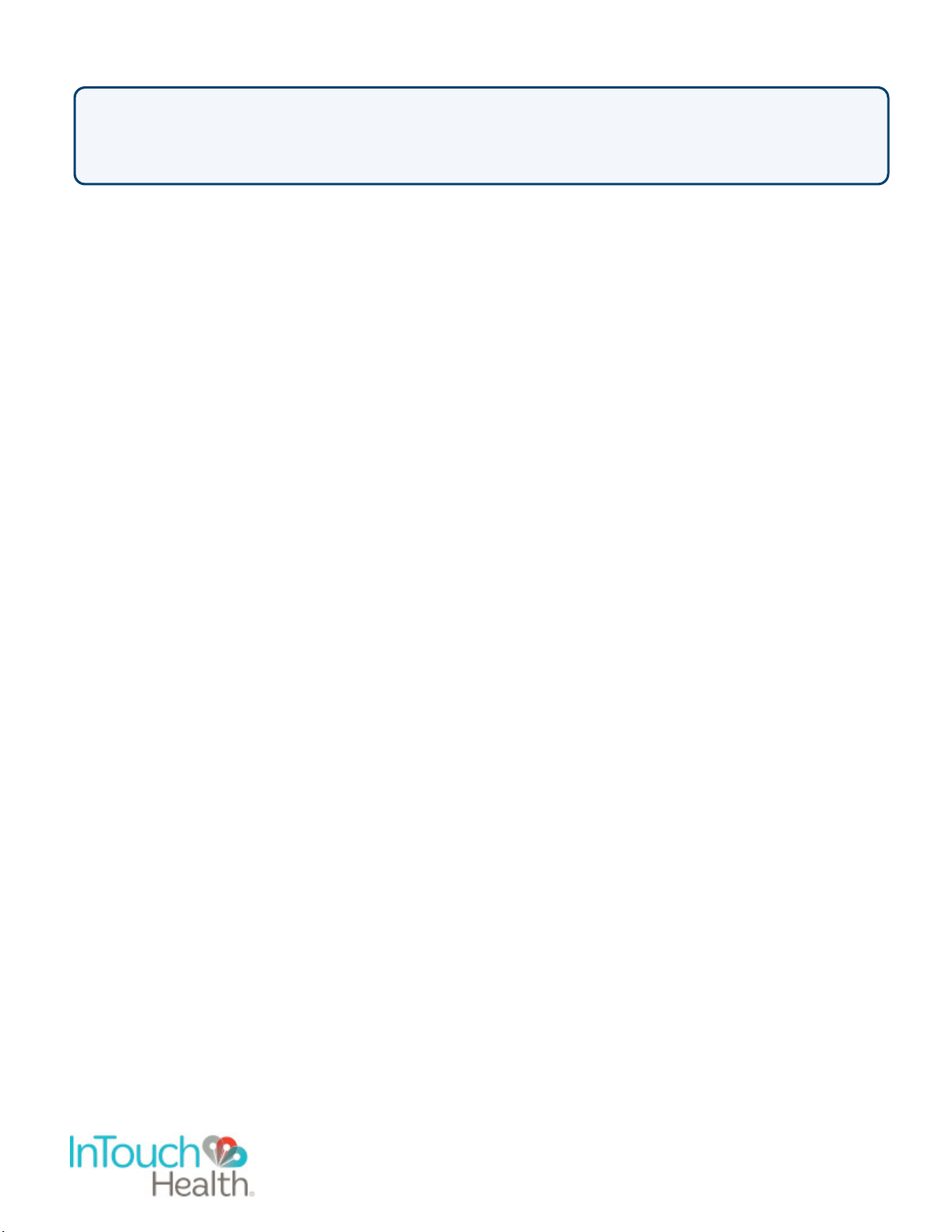
2. These guidelines may not apply in all situations. Electromagnetic
propagation is affected by absorption and reflection from structures, objects
and people.
- 15 -
24/7 Technical Support (877) 484-9119

Virtual Care System Overview
Health systems now view virtual care as an extension of their services; relying on a
combination of software, hardware, networks, systems, and people to work together to
deliver improved access, quality, and care to their patients.
Enabling healthcare’s only integrated virtual care platform, InTouch Health powers
virtual visits at clinics, healthcare facilities, and even your patients’ home for an
integrated experience across a multitude of use cases, environments, and budgets.
Built on our cloud-based network, Solo by InTouch™, our next generation software
platform, is the backbone to delivering care anywhere at anytime. It provides users with
everything they need to streamline their telehealth needs for fast user adoption and
program growth.
With Solo by InTouch as your virtual care foundation, you can connect people,
healthcare systems, health information technology (HIT) systems, devices, and third-
party software applications to enable telehealth solutions across the patient care
journey. Whether launching a scheduled visit from your EMR, providing care for
patients at home or in a clinic, Solo by InTouch provides a core set of tools to easily
deliver virtual care and provide users with an immersive, patient-centric view of their
clinical work flows.
Designed for healthcare, security, and reliability
Our cloud-based, patented network ensures the industry’s highest connection success
rate, which meets industry-defined requirements for protecting and securing sensitive
healthcare information. Our downloadable and web-based platform allows users to
access virtual care across a broad range of consumer and telehealth devices in any
clinical setting.
Within a single platform, users are in control of their virtual experience with a
configurable dashboard to meet the unique set of preferences for every user. Layer Solo
by InTouch into your existing HIT system investments or use it as the foundation to
close your workflow gaps with our software modules, creating a solution unique to you.
- 16 -
24/7 Technical Support (877) 484-9119

- 17 -
24/7 Technical Support (877) 484-9119

InTouch Mini Overview
The Mini design motif throughout the family is an articulating, full motion head module
that has the on-brand look and feel, a zoom camera, directional microphone, and
speaker system. This approach enables a single platform to support the use cases
within healthcare facilities
Intended Application
The InTouch Mini is intended to provide high quality HIPAA compliant audio and video
sessions between a provider and a patient over the InTouch Health Telehealth Network.
Indications for Use
The InTouch Mini is HIPAA compliant and can be used for audio and video
telecommunications in a variety of clinical environments.
- 18 -
24/7 Technical Support (877) 484-9119
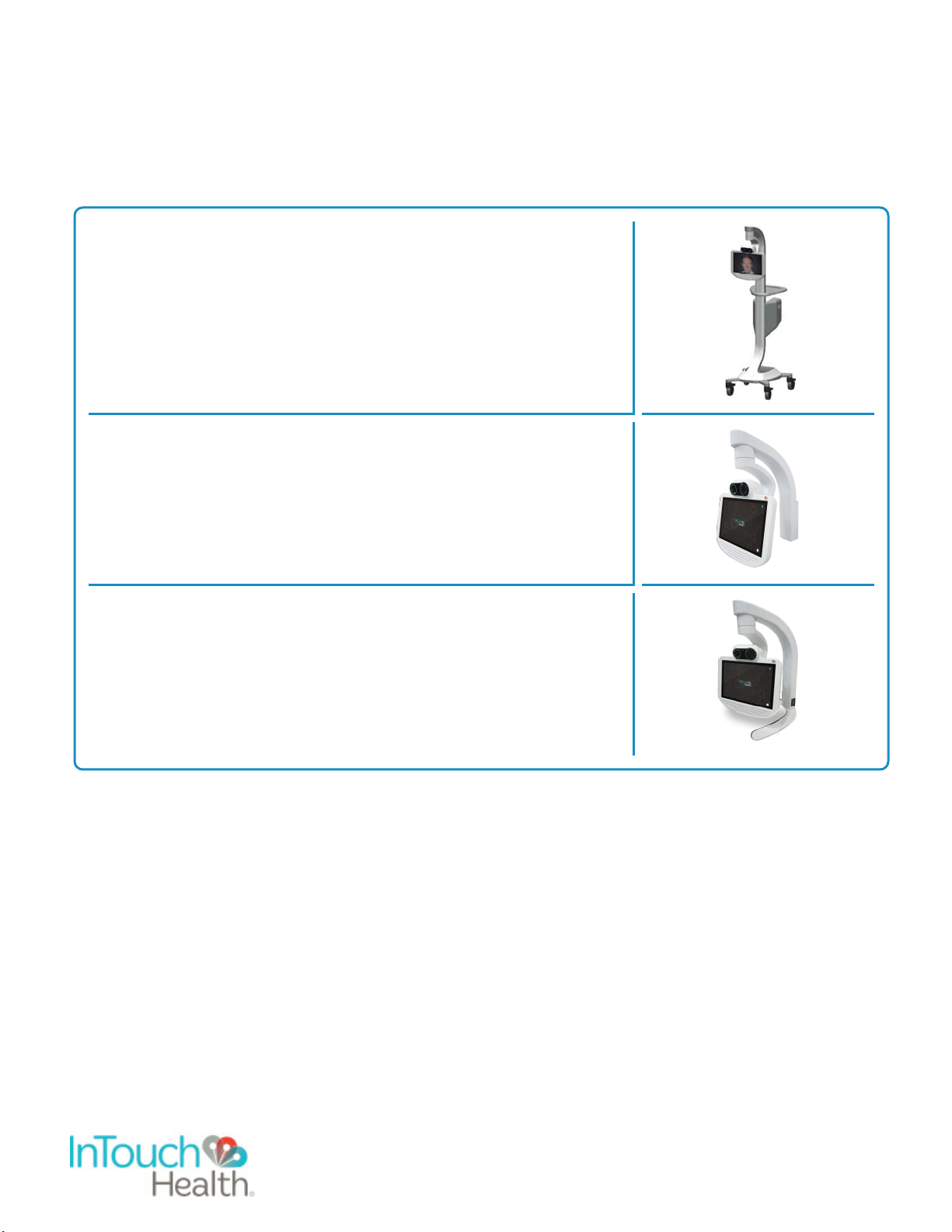
InTouch Mini Available Options
The InTouch Mini is available in different configurations depending on the environment.
The available configurations are:
Cart with optional Backpack accessory
Wall Mounted
Tabletop
- 19 -
24/7 Technical Support (877) 484-9119

InTouch Mini Anatomy and Components
InTouch Mini Backpack Accessory
The InTouch Mini cart offers an optional Backpack accessory that provides a storage
location for peripherals used with the InTouch Mini.
- 20 -
24/7 Technical Support (877) 484-9119
Table of contents
Other InTouch Health Medical Equipment manuals
Popular Medical Equipment manuals by other brands

Getinge
Getinge Arjohuntleigh Nimbus 3 Professional Instructions for use

Mettler Electronics
Mettler Electronics Sonicator 730 Maintenance manual

Pressalit Care
Pressalit Care R1100 Mounting instruction

Denas MS
Denas MS DENAS-T operating manual

bort medical
bort medical ActiveColor quick guide

AccuVein
AccuVein AV400 user manual